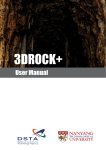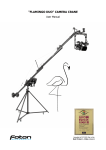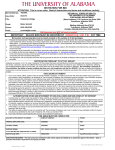Download iFlamingoTM - APC Contech
Transcript
iFlamingo TM user manual APC Contech 01480 226622 [email protected] FlamingoTM Congratulations. You have chosen the market’s most robust, elegant and easy to use iPad® stand. Use your Flamingo™ to transform your iPad® into a floor standing information center for reception areas, exhibitions, conference halls and more. Fix the tube to the base Insert the M8 screw (supplied) into the center hole underneath the baseplate and tighten it to the base tube. HarrierTM Fix the HarrierTM to the VESA plate Place the HarrierTM flat on the VESA plate and attach the items with the four M3 screws (supplied). Do not tighten the two parts fully. VESA plate If using the 30 pin connector (charging cable) First pull the cable through the base and inside the tube. Let the power socket with the power adapter hang out from the top of the pole. Tube Pull the 30 pin connector charging cable through the HarrierTM and the VESA plate. Let 7 inches of the 30 pin connector stay inside of the HarrierTM. USB connector Power adapter Power socket Connect the USB connector to the power adapter. Let the power adapter and the power socket slide down into the pole. Fix the tube to the base Pinol screw Slide the tube over the base tube and use the 4 pinol screws to tighten the tube to the base. Fix the HarrierTM to the tube Slide the VESA plate mounted at the back of the HarrierTM into the top part of the tube. Tighten the two parts together with the two pinol screws located at the upper side of the tube. Finally tighten the four M3 screws inside the HarrierTM Base Place the iPad® inside the HarrierTM according to separate HarrierTM manual next page -. APC Contech 01480 226622 [email protected] Pinol screw 30 pin connector 2) Pull the 30 pin connector charging cable through the HarrierTM and the VESA plate. Let 7 inches of the 30 pin connector stay inside of the HarrierTM. 3) Connect the USB connector to the power adapter. Connect the power adapter to the power socket. Let the power adapter and the power socket slide down into the pole. 1) Pull the power cable through the base and inside the tube, to the top of the pole. Attach the power socket to the power cable. APC Contech 01480 226622 [email protected]