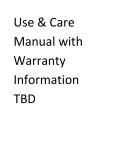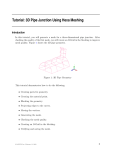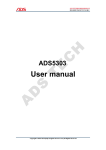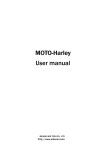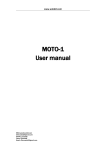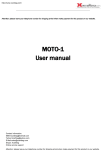Download Waveform Demo Board User Manual - Snap-on
Transcript
Waveform Demonstration Board User Manual Functional Description 1 2 3 4 5 6 7 8 9 10 11 12 13 14 15 16 17 Power Switch Power Indicator Trigger Loop Injector Type switch Normal or Glitch switch Ground connection Secondary connector Voltage Potentiometer Frequency Potentiometer Duty / Injector Pulse Width Potentiometer Ground connection Sine wave output connection Variable voltage output connection Frequency output connection Variable Frequency and Duty output connection Fuel Injector output connection 9V battery connection 1 2 3 4 5 6 7 8 17 16 15 14 13 12 11 10 9 Figure 1: Waveform Demonstration Board outline Safety Notice Refer to your equipment manual for safety and warning messages prior to use. 9V Battery Install the 9V battery (ANSI/NEDA 1604A, IEC, 6LR61) as shown on the board outline (Figure 1). Replace the battery: • If circuit operation becomes erratic. • If the operating battery voltage drops below 7.0V measured at the battery connector. ©2003 Snap-on Incorporated. All rights reserved. ZEESX306A Rev. A 1 Waveform Demonstration Board User Manual Power Switch and Power Indicator The unit has two power on modes: • Mode 1—Automatic shut-off The unit will operate for approximately fifteen minutes. • Mode 2—Continuous operation The unit will remain on until the power button is pressed. Automatic Shut-off Mode To turn the unit on: Press the Power switch. The Power indicator lights. To turn the unit off: Press the Power switch at any time. The Power indicator darkens. Continuous Operation Mode To turn the unit on: Press and hold the Power switch for approximately six seconds. The Power indicator flashes a code, and then continues with a light flashing-pattern at the rate of flash one second on, and three seconds off. To turn the unit off: Press the Power switch at any time. The Power indicator stops flashing and darkens. ZEESX306A Rev. A 2 Waveform Demonstration Board User Manual Table of Operation Duty/Injector Output Injector Type Frequency Pulse Width Connection switch setting Potentiometer Potentiometer Glitch switch Voltage Potentiometer function1 Injector Single spike 1.6mS to 8.3mS 3.5Hz to 57Hz N/A Missing Injector event Injector Double spike 2.9mS to 9.3mS 3.5Hz to 57Hz N/A Missing Injector event Variable Frequency and Duty N/A 0% to 100% 0Hz to 57Hz N/A Frequency N/A N/A Variable Voltage N/A N/A Sine wave N/A N/A Secondary2 Single spike 1.6mS to 8.3mS Double spike Fixed at 1.57mS 415 rpm to 6908 rpm N/A No effect Trigger N/A N/A 415 rpm to 6908 rpm Selects Glitch type 104 rpm to 1727 rpm N/A Potentiometer position: A – Missing cyl1 B – Missing cyl 2 C – High fire cyl 1 D – Low fire cyl 2 Missing event 1. A Glitch event occurs approximately every 2 seconds. 2. The Secondary output is based on a 4-cylinder vehicle. Synchronization of the Secondary is done in combination with the trigger output. Synchronize on the trigger when trying to view Secondary faults. Setup Signal Channel Glitch Volts Per Time On/Off Division Trigger Frequency Range Variable Frequency CH1 OFF 2.0v 2mS Pos/2.5 5.3Hz – 950Hz Variable Frequency / Variable voltage CH1 OFF 2.0v 2mS Pos/2.5 0Hz – 57Hz Variable Voltage CH1 ON 1.0V 500mS Pos/1.0V N/A Fuel Injector CH1 N/A 10.0V 2mS Neg/10.0V N/A Sine wave CH1 N/A 2.0V 2mS None 0Hz – 57Hz Secondary TBD TBD TBD TBD TBD TBD Trigger TBD TBD TBD TBD TBD TBD ZEESX306A Rev. A 3 Waveform Demonstration Board User Manual Usage Tip To synchronize to the glitches using the variable voltage output: 1. Use a 2-channel scope. Setup the Variable voltage output on the trigger-channel, and the signal of interest on the remaining channel. 2. Set the variable voltage output to 2.5V, or potentiometer (POT) positioned midway. 3. Setup the trigger-channel for Failing edge, and adjust the threshold to 1.0V. The threshold voltage will change if you are trying to trigger on secondary glitch events. This is due to the voltage POT being used to select the event. 4. When a glitch event occurs on the voltage output, the other outputs are glitched as well. The glitch on the other signals will be somewhere near the actual voltage glitch. ZEESX306A Rev. A 4