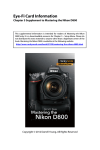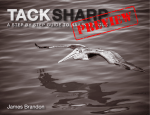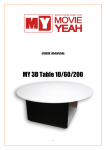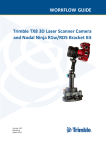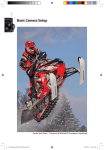Download Sample Pages
Transcript
Foreword Nikon’s announcement of the D800 in February 2012 was followed by the unveiling of the D600 a short seven months later, in September 2012. Then, a little over a year later, in October 2013, a minor upgrade to the D600 resulted in the release of the new Nikon D610. The upgraded D610 has three main improvements: a new shutter assembly, resulting in a faster picture-taking rate of 6 frames per second (fps) versus 5.5 fps; improved Auto white balance; and a new 3 fps Quiet continuous (Qc) shutter-release mode. The new D610 is not a D800, nor is it a DX sensor-equipped D7100. It is more like an upgraded combination of the two, making it a very clever merger of a semipro and enthusiast camera with features that surpass some recent professional models. Imagine the dilemma faced by the author of the past eight Mastering the Nikon® DSLR series books. Nikonian Darrell Young—known to us as Digital Darrell—had just written the Nikon D7100 book, which was preceded by his book on the Nikon D800/800E. Many of the features from both the D7100 and D800 were combined into the amazing Nikon D610. How could Darrell describe this new, powerful, hybrid digital single-lens reflex in a way that would most benefit his readers? Working with the camera, Darrell’s first step is the same as the one he recommends to all new Nikon users. He reads the user’s manual as many times as it takes to understand important concepts. Once he grasps the concepts and the basic directions available through the user’s manual, he takes those concepts and directions into the field. He makes sure he understands how each feature works in basic photography and how it can be applied to specialty applications such as landscapes, weddings, events, and portraits. Once satisfied that he has mastered each new feature, he then translates his experience in a simple-tounderstand sequence of profusely illustrated steps, and goes on to recommend the best initial settings and shooting techniques to match. Fortunately, Darrell’s extensive knowledge and hands-on experience gained while writing Mastering the Nikon D800 and Mastering the Nikon D7100 put him in the enviable position to draw comparisons and highlight the remarkable advancements in Nikon’s D610. In the simplest terms, he instinctively knew what was “under the hood.” Darrell spotted the best attributes almost immediately. The Nikon D610 is the perfect FX entry-level model. The camera’s cost is more than reasonable when one considers inflation and devaluation, its well-sealed and robust body, and the 24 MP sensor that provides better image quality and dynamic range than the more expensive Nikon D3X. The D610 is designed for those who have wanted to enter the FX world but have been waiting for an affordable option, making it an Foreword xv ideal choice for a serious or enthusiast photographer on a budget, or as a second body for the working professional. It also features a high-speed continuous shooting rate of approximately 6 frames per second, compared to the 4 frames per second of the D800—providing the perfect balance between resolution and speed for those who shoot both nature and sports. Recognizing these attributes and helping owners of this camera was a natural progression for Darrell. He went back to square one with the skills he has developed in the last eight books in this series and addressed his readers with his singular point of view. He wants to help the owner of this particular camera. In this book, Darrell has applied his time-tested and reader commended skills to the D610. The ultimate reward of much deeper knowledge of your new camera goes to you, the owner of this book. As you read the pages to follow, you will be the beneficiary of Darrell’s diligence and painstaking attention to detail. By reading this book, with camera in hand, your photography is bound to improve. This joint venture between nikonians.org and Rocky Nook has developed a strong following in the “camera instruction” genre, and Darrell’s easy-to-understand writing has been a key ingredient in that trend. We are proud to include his impressive credentials and body of work in our ever growing and never-ending resources for our community, which include articles, forums, The Nikonian eZine, Nikonians Academy Workshops, the Nikonians News Blog, Nikonians podcasts, our Wiki, and eBooks. Our community now has three language versions (English, German, and French) and we continue to grow as we surpass 400,000 members on record. Nikonians, now in its 14th year, has earned a reputation as a friendly, reliable, informative, and passionate Nikon user’s community thanks in great measure to members like our own Digital Darrell, who have taken the time to share the results of their experiences with Nikon imaging equipment. It is a pleasure to present you with this book. Enjoy it, the Nikonians community, and your Nikons. J. Ramón Palacios (jrp) and Bo Stahlbrandt (bgs) Nikonians Founders www.nikonians.org Camera Body Reference Front of Camera on Right Side (facing camera) 1. Accessory shoe (hot shoe) 2. Flash mode/compensation button (also raises flash #10) 3. Bracketing button (BKT) 4. Lens release button 5. Audio connector cover 6. HDMI/USB connector cover 7. Accessory terminal connector cover (GPS, etc.) 8. AF-mode button 9. Focus-mode selector Camera Body Reference xvii Front of Camera on Left Side (facing camera) 10. Built-in flash (Speedlight) 11. Control panel 12. Metering/Formatting button 13. Movie-record button 14. Exposure compensation/Reset button 15. Shutter-release button 16. Power switch 17. Sub-command dial 18. AF-assist illuminator 19. Depth-of-field preview button 20. Fn (function) button 21. Infrared receiver (front) xviii Camera Body Reference Back of Camera 22. Mode dial lock release 23. Mode dial 24. Release mode dial 25. Release mode dial lock release 26. Playback button 27. Delete/format button 28. MENU button 29. Retouch/Picture Control button 30. Help/Protect button (WB) 31. Playback zoom in button (QUAL) 32. Playback zoom out/thumbnails button (ISO) 33. Viewfinder eyepiece 34. Diopter adjustment control 35. Rubber eyecup 36. AE-L/AF-L button (AE/AF lock) 37. Main command dial 38. Multi selector 39. OK button 40. Focus selector lock 41. Ambient brightness sensor (for Monitor) 42. Live view selector 43. Lv button (Live view) 44. Memory card slot cover 45. Infrared receiver (rear) 46. Speaker 47. Memory card access lamp 48. Info button 49. Monitor Camera Body Reference xix Bottom of Camera and Lens Mount (F-Mount) 50. Battery-chamber cover 51. Battery-chamber cover latch 52. MB-D14 contact cover 53. Rubber base plate 54. Tripod socket 55. Label for ID, battery voltage, and serial number 56. Lens lock pin (moved by Lens release button #4) 57. Lens mount (F-mount) 58. AF coupling (screwdriver) xx Camera Body Reference Under the Camera’s Side Covers 59. Card Slot 1 (under #44) 60. Card Slot 2 (under #44) 61. Headphone connector (under #5) 62. External microphone connector (under #5) 63. USB connector (under #6) 64. HDMI mini-pin connector, type C (under #6) 65. Accessory terminal for GPS and other accessories (under #7) Colors and Wording Legend Throughout this book, you’ll notice that in the numbered, step-by-step instructions there are colored terms as well as terms that are displayed in italic font. 1. 2. 3. 4. Blue is used to refer to the camera’s physical features. Green is for functions and settings displayed on the camera’s LCD screens. Italic is for textual prompts seen on the camera’s LCD screens. Italic or bold italic is also used on select occasions for special emphasis. Here is a sample paragraph with the colors and italic font in use: Press the MENU button to reach the Setup Menu, and then scroll to the Format memory card option by pressing the down arrow on the Multi selector. You will see the following message: All images on Memory card will be deleted. OK? Select Yes and then press the OK button. Please make sure you’ve transferred all your images first! 1 Basic Camera Setup Isabell and Her New Toys – Jesse Martinez (jesse101) 3 The Nikon D610 is an exciting new full-frame (FX), hybrid-digital, single-lens reflex (HD-SLR) camera in Nikon’s line of advanced digital cameras. It has a newly designed imaging sensor with even more dynamic range and image quality than the top-of-the-line Nikon D3X pro camera. With a camera body design and internal operating system based on the mature and stable Nikon D7100 and many of the same internal hardware features as in the Nikon D800—including the new, very powerful EXPEED 3 microprocessor system—the Nikon D610 is the ultimate advanced-enthusiast camera. It is the first step into the FX world, where fullframe sensors and professional lenses provide commercial-level image quality. The D610 simply has everything an enthusiast photographer will need to bring home incredibly good images, without jumping through hoops. With the D610, digital photography has reached a level of maturity that will allow you to use your camera for a long time. The massive resolution of the 24.3 megapixel (MP) sensor, an amazing dynamic range, and clean, broadcast-quality video make the D610 one of the world’s best digital cameras. In my opinion, the image is what counts, and the Nikon D610 can deliver some of the highest-quality images out there. It’s a robust camera body designed to last. With this camera we can return to the days 1 1 4 Basic Camera Setup when we seldom bought a new camera body and instead put our money into new Nikkor lenses. Wouldn’t you like to have some new lenses? Sure, new Nikon cameras will come out, and, like me, you’ll be attracted to them. However, with the D610 you won’t have to buy a new camera unless you really want to. It will last for many years! Now, let’s learn how to configure and use your new D610. Learning about the Nikon D610 The difficulty in writing a book about a powerful camera like the Nikon D610 is balancing it for multiple types of users and their various levels of knowledge and interest. With too much technical detail, the book will read like a user’s manual. With too little technical detail, advanced users will get no benefit from the book. Some users of the Nikon D610 HD-SLR camera have come over from the world of fully automated point-and-shoot cameras. On the other hand, many photographers have upgraded to the D610 from cameras like the Nikon D3200, D5300, and D7100. Then, there are professionals who bought a D610 to have a backup for their pro-level cameras, like the Nikon D300S, D700, D800, D800E, D3, D3S, D3X, and D4. Others have come over from the film world, drawn by the siren call of lower cost, immediate image use, and very high quality. Learning about the Nikon D610 5 In Mastering the Nikon D610 I’ve tried my best to balance the needs of new and experienced users. I remember my first DSLR and my confusion about how to configure the camera compared to my old film SLR: What’s all this histogram, white balance, and color space stuff? The bottom line is that the Nikon D610 is a rather complex camera, and it requires a careful study of resources like this book to really get a grasp on the large range of features and functions. According to Nikon, it’s an “advanced” camera, with features not found in lesser “consumer” models. It’s designed for people who really love photography and have a passion for image making that far exceeds just taking some nice pictures at a family event. The D610 has most of the features found in cameras like the D800 and D4, which are cameras that professionals use to make a living. In fact, the Nikon D610 is becoming the camera of choice for many pros who want a backup camera or a smaller, lighter camera for pleasure use and activities like hiking, skydiving, and underwater adventures. The camera body is robust enough, with its magnesiumalloy polycarbonate frame, to take abuse and survive. Following the publication of my books Mastering the Nikon D7100 and Mastering the Nikon D800, I compared the D7100, D800, and D610 side by side. I’m here to tell you that the Nikon D610 has all the critical functions found in the D800 and extends the feature set of the D7100. The D610 has a full range of functions that allow you to shoot images and post-process them in the camera instead of on your computer. If you don’t like computers but want to take digital photographs and videos, the Nikon D610 is the camera for you! 1 1 6 Basic Camera Setup Additionally, the Nikon D610 has a very powerful video subsystem, allowing you to record H.264/MPEG-4 Advanced Video Coding (AVC) compressed Full HD video movies to the camera’s memory cards, or stream uncompressed 8-bit 4:2:2 video to an external video recorder through its HDMI port. I could rave for hours about all the cool features in the D610. In fact, I do go on raving about this camera for the next 12 chapters. I hope you can sense my enthusiasm for this impressive new imaging machine as you read this book. There are few cameras in the world with this level of capability, and you own one! First Use of the Camera Surprisingly, quite a few brand-new DSLR users are buying a Nikon D610 instead of a lower-cost, entry-level model. Even new users appreciate the robust high quality of the camera. The upcoming sections and chapters are best read with your camera in hand, ready for configuration. There are literally hundreds of things to configure on this advanced DSLR. In this chapter, I’ll give new D610 users a place to start. Later, as you progress through this book, we’ll look at all the buttons, switches, dials, and menu settings in detail. That will allow you to fully master the operation of your Nikon D610. Each menu in the camera has its own chapter or section. Plus there is additional information on how to put it all together in chapters like Metering, Exposure Modes, and Histogram; White Balance; Autofocus, AF-Area, and Release Modes; Live View Photography; and Speedlight Flash. Since the D610 has a movie mode, we’ll cover video capture in a separate chapter, Movie Live View.