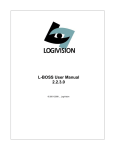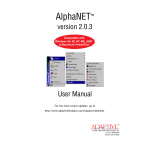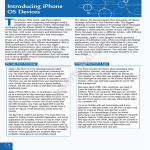Download Accessing PSQL with J2EE White Paper
Transcript
Accessing Your Pervasive.SQL
Databases Online with J2EE
A beginner's guide to utilizing the power of the
Java 2 Enterprise Edition and Pervasive.SQL 2000i
Revision 1
April 2001
Pervasive Software Inc.
Pervasive Software Inc.
12365 Riata Trace Parkway II
Austin, Texas 78727
Public Relations Contact: Marian Kelley
Telephone: 800-287-4383/ 512-231-6000
Fax: 512-231-6010
Internet: http://www.pervasive.com
2001 Pervasive Software Inc., Pervasive, Pervasive.SQL, Btrieve, and the Pervasive logo are registered trademarks of Pervasive
Software Inc. All other product names are trademarks of their respective companies. All rights reserved worldwide.
TABLE OF CONTENTS
Table of Contents...................................................................................................................................................................... 2
INTRODUCTION ........................................................................................................................................................................ 3
What is a Web Application? .................................................................................................................................................... 3
What is Three-Tier Architecture?............................................................................................................................................ 3
How is an HTTP Request Serviced? ...................................................................................................................................... 3
What are Servlets and JSPs?.................................................................................................................................................. 4
What is JNDI and How Can It Help Me?................................................................................................................................. 4
Which Software Components Can I Download to Get Started? ........................................................................................ 5
Part I - Installation & Initial Configuration.............................................................................................................................. 5
Overview..................................................................................................................................................................................... 5
Minimal Configuration.............................................................................................................................................................. 6
Complete Configuration........................................................................................................................................................... 7
Part II – Setting Up A Development Environment ................................................................................................................ 8
Overview..................................................................................................................................................................................... 8
Application Directory Structure .............................................................................................................................................. 9
Application Build Process ..................................................................................................................................................... 10
Part III – Writing Java Servlets .............................................................................................................................................. 10
Installing the Samples Included with this Paper ................................................................................................................ 10
Installing and Running the Servlet Samples....................................................................................................................... 11
Installing and Running ABCExpress.com........................................................................................................................... 11
Writing a Hello World Servlet ................................................................................................................................................ 11
Passing Servlet Parameters .................................................................................................................................................. 12
Connecting to Pervasive.SQL Through JDBC.................................................................................................................... 13
Retrieving JDBC ResultSets.................................................................................................................................................. 14
Navigating and Displaying ResultSets ................................................................................................................................ 16
Updating Data via SQL ........................................................................................................................................................... 18
Updating Data via Updateable ResultSets .......................................................................................................................... 18
Maintaining User Login Sessions......................................................................................................................................... 19
Part IV - Advanced Web Application Features.................................................................................................................... 21
Using an HTML Popup Calendar .......................................................................................................................................... 21
Part V - Advanced Deployment Options – Deploying Servlets to Tomcat ..................................................................... 23
Overview................................................................................................................................................................................... 23
Writing build.xml Files............................................................................................................................................................ 23
Writing Web.xml Files............................................................................................................................................................. 24
Deploying Web Applications as Web ARchives (WARs) .................................................................................................. 24
After making these modifications, you should be able to run "build dist" to create WARs........................................ 25
Part VI - Advanced Deployment Options – Configuring Tomcat ..................................................................................... 25
Overview................................................................................................................................................................................... 25
Configuring Tomcat................................................................................................................................................................ 25
Configuring mod_jk................................................................................................................................................................ 26
2
INTRODUCTION
What is a Web Application?
A Web application is a piece of software which offers services to users via Web browsers. The interfaces to
Web applications are written in a document markup language called HTML while the applications themselves
are deployed on servers connected either to the Internet or local intranets. Web applications are capable of
processing information entered by users, presenting information dynamically from databases, and
communicating with other enterprise systems to automate business processes. Online stores, stock tickers,
weather sites, and online games are all examples of Web applications.
The primary advantage of Web applications over traditional client/server applications is accessibility.
Client/server apps require a special piece of software on each client to communicate with the server software. In
addition, client/server applications are usually only accessible across individually built and maintained networks.
In other words, you cannot access a traditional client/server application from a publicly available network such
as the Internet. Since an overwhelming number of people already have access to the Internet, this is a major
disadvantage. To utilize a Web application, all you need is a standard Web browser and an Internet connection.
What is Three-Tier Architecture?
Web applications generally consist of three tiers: a Web server, an application server, and a database server.
The Web server is responsible for communicating directly with the user's Web browser via a network protocol
named HTTP. In general, HTML pages are sent from the Web server to the Web browser. However, any
information may be sent such as software updates, graphics, or streaming video. Basically, the Web server
distributes files from its own file system to the Web browsers requesting them. These files may be HTML files,
movies, executables, etc. Examples of popular Web servers include Apache, Microsoft IIS, and Netscape
Enterprise Server.
The application server handles requests too sophisticated for the Web server. These requests generally involve
communication with other servers such as database servers or mail servers and may include traditional
program logic such as if statements and iterative loops. Each application server operates a little differently, but in
general, they execute special program files which provide instructions for outputting HTML, accessing database
tables, sending e-mail, etc. Examples of popular application servers include Jakarta Tomcat, Microsoft IIS, and
BEA WebLogic. Tomcat and WebLogic process servlets and Java server pages (JSPs), while IIS processes
application server pages (ASPs). JSPs and ASPs look like HTML pages with embedded instructions to enable
dynamic content, while servlets are written directly as Java classes.
Database servers are the foundation of almost all business applications. Legacy databases developed in the
client/server and mainframe eras are often accessed and modified by much newer Web applications.
Technologies such as structured query language (SQL), open database connectivity (ODBC), and Java
database connectivity (JDBC) have greatly standardized the access methods for most database products. With
careful planning, applications can be written which are independent of any particular database product. This
allows organizations to migrate between databases over time, if necessary.
How is an HTTP Request Serviced?
To illustrate how all of the pieces work together, let's consider a feature found in many online applications, the
login option. To set the scenario, imagine you're browsing your favorite online store when you decide to look at
your shopping cart from last visit. To do this, you'll need to identify yourself to the system by logging in.
When you click the 'login' link, an HTTP request is sent to the server which contains the location, or URL, of the
login HTML page. The Web server maps the URL to the correct HTML page in its file system and returns the
3
page to the user's Web browser. Because the login page itself never changes, the application server is not
necessary to process the request.
Continuing with the scenario, let's say you fill out your username and password in the form and click submit. A
second HTTP request is sent to the server with the URL of the application file needed to process your request.
This time, the Web server realizes it cannot service your request and forwards it to the application server. The
application server executes the commands necessary to:
§
connect to the online store's database server
§
check your login credentials against the database
§
create a session and output a confirmation HTML page if your login succeeded
§
output an HTML error page if your login failed
The login confirmation or denial is returned to the Web server where it is forwarded to the user's Web browser.
Different architectures vary, but in general, the Web server communicates with the application server via a
special Web server plug-in.
What are Servlets and JSPs?
A servlet is a series of commands written in Java which are executed in response to a user's request. You may
use servlets to perform a wide variety of tasks, including database searches and updates, dynamic content
display, file modifications, etc. Because they are written in Java, you may use servlets to exploit the full
functionality of the Java platform.
Java server pages (JSPs) are compiled into servlets upon their first execution. The advantage of writing JSPs is
that they look and feel more like standard HTML pages. For those familiar with creating static Websites, the
familiarity of HTML is a real plus. In addition, Java code may be embedded within JSPs allowing you all of the
capabilities of servlets. The performance differences between servlets and JSPs are minimal once the JSPs
have been compiled. What is JDBC?
JDBC is a standard method for accessing databases through Java. Several database vendors have written their
own JDBC drivers to support access to their data files through the standard JDBC classes and methods
specified by Sun. Initially, the primary purpose of the JDBC driver was to pass SQL statements from Java
applications to database engines and return the results in usable formats. Meta data could also be retrieved
describing aspects of the database provider and returned result sets. With the advent of the JDBC 2.0 standard,
however, a great deal more is possible. Result sets may be scrolled and updated, several different types of
transactions may be carried out, and the meta data available is much more complete. The Pervasive.SQL
JDBC driver supports most of the JDBC 2.0 standard. Not included is support for complex data types and
methods not applicable to the Pervasive.SQL engine. For a complete listing of the supported JDBC features,
please see your Pervasive.SQL product documentation.
What is JNDI and How Can It Help Me?
JNDI stands for Java Naming and Directory Interface. It allows you to reference certain system resources by a
name which is resolved into an actual location at run-time. One of the resources which may be located via JNDI
is a JDBC data source. To connect to a JDBC data source, you need the name of the JDBC driver class and a
URL which defines the location of that data source. These data may be stored using JNDI so that if you want to
change them in the future, you need only update the information in one place. This gives IT managers added
flexibility in migrating between database providers because, in theory, no code would need to be updated to
support the new database product.
4
Which Software Components Can I Download to Get Started?
Everything you need to begin developing servlets and JSPs is freely available from either Sun Microsystems or
the Apache Software Foundation. At a minimum, you'll need to download the latest version of the Java Software
Development Kit (SDK) and Jakarta Tomcat. The SDK is available from http://java.sun.com/j2se, while Tomcat
is available from http://jakarta.apache.org/tomcat.
For a more robust configuration, you'll also need to download the Apache Web server and mod_jk plug-in. An
installer for the Apache Web server may be found at http://httpd.apache.org while mod_jk is located with the
Tomcat binaries.
Finally, you may purchase a copy of Pervasive.SQL from Pervasive's Website, http://www.pervasive.com, if you
have not already done so. Pervasive.SQL is an ideal foundation for any Web application, as it is scalable, crossplatform, and accessible via ODBC, OLE-DB, JDBC, ActiveX, and more.
For more information on installing and configuring these software products, see the next section.
PART I - INSTALLATION & INITIAL CONFIGURATION
Overview
This section details the installation of the software that is needed to get your Pervasive.SQL databases to the
Web. This software is available, widely used, standards-based, and supported by large communities such as
the World Wide Web Consortium (W3C) and Sun Microsystems. Developing with these software components
should afford your application a long life span.
There are innumerous ways to configure your system. Platform, desired use, and time will eventually determine
your server configurations. We have outlined two different set ups—Minimal and Complete. The minimal
configuration gets you a development environment, fast and easy. The complete configuration is more robust,
and may be used when deploying your system to the Internet.
Both of these configurations are specific to the development and deployment of Java Server Pages (JSPs), and
Java Servlets. Once an understanding of these technologies is in place, you can easily integrate a database by
using Pervasive.SQL’s JDBC driver (See Part III). For more information about configuring and enhancing your
Pervasive.SQL database, please refer to the Pervasive.SQL product documentation. This document assumes
Pervasive.SQL is already installed and running.
This document also assumes the installation and configuration mentioned herein will relate to the Microsoft
Windows NT/2000 platform. The installation and configuration steps are extremely similar and have been tested
on the Linux Operating System. The only differences involved are the ones to be expected, such as file
structure and file type differences. For example, it is necessary to get the tarball of the Java Development Kit for
a Linux machine, as opposed to the executable installer for Windows.
The final assumption we will make, as this is not a living document, is that the software versions are subject to
change. Feel free to download the latest versions as they are probably more stable and contain new features.
For any discrepancies found in our guide, consult the official product documentation. This guide is designed to
provide a Web development mindset, not necessarily complete details on a product-by-product basis. The
processes included in this paper typically require the smallest number of steps but are no substitute for the
instructions found in the official product documentation. Instead, reading this document in conjunction with the
product documentation should yield the best results.
5
Minimal Configuration
The minimal configuration utilizes the Apache Software Foundation's Jakarta Project. The servlet and JSP
engine in the Jakarta Project is called Tomcat. It is necessary to obtain and install Tomcat, as well as the Java
environment in which Tomcat must run.
JDK: Java Development Kit
The following steps can all be found on Sun's Web-site, http://java.sun.com. However, some direct
paths are mentioned in the following steps. To install the Java SDK:
1. Point your Web browser to http://java.sun.com/j2se/1.3/download-windows.html and follow the
steps to download j2sdk1_3_0-win.exe.
2. Run the installer and note where the root directory of the Java tree is placed, as this
information is needed to configure Tomcat. The default root is typically C:\jdk1.3\.
After completing these steps, Java should be installed.
Tomcat: Servlet and JSP Engine
Just as with Java, most of the information here was learned and obtained from the Tomcat Web-site,
http://jakarta.apache.org/tomcat/index.html. However, these comprehensive steps should provide some
description as to what, not only how. The following steps will install the minimal Tomcat Servlet and
JSP Engine:
1. At the writing of this document, the latest release of Tomcat could be found here:
http://jakarta.apache.org/builds/tomcat/release/v3.1/bin/jakarta-tomcat.zip. Download this zip
file from the Tomcat Website.
2. There is no installer, so simply unzip/extract the file. The default root directory is named
C:\jakarta-tomcat\, yet this document refers to Tomcat's root directory as C:\tomcat\. If you
wish to avoid confusion, please rename your directory structure to match. If, on the other hand,
you feel you can handle this anomaly, leave your directory structure as is.
3. The tomcat user's guide, C:\tomcat\doc\uguide\tomcat_ug.html, states that:
Tomcat can be used as either a stand-alone container (mainly for development and
debugging) or as an add-on to an existing Web server (currently Apache, IIS and Netscape
servers are supported). This means that whenever you are deploying Tomcat you will have
to decide how to use it.
Read through the user's guide for more information, or follow the next steps to set up the
stand-alone container.
In order for the batch file that is used to start Tomcat to know where Tomcat and Java are
located, a few environment variables must be created or appended. To access the
environment variables in Windows 2000, right click on "My Computer" on the "Desktop". From
the pop-up menu, click on "Properties" and you will be directed to the "System Properties"
dialog box. Click on the "Advanced" tab, and then on the "Environment Variables..." button. For
NT, right click on my computer, choose the “Properties” option, and select the “Environment”
tab.
6
4. You will see system, and user environment variables. Using the interface, add the following
two variables under the system section.
Variable
Value
JAVA_HOME
C:\jdk1.3
TOMCAT_HOME
C:\tomcat
5. Edit the PATH environment variable, and add to it "C:\jdk1.3\jre\bin". This puts the Java Runtime Environment in your system's path so that Tomcat can be executed.
Tomcat should now be installed and ready to run.
Starting and Stopping Tomcat
Once the configuration steps have been completed, as discussed in Part I, Tomcat can be run from a
batch (.bat) file that has been included with the Tomcat package. Simply open up a command prompt
and run C:\tomcat\bin\startup.bat. This batch file opens up a command prompt of its own, and a Java
environment in which Tomcat executes. To test that Tomcat is now running, point your Web browser to
http://localhost:8080/. There, you should find the Tomcat home page.
To stop Tomcat, simply close the command prompt that was opened by the startup batch file.
This system of starting and stopping Tomcat works, but is quite messy. It would make sense to have
the Tomcat Server running as an NT Service (daemon). However, setting up Tomcat as an NT Service
is outside the current scope of this document, as the command prompt utilization works fine.
The Jakarta project is apparently in the process of creating the ability to setup Tomcat as an NT
Service. There is an executable available in the CVS repository at
http://jakarta.apache.org/cvsWeb/index.cgi/jakarta-tomcat/bin/nt_service/Attic/
For information on installation and use, query the Jakarta newsgroups and the Web, where an
abundant amount of information is available.
Complete Configuration
The complete configuration details the configuring of Tomcat to be run in conjunction with Apache, the world's
leading Web server. At this point, Tomcat should be working on your machine as described in the previous
section. Unfortunately, this minimal configuration uses a small HTTP server. When you deploy your Web
application for enterprise use, you should use the Apache Web server and Tomcat servlet container in tandem.
This can be done through the use of the mod_jk plug-in.
Apache: Web Server
Apache is simple to install on the Windows platform. The basic integration of Tomcat is also very
straightforward. The power of these tools lies in the configuration files modifiable after installation. For
more information on this advanced configuration, consult the Apache product documentation. To get
started, follow the following steps:
1. Obtain the Apache installer from http://httpd.apache.org/dist/binaries/win32/
2. Run the installer
3. The typical install path is C:\Program Files\Apache Group\Apache\, but it expedites further
configuration to use C:\Apache\ as the root.
Apache should now be installed and ready to serve Web pages.
7
Starting Apache
There are two ways to run Apache on the Windows NT/2000 Operating System; both are accessible
from the Apache Program group in the Start menu.
1. "Start Apache" from the Start menu—This executes a .bat file within the context of a command
prompt that appears on the desktop. Whenever you start Apache this way, you must leave this
prompt open.
2. If you wish to install Apache as a service, choose the "Apache Install as Service" option from
the Apache Program group. This creates a service allowing Apache to start automatically upon
boot.
To test, start Apache using either method above, and point your Web browser to http://127.0.0.1/. You
should see a Web page that says "It Worked".
mod_jk: Application Server Plug-in
mod_jk is a module that can be loaded at run time as a plug-in to the Apache Web server. By using
mod_jk, your Website will gain the benefits and flexibility of Apache, while also providing the dynamic
content associated with Tomcat. At the time of writing, mod_jk.dll was located at
http://jakarta.apache.org/builds/jakarta-tomcat/release/v3.2.1/bin/win32/i386/.
Once you've downloaded the DLL, place it in C:\Apache\modules\, or the equivalent if you have a
different Apache root. This places the module in a place where Apache can find it. To tell Apache to
look for it, you must update the httpd.conf file located in C:\Apache\conf\.
Simply append the following line to the end of the httpd.conf file:
Include C:/tomcat/conf/mod_jk.conf-auto
This line includes the default mod_jk configuration file generated by Tomcat. This file is updated every
time Tomcat is started. If you wish to enhance the configuration to suit the needs of your site, do not
include the automatic file. Instead, use your own configuration. More information can be found in the
mod_jk HOWTO file, mod_jk-howto.html, located in the doc directory of the Tomcat installation.
Whether you have installed the minimal or complete configuration, your system is now ready to execute
servlets and JSPs.
PART II – SETTING UP A DEVELOPMENT ENVIRONMENT
Overview
Once Tomcat is installed, you should get a feel for what a servlet is, as well as how to create one in the Tomcat
environment. Setting up an easy-to-use development environment has been made efficient by a tool called Ant,
Jakarta's XML-based build tool. In the context of Tomcat, Ant is used to compile and deploy servlets and JSPs.
Ant takes as input an XML file, build.xml, which delineates the deployment procedure.
8
Application Directory Structure
When creating a Tomcat Web application, there are two directory structures to keep in mind—development and
deployment. The development directory is where you will create, delete, and modify source files, as well as
place images, database files, and static HTML files. The deployment directory system is where Tomcat looks to
run your application, and contains copies of most of the contents of the development directory in addition to the
compiled servlets (.class files). It is this compiled Java code that Tomcat uses when executing servlets.
Table 1: Development Directory Structure
Directory
File(s)
Root
build.xml
Db
Database files
Etc
Web.xml
Images
GIFs and JPGs
Jsp
Java Server Pages
Lib
Java Archives (JARs)
Src
Servlet Source Code
Web
Static HTML Pages
Table 2: Deployment Directory Structure
Directory
File(s)
Root
Static HTML Pages & JSPs
Db
Database files
Images
GIFs and JPGs
Javadoc
Generated Java Documentation
WEB-INF
Web.xml
Classes
Servlet Classes
Lib
Java Archives (JARs)
9
Application Build Process
Table 3 shows the actions that the build tool performs to deploy a typical Web application.
Table 3: Web Application Build Process
Development
C:\MyServlet
Action
Deployment
C:\tomcat\Webapps\MyServlet\
Development root
copied to
deployment root
Db
copied to
Db
Images
copied to
Images
Jsp
copied to
deployment root
lib
copied to
WEB-INF\lib
src
compiled to
WEB-INF\classes
Web
copied to
deployment root
To get a feel for the development environment and the build process, let's take a look at the sample that Tomcat
provides. To do so, open up a command prompt and your favorite text editor. In the command prompt, change
the directory to C:\tomcat\doc\appdev\sample\ and perform a directory listing (dir). You should see two
important files and three or four directories corresponding to Table 1. The files of importance are build.bat and
build.xml. Build.bat is the script that executes Ant, which builds your Web application. Ant reads build.xml for
instructions on building your Web application. Typing build on the command line causes the deployment
directory structure to be created and populated according to build.xml. Any servlet source code found in the src
directory will be compiled to the classes deployment directory.
If you look in the etc directory, you will see another XML file, Web.xml. Web.xml specifies mappings to your
servlets, as well as other similar settings. More information on Web.xml and build.xml is available from the
Jakarta product documentation, as well as from Part V of this document.
In the next section of this document, we will begin writing code. I would suggest either copying or using the
sample directory directly as you proceed through the lessons ahead. The only file that you really need to touch
would be the src/Hello.java file. All of the source code in Part III will work fine from there.
As you build your fundamental understanding of Jakarta and the servlet environment, you will be able to make
configuration changes in your development environment which better suit your needs. The majority of these
changes will be done within the build.xml and Web.xml configuration files.
PART III – WRITING JAVA SERVLETS
Installing the Samples Included with this Paper
There are two example applications included with this paper to help you get started. One is a collection of
servlets which demonstrate individual JDBC and servlet features. The other is a simple shipping application
named ABCExpress.com. Their development directories and source code are a part of the Webdev.zip file file
available for download from the Pervasive Software Component Zone located at
http://www.pervasive.com/componentzone (in the Developer Articles and Tips section). There, you will also find
more complete build.xml files than are included with Tomcat.
10
Installing and Running the Servlet Samples
Copy samples.war included with this article into your Webapps directory under the Tomcat root. On my
machine, this folder is simply c:\tomcat\Webapps. Start or restart your Tomcat server.
Assuming Pervasive.SQL is installed and running, you should be able to access the servlets from the following
URL: http://localhost:8080/samples/. This application accesses Pervasive.SQL’s sample database
DEMODATA. If you have deleted this database since installing Pervasive.SQL, the samples will not function
properly.
Installing and Running ABCExpress.com
Copy ABCExpress.war included with this article into your Webapps directory under the Tomcat root. On my
machine, this folder is simply c:\tomcat\Webapps. Start or restart your Tomcat server. Since ABCExpress.com
has its own database, you’ll need to create an ODBC reference to it. From the control panel in Windows, add a
system data source name (DSN) with the name ‘ABCExpress Data’. The Pervasive.SQL named database
should be named ‘ABCEXPRESSDATA’ and should reference a directory similar to mine:
c:\tomcat\Webapps\ABCExpress\db. For more information on creating Pervasive.SQL ODBC data sources,
please see the Pervasive.SQL product documentation.
Assuming Pervasive.SQL is installed and running, you should be able to access your ABCExpress application
from the following URL: http://localhost:8080/ABCExpress/.
Writing a Hello World Servlet
To understand servlet development, it helps to understand how they are called from Tomcat. When Tomcat
executes a servlet, it calls a service routine and passes in as arguments a request object and a response object.
Additional information about the user's request can be retrieved from the request object, while the response
object is used to return information to the user. For example, the user name and password you entered from a
login page would be stored in the request object, while the print writer used to return HTML to the user's Web
browser would be a part of the response object.
When executed, the following code displays ‘Hello World’ in a Web browser:
/* Hello World Servlet Sample */
import java.io.IOException;
import java.io.PrintWriter;
import javax.servlet.*;
import javax.servlet.http.*;
public class HelloWorld extends HttpServlet {
public void doGet(HttpServletRequest request, HttpServletResponse response)
throws ServletException, IOException
{
PrintWriter out = response.getWriter();
response.setContentType("text/plain");
out.println("Hello World");
}
}
11
First, note that the servlet above, HelloWorld, extends the HttpServlet class. The HTTPServlet class contains a
variety of service methods which may be defined in your own servlets. Unless you are passing post parameters,
you will probably only need to implement the doGet method in your servlets (post parameters will be discussed
shortly). As stated above, the service method takes as input the request and response objects passed in by
Tomcat. This servlet does not use any information from the request object. However, it does utilize the print
writer from the response object to output 'Hello World'. It also sets the content type of the HTTP response to
text/plain. Although this is by far the most common type of HTTP response, you could also return data of other
MIME types such as zip files.
Passing Servlet Parameters
To create interactive Web applications, it is often necessary to retrieve data from the user for processing. For
example, when you shop online you enter your credit card information in an HTML form and submit the data to
the server. This data is passed to the servlet processing your order as a part of the request object mentioned
above.
There are two types of servlet parameters: get parameters and post parameters. Get parameters are appended
to the end of the requested URL. For example, entering the following URL would cause two get parameters
(firstname and lastname) to be passed to the fictitious HelloWorld servlet:
http://localhost/HelloWorld?firstname=Matt&lastname=Johnson
Post parameters are typically passed to servlets when a user submits an HTML form. In this case, it is
advantageous to pass post parameters because, unlike get parameters, they are not displayed on the URL line
of the browser. The following HTML generates a form which submits post arguments to the DisplayParameter
servlet:
<FORM ACTION="http://localhost/samples/DisplayParameter" METHOD="post">
Get Parameters
The following line of HTML displays a link which submits two get parameters to the DisplayParameter
servlet:
<A HREF="http://localhost/DisplayParameter?param1=value1¶m2=value2">Click Me</A>
The following servlet code displays the values of the two get parameters:
/* Get Parameter Sample */
import java.io.IOException;
import java.io.PrintWriter;
import javax.servlet.*;
import javax.servlet.http.*;
public class DisplayParameter extends HttpServlet {
public void doGet(HttpServletRequest request, HttpServletResponse response)
throws ServletException, IOException
{
PrintWriter out = response.getWriter();
response.setContentType("text/plain");
out.println("Parameter 1: " + request.getParameter("param1"));
out.println("Parameter 2: " + request.getParameter("param2"));
}
}
12
The method getParameter() takes as input the name of the parameter and returns its value as a
string. For parameters with more than one value, you will need to use getParameterValues() which
returns an array.
Post Parameters
Post parameters may be retrieved in much the same way as get parameters. The getParameter() and
getParameterValues() methods operate the same in both cases. However, post parameters are only
available through a special service routine, doPost(). The following HTML form prompts the user to
enter their first and last names and submits their values as post arguments:
<FORM ACTION="http://localhost/PostParameter" METHOD="POST">
First Name: <INPUT TYPE="text" NAME="firstname">
Last Name: <INPUT TYPE="text" NAME="lastname">
<INPUT TYPE="submit">
</FORM>
The action attribute of the form specifies the servlet whose doPost() method will be executed upon
submission. Following is a simple servlet which prints the values of the two parameters. Notice, the
service method is doPost(), not doGet().
/* Post Parameter Sample */
import java.io.IOException;
import java.io.PrintWriter;
import javax.servlet.*;
import javax.servlet.http.*;
public class PostParameter extends HttpServlet {
public void doPost(HttpServletRequest request, HttpServletResponse response)
throws ServletException, IOException
{
PrintWriter out = response.getWriter();
response.setContentType("text/plain");
out.println("First Name: " + request.getParameter("firstname"));
out.println("Last Name: " + request.getParameter("lastname"));
}
}
Connecting to Pervasive.SQL Through JDBC
When connecting to any database via JDBC, two steps are required. First, you must initialize the JDBC driver.
With Pervasive.SQL, you would use the following code:
class.forName("com.pervasive.jdbc.v2.Driver");
Next, you must create a connection to the database you would like to access. This requires that you know the
database's name and location. The following code accesses the DEMODATA database on the local machine:
Connection conn = DriverManager.getConnection("jdbc:pervasive://127.0.0.1:1583/DEMODATA");
13
By convention, 127.0.0.1 is the IP address of the local machine. This can, of course, be replaced with another
machine name if your database server and application server are on different machines. 1583 denotes the port
on which Pervasive.SQL listens, and DEMODATA is the ODBC name of the database being accessed. The
following code is a complete servlet which connects to the DEMODATA database:
import java.io.*;
import java.sql.*;
import javax.servlet.*;
import javax.servlet.http.*;
public class MakeConnection extends HttpServlet {
public void doGet(HttpServletRequest request, HttpServletResponse response)
throws IOException, ServletException
{
response.setContentType("text/html");
PrintWriter out = response.getWriter();
try {
/* Initialize JDBC Driver */
Class.forName("com.pervasive.jdbc.v2.Driver");
/* Create Connection to DEMODATA */
Connection conn;
conn = DriverManager.getConnection("jdbc:pervasive://127.0.0.1:1583/DEMODATA");
/* Access Database... */
/* Close Database Connection */
conn.close();
}
catch (ClassNotFoundException eCNF) {
out.println("caught exception: " + eCNF);
}
catch (SQLException eSQL) {
out.println("SQL Exception: " + eSQL);
}
}
}
Finally, if your database has login security, you may pass a user name and password into the getConnection()
method as follows:
String url = "jdbc:pervasive://127.0.0.1:1583/DEMODATA";
Connection conn = DriverManager.getConnection(url, "username", "password");
Retrieving JDBC ResultSets
A JDBC result set can be thought of as a table of data which is read and manipulated one row at a time. This
row is determined by the current position of the result set and is the target of all available read and write
operations. The position of the result set may be modified using navigation commands such as previous(),
next(), first(), and last(). In addition, the result set position may be either before the first row or after the last row.
These two special positions may at first seem unnecessary. However, they turn out to be useful in
systematically working with data.
14
ResultSet Types
There are two attributes of result sets which may be modified to customize their behavior, concurrency
and scrolling type. The two possible values for concurrency are read-only and updateable. As the terms
imply, read-only result sets cannot be modified while updateable result sets can.
The scrolling type attribute deals with how the result set behaves while you are scrolling through its
records. Forward-only result sets are efficient, but somewhat inflexible. Of all of the methods available
for moving between records in a result set, only the next() method is valid for forward-only result sets.
Scrollable-insensitive and scrollable-sensitive result sets allow you to use the full array of navigation
methods. Scrollable-insensitive result sets are not continually updated against the database. In other
words, if new records are added to the database or existing records are updated after you retrieve a
result set, these changes will not be visible to you. In other words, you have a snapshot of the database
at the time you queried it. As expected, scrollable-sensitive result sets exhibit the opposite behavior.
Although concurrency and scrolling type are attributes of result sets, you must set these attributes in the
statements that create those result sets. Below are examples which demonstrate this:
/* Create statement to generate read-only, forward-only result sets */
Statement stmt;
stmt = conn.createStatement();
/* Create statement to generate updateable, scrollable-insensitive result sets */
Statement stmt;
stmt = conn.createStatement(ResultSet.TYPE_SCROLL_INSENSITIVE, ResultSet.CONCUR_UPDATEABLE);
/* Create statement to generate read-only, scrollable-sensitive result sets */
Statement stmt;
stmt = conn.createStatement(ResultSet.TYPE_SCROLL_SENSITIVE, ResultSet.CONCUR_READ_ONLY);
Executing SQL SELECT Statements
SQL is a standardized query language designed to search, update, insert, and delete data in a
database. SQL SELECT statements retrieve a relation, or table of data, drawn from one or more
database tables. Once retrieved, the relation is stored as a ResultSet in Java. Learning SQL is outside
the scope of this article. For more information, see the Pervasive.SQL documentation or a book on
SQL.
Following are several examples showing how result sets may be retrieved:
/* Return all records from the 'department' table */
ResultSet rs = stmt.executeQuery("SELECT * FROM Department");
/* Return 'Art' department data from the department table */
ResultSet rs = stmt.executeQuery("SELECT * FROM Department WHERE Name = 'Art'");
/* Execute a prepared statement with one parameter passed into the servlet */
PreparedStatement pstmt;
pstmt = conn.prepareStatement("SELECT * FROM Department WHERE Name = ?");
pstmt.setString(1,request.getParameter("deptName"));
ResultSet rs = pstmt.executeQuery();
The last example uses a prepared statement with one parameter. The parameter value is set equal to
the servlet parameter, deptName.
15
Navigating and Displaying ResultSets
Result sets may only be accessed one row at a time. Thus, to manipulate an entire result set, you must be able
to move between its rows. Numerous methods have been created for this purpose. With a forward-only result
set, you may only use the next() method. However, with scrollable result sets, you may use:
Navigation Method
void beforeFirst()
void afterLast()
boolean first()
boolean last()
boolean previous()
boolean next()
boolean absolute(int row)
boolean relative(int displacement)
Several of the methods return boolean values. This value denotes whether or not a record was successfully
found at that location. This information may be used in a while loop to discover the end of a result set.
Additional methods have been provided to test the current position of the result set. You may test for the special
positions before first and after last as well as for the first and last record. In summary:
Position Testing Method
boolean isBeforeFirst()
boolean isAfterFirst()
boolean isFirst()
boolean isLast()
16
Below is a complete servlet demonstrating the next() method:
/* Result set servlet example */
import java.io.*;
import java.sql.*;
import javax.servlet.*;
import javax.servlet.http.*;
public class DisplayDepts extends HttpServlet {
public void doGet(HttpServletRequest request, HttpServletResponse response)
throws IOException, ServletException
{
response.setContentType("text/html");
PrintWriter out = response.getWriter();
try {
/* Establish database connection */
Class.forName("com.pervasive.jdbc.v2.Driver");
Connection conn;
conn = DriverManager.getConnection("jdbc:pervasive://127.0.0.1:1583/DEMODATA");
out.println("<HTML>");
out.println("<BODY>");
/* Retrieve departments */
Statement stmt = conn.createStatement();
ResultSet rs = stmt.executeQuery("SELECT * FROM Department");
out.println(" <TABLE>");
out.println(" <TR>");
out.println(" <TH>Name</TH>");
out.println(" <TH>Building</TH>");
out.println(" <TH>Room Number</TH>");
out.println(" <TH>Phone Number</TH>");
out.println(" </TR>");
while (rs.next()) {
out.println(" <TR>");
out.println(" <TD>" + rs.getString("Name") + "</TD>");
out.println(" <TD>" + rs.getString("Building_Name") + "</TD>");
out.println(" <TD>" + rs.getInt("Room_Number") +"</TD>");
out.println(" <TD>" + rs.getLong("Phone_Number") + "</TD>");
out.println(" </TR>");
}
out.println(" </TABLE>");
out.println("</BODY>");
out.println("</HTML>");
conn.close();
}
catch (ClassNotFoundException eCNF) { out.println("caught exception: " + eCNF); }
catch (SQLException eSQL) { out.println("SQL Exception: " + eSQL); }
}
}
17
There are a few things worth mentioning about the sample servlet above. First, the servlet uses a while loop to
iterate through the result set. The loop terminates when the next() method returns false. Next, the getXXX()
methods are used to display the result set data. These methods may take either a string denoting the column
name or an integer denoting the column number (starting from 1). Each method returns its respective primitive
type. In other words, getString() returns a string, getInt() returns an int, etc.
Updating Data via SQL
SQL statements were the only means for updating data under the JDBC 1.0 standard and will continue to play a
major role in JDBC development. The JDBC executeUpdate() method allows you to execute INSERT,
UPDATE, and DELETE SQL statements in exactly the same manner. Below are examples which should get
you started writing your own JDBC code:
/* Insert record #1253, 'Matt Williams', into database */
stmt.executeUpdate("INSERT INTO Person VALUES ('1253', 'Matt', 'Williams')");
/* Exchange the first name 'John' for every 'Matt' */
stmt.executeUpdate("UPDATE Person SET FName = 'John' WHERE FName = 'Matt'");
/* Change the last name of every 'John' to 'Smith' */
PreparedStatement pstmt;
pstmt = conn.prepareStatement("UPDATE Person SET LName = ? WHERE FName = ?");
pstmt.setString(1, "Smith");
pstmt.setString(2, "John");
pstmt.executeUpdate();
/* Remove the people named 'John Smith' from the database */
stmt.executeUpdate("DELETE FROM Person WHERE Name = 'John Smith'");
Updating Data via Updateable ResultSets
Remember, result sets can be thought of as tables of data you can view and update one row at a time. To
extend the analogy, imagine that a result set had a blank row at the bottom for a new record. With this state of
mind, updating data with updateable result sets is simple.
Inserting Records
To insert records, you'll need to:
1. Move to the special insert row.
2. Set the values by column for the new record.
3. Insert the record into the database.
The following code snippet demonstrates these steps:
/* Step 1: Move to 'insert row" */
rs.moveToInsertRow();
/* Step 2: Set data values of new record */
rs.updateInt("PersonID", 1253);
rs.updateString("FName", "Matt");
rs.updateString("LName", "Williams");
/* Step 3: Insert record into database */
rs.insertRow();
18
Updating Records
The process for updating records is very similar to inserting records. Once you have positioned the
result set at the record you'd like to update, perform the following steps:
1. Set the values by column for the new record
2. Update the record in the database
Below is a code snippet demonstrating a result set update:
/* Step 1: Change first name in current row to 'John' */
rs.updateString("FName", "John");
/* Step 2; Update row in database */
rs.updateRow();
Deleting Records
The procedure for deleting records using result sets is simple. For a result set object named rs already
positioned at the record to be deleted, the code would be:
rs.deleteRow();
Maintaining User Login Sessions
By design, HTTP is a stateless network protocol in which individual requests are independent of one another.
As a designer, it is your responsibility to relate these requests into a continuous user session, if necessary.
Sessions are important because most business systems are role-based. Role-based systems grant special
privileges to different types of users. Without sessions, users would have to identify themselves to the system
each time they accessed these special privileges. Sessions allow Web applications to "remember" who you are
between requests so you only have to login once.
Most application servers provide mechanisms for tracking user sessions. In general, they store information on
the server which is tagged with a special session identifier. Given the session identifier, the application server
can return all of the information related to that session. At a minimum, the person's username must be stored as
part of the session so the application can determine who is using the system. Other information such as security
level, name, and address may be cached for performance reasons.
There are two commonly-used methods for passing a user's session identifier to the server. The most elegant
solution is to write a cookie on the user's machine which stores the identifier when a session is created.
Subsequent HTTP requests include the contents of the cookie, allowing the system to bind the requests
together into a session. Unfortunately, not all Web browsers are set to accept cookies. The other method works
in much the same way except the session identifier is passed as a part of the URL. In Java, you would link to a
URL similar to the following:
http://localhost/samples/HelloWorld?JSessionID=13421
The disadvantage of this method is that each link must be explicitly coded to pass this parameter. Most, if not
all, servlet and JSP containers handle the details of session tracking for you. Tomcat, for example, silently writes
a cookie if possible. However, it's good practice to pass the JSessionID parameter as part of your URLs just in
case cookies are not accepted.
If the application server cannot find a valid session identifier in the user's HTTP request, a new session identifier
is generated, effectively starting a new session. Information may be attached to this session and retrieved in
response to a later HTTP request. In a stateless system, a new session is created each time a servlet is
executed, giving the appearance of no sessions at all.
19
Adding Session Attributes
To add information, or attributes, to a session, you must first create an object which references the
current session. This may be done with the following code:
HttpSession session = request.getSession();
Session attributes are value-key pairs in which the key is a textual description and the value is an
object. The following code stores the current user's username (as entered from a login form) as a
session attribute named currentUser:
session.setAttribute("currentUser", request.getParameter("username"));
Although the getParameter() method returns a string, any type of object could have been attached to
the session as an attribute.
Terminating Sessions
When an application server terminates a user session, it:
1. Deletes the current session identifier from the list of valid sessions
2. Frees the attributes associated with the old session
3. Generates a new session identifier
The only code required from the developer's perspective is:
session.invalidate();
where session is an object referencing the current session.
Modifying Session Time-Outs
One of the issues in creating session-oriented Web applications is determining when the user has quit
accessing the system. When a user browses to another Website, no message is sent to the original
Website. In other words, from the application server's perspective, there's no way to tell whether the
user has:
a)
b)
c)
d)
closed the browser
browsed to another site
just been taking their time at your site
left their computer completely and gone to play golf
If sessions were never terminated, the server would eventually become overloaded with session
variables and crash. To handle this problem, application servers periodically terminate inactive
sessions. By default, Tomcat uses a thirty-minute time-out. However, this value may be updated in
Tomcat's primary Web.xml file located in its conf directory.
20
PART IV - ADVANCED WEB APPLICATION FEATURES
Using an HTML Popup Calendar
One of the difficult issues in designing Web applications is inputting dates. There's no standard date format, and
the user usually has to refer to a calendar to select the correct date. To help address these issues, a popup
calendar has been included with this article, courtesy of Pervasive. It's written as a Java servlet and handles all
dates available within Java's date constraints. There are no restrictions on how you may use either the popup
calendar source code or class file.
Adding the Calendar to an HTML Page
First, you must include PopupCalendar.class with your other servlet class files in your deployment
directory. In your HTML page, you'll need to include two separate pieces of code. First, place the
following JavaScript either in the HTML header or at the beginning of the HTML body:
<SCRIPT LANGUAGE="JavaScript">
function displayCalendar(inputField) {
window.dateField = inputField;
window.open('PopupCalendar','cal','WIDTH=200,HEIGHT=260');
}
</SCRIPT>
In the above code, PopupCalendar serves as the relative URL to the PopupCalendar servlet. If this
servlet is located elsewhere, this value will need to be changed. Next, create a link to the calendar next
to a text field. For example:
<FORM METHOD='POST' ACTION='ShowDate'>
<!-- Date text field -->
Birthday: <INPUT TYPE="text" NAME="birthday">
<!-- Popup calendar link, must reference text field, 'birthday' -->
<A HREF='#' onClick='displayCalendar(birthday)'>Calendar</A>
<!-- Form submit button -->
<INPUT TYPE=SUBMIT VALUE=Submit>
</FORM>
For complete samples demonstrating the calendar's usage, refer to the source code of the included
sample servlets.
Sending E-mail
Writing servlets which send e-mail is not elementary. It requires using the classes in the javax.mail
packages as well as a more detailed understanding of HTTP. There are, however, several well-written
articles available on the Web which can help. I found a particularly good article on the topic at
http://www.earthWeb.com. Search for the string 'Web Mail'.
21
Uploading Files to a Server
Like sending e-mail, uploading files is a more complex task than the general information presented in
this article. After a brief search, though, I found a number of pre-packaged solutions on the Web
available for download. Perhaps the best was the solution available at http://www.servlets.com. To use
the solution, you'll need to download a JAR which abstracts some of the HTTP details as well as the
source code example.
Performing Database Transactions
By default in JDBC, data changes are reflected immediately in the database. To show how this might
cause problems, imagine a complex procedure which required thousands of database operations. If
each change was committed immediately, what would happen if the software suddenly failed halfway
through? The database could be left in an unknown state with no means for recovery. In this case, we
would rather execute the operations in an "all-or-none" fashion. In JDBC, you can group database
operations into transactions that are either executed in full or rolled back, leaving no changes.
Transaction Isolation Levels
The transaction isolation level is a property of the database connection, and once a transaction has
begun, it specifies how sensitive the connection will be to data changes made by other processes.
There are two different levels supported by Pervasive.SQL. TRANSACTION_READ_COMMITTED
means that changes made to the database after a transaction has begun are visible to the connection.
In other words, with this isolation level, your view of the database could be changing as you process
your transaction. To maintain a static view of the data during a transaction, you should set the
transaction isolation level to TRANSACTION_SERIALIZABLE.
Executing Transactions
By default, each database operation in Java is its own transaction. Thus, you start and finish a separate
transaction each time you execute a statement. To extend your transactions to span multiple statement
executions, you must set the autoCommit property of the database connection to false using
Connection.setAutoCommit(). This will cause you to manually commit your changes to the database
using the Connection.commit() method. You may throw your changes away at any time using the
Connection.rollback() method. Below is a snippet of example code demonstrating transactions:
22
try {
/* Create connection */
conn = DriverManager.getConnection(url, "username", "password");
/* Set to manually transaction handling */
conn.setAutoCommit(false);
/* Create JDBC statement and SQL batch */
stmt = conn.createStatement();
/* Add SQL statements to statement batch */
stmt.addBatch("INSERT INTO Person VALUES(98423, 'Mark', 'Bolton')");
stmt.addBatch("INSERT INTO Person VALUES(48932, 'Matt', 'Patel')");
stmt.addBatch("INSERT INTO Person VALUES(43221, 'Yulia', 'Davis')");
/* Execute SQL statements in batch */
stmt.executeBatch();
/* Commit changes */
conn.commit();
/* Clean up */
stmt.close();
conn.close();
} catch(BatchUpdateException b) {
/* Process batch error */
} catch(SQLException ex) {
/* Process SQL error */
}
PART V - ADVANCED DEPLOYMENT OPTIONS – DEPLOYING SERVLETS
TO TOMCAT
Overview
This section will answer some of the questions involved with deploying servlets to the Tomcat environment. This
is intended more to make you aware of the various options that you have than to give in-depth detail. The topics
covered give the premises behind utilizing the configuration options, but the product documentation referenced
will be the definitive source for step-by-step instructions.
Writing build.xml Files
The build.xml files used by Web applications in the Jakarta Tomcat environment can be very powerful. The
following question-answer set should provide you with some helpful information.
23
What are targets?
Targets tell the build system, Ant, what type of build you would like to perform. Typical targets include
compile, clean, and prepare. In the initial section of this document, we specified the build tool be run
using solely the batch file named build.bat with no arguments. This runs the compile target by default.
The targets allow you to start fresh and delete all of the files in the deployment directory by issuing the
"build.bat clean" command. Defining targets for you own particular build needs can obviously be very
powerful.
What are some typical operations?
The operations available through Ant, via the build.xml file, are numerous. The ones that are more
commonly used consist of mkdir, copydir, deltree and javac (compiler). Use these operations within a
specified target to customize your build process.
Where can I find a reusable example?
The file C:\tomcat\doc\appdev\build.xml.txt has a generic build.xml file that you can use as a starting
point for new Web applications. To begin, you will only need to change the project name from
MyProject to whatever your project is named. You may also look in the etc directories of the
Webdev.zip file available for download from the Pervasive Software Component Zone located at
http://www.pervasive.com/componentzone (in the Developer Articles and Tips section) for additional
build.xml files.
Where can I get more information?
The Tomcat Web site, http://jakarta.apache.org/tomcat/, will always have the latest documentation on
the currently supported build.xml syntax. In your local documentation, look at the user's guide for more
detailed information.
Writing Web.xml Files
The Web.xml file is a servlet standard enforced by Sun and available at http://java.sun.com/products/servlet/. Tomcat
uses a portion of that standard in allowing you to overwrite the default Web.xml context found in the Tomcat conf
directory with the one in your individual application's directory. If there is no Web.xml, then the one from the conf
directory is used.
Deploying Web Applications as Web ARchives (WARs)
What is a WAR?
A WAR is a Web Application Archive, used when deploying a Web application to a remote server. The
contents of a WAR are the entire contents of your Web application. You need only provide a WAR to a
system administrator to deploy your application to a remote site.
How Do I Create a WAR?
The Jakarta group has integrated the creation of WARs neatly into the build system. WARs are created with
exactly the same format and tools and the JAR format. In the latest version of Tomcat, we had to add some
24
commands under the dist target to build WAR files. To see the build.xml file, refer to the Webdev.zip file
available for download from the Pervasive Software Component Zone located at
http://www.pervasive.com/componentzone (in the Developer Articles and Tips section).
After making these modifications, you should be able to run "build dist" to create WARs.
How Do I Deploy a WAR?
On the deployment server, place the WAR in the Webapps folder. That's it! Tomcat extracts the WARs
when it is started, and creates the context for which to access them. This makes for easy deployment
on remote machines.
PART VI - ADVANCED DEPLOYMENT OPTIONS – CONFIGURING TOMCAT
Overview
Advanced application and Web server configuration is outside the scope of this document. However, the
following section should provide a framework for understanding what some of the additional configuration
features are, as well as provide sources for more information.
Configuring Tomcat
In a robust, enterprise environment, Tomcat should not be configured to handle HTTP requests. Another Web
server, such as Apache, should be installed and configured for the task. That being said, many of the Tomcat
configuration options are Web server specific and will not be discussed.
server.xml
server.xml serves as the primary configuration file for the Tomcat server. In it, you'll find general
configuration options which apply to the server as a whole. For those familiar with Apache, server.xml is
Tomcat's version of httpd.conf.
Some simple items included in server.xml include:
1. HTTP listening port - port Tomcat Web server listens on
2. Logging Levels - How much output is written to the JSP and servlet log files
3. Contexts - Mappings between physical directories and server URLs
Web.xml
Web.xml defines the default properties that all Tomcat-deployed Web applications possess. These
defaults may be overridden by the Web.xml files written for individual applications. There are a number
of useful configuration options available in the Tomcat Web.xml file including:
1. Servlet URL pattern mapping - By default, any URL that includes /servlet/ will be mapped to
the .class files located in the classes directory for that application. For example, a request to
http://localhost/samples/servlet/HelloWorld/ would be mapped to the following file on my
machine: c:\tomcat\Webapps\samples\WEB-INF\classes\HelloWorld.class.
25
2. JSP URL pattern mapping - By default, all URLs that end with .jsp are mapped to be handled
by the Jasper (JSP) engine.
3. Session timeout length - Determines how long a user session may remain inactive before
being terminated.
4. MIME mappings - Maps content types to Web browser plug-ins capable of servicing the
requests.
Placing .class and .jar Files
In Tomcat, you may place class files and Java archives (JARs) used often in your applications in two
special folders under the Tomcat root, lib and classes. Placing JARs in the lib directory causes them to
be added to the class path automatically when Tomcat starts. Similarly, the entire classes directory
under the Tomcat root is placed in the server's class path. Without these mechanisms, you would have
to manually update the class path on the server every time your application called JAR or class file
methods. A similar mechanism has been created for individual Web applications as well.
worker.properties
The worker.properties file defines a set of Tomcat processes capable of dividing the application server
requests. This feature, often termed 'load-balancing', greatly expands the scalability of the Tomcat
application server.
tomcat.policy
tomcat.policy defines the security settings for the application server as a whole. Additional security
configurations may be specified on an application-by-application basis in the application's Web.xml file.
Additional coverage of all of these topics may be found in Tomcat's user manual located under the Tomcat docs
directory.
Configuring mod_jk
mod_jk is a replacement for the JServ plug-in which offers greater functionality and flexibility in mapping
requests between Web servers and Tomcat. Ideally, all HTTP requests will first be handled by a Web server
and then forwarded to Tomcat if necessary. Again, mod_jk is the mechanism that handles the communication
between Web servers and Tomcat.
A number of important items may be configured in mod_jk.conf-auto, including Web server-to-application server
protocols, worker request mappings, etc. For more information about configuring mod_jk, see the mod_jk
HOWTO in either the Tomcat docs directory or the Jakarta homepage, http://jakarta.apache.org/.
26
For more information about Pervasive.SQL 2000i, pricing or support, please contact one of our sales offices or
visit our web site at http://www.pervasive.com .
Pervasive Software SARL
Immueble Atria
21, Avenue Edouard Belin
F-92 500 Rueil Malmaison,
France
Phone: +33-1-55-47-17-00
Fax: +33-1-55-47-17-07
Corporate Headquarters
Pervasive Software Ltd.
12365 Riata Trace Parkway, Building II
Austin, TX 78727
Phone: 800-287-4383 or 512-231-6000
Fax: 512-231-6010
International Offices
Pervasive Software Ltd.
Regus House
Highbridge, Oxford Road
Uxbridge
Middlesex, England UB8 1HR
Phone: +44-1895-876331
Fax: +44-1895-876331
Pervasive Software GmbH
Frankfurter Strasse 151d
D-63303 Dreieich, Germany
Phone: +49-6103-9622-00
Fax: +49-6103-9622-05
Pervasive Software, N.V.
Airport Boulevard Office Park
Bessenveldstraat 25A
B-1831 Diegem, Belgium
Phone: +32-2-718-0330
Fax: +32-2-718-0331
Pervasive Software European
Service and Support
Bessenveldstraat 25A
B-1831 Diegem, Belgium
Phone: +32-2-710-1660
Fax: +32-2-718-0331
Pervasive Software Co., Ltd.
World Trade Center, 33F
2-4-1 Hamamatsu-cho
Minato-ku, Tokyo 105-6124
Japan
Phone: +81-3-5405-2261
Fax: +81-3-5405-2269
http://www.pervasive.com
[email protected]
[email protected]
http://www.pervasive.com/support/Email_Support.taf
2001 Pervasive Software Inc., Pervasive, Pervasive.SQL, Btrieve, and the Pervasive logo are registered trademarks of Pervasive
Software Inc. All other product names are trademarks of their respective companies. All rights reserved worldwide.
Disclaimer: The performance demonstrated in this document is for reference purposes only and does not constitute a performance
guarantee even if under similar configurations.
27