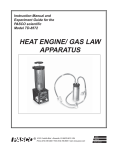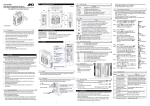Download Model 1000 Modular Control System User`s Manual
Transcript
Model 1000 Modular Control System User’s Manual Part Number 1100-100 Quantum Design 11578 Sorrento Valley Rd. San Diego, CA 92121-1311 USA Technical support (858) 481-4400 (800) 289-6996 Fax (858) 481-7410 First edition of manual completed August 2003. Trademarks All product and company names appearing in this manual are trademarks or registered trademarks of their respective holders. U.S. Patents 4,791,788 4,848,093 5,053,834 5,110, 034 5,139,192 5,311,125 Method for Obtaining Improved Temperature Regulation When Using Liquid Helium Cooling Apparatus and Method for Regulating Temperature in a Cryogenic Test Chamber High Symmetry DC Squid System Superconducting Bonds for Thin Film Devices Superconducting Bonds for Thin Film Devices Magnetic Property Characterization System Employing a Single Sensing Coil Arrangement to Measure AC Susceptibility and DC Moment of a Sample (patent licensed from Lakeshore) 5,319,307 Geometrically and Electrically Balanced DC Squid System Having a Pair of Intersecting Slits 5,647,228 Apparatus and Method for Regulating Temperature in Cryogenic Test Chamber Foreign Patents U.K. Canada Japan 9713380.5 Apparatus and Method for Regulating Temperature in Cryogenic Test Chamber 2,089,181 High Symmetry DC Squid System 2,533,428 High Symmetry DC Squid System Table of Contents PREFACE Contents and Conventions ......................................................................................................... vii P.1 P.2 P.3 P.4 Introduction....................................................................................................................................vii Scope of the Manual ......................................................................................................................vii Contents of the Manual ..................................................................................................................vii Conventions in the Manual .......................................................................................................... viii CHAPTER 1 Description and Specifications.................................................................................................. 1-1 1.1 Introduction.................................................................................................................................. 1-1 1.2 Functional Overview.................................................................................................................... 1-1 1.3 Model 1000 Connections ............................................................................................................. 1-3 1.3.1 Back Panel ............................................................................................................................. 1-3 1.3.1.1 Breakers and Fuses.......................................................................................................... 1-4 1.3.1.2 CAN Connector from Computer (J2-CAN).................................................................... 1-4 1.3.1.3 Terminator Switch........................................................................................................... 1-4 1.3.1.4 External CAN Bus Connector (J3-QD CAN) ................................................................. 1-4 1.3.2 Front Panel............................................................................................................................. 1-5 1.3.3 Module Bays.......................................................................................................................... 1-5 1.4 CAN Cable................................................................................................................................... 1-6 1.5 CAN Network Adapter ................................................................................................................ 1-7 1.6 System Safety............................................................................................................................... 1-7 1.6.1 Model 1000–General Safety Precautions .............................................................................. 1-8 1.6.2 Electrical Safety..................................................................................................................... 1-8 1.7 Environmental Considerations ..................................................................................................... 1-8 1.7.1 Physical Dimensions ............................................................................................................. 1-8 1.7.2 Local Altitude and Humidity................................................................................................. 1-9 1.8 Model 1000 Maintenance............................................................................................................. 1-9 1.9 Contact Information ................................................................................................................... 1-10 CHAPTER 2 Installation Instructions ............................................................................................................ 2-1 2.1 Introduction.................................................................................................................................. 2-1 2.2 Installation Overview ................................................................................................................... 2-1 2.3 Install the CAN Driver Software.................................................................................................. 2-2 2.3.1 CAN Drivers.......................................................................................................................... 2-2 2.3.2 CANopen Drivers.......................................................................................................... 2-2 2.4 Installing the CAN Network Adapter .......................................................................................... 2-2 Quantum Design Model 1000 Modular Control System User’s Manual August 2003 v Contents Table of Tables 2.5 2.6 2.7 2.8 Model 1000 Setup: Part 1 .............................................................................................................2-3 Installing QD Modules into Module Bays ....................................................................................2-3 Model 1000 Setup: Part 2 .............................................................................................................2-4 Safety ............................................................................................................................................2-4 Figures Figure 1-1. Figure 1-2. Figure 1-3. Figure 1-4. Figure 1-5. Figure 1-6. Figure 1-7. Abridged functional block diagram of the Model 1000 .........................................................1-2 External view of the Model 1000 modular control system (4100-001)..................................1-3 Back panel of Model 1000 .....................................................................................................1-3 J2-CAN connector for the Model 1000 modular control system ...........................................1-4 J3-QD CAN connector for the Model 1000 modular control system.....................................1-4 Module bays and location of exhaust–cooling air vents.........................................................1-6 CAN Cable (3100-024) and connector and pins for the end of the cable that plugs into the CAN network adapter in the computer..................................................1-6 Tables Table 1-1. Table 1-2. Table 1-3. Table 1-4. Table 1-5. AC input electrical ratings for the Model 1000 control system .............................................1-2 DC power supply specifications for the Model 1000 control system.....................................1-2 J2-CAN connector and pins for the Model 1000 modular control system .............................1-4 J3-QD CAN connector and pins for the Model 1000 modular control system ......................1-5 Pins on the CAN cable connector for the end that plugs into the CAN network adapter in the computer (PC)..........................................................1-7 Table 1-6. Physical dimensions—Model 1000 modular control system .................................................1-9 Table 2-1. Model 1000 system components ............................................................................................2-1 vi Model 1000 Modular Control System User’s Manual August 2003 Quantum Design P R E F A C E Contents and Conventions P.1 Introduction This preface contains the following information: P.2 ○ Section P.2 provides an overview of the scope of the manual. ○ Section P.3 outlines the contents of the manual. ○ Section P.4 shows the conventions that appear in the manual. Scope of the Manual This manual contains background information and installation instructions for the PPMS Model 1000 modular control system. P.3 Contents of the Manual o Chapter 1 provides a functional overview of the PPMS Model 1000, including connections, cables, and network adapters. o Chapter 2 describes the installation procedures for the Model 1000 hardware and software. Quantum Design Model 1000 Modular Control System User’s Manual August 2003 vii Section P.4 Conventions in the Manual P.4 Preface Contents and Conventions Conventions in the Manual File menu Bold text identifies the names of menus, dialogs, options, buttons, and panels used in the PPMS MultiVu and VSM software. File >> Open The >> symbol indicates that you select multiple, nested software options. .dat The Courier font indicates file and directory names and computer code. Important Text is set off in this manner to signal essential information that is directly related to the completion of a task. Note Text is set off in this manner to signal supplementary information about the current task; the information may primarily apply in special circumstances. CAUTION! Text is set off in this manner to signal conditions that could result in loss of information or damage to equipment. WARNING! Text is set off in this manner to signal conditions that could result in bodily harm, loss of life, or irreparable damage to equipment. WARNING! Text is set off in this manner to signal electrical hazards that could result in bodily harm or loss of life. viii Model 1000 Modular Control System User’s Manual August 2003 Quantum Design C H A P T E R 1 Description and Specifications 1.1 Introduction This chapter contains the following information. ○ Section 1.2 provides a functional overview of the Model 1000. ○ Section 1.3 describes the connections for the Model 1000, including illustrations and tables. ○ Section 1.4 describes and illustrates the CAN cable. ○ Section 1.5 describes the CAN network adapter. 1.2 ○ ○ ○ ○ Section 1.6 describes safety considerations when using the Model 1000. Section 1.7 describes environmental requirements for the Model 1000. Section 1.8 describes maintenance and cleaning of filters. Section 1.9 provides information about contacting Quantum Design Customer Service. Functional Overview The Model 1000 (4100-001) modular control system is a general-purpose chassis (see Figure 1-2) that houses up to six Quantum Design CAN (control area network) modules. It provides both regulated power and forced-air cooling to each module. Each module receives power, CAN network connections, reset control, and line-frequency and inter-module sync signals through a DB-9 connector integrated into the backplane of the chassis. The chassis has two types of slots. One type of slot is designed to handle the power requirements for low-power (up to 20 watts) modules and the other type is designed for high-power (up to 50 watts) modules. There are three high-power slots and three low-power slots. Figure 1-1 is an abridged functional block diagram of the Model 1000 modular control system, Table 1-1 shows the electrical specifications, and Figure 1-6 shows the module bays and their location in the chassis. Important: Low-power modules will fit into high-power slots, but high-power modules will not fit into low-power slots. Quantum Design Model 1000 Modular Control System User’s Manual August 2003 1-1 Section 1.2 Functional Overview Chapter 1 Model 1000 Specifications Figure 1-1. Abridged functional block diagram of the Model 1000 Table 1-1. AC input electrical ratings for the Model 1000 control system Supply Voltage 100–240 V AC Max Current 6.3 A Frequency 50–60 Hz Fuses (5X20 mm) Line Sync (F1) 200 mA, type T (time delay) Main (F2) 6.3 A, type T (time delay) Main (F3) 6.3 A, type T (time delay) Table 1-2. DC power supply specifications for the Model 1000 control system 1-2 Voltage ±24 V DC Max Current 8A Main Breaker 6A External Breaker 3A Model 1000 Modular Control System User’s Manual August 2003 Quantum Design Chapter 1 Model 1000 Specifications 1.3 Section 1.3 Model 1000 Connections Model 1000 Connections Figure 1-2. External view of the Model 1000 modular control system (4100-001) 1.3.1 Back Panel WARNING! Do not touch the input power pins after you disconnect the power, or you might experience an electric shock. The energy dissipates in about 30 seconds. Figure 1-3. Back panel of Model 1000 Quantum Design Model 1000 Modular Control System User’s Manual August 2003 1-3 Section 1.3 Model 1000 Connections Chapter 1 Model 1000 Specifications 1.3.1.1 BREAKERS AND FUSES The main breakers (6 A) protect the six module bays from the ±24 V DC power supply. The external breakers (3 A) protect devices connected to the J3-QD CAN connector. The line-sync fuse (0.2 A) protects the line-sync circuitry. The power supply is auto-sensing, so it can be plugged into either 110 or 220-V AC without being reconfigured. The mains fuses are 6.3 A. All the fuses (line-sync and mains) are 20 mm, time-delay type. 1.3.1.2 CAN CONNECTOR FROM COMPUTER (J2-CAN) The J2-CAN connector is where the main CAN network connection is made between the computer (PC) and the Model 1000. Figure 1-4. J2-CAN connector for the Model 1000 modular control system Table 1-3. J2-CAN connector and pins for the Model 1000 modular control system PIN FUNCTION 3 CAN Ground 4 CAN High 5 CAN Low 1.3.1.3 TERMINATOR SWITCH The terminator switch is used to properly set the termination impedance for the CAN bus. The terminator should be in the "IN" position when the J3-QD CAN is not connected to an external device. 1.3.1.4 EXTERNAL CAN BUS CONNECTOR (J3-QD CAN) The external CAN bus connector (J3-QD CAN) is used to daisy chain the CAN network connection to other devices. It provides all the signals that are sent to the module bays, including power. Figure 1-5. J3-QD CAN connector for the Model 1000 modular control system 1-4 Model 1000 Modular Control System User’s Manual August 2003 Quantum Design Chapter 1 Model 1000 Specifications Section 1.3 Model 1000 Connections Table 1-4. J3-QD CAN connector and pins for the Model 1000 modular control system PIN 1.3.2 FUNCTION 1 –24 V 2 CAN Low 3 Power Return (24V) 4 Sync Low 5 Line Sync 6 System Ground 7 CAN High 8 Sync High/Reset 9 +24 V Front Panel The front panel contains an indicator LED and a reset switch. A green-lit power LED indicates the normal power-on status of the chassis. The LED will be red for a brief time during a reset condition. When the reset switch is pressed, a reset signal is sent to each module in the Model 1000, including any devices connected to J3-QD CAN. 1.3.3 Module Bays The Model 1000 modular control system can accommodate up to six QD CAN (Quantum Design control-area network) modules. There are two types of module bay, each designed for a different power requirement (low power or high power). Electrical connection to each bay is made through a female 9-pin connector that is identical to the J3-QD CAN connector on the rear panel (see Table 1-4). Important: Low-power modules will operate in the high-power bays, but high-power modules will not operate in low-power bays. Guide pins align the CAN connector on the backplane with the mating part on each QD module and prevent the insertion of a high-power module into a low-power bay. High-Power Bays The three rear bays are for "high-power" modules. The high-power bays have enhanced airflow, so they can dissipate up to 50 W of power each. The backplane of the high-power bays is keyed with a single guide pin. Low-Power Bays The three front bays are for "low-power" modules. The low-power bays have less airflow than the high-power bays, so they can dissipate less than 20 W of power each. The backplane of the low-power bays is keyed with a double guide pin. Quantum Design Model 1000 Modular Control System User’s Manual August 2003 1-5 Section 1.4 CAN Cable Chapter 1 Model 1000 Specifications Figure 1-6. Module bays and location of exhaust–cooling air vents 1.4 CAN Cable The CAN cable forms the connection between the 9-pin female connector on the network adapter in the computer (PC) and the J2-CAN connector on the Model 1000. It carries the two-wire CAN signal and a ground. Figure 1-7. CAN Cable (3100-024) and connector and pins for the end of the cable that plugs into the CAN network adapter in the computer. The other end of the cable connects to the J2-CAN on the rear panel of the Model 1000 (see Table 1-3). 1-6 Model 1000 Modular Control System User’s Manual August 2003 Quantum Design Chapter 1 Model 1000 Specifications Section 1.6 System Safety Table 1-5. Pins on the CAN cable connector for the end that plugs into the CAN network adapter in the computer (PC) PIN 1.5 FUNCTION 2 CAN Low 3 CAN Ground 5 Shield 7 CAN High CAN Network Adapter The CAN network adapter (PCI165-A) is a standard commercial CAN network card. Please see the documentation accompanying the network adapter for details. The CAN cable (3100-024) plugs into the female connector on the network adapter. 1.6 System Safety WARNING! The Model 1000 modular control system is used with other laboratory equipment, such as the Physical Property Measurement System (PPMS). Hence, you should be familiar with the safety considerations for the other equipment as well as safety precautions specific to the Model 1000. For the PPMS, safety precautions are summarized in the Physical Property Measurement System: Hardware Manual. Above all, Quantum Design and its staff ask that you use standard safe laboratory procedures. ! Use common sense. ! Pay attention to the state of the system and to your surroundings. ! If the behavior of the system appears to be abnormal, there may be something wrong with it. If so, consider whether the problem poses a threat to personnel in the laboratory and take appropriate action. ! Supervise inexperienced users. Quantum Design's equipment, such as the Model 1000 and the PPMS, have safety features to prevent accidents from causing injury or serious equipment damage. If you use the equipment in a manner that is not specified by Quantum Design, the protection afforded by the equipment may be impaired Quantum Design Model 1000 Modular Control System User’s Manual August 2003 1-7 Section 1.7 Environmental Considerations 1.6.1 Chapter 1 Model 1000 Specifications Model 1000–General Safety Precautions General safety precautions specific to the Model 1000 are the following: ! Close the lid of the Model 1000 when it is in use. A closed lid protects the cooling vents from accidental spills of liquids. ! Leave ventilation room around the Model 1000, especially at the rear. It is sufficient to leave 6–8 in. at the rear. ! Keep items that might restrict airflow away from the inlet filters on the rear panel of the Model 1000. ! Keep items that might restrict airflow away from the exhaust–cooling air vents (Figure 1-6). ! Cover unused module bays with the QD-provided blank plate. The plates ensure that the equipment has the correct airflow. ! Clean the foam fan-inlet filters as outlined in Section 1.8. The fan inlets are on the rear panel, as illustrated in Figure 1-3. 1.6.2 Electrical Safety WARNING! The Model 1000 and the PPMS are powered by nominal voltages between 100 V to 240 V AC. These voltages are potentially lethal, so you should exercise appropriate care before opening any of the electronics units, including turning off the equipment and disconnecting it from its power source. ! Turn off and unplug all electronic equipment before removing any of its covers. ! Keep electrical cords in good working condition, and replace frayed and damaged cords. ! Keep liquids away from the workstations. 1.7 Environmental Considerations There are few environmental constraints to consider when you install the Model 1000 in a laboratory. However, the Model 1000 will be subject to the same constraints as the equipment with which it is used, such as the PPMS. (Information on the PPMS is in the Physical Property Measurement System: Hardware Manual.) 1.7.1 Physical Dimensions Table 1-6 lists the approximate physical dimensions of the Model 1000 modular control system cabinet. In addition to the space for the cabinet, you should leave some empty space around the Model 1000 so that it will have unrestricted airflow, especially at the rear, where the air inlets are located. At the rear, a space of 6–8 in. will provide sufficient room for airflow and for the electrical cords. Proper airflow also requires that the exhaust–cooling-air vents (top and front of the unit) are free of obstructions and that any unused module bays are covered by a blank plate. 1-8 Model 1000 Modular Control System User’s Manual August 2003 Quantum Design Chapter 1 Model 1000 Specifications Section 1.8 Model 1000 Maintenance Table 1-6. Physical dimensions—Model 1000 modular control system HARDWARE Model 1000 cabinet APPROXIMATE PHYSICAL DIMENSIONS 22 cm wide × 67 cm deep × 49 cm high (8.7 in. wide × 19 in. deep × 26 in. high) 1.7.2 Local Altitude and Humidity The Model 1000 is intended for indoor use at altitudes up to 2000 meters (6562 ft.). It should be operated in ambient temperatures from 0°C to 40°C, in a non-condensing atmosphere (maximum relative humidity of 80% at 40°C). Electrical safety features may be impaired if the Model 1000 is operated outside of these environmental considerations. Contact your Quantum Design service representative if you have any questions about environmental considerations. 1.8 Model 1000 Maintenance The Model 1000 does not need regularly scheduled maintenance of any type. However, you must keep the foam filters on the two fan inlets clean so that the equipment has the proper airflow. The fan inlets are in the lower area of the rear panel, as shown in Figure 1-3. Use the steps below to clean the foam filters. 1. Remove the foam filters from the fan inlets: a. Turn off the power to the Model 1000 and unplug it. b. For the large fan, place the tip of a slotted screwdriver under one of the clips that holds the fan-guard filter retainer to the unit and gently pop the cover off. You can now remove the filter for cleaning. c. For the small fan, use a small Phillips screwdriver to unscrew the fan-guard filter assembly.1 Then, use a thin implement to separate the layers of the filter assembly and remove the filter for cleaning. 2. Blow air through the filters or gently wash them with water and mild detergent. Important: Do not clean the filters by using an organic solvent. 3. If you wash the filters, let them dry before you reinstall them. You can gently blot them with cloth or paper so that they will dry more quickly. 4. When the filters are dry, reinstall them on the Model 1000. 5. Turn on the Model 1000. 1 You will encounter some resistance when you extract and insert the screws, because they are firmly held by a special locking nut. Quantum Design Model 1000 Modular Control System User’s Manual August 2003 1-9 Section 1.9 Contact Information 1.9 Chapter 1 Model 1000 Specifications Contact Information If you have trouble with your VSM or your PPMS, please contact your local Quantum Design service representative for assistance. Your service representative will ask you to describe the problem, the circumstances involved, and the recent history of your system. 1-10 United States Service Center Quantum Design World Headquarters 11578 Sorrento Valley Road San Diego, CA 92121 Email: [email protected] Tel: 1-858-481-4400 or 800-289-6996 Fax: 1-858-481-7410 Service for the United States, Canada, Mexico, and other countries not listed below European Service Center c/o L.O.T. – Gmbh & Co KG Im Tiefen See 58 D-64293 Darmstadt, Germany Email: [email protected] Tel: 49-6151-880631 Fax: 49-6151-896667 Service for England, Italy, Germany, Ireland, France, Belgium, Netherlands, Spain, Portugal, Denmark, Austria, Norway, Sweden, Finland, Russia, Switzerland, Czech Republic, Poland, Slovakia, Hungary, Greece, Crete, Turkey, Israel, Yugoslavia, Croatia, and Slovenia. Japan Service Center Sanpo Ikebukuro Building Annex 4-32-8 Ikebukuro Toshima-ku, Tokyo 171-0014, Japan Email: [email protected] Tel: 81-3-5954-8570 Fax: 81-3-5954-6570 Service for Japan Taiwan Service Center 5F-1, No. 415, Sec. 4 Hsin Yi Road Taipei, Taiwan R.O.C. Tel: 886-2-8780-5228 Fax: 886-2-8780-5225 Service for Taiwan, Hong Kong, Singapore, China Model 1000 Modular Control System User’s Manual August 2003 Quantum Design C H A P T E R 2 Installation Instructions 2.1 Introduction This chapter contains the following information: ○ Section 2.2 summarizes the installation procedures for the Model 1000. ○ Section 2.3 describes how to install the CAN driver software. ○ Section 2.4 describes how to install the CAN network adapter. ○ Section 2.5 describes how to position the Model 1000 and begin to set it up. 2.2 ○ ○ ○ Section 2.6 describes how to install the Quantum Design modules into the module bays. Section 2.7 describes how to complete the Model 1000 setup. Section 2.8 describes safety precautions specific to the Model 1000. Installation Overview This chapter describes the procedures you will use to install both the hardware and software for the Model 1000. If the Model 1000 was purchased as part of a complete Quantum Design (QD) system (e.g., a PPMS with a VSM option), most of these procedures will have been performed at the factory before shipment. Table 2-1 lists the components of the Model 1000 installation kit. Verify that you have received these components before proceeding Table 2-1. Model 1000 system components COMPONENT PART NUMBER REFERENCE Model 1000 Modular Control System 4100-001 Figure 1-2 CAN Cable 3100-024 Table 1-3, Table 1-4 CAN Network Adapter PCI165-A Section 1.5 Power Cord HE2 (USA) HC17 (International) Quantum Design CAN Manager Software Quantum Design Model 1000 Modular Control System User’s Manual August 2003 2-1 Section 2.4 Installing the CAN Network Adapter 2.3 Chapter 2 Installation Install the CAN Driver Software Using the Quantum Design (QD) installation disk, install the software for the CAN (control area network) driver. Options such as the PPMS VSM use the CAN driver software to communicate with the QD modules. You will perform this installation only once. 2.3.1 2.3.2 2.4 CAN Drivers 1. Insert the QD installation CD into the computer (PC) and set the working directory to D:\VCI. 2. Run vci214.exe to install the drivers. 3. Restart the computer (PC) to activate the drivers. CANopen Drivers 1. Insert the QD installation CD into the computer (PC) and set the working directory to D:\CANopen. 2. Run Cop221.exe to install the drivers. 3. Restart the computer (PC) to activate the drivers. Installing the CAN Network Adapter You should follow these instructions only if the CAN network adapter has not already been installed in your computer. 2-2 1. Turn off the power to the computer (PC) and disconnect the power cord. 2. Install the CAN network adapter (PCI165-A) in an empty slot in the computer (PC) by following the enclosed adapter installation instructions. 3. Reconnect the computer (PC) power cord. 4. Start the computer. Model 1000 Modular Control System User’s Manual August 2003 Quantum Design Chapter 2 Installation 2.5 Section 2.6 Installing QD Modules into Module Bays Model 1000 Setup: Part 1 Please read about system safety and environmental conditions (Sections 1.6 and 1.7) before you begin to unpack the Model 1000. Then, find a location for the Model 1000 that is convenient to the PPMS electronics rack, computer, and/or dewar. Be sure to provide unrestricted airflow to the fan intakes on the rear of the Model 1000 and the exhaust vents on the front. 2.6 1. Turn off the power to the computer (PC) and disconnect the power cord. 2. Unpack the Model 1000 and position it near the PPMS electronics rack or in another convenient location between the dewar and the computer. 3. Verify that there is unrestricted airflow to the air intakes (rear panel) and the exhaust vents (front panel) of the Model 1000. 4. Verify that the power switch on the Model 1000 is in the off position. 5. Connect the power cord to the rear panel of the Model 1000. 6. Connect one end of the CAN Cable (3100-024) to the J2-CAN connector on the rear panel of the Model 1000. 7. Connect the other end of the CAN Cable (3100-024) to the CAN network adapter in the computer (PC). 8. To install QD modules into the module bays for a specific option, go to Section 2.6 (also see the installation instructions for the QD option for specific instructions). If your modules are already installed, go to Section 2.7. Installing QD Modules into Module Bays If you purchased the Model 1000 as part of an installed option like the PPMS VSM, the modules may already be installed in the module bays. If so, you can go to Section 2.7. 1. Verify that the power switches on the Model 1000 and computer (PC) are in the off position and the power cords are disconnected. 2. Open the lid on the Model 1000. 3. Using Chapter 1 (Section 1.3.3) as a guide, determine if you are installing a high-power module, with one guide hole on the back, or a low-power one, with two guide holes. 4. Remove the appropriate cover plate for the module you that you plan to install. For a lowpower module, select a front bay; for a high-power module, select a rear bay. 5. Insert the module into the bay until it is firmly seated. 6. Gently tighten the securing screws until they are finger tight. The faceplate of the module should be flush with the surrounding plates. 7. If any option-specific cables need to be connected to the module, hook up the cables now. 8. When you have installed all the modules, replace the cover plate or plates. 9. Proceed to Section 2.7. Quantum Design Model 1000 Modular Control System User’s Manual August 2003 2-3 Section 2.8 Safety 2.7 2.8 Chapter 2 Installation Model 1000 Setup: Part 2 1. Once you have connected the cables and installed the modules, plug in the power cord(s) and turn on the power. 2. Verify that the power LED is lit green. Note that the LEDs often flash red for a brief time when the power is first turned on. Safety Safe use of the QD equipment, such as the PPMS and its options, requires that all laboratory staff follow standard safe laboratory practices as well as option-specific guidelines. Safety precautions specific to the Model 1000 are the following: ! Close the lid of the Model 1000 when it is in use. A closed lid prevents the introduction of liquids (for example, an accidental spill) into the cooling vents. ! Ensure that the equipment has the proper airflow: 2-4 • Keep items that might restrict airflow away from the air intakes on the rear panel of the Model 1000 and the exhaust–cooling air vents near the modules and on the front of the unit. • Cover unused module bays with the blank plates that QD has provided. • Keep the inlet filters on the rear panel clean (see Section 1.8). Model 1000 Modular Control System User’s Manual August 2003 Quantum Design