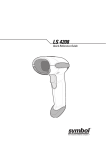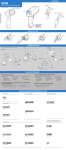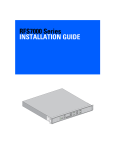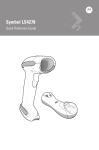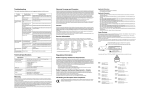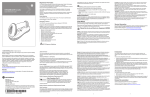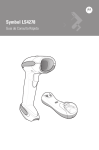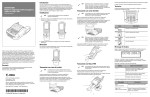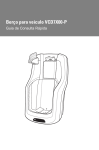Download LS4208 Quick Reference Guide (p/n 72E-69411-01
Transcript
LS4208 Quick Reference Guide 2 LS4208 © 2007 MOTOROLA, INC. All rights reserved. Motorola reserves the right to make changes to any product to improve reliability, function, or design. Motorola does not assume any product liability arising out of, or in connection with, the application or use of any product, circuit, or application described herein. No license is granted, either expressly or by implication, estoppel, or otherwise under any patent right or patent, covering or relating to any combination, system, apparatus, machine, material, method, or process in which Motorola products might be used. An implied license exists only for equipment, circuits, and subsystems contained in Motorola products. MOTOROLA, the Stylized M Logo and Symbol and the Symbol logo are registered trademarks of Motorola, Inc. Other product names mentioned in this manual may be trademarks or registered trademarks of their respective companies and are hereby acknowledged. Motorola, Inc. One Motorola Plaza Holtsville, N.Y. 11742-1300 http://www.symbol.com Warranty For the complete Motorola hardware product warranty statement, go to: http://www.symbol.com/warranty. Patents This product is covered by one or more patents. For patent information go to: http://www.symbol.com/patents. Quick Reference Guide 3 Introduction The LS4208 scanner combines excellent scanning performance and advanced ergonomics to provide the best value in a lightweight laser scanner. Whether used as a hand-held scanner or in hands-free mode in a stand, the scanner ensures comfort and ease of use for extended periods of time. Before programming the scanner, scan the appropriate bar code(s), beginning on page 7, to communicate with the host. Parts LED Scan Window Beeper Trigger Connector clip Cable interface port Interface cable modular connector To host Inserting and Removing the Interface Cable To connect the interface cable, insert the interface cable’s modular connector into the cable interface port. To remove the interface cable, unplug the installed cable’s modular connector by depressing the connector clip with the tip of a screwdriver. Aiming 65 o 65 o 4 LS4208 Scanning 012345 012345 012345 012345 Beeper Definitions The scanner issues different beep sequences and patterns to indicate status. The table below defines beep sequences that occur during both normal scanning and while programming the scanner. Beeper Sequence Indication Standard Use Low/medium/high beep Power up. Short high beep A bar code symbol was decoded (if decode beeper is enabled). 4 long low beeps A transmission error was detected in a scanned symbol. The data is ignored. This occurs if a unit is not properly configured. Check option setting. 5 low beeps Conversion or format error. Lo/hi/lo beep ADF transmit error. Hi/hi/hi/lo beep RS-232 receive error. Parameter Menu Scanning Short high beep Correct entry scanned or correct menu sequence performed. Lo/hi beep Input error, incorrect bar code or “Cancel” scanned, wrong entry, incorrect bar code programming sequence; remain in program mode. Hi/lo beep Keyboard parameter selected. Enter value using bar code keypad. Quick Reference Guide 5 Beeper Sequence Indication Hi/lo/hi/lo beep Successful program exit with change in the parameter setting. Low/hi/low/hi beep Out of host parameter storage space. Scan <Blue>Set Defaults on page 1-7. Code 39 Buffering Hi/lo beep New Code 39 data was entered into the buffer. 3 Beeps - long high beep Code 39 buffer is full. Lo/hi/lo beep The Code 39 buffer was erased or there was an attempt to clear or transmit an empty buffer. Lo/hi beep A successful transmission of buffered data. Host Specific USB only 4 short high beeps Scanner has not completed initialization. Wait several seconds and scan again. Scanner gives a power-up beep after scanning a USB Device Type. Communication with the bus must be established before the scanner can operate at the highest power level. This power-up beep occurs more than once. The USB bus may put the scanner in a state where power to the scanner is cycled on and off more than once. This is normal and usually happens when the host PC cold boots. RS-232 only 1 short high beep A <BEL> character is received and Beep on <BEL> is enabled. LED Definitions In addition to beeper sequences, the scanner communicates with the user using a two-color LED display. The table below defines LED colors that display during scanning. LED Indication Off No power is applied to the scanner, or the scanner is on and ready to scan. Green A bar code was successfully decoded. Red A data transmission error or scanner malfunction occurred. 6 LS4208 Troubleshooting Problem Nothing happens when the trigger is pulled. Possible Cause Possible Solutions No power to the scanner. Check the system power. Ensure the power supply is connected if the configuration requires a power supply. Interface/power cables are loose. Check for loose cable connections. Scanner is not programmed for the correct bar code type. Ensure the scanner is programmed to read the type of bar code scanned. Refer to the LS4208 Product Reference Guide, p/n 72E-69413-xx, for more information. Bar code symbol is unreadable. Check the symbol to ensure it is not defaced. Try scanning test symbols of the same bar code type. Distance between scanner and bar code is incorrect. Move the scanner closer to or further from the bar code. Symbol is decoded but not transmitted to the host. Scanner is not programmed for the correct host type. Scan the appropriate host type bar code. Scanned data is incorrectly displayed on the host. Scanner is not programmed to work with the host. Ensure proper host is selected. Check the scanner’s host type parameters or editing options. For RS-232, ensure the scanner’s communication parameters match the host’s settings. For a keyboard wedge configuration, ensure the system is programmed for the correct keyboard type, and the CAPS LOCK key is off. Ensure editing options (e.g., UPC-E to UPC-A conversion) are properly programmed. Refer to the LS4208 Product Reference Guide, p/n 72E-69413-xx, for more information. Laser comes on, but symbol does not decode. Quick Reference Guide 7 Programming Bar Codes Following are some frequently used programming bar codes. NOTE For additional host types, refer to the LS4208 Product Reference Guide, p/n 72E-69413-xx, available on the LS4208 CD, or on the Symbol website: http://www.symbol.com/manuals. Set Defaults Scan SET DEFAULTS to set all parameters to their default values. SET DEFAULTS Scanning Modes Scan the appropriate bar code below to determine the scanning pattern. • SINGLE LINE ONLY - No up and down scan line movement (no raster). • MULTI-LINE SMART RASTER - The scan line begins as a single line and moves up and down (rasters) when a partial scan of a bar code is detected, or no bar code is decoded 500 ms after the trigger is pulled. • MULTI-LINE ALWAYS RASTER (default) - Rastering (up and down scan line movement) begins immediately. SINGLE LINE ONLY MULTI-LINE SMART RASTER MULTI-LINE ALWAYS RASTER (Default) 8 LS4208 Host Type If a Synapse cable is used (i.e., part number STIxx-xxxx), the scanner autodetects the Synapse cable and there is no need to scan bar codes to enable the Synapse host. If a USB interface is used, the scanner autodetects the USB and defaults to the HID keyboard interface. See page 10 to select the IBM hand-held host type. Refer to the LS4208 Product Reference Guide, p/n 72E-69413-xx, for additional USB host types. If a Keyboard Wedge, RS-232, Wand Emulation, Scanner Emulation, or IBM 46XX is used, the appropriate host type must be scanned. Select the appropriate host type from the bar codes that follow. Keyboard Wedge Host Type IBM PC/AT and IBM PC COMPATIBLES Country Keyboard Types (Country Codes) NORTH AMERICAN (Default) FRENCH Windows FRENCH CANADIAN Windows 95/98 French Canadian Windows XP/2000 GERMAN Windows Quick Reference Guide 9 Country Keyboard Types (Country Codes) SPANISH Windows ITALIAN Windows SWEDISH Windows UK ENGLISH Windows JAPANESE Windows PORTUGUESE-BRAZILIAN Windows RS-232 Host Types STANDARD RS-232 ICL RS-232 10 LS4208 RS-232 Host Types NIXDORF RS-232 MODE A NIXDORF RS-232 MODE B FUJITSU RS-232 OPOS/JPOS USB Host Types HID KEYBOARD EMULATION IBM HAND-HELD USB IBM 46XX Host Types PORT 5B PORT 9B Quick Reference Guide 11 Wand Emulation Host Type SYMBOL WAND Many Wand hosts require input as Code 39 data. Scan the following bar codes to enable or disable transmission of data to the Wand host as Code 39 data. ENABLE CONVERT TO CODE 39 FOR WAND HOST DISABLE CONVERT TO CODE 39 FOR WAND HOST (Default) Scanner Emulation Host Type Scan the bar code below to enable the Scanner Emulation host. ENABLE SCANNER EMULATION HOST Carriage Return/Line Feed To append a carriage return/line feed to all transmitted data, scan the following bar codes in the order shown. To cancel this operation, the SET DEFAULTS bar code on page 7, or refer to the LS4208 Product Reference Guide. SCAN OPTIONS <DATA><SUFFIX> ENTER 12 LS4208 Ergonomic Recommendations CAUTION In order to avoid or minimize the potential risk of ergonomic injury follow the recommendations below. Consult with your local Health & Safety Manager to ensure that you are adhering to your company’s safety programs to prevent employee injury. • • • • • • • • • • • Reduce or eliminate repetitive motion Maintain a natural position Reduce or eliminate excessive force Keep objects that are used frequently within easy reach Perform tasks at correct heights Reduce or eliminate vibration Reduce or eliminate direct pressure Provide adjustable workstations Provide adequate clearance Provide a suitable working environment Improve work procedures. Regulatory Information Symbol Technologies, Inc. the Enterprise Mobility business of Motorola, Inc. (“Motorola”). All Symbol devices are designed to be compliant with rules and regulations in locations they are sold and will be labeled as required. Any changes or modifications to Symbol Technologies equipment, not expressly approved by Symbol Technologies, could void the user's authority to operate the equipment. Local language translations are available at the following web site: http://support.symbol.com. Power Supply Note: Use only a Symbol-approved power supply (p/n 50-14000-008, 50-14000-009 or 50-14000-010) output rated 5 VDVC and minimum 650mA. The power supply is certified to EN60950 with SELV outputs. Use of alternative power supply will invalidate any approval given to this device and may be dangerous. Hinweis: Benutzen Sie nur eine von Symbol Technologies genehmigte Stromversorgung (Teilenr. 50-14000-008, 50-14000-009, 50-14000-010) mit einer Ausgangsleistung von 5 VDC (Gleichstrom) und mindestens 650mA. Die Stromversorgung ist nach EN60950 für die Verwendung in SELV-Stromkreisen zertifiziert. Bei Verwendung eines anderen Netzteils werden alle für das Gerät gewährten Genehmigungen außer Kraft gesetzt, und der Betrieb kann gefährlich sein. Radio Frequency Interference Requirements-FCC Note: This equipment has been tested and found to comply with the limits for a Class B digital device, pursuant to Part 15 of the FCC rules. These limits are designed to provide reasonable protection against harmful interference in a residential installation. This equipment generates, uses, and can radiate radio frequency energy and, if not installed and used in accordance with the instruction manual, may cause harmful interference to radio Quick Reference Guide 13 communications. However there is no guarantee that interference will not occur in a particular installation. If the equipment does cause harmful interference to radio or television reception, which can be determined by turning the equipment off and on, the user is encouraged to try to correct the interference by one or more of the following measures: • • • • Re-orient or relocate the receiving antenna. Increase the separation between the equipment and receiver. Connect the equipment into an outlet on a circuit different from that to which the receiver is connected. Consult the dealer or an experienced radio/TV technician for help. Radio Frequency Interference Requirements-Canada This Class B digital apparatus complies with Canadian ICES-003. Cet appareil numérique de la classe B est conforme à la norme NMB-003 du Canada. Marking and European Economic Area (EEA) Statement of Compliance Symbol Technologies, Inc., hereby, declares that this device is in compliance with the essential requirements and other relevant provisions of Directives 1999/5/EC, 89/336/EEC and 73/23/EEC. Declaration of Conformities may be obtained from http://www2.symbol.com/doc/. Laser Labels In accordance with Clause 5, IEC 825 and EN60825, the following information is provided to the user: ENGLISH CLASS 1 CLASS 1 LASER PRODUCT CLASS 2 LASER LIGHT DO NOT STARE INTO BEAM CLASS 2 LASER PRODUCT HEBREW DANISH / DANSK KLASSE 1 KLASSE 1 LASERPRODUKT KLASSE 2 LASERLYF KLASSE 2 LASERPRODUKT ITALIAN / ITALIANO CLASSE 1 PRODOTTO AL LASER DI CLASSE 1 CLASSE 2 LUCE LASER SE IKKE IND I STRÅLEN NON FISSARE IL RAGGIOPRODOTTO AL LASER DI CLASSE 2 DUTCH / NEDERLANDS KLASSE 1 KLASSE-1 LASERPRODUKT KLASSE 2 LASERLICHT NIET IN STRAAL STAREN LASERPRODUKT, KLASSE-2 LASERPRODUKT NORWEGIAN / NORSK KLASSE 1 LASERPRODUKT,KLASSE 1 KLASSE 2 LASERLYS IKKE STIRR INN I LYSSTRÅLEN LASERPRODUKT, KLASSE 2 FINNISH / SUOMI LUOKKA 1 LUOKKA 1 LASERTUOTE LUOKKA 2 LASERVALO ÄLÄ TUIJOTA SÄDETTÄ LUOKKA 2 LASERTUOTE PORTUGUESE / PORTUGUÊS CLASSE 1 PRODUTO LASER DA CLASSE 1 CLASSE 2 LUZ DE LASER NÃO FIXAR O RAIO LUMINOSO PRODUTO LASER DA CLASSE 2 14 LS4208 FRENCH / FRANÇAIS CLASSE 1 PRODUIT LASER DE CLASSE 1 CLASSE 2 LUMIERE LASER NE PAS REGARDER LE RAYON FIXEMENT PRODUIT LASER DE CLASSE 2 SPANISH / ESPAÑOL CLASE 1 PRODUCTO LASER DE LA CLASE 1 CLASE 2 LUZ LASER NO MIRE FIJAMENTE EL HAZ PRODUIT LASER DE CLASSE 2 GERMAN / DEUTCH KLASSE 1 LASERPRODUKT DER KLASSE 1 KLASSE 2 LASERSTRAHLEN NICHT DIREKT IN DEN LASERSTRAHL SCHAUEN LASERPRODUKT DER KLASSE 2 SWEDISH / SVENSKA KLASS 1 LASERPRODUKT KLASS 1 KLASS 2 LASERLJUS STIRRA INTE MOT STRÅLEN LASERPRODUKT KLASS 2 CHINESE / ㅔԧЁ᭛ 1㉏ 1㉏▔ܝѻક 2㉏ ▔ܝ ߛ࣓⊼㾚ܝᴳ 2㉏▔ܝѻક JAPANESE / ᣣᧄ⺆ ࠢࠬࠩࠬࠢޓຠ ࠢࠬࠩޓశ✢ శ✢ࠍ⋥ⷞߒߥߢߊߛߐ ࠢࠬࠩຠ KOREAN /G䚐ạ㛨 X☥ἽG X☥ἽG⤼㢨㤴G㥐䖼 Y☥ἽG ⤼㢨㤴Gṅ㉔ G 㢨Gṅ㉔㡸G㨰㐐䚌㫴G⫼㐡㐐㝘U G Y☥ἽG⤼㢨㤴G㥐䖼 Laser Devices Complies with: 21CFR1040.10 and 1040.11 except for deviations pursuant to Laser Notice No. 50, dated July 26, 2001. EN60825-1:1994+ A1:2002 +A2:2001, IEC60825-1993+A1:1997+A2:2001. Class 1 Laser devices are not considered to be hazardous when used for their intended purpose. The following statement is required to comply with US and international regulations: Caution: Use of controls, adjustments or performance of procedures other than those specified herein may result in hazardous laser light exposure. Class 2 laser scanners use a low power, visible light diode. As with any very bright light source, such as the sun, the user should avoid staring directly into the light beam. Momentary exposure to a Class 2 laser is not known to be harmful. Scanner Labeling Waste Electrical and Electronic Equipment (WEEE) English: For EU Customers: All products at the end of their life must be returned to Motorola for recycling. For information on how to return product, please go to: http://www.symbol.com/environmental_compliance. Quick Reference Guide 15 Bulgarish: За клиенти от ЕС: След края на полезния им живот всички продукти трябва да се връщат на Motorola за рециклиране. За информация относно връщането на продукти, моля отидете на адрес: http://www.symbol.com/weeelink. Dansk: Til kunder i EU: Alle produkter skal returneres til Motorola til recirkulering, når de er udtjent. Læs oplysningerne om returnering af produkter på: http://www.symbol.com/environmental_compliance. Deutsch: Für Kunden innerhalb der EU: Alle Produkte müssen am Ende ihrer Lebensdauer zum Recycling an Motorola zurückgesandt werden. Informationen zur Rücksendung von Produkten finden Sie unter http://www.symbol.com/environmental_compliance. Eesti: EL klientidele: kõik tooted tuleb nende eluea lõppedes tagastada taaskasutamise eesmärgil Motorola'ile. Lisainformatsiooni saamiseks toote tagastamise kohta külastage palun aadressi: http://www.symbol.com/environmental_compliance. Español: Para clientes en la Unión Europea: todos los productos deberán entregarse a Motorola al final de su ciclo de vida para que sean reciclados. Si desea más información sobre cómo devolver un producto, visite: http://www.symbol.com/environmental_compliance. Français : Clients de l'Union Européenne : Tous les produits en fin de cycle de vie doivent être retournés à Motorola pour recyclage. Pour de plus amples informations sur le retour de produits, consultez : http://www.symbol.com/environmental_compliance. Italiano: per i clienti dell'UE: tutti i prodotti che sono giunti al termine del rispettivo ciclo di vita devono essere restituiti a Motorola al fine di consentirne il riciclaggio. Per informazioni sulle modalità di restituzione, visitare il seguente sito Web: http://www.symbol.com/environmental_compliance. Magyar: Az EU-ban vásárlóknak: Minden tönkrement terméket a Motorola vállalathoz kell eljuttatni újrahasznosítás céljából. A termék visszajuttatásának módjával kapcsolatos tudnivalókért látogasson el a http://www.symbol.com/environmental_compliance weboldalra. Nederlands: Voor klanten in de EU: alle producten dienen aan het einde van hun levensduur naar Motorola te worden teruggezonden voor recycling. Raadpleeg http://www.symbol.com/environmental_compliance voor meer informatie over het terugzenden van producten. Português: Para clientes da UE: todos os produtos no fim de vida devem ser devolvidos à Motorola para reciclagem. Para obter informações sobre como devolver o produto, visite: http://www.symbol.com/environmental_compliance. Românesc: Pentru clienţii din UE: Toate produsele, la sfârşitul duratei lor de funcţionare, trebuie returnate la Motorola pentru reciclare. Pentru informaţii despre returnarea produsului, accesaţi: http://www.symbol.com/weeelink. Slovenski: Za kupce v EU: vsi izdelki se morajo po poteku življenjske dobe vrniti podjetju Motorola za reciklažo. Za informacije o vraèilu izdelka obišèite: http://www.symbol.com/environmental_compliance. Suomi: Asiakkaat Euroopan unionin alueella: Kaikki tuotteet on palautettava kierrätettäväksi Motorola-yhtiöön, kun tuotetta ei enää käytetä. Lisätietoja tuotteen palauttamisesta on osoitteessa http://www.symbol.com/environmental_compliance. Svenska: För kunder inom EU: Alla produkter som uppnått sin livslängd måste returneras till Motorola för återvinning. Information om hur du returnerar produkten finns på http://www.symbol.com/environmental_compliance. Service Information If you have a problem using the equipment, contact your facility’s Technical or Systems Support. If there is a problem with the equipment, they will contact the Motorola Enterprise Mobility Support at: http:www.symbol.com/customersupport. For the latest version of this guide go to: http://www.symbol.com/manuals. Motorola, Inc. One Motorola Plaza Holtsville, New York 11742, USA 1-800-927-9626 http://www.symbol.com MOTOROLA and the Stylized M Logo and Symbol and the Symbol logo are registered in the U.S. Patent and Trademark Office. All other product or service names are the property of their registered owners. © Motorola, Inc. 2007 72E-69411-01 Revision C - June 2007