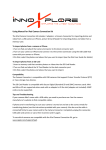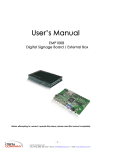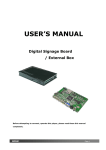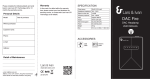Download RMVB-Player Manual
Transcript
RMVB-Player Manual 1-1. What’s inside the “RMVB-Player” Package? RMVB-Player x1 Remote control x1 Power adapter x1 3.5mm A/V cable x1 User Manual x1 HDTV Y/Pb/Pr output (cable not included) 1-2 Briefing: 1. It is the Internet Movie Player. 2. Playbacks Video/music/photo stored in Flash Memory Card / USB-Disk and External Hard disk drive. 3. Supports subtitles for MPEG-4: .srt, .sub. 4. Copy media files from USB-Disk or Flash Memory Card to External Hard disk drive directly. 5. Media files previewing. 6. Supports “Music-Slideshow” -- Photo slide show with Background Music. 7. Provides the card reader function, supports SD/MMC/MS Cards 1-3 Compatible A/V Formats: Video: RMVB, RM, MPEG-1/2/4.Divx & XviD. Audio: MIDI, MP3, WMA, WAV, Ogg, AAC, APE, FLAC and ALAC. Photo: JPEG, BMP, PNG, GIF, TIFF. 1-4 Media Sources: 1. SDHC/SD/MMC/MS/XD Flash Card (Built-in Card Slot, SDHC card up to 32GB). 2. USB-Disk (via USB-2.0 OTG port in the backside) 3. External Hard Disk Drive (up to 500 GB) -- FAT32 / NTFS in primary partition (via USB-2.0 port) 2-1. Setup: TV and HDTV connections for the RMVB-Player 2-2 Output for TV and HDTV (720p and 1080i): TV : DEFAULT A/V Cable x1 (480i & 576i) HDTV : Add Y/Pb/Pr Cable x1 + Default A/V Cable x1 2-3 For HDTV setup: 1. 2. 3. 4. 5. 6. 7. Please note the RMVB-Player Video output default value is “TV”, you’ll need to do the followings: First, please connect the Y/Pb/Pr cable (bought elsewhere) to the HDTV’s Y/Pb/Pr port. Connect the bundled A/V cable Audio jacks (White and Red) to the HDTV’s Y/Pb/Pr Audio-Left (white-colored) /Audio-Right (red-colored) ports. Do NOT connect the Yellow-colored jack. Connect the Y/Pb/Pr Cable to the RMVB-Player backside Y/Pb/Pr Video ports. Connect the bundled A/V cable to the Player’s backside A/V port. Turn-on the system, and enter into the “HD-Video” option, select the “HD-Option is ON”. Turn-off the system. Then, please turn-on the RMVB-Player again, you can see it’s already in the HDTV mode. 2-4 RMVB: Real Media Variable Bitrate (RMVB) is typically used for Internet Movies stored locally. Files using this format have the file extension ".rmvb", they typically achieve much more efficient compression than MPEG-4 such as DivX and AVI. For this reason, RMVB files have become noticeably present and popular on Internet File Sharing Platforms such as BitTorrent, eDonkey and Gnutella. • RMVB-Player supports the RealVideo 8/9/10 decoding and playback. • RMVB-Player supports the RealAudio decoding and playback. 3-1 Remote Controller TV-Type On / Off Back / Escape Zoom in Slideshow with music Rotate image Setup Enter / Confirm Play/Pause Up Stop Right Previous chapter Down Fast Backward Left Fast Forward N/A, No Use. Next chapter 3-2 Specifications: 1. Power Adapter: AC 100-240V 50/60Hz input, DC 12V 1A output. 2. Operation Temperature: -5℃to 40℃. 3. Video System: PAL/NTSC. 4. Video Output: 1.0±0.2Vp-p, 75Ω. 5. Audio Output: 2.0±0.2V(rms). 6. Signal to Noise Ratio: ≥80dB. 7. Y/Pb/Pr Output for HDTV. 8. Dimension: L x W x H: 150 x 150 x 30 (mm). Weight: 280 (g). 3-3 Features: • • • • • • • • • • • Supports the Internet RMVB type Movies playback natively. HD effect for Movie (720p/1080i). Save tons of hours on the RMVB File-Convert work. Playbacks your PC content on the HDTV (via the RMVB-Player). 512Mb SDRAM for fastest image processing. For Digital playback (SDHC/SD/MS cards and USB-Disk). Stylish with No-Fan quiet design. Playbacks PC movies (MPEG-1/2/4 and RM/RMVB) on big screen HDTV. Share media files between PC and HDTV. It works as: (1) RMVB movie native player, (2) DPF – Digital Photo Frame, (3) DMP – Digital Media Player, (4) Advertising Player, and (5) Presentation Player Supports the "Home Gallery" -- Turns your HDTV into a Digital Photo Frame (DPF) with background music and Slideshow photos. 1.2 Setup Options and Pictures: Language : English, Chinese (Simplified Chinese) Slideshow duration : 3s, 5s, 15s, 1min, 15mins, 1hour Slideshow mode : Random, Fading, Off, Bottom_To_Top, Top_To_Bottom, Left_To_Right, Right_To_Left, Door_Close, Door_Open, Hori_Cross, Verti_Cross Music repeat mode : Repeat all, Repeat one Movie repeat mode : Repeat all, Repeat one Display mode : 4:3, 16:9 TV system : NTSC Composite, PAL Composite, HD Mode*, NTSC Interlace, NTSC Progressive, PAL Interlace, PAL Progressive Autorun : Off, On Default (Note: The above BOLD face settings are the Default Values). TV (NTSC Composite) HDTV (HD Mode)