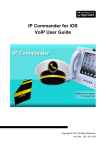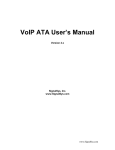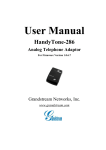Download Smart Security IP Intercom IS710v2 User Manual
Transcript
Smart Security IP Intercom Smart Security IP Intercom IS710v2 User Manual ESCENE Communication Co. Ltd www.escene.cn/en ESCENE Communication CO. LTD. Smart Security IP Intercom Copyright and Disclaimer Copyright Any enterprises or individuals cannot extract, copy and spread in any form of this document without our written permission .In accordance with the law, copying includes translating the document into other languages or conversing into other formats.When this document is transmitted in network media, Escene Communication Co., Ltd allows downloading or printing for private use. Any parts of the document are not allowed to be modified or used for commercial purposes. Escene Communication Co., Ltd will not assume any responsibility for the injuries and losses caused by any unauthorized modification or conversion of the document. Declaration Information regarding this guide is subject to change without any notice. This manual provides accurate statement, information and recommendation to the largest extent, but will not guarantee any expresses or implies. Users should take full responsibility for the application of products. Escene Communication Co., Ltd will not make any guarantee for this manual, including but not limited to warranties for implies merchantability and particular purposes. Escene Communication Co., Ltd does not assume any responsibility for indirect or consequential loss caused by the misuse of this manual. About this manual Thank you for choosing Smart Security IP Intercom IS710v2 .This IP Intercom is specially designed for the user under the public environment with fashionable appearance and complete functions. This manual aims to help you quickly use Smart Security IP Intercom IS710v2 .Before use ,please read the packing list and safety notes section of this manual ,communicate with the system administrator to confirm if the current network environment can meet the requirements of configuring the Intercom. If this is your first time to use Smart Security IP Intercom IS710v2 ,we recommend that you should read the quick installation guide and product technical manual. The document can be downloaded from the following website: http://www.escene.cn/en. www.escene.cn/en ESCENE Communication CO. LTD. Smart Security IP Intercom Summary Copyright and Disclaimer................................................................................................................ 2 Summary............................................................................................................................................ 3 1. Getting Started..............................................................................................................................4 1.1 Outline..................................................................................................................................4 1.2 Product Features............................................................................................................... 4 1.3 Technical Information........................................................................................................ 4 2. Intercom Installation.....................................................................................................................6 2.1 Embedded...........................................................................................................................6 2.2 Equipment installation.......................................................................................................7 3. Configuration of IP intercom.......................................................................................................8 3.1 Remote WEB Management............................................................................................. 8 3.2 Network................................................................................................................................9 3.2.1 LAN Setting........................................................................................................... 10 3.3 SIP Account.......................................................................................................................11 3.4 Programmable keys........................................................................................................ 13 3.5 Voice...................................................................................................................................13 3.6 Phone Book...................................................................................................................... 15 3.7 Advanced Setting............................................................................................................. 15 3.7.1 Intercom Setting....................................................................................................15 3.7.2 VLAN Setting.........................................................................................................16 3.7.3 VPN Setting........................................................................................................... 16 3.8 Maintenance..................................................................................................................... 16 3.8.1 Log.......................................................................................................................... 17 3.8.2 Password............................................................................................................... 17 3.8.3 Factory reset.......................................................................................................18 3.8.4 Auto Provision.....................................................................................................18 3.8.5 TR069 Upgrade.................................................................................................... 19 3.8.6 FTP Upgrade.........................................................................................................20 3.8.8 TFTP Upgrade...................................................................................................... 21 3.8.9 HTTP Upgrade......................................................................................................21 3.8.10 Reboot..................................................................................................................22 3.9 Intercom Status................................................................................................................ 22 3.10 System Info.....................................................................................................................23 3.11 Language........................................................................................................................ 24 4. Brief pictures for application environment..............................................................................24 4.1 Door security system application.................................................................................. 24 4.2 Fire protection system application................................................................................ 25 www.escene.cn/en ESCENE Communication CO. LTD. Smart Security IP Intercom 1. Getting Started 1.1 Outline ESCENE security intercom series IP Intercom IS710(V2) is well developed according to customers requirements based on VOIP Phone. It has Fashion classic aluminum wire drawing surface shell with the design of waterproof, dustproof, anti-dismantle. The traits of strong compatibility and supporting extra access swiping card device make it perfectly to be used in bank, subway, power plant, mine, prison, steel companies and so on. It is the best choice and highly cost effective for customers’ projects requirements in this industry. 1.2 Product Features One key to dial emergency call for help, realize the bi-directional full-duplex voice intercom. Panel adopts advanced wire drawing aluminum alloy material, high strength damage resistant button, strong and durable. Support POE power supply and the external power supply. Embedded wall or mounted in the wall, to avoid cable leakage users, to ensure that the internal network information security, provide and remote configuration. Built-in speaker and high sensitive microphone, support hand-free calls and receive emergency broadcast Adopted seal design, waterproof and dustproof level is IP65. Support extra access security device, multi-functions provide more perfect service to industry customers. 1.3 Technical Information Intercom features WEB support Multi-Language ;1 SIP account, Hotline;Call hold, Call waiting, Call forward;Call transfer (blind/busy/ask);Mute, DND;Auto-answer, 3-way conferencing;1 DSS programmable key(Speed dial, Intercom etc.);Volume control;Direct IP call without SIP proxy;Default Ring tone 1 selection/import/delete;Custom Warning Ring tone 2 selection/import/delete;Time setting(SNTP/SIP Server/Manual);Support SIP main/standby server; Network parameters www.escene.cn/en ESCENE Communication CO. LTD. Smart Security IP Intercom SIP v1 (RFC2543), v2 (RFC3261);DNS SRV (RFC3263);NAT Traversal: STUN mode;DTMF: In-Band, RFC2833, SIP Info, Auto;HTTP/HTTPS Web Management;IP Assignment: Static/DHCP/PPPoE;Network support Bridge mode; TFTP/DHCP/PPPoE client;DNS client, NAT/DHCP server; Security LLDP, VLAN QoS (802.1pq),VPN(L2TP);Transport Layer Security (TLS);Digest authentication using MD5/MD5-sess;Secure configuration file via AES encryption;Phone lock for personal privacy protection;Admin/User 2-level configuration mode; Voice features Wideband Codec: G.722;Narrowband codec: G.711μ/A, G.723.1;G.726, G.729a/b, iLBC;VAD, CNG, AEC, AGC;Full-duplex; Physical properties 1 DSS programmable key(Speed dial, Intercom etc.);1 LED lights;1 light touch button(Remote factory value);1xRJ45 10/100M Ethernet ports;Power adapter: AC 100~240V input and;DC 12V/1A output;Power over Ethernet ,IEEE 802.3af,class 0;Net weight: 0.52KG, Gross weight: 0.65KG; Each motherboard port, check the picture illustration below "Mother Broad Interface". Carton packaging The whole Size:162*112*40mm Product Certification Platform Compatibility Test (non-certificate) ZTE/Alcatel-Lucent/Asterisk/Broadsoft/Metaswitch/Yeastar/Avaya/3CX/Elastix/HUAWEI etc. Mother Broad Interface *This data is for information purposes only and is subject to change without notice. www.escene.cn/en ESCENE Communication CO. LTD. Smart Security IP Intercom 2. Intercom Installation Generally system administrator will connect your new IS710v2 IP Intercom to company LAN network. If not, please refer to below illustration. Open IS710v2 packing box, according to the packing list, check the related attachment to make sure to no omitting. Packing list as follows. IS710v2 Intercom Quick operating guide 8*Screws 2*Rubbers IS710v2 could be installed to internet according to the below steps. 2.1 Embedded If the product is used for embedding, then the cutting of embedded need to be a little bigger than the installing hole of standard dimension 168*116*42mm .(42mm means the extra aluminum housing thickness.),as follows. Notice: the embedded value is up to the actual situation. www.escene.cn/en ESCENE Communication CO. LTD. Smart Security IP Intercom 2.2 Equipment installation 1、Open the aluminum housing. 2、Put the IP intercom into it according to the cutting embedded specification. After that, fix four M3*12 screws on the wall with the screw driver. www.escene.cn/en ESCENE Communication CO. LTD. Smart Security IP Intercom 3 、 After installing inter housing, well-set the related wiring and replace the aluminum housing. Power on and start testing. 3. Configuration of IP intercom You need to know the IP address of IP Intercom before starting setting. You could learn how to get IP address below. Default IP address is 192.168.1.153.in static status. If getting from DHCP, you need to search the related IP address by the third software scanning equipment MAC. (Getting IP by DHCP is not suggested.) 3.1 Remote WEB Management Once input the IP address of intercom on the web browser and tap the “enter” on the keyboard. Then a login screen will pop up from the intercom equipment. You need to input user name and password. Both default user name and password of system is case letters www.escene.cn/en ESCENE Communication CO. LTD. Smart Security IP Intercom “root” After the log-in,the administrate web page of the intercom will pop up. The setting and parameter of each option will be described as follow. 3.2 Network This option is used for the network setting, please notice that you could set the LAN and VPN. www.escene.cn/en ESCENE Communication CO. LTD. Smart Security IP Intercom 3.2.1 LAN Setting This option is used for setting speaker IP, as shown below. www.escene.cn/en ESCENE Communication CO. LTD. Smart Security IP Intercom 3.3 SIP Account ESCENE IP Intercom can be set up one SIP account. Account’s user name, password and server address are mandatory. If all the information filled is valid and correct, then register will be launched from SIP server after submitting and saving. www.escene.cn/en ESCENE Communication CO. LTD. Smart Security IP Intercom www.escene.cn/en ESCENE Communication CO. LTD. Smart Security IP Intercom 3.4 Programmable keys This function is reserved for the future. 3.5 Voice You can manage the speaker volume ranks and microphones which showed in the following table. Please note that in most cases, if you open the microphone and switch to level 7, then don’t use speaker volume more than level 4, unless you can ensure that your coverage is small or noise reduction level is high. www.escene.cn/en ESCENE Communication CO. LTD. Smart Security IP Intercom www.escene.cn/en ESCENE Communication CO. LTD. Smart Security IP Intercom 3.6 Phone Book This function is reserved for the future. 3.7 Advanced Setting In advanced configuration, system parameters are the main points, other options, such as web dial-up, dialing rules, IP filtering strategy, ring tones, certificate management and global server, etc., most are reserved function which could be ignored. 3.7.1 Intercom Setting System parameters can be configured IP Intercom’s basic configuration, PSTN Settings (reserved), QoS, call related, VoIP call forward, time Settings, and others. The commonly used functions in the option below are mainly introduced. Other functions do not be arbitrarily changed. 3.7.1.1 Switch signal output Switch signal output 1 ~ 2 which can be controlled by multiple variables, the monitoring server message control is define variable which can coordinate and adjust to be compatible with the special requirements of some particular platform. 3.7.1.2 Hot Line Hotline function is the goal of emergency button on the panel paging, default to hotline immediately. Of course, it can be sent by different ways according to different environment. 3.7.1.3 Time Setting IP Intercom’s time access can be SNTP, manual setting and update at the SIP server below, PSTN is reserved options. www.escene.cn/en ESCENE Communication CO. LTD. Smart Security IP Intercom 3.7.2 VLAN Setting When IP Intercom‘s application environment involves the VLAN, the below operating will guide you how to use. 3.7.3 VPN Setting When IP Intercom‘s application environment involves the VPN, the below operating will guide you how to use. 3.8 Maintenance This part mainly introduces some maintenance method. According to the below, you can www.escene.cn/en ESCENE Communication CO. LTD. Smart Security IP Intercom reconfigure Intercom IP Phone or view Intercom IP Phone log to gain more information about maintenance. 3.8.1 Log For most famous systems, log document will offer the record born by behavior change of Intercom IP Phone. Log document information contains the question you need to investigate. It can upload log document to the appointed Server as you need to gain information from it. 3.8.2 Password If you need to change the default password of Intercom IP Phone, so you need to configure password information. Please note that password modification to ensure safety rather than distribute to anyone, unless they allows you to interact with the Intercom IP Phone. www.escene.cn/en ESCENE Communication CO. LTD. Smart Security IP Intercom 3.8.3 Factory reset The following will direct you how to reset the factory default. Please note that factory reset will erase all original configuration information, so be cautious to use this function. IP address will recover to be default: 192.168.1.153. 3.8.4 Auto Provision Intercom IP Phone's automatic update feature is that it automatically read related configuration files from the server, thus to replace manual update operations. The following will illustrate related operations, such as the server name or address, verify the user name and password (optional), inspection cycle, reboot detection, etc. www.escene.cn/en ESCENE Communication CO. LTD. Smart Security IP Intercom 3.8.5 TR069 Upgrade This function will cooperate with telecom IMS platform to use. Please follow below. www.escene.cn/en ESCENE Communication CO. LTD. Smart Security IP Intercom 3.8.6 FTP Upgrade The following will direct you when you use FTP to upgrade. www.escene.cn/en ESCENE Communication CO. LTD. Smart Security IP Intercom 3.8.8 TFTP Upgrade The following will direct you when you use TFTP to upgrade. 3.8.9 HTTP Upgrade The following will direct you when you use HTTP to upgrade. www.escene.cn/en ESCENE Communication CO. LTD. Smart Security IP Intercom 3.8.10 Reboot The following will direct you if rebooting Intercom. Please note that do not reboot unless hooking or no reaction situations which is rare occurrence. 3.9 Intercom Status The following will direct you information of system operation working time, account registration status and network setting www.escene.cn/en ESCENE Communication CO. LTD. Smart Security IP Intercom 3.10 System Info The following will direct you equipment name, software/hardware version No, kernel version No. and related server address. www.escene.cn/en ESCENE Communication CO. LTD. Smart Security IP Intercom 3.11 Language The following will direct you how you to change language with the intercom. 4. Brief pictures for application environment The following pictures introduce the practical application of IP intercom. Take door security and fire protection for example. More compatibility application is subject to actual test. 4.1 Door security system application www.escene.cn/en ESCENE Communication CO. LTD. Smart Security IP Intercom 4.2 Fire protection system application www.escene.cn/en ESCENE Communication CO. LTD.