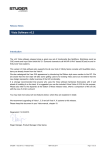Download Documentation Quick
Transcript
User manual Contrôle & Sécurité pour IBM System iTM 21, Rue Rollin - 75005 Paris– France Tél. : +33 (0)1 53 10 27 50 - Fax : +33 (0)1 43 26 26 42 - www.quick-software-line.com CONTENTS 1. CONCEPTS .................................................................................. 4 1.1. AUDIT JOURNAL ....................................................................................... 4 1.2. QUICK-CSI FUNCTIONS ............................................................................. 4 1.2.1. Tracing operations ...............................................................................4 1.2.2. Tracing Access on the system .............................................................4 1.3. QUERY USING PM-PAGE ......................................................................... 4 1.4. GENERAL SCHEME ................................................................................... 5 1.5. MAIN MENU .............................................................................................. 6 2. INSTALLATION AND SETTINGS ................................................ 7 2.1. INSTALLATION & SETTINGS........................................................................ 8 2.1.1. Create Audit and set System Values ...................................................8 2.1.2. Activate Audit on Objects...................................................................10 2.1.3. Activate Audit on User profiles ...........................................................11 2.2. SCHEDULE THE PROCESS ........................................................................ 12 2.3. MANAGE AUDIT TYPE OF ENTRYS ............................................................. 13 2.3.1. Define options for type of entry ..........................................................13 2.4. MANAGEMENT OF FILTERS ...................................................................... 15 2.4.1. Definition of filters ..............................................................................15 2.4.2. Use filters for reporting ......................................................................16 2.5. MANAGE EXIT POINTS ............................................................................. 17 2.5.1. 2.5.2. 2.5.3. 2.5.4. Activate exit programs .......................................................................17 Activate an exit program (PMCSI_EPI) ..............................................17 Remove an exit program (PMCSI_EPR) ............................................18 List of managed exit points ................................................................18 3. OPERATIONS ............................................................................ 19 3.1. 3.2. 3.3. 3.4. 3.5. 3.6. ARCHIVE ............................................................................................... 20 BACK-UPS ............................................................................................. 21 PURGE DATA.......................................................................................... 22 DISPLAY MESSAGES ............................................................................... 23 RECOVERY ON A JOURNAL RECEIVER ....................................................... 24 MANAGE SUB-SYSTEM PMCSI ................................................................ 25 3.6.1. Start sub-system................................................................................25 3.6.2. End sub-system .................................................................................25 3.6.3. Work with Subsystem Jobs ................................................................25 3.7. MANAGE THE SUPERVISOR ...................................................................... 26 3.7.1. Start the supervisor ...........................................................................26 3.7.2. End the supervisor.............................................................................26 Documentation Quick-CSi 2 4. MANAGEMENT OF DATA ......................................................... 27 4.1. QUERY FUNCTION ................................................................................... 28 4.1.1. 4.1.2. 4.1.3. 4.1.4. 4.1.5. Query by type of journal entry ............................................................28 Display entries ...................................................................................29 Associated spool files ........................................................................30 AUDIT by Object................................................................................31 AUDIT by user profile ........................................................................32 4.2. PRINTOUTS ............................................................................................ 33 4.2.1. 4.2.2. 4.2.1. 4.2.1. Automatic reporting ...........................................................................33 On demand / Print audit entries .........................................................35 On demand / Entries per Object ........................................................36 On demand / Enrties per User profile.................................................37 5. PM-PAGE – INTERROGATION ................................................. 38 5.1. SELECT RECORDS .................................................................................. 39 5.2. DEFINE A USER VIEW .............................................................................. 40 5.2.1. Create a user view.............................................................................41 5.2.1. Definition of fields ..............................................................................42 5.2.1. Save the view definition .....................................................................43 3 11/09/2012 1. CONCEPTS 1.1. AUDIT JOURNAL The audit part of Quick-EDD/HA will be used to trace system and application operations from the Audit journal. Periodically the Quick-CSi supervisor will collect data from the journal receivers and will produce automatic reporting for all the operations we would like to control. 1.2. QUICK-CSI FUNCTIONS 1.2.1. Tracing operations Quick-CSi will activate audit on the system, for applications and user profiles (if it is not already active). Settings will allow defining how to supervise the different operations and will produce automatically the reports based on selection. Quick-CSi will manage the different steps: Extraction Collect data from journal receivers and storage in Quick-CSi database Gestion The journal receivers will be automatically managed by Quick-CSi. Cleanup can also be automated Archivage The amount of data generated by the audit can be important. It needs a well organization of data to be archived on tapes and staying available in case of auditor requests. All operations of Quick-CSi are processed in a dedicated sub-system PMCSI. They are submitted manually or automatically depending on settings. Automatic reporting is done, based on settiings ; Queries on the datatbese is also available from the menus (interactive and reporting). 1.2.2. Tracing Access on the system A specific option of Quick-CSi allows to implement exit programs on different exit points of the system. The exit programs will collect information for each access to the system through the fdifferent TCP/IP functions (FTP, Telnet, SQL, ….). The information will be converted as an audit journal entrie. All access information will be available as any operation provided by the audit. 1.3. QUERY USING PM-PAGE Interactive queries functions are based on a special module called PM-PAGE. This module can query any DB2 file, allowing multi criteria for display and printouts. See PM-PAGE topic at the end of the document Documentation Quick-CSi 4 1.4. GENERAL SCHEME QAUDJRN PERIODIC PROCESS TEMP The i5 Audit traces all operation done (all audited objects and/or by audited users). The supervisor automaticall extracts data from journal receivers, and store information in the « period » database. The supervisor produces all reports – based on settings – from the « period » database. After that data are copied to the main database of Quick-CSi. Filters Automatic REPORTING The database is available for all queries and reporting. DATA ARCHIVING ARCHIVE 5 An ARCHIVE function allows to extract data from the main databse to be stored into different databases, allowing a better management of the storage, and preparing a storage on tapes. Backups: Archive libraries must be stored on tapes, allowing a restore in case of auditor requests. 11/09/2012 1.5. MAIN MENU The command PMCSI displays the main menu: QSLFRA2 65117EA Quick-CSi 29/08/12 PM_CSI 15:47:25 ________________________________________________________________________________ CSi - Control and Security for System i V12_0812 ________________________________________________________________________________ Select one of the following options: 1. Parameters 2. Exploitation 3. Work with collected data Option, or command ===> ___________________________________________________________________ __________________________________________________________ F3=Exit F4=Prompt F9=Repeat F12=Cancel The menu gives access to the three following sub-menus: Installation and settings o Definition of audit and Quick-CSi parameters Operation menu o Management of the supervisor. Archive and clean-up options Work with collected data o Queries and reporting option on Quick-CSi database Documentation Quick-CSi 6 2. INSTALLATION AND SETTINGS Option “1” of the main menu gives access to the Installation and Setting menu: QSLFRA2 65117EA Quick-CSi 9/08/12 PM_CSI 11:41:36 _______________________________________________________________________________ CSI - Settings________________________________________________________________ Select one of the following options: General parameters 1. Create Audit journal 2. Activate Audit / Objects 3. Activate Audit / Profiles Control Accesses 11. Work with exit points Manage AUDIT 4. Planning of processings 5. Manage AUDIT entries 6. Define filters Security of Data . Define·files················· Option, or command ===> ____________________________________________________________________ ____________________________________________________________ F3=Exit F4=Invite F9=Rappel F12=Annuler The menu gives access to the following options: 1 - 3. Installation o Create audit objects and set system values o Activate audit on application objects o Activate audit on user profiles 4. Scheduler o Define periodicity for data collection 5. Management of audit type of entrys o Define options for audit type of entrys 6. Define filters o Create filters to omit journal entries 11. Management of access points o Activate exit points to control system accesses 7 . Database files definition o Not available 11/09/2012 2.1. INSTALLATION & SETTINGS The installation options 1 to 3 allows to set-up audit on the system. These options are optional if the audit is already active on the system. 2.1.1. Create Audit and set System Values Step 1 – Audit journal and options The first step will create the audit journal (QAUDJRN in library QSYS), and update the system values associated with this function. Change Security Auditing (CHGSECAUD) Type choices, press Enter. QAUDCTL system value . . . . . . > *ALL Auditing values . . . . . . . . > *CREATE > *DELETE > *OBJMGT > *SECURITY > *SAVRST > *AUTFAIL > *NETCMN > *PGMADP > *PGMFAIL > *SYSMGT Initial journal receiver . . . . AUDRCV0001 Library . . . . . . . . . . . QGPL F3=Exit F4=Prompt F24=More keys F5=Refresh F12=Cancel *SAME, *ALL, *NONE... *SAME, *ALL, *DFTSET... Name Name, *CURLIB Bottom F13=How to use this display This option uses the capabilities of i5 command CHGSECAUD which allows to create or update audit options. Note: Pay attention to the library which will be used to store the journal receiver. It can be any user library as PMCSIUSR, or a dedicated libray for journal receivers.. Documentation Quick-CSi 8 Step 2 – System value QCRTOBJAUD The system value QCRTOBJAUD allows to setup automatically the audit level for any new object created on the system. Using option *CHANGE would be recommended fot this system value. Work with System Values Position to . . . . . . __________ Subset by Type . . . . . _______ System: QSLFRA2 Starting characters of system value F4 for list Type options, press Enter. 2=Change 5=Display Option _ System Value QCRTOBJAUD Type *SEC Description Create object auditing Bottom Command ===> _________________________________________________________________________ F3=Exit F4=Prompt F5=Refresh F9=Retrieve F11=Display names only F12=Cancel The command WRKSYSVAL QCRTOBJAUT is displayed. Use option 2 to modify the value. Step 3 – Secure Objects This step will secure the Quick-CSi application, giving ownership and creating the authorization list to protect objects and database. Create user profile PMCSI o This profile will get the ownership of all the application Create authorization list PMCSI o This authorization list will be applied on all the objects of the application After running this step, all objects of libraries PMCSI and PMCSIUSR will have the following right definition: Owner *PUBLIC rights Authorization list 9 PMCSI *EXCLUDE PMCSI 11/09/2012 2.1.2. Activate Audit on Objects After the audit is started on the system, it must be activated on application objects and database. It is recommended to activate it on all objects of *ALLUSR libraries, but the system manager can defined it based on a sub-set of libraries or applications. The following window is displayed: ACTIVATE AUDIT ON OBJECTS Libraries ......... : *ALL______ Submit a batch job F3=Exit : 1 (1=Yes) F12=Cancel Libraries Indicates a name of a library or a generic name. A CHGOBJAUD will be executed for each object of the selection. Submit a batch job The option can run interactively or submitted as a batch job. 1=Yes – A batch job is submitted to activate audit 0=No – The CHGOBJAUD runs in interactive mode Audit can be activated step by step, depending on the availability of applications. Note: CHGOBJAUD will modify every object of the selection. This operation can impact the next backup of the libraries if a SAVCHGOBJ is used (all objects will be included in the next backup). Documentation Quick-CSi 10 2.1.3. Activate Audit on User profiles To complete the audit protection, it is also possible to activate audit capability on user profiles. Using *CMD level on user profiles, the audit will trace all commands done by selected user profile. The option proposes to activate the audit on user profiles: ACTIVATE AUDIT ON PROFILES User profiles ..... : *ALL______ Submit a batch job F3=Exit : 1 (1=Yes) F12=Cancel User profiles Indicates a name, a generic name, or *ALL A CHGUSRAUD with option *CMD will be done for every selected profiles. Submit a batch job The option can run interactively or submitted as a batch job. 1=Yes – A batch job is submitted to activate audit 0=No – The CHGUSRAUD runs in interactive mode 11 11/09/2012 2.2. SCHEDULE THE PROCESS The audit journal traces all operation in real time. Quick-CSi will periodically extract these data from journal receivers, depending on the company needs and rules. This option mainly defines the periodicity of the data extraction. MANAGEMENT OF DATA HARVEST Last process Process date ..... : 2012/08/29 From receiver .... : PMEDHJRN/AUDRCV0219 To receiver ...... : PMEDHJRN/AUDRCV0219 Periodicity .................. : 12 hours Keep journal receivers ....... : 0 days (0=Ignored) F3=Exit F12=Cancel The displayed window shows information about the last process. Périodicity Indicate a periodicity of data extraction. Minimum is 1 hour Maximum is 24 hours The value will be used when the supervisor will restart (if already active). Note: If an immediate control is required, it will be always possible to end and restart the supervisor to analyze current data and produce reports. Keep journal receivers Quick-CSi can automates the clean-up of journal receivers. Indicate the number of days to keep the journal receivers before automatic deletion 0 = No deletion be Quick-CSi Note: Pay attention to the journal receivers management: - Are they dedicated.to Quick-CSi or are they shared with other application (HA replication, …) - Do they need to be backed up before deletion Documentation Quick-CSi 12 2.3. MANAGE AUDIT TYPE OF ENTRYS The management of journal type of entrys allows to define the specific options for each type of entry. The screen shows all the type of entrys ; types are groups by domain, helping for the definition: MANAGE ENTRYS_________________________________ 2=Modify Slt _ _ _ _ _ _ _ _ _ _ _ _ TYPE 5=Display Grp Code Description AUD ***** Audit management ***** AUD AD Object auditing attribute change AUD GR General purpose audit record AUD ZC Audit object change AUD ZR Audit read access AUT ***** Authorization management ***** AUT AF Authority failure AUT AP Program adopt AUT CA Change of authority AUT IS Internet security management AUT JD CHGJOBD of user value AUT OW Object ownership change F3=Exit OF F5=Refresh Gst Prt Alr 1 1 1 1 1 1 1 1 1 1 0 0 0 0 0 0 0 0 0 0 0 0 1 0 0 0 0 0 1 0 More... F12=Cancel All types of entry are listed, by domain. For each type we can see directly the selected options: Management of the type of entry by Quick-CSi Automatic reporting Threshold for alerts 2.3.1. Define options for type of entry Selecting a type of entry the following window is displkayed: OPTIONS FOR TYPE OF ENTRY Group ...... : AUD Code ....... : GR Description : General purpose audit record Manage entries .... Automatic reporting Filters for report Threshold ......... : : : : 1 (0=No, 1=Yes) 0 (0=No, 1=Yes) 0 (0=No, 1=Yes, J=Job, U=User) 0 Threshold : ______ F12=Cancel The type of entry is displayed with the group and text description. 13 11/09/2012 Foe each type of entry, define the following options: Manage the entry The option allows excluding a type of entry from the general management of Quick-CSi. If a type of entry is excluded all corresponding entries from the audit journal would be ignored during data extraction. By default all types of entry are selected with option “1”. If a type of entry is excluded, it is displayed in RED on the list of the main screen. Available options: 0=No This type of entry will be ignored by Quick-CSi 1=Yes This type of entry is managed by Quick-CSi (by default) Caution: Ignoring type of entrys, no journal entry will be stored in the Quick-CSi database and archives. Automatic reporting Using this option, Quick-CSi will provide a detailed list of all operations corresponding with this type. Available options: 0=No Quick-CSi will not produce automatic report for the type of entry 1=Yes A detailed list will be generated by Quick-CSi after extraction of data Filters for reporting The filters allows to ignore some entries from the detailed report (most of the time repetition of operations done by the same application all over the days) Available options: 0=No The report will not use filters 1=Yes The report will use filters J=Job Only filters based on job name are used U=Users Only filters based on user profile name are used Alert and Threshold The alert level allows highlighting if there is more operations than expected for the selected type of entry. Activating thois option, a special information will appear on the automatic report comparing the number of operation and the threshold. Available options: 0=No No threshold for this type of entry 1=Yes A threshold is defined and the number of operation is controlled for the period – Indicate a value for the threshold (0 is accepted) Documentation Quick-CSi 14 2.4. MANAGEMENT OF FILTERS The amount of entries generated by the audit journal is sometimes very important (some applications are doing repetitive action every second). Even you have to archive them in case of control; it would be interesting to ignore them from the automatic reports, avoiding a lot of unused pages. You can define filters for the automatic reporting function. Filters are based on two different criteria: Filter on the user profile name Filter on the job name 2.4.1. Definition of filters Option 6 of the menu displays the following screen: Quick-CSi DEFINITION OF FILTERS______________________________ Indicate name, or generic name to be omitted Press F9 to select the type of filter you want to create F3=Exit F5=Refresh F9=Select F12=Cancel Press F9 to select the type of filter you want to create FILTER CRITERIA_________ 1. Job name 2. User profile name Option : 2 F12=Cancel Select the criteria you want to define. Note: F9 is always available to switch between the different criteria. 15 11/09/2012 When the criteria is selected the following screen is displayed.. Quick-CSi DEFINITION DES SELECTIONS ET OMISSIONS____________________ Indicate name, or generic name to be omitted O O O User profile QNOTES PMSOFT* __________ __________ __________ __________ __________ __________ __________ O user profile __________ __________ __________ __________ __________ __________ __________ __________ __________ Criteria : Users Filter O user profile criteria __________ __________ __________ __________ __________ __________ __________ __________ __________ A suivre... F3=Exit F5=Réafficher F9=Sélection F12=Annuler Enter the values, as name or genric name, for the selected criteria. 2.4.2. Use filters for reporting Filters are optional, and can be used for specific type of entry. After you defined some filters, use again the management of types of enrty to apply filters on the types of entry. Options for type of entry Select how to use filters for the type of entry. OPTIONS FOR TYPE OF ENTRY Group ...... : AUD Code ....... : GR Description : General purpose audit record Manage entries .... Automatic reporting Filters for report Threshold ......... : : : : 1 (0=No, 1=Yes) 0 (0=No, 1=Yes) 0 (0=No, 1=Yes, J=Job, U=User) 0 Threshold : ______ Usage of F12=Cancel Filter criteria o o o o 0=No 1=Yes J=Job U=Users Documentation Quick-CSi The report will not use filters The report will use filters Only filters based on job name are used Only filters based on user profile name are used 16 2.5. MANAGE EXIT POINTS 2.5.1. Activate exit programs TCP/IP offers a lot of functions to access system and data (TELNET, FTP, Remote SQL, …). This option allows to activate exit programs on some different exit points of the system, allowing to trace all external access to the system and data. The exit points managed by Quick-CSi are linked with TCP/IP services. Adding or removing an exit program needs to end and restart the corresponding service. MANAGE EXIT POINTS 1=Turn ON TELNET Exit point .... FTP connections ...... Remote command (REXEC) Native Database ...... SQL access ........... F3=Exit : : : : : 1 0 0 0 0 F12=Cancel For each service, indicate: Option « 1 » to activate the exit program Option « 0 » to de activate the exit program When a definition is changed for one service, a command will be prompted, corresponding with the selected option: PMCSI_EPI PMCSI_EPR – Install an exit program –Remove an exit program 2.5.2. Activate an exit program (PMCSI_EPI) Option “1” used in front of one service will prompt the command PMCSi_EPI. This command will do the following: Add one or multiple exit programs for the selected service If selected the command will end and restart the corresponding service CAUTION: Ending and restarting a service can generate trouble for active connection. Pay a special attention for TELNET service. Ending this sevice can end you current session, but also ALL TELNET sessions running on the system. Use restraint mode to do this operation. 17 11/09/2012 2.5.3. Remove an exit program (PMCSI_EPR) Option “0” used in front of one service will prompt the command PMCSI_EPR. This command will do the following: Remove one or multiple exit programs for the selected service If selected the command will end and restart the corresponding service CAUTION: Ending and restarting a service can generate trouble for active connection. Pay a special attention for TELNET service. Ending this sevice can end you current session, but also ALL TELNET sessions running on the system. Use restraint mode to do this operation. 2.5.4. List of managed exit points *FTP Activation of an exit program for FTP and TFTP exit points o o o o QIBM_QTMF_SVR_LOGON QIBM_QTMF_CLIENT_REQ QIBM_QTMF_SERVER_REQ QIBM_QTOD_SERVER_REQ FTP Server logon FTP Client Request Validation FTP Server request validation TFTP Server request validation *TELNET Activation of an exit program for TELNET exit point o QIBM_QTG_DEVINIT Telnet device initialization *REXEC Activation of an exit program for *REXEC exit points o o QIBM_QTMX_SVR_LOGON QIBM_QTMX_SVR_REQ REXEC server logon REXEC request validation *NDB Activation of an exit program for Native Data Base exit points o o QIBM_QZDA_INIT QIBM_QZDA_ROI1 Database server - Entry Database Server - object information *SQL Activation of an exit program for SQL exit points o QIBM_QZDA_SQL1 Documentation Quick-CSi Database server – SQL access 18 3. OPERATIONS The Operations menu proposes all options referring to the management of the supervisor, and includes options for backups and archive processes. QSLFRA2 65117EA Quick-CSi 9/08/12 PM_CSI 11:42:28 _______________________________________________________________________________ CSI – Operation menu__________________________________________________________ Select one of the following options: 1. Archive CSi data 2. Backup archive data 3. Purge data 4. Display EDH messages 5. Receiver recovery 6. Start sub-system PMCSI 7. End sub-system 8. Display sub-system PMCSI 9. Start supervisor 10. End supervisor Option, or command ===> ____________________________________________________________________ ____________________________________________________________ F3=Exit F4=Prompt F9=Repeat F12=Cancel Archive CSi Data o Export data from the main library to secondary archive library Backup archived data o Backup of archive libraries on tapes Clean-up archive data o Clean-up archived data, based on date Display messages o Display operation messages from the message queue PMCSIUSR/PMCSI Recovery on receiver o Recovery option to retrieve information from old journal receiver (used during first installation or after a restore operation of receivers) Manage sub-system PMCSI o Start sub-system PMCSI o End sub-system PMCSI o Display jobs from the sub-system PMCSI Start supervisor o Submit the supervisor which will collect data 19 11/09/2012 3.1. ARCHIVE The archive function allows to export data from the main library PMCSIUSR to an archive library. It would be done for: Limit the size of the main database giving better performance for queries Prepare / organize backup of data Clean-up Archive CSi data (PMCSIARC) Type choices, press Enter. Archive untill Archive library . . . . . . . . . . . ________ PMCSIARC Date Name Indicates the limit date for exportation of data Indicates the target archive library By default archive is done in PMCSIARC library. The name of the library is free and any other name can be used for archive. Exported data can be stored in different libraries (for example one library per month (PMCSI_JAN, PMCSI_FEB, …). All options dedicated for queries and print stay available for any library which will contain Quick-CSi archived data. Documentation Quick-CSi 20 3.2. BACK-UPS Depending on company rules, audit information must be kept for a long time, may be years. Based on these rules, backup of Quick-CSi libraries must be well organized. In case of a control, auditors can ask to restore audit information. Backups must be organized allowing answering any request. Save Library (SAVLIB) Type choices, press Enter. Library . . . . . . . . . . . . > PMCSIARC Device . . . . . . . . . . . . . + for more values Name, generic*, *NONSYS... Name, *SAVF, *MEDDFN This option is based on a simple SAVLIB. It is given just as an example. Quick-CSi backups will be included in the general backup plan of the company. 21 11/09/2012 3.3. PURGE DATA This option will allow to clean-up data from archive libraries. Clean-up data (PMCSICLN) Type choices, press Enter. Clean-up till Archive library . . . . . . . . . . . . ________ PMCSIARC Date Name Indicates the limit date for clean-up of data Indicates the archive library to clean-up The default library for Archive is PMCSIARC. But any Quick-CSi archive lirary can be used by this command. Note: Data from the main library PMCSIUSR cannot be cleaned-up by this command. PMCSIUSR data must be first archived in a secondary library. A backup of the archive library is strongly recommended before cleaning up the data. Documentation Quick-CSi 22 3.4. DISPLAY MESSAGES Option “4” of the menu displays the messages from the message queue PMCSIUSR/PMCSI. The option is corresponding with the following command: DSPMSG PMCSIUSR/PMCSI Display Messages Queue . . . . . : Library . . . : Severity . . . : PMCSI PMCSIUSR 00 System: Program . . . . : Library . . . : Delivery . . . : QSLFRA2 *DSPMSG *HOLD Type reply (if required), press Enter. CSi - Audit is now active on the system. CSi - User profile PMCSI has been created. CSi CSi CSi CSi CSi - Archive process submitted. Archive CSi data in library PMCSIARC till 2012/08/25. Archive done in library PMCSIARC. Recovery will be done from receiver AUDRCV0219. End of supervisor sent. The message queue contains all messages generated by the supervisor and archive functions. 23 11/09/2012 3.5. RECOVERY ON A JOURNAL RECEIVER This option allows to restart the extraction of data from a specific journal receiver. RECOVERY FOR EXISTING RECEIVER Indicates the first journal receiver Audit journal receiver .... : AUDRCV0219 Receiver library ........ : PMCSIJRN__ F3=Exit F12=Cancel Quick-CSi manages automatically the journal receivers for the audit journal. It will automates the replacement of journal receivers and the extraction of data from the receivers to the Quick-CSi database. After the installation of the product (if audit already exist) or after a system operation, it can be required to give the position on a journal receiver, allowing the supervisor to restart the extraction of data. Indicates the name of the first journal receiver to be used by the supervisor The process will be done from this receiver to the current journal receiver associated to the audit journal QSYS/QAUDJRN. This option is mandatory before starting the journal receiver the first time. Documentation Quick-CSi 24 3.6. MANAGE SUB-SYSTEM PMCSI From the operation menu, options 6, 7 and 8 allow to manage the sub-system PMCSI. 3.6.1. Start sub-system This option stats the sub-system: STRSBS SBSD(PMCSIUSR/PMCSI) 3.6.2. End sub-system This option ends the sub-system. ENDSBS SBS(PMCSI) Note: ENDSBS is used with option *CNTRLD, allowing ending normally the jobs 3.6.3. Work with Subsystem Jobs This option displays the jobs running in the sub-system PMCSI. WRKACTJOB SBS(PMCSI) Work with Active Jobs CPU %: 3,2 Elapsed time: Type options, press Enter. 2=Change 3=Hold 4=End 8=Work with spooled files Current Opt Subsystem/Job User __ PMCSI QSYS __ PMCSI_SPV PMCSI 01:29:21 29/08/12 Active jobs: 444 5=Work with 6=Release 13=Disconnect ... Type SBS BCH CPU % 0,0 0,0 QSLFRA2 16:27:41 7=Display message Function DLY-06:00:00 Status DEQW DLYW Supervisor job Bottom Parameters or command ===> _________________________________________________________________________ F3=Exit F5=Refresh F7=Find F10=Restart statistics F11=Display elapsed data F12=Cancel F23=More options F24=More keys 25 11/09/2012 Daily, the sub-system will always show the job PMCSI_SPV which is the supervisor in charge of the extraction of data and automatic reporting. The sub-system would also show specific jobs as archive or clean-up processes. 3.7. MANAGE THE SUPERVISOR Options 9 and 10 allow to manage the supervisor 3.7.1. Start the supervisor Option 9 starts the supervisor. The job will be in charge of the data collection from the audit journal, and associated reporting based on parameters. SUBMIT SUPERVISOR Indicates time for first collect and press Enter. Time for first collect .... : (0=Immediate process) F3=Exit 6:00:00 F12=Cancel Indicate the time of the first extraction of data. Following extraction will be done, depending on the periodicity defined in the general parameters. 3.7.2. End the supervisor Option 10 ends the supervisor. A command ENDJOB is submitted for the active supervisor job. Documentation Quick-CSi 26 4. MANAGEMENT OF DATA Option “3” of the main menu displays the following menu: QSLFRA2 65117EA Quick-CSi 9/08/12 Bibliothèque de PM_CSI 11:42:14 données _______________________________________________________________________________ V12_0817 CSI – Manage collected data___________________________________________________ Library .... : PMCSIUSR Select one of the following options: Queries 1. Audit by Type of entry 2. Audit by Object 3. Audit by User Printout 11. Audit by Type of entry 12. Audit by Object 13. Audit by User 18. PMCSI sub-system jobs 19. Work with Spool files Option, or command ===> ____________________________________________________________________ ____________________________________________________________ F3=Exit F4=Prompt F9=Repeat F12=Cancel The menu proposes three options to query the data and three options for printouts. Queries o Query by type of journal entry o Query by Object o Query by User profile Printouts o Printouts by type of journal entry o Printouts by Object o Printouts by User profile Data library On the top right the menu displays a specific field “Library”, by default the main library PMCSIUSR. This field can be modified to select any archive library created by Quick-CSi. 27 11/09/2012 4.1. QUERY FUNCTION Note: All query functions are based on a specific module called PM-PAGE, allowing queries with multi-criteria. It includes capabilities to select columns, and options for extraction and printouts. This module is described at the end of this document. 4.1.1. Query by type of journal entry Option “1” displays the list of type of journal entry. _____ 5=Display DISPLAY AUDIT ENTRIES_______________________________ S=Spools Slt Code Description _ *D NDB exit point entry (Native Data base) _ *F FTP exit point entry _ *R REXEC exit point entry _ *S SQL exit point entry _ *T TELNET exit point entry _ AD Object auditing attribute change _ AF Authority failure _ AP Program adopt _ AU Attribute changed _ CA Change of authority _ CD Command string _ CO Object created F3=Exit F5=Refresh Gst Prt Alr 1 0 0 1 1 0 1 1 0 1 1 0 1 0 0 1 0 0 1 0 0 1 0 0 1 0 0 1 1 0 1 1 0 1 1 0 More... F12=Cancel Two options are available: 5=Display o Display all records corresponding with the selected type of entry S=Spools o Display all spool files generated by the automatic reporting process for the selected type of entry Documentation Quick-CSi 28 4.1.2. Display entries Option “5” in front of a type of entry displays all records corresponding with this type of operation (“CO=Create object” in this example): PMPAG File View Select option, then press Enter. 5=Display _ _ _ _ _ _ _ _ _ _ - Interrogation : CSI_CO : CSI_CO / PMCSIUSR / PMCSI Job User Type Timestamp name name CO 2012-08-09-00.00.02.416512 PMGUIV311 QTMHHTTP CO 2012-08-09-00.00.02.417488 TRADERS QTMHHTTP CO 2012-08-09-00.00.02.419104 PMGUI QTMHHTTP CO 2012-08-09-00.00.02.420000 PMGUI QTMHHTTP CO 2012-08-09-00.00.02.420864 ADMIN QTMHHTTP CO 2012-08-09-00.00.02.424480 IWADFT QTMHHTTP CO 2012-08-09-00.00.02.426112 ZENDSVR QTMHHTTP CO 2012-08-09-00.00.02.427680 PM$D QTMHHTTP CO 2012-08-09-00.00.02.431296 TRADERS QTMHHTTP CO 2012-08-09-00.00.02.434944 PM$D QTMHHTTP Mbr CSI_CO Fmt QASYCOJ5 Job number 468939 468941 468931 468938 468925 468926 468942 468930 468951 468935 Parameter, or Command Début / +++ ==> ______________________________________________________________________ F2=Select F3=Exit F4=Invite F6=Position to F7=Chg.file F8=Para F24=... Records are displayed, sorted by data / time of the operation. The field “Time Stamp” giving the information is formatted as AAAA-MM-JJ-HH.MM.SS.ssssss. Available options: 5=Display – Display the detail of the operation S=Spools – Display associated spool files produced by the supervisor F2 F10/F11 F19/F20 29 – Select / cursor position (column) – Additional views – Left : Right 11/09/2012 4.1.3. Associated spool files Option “S=Spools” displays all the spool files generated by the supervisor, if the automatic reporting is defined for this type of entry. Work with All Spooled Files Type options, press Enter. 1=Send 2=Change 3=Hold 4=Delete 5=Display 8=Attributes 9=Work with printing status Opt _ _ _ _ _ _ _ _ _ File PMCSI_PRT PMCSI_PRT PMCSI_PRT PMCSI_PRT PMCSI_PRT PMCSI_PRT PMCSI_PRT PMCSI_PRT PMCSI_PRT User PMCSI PMCSI PMCSI PMCSI PMCSI PMCSI PMCSI PMCSI PMCSI Device or Queue PMCSI PMCSI PMCSI PMCSI PMCSI PMCSI PMCSI PMCSI PMCSI User Data CSI_CO CSI_CO CSI_CO CSI_CO CSI_CO CSI_CO CSI_CO CSI_CO CSI_CO Parameters for options 1, 2, 3 or command ===> F3=Exit F10=View 4 F11=View 2 F12=Cancel 6=Release Sts RDY RDY RDY RDY RDY RDY RDY RDY RDY 7=Messages Total Pages 212 163 26 26 38 9 37 51 37 F22=Printers Cur Page Copy 1 1 1 1 1 1 1 1 1 More... F24=More keys The display is corresponding with command WRKSPLF, selecting all spool files with a User Data “CSI_xx” xx corresponding with the selected type of enrty. This example is showing all spool files for the “DO” operation ‘Delete Object). Documentation Quick-CSi 30 4.1.4. AUDIT by Object The extraction process generates a specific database, based on object names. It allows querying a specific object, displaying all operation done for this object. PMPAG - Interrogation File : PMCSI_OB / PMCSIUSR Mbr PMCSI_OB View : PMCSI_OB / PMCSI Fmt CSIOBJR Select option, then press Enter. 5=Display Object Object Entry Library Name Type Code Time stamp _ $$EDHJRN RCV160 *JRNRCV DO 2012-08-26-12.00.04.941872 _ $$EDHJRN RCV161 *JRNRCV DO 2012-08-26-12.00.05.015744 _ $$EDHJRN RCV162 *JRNRCV DO 2012-08-26-12.00.05.078752 _ $$EDHJRN RCV163 *JRNRCV DO 2012-08-26-12.00.05.157840 _ $$EDHJRN RCV164 *JRNRCV ZC 2012-08-26-17.37.27.572752 _ $$EDHJRN RCV165 *JRNRCV CA 2012-08-26-17.37.26.546112 _ $$EDHJRN RCV165 *JRNRCV CO 2012-08-26-17.37.26.546192 _ $$EDHJRN RCV165 *JRNRCV ZC 2012-08-26-17.37.27.572144 _ $$EDHJRN RCV166 *JRNRCV ZC 2012-08-28-19.03.24.175072 _ $$EDHJRN RCV167 *JRNRCV CA 2012-08-28-19.03.23.099696 Parameter, or Command Début / +++ ==> ______________________________________________________________________ F2=Select F3=Exit F4=Invite F6=Position to F7=Chg.file F8=Para F24=... The table is organized by Library / Object / Object type / Time stamp. Operations are displayed using this sequence. Lookup for a specific object Function key F6 gives position to a specific object Reach File Format Rcd. : PMCSI_OB CSi – Journal entries / Object : CSIOBJR : 530389 Enter the value for the different fields: Field Text Value ... OBOLIB Library name $$EDHJRN__ OBONAM Object name RCV165____ OBOTYP Object type *JRNRCV_ OBTSTP Time stamp 2012-09-02-12.00.22.708992 Indicate the name of the library, the name of the object and type. Press Enter. 31 11/09/2012 4.1.5. AUDIT by user profile The extraction process generates a specific database, based on object names. It allows querying a specific object, displaying all operation done for this object. PMPAG - Interrogation File : PMCSI_US / PMCSIUSR Mbr PMCSI_US View : PMCSI_US / PMCSI Fmt CSIUSRR Select option, then press Enter. 5=Display Entry User Code Time stamp _ ARCAD CD 2012-08-28-01.00.00.272224 _ ARCAD CD 2012-08-28-01.00.00.540640 _ ARCAD CD 2012-08-28-01.00.00.548304 _ ARCAD CD 2012-08-28-01.00.00.557728 _ ARCAD CD 2012-08-28-01.00.00.561648 _ ARCAD CD 2012-08-28-01.00.00.561744 _ ARCAD CD 2012-08-28-01.00.00.562368 _ ARCAD ZC 2012-08-28-01.00.00.601280 _ ARCAD ZC 2012-08-28-01.00.00.637456 _ ARCAD CD 2012-08-29-01.00.00.217232 Parameter, or Command Début / +++ ==> ______________________________________________________________________ F2=Select F3=Exit F4=Invite F6=Position to F7=Chg.file F8=Para F24=... The table is organized by User profile / Time stamp. Operations are displayed using this sequence. Lookup for a specific profile Function key F6 gives position to a specific object Reach File Format Rcd. : PMCSI_US CSi – Journal entries / User : CSIUSRR : 1389 Enter the value for the different fields: Field Text Value ... USUSER User PMCSI_____ USTSTP Entry type 2012-08-29-01.00.00.217232 Indicate the name of the library, name of the object and type. Press Enter. Documentation Quick-CSi 32 4.2. PRINTOUTS Quick-CSi provides printouts: Automatic reporting generated by the supervisor, based on settings Printouts on demand from the menu 4.2.1. Automatic reporting Automatic printouts are generated by the supervisor. Synthesis of journal entries The first report lists all type of journal entries and counts the number of entries for each one. o Number of entries for every types of entry o Based on settings, alert if the threshold is reached ---------------------------------------------------------------------------------------------------On : 2012/08/21 - 10:48:12 AUDIT JOURNAL SYNTHESIS Period from Period to : 2012/08/20 à 19:18:39 : 2012/08/21 à 10:47:54 Alert Code Description Total entries threshold ---------------------------------------------------------------------------------------------------AD Object auditing attribute change 7 AF Authority failure 0 AP Program adopt 0 AU Attribute changed 0 CA Change of authority 691 CD Command string 1.292 CO Object created 240 CP User profile changed, created, or restored 4 1 CQ Change request description object change 0 CU Cluster operation 0 CV Connection verification 0 Exit points synthesis The second report proposes a synthesis of exit point operations. Similar to the first report, it counts the number of operations for each exit point. On : 2012/08/21 - 10:48:12 EXIT_POINTS SYNTHESIS Period from : 2012/08/20 à 19:18:39 Period to : 2012/08/21 à 10:47:54 --------------------------------------------------------------------------------------------------FTP entries .......... : 147 25 TELNET entries ....... : 1843 REXEC entries ........ : 5 Native Database entries : 23 SQL entries ........... : 17 33 11/09/2012 Automatic reporting / Detailed For every type of journal entry, based on the settings, it is possible to generate a report with the list of operation. On : 2012/08/21 - 10:48:29 CODE Period from Period to AUDIT JOURNAL ANALYSIS : OM - Object management change : 2012/08/20 à 19:18:39 : 2012/08/21 à 10:47:54 Date – Time Job name User Number Program Library Object --------------------------------------------------------------------------------------------------2012-08-21-02.58.59.165632 EDHMONITOR PMSOFTICF 447141 EDHMMSGQ PMEDHTOOLS FIC132 2012-08-21-03.17.59.651696 EDHMONITOR PMSOFTICF 447141 EDHMMSGQ PMEDHTOOLS FIC132 2012-08-21-03.18.09.608384 EDHMONITOR PMSOFTICF 447141 EDHMMSGQ PMEDHTOOLS FIC132 2012-08-21-03.19.01.804240 EDHMONITOR PMSOFTICF 447141 EDHMMSGQ PMEDHTOOLS FIC132 2012-08-21-08.31.49.167280 QPADEV000T PMCSI 471622 QCMD QSYS PMCSIEDS 2012-08-21-08.31.49.167312 QPADEV000T PMCSI 471622 QCMD QSYS QAB04E78D6 2012-08-21-08.33.51.223680 QPADEV000T PMCSI 471622 QCMD QSYS PMCSIEDS 2012-08-21-08.33.51.223728 QPADEV000T PMCSI 471622 QCMD QSYS QAB0504A83 2012-08-21-08.40.18.868480 QPADEV000T PMCSI 471622 QCMD QSYS PMCSIEDS 2012-08-21-08.40.18.868528 QPADEV000T PMCSI 471622 QCMD QSYS QAB0561141 2012-08-21-08.41.03.405120 QPADEV000T PMCSI 471622 QCMD QSYS PMCSIEDS 2012-08-21-08.41.03.405152 QPADEV000T PMCSI 471622 QCMD QSYS QAB056BB22 2012-08-21-08.44.34.816704 QPADEV000T PMCSI 471622 QCMD QSYS PMCSIEDS Documentation Quick-CSi 34 4.2.2. On demand / Print audit entries Option “11” allows to print all entries for a specific type of entry, and for a selected period. LIST AUDIT ENTRIES PER TYPE Type of entry ......... : __ From date .......... : 2012/01/01 (AAAA/MM/JJ) to Date ............ : 2012/12/31 (AAAA/MM/JJ) F3=Exit F12=Cancel Indicate the type of journal entry Indicate the period (from date to date) The spool file will be created in the job output queue. The spool file is named PMCSIEDE. The user data will be « CSI_xx » (xx = selected operation code) On : 2012/08/21 - 11:08:39 Period from Period to : 2012/08/20 à 19:18:39 : 2012/08/21 à 10:47:54 AUDIT ENTRY ANALYSIS Type of entry .. : CP Description ... : User profile changed Date – Time Job name user Number Program Library Object ---------------------------------------------------------------------------------------------------2012-08-16-21.00.00.703984 USERFORM PMCSI_USR1 470957 FORMATION1 2012-08-16-21.00.01.273488 USERFORM PMCSI_USR1 470957 FORMATION2 2012-08-16-21.00.01.325440 USERFORM PMCSI_USR1 470957 FORMATION3 2012-08-16-21.00.01.411536 USERFORM PMCSI_USR1 470957 FORMATION4 2012-08-17-21.00.00.754368 USERFORM PMCSI_USR1 471115 FORMATION1 2012-08-17-21.00.01.308960 USERFORM PMCSI_USR1 471115 FORMATION2 2012-08-17-21.00.01.380208 USERFORM PMCSI_USR1 471115 FORMATION3 2012-08-17-21.00.01.467040 USERFORM PMCSI_USR1 471115 FORMATION4 35 11/09/2012 4.2.1. On demand / Entries per Object L’édition par type de poste permet de produire un rapport de toutes les opérations liées à un objet spécifique. LIST AUDIT ENTRIES PER TYPE Library ............ : __________ Name ............... : __________ Type ............... : _______ From date .......... : 2012/01/01 (AAAA/MM/JJ) From Date .......... : 2012/12/31 (AAAA/MM/JJ) F3=Exit F12=Cancel Indiquer les références de l’objet (bibliothèque, nom, et type de l’objet) Indiquer la période à éditer (date de début et la date fin) Le fichier spool sera produit dans la file d’attente de l’utilisateur qui a exécuté la demande. Le fichier spool s’appelle PMCSIEDO - La donnée utilisateur « USRDTA » contiendra le nom de l’objet interrogé. On : 2012/08/21 - 11:08:52 Period from Period to : 2012/08/20 à 19:18:39 : 2012/08/21 à 10:47:54 AUDIT ENTRIES / BY_OBJECT Object ........ : PMCSI Library .... .. : PMCSITYP Type of Object. : *FILE Date – Time Ope Job name User Number Program Library Object ---------------------------------------------------------------------------------------------------2012-08-21-09.12.50.465568 ZC QPADEV000T PMCSI 471622 QDZTD00001 QTEMP 2012-08-21-09.12.50.465568 ZC QPADEV000T PMCSI 471622 QDZTD00001 QTEMP 2012-08-21-09.12.50.465744 ZC QPADEV000T PMCSI 471622 QDZTD00001 QTEMP 2012-08-21-09.12.50.465744 ZC QPADEV000T PMCSI 471622 QDZTD00001 QTEMP Documentation Quick-CSi 36 4.2.1. On demand / Enrties per User profile L’édition par type de poste permet de produire un rapport de toutes les opérations liées à un profil utilisateur spécifique. PRINT AUDIT ENTRIES PER USER User profile ....... : __________ From date .......... : 2012/01/01 (AAAA/MM/JJ) to Date ............ : 2012/12/31 (AAAA/MM/JJ) F3=Exit F12=Cancel Indiquer le nom de l’utilisateur à analyser Indiquer la période à éditer (date de début et la date fin) Le fichier spool sera produit dans la file d’attente de l’utilisateur qui a exécuté la demande. Le fichier spool s’appelle PMCSIEDU - La donnée utilisateur « USRDTA » contiendra le nom du profil utilisateur interrogé. On : 2012/08/21 - 11:09:14 Period from Period to : 2012/08/20 à 19:18:39 : 2012/08/21 à 10:47:54 AUDIT ENTRIES / BY_USER PROFILE User ... : PMCSI Date - Time Ope Job name User Number Program Library Object -----------------------------------------------------------------------------------------------------2012-08-16-07.00.00.599616 JS PMACG_CVT PMCSI 470764 QWTPIIPP QSYS 2012-08-16-07.00.00.675392 CD PMACG_CVT PMCSI 470764 QCMD QSYS CALL 2012-08-16-07.00.00.764400 CD PMACG_CVT PMCSI 470764 PMACGCHG PMACG RTVJOBA 2012-08-16-07.00.00.764480 CD PMACG_CVT PMCSI 470764 PMACGCHG PMACG RTVSYSVAL 2012-08-16-07.00.00.775552 CD PMACG_CVT PMCSI 470764 PMACGCHG PMACG RTVJOBA 2012-08-16-07.00.00.787392 CD PMACG_CVT PMCSI 470764 PMACGCHG PMACG RMVMSG 2012-08-16-07.00.00.787536 CD PMACG_CVT PMCSI 470764 PMACGCHG PMACG CHGJRN 2012-08-16-07.00.00.951104 CA PMACG_CVT PMCSI 470764 PMACGCHG PMACG PMACG0092 2012-08-16-07.00.00.951200 CO PMACG_CVT PMCSI 470764 PMACGCHG PMACG PMACG0092 2012-08-16-07.00.01.280096 CD PMACG_CVT PMCSI 470764 PMACGCHG PMACG RCVMSG 2012-08-16-07.00.01.280208 CD PMACG_CVT PMCSI 470764 PMACGCHG PMACG CHGDTAARA 2012-08-16-07.00.01.290400 ZC PMACG_CVT PMCSI 470764 PMACGCHG PMACG PMACGINF 2012-08-16-07.00.01.290496 CD PMACG_CVT PMCSI 470764 PMACGCHG PMACG CHGDTAARA 2012-08-16-07.00.01.290656 ZC PMACG_CVT PMCSI 470764 PMACGCHG PMACG PMACGINF 37 11/09/2012 5. PM-PAGE – QUERIES PM-PAGE is a query function for DB2 files. It is embedded in Quick-CSi to offer query functions around the database. Basic functions: Query database files Filtering at column level Search / position in the file Dynamic format of the displayed view Multiple views (F10/F11 as managed in WRKSPLF command) Management of option available on records Creation of independent “view” object which can be used in CLP, menus, … Documentation Quick-CSi 38 5.1. SELECT RECORDS The first functionality of PM-PAGE is to select records on multiple criteria. Putting the cursor on a column and using function key F2, a window is displayed, allowing defining a selection: Define a selection on a Field Field ..... : JOJOB A/O Test A EQ tested value __________ Job name ....... 10 limited to character _ F12=Cancel The window shows the detail of the selected field (JOJOB), the text description and the length of the field. Indicate a comparison test and a value 39 EQ NE LT LE GT GE LC LO NO Equal Different than Lower than Lower or equal Greater than Greater or equal Character test Lookup (contain stream …. ) Nor (does contain stream ….) 11/09/2012 5.2. DEFINE A USER VIEW The user view is an object created dynamically which will contain all query parameters for a specific table. All options available in PM-PAGE can be stored in a user view: File name Definition of the file name and library, and associated member Security option User authorization. This function allows to define if the user can modify the view Display mode Display can be done in a full screen of in a sized window Displayed fields The view can display all the fields of the table or a limited subset of fields Allowed options The view contain the definition of option which can be used at record level (5=Display, 2=Modify, … ) Filters on fields The view can include filtering on columns. Documentation Quick-CSi 40 5.2.1. Create a user view From the main screen, using function key F8, the setting window is displayed, giving access to the different options. DEFINITION OF THE USER VIEW 1. 2. 3. 4. 5. 9. General parameters Definition of fields Selection of fields Definition of options Filters Save the view Option : _ F3=Exit F12=Cancel Available options: General parameters General parameters for security and display format Definition of fields Definition of displayed fields with column heading, and options Selection of fields List of all fields of the table Definition of Options Management of allowed options Filters Definition of filters (column level) Save the view Save the view as an object to be used (directly or included in a user menu) All modifications are dynamically included in the view allowing a validation before saving the view. 41 11/09/2012 5.2.1. Definition of fields Using option 2 of the menu, fields can be defined for the view: Select displayed fields Optional parameters for the field o Edit codes o Column heading o Fixed and variable fields (fixed fields are always displayed and not affected by F10/F11 and F19/F20) o Definition of multiple view (F10/F11 as a WRKSPLF presentation) SELECTION OF FIELDS View: VUE01 2=Modify Opt _ _ _ _ _ _ _ _ Seq 10 20 30 40 50 60 70 80 F6=Add Test View / Job 1 4=Remove Field JOSTEP JODATE JOTIME JOJOB JOUSER JONBR JOCDE JOCPU F2=Options Col. Heading STEP DAT6 TIME JOB USR JOBNBR CACG CPU F17=Top Len 9.0 6.0 6.0 10.0 10.0 6.0 15.0 11.0 A suivre ... F12=Cancel Available functions Change the sequence of the field Modify option for the field Remove the field from the view Options : 2=Modify 4=Delete Documentation Quick-CSi Modification of the field attributes (Column heading, sequence, edit code, …) Remove the field for the view (the field will not be displayed) 42 5.2.1. Save the view definition The definition and all settings are saved in an object called a “user view”. This view will be used directly with the command PMPAG. The definition will be available for modification for authorized users. SAUVEGARDE DE LA DEFINITION View.......... : CSI_JOB01__ Library .... : PMCSI_____ Replace view ..: 1 F3=Exit F4=Invite (0=No 1=Yes) F12=Cancel Indicate the name of the view and the library Indicate if the existing view will be replaced Press enter to create the view. The view will be stored in the selected library as a user space (*USRSPC object) 43 11/09/2012