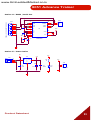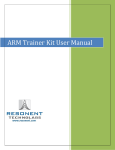Download User Manual
Transcript
www.EmbeddedMarket.com 8051 Advance Trainer On Board Features of 8051 AdvanceTrainer with P89V51RD2 Microcontroller 1. 2. 3. 4. 5. 6. 7. 8. 9. RS232 interface 38KHZ RC5 IR receiver Buzzer Light Sensor (LDR) Temperature Sensor Three Analog Inputs via presets All port open 89V51RD2 Microcontroller Four 7-Segment Display Real time clock with DS1307 Product Datasheet 10. EEPROM 24C256 11. Eight LEDs 12. Two Relays 13. Four Switches 14. Eight bit Analog to Digital Converter 15. Matrix keypad 4x4 16. Stepper Motor driver ULN2803 17. LCD 16 character by 2 lines 18. DC Motor Driver L293D 1 www.EmbeddedMarket.com 8051 Advance Trainer Sr. Num. Topics Page 1 About 8051 Advance Trainer 3 2 Hardware Details 4 3 Process to program P89V51RD2 microcontroller 12 4 Important information 16 Product Datasheet 2 www.EmbeddedMarket.com 8051 Advance Trainer 1. About 8051 Advance Trainer The 8051 Advance Trainer Board is designed for experiments with 89V51RD2 microcontroller which has 8051 core. Use this board as learning board or as experiment board or as product design workbench, it has all that is required. There are two types of displays provided, one 16x2 alphanumeric LCD and other is 4 digit multiplexed 7segment LED display. On input side, use the 4x4 matrix keypad and four separate keys. The board is equipped with RS232 communication, low power demo purpose motor driver circuits and ADC. The ADC can read external analog input. On board variety of analog sensors are provided such as Light sensor) LDR, Temperature Sensor (LM35) and manual presets (variable resistance). Use the on board buzzer to generate bip sound for audio indication. The TSOP1738 on the board detects 38KHz modulated IR input and can function as RC5 IR decoder. This allows remote controlled application development using 89V51RD2. There are two advanced interfaces provided, DS1307 Real Time Clock and 24C256 EEPROM. Both are I2C based interfaces. The 89V51RD2 does not have built-in I2C lines, so a code based on bit-bang method can interface 89V51RD2 with these two interfaces. Eight LEDs and Two relays make it complete development package to the board. Product Datasheet 3 www.EmbeddedMarket.com 8051 Advance Trainer 2. Hardware Details of 8051 Advance Trainer Multiplexed Seven Segment LED Display I2C based DS1307 RTC and 24C256 EEPROM Eight LEDs Two Relays ADC P89V51RD2 Microcontroller Four Switches RS232 / Serial Port 4x4 Keypad Buzzer ULN2803 Stepper Motor Driver 9VDC Input LDR 5V Regulator Three Presets 16x2 LCD LM35 Temperature Sensor TSOP1738 RC5 IR Receiver DC Motor Driver L293D Product Datasheet 4 www.EmbeddedMarket.com 8051 Advance Trainer Sectional Schematics: Section 1 – Seven Segment Displays HEADER 4 3 3 1 Q2 BC548 2 3 Q3 BC548 2 R7 1 1 1 Q4 BC548 2 R8 R9 R10 VCC VCC VCC VCC JP21 Q1 BC548 2 3 4 3 2 1 . . . . . . . . . . . . . . . . . . . . 40 39 38 37 36 35 34 33 32 31 30 29 28 27 26 25 24 23 22 21 JP26 U5 HEADER 8 1 2 3 4 5 6 7 8 9 10 11 12 13 14 15 16 17 18 19 20 . . . . . . . . . . . . . . . . . . . . 40_PIN_IC_BASE 1 2 3 4 5 6 7 8 Product Datasheet 5 www.EmbeddedMarket.com 8051 Advance Trainer Section 2 – Matrix Keypad SW16 SW15 SW12 SW11 SW8 SW4 SW14 SW13 SW10 SW9 SW7 SW6 SW5 SW3 SW2 PD0 PD1 PD2 SW1 PD3 PD7 PD6 PD5 PD4 Section 3 – ULN2803 Stepper Motor / High Current Driver JP27 U8 1 2 3 4 5 6 7 8 9 1 2 3 4 5 6 7 8 8 HEADER 1 2 3 4 5 6 7 8 9 JP28 18 17 16 15 14 13 12 11 10 18 17 16 15 14 13 12 11 10 8 7 6 5 4 3 2 1 VCC ULN2803 Section 4 – 16x2 LCD 1 2 3 4 5 6 7 8 9 10 11 12 13 14 15 16 JP2 1 2 3 4 5 6 7 8 9 10 11 12 13 14 15 16 FEMALE CONNECTOR VCC VCC JP4 2 1 JP12 R2 1 47K 2 R4 1K Backlight On/Off Jumper 1 2 3 4 5 6 7 8 Data Lines D0 to D7 Control Lines RS, RW, EN 3 1 2 3 JP18 Product Datasheet 6 www.EmbeddedMarket.com 8051 Advance Trainer Section 5 – P89V51RD2 Microcontroller with Port Pins Open for Interfacing VCC VCC Reset selector Jumper. JP1 1 2 3 4 5 6 1 2 3 VCC HEADER 3 VCC ISP JP6 JP5 1 2 3 U3 1 2 3 4 5 6 7 8 1 2 3 4 5 6 7 8 9 10 11 12 13 14 15 16 17 18 19 20 JP16 1 2 3 4 5 6 7 8 C2 Y1 (OCO/TO) PB0 (T1)PB1 (AIN0)PB2 (AIN1)PB3 (SS)PB4 (MOSI)PB5 (MISO)PB6 (SCK)PB7 RESET (RXD)PD0 (TDX)PD1 (INT0)PD2 (INT1)PD3 (XCK)PD4 (OC1A)PD5 (WR)PD6 (RD)PD7 XTAL2 XTAL1 GND 89 S VCC PA0(AD0) PA1(AD1) PA2(AD2) PA3(AD3) PA4(AD4) PA5(AD5) PA6(AD6) PA7(AD7) PE0(ICP/INT2) PE1(ALE) PE2(OC1B) PC7(A15) PC6(A14) PC5(A13) PC4(A12) PC3(A11) PC2(A10) PC1(A9) PC0(A8) 40 39 38 37 36 35 34 33 32 31 30 29 28 27 26 25 24 23 22 21 JP9 1 2 3 4 5 6 7 8 HEADER 3 JP17 1 2 3 1 2 3 4 5 6 7 8 JP19 C3 Section 6 – Presets (Variable resistance) 2 VCC 1 3 2 R19 RESISTOR VAR 1 3 JP33 3 2 1 2 R20 RESISTOR VAR 1 3 R21 RESISTOR VAR Product Datasheet 7 www.EmbeddedMarket.com 8051 Advance Trainer Section 7 – I2C Based RTC & EEPROM VCC SQW R261K U16 1 2 6 U17 . . . . . . . . R281K 8 7 6 5 3 8 VCC ATMEL_U904 1 2 3 VBAT VCC DS1307 1 1 2 3 4 X1 X2 SCLK SDA SQW/OUT 5 7 GN D X1 CRYSTAL R271K 4 VCC BT1 BATTERY 2 JP32 HEADER 3 Section 8 – ADC0804 VCC R1 10K 1 2 3 4 5 6 7 8 9 10 C1 150 R3 20K 2 1 2 3 2 1 VCC U2 . . . . . . . . . . . . . . . . . . . . 20 19 18 17 16 15 14 13 12 11 OUTPUT 8 7 6 5 4 3 2 1 JP10 ADC804 3 VCC R5 1 1 2 R6 10K 10K Product Datasheet 8 www.EmbeddedMarket.com 8051 Advance Trainer Section 9 – DC Motor Driver L293D JP5 VCC 1 2 3 U1 1 2 3 4 5 6 7 8 JP6 2 1 JP7 2 1 E1 I1 O1 GND GND O2 I2 VS VSS I4 O4 GND GND O3 I3 E2 JP8 16 15 14 13 12 11 10 9 1 2 1 2 3 JP9 L293D Section 10 – LDR, LM35, Buzzer, TSOP1738 1 VCC 1 BZ1 1 2 2 BUZZER Q5 BC547 VCC 3 2 R16 3.3K VCC 1 2 1 JP37 Q6 LM35 2 LDR VCC 3 4 3 2 1 JP31 U9 TSOP1738 R18 200E R17 10K 3 2 1 3 2 1 HEADER 4 C8 Product Datasheet 9 www.EmbeddedMarket.com 8051 Advance Trainer Section 11 – Switches 1 2 VCC SW2 1 2 SW3 R22 1K R23 1 JP8 2 1 2 3 4 SW4 1K R24 1 2 1K R25 SW5 HEADER 4 1K Section 12 – LEDs VCC D1 RP3 1 C JP22 D2 2 3 4 5 6 7 8 9 1 2 3 4 5 6 7 8 D3 D4 D5 D6 D7 1K 8 HEADER D8 Section 13 – Relays VCC VCC U10 3 D9 4 DIODE 5 . . 1 . . . 2 HEADER 3 U11 1 2 3 3 D10 DIODE HEADER 1 Q7 BC548 2 1 1 HEADER 1 4 5 . 1 . . . 2 HEADER 3 1 2 3 JP35 Q8 BC548 2 3 1 RELAY 3 1 2 1 JH2 1 JP34 . RELAY Note - Use 1K resistance in series between the Port Pin of 89V51RD2 and the base pin of BC548 (marked as R on the board). This resistance is included with the product. Product Datasheet 10 www.EmbeddedMarket.com 8051 Advance Trainer Section 14 – RS232 / Serial Port JP23 F EM ALE C ON N EC T OR D B9 JP24 13 8 11 10 1 6 2 7 3 8 4 9 5 R1IN R2IN T1IN T2IN 1 3 4 5 2 6 C4 C5 VCC R1OUT R2OUT T1OUT T2OUT TX 12 9 14 7 VCC U4 C+ C1C2+ C2V+ V- 1 2 RX GND VCC 15 16 MAX232/SO C6 C7 Section 15 – Power Section VIN VCC VCC JP93 3 2 1 1 VIN CONN JACK GN D U22 O/P 3 VCC R37 1K 2 JP94 7805 C31 0.1uF C28 0.1uF C30 1000uF D13 LED 1 2 HEADER 2 Product Datasheet 11 www.EmbeddedMarket.com 8051 Advance Trainer 3. Process to program P89V51RD2 microcontroller The 8051 Advance Trainer comes with P89V51RD2 microcontroller on the board. Note –Product pictures shows AT89S52 on the board but the product comes with P89V51RD2 To Program P89V51RD2, use the USB Programmer included with the product. Below are the instructions about usage of this programmer – This programmer has dual applications. It can program P89V51RD2 as well as LPC2138 ARM7 controllers. Thus below notes includes details of P89V51RD2 and for LPC2138 Programming In both cases, the controllers are programmed “In-Circuit” i.e. the controllers need not to be removed from the board / circuit. Controllers are programmed and automatically they switch back to run mode once done. Read below details for Programming steps: Product Datasheet 12 www.EmbeddedMarket.com 8051 Advance Trainer Add Jumper here to connect 5V from USB to the development Board. Do not use this jumper with LPC ARM. LEDs indicate program being transmitted from USB to the development board. USB B Type FT232 Selection Jumper: For LPC ARM Programming: Add Jumper between Left pin and Center. For P89VXX Programming: Add Jumper between Right pin and Center. Programming Header: 1. Vcc – 5V (Do not use for LPC ARM) 2. GND- Common Ground between this programmer & the development board 3. RXD – Connect to RX line of the microcontroller. (RX0 in case of LPC ARM) 4. TXD – Connect to TX line of the microcontroller. (TX0 in case of LPC ARM) 5. RST – Connect to RESET line of the microcontroller 6. P0.14 – BSL line for LPC ARM (Optional for LPC ARM and Not required for P89V51RD2 etc) Product Datasheet 13 www.EmbeddedMarket.com 8051 Advance Trainer How to Program? 1. On the USB programmer, set jumper to 89V Side, as shown in above picture. 2. Using the 6 pin female to single pin female connector, connect GND, RXD, TXD, RST of the Programmer to GND, P3.0, P3.1, RST of the 8051 Advance Trainer Board. On 8051 Advance Board 1. GND is second pin on the connectors marked as ISP 2. P3.0 to RXD 3. P3.1 to TXD 4. RST is sixth pin on the connector marked as ISP Product Datasheet 14 www.EmbeddedMarket.com 8051 Advance Trainer 3. On the 8051Advance Board, Set RST SEL Jumpers to VCC Side. 4. Connect A to B Type USB cable (also called as USB cable for printer) from the programmer to your PC / Laptop 5. If you have connected this Programmer for the first time then you may need to install the drivers. Download the drivers matching with the operating system installed on your PC / Laptop. The download link is : http://www.ftdichip.com/Drivers/VCP.htm 6. After installing the drivers, you may download the FlashMagic Software from link: http://www.flashmagictool.com/ 7. Install the FlashMagic software and start it from program menu. 8. In FlashMagic, Select the microcontroller’s name, COM Port number, Baud Rate 9. In FlashMagic, click Options=>Advanced Options menu 10. Click OK once done with the selection in “Advanced Options”. 11. Click “Browse” to select the hex file and click “Start” button in FlashMagic software to begin the Programming process. Hex file is the output file of your program. Product Datasheet 15 www.EmbeddedMarket.com 8051 Advance Trainer 4. Important information 1. The “8051 Advance Trainer” product is designed for experiments and is not suitable to be used in life support and mission critical products. 2. Manufactured by: Embedded Market 205 Decision Tower Next To CityPride Satara Road Pune 411037 India Ph: +91 20 24228818 For Support- Login to your account at EmbeddedMarket.com and post Support request via Support request Link Email for Sales – [email protected] Website – www.EmbeddedMarket.com 3. For Product Customization & Bulk orders, contact [email protected] Product Datasheet 16