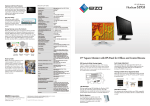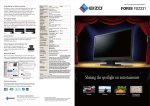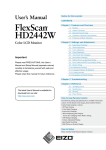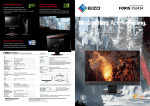Download Monitor Selection for Photo Enthusiasts (PDF: 2110 KB)
Transcript
A tutorial by Eizo Utsuri, the master photographer Monitor selection for photo enthusiasts 153 Shimokashiwano, Hakusan, Ishikawa 924-8566 Japan Phone +81-76-277-6792 Fax: +81-76-277-6793 www.eizo.com © 2011 Eizo Nanao Corporation All product names are trademarks or registered trademarks of their respective companies. FORIS and EIZO are registered trademarks of Eizo Nanao Corporation. Specifications are subject to change without notice. A tutorial by Eizo Utsuri, the master photographer Monitor selection for photo enthusiasts C Part 1 O N T E N T Great photographers choose great monitors Part 2 S P.04 Big screen and wide viewing angle shocks the pupil! P.06 Part 3 P.10 The FORIS FS2332 provides a new experience in digital entertainment. Part 4 S t a r r i n g Eizo Utsuri 2 Eizo Utsuri’s pupil A real photographer insists on seeing it in accurate color P.14 Part 5 Master photographer View the photo on a big screen, right after shooting it!? It’s not just for photos! The ultimate PC monitor P.18 3 But it’s the original monitor from the PC manufacturer that came with the PC? Isn’t the color funny on this monitor? What a shock to see the monitor my pupil was using. Even amateurs need to pay attention to the color of their own photographs. As a fellow photographer, it’s embarrassing. On the other hand, I couldn’t tell him to buy a professionalgrade monitor that costs over $1000, so I recommended the FORIS FS2332. We shall discuss the benefits of this monitor later on, but you should know that a PC monitor is an essential item for photographers to view, manage, retouch, etc. their photographs. That’s why it’s important to select a good one. You’ll never get a decent final product with a give-away monitor like that! I feel sorry for your camera! Part 1 The inside scoop from Eizo Utsuri, the master photographer ̶ Part 1 Great photographers chose great monitors Part 1 Great photographers choose great monitors For photo retouching The EIZO Difference Really? Why? To view photos, it has to be able to produce accurate color. The FORIS FS2332 from EIZO, for example... This .. and .. that.. and .. From product planning and design, to manufacturing and quality control, EIZO produces its own LCD monitors from start to finish to ensure the highest quality and performance. Commended for their high quality and performance by many, they are widely used by high-end users in the medical and printing industry, as well as for general office and home use. Of course, the FORIS FS2332 also is produced in-house at EIZO from start to finish to provide high reliability and performance. I see. But EIZO is a high-end monitor that the professionals use, right? That’s too much for me. You are right about EIZO being a preferred brand among pros, but they also have products like the FS2332 for amateur enthusiasts! 4 Adaptability Reliability Insistence on complete in-house production Long-term warranty that promises peace of mind Why EIZO monitors are chosen Performance and Quality Technology and know-how Support Support organization and long-term product supply He's inside the monitor 5 Wow! I’ve always wanted a dual-monitor setup!! A dual setup makes good use of your old monitor while also significantly increasing your work space. When compared side-by-side, the screen size and colors are completely different! That’s not all! Look at them from an angle.. One of the attractive points about the FORIS FS2332 is its large screen. A 19" monitor with an aspect ratio (horizontal : vertical ratio) of 4:3 has a display area of 376.3 mm x 301. Compared to this, the FORIS FS2332 23" wide monitor has an area of 509.76 mm x 286.74 mm. This large size makes it easier to view or organize photos, and when retouching, it is possible to view the overall photo while working on the details. Another strength of the FORIS FS2332 is that there is very little color change even when viewed from different angles, an important aspect for photo display. It uses a 178˚ horizontal / 178˚ vertical wide viewing angle panel, so elements important to photo viewing such as color, contrast, and brightness are barely affected even when viewed from a different angle. See! Isn't this great!? Part 2 The inside scoop from Eizo Utsuri, the master photographer ̶ Part 2 Big screen and wide viewing angle shocks the pupil! Part 2 Big screen and wide viewing angle shocks the pupil! The screen uses a non-glare panel which prevents surface glare. This minimizes reflection of surrounding objects such as lights, making photo viewing much easier. Wow! Even when the old monitor is whited-out and hard to see, it’s still clear on the FS2332! You're wonderful, sir! I mean ... FORIS FS2332! Thanks to its wide viewing angle, the whole family can view the screen! Advice from Eizo Utsuri, the master photographer By creating a dual-monitor environment utilizing the old monitor as a sub-monitor, icons and gadgets can be placed in this space to greatly improve work efficiency. That’s true! Grandpa too... 6 Effective use of the old monitor lets you kill two birds with one stone! 7 The FORIS FS2332 displays more than 1.5 times the information of a 19" monitor with a 1280 × 1024 resolution. Work efficiency can be greatly enhanced because the need to zoom in/out or scroll across images is reduced. Part 2 Non-Glare IPS Panel with Wide Viewing Angles Comparison of display resolutions Panel with narrow viewing angle 19" SXGA (1280 × 1024) 23" Resolution Approximately 1.58 times Full HD (1920 × 1080) When HD contents are displayed 19" monitor (1280 × 1024) The top and bottom of the screen are unused, and the image is unclear IPS panel With a wide viewing angle, color change or unevenness in display is minimal, even when viewed from an angle. Using an IPS panel with viewing angles of 178º horizontal / 178º vertical, the FORIS FS2332 can be viewed almost from the side. You will be surprised at how smooth and consistent the color is. Big screen and wide viewing angle shocks the pupil! 23" Full HD (1920 × 1080) LCD Panel Incoming light Reflected light Other monitors Glare panel Incoming light Reflected light FS2332 (1920 × 1080) The full screen is used for display When full HD contents are displayed on a 1280 × 1024 19" monitor, black unused areas can appear at the top and bottom, and the image can appear blurred. The FORIS FS2332 is able to display 1920 × 1080 full HD contents in its original form, so the full screen is used for display of a sharp image. 8 FS2332 Non-glare panel By using a non-glare panel, reflection of objects, such as room lights, is minimized. Too much reflection can affect the accuracy of visual assessment and also can cause your eyes to get tired. 9 Let’s take a picture of this Matryoshika doll.. There are even more great things about this monitor! Give me your camera! Click.. Click.. OK. Let’s take a look at the pictures we just took. OK. May I have the memory card? Wow! It’s like the photo studio pros use! Ha, ha. That’s not necessary. The FS2332 has an HDMI input terminal, so you can view the photos just by connecting your camera. This means, we won’t have to take a lot of unnecessary photos! There sure are a lot of these...! 10 It’s not just for still photographs! It’s great with videos too, so you can use it for checking videos recorded on a digital camera. The FORIS FS2332 is equipped with an HDMI terminal. Many people may think of a Blu-ray player or hard disk recorder when they hear the words “HDMI terminal.” But, those are not the only uses for an HDMI terminal. Many newer digital cameras are equipped with an HDMI terminal, so it is possible to connect them directly to a monitor for instant viewing of photos. Many digital cameras can Check your photos on a big also capture high definition screen, right after video, so this setup is you shoot them! excellent for video replay That's convenient. too. With digital SLR cameras, the file size of each photo can be quite big, so it can take some time to copy the files to a PC. It can be even more troublesome if the PC’s power is off. However, connection with HDMI provides instant viewing, eliminating all such hassle. Convenient, isn’t it? By checking the photos on the big screen of the FORIS FS2332 before copying them to the PC, unwanted photos can be deleted in the camera, and the need for extra photos “just to be sure” can be minimized, greatly reducing the work time. Part 3 The inside scoop from Eizo Utsuri, the master photographer ̶ Part 3 View the photo on a big screen, right after shooting it!? Part 3 View the photo on a big screen, right after shooting it!? Let me also talk about why the FORIS FS2332 has high image quality. I talked about the LCD panel earlier, but I have not yet talked about the technology that improves the image quality of the display. When RGB (Red, Green, Blue) data is sent from the PC to the FORIS FS2332, the 8-bit data for each color is converted to a higher 10-bit gradation scale inside the monitor. Then, smooth gradation expression is realized by selecting the optimal color from the converted data with gamma correction using a 10-bit LUT (look-up table). FORIS FS2332 makes delicate high quality images! This is a little technical, but in essence, the monitor expands the range of gradations, making richer image display possible. In other words, gradations of the sunset sky or the delicate changes in color of the cobalt blue ocean can also be displayed beautifully. 11 The FORIS FS2332 is equipped with a DVI-D terminal, a D-Sub terminal, and two independent HDMI terminals. The two HDMI terminals can be used effectively by connecting a digital camera on one, and a game console or Blu-ray disk player on the other, for example. By utilizing the contrast enhancement function, the normal contrast ratio can be increased to a maximum of 1500:1. Videos captured on a digital camera can be instantly reviewed on a TV-like clear high-contrast display with simple HDMI connection. Contrast enhancement HDMI×2 DVI-D 24-pin D-Sub 15-pin (mini) 10-Bit Gamma Correction / Full-Color Display with Approximately 16.77 Million Colors Contrast enhancement OFF Utilizing 10-bit gamma correction, the FORIS FS2332 has an ideal gamma curve. Moreover, with full-color display utilizing approximately 16.77 million colors, it displays the photograph’s original color faithfully. With the FORIS FS2332’s high resolution, big screen display, and smooth gradation characteristics, even minor focus problems or gradation fusion that are not visible on the camera’s small LCD display or a laptop PC’s LCD screen, or even a conventional LCD monitor can now be checked. Contrast enhancement ON Overdrive Circuit for Clear Display of Video The built-in overdrive circuit boosts the response time of the mid-tone gradations that are important in the display of video. This reduces image lag when replaying fast moving scenes while minimizing blown-out highlights and banding in the shadows, recreating crisp and lifelike video images. Part 3 Sharpness of the Black Brings Video Alive − Contrast Enhancement Function View the photo on a big screen, right after shooting it!? Four Input Sources Including Two HDMI Input Terminals Overdrive circuit On-Screen Image Without overdrive circuit HDCP Support Brightness Gamma Curve Brightness With overdrive circuit Ideal gamma curve Capable of displaying HDCP copyright-protected contents such as Blu-ray discs. Ideal gamma curve Uncorrected gamma curve Gradation 12 Gradation 13 I don’t like the color. I’ll have to reprint, again. By the way, do you know what color matching is? What’s that? It’s about matching the color of your monitor with your prints. Incidentally, there is an option called “EIZO EasyPIX” that works with this monitor. You mean, you can check the print color on your monitor before you print? That sounds convenient! But, isn’t that difficult? Nope. It’s easy! You just follow the procedures, so anybody can do it. And, its really accurate! Lets give it a try. That’s it? You’re right! It’s closer to the print color! First, attach the device. Then, set it to matching mode. ..and, measure. If the photograph cannot be displayed in accurate color tones, it may print in a different color or may lead to incorrect retouching. The FORIS FS2332 has high display performance, but as photo enthusiasts, it may be necessary to adjust the display according to the final output form such as a web posting or an inkjet printer output. For this purpose, I recommend purchasing the “EIZO EasyPIX” color matching tool together with the FORIS FS2332. When using EIZO EasyPIX with the FORIS FS2332, it runs on the Windows operating system. Consisting of a sensor and special software, EIZO EasyPIX directly adjusts the monitor’s settings to achieve more predictable color. EIZO EasyPIX is very easy to use. Follow the instruction in the installed software by clicking the appropriate buttons, then set the sensor on the monitor. It has a hardware calibration mode that allows entry of numerical target values for brightness, color temperature, and gamma. Adjustment results can be stored and recalled with a single click, so it is very convenient. It also has three basic modes − “Matching Mode” for matching the color between the monitor and prints; “Photo Viewing Mode” for viewing or retouching photos; and “Web Viewing Mode” which is good for checking photos you plan to post on the Web; all of which can be operated intuitively. Part 4 The inside scoop from Eizo Utsuri, the master photographer ̶ Part 4 A real photographer insists on seeing it in accurate color Part 4 A real photographer insists on seeing it in accurate color Supports EIZO EasyPIX Color Matching Tool For photo viewing and printing, it is essential to display images in their correct color. The EIZO EasyPIX color matching tool broadens the use of the FORIS FS2332. The measurement software “EIZO EasyPIX Software” that comes with EIZO EasyPIX can be downloaded for free from the EIZO web site, so you can try it out before purchase. Without the color sensor, adjustment must be made visually, but it is a quick and easy way to start adjusting your monitor color. I told you ∼♪ It’s possible to check the color tone of a picture if you can view it in the correct color. It's even possible to match the display color with the actual subject, ha ha !♪♪ Download from here http://www.eizo.com/global/ downloads/software/index.php Microphone? His jokes are too good. I can’t keep up! 14 15 Color matching tool (Sensor and software set) EIZO EasyPIX color matching tool is an all-in-one set that contains the EIZO EasyPIX software and the EX1 sensor. Its simple user interface eliminates the need for any complicated operation, making high precision monitor adjustment possible by just following the easy instructions, even with no knowledge of calibration (monitor color measurement and correction.) EIZO EasyPIX disk (EIZO EasyPIX Software) and sensor (EX1) With its intuitive design, EIZO EasyPIX can be operated by simply following screen instructions. Matching mode Setting hue and brightness Let the sensor do the work! Easy measurement of the paper’s white Follow screen instructions to measure the white of the printer paper using the sensor (EX1). Visual fine tuning! When the white measured by the sensor is displayed on the screen, visually compare it with the actual paper to make any necessary adjustments. Measure Four Adjustment Modes to Match Your Usage “Matching Mode,” which improves color match between the monitor and prints, will eliminate the frustration of not being able to print in the color intended. It will reduce unnecessary reprints and make production much easier. Part 4 A real photographer insists on seeing it in accurate color Easy and Convenient Operation After adjustment of the monitor is complete, the monitor’s white can be fine tuned by visual adjustment. Similarly, when matching the color with prints, the monitor can be fine tuned by visually comparing its display with an actual print, enabling even higher matching precision. Matching mode Fine tuning Work with reliable color Reduce reprints Also available are “Photo Viewing Mode” for viewing the color of digital photos in their near-original environment, and “Web Viewing Mode” that optimizes digital photos for viewing as web content. Fine tuning by comparing with the actual image Up to 3 adjustment settings can be registered. The display can be switched to optimal settings with a single click. In “Calibration Mode,” adjustment targets for brightness, color temperature, and gamma can be set to numerical values, enabling a consistent display environment without relying on subjective visual perception. 16 17 I know. It’s even equipped with functions that support non-photographic digital entertainment activities like videos, games, and electronic books. I didn’t realize photography would become so fun just by changing the monitor. And, it even comes with a convenient remote control. Figuring out the right monitor isn’t easy, but the FS2332 is a must-buy for photo enthusiasts. Professional level high quality products at a reasonable price. Of course, I can use it for my regular PC use or for viewing Blu-ray, so I’m satisfied. Part 5 The inside scoop from Eizo Utsuri, the master photographer ̶ Part 5 I’m sure you understand by now, how attractive the FORIS FS2332 is for photo enthusiasts, but it’s not just for viewing photographs. Firstly, it comes pre-loaded with many display modes (display FORIS FS2332 color and gamma settings.) In is so smart addition to “Cinema,” “Paper,” “sRGB,” and “Game”, the 4 basic modes, it is possible to store adjustment results from EIZO EasyPIX and there are two “user preset” settings for storing your desired color settings. So, it is possible to choose the optimal display mode to match the contents displayed. It's not just for photos! The ultimate PC monitor Part 5 It’s not just for photos! The ultimate PC monitor The settings can even be switched easily with the remote control. It’s amazing. On other monitors, you would have to reach to operate the buttons on the monitor. By keeping this remote control by your mouse, you can conveniently switch modes without having to reach. Since it’s made by a Japanese company, support is not a concern and it also comes with a 5-year warranty. I’ll be able to enjoy it for many years. I’ve been using my EIZO monitor for 20 years now! A CRT!!!! Get a new one!! Still perfectly fine! (It works...sort of.) Also, “digital camera videos” are becoming more popular. These are videos shot using digital cameras. Many people are starting to shoot their videos using a digital SLR camera. FORIS FS2332 also has outstanding video performance! FORIS FS2332 is excellent for video too! There are also more opportunities to share videos on the Web. The FORIS FS2332’s video performance is outstanding! First off, there’s technology to make videos clearer and sharper. The FORIS FS2332 comes with EIZO’s own Smart Resolution technology. Just activate Smart Resolution and videos on YouTube and other sites with low resolutions can be enjoyed with greater clarity. And it’s not just videos. Smart Resolution also makes photos with a lack of sharpness appear crisper and more three dimensional. The FORIS FS2332 is equipped with an overdrive circuit so the ghosting effect seen with fast-moving images on many monitors is significantly reduced. 18 19 Part 5 Clear and Natural Display With its superior base performance as a monitor, and other features such as the variety of input options including 2 HDMI terminals, as well as its various display modes such as “Game,” “Cinema,” and “Paper,” the FORIS FS2332 can be utilized in many applications besides photography. This single monitor can greatly broaden your digital entertainment world. EIZO’s Smart Resolution technology analyzes images and corrects blur and other imperfections only as needed. This produces more natural images that are pleasing to look at. Smart Resolution Smooth and clear image Original image Built-In Speakers 500 mW speakers are built into the compact body. With a headphone jack located on the side for easy plug-in, it is possible to enjoy music without worrying about bothering other people. It's not just for photos! The ultimate PC monitor A Wide Variety of Non-Photographic Uses! Customizable Accent Color Three different color stripes are included with the product. Select your favorite color for a customized look. Game mode Adjusted to a crisp and clear display ideal for gaming. Cinema mode Adjusted to be warm and soft, yet special emphasis is placed on the display of dark gradations. Paper mode Documents and electronic books can be viewed without losing their look and feel of paper. 20 Red Blue Gray Energy-Efficient LED Backlight The LED backlight used in the FORIS FS2332 consumes less power than a conventional CCFL backlight. It also has a wide dimming range with the minimum brightness just 3 cd/m2. 21 212 38 The energy conservation level associated with the monitor’s brightness can be checked with the single push of a remote control button. 214 PC Input Panel Size 62 AV Input 23" / 58 cm (584 mm diagonal) Active Display Size (H × V) 509.8 × 286.7 mm Panel Type IPS (with overdrive circuit) Viewing Angles (H, V) Easy on the Eyes, Easy on the Earth An ambient light sensor detects the ambient light level and adjusts the brightness of the monitor to an optimal level. This minimizes stress on the eye by ensuring the screen is never too bright or too dark. Automatic brightness control also results in significant energy savings. Light sensor Customer Assurance A five-year warranty offers a long service life, and compliance with leading industry standards such as TCO Display 5.2 and TUV Ergonomics ensures a better working environment. 178°, 178° (at contrast ratio of 10:1) Brightness 250 cd/m2 Contrast 1000:1 (1500:1 with ContrastEnhancer) Response Time (Typical) Gray-to-gray: 6 ms, black-white-black: 16 ms Native Resolution 1920 × 1080 (16: 9 aspect ratio) Pixel Pitch 0.2655 × 0.2655 mm Display Colors 16.77 million from a palette of 1.06 billion Look-Up Table 10 bits per color Cabinet Color Black Dot Clock Analog: 148.5 MHz, Digital: 148.5 MHz Analog Scanning Frequency (H, V) 31 – 81 kHz, 55 – 76 Hz Digital Scanning Frequency (H, V) HDMI: 31 – 68 kHz, 49 – 61 Hz (VGA Text: 69 – 71 Hz) DVI: 31 – 68 kHz, 59 – 61 Hz (VGA Text: 69 – 71 Hz) Video Input Terminals D-Sub mini 15 pin, DVI-D 24 pin (with HDCP), HDMI x 2 (PC/AV [1080p / 720p / 480p]) HDMI × 2 (PC / AV [1080p / 720p / 480p]) Audio Input Terminals 3.5 mm stereo jack x 1 HDMI × 2 (PC / AV) HDMI × 2 (PC / AV) Audio Output Terminals 3.5 mm headphone jack Speakers 0.5 W + 0.5 W (stereo) Plug & Play VESA DDC 2B Power Requirements AC 100 – 120 V / 200 – 240 V, 50 / 60 Hz Power Consumption 20 W (typical) 34 W (maximum) Power Save Mode Less than 1 W Tilt / Swivel / Pivot 20° Up, 5° Down / – / – Dimensions (W × H × D) With Stand 549 × 403 × 212 mm Without Stand 549 × 393 × 58 mm Net Weight With Stand 6.2 kg Without Stand 5.4 kg – Preset Modes User1, User2, sRGB, Paper, Game, Cinema, Auto Fine Contrast1 EcoView Settings Auto EcoView, EcoView Index Screen Adjustment Clock, Phase, Position, Resolution, – Screen (Auto), Range (Auto) Screen Size Normal, Enlarge, Full Screen Color Adjustment Brightness, Black Level, Contrast, Gamma, Temperature, Saturation, Hue, Gain, ContrastEnhancer, Smart Resolution (Skin Tone Enhancer, Text Enhancer, Video Area Enhancer), Overdrive, Reset Power Management Power Save (VESA DPM and DVI DMPM), Off Timer Sound Volume, Mute, Sound Level, Power Save, Source (HDMI) Other Settings Product Information (name, serial number, resolution, operating time, etc.), OSD Menu Settings, HDMI Color Space, Adjustment Lock, DDC/CI Lock, Languages (English, French, German, Italian, Japanese, Simplified and Traditional Chinese, Spanish, Swedish), Power Indicator, Reset Certifications and Standards TCO Displays 5.2, EPEAT Silver (US) ,TÜV/Ergonomics (including ISO 9241-307), TÜV/GS, c-Tick, CE, CB, cTÜVus, FCC-B, Canadian ICES-003-B, TÜV/S, VCCI-B, EPA Energy Star, RoHS, WEEE, CCC Supplied Accessories AC power cord, signal cable (DVI-D – DVI-D), audio cable, EIZO LCD Utility Disk (PDF user's manual, ScreenManager Pro for LCD [DDC/CI]2, EIZO ScreenSlicer software), color sheets (red, blue, and gray), setup guide, 4 screws for mount option, remote control with battery, warranty card Warranty Five Years3 It's not just for photos! The ultimate PC monitor 403 365 Instant View of Your Energy Conservation Level 549 Part 5 Dimension diagram (unit: mm) Auto, Normal, Letterbox, Enlarge, Full Screen 1 22 Bundled ScreenManager Pro for LCD is necessary to activate Auto Fine Contrast. 2 ScreenManager Pro for LCD is compatible with the Microsoft Windows 7 and Vista operating systems only. 3 The usage time is limited to 30,000 hours or less, and the warranty period of the LCD panel is limited to three years from the date of purchase. With current LCD technology, a panel may contain a limited number of missing or flickering pixels. 23