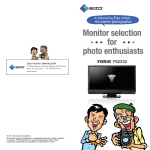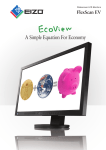Download Eizo FS2331CAL-BK
Transcript
23” Home Entertainment Monitor Preset Modes for Optimum Viewing PC Input Panel Size In addition to Game, Cinema, and Paper modes, User modes for user-determined settings as well as an sRGB mode are also included. Toggling between modes is done manually with the remote control or automatically by assigning a mode to a particular application with the bundled ScreenManager Pro for LCD software (Windows 7 and Vista compatible). AV Input 23" / 58 cm (584 mm diagonal) Active Display Size (H × V) 509.8 × 286.7 mm Panel Type VA (with overdrive circuit) Viewing Angles (H, V) 178°, 178° (at contrast ratio of 10:1) Brightness 300 cd/m2 Contrast 3000:1 (10000:1 with ContrastEnhancer) Response Time (Typical) Gray-to-gray: 7 ms, black-white-black: 25 ms Native Resolution 1920 × 1080 (16: 9 aspect ratio) Pixel Pitch 0.2655 × 0.2655 mm Display Colors 16.77 million from a palette of 1.06 billion Look-Up Table 10 bits per color Cabinet Color Black Dot Clock Analog: 148.5 MHz, Digital: 148.5 MHz Analog Scanning Frequency (H, V) 31 – 81 kHz, 55 – 76 Hz – Digital Scanning Frequency (H, V) 31 – 68 kHz, 59 – 61 Hz (VGA Text 69 – 71 Hz) 15 – 68 kHz, 49 – 68 Hz Video Input Terminals D-Sub mini 15 pin, DVI-D 24 pin (with HDCP), HDMI × 2 HDMI × 2 Audio Input Terminals 3.5 mm stereo jack × 1, HDMI × 2 HDMI × 2 Audio Output Terminals 3.5 mm headphone jack Speakers: 0.5 W + 0.5 W (stereo) Plug & Play VESA DDC 2B Power Requirements AC 100 – 120 V / 200 – 240 V, 50 / 60 Hz Power Consumption 24 W (typical) 45 W (maximum) Power Save Mode Less than 1 W Tilt / Swivel / Pivot 20° Up, 5° Down / – / – Dimensions (W × H × D) With Stand 549 × 403 × 212 mm Without Stand 549 × 393 × 58 mm Net Weight With Stand 6.9 kg Without Stand 6.1 kg Preset Modes User1, User2, sRGB, Paper, Game, Cinema, Auto Fine Contrast1 EcoView Settings Auto EcoView, EcoView Index EIZO Screen Slicer Screen Adjustment Clock, Phase, Position, Resolution, – Screen (Auto), Range (Auto) This is a free software utility that lets you more effectively use your screen through partitioning. Simply drop your windows into configurable partitioned areas and they will be aligned instantly. Screen Size Normal, Enlarge, Full Screen Color Adjustment Brightness, Black Level, Contrast, Gamma, Temperature, Saturation, Hue, Gain, ContrastEnhancer, Power Resolution, Overdrive, Reset Power Management Power Save (VESA DPM and DVI DMPM), Off Timer Sound Volume, Mute, Sound Level, Power Save, Source (HDMI) Other Settings Product Information (name, serial number, resolution, operating time, etc.), OSD Menu Settings, HDMI Color Space, Adjustment Lock, DDC/CI Lock, Languages (English, French, German, Italian, Japanese, Simplified and Traditional Chinese, Spanish, Swedish), Power Indicator, Reset Certifications and Standards TCO Displays 5.1, EPEAT Silver (US) ,TÜV/Ergonomics (including ISO 2941-307), TÜV/GS, c-Tick, CE, CB, cTÜVus, FCC-B, Canadian ICES-003-B, TÜV/S, VCCI-B, EPA Energy Star, RoHS, WEEE Supplied Accessories AC power cord, signal cable (DVI-D – DVI-D), audio cable, EIZO LCD Utility Disk (PDF user's manual, ScreenManager Pro for LCD [DDC/CI]2, EIZO ScreenSlicer software), color sheets (red, blue, and gray), setup guide, 4 screws for mount option, remote control with battery, warranty card Warranty Five Years3 New Cabinet Design The FORIS FS2331 debuts a new cabinet design that features a long, narrow imprint that runs from side to side across the lower front bezel. The imprint is for affixing a red, blue, or gray color stripe so you can personalize the appearance of the monitor. The color stripes are included. Red Blue Gray Remote Control A card-style remote control which offers full control of the OSD menu plus one-touch access to screen size, volume, and PC/HDMI input selection. Internal Speakers and Headphone Jack Headphone Jack E-mail Dual internal 0.5-watt speakers give the FS2331 audio capability. A headphone jack is conveniently positioned on the side of the monitor. Auto, Normal, Letterbox, Enlarge, Full Screen, OverScan on / off 1 Browser Word Processor Bundled ScreenManager Pro for LCD is necessary to activate Auto Fine Contrast. Support for those functions varies with the graphics board used. 2 ScreenManager Pro for LCD is compatible with the Microsoft Windows 7 and Vista operating systems only. 3 The usage time is limited to 30,000 hours or less, and the warranty period of the LCD panel is limited to three years from the date of purchase.With current LCD technology, a panel may contain a limited number of missing or flickering pixels. Shining the spotlight on entertainment Customer Assurance A five-year warranty offers a long service life, and compliance with leading industry standards such as TCO Display 5.1 and TUV Ergonomics ensures a better working environment. Games 153 Shimokashiwano, Hakusan, Ishikawa 924-8566 Japan Phone +81-76-277-6792 www.eizo.com Fax: +81-76-277-6793 © 2010 Eizo Nanao Corporation All product names are trademarks or registered trademarks of their respective companies. FORIS and EIZO are registered trademarks of Eizo Nanao Corporation. Specifications are subject to change without notice. Cinema Digital Photos Documents and eBooks Games, cinema, digital photos, ebooks… The monitor with an impressive repertoire. Gaming and Cinema Digital Photos Clearer and Sharper Images for Gaming Simple Color Matching with EIZO EasyPIX Non-Glare Screen with Wide Viewing Angles Selecting the Game preset mode activates two EIZO features called “Power Resolution” and “Power Gamma.” The EIZO EasyPIX color matching tool is ideal for digital SLR camera users looking to match colors between their monitors and photo prints. With the EIZO EasyPIX software you can match the monitor’s color and brightness with that of the photo paper and then create a monitor profile with the bundled EX1 color sensor. The profile can be shared with image retouching software to ensure accurate results when printing. (Mac OS and HDMI inputs not supported) The FORIS FS2331 uses a VA (vertical alignment) panel with wide 178° viewing angles. Contrast and hue changes are minimal even when viewing the screen at an angle. The screen is non-glare to minimize reflection and resulting eye fatigue. 10-Bit Gamma Correction 23" High Resolution Screen This technology ensures smooth, accurate color tones by converting the 8-bit RGB (red, green, blue) signal data from the PC to 10-bits, assigning the ideal gamma values, then returning the data to 8-bit format for display. This 2-megapixel, 23-inch screen offers ample space for displaying your thumbnails and then expanding them for viewing or retouching. Power Resolution Power Gamma Power 1 Images lookofsharper Feeling Depth ON OFF Images look sharper [Power Resolution] OFF Power Resolution makes the details in both low and high resolution games and animated images look clearer and sharper. It comes with three adjustment stages. ON Details in Shadows Power 2 OFF ON 256 Tones 256 Tones © 2007 IREM SOFTWARE ENGINEERING INC. All rights reserved. 10,000:1 Dynamic Contrast Ratio Dual HDMI inputs are included for full HD connectivity with audio-visual devices such as gaming consoles, Blu-ray disc players, and TV tuners. DVI-D and D-Sub inputs allow connection to PCs with digital and analog graphics boards respectively. A ContrastEnhancer adjusts the brightness of images to their ideal levels in real time. The resulting dynamic contrast ratio of 10,000:1 ensures the monitor consisOFF tently produces deep blacks and vivid colors with moving images. D-Sub Full HD Resolution The 1920 x 1080 native resolution displays pixel-by-pixel all the content of full high-definition video sources such as Blu-ray discs and many of today's games without any black bars across the top and bottom of the screen. Cinema Mode for Enjoying Videos This preset mode brings out the detail in dark tones so dimly lit scenes are displayed with greater clarity. 2 Ideal Gamma Curve Uncorrected Gamma Curve HDMI, DVI-D, and D-Sub Inputs DVI-D Ideal Gamma Curve Brightness Brightness This feature applies a gamma curve to games and other animated images that amplifies the feeling of contrast to make them look more three dimensional. Power Gamma has two settings – “Power 1” which sharpens midtones and “Power 2” which increases contrast in the low tones for better visibility in dark areas. 2 Panel with wide viewing angles On Screen Image [Power Gamma] HDMI × 2 Panel with narrow viewing angles Digital Documents and eBooks ON Paper Mode That Simulates Printed Paper Optimized Brightness Paper mode makes reading digital documents and ebooks more comfortable by adjusting the monitor's brightness, contrast ratio, and color temperature to simulate the look of printed paper. An ambient brightness sensor called "Auto EcoView" that detects changes in the ambient brightness and signals the backlight to adjust the screen brightness accordingly so it is never too dark or too bright. Input Lag of Less than One Frame The input lag or the difference between the time a signal is input into the monitor and then shown on the screen is less than one frame. This is approximately 1/60th of a second, so gamers see the action as it happens and react immediately. Overdrive Circuit for Faster Response Time An overdrive circuit is included to reduce gray-to-gray response time to 7 ms and ensure that moving images look clean and sharp with an minimum ghosting. This function has Standard and Enhanced modes. It can also be turned off if preferred. Energy Efficiency Gauge A gauge called "EcoView Index" indicates the level of power savings and equivalent amount of CO2 reduction compared to using the monitor without Auto EcoView activated. Sensor HDCP Support Both the DVI-D and HDMI connectors support high-bandwidth digital content protection (HDCP) for viewing of content from HDCP-equipped devices. 3 Games, cinema, digital photos, ebooks… The monitor with an impressive repertoire. Gaming and Cinema Digital Photos Clearer and Sharper Images for Gaming Simple Color Matching with EIZO EasyPIX Non-Glare Screen with Wide Viewing Angles Selecting the Game preset mode activates two EIZO features called “Power Resolution” and “Power Gamma.” The EIZO EasyPIX color matching tool is ideal for digital SLR camera users looking to match colors between their monitors and photo prints. With the EIZO EasyPIX software you can match the monitor’s color and brightness with that of the photo paper and then create a monitor profile with the bundled EX1 color sensor. The profile can be shared with image retouching software to ensure accurate results when printing. (Mac OS and HDMI inputs not supported) The FORIS FS2331 uses a VA (vertical alignment) panel with wide 178° viewing angles. Contrast and hue changes are minimal even when viewing the screen at an angle. The screen is non-glare to minimize reflection and resulting eye fatigue. 10-Bit Gamma Correction 23" High Resolution Screen This technology ensures smooth, accurate color tones by converting the 8-bit RGB (red, green, blue) signal data from the PC to 10-bits, assigning the ideal gamma values, then returning the data to 8-bit format for display. This 2-megapixel, 23-inch screen offers ample space for displaying your thumbnails and then expanding them for viewing or retouching. Power Resolution Power Gamma Power 1 Images lookofsharper Feeling Depth ON OFF Images look sharper [Power Resolution] OFF Power Resolution makes the details in both low and high resolution games and animated images look clearer and sharper. It comes with three adjustment stages. ON Details in Shadows Power 2 OFF ON 256 Tones 256 Tones © 2007 IREM SOFTWARE ENGINEERING INC. All rights reserved. 10,000:1 Dynamic Contrast Ratio Dual HDMI inputs are included for full HD connectivity with audio-visual devices such as gaming consoles, Blu-ray disc players, and TV tuners. DVI-D and D-Sub inputs allow connection to PCs with digital and analog graphics boards respectively. A ContrastEnhancer adjusts the brightness of images to their ideal levels in real time. The resulting dynamic contrast ratio of 10,000:1 ensures the monitor consisOFF tently produces deep blacks and vivid colors with moving images. D-Sub Full HD Resolution The 1920 x 1080 native resolution displays pixel-by-pixel all the content of full high-definition video sources such as Blu-ray discs and many of today's games without any black bars across the top and bottom of the screen. Cinema Mode for Enjoying Videos This preset mode brings out the detail in dark tones so dimly lit scenes are displayed with greater clarity. 2 Ideal Gamma Curve Uncorrected Gamma Curve HDMI, DVI-D, and D-Sub Inputs DVI-D Ideal Gamma Curve Brightness Brightness This feature applies a gamma curve to games and other animated images that amplifies the feeling of contrast to make them look more three dimensional. Power Gamma has two settings – “Power 1” which sharpens midtones and “Power 2” which increases contrast in the low tones for better visibility in dark areas. 2 Panel with wide viewing angles On Screen Image [Power Gamma] HDMI × 2 Panel with narrow viewing angles Digital Documents and eBooks ON Paper Mode That Simulates Printed Paper Optimized Brightness Paper mode makes reading digital documents and ebooks more comfortable by adjusting the monitor's brightness, contrast ratio, and color temperature to simulate the look of printed paper. An ambient brightness sensor called "Auto EcoView" that detects changes in the ambient brightness and signals the backlight to adjust the screen brightness accordingly so it is never too dark or too bright. Input Lag of Less than One Frame The input lag or the difference between the time a signal is input into the monitor and then shown on the screen is less than one frame. This is approximately 1/60th of a second, so gamers see the action as it happens and react immediately. Overdrive Circuit for Faster Response Time An overdrive circuit is included to reduce gray-to-gray response time to 7 ms and ensure that moving images look clean and sharp with an minimum ghosting. This function has Standard and Enhanced modes. It can also be turned off if preferred. Energy Efficiency Gauge A gauge called "EcoView Index" indicates the level of power savings and equivalent amount of CO2 reduction compared to using the monitor without Auto EcoView activated. Sensor HDCP Support Both the DVI-D and HDMI connectors support high-bandwidth digital content protection (HDCP) for viewing of content from HDCP-equipped devices. 3 23” Home Entertainment Monitor Preset Modes for Optimum Viewing PC Input Panel Size In addition to Game, Cinema, and Paper modes, User modes for user-determined settings as well as an sRGB mode are also included. Toggling between modes is done manually with the remote control or automatically by assigning a mode to a particular application with the bundled ScreenManager Pro for LCD software (Windows 7 and Vista compatible). AV Input 23" / 58 cm (584 mm diagonal) Active Display Size (H × V) 509.8 × 286.7 mm Panel Type VA (with overdrive circuit) Viewing Angles (H, V) 178°, 178° (at contrast ratio of 10:1) Brightness 300 cd/m2 Contrast 3000:1 (10000:1 with ContrastEnhancer) Response Time (Typical) Gray-to-gray: 7 ms, black-white-black: 25 ms Native Resolution 1920 × 1080 (16: 9 aspect ratio) Pixel Pitch 0.2655 × 0.2655 mm Display Colors 16.77 million from a palette of 1.06 billion Look-Up Table 10 bits per color Cabinet Color Black Dot Clock Analog: 148.5 MHz, Digital: 148.5 MHz Analog Scanning Frequency (H, V) 31 – 81 kHz, 55 – 76 Hz – Digital Scanning Frequency (H, V) 31 – 68 kHz, 59 – 61 Hz (VGA Text 69 – 71 Hz) 15 – 68 kHz, 49 – 68 Hz Video Input Terminals D-Sub mini 15 pin, DVI-D 24 pin (with HDCP), HDMI × 2 HDMI × 2 Audio Input Terminals 3.5 mm stereo jack × 1, HDMI × 2 HDMI × 2 Audio Output Terminals 3.5 mm headphone jack Speakers: 0.5 W + 0.5 W (stereo) Plug & Play VESA DDC 2B Power Requirements AC 100 – 120 V / 200 – 240 V, 50 / 60 Hz Power Consumption 24 W (typical) 45 W (maximum) Power Save Mode Less than 1 W Tilt / Swivel / Pivot 20° Up, 5° Down / – / – Dimensions (W × H × D) With Stand 549 × 403 × 212 mm Without Stand 549 × 393 × 58 mm Net Weight With Stand 6.9 kg Without Stand 6.1 kg Preset Modes User1, User2, sRGB, Paper, Game, Cinema, Auto Fine Contrast1 EcoView Settings Auto EcoView, EcoView Index EIZO Screen Slicer Screen Adjustment Clock, Phase, Position, Resolution, – Screen (Auto), Range (Auto) This is a free software utility that lets you more effectively use your screen through partitioning. Simply drop your windows into configurable partitioned areas and they will be aligned instantly. Screen Size Normal, Enlarge, Full Screen Color Adjustment Brightness, Black Level, Contrast, Gamma, Temperature, Saturation, Hue, Gain, ContrastEnhancer, Power Resolution, Overdrive, Reset Power Management Power Save (VESA DPM and DVI DMPM), Off Timer Sound Volume, Mute, Sound Level, Power Save, Source (HDMI) Other Settings Product Information (name, serial number, resolution, operating time, etc.), OSD Menu Settings, HDMI Color Space, Adjustment Lock, DDC/CI Lock, Languages (English, French, German, Italian, Japanese, Simplified and Traditional Chinese, Spanish, Swedish), Power Indicator, Reset Certifications and Standards TCO Displays 5.1, EPEAT Silver (US) ,TÜV/Ergonomics (including ISO 9241-307), TÜV/GS, c-Tick, CE, CB, cTÜVus, FCC-B, Canadian ICES-003-B, TÜV/S, VCCI-B, EPA Energy Star, RoHS, WEEE Supplied Accessories AC power cord, signal cable (DVI-D – DVI-D), audio cable, EIZO LCD Utility Disk (PDF user's manual, ScreenManager Pro for LCD [DDC/CI]2, EIZO ScreenSlicer software), color sheets (red, blue, and gray), setup guide, 4 screws for mount option, remote control with battery, warranty card Warranty Five Years3 New Cabinet Design The FORIS FS2331 debuts a new cabinet design that features a long, narrow imprint that runs from side to side across the lower front bezel. The imprint is for affixing a red, blue, or gray color stripe so you can personalize the appearance of the monitor. The color stripes are included. Red Blue Gray Remote Control A card-style remote control which offers full control of the OSD menu plus one-touch access to screen size, volume, and PC/HDMI input selection. Internal Speakers and Headphone Jack Headphone Jack E-mail Dual internal 0.5-watt speakers give the FS2331 audio capability. A headphone jack is conveniently positioned on the side of the monitor. Auto, Normal, Letterbox, Enlarge, Full Screen, OverScan On / Off 1 Browser Word Processor Bundled ScreenManager Pro for LCD is necessary to activate Auto Fine Contrast. Support for those functions varies with the graphics board used. 2 ScreenManager Pro for LCD is compatible with the Microsoft Windows 7 and Vista operating systems only. 3 The usage time is limited to 30,000 hours or less, and the warranty period of the LCD panel is limited to three years from the date of purchase.With current LCD technology, a panel may contain a limited number of missing or flickering pixels. Shining the spotlight on entertainment Customer Assurance A five-year warranty offers a long service life, and compliance with leading industry standards such as TCO Display 5.1 and TUV Ergonomics ensures a better working environment. Games 153 Shimokashiwano, Hakusan, Ishikawa 924-8566 Japan Phone +81-76-277-6792 www.eizo.com Fax: +81-76-277-6793 © 2010 Eizo Nanao Corporation All product names are trademarks or registered trademarks of their respective companies. FORIS and EIZO are registered trademarks of Eizo Nanao Corporation. Specifications are subject to change without notice. Cinema Digital Photos Documents and eBooks