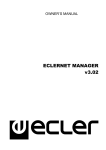Download How to use
Transcript
User Manual For http://statru.org Site Extension Blog http://blog.statru.org A blog is a discussion or informational site published on the World Wide Web and consisting of discrete entries ("posts") typically displayed in reverse chronological order (the most recent post appears first). Here is the visual overview of the blog of The Department of Statistics, RU (blog.statru.org). 1. Here are the recent posts that are posted by department of Statistics sorted by date. 2. The counter of User comments. To post new comment users have to click and they will find a comment page like this 3. Here is the list of older posts sorted by months. 4. The list of all categories of the posts. Users can search any post based on categories 5. Users can search posts here. Enter the search term and press enter. Forum http://forum.statru.org A forum is supposed to be used for posting topics that require discussion by the concerned member of the forum. An example of such activity is, suppose someone is thinking about a research on certain topic. He/she can post on respective forum by adding a new topic. Other members will be able to see the post and comment on that with their opinion. So, first we need to register as member on the forum. Link to register is just below the site logo or can be found directly here: http://forum.statru.org/ucp.php?mode=register There will be an agreement form and it should be accepted. After that, a form like below will appear. Fill it up and wait for the admin to approve the registration. Due to Spamming on forum, admin approval has been added. After getting successfully registered, user should login to view and post on forum. Login link is on the right side of the page. After logging in, user will get page like below: User should select any forum to view and post on it. Clicking on any forum opens it for reading. Option to post new topic on that forum is also there. Clicking on that brings the post writing page which looks like below which contains editor and file attachment options: Posting topics on appropriate forum increases the chance to get proper response. Alumni http://alumni.statru.org Using this alumni site is technically similar to the forum above but reserved for discussion only on alumni related topics. Please use the above process to use alumni site. Question & Answer http://qa.statru.org/ How to ask questions: To ask a question users need to be registered. Go to http://qa.statru.org/ and click on “Register” Fill up the registration form and click Register. After a successful registration a confirmation mail will be sent to your mail address. Click on the confirmation link, and then the registration process will be completed. Now go to the “Ask question” Tab. Use the next form to ask a question. Click on “Ask the Question”. To answer: Click on any question to get the answer field. Write the answer and post it. Job Portal http://jobs.statru.org/ By using the Jobs board of Department Of Statistics, companies can submit their Proposal for Hiring and Users can apply for Jobs. Here is the front page of The job-‐portal (http://jobs.statru.org/) How to post a new Job as a company or individual: To post a job Please go to http://www.jobs.statru.org/ . You will find Click on “POST A NEW JOB” and you will find the following posting form, Fill up the form carefully and click on “Step two: Verify ad” Click on “Publish This ad” and you are done. A confirmation mail will be sent to your company/personal mail address. When admin accept the ad then you will be notified and your ad can be found on this site. How to apply for a job To apply for a job go to http://jobs.statru.org/ and click on the job link. The details of the job will be shown in next page. Click “Apply Now”. A form for apply will be shown You can upload your CV/resume here. Fill up the form carefully and click on “Send my application”. That’s all.