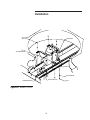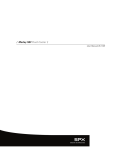Download Marley Primus Cooling Tower User Manual
Transcript
® User Manual Models P11 through P15 Manual 04-131 Contents ▲ Note This manual contains vital information for the proper installation and operation of your cooling tower. Carefully read the manual before installation or operation of the tower and follow all instructions. Save this manual for future reference. Tower Location ...................................................................................... 4 Tower Shipment ..................................................................................... 5 Receiving Tower .................................................................................... 5 Hoisting Tower ....................................................................................... 5 Tower Installation ................................................................................... 6 Field Installed Mechanical Equipment ................................................... 9 Vibration Switch Option ....................................................................... 16 Basin Heater Option ............................................................................ 16 Tower Start-Up ..................................................................................... 18 Tower Operation .................................................................................. 21 Winter Operation .................................................................................. 23 Tower Cleaning, Water Treatment and Blowdown .............................. 26 Cleaning ............................................................................................... 27 Belt Replacement ................................................................................ 29 Belt Tensioning .................................................................................... 30 Sheave Alignment ................................................................................ 31 Schedule of Tower Maintenance ......................................................... 31 Seasonal Shutdown Instructions ......................................................... 33 Prolonged Shutdown ........................................................................... 34 Marley Services ................................................................................... 35 Maintenance Schedule ........................................................................ 36 Troubleshooting ................................................................................... 37 The following defined terms are used throughout this manual to bri attention to the presence of hazards of various risk levels, or to important information concerning the life of the product. ▲ Warning Indicates presence of a hazard which can cause severe personal injury, death or substantial property damage if ignored. ▲ Caution Indicates presence of a hazard which will or can cause personal injury or property damage if ignored. ▲ Note Indicates special instructions on installation, operation or maintenance which are important but not related to personal injury hazards. 2 Preparation The Marley Primus cooling tower purchased for this installation represents the current state of the art in crossflow, induced draft cooling tower design. Thermally and operationally, it is the most efficient cooling tower of its class. These instructions—as well as those offered separately on motors, fans, float valves, etc.—are intended to assure that the tower serves you properly for the maximum possible time. Since product warrantability may well depend upon your actions, please read these instructions thoroughly prior to operation. If you have questions about the operation and/or maintenance of this tower, and you don’t find the answers in this manual, please contact your Marley sales representative. When writing for information, or when ordering parts, please mention tower serial number shown on the nameplate located on the access door. Safety First The location and orientation of the cooling tower can affect the safety of those responsible for installing, operating or maintaining the tower. However, since Marley does not determine the location or orientation of the tower, we cannot be responsible for addressing those safety issues that are affected by the tower’s location or orientation. ▲ Warning The following safety issues should be considered by those responsible for designing the tower installation. • access to and from maintenance access doors • the possible need for ladders (either portable or permanent) to gain access to the distribution basin or maintenance access doors • potential access problems due to obstructions surrounding the tower • lockout of mechanical equipment • the possible need for safety cages around ladders • the need to avoid exposing maintenance personnel to the potentially unsafe environment inside the tower. ▲ Note It is not intended nor assumed that access to the fan deck is needed or necessary. 3 Preparation ▲ Note Those are only some of the safety issues that may arise in the design process. Marley strongly recommends that you consult a safety engineer to be sure that all safety considerations have been addressed. Tower Location Space available around the tower should be as generous as possible to promote ease of maintenance—and to permit freedom of airflow into and through the tower. If you have questions about the adequacy of the available space and the intended configuration of the tower, please contact your Marley sales engineer for guidance. Prepare a stable, level support foundation for the tower, utilizing weight, wind load, and dimensional information appearing on appropriate Marley literature. Supports must be level to insure proper operation of the tower. ▲ Warning The cooling tower must be located at such distance and direction to avoid the possibility of contaminated tower discharge air being drawn into building fresh air intake ducts. The purchaser should obtain the services of a Licensed Professional Engineer or Registered Architect to certify that the location of the tower is in compliance with applicable air pollution, fire, and clean air codes. 4 Receiving and Hoisting Tower Shipment Unless otherwise specified, Primus towers ship by truck (on flat bed trailers), which lets you receive, hoist, and install the tower in one continuous operation. Single-cell towers ship on one truck. Multicell towers, depending on the quantity, may require more than one truck. Responsibility for the condition of the tower upon its arrival belongs to the trucker—as does the coordination of multiple shipments, if required. Receiving Tower Prior to unloading the tower from the delivering carrier, inspect the shipment for evidence of damage in transit. If damage is apparent, note the freight bill accordingly. This will be needed to support any future recovery claim. Find and remove the installation instructions and manuals (literature kit) located in a plastic bag in the cold water basin. This information should be kept for future reference and maintenance purposes. Hoisting Tower All models ship in a single module. A Hoisting-Installation label is located on the side casing near the access door. Remove tower from the carrier and hoist into place according to the instructions on the label. 5 Installation Tower Installation ▲ Note These installation instructions are intended to help you prepare before your tower arrives. If discrepancies exist between these instructions and those shipped with the tower, the instructions shipped with the tower will govern. 1. Prior to placement of the tower, confirm that the supporting platform is level, and that the anchor bolt holes are correctly located in accordance with Marley literature. 2. Place tower on your prepared supports, aligning anchor bolt holes with those in your supporting steel. Make sure that the orientation agrees with your intended piping arrangement. Attach tower to supporting steel with bolts and flat washers (by others). Position flat washers between the bolt head and the tower basin flange. P11 tower use ³⁄₈" bolts, all other models use ¹⁄₂" bolts. 3. Attach your cold water supply piping to the cold water basin outlet connection. ▲ Caution Do not support your pipe from the tower or outlet connection— support it externally. Normally, one of the following outlet arrangements is provided: Cased face suction connection: Models P11 and P12 have a polyethylene female NPT coupling attached to the side of the cold water basin. It is extremely important not to overtighten the connection to avoid damaging the coupling. The larger models have a galvanized pipe nipple extending horizontally from the side of the cold water basin. It is both beveled for welding—and grooved for a mechanical coupling. If a weld connection is used, it is recommended that the weld area be protected against corrosion. Cold galvanizing is suggested, applied according to the manufacturer’s instructions. Install 2" plugs in outlets that are not used. Bottom outlet connection option: This is a factory-installed, circular opening in the cold water basin floor. An appropriately-sized circular opening has been drilled to 125# ASME B16.1 flat-face flange connection specifications. Model P13 with 10" outlet and models P14 and P15 with 12" outlets have a galvanized pipe connection. It is both beveled for welding—and grooved for a mechanical coupling. See ➠ 6 Installation Figure 1A and 1B. The bottom outlet arrangement is also used for equalizer connections between basins. The typical attachment of customer piping for bottom outlet or equalizer with flange connection using gasket (supplied by Marley) is shown in Figure1. Sealing washers (by others) required at bolt connections inside basin. The tower is not designed to support additional piping loads. Do not support piping from the tower. PLUG P11-P12 COVER PLATE P13-P14-P15 TRASH SCREEN GASKET Figure 1 Install plug in side-outlet location for models P11 and P12. Remove side-outlet connection assembly on larger models and install cover plate using sealer as shown in Figure 1. 4. The welded galvanized pipe assembly utilized on some models P14 and P15 ships within the tower basin. Unbolt as shown in Figure 1A and reinstall as shown in Figure 1B. Apply sealer as shown and reuse existing hardware as well as additonal hardware shipped with tower. If a weld connection is used, it is recommended that the weld area be protected against corrosion. Cold galvanizing is suggested, applied according to the manufacturer’s instructions. ➠ 7 Installation UNBOLT AND REINSTALL Figure 1A COVER PLATE TRASH SCREEN Figure 1B 5. Attach makeup water supply piping to the float valve connection. Install the float ball and stem. If you wish to pipe overflow and drain water to a remote discharge point, make those connections at this time. 6. Install your warm water piping at the inlet location on the tower. ▲ Caution Do not support your pipe from the tower or inlet connection—support it externally. 8 Installation 7. Wire motor in accordance with wiring diagram on motor nameplate. Check motor connections and power supply voltage versus motor nameplate voltage. 8. Install fan guard using ³⁄₈" tap screws provided. For maintenance/safety purposes, Marley recommends a lockout type disconnect switch for all mechanical equipment. ▲ Warning In addition to a disconnect switch, the motor should be wired to main power supply through short circuit protection, and a magnetic starter with overload protection. Field Installed Mechanical Equipment—Direct Drive Models 1. Install brackets and motor plate to motor as shown in Assembly Details. If present, remove drain plugs from the bottom of the motor on the end opposite of shaft. LOCK WASHER 3/8" X 1" BOLT BRACKET NUT LOCK WASHER NUT FLAT WASHER MOTOR MOTOR PLATE 3/8" X 1 1/2" BOLT BRACKET ASSEMBLY DETAILS 9 Installation B A Figure 2 2. Install motor assembly on tower cross beams as shown in Figure 2 and Detail A. Leave bolts loose enough to allow for fan centering adjustment. 3/8" X 1" BOLT 3 PLACES BRACKET FLAT WASHER MOTOR LOCK WASHER FLAT WASHER NUT DETAIL A ➠ 10 Installation 3. Install the fan bushing loosely in the fan and install the fan assembly onto the motor shaft. Install motor key. See Detail B and Figure 2. Bushing is to be flush with the end of the motor shaft. Tighten bushing bolts. See page 31 for torque specifications. MOTOR KEY BUSHING AND HARDWARE FAN DETAIL B 4. Adjust assembly so that fan is centered in fan opening. Tighten bracket bolts. See Detail A. 5. Apply Loctite 242 to all fasteners except bushing hardware. Do not apply to tensioning nut. 11 Installation Field Installed Motor—Belt Drive Models 1. Install brackets and motor plate to motor as shown in Assembly Details. Install sheave (and bushing models P13 through P15) to motor shaft. Leave sheave loose enough to allow for sheave adjustment later. If present, remove drain plugs from the bottom of the motor on the end opposite of shaft. MOTOR KEY MOTOR SHEAVE 1/2" X 6" ALLTHREAD BOLT 1/2" X 1" BOLT BRACKET MOTOR NUT BRACKET LOCK WASHER MOTOR PLATE MOTOR BOLT (SIZE VARIES) JAM NUT ASSEMBLY DETAILS MODEL P12 ➠ 12 Installation MOTOR KEY MOTOR SHEAVE BUSHING 1/2" X 6" ALLTHREAD BOLT 1/2" X MOTOR SHEAVE 1" BOLT BRACKET MOTOR NUT LOCK WASHER BRACKET MOTOR PLATE MOTOR BOLT (SIZE VARIES) JAM NUT ASSEMBLY DETAILS MODELS P13 THROUGH P15 2. Install motor assembly on tower cross beams as shown in Figure 3. Slide toward the fan shaft assembly. Do not install bolts yet. 3. The fan sheave may have belt grooves that are not used. The motor sheave will always have the correct number of grooves for your tower model. The bottom surface of the motor and fan sheaves must be aligned with ¹⁄₁₆" of each other and level within ¹⁄₂° (¹₈" in 12″) in order to not adversely affect belt and sheave life. Alignment can be achieved by placing a straight edge across the top of the fan sheave—making sure that it is level—and measuring down to the bottom surface of both sheaves at four points. Align by moving only the motor sheave. Tighten the motor sheave bushing hardware after alignment. See page 31 for torque specifications. 13 Installation 4. Install belts on the lowest set of grooves. Slide the motor assembly away from fan shaft and to remove belt slack and install bolts in tower cross beams. Do not tighten at this time. Install the 6″ all-thread bolt on the motor plate and adjusting clip as shown in the Assembly Details and Figure 3 or Figure 3A. Adjusting clip may have to be relocated to another set of holes. Tighten the tensioning nut on the all-thread bolt at the adjusting clip to tension belts. Proper tension is achieved when a belt deflects about ¹₄" under a force of 5 to 7 pounds. Tighten jam nut against the adjusting clip to lock adjustment. Tighten bolts in tower cross beam. 5. Apply Loctite 242 to all fasteners except bushing hardware. Do not apply to tensioning nut. FAN SHAFT 3/8" X 1" BOLT 4 PLACES 1/2" X 6" ALLTHREAD BOLT LOCK WASHER NUT JAM NUT ADJUSTING CLIP TENSIONING NUT ➠ Figure 3 Model P12 14 Installation 3/8" X 1" BOLT 4 PLACES FAN SHAFT 1/2" X 6" ALLTHREAD BOLT JAM NUT LOCK WASHER ADJUSTING CLIP TENSIONING NUT Figure 3A Model P13-P15 15 NUT Installation Vibration Switch 1. Install vibration to the inside of the tower cross beam as shown. Refer to instructions that ship with the vibration switch for wiring information. 1/4" X 1 1/2" ALL THREAD BOLT WASHER LOCK WASHER NUT VIBRATION SWITCH Basin Heater All basing heater components must be field installed and wired by others. Installation must meet requirements of latest national electrical code and local codes. Heater package components consist of an enclosure, magnetic contactor, circuit board, transformer, heater element, and control probe. ▲ Warning Failure to follow the Basin Heater installation procedure may result in fire. Control Box components: Transformer–steps down line voltage to 24 volts for control circuit. Magnetic Contactor–controls power to heater. Contacts are rated for line voltage. Coil is rated for 24 volt circuit Control Probe–senses water temperature and controls the contactor to maintain set water temperature. Prevents the contactor from closing when water level is too low. ➠ 16 Installation 1. Field drill an 1¹⁄₈" hole in location shown and install control probe in the bulkhead fitting. Use pipe joint compound on threads. 2. Install heater element as shown in Figure 4. 3. Attach heater support as shown in Figure 4. 4. The basin heater control box is to be located and installed outside of the cooling tower. Control probe cord length of 12'-0" may restrict control box location. BULKHEAD FITTING WITH GASKET HEATER ELEMENT CONTROL PROBE 1 1/8" HOLE Figure 4 17 PROBE CORD TO CONTROL BOX Operation Tower Start-Up ▲ Warning Among other sources, outbreaks of Legionnaires’ Disease have reportedly been traced to cooling towers. Maintenance and water treatment procedures that prevent amplification and dissemination of Legionella and other airborne bacteria should be formulated and implemented BEFORE systems are operated and continued regularly thereafter to avoid the risk of sickness or death. Water System: 1. New installations should be cleaned and treated with biocides by a water treatment expert before start-up. 2. Remove any and all accumulated debris from tower. Pay particular attention to inside areas of cold water basin, hot water basins, louvers and drift eliminators. Make sure that cold water suction screens are clear and properly installed. 3. Fill the water system to an approximate depth of 6″ (152 mm) in the depressed area of the cold water basin at the air inlet side of the tower. This is the recommended operating water level. Adjust the float valve so that it is 75% open at that level. Continue filling the system until the water reaches a level approximately ¹⁄₈″ (3 mm) below the lip of the overflow. Normal water operating level is 5" for model P11, 6" for models P12 and P13 and 7" for models P14 and P15. ▲ Note If tower is equipped with a standard suction connection, vent accumulated air from the top of the suction hood by removing the tap screw provided at that location. Replace tap screw when venting is complete. 4. Start pump(s) and observe system operation. Since the water system external to the tower will have been filled only to the level achieved in the cold water basin, a certain amount of “pump-down” of the basin water level will occur before water completes the circuit and begins to fall from the fill. The amount of initial pump-down may be insufficient to cause the float valve to open. However, you can check its operation by pressing down on the operating lever to which the stem of the float valve is attached. ➠ 18 Operation Some trial-and-error adjustment of the float valve may be required to balance the makeup water with tower operation. Ideally, the float valve setting will be such that no water is wasted through the overflow at pump shutdown. However, the water level after pump start-up must be deep enough to assure positive pump suction. 5. Uniform distribution basin depth of 2³⁄₄″ to 5¹⁄₂″ (70 mm to 140 mm) is essential to efficient tower operation. Contact your Marley sales representative if you are considering a permanent change in circulating water flow rate that would prevent operation within these limits. 6. Continue pump operation for about 15 minutes, after which it is recommended that the water system be drained, flushed, and refilled. 7. While operating the condensing water pump(s) and prior to operating the cooling tower fan, execute one of the two alternative biocidal treatment programs described in the following: • Resume treatment with the biocide which had been used prior to shutdown. Utilize the services of the water treatment supplier. Maintain the maximum recommended biocide residual (for the specific biocide) for a sufficient period of time (residual and time will vary with the biocide) to bring the system under good biological control or • Treat the system with sodium hypochlorite to a level of 4 to 5 mg/L (ppm) free chlorine residual at a pH of 7.0 to 7.6. The chlorine residual must be held at 4 to 5 mg/L (ppm) for six hours, measurable with standard commercial water test kits. If the cooling tower has been in operation and then shut down for a duration of time and not drained, perform one of the two previous biocidal treatment programs directly to the cooling water storage vessel (cooling tower sump, drain down tank, etc.) without circulating stagnant water over the cooling tower fill or operating the cooling tower fan. After biocidal pretreatment has been successfully completed, cooling water may be circulated over the tower fill with the fan off. When biocidal treatment has been maintained at a satisfactory level for at least six hours, the fan may be turned on and the system returned to service. Resume the standard water treatment program, including biocidal treatment. 19 Operation Mechanical Equipment: ▲ Warning Always shut off electrical power to the tower fan motor prior to performing any maintenance on the tower. Any electrical switches should be locked out and tagged out to prevent others from turning the power back on. 1. Spin the fan manually to assure that all fan blades properly clear the inside of the fan cylinder. On belt-drive models observe the action of the sheaves and belt(s) to be sure that the motor is properly aligned with the fan sheave. If necessary, correct the alignment. See the Maintenance section for belt tensioning and sheave alignment— pages 30 and 31. 2. Momentarily energize (“bump”) the motor and observe rotation of the fan. The fan should rotate in a counterclockwise direction when viewed from above. If rotation is backwards, shut off the fan and reverse two of the three primary leads supplying power to the motor. ▲ Caution If tower is equipped with a two-speed motor, check for proper rotation at both speeds. Check also to see that starter is equipped with a 20 second time delay which prevents direct switching from high speed to low speed. If the fan is intended to be reversed for deicing purposes, make sure that the starter is equipped with a 2 minute time delay between changes of direction. These delays will prevent abnormal stress from being applied to the mechanical equipment and the electrical circuit components. 3. Run the motor and observe the operation of the mechanical equipment. Operation should be stable. 4. After the first 30 minute run check motor amps and voltage with full water and heat load. Refer to motor manual. 5 . After 10 to 60 hours of operation check the torque on the fan and motor sheave bushings and check belt tension on belt-drive models. Refer to the Maintenance section of this manual for torque values and belt tensioning instructions—pages 30 and 31. ➠ 20 Operation ▲ Note If the water supply system is not being operated—or if there is no heat load on the system—motor amps read at this time may indicate an apparent overload of as much as 10–20%. This is because of the increased density of unheated air flowing through the fan. Determination of an accurate motor load should await the application of the design heat load. Tower Operation General: The cold water temperature obtained from an operating cooling tower will vary with the following influences: 1. Heat load: With the fan in full operation, if the heat load increases, the cold water temperature will rise. If the heat load reduces, the cold water temperature will reduce. Note that the number of degrees (“range”) through which the tower cools the water is established by the system heat load and the amount of water being circulated, in accordance with the following formula: Range ° F = Heat Load (Btu/hr) GPM x 500 or in SI units Range ° C = Heat Load (kilowatts) Liters/sec x 4.187 The cooling tower establishes only the cold water temperature attainable under any operating circumstance. 2. Air wet-bulb temperature: Cold water temperature will also vary with the wet-bulb temperature of the air entering the louvered faces of the tower. Reduced wet-bulb temperatures will result in colder water temperatures. However, the cold water temperature will not vary to the same extent as the wet-bulb. For example, a 20°F (11 °C) reduction in wet-bulb may result in only a 15°F (8°C) reduction in cold water temperature. ➠ 21 Operation 3. Water flow rate: Increasing the water flow rate (GPM or L/s) will cause a slight elevation in cold water temperature, while reducing the water flow rate will cause the cold water temperature to decrease slightly. However, at a given heat load (see formula above), water flow reductions also cause an increase in the incoming hot water temperature. Use care to prevent the hot water from exceeding 120°F, (49°C) in order to prevent damage to the tower components. 4. Air flow rate: Reducing air flow through the tower causes the cold water temperature to rise. This is the approved method by which to control leaving water temperature. If your tower is equipped with a single-speed motor, the motor may be shut off when the water temperature becomes too cold. This will cause the water temperature to rise. When the water temperature then becomes too warm for your process, the motor can be restarted. ▲ Caution When operating in this mode care must be taken not to exceed a total acceleration time of 30 seconds per hour. Fan cycling limits: From a dead stop, determine the number of seconds it takes the fan to arrive at full speed. Divide this number into 30 to determine the allowable number of starts per hour. Considering the normal fan and motor sizes utilized on Primus towers, anticipate that approximately 4 to 5 starts per hour are allowable. If your tower is equipped with a two-speed motor, you will enjoy greater opportunity for temperature control. When the water temperature becomes too cold, switching the fan to half-speed will cause the cold water temperature to rise—stabilizing at a temperature a few degrees higher than before. With a further reduction in water temperature, the fan may be cycled alternately from half-speed to off—subject to the same constraint of 30 seconds of allowable acceleration time per hour as outlined above. If your tower consists of two or more cells, cycling of motors may be shared between cells, increasing your steps of operation accordingly. For greater insight on cold water temperature control, please read “Cooling Tower Energy and its Management,” Marley Technical Report #H-001-A, available from your Marley sales representative. 22 Operation Wintertime Operation: The Marley fill system used in the Primus cooling tower has air entrance louvers that are molded integrally as part of the fill. This feature makes these towers very forgiving of cold weather operation, even at the low temperature and reduced load conditions encountered in free cooling and other low temperature applications. Nevertheless, during operation in subfreezing weather the opportunity exists for ice to form in the colder regions of the tower. ▲ Note Slushy, transitory ice forms routinely in the colder regions of the fill of low temperature towers, and is visible through the tower louvers. Such ice normally has no adverse effect on tower operation, but its appearance should be a signal to the operator to undertake ice control procedures. It is the operator's responsibility to prevent the formation of destructive (hard) ice on the cooling tower fill. Certain guidelines should be followed: 1. Do not allow the tower’s leaving water temperature to drop below a minimum allowable level—say 36°F to 40°F (2°C to 4.5°C). If such low temperature operation is necessary or beneficial to your process, establish the minimum allowable level as follows: During the coldest days of the first winter of operation, observe whether any ice is forming on the louver face, particularly near the bottom part of the louver face. If hard ice is present on the louvers, you must increase the allowable cold water temperature. If the coldest possible water is beneficial to your process, ice of a mushy consistency can be tolerated—but routine periodic observation is advisable. ▲ Caution If the minimum allowable cold water temperature is established at or near maximum heat load, it should be safe for all operating conditions. However, if established at reduced load, increased heat loads may reintroduce the potential for icing. Having established the minimum allowable cold water temperature, maintaining that temperature can be accomplished by fan manipulation, as outlined in Item 4 under Tower Operation page 22. However, in towers of more than one cell, where fans are manipulated sequentially, ➠ 23 Operation please realize that the water temperature will be significantly lower in the cell or cells operating at the highest fan speed than the net cold water temperature produced by the entire tower would indicate. Wintertime operation of multicell towers at low cold water temperature levels requires that the operator be especially watchful. 2. As cold air enters the louvers, it causes the water flowing over the fill to be drawn inward toward the center of the tower. Thus, under fan operation, the louvers and lower periphery of the tower structure remain partly dry, seeing only random splashing from within the tower—plus normal atmospheric moisture from the entering air. Such lightly wetted areas are most subject to freezing. Therefore, if excessive ice forms on the louvers, stop the fan for a few minutes. With the fan off, the water flow will increase in the vicinity of the louvers and reduce the ice buildup. 3. Under extended extreme cold conditions, it may be necessary to operate the fan in reverse. This forces warm air out through the louvers, melting any accumulated ice—adequate heat load must be available. Reversal may be at either full or half speed; however, Marley recommends reversal at half speed. Reverse operation of the fan should be used sparingly and should only be used to control ice, not to prevent it. Reverse fan operation should not need to exceed 1 or 2 minutes. Monitoring is required to determine the time required to melt accumulated ice. ▲ Warning Reverse operation of fans for prolonged periods during subfreezing weather can cause severe damage to fans and fan cylinders. Ice can accumulate inside fan cylinders at fan blade plane of rotation and fan blade tips will eventually strike this ring of ice, damaging the fan blades or cylinder. Ice can also accumulate on fan blades and be thrown off, damaging fan cylinder or blades. Allow a minimum of 10 minute delay between reverse operation and forward operation during subfreezing weather to permit ice to dissipate from fan blades and fan cylinders. See Caution note on page 20 for fan speed change and reversing precautions. ➠ 24 Operation 4. With no heat load on the circulating water, icing cannot be controlled effectively by air control during freezing weather. Towers must not be operated with reduced water rate and/or no heat load during freezing weather. If the circulating water system cannot be shut down, water returning from the process should be made to bypass the tower. If a bypass is used, all water must be bypassed without modulation. If the water bypass is directly into the tower's cold water basin, its design must be approved by Marley Engineers. Intermittent Wintertime Operation: If periods of shutdown (nights, weekends, etc.) occur during freezing weather, measures must be taken to prevent the water in the cold water basin—and all exposed pipework—from freezing. Several methods are used to combat this, including automatic basin heater systems available from Marley. ▲ Caution Unless some means of freeze prevention is incorporated into your system, the tower basin and exposed pipework should be drained at the beginning of each wintertime shutdown period. ▲ Warning If tower basin is drained, verify that all basin heaters have been shut off either by automatic cutoff or disconnect switch. It is recommended that you discuss your freeze prevention options with your local Marley sales representative. 25 Maintenance Tower Cleaning, Water Treatment and Blowdown Maintaining Water Quality: The steel used in the Primus tower has been galvanized with a heavy zinc coating averaging 2.0 mils in thickness. Major portions of the tower are molded polyethylene. Other materials used (PVC fill, drift eliminators, and louvers, aluminum fans, etc.) are selected to offer maximum service life in a “normal” cooling tower environment, defined as follows: Circulating water with a pH between 6.5 and 8; a chloride content (as NaCl) below 500 ppm; a sulfate content (SO4) below 250 ppm; total alkalinity (as CaCO3) below 500 ppm; calcium hardness (as CaCO3) above 50 ppm; a maximum inlet water temperature not to exceed 125°F (51.7°C); no significant contamination with unusual chemicals or foreign substances; and adequate water treatment to minimize scaling. • Startup Conditions: The water condition during the initial tower operation is crucial in preventing premature corrosion of galvanized steel (“white rust”). For at least the first eight weeks of operation, pH should be controlled between 6.5 and 8.0, with hardness and alkalinity levels between 100 and 300 ppm (expressed as CaCO3). • Many systems can be successfully treated with the MarleyOzone™ System. This removes the requirement for other chemical feed systems and provides significant water savings. For complete information, contact your local Marley office or representative. • Chlorine (if used) shall be added intermittently, with a free residual not to exceed 1 ppm—maintained for short periods. Excessive chlorine levels may deteriorate sealants and other materials of construction. • An atmosphere surrounding the tower no worse than “moderate industrial”, where rainfall and fog are no more than slightly acid, and they do not contain significant chlorides or hydrogen sulfide (H2S). • Many proprietary chemicals exist for control of scale, corrosion, and biological growth and should be used prudently. Also, combinations of chemicals may cause reactions which reduce treatment effectiveness, and certain chemicals such as surfactants, biodispersants and antifoams may increase drift rate. ➠ 26 Maintenance ▲ Note The structure of your Primus consists primarily of galvanized steel, therefore your water treatment program must be compatible with zinc. In working with your water treatment supplier, it is important that you recognize the potential effects on zinc of the specific treatment program you choose. Cooling Tower Cleaning: ▲ Warning Any evaporative-type cooling tower must be thoroughly cleaned on a regular basis to minimize the growth of bacteria, including Legionella Pneumophila, to avoid the risk of sickness or death. Service personnel must wear proper personal protective equipment during decontamination. Do NOT attempt any service unless the fan motor is locked out. Operators of evaporative cooling equipment, such as water cooling towers, should follow maintenance programs which will reduce to an absolute minimum the opportunity for bacteriological contamination. Public Health Service officials have recommended that “good housekeeping” procedures be followed, such as: regular inspections for concentrations of dirt, scale, and algae; periodic flushing and cleaning; and the following of a complete water treatment program including biocidal treatment. See Tower Startup instructions on page 18. The visual inspection should take place at least once a week during the operating season. The periodic flushing and cleaning should be done before and after each cooling season, but in any event at least twice a year. The louvers, drift eliminators, and easily accessible fill surfaces should be flushed by use of a moderate-pressure water nozzle, being careful not to cause physical damage. A reliable water treatment program should be installed and maintained. Filtration devices may be employed to reduce the suspended solids concentrations, thus increasing the effectiveness of the water treatment program. See Tower Startup instructions on page 18. Blowdown: A cooling tower cools water by continuously causing a portion of it to evaporate. Although the water lost by evaporation is replenished by the makeup system, it exits the tower as pure water—leaving behind its burden of dissolved solids to concentrate in the remaining water. Given no means of control, this increasing concentration of contaminants can reach a very high level. 27 Maintenance In order to achieve water quality which is acceptable to the cooling tower (as well as the remainder of your circulating water system), the selected water treatment company must work from a relatively constant level of concentrations. This stabilization of contaminant concentrations is usually accomplished by blowdown, which is the constant discharge of a portion of the circulating water to waste. As a rule, acceptable levels on which to base a treatment schedule will be in the range of 2-4 concentrations. The following table shows the minimum amount of blowdown (percent of flow) required to maintain different concentrations with various cooling ranges*: Number of Concentrations Cooling Range 1.5X 2.0X 2.5X 3.0X 4.0X 5.0X 6.0X 5° F (2.78° C) .78 .38 .25 .18 .11 .08 .06 10° F (5.56° C) 1.58 .78 .51 .38 .25 .18 .14 15° F (8.33° C) 2.38 1.18 .78 .58 .38 .28 .22 20° F (11.11° C) 3.18 1.58 1.05 .78 .51 .38 .30 25° F (13.89° C) 3.98 1.98 1.32 .98 .64 .48 .38 Multipliers are based on drift of 0.02% of the circulating water rate. * Range = Difference between hot water temperature coming to tower and cold water temperature leaving tower. EXAMPLE: 700 GPM (44.2 L/s) circulating rate, 18°F (10°C) cooling range. To maintain 4 concentrations, the required blowdown is 0.458% or .00458 times 700 GPM (44.2 L/s), which is 3.2 GPM (0.2 L/s). If tower is operated at 4 concentrations, circulating water will contain four times as much dissolved solid as the makeup water, assuming none of the solids form scale or are otherwise removed from the system. ▲ Note When water treatment chemicals are added, they should not be introduced into the circulating water system via the cold water basin of the cooling tower. Water velocities are lowest at that point, which results in inadequate mixing. 28 Maintenance Belt Replacement ▲ Warning ▲ Note Always shut off electrical power to the tower fan motor prior to performing any maintenance on the tower. Any electrical switches should be locked out and tagged out to prevent others from turning the power back on. Do not mix old and new belts. On multiple belt drives, replace all belts at the same time. Do not mix belts from different manufacturers. Check bolts for corrosion and damaged threads as they are removed. Replace as required. 1. Loosen but do not remove, bolts attaching the motor bracket to top of the support beam. 2. Remove tension on belt by loosening the tension nut. 3. Cut through belts and remove. 4. Loosen but do not remove bolts from top bearing. Be sure all threads on nuts are fully engaged. MOTOR 1 2 5. Remove bolts from bottom bearing. Pull bearing away from support, and slide belt past bearing. 6. Loosely install bolts in bottom bearing. Be sure all threads on nuts are fully engaged. 7. Remove bolts from top bearing. Pull bearing away from support, and slide belts past top bearing. Install bolts in top bearing. ➠ 29 Maintenance BEARING 4 BELT 5 7 6 BEARING 8. Align and level sheaves, and tension belts. DO NOT OVER TENSION. Tighten jam nut on tensioning bolt. 9. Tighten all bolts and apply Loctite 242 to all fasteners. Do not apply to tensioning nut or bushing hardware. Belt Tensioning Belt Drive Models The belts are adjusted by turning the adjusting-bolt nut at the motor support. Ideal tension is the lowest tension at which the belt will not slip under peak load conditions. Check tension frequently during the first 24-48 hours of run-in operation. Overtensioning shortens belt and bearing life. Keep belts free from foreign material which may cause slip. Never apply belt dressing as this will damage the belt and cause early failure. A Dodge® V-Belt Tension Tester is an alternate method for tensioning V-belts. Check with you local belt supplier. 30 Maintenance Sheave Alignment Belt Drive Models • The fan sheave position is set at the factory. • The fan sheave may have grooves that are not used. The bottom surface of the motor and fan sheaves must be aligned within ¹⁄₁₆" of each other and level within ¹⁄₂° (¹⁄₈" in 12) in order to not adversely affect belt and sheave life. • Alignment can be achieved by placing a straight edge across the top of the fan sheave making sure that it is level and measuring down to the bottom surface of both sheaves at four points. • The belts are to be located in the lowest set of grooves. Torque Bushing Fastener Size SH SDS SD SK SF ¹⁄₄ - 20 ¹⁄₄ - 20 ¹⁄₄ - 20 ⁵⁄₁₆ - 18 ³⁄₈ - 16 ft· lbƒ N· m 6 6 6 13 22 8 8 8 18 30 Torque Values Schedule of Tower Maintenance Some maintenance procedures may require maintenance personnel to enter the tower. One cased face of the tower has a door for access to the interior of the tower. ▲ Warning The purchaser or owner is responsible for providing a safe method for entering or exiting the access door. Protective clothing to avoid cuts from sheet metal should be worn. Wet surfaces and/or dirt can be slippery. Nonslip sole shoes should also be worn. 31 Maintenance Included with this instruction packet are separate User Manuals on each major operating component of the tower, and it is recommended that you read them thoroughly. Where discrepancies may exist, the separate User Manuals will take precedence. The following is recommended as a minimum routine of scheduled maintenance: ▲ Warning Always shut off electrical power to the tower fan motor prior to performing any inspections that may involve physical contact with the mechanical or electrical equipment in or on the tower. Lock out and tag out any electrical switches to prevent others from turning the power back on. Service personnel must wear proper personal protective clothing and equipment. Weekly: Inspect for bacterial growth and general operation conditions. Bacterial growth should be reported to your water treatment expert for immediate attention. Monthly (Weekly at start up): Observe, touch, and listen to the tower. Become accustomed to its normal appearance, sound, and level of vibration. Abnormal aspects relating to the rotating equipment should be considered reason to shut down the tower until the problem can be located and corrected. Observe operation of the motor, sheaves, belt, and fan. Become familiar with the normal operating temperature of the motor, as well as the sight and sound of all components as a whole. Inspect louvers, drift eliminators and basin trash screens and remove any debris or scale which may have accumulated. Replace any damaged or worn out components. Use of high-pressure water may damage the eliminator and louver material. Observe operation of the float valve. Depress the operating lever to make sure that the valve is operating freely. Inspect the suction screen for plugging. Remove any debris that may have accumulated. Check for any buildup of silt on the floor of the cold water basin. Mentally make note of the amount, if any, so future inspections will enable you to determine the rate at which it is forming. 32 Maintenance Every 2 months: Lubricate fan shaft bearings. While rotating equipment by hand, grease the bearings until a bead forms around the seals—a maximum charge of 0.55 ounces is recommended. Chevron SRI-2 grease is recommended. Annually: Relubricate motor. Refer to motor manufacturer’s recommendations. Remove grease fill and relief plugs from front of motor and remove hardened grease with a wire or similar item, Add grease until grease is forced out at relief hole. Replace fill plug, run ¹⁄₂ to 1 hour and replace relief plug. Check to see that all bolts are tight in the fan and mechanical equipment region, including the fan cylinder and fan guard. Check belt tension and condition. Check makeup float valve seals—replace as required. Clean and disinfect cooling tower with biocides. Systems with biofouling, high general bacterial counts, or positive cultures of legionella may require additional cleaning. Refer to Cooling Tower Cleaning section on page 24 Consult your water treatment expert as to prudent biological evaluation testing. If basin silt level is significant, drain the basin and clean it out. Refer to Cooling Tower Cleaning section on page 26. Inspect the tower thoroughly, making maximum use of instructions given in the separate service manuals. Check structural bolted connections and tighten as required. Make preventive maintenance repairs as necessary. Seasonal Shutdown Instructions When the system is to be shut down for an extended period of time, it is recommended that the entire system (cooling tower, system piping, heat exchangers, etc.) be drained. Leave the basin drains open. During shutdown, clean the tower (see Warning, page 24) and make any necessary repairs. Pay particular attention to mechanical equipment. Following each year’s shutdown and cleaning, inspect the tower’s metal surfaces for evidence of the need to apply a protective coating. Do not misinterpret grime—and transient rust from the piping system—as a need ➠ 33 Maintenance to have the tower painted. If relatively bright metal can be exposed by cleaning, consider that the galvanizing has remained effective. Unless there is evidence of a generalized failure of the galvanizing, localized touch-up should be all that is required. ▲ Note To the extent that the galvanizing (zinc coating) still exists, paint will not adhere to it readily. Contact the manufacturer of the coating you intend to use for instructions. Tower framework: Check structural bolted connections and tighten as required. Fans: Check fan assembly bolting and tighten as required. Fan shaft bearings: Lubricate fan shaft bearings at close of each operating season. Electric motors: Clean and lubricate motor at close of each operating season (refer to motor manufacturer’s recommendations.) Check motor anchor bolts and tighten as required. ▲ Caution Do not start motor before determining that there will be no interference with free rotation of the fan drive. The motor should be operated for three hours at least once a month. This serves to dry out windings and re-lubricate bearing surfaces—refer to Marley Electric Motor User Manual 92-1475. At start of new operating season, make sure bearings are adequately lubricated before returning motor to service. Prolonged Shutdown If shutdown period is longer than seasonal, contact your Marley sales engineer for additional information. 34 Additional Information Marley Services Marley’s interest in your Primus cooling tower does not end with the sale. Having conceived, designed, and manufactured the most reliable and longest-lasting cooling tower of its class, we want to make sure that you gain the maximum possible benefit from its purchase. Therefore, the following services are available which are intended to: assure the maximum possible service life under your operating conditions; tailor the operating characteristics to your specific needs; and maintain consistently optimum thermal performance capability. They are available by contacting your Marley sales representative. Replacement parts: With the exception of the motor, drive system, and float valve, every standard component of your tower is designed and manufactured by Marley. We do this because commercially available components have not proved capable of withstanding the harsh environment of a cooling tower—nor do they contribute their share to the thermal capability and operating characteristics intended. All parts and components are available from Marley. In cases of emergency, they can normally be shipped within 24 hours—by air freight if necessary. However, you would obviously benefit from anticipating your need in advance, thus avoiding the cost of special handling. Be sure to include your tower serial number (from the tower nameplate) when ordering parts. Periodic maintenance: You may wish to contract with Marley for regularly scheduled visits—for the purpose of inspecting and reporting your tower’s 35 Maintenance Schedule Service Weekly Monthly Star tup x x x Mechanical Drive x x Makeup Valve x x Inspect General Condition and Operation Shutdown Annually Observe Operation of: Inspect and Clean as Necessary: Bacterial growth x Clean and Disinfect with Biocides x PVC Air Inlet Louvers x x PVC Drift Eliminators x x Cold Water Basin and Outlet x x Hot Water Basin x x Fan Motor Exterior x x x x Check: Cold Water Basin Level Makeup Float Valve Seals x Blowdown-adjust as required x x Check Mechanical Drive System for: Belt Tension and condition x x Sheave Bushing Fastener Torque x x Fan Shaft Bearing Lubrication (every 2 months) x x Grease Motor x x Check and Tighten as Required: Mechanical Equipment Bolts x x x Motor Anchor Bolts x x x Tower Framework Structural Bolts x x x Fan Assembly Bolts x x Inspect Metal Surfaces and Touchup x Motor Operation Required (minimum) 3 hrs/month 36 Troubleshooting Trouble Motor Will Not Start Unusual Motor Noise Cause Remedy Power not available at motor terminals • Check power at starter. Correct any bad connections between the control apparatus and the motor. • Check starter contacts and control circuit. Reset overloads, close contacts, reset tripped switches or replace failed control switches. • If power is not on all leads at starter, make sure overload and short circuit devices are in proper condition. Wrong connections Check motor and control connections against wiring diagrams. Low voltage Check nameplate voltage against power supply. Check voltage at motor terminals. Open circuit in motor winding Check stator windings for open circuits. Motor or fan drive stuck Disconnect motor from load and check motor and Geareducer for cause of problem. Rotor defectve Look for broken bars or rings. Motor running single-phase Stop motor and attempt to start it. Motor will not start if singlephased. Check wiring, controls, and motor. Motor leads connected incorrectly Check motor connections against wiring diagram on motor. Bad bearings Check lubrication. Replace bad bearings. Electrical unbalance Check voltages and currents of all three lines. Correct if required. Air gap not uniform Check and correct bracket fits or bearing. Rotor unbalance Rebalance. Cooling fan hitting end bell guard Reinstall or replace fan. Check voltage and current of all three lines against nameplate values. Check fan blade pitch. See Fan Manual. Check for drag in fan drive train as from damaged bearings. Wrong voltage or unbalanced voltage Overload Wrong motor RPM Check nameplate against power supply. Check RPM of motor. Remove grease reliefs. Run motor up to speed to purge excessive grease. Change to proper lubricant. See motor manufacturer's instructions. Stop motor and attempt to start it. Motor will not start if singlephased. Check wiring, controls, and motor. Bearings overgreased Wrong lubricant in bearings One phase open Motor Runs Hot Dirty motor Clean motor. Winding fault Check with Ohmmeter. Bent motor shaft Straighten or replace shaft. Insufficient grease Remove plugs and regrease bearings. Too frequent starting or speed changes Limit cumulative acceleration time to a total of 30 seconds/hr. Set on/off or speed change set points farther apart. Consider installing a Marley VFD drive for fine temperature control. Deterioration of grease, or foreign material in grease Flush bearings and relubricate. Bearings damaged Replace bearings. Voltage too low at motor terminals Motor Does Not Come Up because of line drop To Speed Broken Rotor bars Check transformer and setting of taps. Use higher voltage on transformer terminals or reduce loads. Increase wire size or reduce inertia. Look for cracks near the rings. A new rotor may be required. Have motor service person check motor. Wrong Rotation (Motor) Switch any two of the three motor leads. Wrong sequence of phases 37 Troubleshooting Trouble Cause Remedy Loose bolts and cap screws Tighten all bolts and cap screws on all mechanical equipment and supports. Fan Make certain all blades are as far from center of fan as safety devices permit. All blades must be pitched the same. See Fan User Manual. Clean off deposit build-up on blades. Worn fan shaft bearings Check fan shaft endplay. Replace bearings as necessary. Unbalanced motor Disconnect load and operate motor. If motor still vibrates, rebalance rotor. Blade rubbing inside of fan cylinder Adjust cylinder to provide blade tip clearance. Unusual Fan Drive Vibration Fan Noise Loose bolts in blade clamps Check and tighten if necessary. Fan shaft bearings Grease bearings. Insufficient blowdown See "Water Treatment" section of this manual Water treatment deficiency Consult competent water treating specialist. See "Water Treatment" section of this manual Entering wet bulb temp. is above design Check to see if local heat sources are affecting tower. See if surrounding structures are causing recirculation of tower discharge air. Discuss remedy with Marley representative. Design wet bulb temp. was too low May have to increase tower size. Discuss remedy with Marley representative. Actual process load greater than design May have to increase tower size. Discuss remedy with Marley representative. Overpumping Reduce water flow rate over tower to design conditions. Tower starved for air Check motor current and voltage to be sure of correct contract horsepower. Re-pitch fan blades if necessary. Clean louvers, fill and eliminators. Check to see if nearby structures or enclosing walls are obstructing normal airflow to tower. Discuss remedy with Marley representative. Distribution basins overflowing Reduce water flow rate over tower to design conditions. Be sure hot water basin nozzles are in place and not plugged. Faulty drift elimination Check to see that integral fill, louvers, and eliminators are clean, free of debris, and installed correctly. If drift eliminators are separate from fill, make sure they are correctly installed in place. Clean if necessary. Replace damaged or worn out components. Scale or foreign substance in circulating water system Cold Water Temperature Too Warm (See "Tower Operation") Excessive Drift Exiting Tower 38 39 / 7401 W. 129 Street // Overland Park, KS USA 66213 // 800 462 7539 // [email protected] // www.marleyct.com / In the interest of technological progress, all products are subject to design an/or material change without notice. ©2004 Marley Cooling Technologies, Inc. | Printed in USA