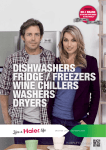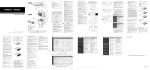Download Haier CFL629CW HBMTD348AS AFL628CX
Transcript
Combined fridge-freezer Instruction for use MODELS: AFD630IX (61116) AFL628CX (61115) CFL629CW (61114) HBMF348AX HBMF348AW HBMTD349AS HBMTD349AW Dear Customer Our sincere thanks for having chosen this quality product, designed and engineered to meet the requirements of modern day living. This appliance will provide many years of trouble free service. This user manual covers a number of different appliances. Some slight differences may therefore apply to some models. TABLE OF CONTENTS KEY FEATURES ..............................................................................................................3 DESCRIPTION MODELS: AFD630IX / AFL628CX / HBMTD349AS / HBMTD349AW ...4 DESCRIPTION MODELS: CFL629CW / HBMF348AX / HBMF348AW ..........................5 SAFETY PRECAUTIONS ................................................................................................6 PLACING AND ENVIRONMENT .....................................................................................9 PREPARATION PRIOR TO USE ...................................................................................10 FUNCTION.....................................................................................................................12 FRIDGE STORAGE COMPARTMENT ..........................................................................17 FRIDGE STORAGE PRECAUTIONS ............................................................................19 TIPS ON FOOD STORAGE IN THE FRIDGE................................................................20 FREEZER STORAGE PRECAUTIONS .........................................................................21 ICEMAKER USE INSTRUCTIONS (ONLY ON MODELS WITH AN ICEMAKER) .........22 DEFROSTING AND CLEANING ....................................................................................24 STOPPING USE ............................................................................................................25 TROUBLESHOOTING ...................................................................................................27 Please read this Operation Manual carefully before using the appliance. Keep this Manual for future reference. Please see the appliance for the appearance, colour and door pattern. 2 KEY FEATURES Removable automatic icemaker (only on some models). The freezer door is replaced by drawers. This facilitates food access, ensuring energy saving and convenience (only on some models). One slide in half shelf, a full length shelf that slides to half length to allow storage of taller items below. Innovative long-efficiency lighting system ensure greater visibility. Foldaway wine holder. Large crisper with humidity control adjustment. Holiday function, the fridge compartment will operate at a relatively high temperature saving energy when it is not required. Power ON/OFF function is set on the display panel (only on some models). Fridge Storage compartment can be turned off when not required leaving the freezer operating. Intelligent alarm function: automatic alarm at over temperature, malfunction or door left open. Touch keys (only on some models). Deodorizer (only on some models). Fresh food drawer. 3 DESCRIPTION MODELS: AFD630IX / AFL628CX / HBMTD349AS / HBMTD349AW FRIDGE STORAGE COMPARTMENT FREEZER STORAGE COMPARTMENT 4 DESCRIPTION MODELS: CFL629CW / HBMF348AX / HBMF348AW 5 SAFETY PRECAUTIONS 6 7 8 PLACING AND ENVIRONMENT Never place the refrigerator in a damp area or a location where it may be splashed with water. Clean and dry any water splashes and stains with a soft cloth. Levelling of the cabinet: The refrigerator should be placed on a flat and solid surface. If the refrigerator is placed on a pedestal, flat, strong and fireresistant materials must be used. Never use the foam packing material for a pedestal. If the refrigerator is slightly unstable, you can lengthen or shorten the adjustable feet of the refrigerator by turning them clockwise or counter-clockwise. The refrigerator should be placed in a well ventilated place. A space of at least 20cm above and 10cm around the refrigerator must be kept. The direction shown is clockwise. Do not overfill the freezer compartment to avoid long operation time of the compressor or food falling out. It is recommended not to exceed the load line of the drawers. The total weight of the food should not exceed 30kg. To prevent the food from falling on the ground, do not pull open the freezer drawer too quickly or on an angle. The appliance must be positioned so that the plug is accessible. If the supply cord is damaged, it must be replaced by the manufacturer, its service agent or similarly qualified persons in order to avoid a hazard. Warning: Keep ventilation openings, in the appliance enclosure or in the built-in structure, clear of obstruction. Warning: Do not use mechanical devices or other means to accelerate the defrosting process, other than those recommended by the manufacturer. Warning: Do not damage the refrigerant circuit. Warning: Do not use electrical appliances inside the food storage compartments of the appliance, unless they are of the type recommended by the manufacturer. Warning: This appliance is not intended for use by persons (including children) with reduced physical, sensory or mental capabilities, or lack of experience and knowledge, unless they have been given supervision or instruction concerning use of the appliance by a person responsible for their safety. Warning: Children should be supervised to ensure that they do not play with the appliance. 9 PREPARATION PRIOR TO USE 1 Remove all packaging Please also remove the foam base and the adhesive tape fixing accessories. 2 Check accompanying accessories and documents. Check the items inside the box against the packing list. 3 Install the handles: (HBMTD349AS / HBMTD349AW) Take out the two handles from the accessory box and insert them in the handle seats respectively as shown in the figure. Secure the handles on the doors with the supplied (4) screws from the underside of the handle. 4 Move the refrigerator into a proper location (See section “Placing and environment”) 5 It is advisable to clean the cabinet before use. Please clean the inside and outside of the refrigerator with water before putting into any food in it. 6 Idle standing: After the appliance has been levelled and cleaned, let it remain idle for at least 6 hours before switching it on so as to ensure its normal running. 10 1 CONNECTION TO POWER SUPPLY When the refrigerator is connected to power supply, the fridge temperature and freezer temperature are automatically set to 5oC and -18 oC respectively. 2 OPERATION MODES OF THE REFRIGERATOR Manual adjustment mode: set temperature by pressing the temperature setup key (see “Function description” on the following pages). 3 LOADING THE REFRIGERATOR WITH FOOD Load the refrigerator with food after it has been operating for a period and the inside is cool enough. 11 FUNCTION 1. Models: AFL628CX / CFL629CW / HBMF348AX / HBMF348AW / HBMTD349AS / HBMTD349AW A1 Switch on/off the fridge storage compartment A3 Super cool A5 Fridge temperature down A7 Freezer temperature down A9 Over-temperature/door open alarm A2 Holiday function A4 Fridge temperature up A6 Freezer temperature up A8 Super freeze A10 Power ON/OFF INITIAL POWERING ON: When the refrigerator is powered on for the first time, the power indicator and the fridge storage compartment indicator will light. The fridge storage temperature will be displayed as “-” due to the high temperature inside. The freezer storage temperature will be displayed as“- -” due to high temperature inside. The buzzer will beep. Press key A9, and the buzzer will be silenced. After the temperature decreases to certain level, the displayed temperatures of the fridge storage compartment and the freezer storage compartment will become the ex-factory settings “5” and “-18” respectively. FRIDGE STORAGE TEMPERATURE SETUP Press key A4 or A5 to set the fridge storage temperature. The fridge storage temperature cycles from +2 oC to +8 oC. The setting is confirmed automatically 5 seconds after the operation is finished or by pressing any other key. FREEZER STORAGE TEMPERATURE SETUP Press key A6 or A7 to set the freezer storage temperature. The freezer storage temperature cycles from -16 to -24 oC. It will be confirmed automatically 5 seconds after the operation is finished or by pressing any other key. 12 SUPER COOLING Select this function after you have put in a large amount of fresh food in the fridge storage compartment. Press key A3, and this function is activated and the corresponding indicator illuminates. This function will automatically deactivate when the temperature decreases to the required level. You can also deactivate it by pressing key A3 again. When the temperature in the refrigerator storage compartment is too low, the supercooling function may not work. That is, when you press the “super-Cooling” button once, the buzzer will beep once and the indicator will not blink, meaning the temperature in the refrigerator storage compartment is too low and the super-cooling function doesn't need to be activated. SUPER FREEZING If you are freezing large quantities of food in the freezer compartment, please switch on super freezing 24 hours before the food is placed in the freezer compartment. Press key A8, the function is activated and the corresponding indicator illuminates. The function will become inactive automatically after 56 hours. You can also deactivate it by pressing key A8 again. HOLIDAY FUNCTION Press key A2, corresponding indicator illuminates and the holiday function of the fridge storage compartment is de-activated. It will operate at a relatively high temperature in Holiday mode. The fridge storage temperature will be indicated as “-” (Please take out the fresh food in the refrigerator and close the door before activating this function). Press key A2 again, and the corresponding indicator goes off and the refrigerator comes back into normal control operation. DISPLAY CONTROL The display screen will turn off automatically 1 minute after any adjustment operation is finished. It can be lit up by opening the door or pressing any key. (Alarm does not light up the display screen) DOOR OPEN ALARM When the refrigerator door is open for more than 3 minutes, the alarm indicator will flash and the buzzer will sound 3 beeps every 30 seconds. The buzzer can be silenced by closing the door or pressing key A9. OVER TEMPERATURE ALARM IN THE FREEZER When the temperature in the freezer storage compartment rises to a certain value, the alarm indicator will illuminate solid and the buzzer will sound 1 beep every second. The buzzer can be silenced when the temperature in the freezer storage compartment drops to a specified level or key A9 is pressed. TURNING OFF THE FRIDGE STORAGE COMPARTMENT Press and hold key A1 for 3 seconds, and the corresponding indicator will turn off and the fridge storage compartment will be turned off while the freezer storage compartment operates normally. The fridge storage temperature indication icon will also go off. Press and hold key A1 for 3 seconds again, the corresponding indicator will illuminate, the fridge storage compartment will be turned back on, and the fridge storage temperature indication icon will light up. TURNING OFF THE REFRIGERATOR Press and hold key A10 for 3 seconds, corresponding indicator will go off, the display panel will go off and the refrigerator will stop operating. 13 Press and hold key A10 for 3 seconds again, corresponding indicator will light up, the display panel will light up, and the refrigerator will start operating normally. This function is equivalent to turning off the power. FAULT INDICATION When E or F is displayed due to a fault, the refrigerator can still refrigerate. Please contact an Authorized Service Centre as soon as possible. 2. Models: AFD630IX CONTROL PANEL A1 Turns on/off the fridge storage compartment A2 Menu key A3 Temperature up A4 Temperature down A5 Confirmation key A6 Power ON / OFF B Super cooling icon C D Holiday function icon Fridge storage temperature display E Fridge compartment indicating icon F G H I J Freezer compartment indicating icon Alarm icon Freezer storage temperature display Super freezing icon Icemaker icon (only on models with an icemaker Water input time adjustment icon (only on models with an icemaker) K INITIAL POWERING ON When the refrigerator is powered on for the first time, icon G will light. The fridge storage temperature will be displayed as “-” due to high temperature inside. The freezer storage temperature will be displayed as“- -” due to high temperature. The buzzer will beep. Press key A5, the buzzer will be silenced and icon G will remain lit. After the temperature decreases to certain level, icon G will turn off and the displayed temperatures of the fridge storage compartment and the freezer storage compartment will become the ex-factory settings “5” and “-18” respectively. The brightness of D,E, H icon will decrease to half automatically when the refrigerator is not being operated. 14 FRIDGE STORAGE TEMPERATURE SETUP Press key A2 until icon D flashes. Then, press key A3 or A4 to set the temperature. The refrigerating storage temperature cycles from 2 to 8. After you have set it to the desired value, press key A5 to confirm. Note: Flashing of icon D is accompanied by flashing of icon E. FREEZER STORAGE TEMPERATURE SETUP Press key A2 until icon H flashes. Then, press key A3 or A4 to set the temperature. The freezing storage temperature cycles from -16 to -24. After you've set it to the desired value, press key A5 to confirm. Note: Flashing of icon H is accompanied by flashing of icon F SUPER COOLING Press key A2 until icon B flashes. Then, press key A5 to confirm the super cooling function. Icon B will illuminate solid. You can deactivate the super cooling function with the same operation. When the temperature in the refrigerator storage compartment is too low, the super-cooling function may not work. That is, when you press the “superCooling” button once, the buzzer will beep once and the indicator will not blink, meaning the temperature in the refrigerator storage compartment is too low and the super-cooling function doesn't need to be activated. HOLIDAY FUNCTION Press key A2 until icon C flashes. Then, press key A5 to confirm the holiday function. Icon C will illuminate solid. You can deactivate the holiday function with the same operation. The function allows to leave the refrigerator turned on at a low temperature saving energy and, at the same time, avoiding the development of mould and bad odour. SUPER FREEZING If you are freezing large quantities of food in the freezer compartment, please switch on super freezing 24 hours before the food is placed in the freezer compartment. Press key A2 until icon I flashes. Then, press key A5 to confirm the super freezing function. Icon I will illuminate solid. You can deactivate the super freezing function with the same operation. The function will become inactive automatically after 56 hours. ICE MAKING FUNCTION (Only on models with an icemaker) Press key A2 until icon J flashes. Then, press key A5 to confirm the ice making function. Icon J will illuminate solid. You can deactivate the ice making function with the same operation. Note: If the ice machine is not installed, the H icon on the display panel will be displayed as “Er”. ICEMAKER’S WATER FLOW TIME ADJUSTMENT (Only on models with an icemaker) Press key A2 until icon K flashes. Then, press key A5 to confirm the icemaker's water flow time adjustment. Icon K will illuminate solid. The water flow time will be indicated with icon H and icon D. For example, if the time is 4.0s, icon H will be 4 and D will be 0. Press key A3 or A4 to set the time in an increment of 0.5s. It cycles from 2s to 7s. After you have set it to the desired value, press key A5 to confirm. Icon K will go off. You can exit the icemaker's water flow time adjustment with the same operation. Note: this operation can be performed only when the ice making function is selected. 15 DISPLAY CONTROL The display screen will dim 1 minute after an operation is finished. It will recover to normal brightness when you open the door or press any key. (Alarm does not light up the display screen). DOOR OPEN ALARM When the fridge storage compartment door is open for more than 3 minutes, icon G will flash and the buzzer will give out 3 beeps every 30 seconds. If you close the door, the alarm will be silenced and icon G will go off. You can also silence the buzzer by pressing key A5. OVER TEMPERATURE ALARM IN THE FREEZER When the temperature in the freezer storage compartment rises to a certain value, icon G will illuminate solid and the buzzer will sound 1 beep every second. When the temperature in the freezer storage compartment drops to a specified level, the alarm will silence and icon G will go off. You can also silence the buzzer by pressing key A5. SWITCHING OFF THE FRIDGE STORAGE COMPARTMENT Press and hold key A1 for 3 seconds, the fridge storage compartment will be turned off while the freezer storage compartment is operating normally. At this time, icon D will go off and icon E will become dim. Press and hold key A1 for 3 seconds again, the fridge storage compartment will be turned on, icon D will recover, and icon E will recover its normal brightness. Note: if super cooling or holiday function is selected previously, the function will be deactivated and corresponding icon will turn off when the fridge storage compartment is turned off SWITCHING OFF THE REFRIGERATOR Press and hold key A6 for 3 seconds, the display panel will go off and the refrigerator will stop operating. Press and hold key A6 for 3 seconds again, the display panel will light up and the refrigerator will start operating normally. This function is not equivalent to turning off the power. ERROR INDICATION When E or F is displayed due to a fault, the refrigerator can still refrigerate. Please contact an Authorized Service Centre as soon as possible. 16 FRIDGE STORAGE COMPARTMENT SHORT TERM STORAGE Please put food to be stored for a short period or for daily consumption in the fridge storage compartment: Although the average temperature in most areas in the fridge storage compartment can be regulated between 0oC and 10oC, an extended period of food storage is not recommended. The fridge storage compartment should only be used for short-term storage. ADJUSTING SHELF HEIGHT The shelf can be relocated to accommodate food size or height. To adjust the height of a shelf, remove it first: uplift its front edge and then pull it forward and out. To install the shelf, put the dogs on both sides of the shelf on the supporting ribs and gently slide it into place. FRUIT & VEGETABLE DRAWER The refrigerator has a crisper bin. You can adjust the humidity inside it according to the properties of the foods. Turning the humidity control button to the right enables the crisper to keep in a higher humidity suitable for cucumbers, grapes, Chinese gooseberries, persimmons, etc. Turning the humidity control button to the left enables the crisper to keep in a lower humidity suitable for strawberries, oranges, beans, garlic, watermelon, plums, tomatoes, etc. FRESH CONTROL DRAWER The temperature in this drawer is kept at approx 0oC, it may vary due to the different ambient temperature or refrigerator working style. It is suitable to store fresh fish, meat and cooked food for 1~2 days. REMOVAL AND CLEANING OF THE DOOR BINS To take out a door bin, lift in an upwards direction and grip both sides and pull it out in direction (2). After cleaning (1), install it in the reversed direction. 17 USE OF THE SLIDING SHELF Fig. (1) shows the extended state of the sliding shelf used to store small food containers. Fig. (2) shows the retracted state of the sliding shelf which allows for taller food containers below. To slide the shelf from state (1) to state (2), simply push structure “a” upwards, and push structure “b” inwards in the direction of the arrow shown in the figure so it slides under structure “a”. To extend the shelf from state (2) to state (1), push structure “a” upwards, and pull structure “b” in the direction of the arrow shown in the figure. USE OF THE WIRE WINE HOLDER Fig. (1) shows the folded state of the wire wine holder. In this state large space can be spared. Fig. (2) shows the extended state of the wire wine holder. In this state it can hold several wines. To extend it from state (1) to state (2), simply pull the wire down. The maximum load of the bottle holder is 10 kg. To fold it from state (2) to state (1), simply push the wire up RECOMMENDED STORAGE AREAS FOR VARIOUS FOODS As cold air circulates inside the refrigerator, there is temperature difference inside the fridge storage compartment. Different foods should be placed in different areas according to their properties. (1) Eggs, butter, cheese and etc. (2) Drinks, canned food and etc. (3) Seasonings and pickled food (4) Beverages, canned food, cake, etc. (5) Wine, champagne, etc. (6) Milk, cheese, etc (7) Cooked meat, fresh fish and meat, etc. (8) Fruit, vegetables, salad, etc. LAMP IN THE FRIDGE STORAGE COMPARTMENT AND ITS REPLACEMENT The lamp is 12 volts 5W max (the power depends on the model) featuring low energy consumption. If there is any abnormality, please contact an Authorized Service Centre. Do not attempt to repair or replace the lamp. 18 FRIDGE STORAGE PRECAUTIONS 19 TIPS ON FOOD STORAGE IN THE FRIDGE 20 FREEZER STORAGE PRECAUTIONS 21 ICEMAKER USE INSTRUCTIONS (ONLY ON MODELS WITH AN ICEMAKER) 1. 2. 3. PREPARATIONS BEFORE USING THE ICEMAKER Cut the water pipe to desired length while ensuring it is free from excessive bends. Generally its total length should not be more than 5m. A longer pipe may reduce water pressure and, as a result, the water output flow-rate and ice-making capacity. The water pipe should be away from any heat sources as it is not heat-resistant. The water pipe should be installed and tested by authorized professional personnel. The icemaker should be connected to a water source of a pressure between 1.5bar and 7bar. CLEANING THE ICE CUBE TRAY Deactivate the ice machine function from the display panel, take out the icemaker assembly Turn the icemaker over and you will see the ice cube tray. Pull the elliptical fastener of the icemaker in direction (1). Take out the ice cube tray in direction (2). After cleaning, install it back in reversed direction, push the ice machine firmly into space, close the freezer door, and activate the ice machine function from the display panel. PRECAUTIONS Never install the icemaker's water tube in an area with the ambient temperature below 0oC to avoid the tube freezing. The icemaker will start ice cube making when the internal temperature reaches or is below -12oC . (If the icemaker is used for the first time or after an extended period of vacation, the first loads of cubed ice should be discarded as there maybe impurities in the water tube). After the appliance is located, the water tube should be placed to prevent it from being crushed. Installation of the icemaker can only be carried out by an authorized service agent. This icemaker can only be supplied with drinking water. 4. OPERATING PRINCIPLE OF THE ICEMAKER 8 cubed ices are made in every cycle. The ice making capacity depends on ambient temperature, door-opening frequency, water pressure, freezer temperature and other conditions. To ensure that the storage box is fully filled with cubed ice, arrange the cubed ice in the drawer frequently. As the icemaker makes 8 cubes in one cycle, it is normal that some of them stick to each other (This can be improved by decreasing water supply fill duration). 5. IF THIS IS YOUR FIRST ICEMAKER Some “crack” sounds may be heard in the process of ice making. Don't worry, it's normal. 22 6. IF YOU DO NOT USE ICE CUBES FREQUENTLY Cubed ice stored for an extended period may become opaque or emit an odour. Please empty the cubed ice storage box regularly and clean it with warm water. Before putting the box back, make sure to cool it down and to dry it. Otherwise ice cubes may stick to the box. 7. IF YOU DO NOT WANT TO USE THE ICE CUBE STORAGE BOX FOR AN EXTENDED PERIOD Please take out all the cubed ice from the storage box and wash the box with warm water. Wipe the box with a dry towel before replacing it to the appliance. After that, turn off the valve between the water source and the appliance. 8. In order to obtain a larger amount of available space in the freezer storage compartment, the icemaker assembly can be taken out permanently. 23 DEFROSTING AND CLEANING DEFROSTING THE FREEZER The freezer defrosts automatically. No manual operation is needed. CLEANING The refrigerator should be cleaned regularly to prevent bad food odours. For safety, unplug the power cord before cleaning the refrigerator. Clean the refrigerator with a soft cloth or sponge and warm water (a mild detergent can be added). Dry water droplets on the refrigerator surfaces with a dry cloth. USE OF THE DEODORIZER (ON SOME MODELS) The service life is from 5 to 6 years. But as the kind and concentration of odours in each refrigerator is uncertain due to different operating conditions and environment, we recommend you to set the replacement cycle for 3 years. After prolonged use, you can put it under sunshine for 30 minutes to recover the deodorization effect. To clean, please use slow water flow. 24 STOPPING USE POWER INTERRUPTION Even in summer, food may be stored in the refrigerator for a few hours after a power interruption. If a power interruption occurs, please call the power company to ask about the interruption duration. Do not put additional food into the refrigerator during a power interruption and try to open the door as few times as possible. If prior notice of a power interruption is given and the interruption duration is over 24hrs, make some ice and put it in a container in the top of the fridge storage compartment. STOPPING USE If the refrigerator will not be used for an extended period, please unplug the power cord, disconnect the water source, and clean it. Keep the refrigerator door open to prevent any food odours. BEFORE LEAVING FOR A VACATION If leaving on an extended vacation, please disconnect the power and water source. Remove any food. Wait for the frost to melt. Afterwards, clean and dry the interior, and keep the door open to prevent bad odours. If the room temperature is expected drop below 0oC, please ask a qualified service person to drain the water in the water supply system. Otherwise serious property loss may be caused due to overflow of water if the water pipe or joint breaks. 25 MOVING THE REFRIGERATOR Unplug the refrigerator. Remove all food. Secure the shelves and crisper in the fridge storage compartment as well as the shelves and other movable parts in the freezer with adhesive tape. Close the door and secure with adhesive tape. Do not tilt the refrigerator more than 45 degrees (angle to vertical) to avoid damaging the refrigerating system. Do not move the refrigerator by its handle to avoid property damage or personal injury. 26 TROUBLESHOOTING Before calling for service, please read the following troubleshooting table first. This can save both time and money. The table contains common problems and solutions. PROBLEMS CAUSES SOLUTIONS Refrigerator operation The compressor The refrigerator is in the This is normal for an automatic does not work. defrosting cycle. defrosting refrigerator. The refrigerator is not Verify the plug is plugged in the plugged into a power socket firmly. outlet. Press the “Power” button for 3 The refrigerator is seconds or more to restart the turned OFF. refrigerator or turn the knob from OFF to temperature selection position. The refrigerator The temperature is high In this case, it is normal for the runs frequently or in the appliance or the refrigerator to run longer. runs for too long. room. Normally, it takes 8 to 12 hours for the refrigerator to totally cool down. The refrigerator has been powered off for a Ice-making process makes the refrigerator run longer. period of time. The automatic Warm air enters the refrigerator and icemaker is operating. causes it to start frequently. Please The door is opened too do not open the door too frequently. frequently or for too Ensure the refrigerator is located on a long. level surface and there is no food or The door of the fridge / container holding the door open. Set the temperature higher until a freezer storage satisfactory refrigerator temperature compartment is not is obtained. It takes 24 hours for the tightly closed. The temperature setting refrigerator temperature to become stable. for the freezer storage compartment is too low. Clean or replace the door gasket. A The door gasket of the gap in the door gasket can cause a fridge/freezer storage longer running time of the compartment is dirty, refrigerator. worn, cracked or Wipe with dry duster. mismatched. The condenser is dirty. Too high temperature Too high The door is opened too Warm air will enter the refrigerator temperature in the frequently or for too whenever the door is opened. Try to fridge/freezer long each time. open the door less frequently. storage Temperature is set too Reset the temperature. compartment high. Ensure the refrigerator is located on a The door is not closed level surface and there is no food or tightly. container holding the door open. The condenser is dirty. Clean the condenser The temperature in The freezer Set the freezer temperature lower. It the freezer is too temperature is set too takes 24 hours for the temperature of high while the high. the refrigerator to become stable. temperature in the fridge storage compartment is OK 27 PROBLEMS CAUSES SOLUTIONS The temperature in The fridge temperature Set the fridge temperature lower. It the fridge storage is set too high. takes 24 hours for the temperature of compartment is too the refrigerator to become stable. high while the temperature in the freezer is OK Water / moisture / frost in the refrigerator Moisture Hot and moist climate. Accumulation of frost and moisture accumulates on accelerate in such climate. The door is not closed the refrigerator tightly. Ensure the refrigerator is located on a inner walls The door is opened too level surface and there is no food or frequently or for too container holding the door open. long each time. Do not open the door too frequently. Water / moisture / frost on outside surface of the refrigerator Moisture Damp climate. This is normal in a damp climate. The accumulates on The refrigerator door is moisture will decrease when the the refrigerator's not closed tightly. This humidity drops. causes condensation of Ensure the refrigerator is located on a outside surface or level surface and there is no food or between two doors the cold air in the refrigerator and the container holding the door open. warm air outside it. Automatic icemaker The icemaker does The icemaker is not Turn on the icemaker on the display not make ice turned on. panel. The water supply valve Turn on the water supply valve. is not turned on. See “Too high temperature” in The temperature in the troubleshooting section freezer is not low Push the icemaker to its proper enough place. The icemaker is not installed correctly. Ice-making The ice-making The icemaker can make capacity is capacity is less than approximately 1kg of cubed ice in 24 insufficient expected hours. The temperature in the Set the freezer temperature lower. freezer is not low enough The icemaker Its ice detection bar is Remove the object that is restricting cannot stop pushed to a lower the ice detection bar, free the ice making ice position by some object detection bar and remove all frozen in the freezer storage ice patches from around the ice compartment. detection bar. The cubed ice Tainted by odours in Cover all the food tightly. Discard the tastes bad the fridge or freezer ice stored for a long period or made storage compartment. in the first loads. The water supplied to Add a filter on the water supply pipe. the icemaker is not Discard the cubed ice stored too fresh. long. The ice cubes have been stored for an extended period. 28 PROBLEMS CAUSES Bad odours in the refrigerator The inside of the The inside of the refrigerator is dirty refrigerator needs cleaning Food of strong odour is stored in the refrigerator If you hear… Beeps The fridge storage compartment door is open. The temperature in the freezer is too high. Abnormal sound Slight sound similar to that of flowing water Heating of cabinet The refrigerator is not located on a level surface. The refrigerator is touching some objects around it. This is the sound of the refrigerating system The condenser is warm and the refrigeration system is working. SOLUTIONS Clean the inside of the refrigerator. Wrap the food tightly. Close the door or silence the alarm manually. The alarm is normal when it is first started due to relatively higher temperature. You can silence the alarm manually. Adjust the feet to level the refrigerator. Remove objects around it. Normal This prevents condensation and is normal. Do not dispose of electrical appliances as unsorted municipal waste, use separate collection facilities. Contact your local government for information regarding the collection systems available. If electrical appliances are disposed of in landfills or dumps, hazardous substances can leak into the groundwater and get into the food chain, damaging your health and well-being. 29