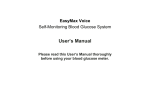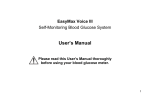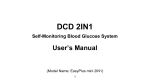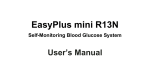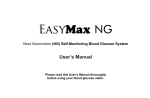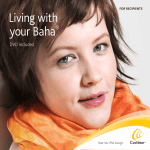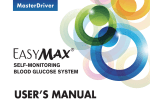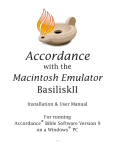Download EasyMax N LTC Manual
Transcript
Long Term Care Manual EasyMax N Blood Glucose Monitoring System This Manual is intended for facilities where point-of-care testing is conducted by a healthcare professional. Please thoroughly read the EasyMax N Owner’s Guide and all product instructions before making use of this Manual. EasyMax N Blood Glucose Monitoring System Manufactured by: EPS Bio Technology Corp. No.8, R&D Road III, Hsinchu Science Park Hsinchu, Taiwan 30077 Customer Service: 1-866-994-3345 (Toll Free) (Mon-Fri 9:00 AM - 9:00 PM) Introduction This manual has been created for Healthcare professionals for the purposes of performing point-ofcare testing. Caution: Please carefully read the User’s Manual and all product instructions before using this Long Term Care Manual and administering blood glucose tests. Summary of Contents: • An outline of the EasyMax N Blood Glucose Monitoring System. • Quality Control Method, including how to troubleshoot potential issues that may arise while performing EasyMax N blood glucose tests. • Training information for healthcare professionals Intended Use: The EasyMax N Glucose Monitoring System is intended for the quantitative measurement of glucose in fresh capillary whole blood samples drawn from the fingertips or forearm. Testing is done outside the body (In Vitro diagnostic use). It is indicated for use at home (over the counter [OTC]) by persons with diabetes, or in clinical settings by healthcare professionals, as an aid to monitor the effectiveness of diabetes control. Questions? If you have questions or need assistance, please call Customer Service toll-free at 1-866-994-3345 (Eastern Time, Mon-Fri 9:00 AM-9:00 PM). You can also visit www.oaktree-int.com for diabetes management tools and product demonstrations. Important Information About the EasyMax N System: • EasyMax N blood glucose meter is designed and approved for testing fresh capillary blood from fingertip and forearm. The meter is for outside the body (in vitro) use. It should not be used to diagnose diabetes. • Only use EasyMax N blood glucose meter with EasyMax Blood Glucose Test Strips. Using other test strips will give inaccurate results. • Testing is not valid for neonatal blood specimen. • Do not disassemble the meter as this may cause damage to the components resulting in incorrect reading. Disassembling the meter will also void the warranty. • Always keep the meter clean and store it in a safe place. Protect the meter from direct sunlight to ensure a longer lifespan. • The system should be used at a temperature between 50°F-104°F (10°C - 40°C). Outside this range, the system may get incorrect results. • You should not store the meter and test strips in a car, bathroom, or refrigerator. • Elevated levels of acetaminophen, uric acid, gentisica acid, levodopa, dopamine, ascorbic acid and methyldopa may affect results. • Remove batteries if the meter will not be used for one month or more. • Do not touch the strips with wet hands. • Do not use expired strips (the expiration date is shown on the bottle, and once opened the strips have a 90 day shelf life). • Do not bend, cut or twist the strips. • Altitude up to 10,000 feet above sea level has no effect on readings. • DO NOT reuse the test strips. The test strips are for single use only. • Warning for potential biohazard: Healthcare professionals using this system on multiple patients should be aware that all products or objects that come in contact with human blood, even after cleaning, should be handled as if capable of transmitting viral disease. Page 1 • • • • You should not test critically ill patients with home-use blood glucose meters. Patients undergoing oxygen therapy may have inaccurate results. If the patient has the following conditions, the result may fail: • Severe dehydration • Severe hypotension (low blood pressure) • Shock • A state of hypoglycemic-hyperosmolar state (with or without ketosis) Lipemic samples: Cholesterol level up to 500 mg/dL and triglycerides up to 3,000 mg/dL do not affect the results. Grossly lipemic patient samples have not been tested and are not recommended for testing with EasyMax N Glucose Meter. Interfering Substances depend on the concentration. The below substances up to the test concentration will not affect the test results. Interfering Substance Acetaminophen Ascorbic Acid Dopamine Gentisic Acid L-Dopa Methyldopa Uric Acid Test Concentration mg/dl 8 2.5 2 6 2 2 13 Bias at 50±5 mg/dl 10.2 11.8 4.3 7.8 3.8 5.2 7.6 % Bias at 250±5 mg/dl 6.5 -6.8 12.9 2.8 -1.2 -2.3 3.9 % Bias at 500±5 mg/dl 3.8 5.3 6.3 -4.3 -1.8 4.1 3.8 Alternate Site Testing (AST) EasyMax N gives patients the option to test on their fingertip or their forearm. Blood glucose test results obtained from the forearm may differ significantly from fingertip samples. It is preferred that you Do NOT perform Alternate Site Testing (AST) if: • Your patient has frequent low blood glucose. • Your patient is unaware of hypoglycemia. • The AST results do not match the way the patient feels. • You are testing for hyperglycemia. • The patient’s routine glucose results are often fluctuating. • If the patient is pregnant. Quality Control If you are using the EasyMax N and the result seems lower or higher than expected, it is recommended that you repeat the test with a new strip. If you get the same result, please conduct a control solution test to ensure your meter and test strips are working properly. If you are evaluating the EasyMax N results and are comparing it to lab results, please note that the patient should be fasting and the fingertip test should occur within five minutes of having blood drawn. It is also important to know that the lab technology may be different than the EasyMax N technology; therefore results may not always be a complete match. Page 2 EasyMax N System Specifications Brand Name EasyMax N Blood Glucose Meter Range 20~600 mg/dL Test Time 5 Seconds Memory Sets 480 Test Results Operating Condition Temp. 500F~1040F (100C~400C) Relative Humidity R.H. < 90% Blood Sample 0.6 µL Fresh Blood from Fingertip or Forearm Hematocrit (Hct) 30~55% Power 2 Alkaline 1.5V (AAA) Battery Life Over 2,000 Tests Display Dimension 1.60” x 1.30” (40.6 x 33.0 mm) Device Dimension H x W x D (mm) 3.2” x 2” x 0.7” (81.3 x 50.89 x 17.8 mm) Weight 1.6 oz (45.5 Grams) w/o Batteries Principles Electrochemical Biosensor Technology Page 3 Caring for your Blood Glucose Meter in a LTC Setting In order to prevent the growth of microorganism, make sure you cover all of the steps below. 1. Make sure the meter is off. 4. Wipe the surface of the glucose meter including the test strip port and communication port after each use. Be careful to make sure no liquid goes into either port. Wipe the meter thoroughly; the treated surface must remain visibly wet for a full 2 minutes to attain complete disinfection. 2. Put on a pair of protective gloves before you start the cleaning procedure 5. If you find any blood stains on the device, make sure you clean it with caution. Page 4 3. Sanitize the glucose meter with any EPA approved disinfectant product that meets the 1:10 bleach solution. 6. Air dry the meter to sanitize completely before next use. Chapter 1: Understanding Your Meter The EasyMax N Blood Glucose Meter M Button To turn on the meter or read records. S Button To turn on the meter or go into Setting Mode. EasyMax Test Strip A. Blood Collection Area B. Reaction Area C. Hand Hold Area D. Strip Insert Direction Strip Slot To insert test strip or check strip. E. Electrode Setting the Time and Date - First Time Use 1. Press and hold the “S” button until turning the meter on. Press “S” button and release to enter setting mode. 2. The time and date appear on the display. The year flashes at the center of the display. Page 5 3. Press “M” button to adjust the year. Press and hold “M” button to scroll faster. 4. Press and release “S” button to set the year. The month will then flash. 5. Repeat step 3 and 4 to set the date, hour and minute. The flashing field is the one you are setting. Note: The unit of Blood Glucose Meter is set at mg/dL without any modification function. 6. Press the “S” button to confirm the setting. The display will show “SCL” and the unit of measurement. Press the “S” button again, to go to the screen shown in Step 1. Press and hold “S” for more than 3 seconds, and the meter will turn off. Running a Control Solution Test You need the meter, a test strip, and control solution 1. Put a test strip into the meter in the direction of the arrow. The meter will automatically turn on. 2. Place the meter on a flat surface.Take the control solution between your fingertips and roll the solution back and forth to mix up the solution. 4. Squeeze out 1-2 drops of solution and discard. 3. Twist off control solution bottle cap and wipe the tip of the bottle with a tissue. 5. Now squeeze out another drop of solution onto the control solution cap. Take the cap and touch the drop to the blood collection area at the end of the test strip. The strip will sip in the control solution. DO NOT apply the control solution directly from the control solution bottle into the strip! This can cause cross contamination with the enzyme from the strip and the entire control solution bottle will no longer be accurate on future tests. DO NOT apply the control solution or capillary whole blood on TOP of the strip. This will lead to an inaccurate reading or no reading at all. Page 7 8. 6. When the meter beeps, there is enough control solution in the the strip. The meter counts down from 5 seconds and will display the results. Do not remove the strip yet. Check if the reading falls within the range printed on the test strip bottle. 7. Remove the test strip and throw it away after you have compared the reading to the range printed on the test strip bottle. Close the control solution vial tightly. Wipe the tip of the control cap with a tissue to remove any excess solution. Expiration date. This date applies to unopened bottles only. Once opened, the control solution has a shelf life of 90 days. Understanding Control Solution Test Results Important: Please follow your institution’s control solution testing regulations and procedures. The label on your test strip bottle shows the acceptable ranges for the Control Solution. The result you get should be inside this range. Make sure you compare the result to the correct level of control. When the control solution result is inside the range (See 1A) on the test strip bottle, your test strips and your meter are working properly. If your control solution result is not inside the acceptable range, here are some things you can do to solve the problem: Troubleshooting Checks Action Was the test strip exposed to open air for a long period of time? Repeat the control test with properly stored strips. Was the test strip bottle capped tightly? This will humidify strips inside. Replace the test strips. Is the control solution expired or contaminated? Replace with new control solution to check the performance of the system. Were test strips and control solutions stored in Repeat the control test with properly stored strips cool, dry places? and/or control solutions. Did you follow the testing steps properly? Read Chapter 2 in the manual “Control Solution Testing” and test again. Stop using the meter if you continue to obtain the inaccurate results. Call Customer Service Toll-Free: 1-866-994-3345 (Eastern Time, Mon-Fri 9:00 am - 9:00 pm) Page 8 Performing a Blood Glucose Test Please adhere to your institution’s medical device handling and site preparation procedures. 3. Please wait at least 5 2. Put a test strip into the meter seconds until the intended 1. Wash your patient’s hands in the direction of the arrow. area is dry and clean before with soap and warm water. Rinse and dry thoroughly. Your The meter will automatically sampling the blood. turn on. institution may require that 4. When the blood drop flashes you use an alcohol prep pad. on the display, obtain a drop Please ensure that the test of blood from fingertip, using site is completely dry before the safety lancet. (See proceeding. image above) In a Long Term Care facility setting, we recommend that a safety lancet be used for each individual blood glucose test. For demonstration purposes, we are using SteriLance™’s Pressure Activated Safety Lancets. 1. 2. 3. Carefully pull off the protective cap. Push the lancet firmly onto the chosen site to fire. Gently apply intermittent pressure near the puncture site to obtain the required blood volume. EasyMax N system requires a small 0.6 microliter blood sample. 5.Touch the blood drop to the tip of the transparent window of the test strip. Do not put blood on top of the strip. Be sure to get enough blood on the strip’s reaction zone. Otherwise, an inaccurate reading may result. 6.The meter will beep when enough blood has entered the strip’s reaction zone. The result will appear on the display after 5 seconds. Page 9 7. Discard the used safety lancet and test strip into an appropriate sharps or biohazard container. Troubleshooting Screen Messages : Please do not make treatment decisions based on an error message. If you have any concerns, please contact Customer Service Toll-Free: 1-866-203-2761(Eastern Time, Mon-Fri 9:00 AM - 9:00 PM) Humidified/Used strips Action: Replace with a new strip. Low Power Action: Replace with new batteries. System Fault Action: Replace the batteries first. If 001 ERROR appears again, please call Customer Service toll-free 1-866-994-3345. System Fault Action: Replace the batteries first. If Err appears again, please call Customer Service toll-free 1-866-994-3345. Test result is higher than 600 mg/dL. Action: Test again. If the result is still the same, try a control solution test and if the control solution test falls within the correct range, then please take immediate medical action. The test result is lower than 20 mg/dL. Action: Test again. If the result is still the same, try a control solution test and if the control solution test falls within the correct range, then please take immediate medical action. The "Ht" and thermometer icon appears. Temperature is too high, outside the required range of 50°F - 104°F (10°C - 40°C). This alerts user that an incorrect result may occur if the test continues. Action: Relocate the meter to a location with temperature between 50°F - 104°F (10°C 40°C). The "Lt" and thermometer icon appears. Temperature is too low, outside the required range of 50°F - 104°F (10°C - 40°C). This alerts users that an incorrect result may occur if the test continues. Action: Relocate the meter to a location with temperature between 50°F ~104°F (10°C 40°C). Page 10 EasyMax N Blood Glucose Monitoring System Training Information for Healthcare Professionals Page 11 EasyMax N System Trainer Checklist You may use the following checklist to assess the trainee’s ability to perform the following tasks. 1. Identifies the equipment used with the EasyMax N System. EasyMax N Blood Glucose Monitor EasyMax Blood Glucose Test Strips EasyMax Control Solutions: Low, High, Normal Safety Lancet 2. Blood Glucose Meter Locates the serial number Identifies the strip slot Locates the on/off button Locates the setting button 3. Blood Glucose Test Strip Locates the expiration date (opened & unopened) Checks the lot number Identifies the blood collection area Understands the correct strip insert direction Locates the electrode end of test strip Identifies the designated “hand hold” area 4. Demonstrates proper test strip use. Only uses EasyMax N blood glucose meter with EasyMax blood glucose test strips Runs a control solution test every time a new vial of test strips is opened Keeps test strips in their original vial Closes vial immediately after taking a test strip out, to eliminate the contamination of the other test strips Knows test strips are single use only. Do not re-use. Records the date the test strip bottle is opened. Checks the “Expiration Date” on the test strip bottle. The test strips are good for three months from the date the bottle is opened or until the expiration date on the bottle, whichever comes first. Stores the test strips between 35.6OF - 86OF. Do not freeze. Follows proper disposal of used test strips according to your institution’s policy. Page 12 5. Demonstration of blood glucose testing. Demonstrates proper safety lancet technique when collecting blood sample Understands the different sites that may be used with the meter Demonstrates appropriate disposal of safety lancet in accordance with institution’s policy Demonstrates the correct way to insert the test strip into meter Understands symbols that appear on the meter screen and what, if any, corresponding action Demonstrates correct placement of blood on test strip Records results as specified per your institution Understands the protocool for inaccurate results (re-tests, control solution test, troubleshoot) Knows the actions to be taken when results are abnormally high or low 6. Quality Control Performs a control solution test, and can explain why it should be done Understands the dates listed on the control solution and how they apply to opened vs unopened vials Recognizes what it means when a control solution test result falls in the range listed on the vial, and when the test result falls out of the range on the vial 7. Troubleshooting Guidelines Understands the steps to follow when troubleshooting Knows the warranty of meter Knows how to handle defective meter, strips, etc. (next steps, manufacture customer service\service phone number) 8. Proper Care Understands how to maintain the meter Locates proper storage Demonstrates proper cleaning Demonstrates proper battery installation 9. Documentation Understands what information must be documented by law and what is required by your institution. Page 13 EasyMax N Quiz This quiz is multiple choice, fill in the blank, and true/false. 1. The EasyMax N system does not require calibration. True False 2. EasyMax control solution, once opened and assuming the expiration on the vial has not expired first, has an expiration date of: A.60 days B.6 months C.3 months D.45 days 3. You should perform a control solution test when: A. You think the meter or test strips may be working incorrectly. B.You drop the meter. C. You have repeated a test and the test results are still lower or higher than expected. D. All of the Above 4. When performing a blood glucose test, where should you apply the blood? A.On top of the test strip B.On the side of the test strip C.The tip of the test strip D.The middle of the test strip 5. When conducting a quality control test, which of the following steps will be taken? A.Turn the meter off and on again. B.Push the setting button twice. C.Change the battery D.Perform a control solution test 6. If you are performing a blood glucose test, and you get this error, what should you do first? A.Re-test B.Replace the battery C.Turn the meter off and on again D.Replace with a new strip 7. The memory will store ______ results. A. 300 B. 250 C. 480 D.1000 Page 14 8. Name two substances that have the potential to interfere with an accurate blood glucose result. 9. Describe how test strips should be inserted into the meter. 10. If you get this message, the blood glucose result is lower than _________ mg/dL. 11. What type of battery does the EasyMax N require? A. 3 Volt Lithium B. Alkaline 1.5 Volt (AAA) C. Alkaline 1.5 Volt, (AAAA) D. None of the above 12. Describe the proper way to dispose of a safety lancet. 13. The appropriate way to clean the meter is: ________________________________________________________________________________ ________________________________________________________________________________ Answers available upon request. Page 15 EasyMax N Blood Glucose Quality Control Results Log Facility Name: Monitor # Month/Year: Results Reviewed by: Date Time Staff Test Strip Low Control Normal Control High Control Action Taken Performing Lot# Lot Range Result Lot Range Result Lot Range Result Page 16