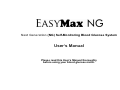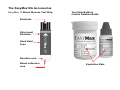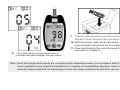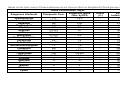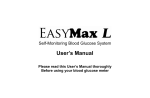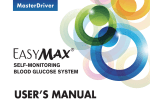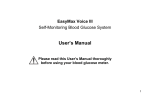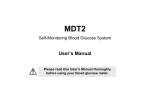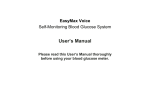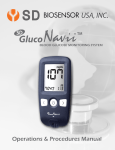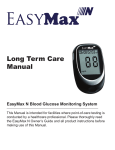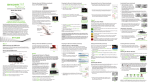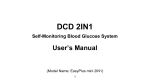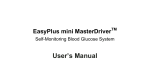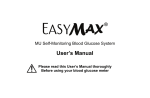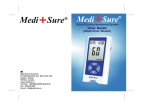Download User`s Manual - Oak Tree Health
Transcript
Next Generation (NG) Self-Monitoring Blood Glucose System User’s Manual Please read this User’s Manual thoroughly before using your blood glucose meter. Introduction Welcome to the EasyMax Next Generation (NG) Self-Monitoring Blood Glucose (SMBG) System. This system is dependable & easy-to-use, utilizing a compact, lightweight and portable meter that will aide you in monitoring you or your patients’ blood glucose levels. Please read this manual thoroughly before you begin testing. It provides you and your diabetes care team important information and step-by-step directions for use of the EasyMax NG Self-Monitoring Blood Glucose System. Intended Use The EasyMax NG Self Monitoring Blood Glucose Test System is intended for the quantitative measurement of glucose in fresh capillary whole blood samples drawn from the fingertip, palm or forearm. Testing is done outside the body (In Vitro diagnostic use). The EasyMax NG Blood Glucose System can be used by a single patient or for multiple-patient use in professional healthcare settings, as an aid to monitor the effectiveness of diabetes control. When used in Long Term Care Settings, this system must be used with safety lancets. The system is not to be used on neonates, nor for the diagnosis of, or screening for, diabetes mellitus. Important Safety Instructions All parts of the kit are considered biohazardous and may transmit infection, even if you have performed cleaning and disinfection. Wash hands thoroughly with soap and water after handling the meter. Follow Standard Precautions when using the meter and obtaining a sample. A new pair of gloves should be worn by the user before testing each patient. The meter should be disinfected after each use. The EasyMax NG Self Monitoring Blood Glucose Test System may be used for testing multiple patients when Standard Precautions and the disinfection procedures included in this manual are followed. EasyMax NG Blood Glucose Meter Accessories: • EasyMax 15 Blood Glucose Test Strips • EasyMax 15 Level 1 (Low) Control Solution • EasyMax 15 Level 2 (Normal) Control Solution • User’s Manual • Logbook • 2 AAA batteries • Carrying case For further information, please see: "Biosafety in Microbiological and Biomedical Laboatories (BMBL)" http://www.cdc.gov/biosafety/publications/bmbl5/ "Protection of Laboratory Workers From Occupationally Acquired Infections; Approved Guideline--Third Edition " Clinical and Laboratory Standards Institute (CLSI) M29-A3. “Guideline for Isolation Precautions: Preventing Transmission of Infectious Agents in Healthcare Settings 2007”, http://www.cdc.gov/hicpac/2007ip/2007isolationprecautions.html. “FDA Public Health Notification: Use of Fingerstick Devices on More than One Person Poses Risk for Transmitting Bloodborne Pathogens: Initial Communication” (2010) http://www.fda.gov/MedicalDevices/Safety/AlertsandNotices/ucm224025.htm “CDC Clinical Reminder: Use of Fingerstick Devices on More than One Person Poses Risk for Transmitting Bloodborne Pathogens” (2010) http://www.cdc.gov/injectionsafety/Fingerstick-DevicesBGM.html Why is it so important to test blood glucose regularly? Testing blood glucose regularly can make a big difference in how you manage you or your patients’ day to day diabetes care. We’ve made EasyMax NG Self-Monitoring Blood Glucose System as simple as possible to help you use it regularly. Do you need help? If you have questions or need assistance, please call the Customer Care Service toll-free at 866-994-3345 (Eastern Standard Time, Mon-Fri 8:00AM-6:00PM). Important Information about your new EasyMax NG Meter The EasyMax NG Blood Glucose Meter is designed and approved for testing fresh capillary whole blood samples from the fingertip, palm and forearm. The meter is for in vitro use ONLY (for testing outside the body). It should not be used to diagnose diabetes. Remove batteries if the meter will not be used for one month or more. The EasyMax NG Blood Glucose Meter can only be used with EasyMax 15 Blood Glucose Test Strips. Other test strips will give inaccurate results. EasyMax 15 Blood Glucose Test Strips feature a unique and accurate glucose dehydrogenase chemistry system. Testing is not valid for neonatal blood specimens. Do not disassemble the meter as this may cause damage to the components resulting in incorrect readings. Disassembling the meter will also void the warranty. Always keep the meter clean and store it in a safe place. Protect the meter from direct sunlight to ensure a longer lifespan. You should not store the meter and test strips in a car, a bathroom or a refrigerator. Keep the meter, test strips and lancets away from children and pets. You should not test critically ill patients with home-use blood glucose meters. Critically ill patients should not be tested with blood glucose meters. See page 9 for more information. Warning for potential biohazard: Healthcare professionals using this system on multiple patients should be aware that all products or objects that come in contact with human blood, even after cleaning, should be handled as if capable of transmitting viral disease. Note: Do not touch the strips with wet hands. Do not use expired strips (the expiration date is shown on the vial.) Do not bend, cut or twist the strips. Altitude up to 10,000 feet above sea level has no effect on readings. Health-Related Information If the patient is experiencing dehydration, frequent urination, low blood pressure, shock or hyperosmolar hyperglycemic nonketotic coma (HHNKC), you may get a test result that is lower than the actual blood glucose level. We recommend confirming the result on such patients via a clinical laboratory. If you have followed the steps in the user’s manual, but still have symptoms that don’t seem to match your test results, or if you have questions, please call the Customer Care Service toll-free at 866-994-3345 (Eastern Standard Time, Mon-Fri 8:00AM-6:00PM). Healthcare personnel should wash hands & change gloves between patients, even if patient-dedicated testing devices and single-use lancing devices are used. Note: Warning for potential biohazard: Healthcare professionals using this system on multiple patients should handle all products or objects in contact with human blood carefully to avoid transmitting viral disease, even after cleaning. Explanation of Meter Symbols Date (on the left side) Memory Time (on the right side) Record/Average display Result Apply Blood Apply Control Solution Temperature Application of blood or control solution Unit Insert a strip Battery Table of Contents Chapter 1: Understanding Your Meter …........................................................................................................12 EasyMax NG Blood Glucose Meter …........................................................................................................12 The EasyMax NG Accessories....................................................................................................................13 Inserting Batteries........................................................................................................................................14 Setting the Time and Date...........................................................................................................................15 Using EasyMax 15 Blood Glucose Test Strips …...…………………...........................................................16 Chapter 2: Control Solution Test ....................................................................................................................17 When to Run a Control Solution Test ..........................................................................................................17 About Control Solution ................................................................................................................................18 Running a Control Solution Test .................................................................................................................19 Understanding Control Solution Test Results ….........................................................................................21 Chapter 3: Testing Your Blood Glucose ........................................................................................................23 Instructions for Using Single-use lancets with a Lancing Device……………………....................................23 Inserting a Lancet Into The Lancing Device.................................................................................................23 Running a Blood Glucose Test with Blood from Your Fingertip ..................................................................25 Understanding Your Test Results …...........................................................................................................28 Unusual Test Results …..............................................................................................................................28 Chapter 4: Meter Memory, Setup …................................................................................................................29 Memory, Storing Test Result …...................................................................................................................29 Viewing and Deleting Test Results…...........................................................................................................30 Using With Your Computer…......................................................................................................................31 Chapter 5: Maintenance and Troubleshooting …..........................................................................................32 Battery Information......................................................................................................................................32 Cleaning and Disinfecting the EasyMax NG Meter in LTC Settings............................................................33 Cleaning And Disinfection Frequency..........................................................................................................37 Maintenance and Testing ...........................................................................................................................38 Screen Messages and Troubleshooting …..................................................................................................39 Chapter 6: Technical Information …...............................................................................................................43 Specifications …..........................................................................................................................................44 Limitations.................................................................................................................................................44 Device Information …..................................................................................................................................46 Warranty......................................................................................................................................................46 Chapter 1: Understanding Your Meter EasyMax NG Blood Glucose Meter Test Strip SlotInsert test strip here. Strip EjectorPush the Strip Ejector to remove the strip. DisplayShows results, messages, and results stored in memory. Battery DoorFlip open the battery door by pushing the tab in the direction of the arrow and pulling the door up. Power ButtonPress to confirm the setting. Left () ButtonPress to enter memory, adjust setting, and scroll through results. Right () ButtonPress to enter memories, adjust setting, and scroll through results. 12 The EasyMax NG Accessories EasyMax 15 Blood Glucose Test Strip Test Strip Bottle & Control Solution Bottle Electrode Strip Insert Direction Hand Hold Area Reaction area Blood collection area Expiration Date 13 Inserting Batteries 1. Open the battery door on the back of the meter by pushing the tab in the direction of the arrow and pulling the door up. 2. Insert two AAA batteries. The meter will beep to confirm the batteries are inserted correctly. 3. Put the battery door back in place and snap it closed. 14 Setting the Time and Date Setting the current time and date on your meter is important if you use the meter memory. 1. Press (Power Button) and hold the button until the meter turns on. 2. Press (Right button) for 2 seconds to get into setting mode. 3. The last 2-digits of the year flashes at the top of the display. Press (Left button) or (Right button) to adjust the year and press (Power Button) to confirm the setting. 4. Repeat step 3 to set the date and time. The flashing field is the one you are currently setting. 15 Using EasyMax 15 Blood Glucose Test Strips Use only with EasyMax NG or EasyMax LTC Blood Glucose Meters. EasyMax NG Self-Monitoring Blood Glucose System is a no code system and does not require test strip calibration. EasyMax NG Self-Monitoring Blood Glucose System utilizes glucose dehydrogenase chemistry to avoid incorrect readings on patients receiving Oxygen therapy. Run a control solution test every time you open a new box of strips (See Chapter 2 “Control Solution Testing.”) After you take a test strip out of the vial, tightly close the vial immediately to keep the test strips dry. Use the test strip within three minutes after taking it out of the vial. The strip is for single use only. Do not reuse it. When you open a new test strip vial, check the expiration date. The test strips are good for six months from the initial date the vial is opened or until the expiration date, whichever comes first. Record the date you first open the test strip vial in the designated spot on the vial. Store the test strip vial and your meter in a cool, dry place, between 36°F - 86°F (2°C- 30°C). Do not freeze. Insert the test strip into the meter before applying blood or control solution. Do not touch the test strip with wet hands. Do not bend, cut, or twist the test strips. 16 Chapter 2: Control Solution Testing When to Run a Control Solution Test Running a EasyMax 15 Control Solution Test will let you know that your meter and test strips are working properly. You should run control solution tests: If you are using a new EasyMax NG Blood Glucose Meter. When you open a new vial of EasyMax 15 test strips. If you think the meter or test strips may be working incorrectly. If the meter has been dropped. If the results are lower or higher than expected, and you have repeated the test with similar results. When you practice the test procedure. 17 About Control Solution Use only with EasyMax 15 test strips and EasyMax NG or EasyMax LTC meters. Write the date you first open the Control Solution bottle on the label. The control solution is good for three months from the date the bottle is opened or until the expiration date on the bottle, whichever comes first. Do not use a control solution that is past the expiration date. The control solution can stain clothing. If you spill it, wash your clothes with soap and water. Close the bottle tightly after every use. Left over control solution should not be returned to the control solution bottle. Store the bottle of control solution at room temperature, between 36°F - 86°F (2°C- 30°C). Do not freeze. 18 Running a Control Solution Test You need the meter, a test strip, and control solution. 1. Put a test strip into the meter in the direction of the arrow. 3. Place the meter on a flat surface, like a table. 4. Remove the control solution bottle cap and wipe the tip of the bottle with a tissue. 2. The meter turns on automatically and the strip 5. Squeeze the bottle until a icon appears. tiny drop forms at the tip of Press (Left button) to change the testing mode to the bottle and place the Control Solution and the icon will flash. solution on top of bottle cap. Note: Setting the meter in control solution mode will prevent the control solution reading from being added to your memory and averages. 19 6. Touch the drop to the blood collection area at the tip of the test strip. Do not put control solution on the top of test strip. The meter starts to count down from 5 seconds and will show the result. 7. Do not remove the test strip until you confirm that the reading falls within the range printed on the test strip vial. Be sure to match the correct control solution range to your test result. 8. Push the strip ejector to eject the test strip into a proper trash receptacle. 20 Understanding Control Solution Results The label on your test strip vial shows the acceptable ranges for the different control solution levels. The result you get should be inside the acceptable range for the appropriate control solution level. Make sure you compare the result to the correct level of control. When the control result is inside the range on the test strip vial, your test strips and your meter are working properly. If your control solution result is not within the acceptable range printed on your test strip vial, look at the troubleshooting checks on next page. Note: In the Control Solution mode, control Solution values will NOT be included in the average memory. 21 Troubleshooting Checks Action 9 Was the test strip exposed to open air for a long period of time? Repeat the control test with properly stored strips. 9 Was the test strip vial capped tightly? If it wasn’t, the strips could be humidified. Replace the test strips. 9 Is the meter functioning well? You can use control solution to verify the meter’s functions. (Chapter 2) 9 Is the control solution expired or contaminated? Replace with new EasyMax 15 control solution to check the performance of your EasyMax NG meter. 9 Were test strips and control solutions stored in cool, dry places? Repeat the control test with properly stored strips and/or control solutions. 9 Did you follow the testing steps properly? Read Chapter 2 "Control Solution Testing" and test again. Stop using the meter if you continue to obtain inaccurate results. Please contact the EasyMax Customer Care Service line at 866-994-3345 for further troubleshooting. 22 Chapter 3: Testing Your Blood Glucose Instructions for using single-use lancets with a Lancing Device You must first load the lancet into the lancing device to get it ready for use. 1. Unscrew the Cap. 2. Insert the lancet into the lancing device firmly then twist off the protective cover. 3. Put the front cap back on and turn clockwise to secure. Note: Lancets are for single use only and a new, sterile lancet should be used each time you perform a test. 23 4. Select the desired penetration depth. 5. Pull on the sliding barrel of the lancing device until it clicks and then release. Now the lancing device is ready. Do not prick your finger until your meter and strip are prepared. 6. Set the lancing device aside until later in the test. Note: 1. Select 1-2 for soft or thin skin, 3-4 for average, and 5-6 for thick or calloused skin. 2. Lancing device and lancets are not to be shared between users. Sharing lancing devices and lancets may transmit bloodborne pathogens, such as viral hepatitis. 24 Running a Blood Glucose Test with Blood from Your Fingertip 1. Wash your hands with soap and 2. Put a test strip into the meter in the warm water. Rinse and dry direction of the arrow. The meter thoroughly. You can also use an turns on and the icon shows automatically. alcohol prep pad to clean the site. If you are testing others, a new 3. When the icons of and pair of clean gloves should be flashes on the display, the testing worn before testing each patient. mode of blood drop is starting. 4. Please wait at least 5 seconds until the intended area is dry and clean before using the lancing device. 5. Position the lancing device and press it firmly against the puncture site. 25 n Apply blood to the edge p of the test strip. o Do not apply blood on top of the test strip. n p Be sure to get enough blood on strip to make it to the confirmation window. 6. Gently squeeze and/or massage your fingertip until a round drop of blood forms on your fingertip. 7. Touch the blood drop at the tip of the transparent window of the test strip. Do not put blood on top of the strip. Be sure to get enough blood on the strip’s reaction zone. Otherwise, an error code will appear. 26 9. Push the Strip Ejector to eject the test strip. Dispose of both strip and lancet properly. 10. After discarding, wash hands thoroughly with soap and water. Rinse and dry thoroughly. 11. Clean and disinfect the meter following the instruction in Chapter 5. 8. The meter starts to count down from 5 seconds and then displays the test result. Note: Used test strips and lancets are considered bio-hazardous waste in accordance with U.S. & local regulations and should be handled as if capable of transmitting infection. Users may discuss proper methods for disposing of used test strips and lancets with their doctor. 27 Understanding Your Test Results Expected Values* The EasyMax 15 Blood Glucose test strips are plasma referenced and calibrated for easier comparison to lab results. The American Diabetes Association recommends a post-meal glucose level of less than 140 mg/dL and a pre-meal glucose of less than 100 mg/dL*. *American Diabetes Association: Diagnosis and Classification of Diabetes Mellitus (Position Statement). Diabetes Care 34 (Supp. 1) S66, 2011. Unusual Test Results If the results are inconsistent with you or your patient’s symptoms, please follow these steps: 1. Run a control solution test, Chapter 2 "Control Solution Testing." 2. Repeat a blood glucose test, Chapter 3 "Testing Your Blood Glucose." 3. After running the quality control and retesting your blood glucose, if there are still concerns about the performance of the meter, call EasyMax Customer Care at 866-994-3345 for further troubleshooting or if it is an emergency, contact your healthcare professional. 4. For accuracy and precision data and for important information on limitations, see the instructions that come with your test strips. Note: 1. Extremely high humidity may affect the test results. A relative humidity above 90% may cause inaccurate results. 2. Hematocrit below 20% may cause higher results. Hematocrit above 60% may cause lower results. 28 Chapter 4: Meter Memory, Setup Memory, Storing Test Results Your meter stores a maximum of 480 test results with the time and date of the test. You can review them at any time. When the memory is full, the oldest result is dropped as the newest is added, so it is very important to have the correct time and date set in the meter. The memory function is necessary in order to transmit data to a central location (separate software & instructions are available). Note: 1. Do not change your therapy based on one individual result in memory. 2. The memory is not lost when you replace the battery. You do need to check that the time and date are still correct. See Section "Setting the Time and Date" in Chapter 1. 3. Once 480 results are in memory, adding a new result causes the oldest one to be deleted. 4. In the Control Solution mode, control solution values will NOT be included in the average memory. 29 Viewing and Deleting Test Results Each review requires the user to go back to the main screen (testing mode) by pressing the power button. 1. Press the (Left button) or 2. From the main screen, press (Right button) to view averages (Left button) for more than 2 of 7/14/30/90 day test results first seconds to view the control solution and then all results. records in order from 30 to 1. Press back to the testing mode. Press back to the testing mode. 3. To delete a test result, press (Left button) for more than 2 seconds and display shows “dEL”, press to confirm deletion. 4. Press (Left button) or (Right button) to keep reviewing the results. 30 Using With Your Computer To Transfer data, the meter can be turned on or turned off. The USB mini port can be found on the bottom of your meter below the power, left and right buttons. 1. Use the USB cable to connect your meter and computer. The display shows ”PC”. 2. The meter starts to transfer TM data to the GlucoManager software. 3. When all data is uploaded from the meter to the PC, the meter shows “OK” and beeps. In the software, select Individual Management. 31 Chapter 5: Maintenance and Troubleshooting Battery Information The meter uses two alkaline 1.5V (AAA) batteries. Batteries will normally last for more than 2000 tests. Other types of 1.5V (AAA) batteries are also acceptable, but the capacity of test times may differ. Install the batteries when you first use the meter or replace with new batteries when the "LP" (low power) message and the low battery symbol appear on the display. Note: 1. The meter won’t delete earlier records after you replace the battery. 2. You should reset the time and date again after you replace the battery. 3. 1.5V (AAA) x 2 batteries are available at most stores. You may take the old battery with you for replacement. 4. Remove the battery when you will not be using the meter for one month or more. 32 Cleaning and Disinfecting the EasyMax NG Meter in LTC Settings Choosing a disinfectant According to Guideline for Disinfection and Sterilization in Healthcare Facilities in 2008, you should clean your glucose meter after every use to prevent any possibility of cross infection. Wipes used should be EPA-registered as a disinfectant. Many EPA-registered disinfectant wipes have "2-minute" claims. If your wipes have higher or lower kill times, you should adjust your technique accordingly. Cleaning and Disinfection Instructions Please keep the meter free of dirt, dust, bloodstain, and water stains. After every use, follow both the cleaning and disinfection instructions below, using the EPA-registered wipes. Meter cleaning area A E B C D F Code Name A B C D E F Strip Slot Front Case Side Case Front Buttons Back Case Battery Cover Possibility of contact with blood High Medium High High Low Medium 33 Step 1: Cleaning Instruction: Clean first to remove any heavy soil left on the surface of the meter. All blood and bodily fluids must be thoroughly cleaned from surfaces and objects before disinfection with a germicidal wipe. Open, unfold and use the first germicidal wipe to remove heavy soil. Step 2: Disinfection Instruction: After cleaning, and before using the meter again, unfold a new wipe and thoroughly wet all meter surfaces, including the strip port and the connection port. Treated area must remain visibly wet for a full 2 minutes. Use additional wipe(s) if needed to ensure a continuous 2 minute wet contact time. Let the device air dry for 30 seconds. Do: Make sure the meter is turned off during cleaning and disinfection. Keep test strip vial(s) tightly closed when performing cleaning and disinfection procedures; the fumes from the disinfectant may affect the performance of the strips. After cleaning and disinfection, please perform a physical appearance and performance check of devices. Always wear gloves when cleaning and testing. Do Not: Get any moisture into the test strip slot. Spray any cleaning solution directly onto the meter. Put the meter under water or liquid. Pour liquid onto the meter. Note: After disinfection, users’ gloves should be removed and hands should be thoroughly washed with soap and water before proceeding to the next patient. 34 Performance check of the meter Steps Check item Accept Result After each cleaning 1. Press and hold power button for 3 sec. 2. Press and release left or right button. Does the meter turn on? Does the meter beep? Does the meter have stored results? Is the display clear? Can you read the result? Yes Yes Yes Yes After each disinfection 1. Insert test strip 2. Run control solution test Does the meter turn on? Yes Any reading? Yes Is the reading within control range? Yes 3. Eject test strip Does the meter turn off? Yes 4. Press and hold power Does the meter turn on? Yes button for 3 sec. Does the meter beep? Yes 5. Press and release left or Does the meter have stored results? Yes right button. Is the display clear? Can you read the result? Yes Action: If any of the results are “No” the user should call the Customer Care Service toll-free at 866-994-3345 (Eastern Standard Time, Mon-Fri 8:00AM-6:00PM) for assistance. 35 Physical Appearance check of the meter after each cleaning or disinfection Check item Accept Result Is the display clear to read? Is the screen clear? Yes Is the strip slot and other parts free of corrosion? Yes Action: If any of the results are “No” the user should call the Customer Care Service toll-free at 866-994-3345 (Eastern Standard Time, Mon-Fri 8:00AM-6:00PM) for assistance. Meter Life when Cleaned and Disinfected The meter has been tested through 20,000 validated cycles (10,000 cycles of cleaning and 10,000 cycles of disinfection). If the meter is used for 9 cycles of cleaning and 9 cycles of disinfection per day, it will last in professional use for 3 years. 36 Cleaning And Disinfection Frequency At least 9 cycles of cleaning per day and 1 cycle of disinfection per week will allow the user to use the device for 4 years. The meter can sustain 20,000 cycles of cleaning and disinfection and the lancing device can sustain 14,600 cycles of cleaning and disinfection. Cleaning Frequency: 9 cycles/day X 365 days/year X 4 year product life = 13,140 cycles of cleaning Disinfection Frequency: 1 cycle/week X 52 weeks/year X 4 year product life = 208 cycles of disinfections < 20,000 validated cycles of cleaning and disinfection for the meter < 14,600 validated cycles of cleaning and disinfection for the lancing device 4 year product life is for properly cleaning and disinfection. After 4 years, the meter must be replaced with a new meter. 37 Maintenance and Testing Your meter needs little or no maintenance with normal use. It automatically tests its own systems every time you turn it on and lets you know if something is wrong. (See "Screen Messages" and what to do about them.) To make sure the display is working properly, turn off the meter. Press and hold power button to see the complete display. All the indicators should be clear and look exactly like the picture to the left. If not, please contact Customer Service at 866-994-3345. 38 Screen Messages And Troubleshooting Never make treatment decisions based on an error message. If you have any concerns, call the Customer Care Service toll-free at 866-994-3345 (Eastern Standard Time, Mon-Fri 8:00AM-6:00PM). Message What it means? What to do? Humidified / Used strips The meter has detected a problem with the test strip. Repeat the test with a new strip and puncture site. Refer to pages 25-27 for information on sample application. Low power The meter batteries do not have enough power to perform a test. Replace with new batteries. 39 Message What it means? What to do? System error There may be a problem with the meter. Replace the batteries first. Refer to pages 14 and 32. If this error message appears again, please contact Customer Service. Memory Error Replace the batteries first. If ERROR 005 appears again, please contact Customer Service. No result in memory. The test proceeds incompletely. The meter was unable to recall this result. You can still perform a blood glucose test and get an accurate test result. 40 Message What it means? What to do? Insufficient Volume error The volume of blood or control solution is NOT enough. Repeat the test with a new strip, puncture site, and enough blood/control solution. Refer to pages 25-27 for information on sample application. Test result is higher than 600 mg/dL. Re-check your glucose level. If the glucose result is HI again, obtain and follow instructions from your healthcare professional without delay. The test result is lower than 20 mg/dL. This may require immediate treatment according to your healthcare professional’s recommendations. Although this message could be due to a test error, it is safer to treat first and then do another test. 41 Message What it means? What to do? The “HF” and thermometer icon appears. Temperature is too high, outside the required range of 50°F 104°F (10°C - 40°C). This alerts users that an incorrect result may occur if the test continues. Relocate the meter to a location with temperature between 50°F - 104°F (10°C - 40°C). The “LF” and thermometer icon appears. Temperature is too low, outside the required range of 50°F 104°F (10°C - 40°C). This alerts users that an incorrect result may occur if the test continues. Relocate the meter to a location with temperature between 50°F - 104°F (10°C - 40°C). 42 Chapter 6: Technical Information Specifications Brand name Range Response time Memory sets Operating condition Storage and transportation condition Blood sample Hematocrit (Hct) Power Battery life Display dimension Device dimension H × W × D Weight Principles Software via USB Temp. Relative Humidity Temp. Relative Humidity EasyMax NG Blood Glucose Meter 20-600 mg/dL 5 seconds 480 test results 50°F ~ 104°F (10°C ~40°C) R.H. ≦ 90% -4F - 122°F (-20°C - 50°C) R.H. ≦ 90% 0.6 μL Fresh blood from fingertip 20~60% Alkaline Battery (2 ct.) Over 2000 tests 1.4 x 1.7 inches (35.0 x 43.0 mm) 3.7 x 2.0 x 0.8 inches (94 x 50 x 19.5 mm) 1.68 oz. without batteries (47.7±1 gram) Electrochemical biosensor technology GlucoManagerTM 43 Limitations The test strips are used for fresh capillary whole blood samples. 1. DO NOT use neonate blood sample. 2. Extreme humidity may affect the results. A relative humidity greater than 90% may cause incorrect results. 3. The system should be used at temperatures between 50°F and 104°F (10°C and 40°C). Outside this range, the system may get incorrect results. 4. DO NOT reuse test strips. The test strips are for single use only. 5. Hematocrit: The hematocrit between 20% and 60% will not affect the results. Hematocrit below 20% may cause higher results. Hematocrit above 60% may cause lower results. 6. Altitude up to 10,000 feet above sea level has no effect on readings. Healthcare Professionals – Please note these additional Limitations 1. If the patient has the following conditions, the result may fail: ♦ Severe dehydration ♦ Severe hypotension (low blood pressure) ♦ Shock ♦ A state of hyperglycemic-hyperosmolar state (with or without ketosis) 2. Lipemic samples: Cholesterol level up to 500 mg/dL and triglycerides up to 3,000 mg/dL do not affect the results. Grossly lipemic patient samples have not been tested and are not recommended for testing with the EasyMax NG Blood Glucose Meter. 3. Critically ill patients should not be tested with home-use blood glucose meters. 4. DO NOT use during xylose absorption testing. Xylose in the blood will interfere with the Self-Monitoring Blood Glucose System. 5. Interfering Substances depend on the concentration. EPS (EasyMax NG mfg) has tested above the therapeutic levels and at or above the suggested testing levels of the EPA for many common substances. 44 Based on this chart, many of these substances do not have an effect on EasyMax NG blood glucose results. Blood Concentration, mg/dL Suggestion tested Result EPS Exogenous Interferent Therapeutic Conc. conc. by EPA (+/-) tested conc. Acetaminophen 1~2 0.5-3 7 Ascorbic Acid 0.8~1.2 4 4 Dopamine NA 0.09 2.6 Gentisic Acid 1.8 1.8 6 Glipizide 0.2 0.2 8 Ibuprofen 0.5~4.2 50 50 L-Dopa 0.5~8.0 ---2 Methyldopa 0.1~0.5 0.5 2 Sodium Salicylate 15~30 50 Tetracycline 0.4 1.5 1.5 Tolbutamide 5.3~10 64 100 Bilirubin-unconjugated 1.2 1-4 25 Cholesterol 300 ---500 Creatinine 1.5 1.5-5.0 30 Triglycerides 190 150-250 1000 Uric Acid 7~14 3-9 11.9 Fructose 30 Galactose 10 10 20 Sucrose 50 Maltose 5 5 20 Mannose 10 Xylose 10 10 6 45 Device Information EasyMax NG SMBG System EasyMax NG Blood Glucose Meter EasyMax 15 Blood Glucose Test Strip EasyMax 15 Level 1 (Low) Control Solution EasyMax 15 Level 2 (Normal) Control Solution Manufacturer: EPS BIO TECHNOLOGY CORP. No.8, R&D RD. III, Hsinchu Science Park, Hsinchu, Taiwan 30077 Oak Tree Health warranty During the warranty period, if your EasyMax NG Self-Monitoring Blood Glucose System does not work for any reason (other than obvious abuse), Oak Tree Health will replace it with a new system or an equivalent product free of charge. Please call the Customer Care Service toll-free at 866-994-3345 (Eastern Standard Time, Mon-Fri 8:00AM-6:00PM). P/N: 718063742 Rev.A01 46