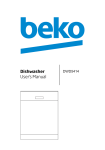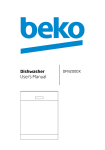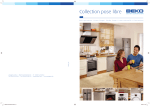Download User`s Manual
Transcript
Dishwasher User’s Manual DSFN 6839 W Welcome Dear customer Congratulations on your choice of a Beko quality dishwasher which has been designed to give you lasting service. Please read these instructions before installing the dishwasher and using it for the first time. The information contained herein is provided to avoid accidental risks and/or damage to your appliance Make sure you understand the controls prior to using your appliance. The dishwasher must only be used for it’s intended purpose, i.e. the washing of dishes in the home. Failure to observe these instructions may invalidate your right to free service during the guarantee period. Please keep these instructions in a safe place for your future reference If you have any questions, or if you are not sure about any information contained in this booklet please contact us - details are on the back cover. Beko Customer Service Notes Due to the quality control processes during production, there may be some water left in your machine. This does not cause any damage. Preparation before use It is recommended that the dishwasher is operated on the Eco programme with prewash before loading with dishes. Dishwasher User’s Manual DSFN 6839 W Welcome Dear customer Congratulations on your choice of a Beko quality dishwasher which has been designed to give you lasting service. Please read these instructions before installing the dishwasher and using it for the first time. The information contained herein is provided to avoid accidental risks and/or damage to your appliance Make sure you understand the controls prior to using your appliance. The dishwasher must only be used for it’s intended purpose, i.e. the washing of dishes in the home. Failure to observe these instructions may invalidate your right to free service during the guarantee period. Please keep these instructions in a safe place for your future reference If you have any questions, or if you are not sure about any information contained in this booklet please contact us - details are on the back cover. Beko Customer Service Notes Due to the quality control processes during production, there may be some water left in your machine. This does not cause any damage. Preparation before use It is recommended that the dishwasher is operated on the Eco programme with prewash before loading with dishes. TABLE OF CONTENTS 6 Programme Selection and 1 Know your dishwasher 21 / specification 3 Operating Your Machine Button and Button Descriptions 22 Programme Selection 23 2 Warning and safety information5 Adding Functions to the Programme24 Programme Steps Follow-up 24 Cancelling a Programme 24 Changing a Programme 24 Programming the Time Delay 24 Salt Indicator 25 Rinse Aid Indicator 25 26 3 Before first use 7 Rinse Aid Indicator Setting Starting Your Machine 26 Electrical requirements 7 Turbo fan heat drying system 23 Electrical Safety 5 Children’s Safety 5 General5 Recycling6 What should not be washed in your dishwasher6 4 Installation 7 7 How to clean your Warning 8 dishwasher28 This appliance must be earthed 8 Important8 Fitting a different plug 8 Water inlet hose connection 9 Drain Hose Connection 9 Stainless steel door cleaning instructions Upper spray arm Lower spray arm 28 29 29 5 How to use 11 8 Before calling service / Trouble shooting 30 Water hardness & regeneration settings11 Water Hardness Level Adjustment Table12 Adding Dishwasher Salt 13 Detergent use 13 Filling detergent dispenser 15 Rinse aid 16 Loading the dishwasher 17 Folding plate support rods 18 Movable Cutlery Basket 18 Upper basket with variable height setting19 Folding Tines 19 Basket insert with variable height settings20 1 Know your dishwasher / specification Top Spray Arm Removable 3rd basket Upper basket Upper spray arm Lower spray arm Lower basket Cutlery basket Filters Detergent and Rinse aid dispenser 3 GB Specification Load Capacity Height Width Depth Depth/Height (without worktop) Net weight Supply voltage Fuse currrent Total power Heater power Pump powers Diameter of plates for : Upper basket Lower basket : 13 Place settings : 850 mm : 598 mm : 598 mm : 570 mm / 820 mm : 48 kg : 220-240 V ~ 50 Hz : 10 A : 1800-2200 W : 1800 W : 105/30 W : 25 cm max. : 31 cm max. Because we continually strive to improve our products, we may change our specifications and designs without prior notice. Note for Testing Institutes The necessary information for performance testing will be provided upon request. The request can be done by e-mail through: [email protected] Please do not forget to write the model code ,stock code and serial number information of the appliance besides your contact information in the e-mail. The model code, stock code and serial number information can be found on the rating label, which is placed on the side of the door. 4 GB 2 Warning and safety information Electrical Safety The dishwasher should only be operated on the voltage specified. For electrical safety, only earthed plugs and sockets should be used. Always use the fused plug provided with the appliance. The user is responsible for meeting these basic safety requirements. The life of your machine and your safety depend on you using an electrical installation compliant to standards. Do not use an extension cable. When disconnecting your machine from the mains supply, always pull from the plug. Never pull the cord itself. Children’s Safety Never allow your children to play with your dishwasher. Dishwasher detergents contain irritants and abrasives. These ingredients might have caustic effects in the eyes, mouth and throat. They can be extremely dangerous if swallowed. Avoid contact with skin and eyes. Check that the detergent receptacle is empty after completion of the wash cycle. Keep detergents out of children’s reach and do not put detergent in the machine until right before you start the washing programme. The water in your dishwasher is not suitable for drinking, for this reason do not allow your children near your machine when the front door is open. Never allow your children to play on or sit onto the front door when the front door is open. After unpacking your machine, keep the packing material out of children’s reach. Warning ! Long cutlery, such as ladles and long knives, etc must be placed horizontally on top of the full cutlery basket or on the racks to prevent accidental injury. General This dishwasher has been designed to clean your dirty dishes at home. Never use chemical solvents in your machine; this may lead to explosion risk. Never use materials other than specially produced softening salts in the salt dispenser of your machine. Never use materials other than specially produced detergents and rinse-aids in the detergent and rinse aid dispensers of your machine. Please dispose of the packaging material and old appliances carefully. Please ensure old machines do not become a threat to child safety. It is known that children lock themselves in unused machines. To avoid such a problem it is advised that you cut the mains cable off and break the door latch so it does not lock. The door of your machine is designed to support the weight of a full basket when the lower basket is pulled all the 5 GB What should not be washed in your dishwasher way out. Never place any other load on the door, otherwise the machine may tip over. Do not wash items soiled with cigarette ash, candle, paint wax, dyes, chemicals etc. since these may damage your machine After using the dishwasher always close the door as an open door can be a hazard. Do not open the door whilst the appliance is in operation. Recycling Please help us to protect our environment. Packing materials and some parts of your machine are produced using recyclable materials. These materials are marked up with recycling symbol and material type information (>PE<, >PS<, >POM< …). These raw materials should not be mixed with general refuse and should be given to recycling centers. We suggest you contact your local authority for disposal information and facilities available. This product bears the selective sorting symbol for waste electrical and electronic equipment (WEEE). This means that this product must be handled pursuant to European Directive 2002/96/EC in order to be recycled or dismantled to minimize its impact on the environment. For further information, please contact your local or regional authorities. Do not wash forks, knives and spoons with wooden or bone handles, items stuck together with adhesives, plastic items not resistant to high temperatures. Copper, tin items and aluminium ware in your dishwasher. As with hand washing, some “onglaze” decorated china, aluminum or silver have a tendency to discolour or fade. Also, certain types of glassware and crystals may lose their shine and become opaque in time. A chemical reaction can occur between silver cutlery and stainless steel cutlery. As a precaution, do not wash together. Iron and cast iron objects can rust and stain other items. Pay special attention to whether or not the item you wash in the dishwasher is dishwasher-proof. If in doubt, contact the manufacturer of the item. Do not overload your dishwasher or do not load items other than those mentioned in this manual. Electronic products not included in the selective sorting process are potentially dangerous for the environment and human health due to the presence of hazardous substances. 6 GB 3 Before first use After unpacking your dishwasher, check the machine against any possible transportation damage. Never install and use damaged machines. If your machine is damaged contact your retailer. Always have your machine installed by qualified electrician/plumber to ensure correct installation. Any repairs and maintenance work on this dishwasher should be carried out by authorised service staff only. Unauthorised repairs are not only dangerous, but also lead to the cancellation of your warranty. If your dishwasher has an Internal Lighting; incase of a defect broken lamps can be changed by an authorized service technican. Make sure the electricity and water connections of your dishwasher are in compliance with the instructions for assembly as stated in the relevant part of this booklet. It is recommended that the dishwasher is operated without dishes for very first wash for hygiene reasons. Before the first wash, add 1 lt of water to the salt container of your machine. 4 Installation When deciding on where to install your new dishwasher, ensure that the position of your dishwasher makes it easy and quick for you to place the dishes in the dishwasher and also to take them out and store away after the dishwashing is completed. Avoid placing the dishwasher where the ambient temperature is likely to fall below. 5 degrees C. (41° F) When positioning your appliance, take care not to damage your flooring, pipes wall coverings etc. Do not move the appliance by pulling by the door or handle Electrical requirements Before you insert the plug into the wall socket make sure that the voltage and the frequency shown in the rating label corresponds to your electricity supply. We recommend that this appliance be connected to the mains supply via a suitable switched and fused socket in a readily accessible position. If the supply cord or the mains lead is damaged please do not replace it yourself. The supply cord or the mains lead must be replaced by a Beko Authorised Service Agent or a similarly qualified person. 7 GB Warning This appliance must be earthed 3. Connect the brown (live) wire to the terminal in the plug marked ‘L’ or coloured red. If the fitted moulded plug is not suitable for your socket, then the plug should be cut off and an appropriate plug fitted. Destroy the old plug, which is cut off as a plug with a bared cord could cause a shock hazard if inserted into a socket elsewhere in the house. The moulded plug on this appliance incorporates a 13A fuse. Should the fuse need to be replaced an ASTA approved BS1362 fuse of the same rating must be used. Do not forget to refit the fuse cover. In the event of losing the fuse cover, the plug must not be used until a replacement fuse cover has been fitted. Colour of the replacement fuse cover must be the same colour as that visible on the pin face of the plug. Fuse covers are available from any good electrical store. Important Fitting a different plug With the alternative plugs a 13A fuse must be fitted either in the plug or adaptor or in the main fuse box. If in doubt contact a qualified electrician. As the colours of the wires in the mains lead of this appliance may not correspond with the coloured markings identifying the terminals on your plug, proceed as follows: 1. Connect the green - yellow or green (earth) wire to the terminal in the plug marked ‘E’ or with the symbol or coloured green and yellow or green. 2. Connect the blue (neutral) wire to the terminal in the plug marked ‘N’ or coloured black. 8 GB The hose should be placed between 50 cm and 110 cm from the floor level and must not be extended otherwise the machine may not empty the waste water. We recommend the tap is turned off when the machine is not being used. If you only have one cold water feed (For example for your washing machine) don’t worry, a Y adaptor will provide you with the additional cold water feed you need for your dishwasher. Y adaptor is available from most DIY stores. The waste pipe must only be connected into the foul drains and not surface water drainage system. Connect the straight end to your water mains supply 1 Ensure plastic filter and black rubber seal is in place. Please turn on the tap and check for leakages after connecting the hose. Secure your hose firmly to the waste pipe to avoid it coming off during the washing process. The water pressure coming from the water mains supply must be a minimum of 0.3 and a maximum of 10 bars. Fit the drainage hose of your machine to the drainage pipe without bending. The appliance must be connected to the water mains using the new hose set supplied with your new dishwasher. Old hose sets must not be re-used. Drain Hose Connection Make sure your plumbing is suitable to install your new dishwasher. If in doubt contact a qualified plumber. Water inlet hose connection 9 GB Installation of dishwasher Remove all packaging before positioning the machine. See the following diagram. Ensure there is a clearance each side of the machine to allow slight side ways movement for servicing. Note: If there is already enough space, you don’t need to remove the worktop to install it under the counter. Position the machine next to a water tap and a drain. When inserting the machine, ensure that the water inlet and drain hoses are not linked or squashed. Care must be taken to ensure that the appliance does not stand on the electrical supply cable. Good levelling is essential for correct closure and sealing of the door. 10 GB Make sure your dishwasher is perfectly level using the adjustable feet. When the appliance is correctly levelled, the door will not catch on the inner liner on either side of the cabinet. If the door does not close correctly, loosen or tighten the adjustable feet, until the machine is perfectly level. 5 How to use Water hardness & regeneration settings The dishwasher requires lime free water. Hard water leaves watermarks on your dishes. Your dishwasher has a special water softening system to remove the hardness of the tap water. Setting this system correctly will increase the washing effectiveness. To find out the water hardness level of water in your area, contact your local Water Board or Determine water hardness level by the help of test strip provided. If you move to a different location, the level of water hardness will possibly be different. It is essential to reset the water hardness in order to obtain optimum washing efficiency. Test Strip Remove the Let the water Fill a glass with Take the test strip test strip from flow from your tap water and out of the water and its packing. tap for 1 minute. dip the test strip shake it. into water for 1 second. Hold for 1 minute. 11 GB Level 1 No Lime Level 2 Very low lime content Level 3 Low lime content Level 4 Medium lime content Level 5 High lime content Level 6 Very High lime content Set the water hardness level of your dishwasher according to the result shown by the test strip. To Adjust the Water Hardness; 1. Press and hold the Programme Selection Key when the machine is off and press On/Off button simultaneously to turn on your machine. Release the Programme Selection Key when the water hardness level stored on your machine is displayed in “r…..” format. 2. Start / Stop icon will start flashing as soon as the water hardness level stored on your machine is displayed in “r…..” format. 3. Select the water hardness level suitable to your machine from the Water Hardness Level Adjustment Table by pressing the Delayed Start Key. 4. Press «Start/Pause/Cancel» key once to store the level you have selected. 5. Start / Stop icon will light continuously when the new water hardness level is stored. 6. Press the On/Off button to turn off your machine. Water Hardness Level Adjustment Table If the hardness level of the water that you use is above 80 °dF (French standard for water hardness) or if you are using well water, then it is recommended to use filter and water purification devices. If the hardness level of the water that you use is below 8°dF (French standard for water hardness), there is no need to use salt in your dishwasher. If the water hardness adjustment is set to level 1, the “No salt warning indicator” will illuminate continuously although it is not necessary to use salt. If you use salt under this condition, salt will not be consumed and the lamp will not illuminate. 12 GB Adding Dishwasher Salt Only use special pelletized dishwasher salt in your machine to soften the hard water. Never use other types of salts including table salt, animal feeding salt, sea salt, culinary salt. These types of salt do not dissolve in water easily and will damage your appliance beyond repair. When you run the dishwasher, the Water softener will be full of water. Therefore, adding softening salt should always be done immediately before you start the dishwasher. Caution : Only fill with salt just before starting one of the complete washing programmes to prevent any grains of salt causing corrosion. Ensure 1 Litre of water has been added. You can put approximately 2 kg softening salt in the Water softener. To fill the container with softening salt, remove the lower rack first and unscrew the cap of the water softener turning anti clockwise. Using the funnel provided will make filling easier. Detergent use Any brand of powder, gel and tablet detergents that have been designed for household dishwashers, may be used. Keep detergents in a cool and dry place and out of the reach of children. Detergent must be added to the container before each use. Detergent overdose may cause scratches on your dishes and there may be traces of detergent left in your machine. Three types of detergent are available • Phosphate and containing chlorine. • Phosphate containing no chlorine • Neither containing phosphate nor chlorine New compact powders are generally phosphate-free. As phosphates have water softening properties, we suggest you add salt to the salt container even if the hardness of your water is as low as a 6 clarke degrees. In hard water areas if a phosphate free detergent is used, white marks on the dishes and glasses may be observed. It may be prevented by increasing the amount of detergent. Detergents without chlorine have less bleaching effect. Coloured stains may not be completely removed. After you fill the container, screw This may be prevented by increasing cap tightly back into place turning the amount of detergent, using clockwise until you hear a click sound. a programme with a higher wash temperature or using a detergent with chlorine. 13 GB Warning! Two-in-one and three-in-one detergents You will obtain the best results from your dishwasher if you use separate detergent, rinse aid and watersoftening salt. • Detergent manufacturers also produce combined detergents known as ‘two-in-one’ and ‘three-in-one’. Using three-in-one detergent, softening salt and rinse aid. • These detergents will not give you the same drying performance that you can obtain by using separate detergent, salt and rinse aid. To increase the drying performance: • Put your appliance’s rinse aid setting at “1” and apply rinse aid. When the rinse aid is used up, add more rinse aid to the rinse aid dispenser. • If you use combined detergents with a rinse aid setting higher than 1, hand contact may leave rainbow-coloured water stains on the washed items and inside the machine. • If you use combined detergents without adding salt, lime scale may form especially on glasses. To avoid lime scale formation: • Put your appliance’s water softener setting at “1” and add salt. When the salt is used up, add more salt to the water softener. Three-in-one: These products contain detergent, rinse aid and watersoftening salt. Two-in-one: These products contain detergent and either rinse aid or water-softening salt. In general, you will obtain satisfactory results from combined detergents only under specific usage conditions. These detergents contain predetermined amounts of rinse aid and/or softening salt. This means that you cannot adjust the amount of water-softening salt and rinse aid required to suit the water hardness level in your home. You should bear the following points in mind when using such detergents: • • • Be sure to check the specifications of the product you are using and whether it is a combined product or not. Follow the instructions on the packet when using these products. The use of these products at the correct appliance settings will ensure economical use of salt and/or rinse aid. If the detergent is in tablet form, never place these in the internal section or cutlery basket of the dishwasher. Always place the tablets in the detergent dispenser of the detergent holder. Using two-in-one detergent: detergent and softening salt • These detergents do not contain rinse aid so you need to use the rinse aid setting as described in the manual, making sure that there is rinse aid in the rinse aid dispenser with every wash 14 GB • and that you refill the rinse aid dispenser with rinse aid every time it is empty. Using two-in-one detergent and rinse aid • These detergents will not give you the same drying performance that you can obtain by using separate detergent, salt and rinse aid. To increase the drying performance: • Put your appliance’s rinse aid setting at “1” and apply rinse aid. When the rinse aid is used up, add more rinse aid to the rinse aid dispenser. • If you use combined detergents with a rinse aid setting higher than 1, hand contact may leave rainbow-coloured water stains on the washed items and inside the machine. • These detergents do not contain softening salt so you need to use the softening setting as described in the manual, making sure that there is salt in the water softener with every wash and that you refill the water softener with salt every time it is empty. Important warning Should you encounter a problem that has previously never occured after you start using these detergents, contact the detergent manufacturer directly. You will find contact details on the packet. If you stop using this kind of detergent: • Ensure that the salt and rinse aid dispensers are full. • • Put the water hardness setting at the highest level and run a wash cycle with the appliance empty. After washing while empty, return the water hardness setting to the correct level for your mains water hardness shown in the manual. Put the rinse aid setting at the correct level. Filling detergent dispenser If the dishwasher is considerably full and the dishes are relatively dirty, fill the main container (A) up to 25cm³ level. If the dishwasher is not quite full and the dishes are only slightly soiled, fill the main container (A) only up to 15cm³ level. If your dishes are kept unwashed for a long time and the food particles are stuck on the dishes also fill the small container (B) up to 5cm³. Depending on the degree of soiling and the water hardness in your area it may be necessary to add more detergent. 15 GB Powder and gel detergents are poured into the dispenser. If you are using tablet detergent read the manufacturer’s recommendations on the packaging in order to determine where the tablets should be placed inside the dishwasher (detergent dispenser, cutlery basket, etc.) After you put in the detergent, shut the container lid (D) and ensure you hear the clicking sound. During the wash programme the detergent will dispense automatically and the lid (D) will remain open when the programme finishes. Do not use detergent when using the pre-wash programme. Detergent residues Regular use of low temperature washes and/or short duration programmes can lead to undissolved detergent residue build up. We recommend to carry out a service wash at the highest temperature possible every 3 - 4 months with the dishwasher empty and without using detergent. It is not recommended to carry it out with auto programme. Rinse aid Use only rinse aid intended for household dishwashers. The rinse aid is specially formulated to be used in the dishwashers for the prevention of watermarks and scale on dishes and to increase the efficiency of the washing and drying processes. Therefore, make sure that there is adequate amount of rinse aid in the rinse aid dispenser of your machine. You can adjust the amount of rinse aid used during the wash programme by turning the rinse aid dispenser regulator (C). The dispenser regulator (C) may be set between levels 1 and 6 (6 being the maximum amount of rinse aid usage). Your machine is pre-set at the factory to level 4. According to the finish and drying results obtained, adjust the dose of rinse aid by means of the six position selector. (Position 1: minimum dose, Position 6: maximum dose.) Gradually increase the dose if there are drops of water or lime spots on the dishes after washing. Reduce it if there are sticky whitish streaks on the dishes. Filling the rinse aid dispenser Open the rinse aid dispenser lid by pressing the button as shown in the diagram. Fill up with rinse aid until the container is full to level of ’max’ mark . Put the lid (E) on and ensure you hear the clicking sound. Remember to CLOSE the lid after every refill. Make sure you clean any rinse aid that you might have spilled. 16 GB Loading the dishwasher Loading the dishwasher correctly will increase the washing, drying and energy performance of your machine. Examine the information given in this section and the information stated in the Programme chart and quick reference card given with the manual. Remove any large scraps of food from the dishes before placing in the dishwasher to avoid clogging the filters. There are three separate baskets, in which you can put your dishes. Place large or heavily soiled items in the lower basket, and small, light or delicate articles in the upper basket. Put forks, small and medium size knives and spoons in the cutlery basket. Place tall, narrow items in the middle of the racks. Long-stemmed glasses should lean against the basket, the racks, or the supports not against the dishes. The shelves on the rack are made height adjustable to accommodate tall items. When loading your dishwasher please ensure tall glasses (and/or wine glasses) rest against the sides of the upper basket. Do not allow tall glasses to rest against each other since they may be damaged during washing if not properly supported. Always arrange saucepans, cups and glasses etc. upside down. You can fold the racks in the upper basket when you need more space for larger items. 17 GB Folding plate support rods There are four separate “folding plate support rods” in the lower basket of your dishwasher designed to allow you more space to accommodate saucepans and large bowls in the lower basket. You can either fold each section (1,2,3,4) individually or, all at once, to create a large empty space. Simply press the handgrips (A) and fold them down” Movable Cutlery Basket Designed to allow free placement of the dishes according to their size, the movable cutlery basket can slide over the tines to the left (A) and right (B) side. 18 GB Upper basket with variable height setting The upper basket is equipped with a lifting mechanism which enables you to change the height of the basket without having to remove it from the dishwasher, even if it is fully loaded. The height of the upper basket was set to its lowest position at the factory. To lift the upper basket to the “high” (A) position, hold it on one side and carefully pull it upwards. To lift the opposite side of the basket, hold it and pull it upwards in the same manner (A). To lower the upper rack, hold and press in the rack lever on one side and carefully lower the rack without releasing the lever (B). Repeat the procedure with the lever on the opposite side of the basket. Make sure that both levers catch at the same height. Folding Tines There are “folding tines” in the upper rack to allow you more space to accommodate glasses or cups. Simply pull in the first front folding tine, move it to left (A) and right (B) to place in another positon. When you need, take the tines down until the tines fall down. 19 GB Basket insert with variable height settings You can also use this insert in the lower basket for glasses and longhandled cutlery / utensils. If you do not need the insert, fold the rack upwards at the angle shown (A). Push the entire insert upwards (B). Place the insert in the upright position (C). Push the insert downwards and lock it into place with the holder (D). When you want to use the basket again, reverse the procedure. To set the height, push the rack upwards and fold it open in position (G). When finished, check that the sprayer arm can still move freely. 20 GB 6 Programme Selection and Operating Your Machine Programme Selection Button Start/Pause/Cancel Button Handle Time Delay Button Programme Indicator Salt Indicator Rinse Aid Indicator Remaining Time Indicator / Delay Time Indicator Display Half Load/Combi Tablet Button On / Off Button Start Indicator Time Delay Indicator Combi Tablet Indicator Half Load “ ” Indicator Programme Steps Follow-up Indicator a Washing Step Indicator “ ” b Drying Step Indicator “ ” c End of Programme Indicator “ ” 21 GB Button and Button Descriptions On / Off Button When you press the On/Off button, the display switches on with the last programme used and it dims when you turn the machine off. If the Half Load, function are enabled during the last programme used, these functions will remain active when the machine is turned off and on again. If you would like to disable these functions after turning the machine off and on again, you must press the relevant buttons. when the Tablet Detergent function is selected. Salt and Rinse Agent indicators turn off when this function is activated. Half Load / Tablet Detergent Button Half Load/Tablet Detergent Button allows you to turn on and off the Half Load and Combi Tablet Detergent functions of your machine. Half Load Function If you want to run your machine without loading it completely, place your dishes into the machine as you desire. Press the On/Off button to turn on your machine. Press the Half Load/Tablet Start / Pause / Cancel Button Detergent button after selecting the It is used to start, pause or cancel the desired programme until Half Load selected programme or the delayed Indicator lights up, then press Start/ start countdown. The selected Cancel button and close the door of Programme will start running when the your machine. Start / Pause / Cancel button is pressed. Select Half Load when using Eco, When the button is pressed, lights up. Intensive and Active Wash programmes to save on water, Wait for two seconds to view the full electricity and time if the machine display on the screen after you turn is only half full. You can place dishes on the machine by pressing the On/Off anywhere in the machine; some upper button before you press Start / Pause / and some lower basket. Cancel button. Tablet Detergent Function Programme Selection Button Depending on the hardness level of the You can select the washing programme tap water, the Combi Tablet Detergent you want to use with the aid of the function allows obtaining a better “Programme Data and Table of Average drying performance from the multiConsumption Values” after pressing the purpose detergents such as 2in1, 3in1, programme selection button. Number 4in1, 5in1, etc., called as all-in-one of the selected programme appears detergents. Combi Tablet Detergent in the programme indicator on the Indicator lights when the Combi Tablet display in the format of Detergent function is selected. ....... Programme number will increase Salt and Rinse Agent indicators turn off by one each time you press the when this function is activated. programme selection button. Number of the defined programmes can change Turn on your machine by pressing depending on the model you have the On/Off button to use the Combi purchased. 22 GB Tablet Detergent function. Press the Half Load/Combi Tablet Detergent button after selecting the desired programme until Combi Tablet Detergent Indicator lights up, then press Start/Pause/Cancel button and close the door of your machine. To use the Half Load and Combi Tablet Detergent functions concurrently, turn on your machine by pressing the On/Off button and then press the Half Load/ Combi Tablet Detergent button until Half Load and Combi Tablet Detergent Indicators illuminate together. Important: If you have used the Half Load or Combi Tablet Detergent features during the last programme you used, Half Load or the Combi Tablet Detergent function will remain active in the next washing programme you will select. If you do not want to use these functions in the new programme you have selected, press the Half Load/Combi Tablet Detergent button until the indicator of the relevant function turns off. Turbo fan heat drying system Turbo Fan Heat Drying System ensures your dishes are dried efficiently. ! During operation you may hear fan noise which is normal. Time Delay Button You can delay the start of the selected programme until 9 hours and 30 minutes with increments of 30 minutes by means of the Time Delay Function. Programme Selection You can select the desired programme after turning on the machine by pressing the On / Off button. Switch to the programme you want to operate by pressing programme selection button. You can follow up the programme you are in from the programme indicator on the screen. Programme number will increase by one each time you press the programme selection button (Number of the defined programmes can change depending on the model you have purchased). The selected washing programme will start running when the Start / Pause / Cancel button is pressed symbol light up. Time indicator will start displaying the estimated remaining time to the end of programme. Total time can be different from the time indicated at the beginning since it can change while the programme is running, depending on the temperature of the room where your machine is installed, temperature of the supply water, auto-cleaning of the water softening system (regeneration) and amount of the dishes. Adding Functions to the Programme With the help of the add function buttons, you can run the selected 23 GB programme together with the Half Load , Combi Tablet and Time Delay functions. To add a function to the programme: 1. Select the programme by pressing programme selection button. 2. Press the button of the function that you want to enable and check to see an indicator for the relevant function on the display. 3. You can start the programme by pressing the Start / Pause / Cancel button. Changing a Programme Programme Steps Follow-up You can follow up the step while current programme is running from the Programme Steps follow up indicator a Washing Step Indicator b Drying Step Indicator c End of Programme Indicator The display shows the steps for washing and drying, respectively, while the selected programme is running. Only the End of Programme indicator lights up when the programme is over. Remaining Time Indicator displays “0:00”. Cancelling a Programme programme cancellation process. There might be residues of detergent or rinse aid left in the machine and/ or on the pieces being washed depending on the step the previous programme was in at the time of such cancellation. If you want to change running programme, first of all press Start / Pause / Cancel button to switch your machine into pause mode. Second, switch to the desired programme by pressing Programme Selection button. Third, Start the new programme by pressing Start / Pause / Cancel button again. Your new selection will resume operation from the step in the previous programme (For example, if the previous programme was in rinsing step, the new one will also start from the rinsing step). If you want to run the newly selected programme from the beginning, you have to apply the programme cancellation process first and then select a new programme. Programming the Time Delay Press Start / Pause / Cancel button for three seconds to cancel a programme that is already running. Release the button when symbol start flashing in the display. For a couple of minutes the machine will fulfill the necessary operations required for cancellation. Remaining time indicator displays “0:00”. You may select and operate a new programme following the You can delay the start of the selected programme until 9 hours and 30 minutes with increments of 30 minutes by means of the Time Delay Function. Time Delay can not be set after the programme starts. The selected programme must not be started in order to be able to set the delay time. Time Delay indicator sand glass will start flashing when the Time Delay button is pressed. You can 24 GB set the desired time by pressing the Time Delay button. Press the Start / Pause / Cancel button after setting the time. The Time Delay indicator sand glass and play icon will remain lit on the display during the delayed start countdown and the delay time indicator will display the remaining time. Programme will start automatically when the countdown is over. You can use the Time Delay function if you are utilizing the economic electricity tariff. If you want to change the programme or functions while the Time Delay function is enabled, then pause the machine by pressing the Start / Pause / Cancel button. You will see that the countdown stops. The Time Delay indicator will start flashing. Select the new programme and/or add the functions as described in Programme Selection and Table of Average Consumption Values. Resume the delayed start countdown by pressing the Start / Pause / Cancel button. If you want to cancel delayed start countdown while it is in progress, then press the Start / Pause / Cancel button for three seconds. Release the button when symbols start flashing in the display. For a couple of minutes the machine will fulfill the necessary operations required for cancellation. Remaining time indicator displays “0:00”. You may select and operate a new programme following the delayed start countdown cancellation process. countdown is in progress, then pause the machine by pressing the Start / Pause / Cancel button. Set the desired time by pressing the Time Delay Button. Start the countdown for the new time by pressing the Start / Pause / Cancel button again. Salt Indicator Please check the salt indicator on the display to see whether there is enough softening salt in your machine or not. You need to refill the powder dispenser whenever the salt warning indicator light lights. WARNING: If the water hardness level is stored as (r1), salt indicator will never come on even if the salt container is empty. (Adjusting the water hardness level is explained in Water Softening System section.) Rinse Aid Indicator Check the rinse aid warning display on the screen to find out if there is sufficient amount of rinse aid in your machine. You must refill the rinse aid container when the rinse aid indicator comes on. WARNING: If the Rinse Aid Indicator is set to (OFF), rinse aid indicator will never come on even if the rinse aid container is empty. Rinse Aid Indicator Setting • If you want to select a new delayed start time while the delayed start 25 GB When your machine is switched off, press Half Load button and then On / Off button to switch it on. • • • • Hold Half Load button pressed and release On / Off button. Keep Half Load button pressed for three seconds more. Rinse Aid Indicator comes on and the stored rinse aid indicator status of your machine appears on the display in the format of “ON” or “OFF”. You can change the status of the indicator as “ON” or “OFF” with Start / Pause / Cancel button. If you switch off the machine with “On/Off” button when the status is “ON”, then the rinse aid indicator will come on when the rinse aid level in your machine becomes low while the machine is in use. If you switch off the machine with “On/Off” button when the status is “OFF”, then the rinse aid indicator will never come on. Starting Your Machine • • • • • • • • • • • • • WARNING: Pay attention not to open the door of the machine when it is running. Stop the machine by pressing Start / Pause / Cancel button if you have to open the door. Then, open the door of your machine. There may be a rush of vapor when you open the door of your machine; be careful. Close the door and press Start/Pause/Cancel button again. Programme will resume running. • Plug the mains plug into the wall socket. Open the tap. Open the door. Place the dishes. Check if the upper and lower impellers rotate freely. Put sufficient amount of detergent in the detergent dispenser and close its lid. Press On/Off button. Check if the salt and rinse aid warning indicators light and add salt and/or rinse aid if needed. Determine your washing programme with the aid of the Programme Data and Table of Average Consumption Values. You can select the determined washing programme by pressing programme selection button. You can see the programme time in the Remaining Time Indicator. If necessary, you can change your washing programme as you prefer by means of the Add Function Buttons. Start the programme by pressing the Start / Pause / Cancel button. • • • • 26 GB End of Programme indicator will light up. Turn off your machine by pressing On / Off button. Close the tap. Unplug the mains plug from the wall socket. Leave your dishes in the machine for about 15 minutes after they are washed in order to have them cooled down. Your dishes will dry in a shorter time if you leave the door of your machine ajar during this period. This will increase the drying effectiveness of your machine. 27 GB Rapid 35 °C Pre-wash - 4 - Energy (kWh) 30 0,8 10,4 Eco 1,03 6 167 Pre-wash ▼ Wash ▼ Cold rinse ▼ Hot Rinse ▼ Dry ▼ End A+B Medium Most economic programme for normally soiled dishes 50 °C 70 °C Intensive 5 70 °C Hygiene 6 70 °C WASH@ONCE 7 40-65 °C Auto Sensing 8 1,32 10,2 58 Wash ▼ Cold rinse ▼ Hot Rinse ▼ Dry ▼ End A+B Medium 1,26 16,2 143 Pre-wash ▼ Wash ▼ Cold rinse ▼ Hot Rinse ▼ Dry ▼ End A+B High 1,97 17,8 124 Pre-wash ▼ Wash ▼ Cold rinse ▼ Rinse ▼ Hot Rinse ▼ Dry ▼ End A+B High 10,4-14,2 0,90-1,42 1,36 80-154 The programme sequence is adjusted to the amount of soiling A Medium to high 18,6 177 Pre-wash ▼ Wash ▼ Cold rinse ▼ Rinse ▼ Hot Rinse ▼ Dry ▼ End A+B High Lightly soiled dishes, Heavily soiled dishes With extra rinse The best programme Automatically A class cleaning in requiring cycle for the mixed nature senses water 58 minutes Hot pre-wash recommended for of the daily load and dirtiness level and toddler plastic items. washes until dishes dishes and bottles. are completely cleaned 60 °C Quick & Clean 4 Programme Table 3 Reference** The consumption values shown in the table were determined under standard conditions. Differences may therefore occur under practical conditions. * The consumption figures and duration of the programmes marked with (-) are not effected by the selection of extra drying function. ** Reference programme for testing institutes The tests in accordance with EN 50242 must be carried out with a full water softener salt dispenser and a full rinse aid reservoir, and using the test programme. 15 Wash ▼ Cold rinse ▼ Hot Rinse ▼ End Pre-wash ▼ End Water (I) A Few - - Pre-wash to rinse Lightly soiled dishes, and loosen residue 30 minute - awaiting full programme load - then select a Programme 2 1 Duration (min) Programme sequence (without options) Detergents A=25 cm³/15 cm³ B=5 cm³ Degree of soiling Cleaning temperature Programme name Programme number 7 How to clean your dishwasher Cleaning your machine at regular intervals ensures longer product life and reduces the risk of recurring problems. Clean spray arms and in particular filters at least once a week ! Always unplug the appliance and turn off the water supply before cleaning. To clean the outside of the appliance and the door seal, use a neutral detergent and a damp cloth. To clean the control panel, use only slightly damp cloth. ! Do not use abrasive detergents. If the appliance is not going to be used for a long period of time, switch off, turn off the water clean and leave the door ajar. Stainless steel door cleaning instructions (Only valid for stainless steel models which have “x” suffix in the model number) Stainless steel surfaces of your appliance require special cleaning methods. In order to eliminate marks on doors and to keep your appliance doors clean, we recommend you the following to clean and wipe the stainless steel surfaces of doors: 1. You can purchase special cleaning materials suitable for stainless steel surfaces of kitchen appliances from your local store. Follow the instructions supplied by the manufacturer of such cleaning materials. 28 2. You can purchase a special micro-fibre cleaning cloth pack called “E-cloth” from your local electrical or hardware store, which is suitable to clean and wipe stainless steel surfaces of kitchen appliances without the need to use any chemicals or other cleaning materials. You just need warm water. You need to follow the instructions supplied inside the packaging of E-cloth. 3. Never attempt to clean, wipe or treat the stainless steel and other surfaces of your appliance with unsuitable material, do not clean or wipe handles and plastic surfaces using stainless steel cleaning materials, otherwise, your guarantee will be void. How to clean the filters and spray arms filters For the efficient operation of your dishwasher, check the filters and the spray arms regularly. There are three different filters in your machine Main filter Coarse filter Micro filter To remove the coarse and micro filter assembly to clean, turn it anti clockwise as far as it goes and lift it up. Then press the two tongues inwards and pull out the coarse filter. Pull the main filter off. GB Clean all three filters under running tap water with a brush. Reinsert the main filter in its place. Place the coarse filter into the micro filter. Ensure the marks align properly. Turn the coarse filter clockwise until you hear a clicking sound. It is important that you fit the filters correctly. Caution: the dishwasher must not be used without filters. Incorrect repositioning of the filters will produce poor washing results. Cleaning of the filters is vital to ensure correct operation of the machine. Upper spray arm Turn the nut anti clockwise and remove both the nut and the spray arm. Flush away food particles under running water. Put the spray arm back on and screw on the nut turning clockwise until a clicking sound is heard. Lower spray arm Remove the spray arm from its slot by releasing the catches and pulling it upwards. Flush away the food particles under running water. Reinsert the spray arm back into its original position. 29 GB 8 Before calling service / Trouble shooting Before calling service check the following & Trouble shooting guide supplied on the following page. TROUBLE SHOOTING GUIDE SYMPTOMS POSSIBLE CAUSES SOLUTIONS Insufficient amount of detergent Increase the amount of detergent, especially when washing full loads, or in hard water. Hard water. Increase water softener dosage. Use additional detergent, increase rinse agent dosage. Spray arms need cleaning Check the nozzle holes in the spray arms. They may be blocked with a soil particle. Check and clean them periodically. Spotting / filming / poor cleaning results Improper loading. Follow instructions for use for proper loading procedures. Place dishes so water spray reaches all soiled surfaces. Do not overcrowd the baskets since this will block the water spray. Insufficient water fill. Check mains water pressure Filter system needs cleaning. Remove any accumulated or deposited foods. Check and clean them periodically. Oversudsing - Prewashing with a liquid dishwashing detergent. Rinse items thoroughly before putting them in the dishwasher to remove dishwashing detergent. Check to be sure water action is not blocked by Water not reaching surfaces, dishes. Check filter system for accumulated or dishwasher overcrowded. deposited food or detergent. Load dishwasher correctly. Keep filter system clean. Small particles Insufficient water fill. (food or detergent) left on items Powder detergent stored too long or under adverse conditions. Rinse aid supply depleted. Check mains water pressure Use powder detergent within one to two months after purchase. Open one box at a time. Always close pouring spout after each use. Store in a cool, dry place. Add rinse aid to the dispenser. 30 GB Remove spots with silver polish. Rewash. Wash Prolonged contact with salty Pitting of soon after use, or pre-wash items if they will not be or highly acidic foods or stainless steel washed right away. Do not overload cutlery basket. with undissolved or highly items Avoid spilling or pouring detergent directly on concentrated detergent. flatware. Make sure dispenser cup is properly closed. Dishes not dry Scratches on glassware Improper loading. Load so that all items are properly tilted for good drainage. Avoid nesting of dishes and/or silverware. Rinse aid supply depleted. Add liquid rinse aid . The condition may not always be preventable. To A water or chemical reaction minimize the possibility of etching, use minimum with some glassware. Usually amount of detergent. caused by some combination of soft or softened water and alkaline washing solutions reacting with the glassware. Use of the appropriate programme. Can be accelerated by poor rinsing, overloading and excessive temperature. Use of a rinse aid may also help. If using powder detergent, Make sure dispenser is dry before adding powder there may be dampness in the detergent. Start dishwasher immediately. dispenser. Detergent cakes in detergent dispenser. If using gel detergent, the detergent may be left in dispenser too long before using. Start dishwasher soon after adding gel detergent. Do not allow detergent to dry out in dispenser. Faulty cover. Do not overfill. Cover should close tightly. Check cover for fit. Improper loading. Do not place large items in front of dispenser. Old detergent. Use detergent within one to two months of purchase. To assure freshness, buy detergent as needed and no more than one or two at a time. Store in a cool, dry place. Chipping and breakage of Improper loading. dishes/glasses Odour in dishwasher Load with care following the instructions for use. Place glassware so it does not touch the other dishes. Remove from dishwasher carefully. Use the pre-wash cycle at least once a day until Dishes washed only every two a load accumulates, or hand rinse dishes before or three days. loading dishwasher. A dirty filter system may contribute to a bad odour. Clean filter system. 31 GB Guarantee Dishwasher Your new Beko product is guaranteed against the cost of breakdown repairs for one year from the date of the original purchase. What is covered? • Repairs necessary as a result of faulty materials, defective components or manufacturing defect. • The cost of functional replacement parts, but excluding consumable items. • The labour costs of a Beko approved repairer to carry out the repair. What is not covered? • Transit, delivery or accidental damage or misuse and abuse. • Cabinet or appearance parts, including knobs, flaps, handles or container lids. • Accessories or consumable items including but not limited to, ice trays, scrapers, cutlery baskets, filters and light bulbs. • Repairs required as a result of unauthorised repair or inexpert installation that fails to meet the requirements contained in the user instruction book. • Repairs to products used on commercial or non-residential household premises. • Loss of frozen food in freezers or fridge/freezers. (Food loss insurance is often included within your household contents insurance policy, or may be available separately from your retailer). Important notes. • Your Beko product is designed and built for domestic household use only. • The guarantee will be void if the product is installed or used in commercial or non-residential domestic household premises. • The product must be correctly installed, located and operated in accordance with the instructions contained in the User Instructions Booklet provided. • Professional installation by a qualified Electrical Domestic Appliance Installer is recommended for all Washing Machines, Dishwashers and Electric Cookers • Gas Cookers must only be installed by a Gas safe (or BORD GAIS) registered Gas Installer. • The guarantee is given only within the boundaries of the United Kingdom and the Republic of Ireland. • The guarantee is applicable only to new products and is not transferable if the product is resold. • Beko disclaims any liability for incidental or consequential damages. • The guarantee does not in anyway diminish your statutory or legal rights. • The product guarantee does not cover damages to plates,glass ware, cutlery, crockery and also damage to the product itself as a result of using these “Three-in-one”, “Two-in-one” detergents. Please keep your purchase receipt or other proof of purchase in a safe place; you will need to have it should the product require attention under guarantee. You should also complete the details below; it will help us assist you when requesting service. (The model number is printed on the Instruction Booklet and the serial number is printed on the Rating Label affixed to the appliance) Model No: Serial No: Retailer: Date of purchase: For service under guarantee simply telephone the appropriate number below UK Mainland & Northern Ireland Fridges & Freezers 0845 6004903 Electric Cookers 0845 6004902 Gas&Dual Fuel Cookers 0845 6004905 Washing Machines 0845 6004906 & Dishwashers Republic of Ireland All Refrigeration, All Cookers 01 862 3411 Washing Machines & Dishwashers Before requesting service please check the trouble-shooting guide in the Operating Instructions as a charge may be levied where no fault is found even though your product may still be under guarantee. Service once the manufacturers guarantee has expired. If you have purchased an extended guarantee please refer to the instructions contained within the extended guarantee agreement document. Otherwise please call the appropriate number above where service can be obtained at a charge. Should you experience any difficulty in obtaining service please contact the Beko Customer Help-Line. Tel: 0845 6004911 e-mail: [email protected] Beko plc, Beko House, 1 Greenhill Crescent, Watford Hertfordshire, WD18 8QU, UK www.beko.co.uk 17 9779 0100 Revision: EB-11/14