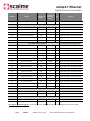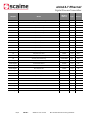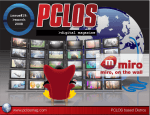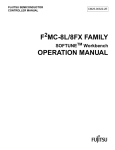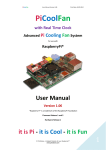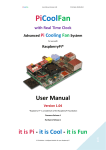Download Software user manual
Transcript
eNod4-T Ethernet Digital Process Transmitter Software user manual 1/75 eNod4-T Software user manual NU-soft-eNod4T-ETH-E-1014_216704-D eNod4-T Ethernet Digital Process Transmitter 1. ENOD4 PRODUCT RANGE ................................................................................... 6 1.1. General presentation ................................................................................ 6 1.2. Versions and options ................................................................................. 6 1.2.1. Versions ................................................................................................ 6 1.2.2. Options.................................................................................................. 6 1.3. Versions and options ................................................................................. 6 2. COMMUNICATION AND FUNCTIONING MODES............................................... 7 2.1. Communication protocols Modbus RTU and SCMBus ........................... 7 2.2. Functioning mode ..................................................................................... 7 2.3. Simultaneous functioning of communications ....................................... 8 2.3.1. Standard version .................................................................................. 8 2.3.2. Profibus version .................................................................................... 8 2.3.3. Ethernet versions .................................................................................. 9 3. MODBUS RTU ...................................................................................................... 10 3.1. Physical interfaces................................................................................... 10 3.2. Byte format ............................................................................................... 10 3.3. Modbus RTU supported functions ........................................................... 10 3.4. Frames structure ...................................................................................... 10 3.4.1. Function (03H/04H) – read N input registers (N = 30 max) .............. 10 3.4.2. Function (06H) – write single register ................................................ 11 3.4.3. Function (10H) – preset multiple registers (N = 30 max) ................. 11 3.4.4. Error frames......................................................................................... 11 3.5. Address and Baud rate ........................................................................... 12 3.6. Product identification .............................................................................. 12 3.7. Measurement transmission ..................................................................... 12 3.8. EEPROM error management ................................................................... 12 4. SCMBUS / FAST SCMBUS ................................................................................... 13 4.1. Physical interfaces................................................................................... 13 4.2. SCMBus and fast SCMBus features ......................................................... 13 4.3. Byte format ............................................................................................... 13 4.4. Frames structure ...................................................................................... 14 4.4.1. Transmission organization ................................................................. 14 4.4.2. Reading request................................................................................. 14 4.4.3. Functional command request (tare, zero...) ................................... 14 4.4.4. Error frame .......................................................................................... 15 4.5. Address and Baud rate ........................................................................... 15 4.6. Product identification .............................................................................. 15 4.7. Measurement transmission ..................................................................... 15 4.8. Continuous transmission ......................................................................... 15 4.9. EEPROM error management ................................................................... 16 5. MODBUS TCP ..................................................................................................... 17 5.1. Physical interface .................................................................................... 17 5.2. General information ................................................................................ 17 5.3. Frames structure ...................................................................................... 19 5.4. Network configuration ............................................................................ 19 2/75 eNod4-T Software user manual NU-soft-eNod4T-ETH-E-1014_216704-D eNod4-T Ethernet Digital Process Transmitter 6. 7. 8. 9. 5.5. Modbus TCP LED ....................................................................................... 20 5.6. I/O scanning ............................................................................................ 21 ETHERNET IP ........................................................................................................ 23 6.1. Physical interface .................................................................................... 23 6.2. General information ................................................................................ 23 6.2.1. EtherNet / IP “Open standard” protocol.......................................... 23 6.2.2. Common Industrial Protocol (CIPTM) ................................................ 24 6.2.3. CIPTM Encapsulation Format .............................................................. 25 6.3. Network configuration ............................................................................ 26 6.4. EtherNet / IP LED ....................................................................................... 27 6.5. I/O scanning / implicit messaging ........................................................ 28 PROFINET IO ....................................................................................................... 30 7.1. Physical interface .................................................................................... 30 7.2. Network settings ...................................................................................... 30 7.3. Definition of protocols roles .................................................................... 31 7.4. Main scenario .......................................................................................... 32 7.5. Alternative scenario: control, maintenance, supervision.................... 33 7.6. Alternative scenario: eNod4 error application detected .................... 33 7.7. PROFINET IO LEDs ..................................................................................... 33 7.8. Data arrangement ................................................................................... 34 7.8.1. Cyclic data (IO Data)........................................................................ 34 7.8.2. Acyclic data (Records) ..................................................................... 34 7.9. PROFINET IO exchange of cyclic data .................................................. 34 MEASUREMENT AND STATUS ............................................................................. 37 8.1. Measurement transmission ..................................................................... 37 8.1.1. Measurement status .......................................................................... 37 8.1.2. Gross measurement .......................................................................... 37 8.1.3. Net measurement .............................................................................. 37 8.1.4. Tare value ........................................................................................... 37 8.1.5. Factory calibrated points .................................................................. 37 8.1.6. Logical IN/OUT level .......................................................................... 37 8.1.7. Preset Tare value................................................................................ 37 8.2. Measurement status ................................................................................ 38 PROCESSING FUNCTIONAL COMMANDS ........................................................ 41 9.1. Principles .................................................................................................. 41 9.2. Functional commands list ....................................................................... 42 9.3. Functional commands description ........................................................ 42 9.3.1. Reset.................................................................................................... 42 9.3.2. EEPROM storage ................................................................................. 43 9.3.3. Restore default settings ..................................................................... 43 9.3.4. Zero ..................................................................................................... 43 9.3.5. Tare...................................................................................................... 43 9.3.6. Cancel tare ........................................................................................ 43 9.3.7. Cancel last command ...................................................................... 43 9.3.8. Theoretical scaling ............................................................................ 43 9.3.9. Zero adjustment ................................................................................. 44 3/75 eNod4-T Software user manual NU-soft-eNod4T-ETH-E-1014_216704-D eNod4-T Ethernet Digital Process Transmitter 9.3.10. Start physical calibration ................................................................ 44 9.3.11. Calibration zero acquisition ............................................................ 44 9.3.12. Segment 1/2/3 acquisition ............................................................. 44 9.3.13. Back up calibration ......................................................................... 44 9.3.14. Logical outputs 1-4 activation/deactivation ................................ 44 9.3.15. Zero offset ......................................................................................... 44 9.3.16. Preset tare: ........................................................................................ 44 10. CALIBRATION SETTINGS AND PROCEDURES .................................................... 45 10.1. Principles ............................................................................................... 45 10.2. Calibration methods ............................................................................. 45 10.3. Settings description .............................................................................. 46 10.3.1. Maximum capacity ......................................................................... 46 10.3.2. Number of calibration segments ................................................... 46 10.3.3. Calibration loads 1/2/3 ................................................................... 46 10.3.4. Sensor sensitivity .............................................................................. 46 10.3.5. Scale interval.................................................................................... 46 10.3.6. Zero calibration ................................................................................ 47 10.3.7. Span coefficients 1/2/3 ................................................................... 47 10.3.8. Span adjusting coefficient .............................................................. 47 10.3.9. Calibration place g value / place of use g value ........................ 47 10.3.10. Zero offset ....................................................................................... 47 11. FILTERS ................................................................................................................ 49 11.1. Principles ............................................................................................... 49 11.2. Settings list ............................................................................................. 49 11.3. Settings description .............................................................................. 49 11.3.1. A/D conversion rate ........................................................................ 49 11.3.2. Filters activation & order ................................................................. 50 11.3.3. Low-pass filter cut-off frequency .................................................... 51 11.3.4. Band-stop filter high cut-off frequency ......................................... 51 11.3.5. Band-stop filter low cut-off frequency ........................................... 51 11.4. Limitations .............................................................................................. 51 12. CONFIGURATION OF LOGICAL INPUT/OUTPUT ............................................... 53 12.1. Principles ............................................................................................... 53 12.1.1. Logical inputs ................................................................................... 53 12.1.2. Logical outputs ................................................................................. 54 12.2. Settings description .............................................................................. 54 12.2.1. Logical inputs assignment .............................................................. 54 12.2.2. Holding time ..................................................................................... 56 12.2.3. Logical outputs 1&2 assignment..................................................... 56 12.2.4. Logical outputs 3&4 assignment..................................................... 58 12.2.5. Set points functioning ...................................................................... 58 12.2.6. Set points high and low values ....................................................... 60 12.3. Input/output level ................................................................................. 60 13. LEGAL FOR TRADE OPTIONS .............................................................................. 62 13.1. Principles ............................................................................................... 62 13.2. Settings description .............................................................................. 62 4/75 eNod4-T Software user manual NU-soft-eNod4T-ETH-E-1014_216704-D eNod4-T Ethernet Digital Process Transmitter 12.1.1 Legal for trade switch ....................................................................... 62 12.1.2 Legal for trade software version ...................................................... 62 12.1.3 Legal for trade counter .................................................................... 63 12.1.4 Legal for trade checksum ................................................................ 63 12.1.5 Zero functions .................................................................................... 63 12.1.6 Stability criterion ............................................................................... 63 12.1.7 Decimal point position ..................................................................... 64 12.1.8 Unit...................................................................................................... 64 14. PROFINET IO ....................................................................................................... 65 15. ETHERNET / IP REGISTER MAP ............................................................................ 67 16. ETHERNET / IP ODVA COMMONLY DEFINED REGISTER MAP ........................... 70 17. MODBUS RTU AND MODBUS TCP REGISTER TABLE ........................................... 73 18. CRC-16 CALCULATION ALGORITHM ................................................................ 75 5/75 eNod4-T Software user manual NU-soft-eNod4T-ETH-E-1014_216704-D eNod4-T Ethernet Digital Process Transmitter 1. ENOD4 PRODUCT RANGE 1.1. General presentation eNod4 is a high speed digital process transmitter with programmable functions and powerful signal processing capabilities. eNod4 offers operating modes for advanced process control both static and dynamic. Quick and accurate: • • • Analog to digital conversion rate up to 1920 meas/s with maximum scaled resolution of ±500 000 points. Digital filtering and measurement scaling. Measurement transmission up to 1 000 meas/s. Easy to integrate into automated system: • • • • • USB, RS485 and CAN communication interfaces supporting ModBus RTU, CANopen® and PROFIBUS-DPV1 (depending on version) communication protocols. Digital Inputs/Outputs for process control. Setting of node number by rotary switches and communication baud rate by dip switches. Integrated selectable network termination resistors. Wiring by plug-in terminal blocs. 1.2. Versions and options 1.2.1. Versions • • • • • Strain gauges load-cell conditioner with CANopen® and ModBus RTU communication. Strain gauges load-cell conditioner with Profibus DP-V1 and ModBus RTU communication. Strain gauges load-cell conditioner with Modbus TCP and ModBus RTU communication. Strain gauges load-cell conditioner with Ethernet/IP and ModBus RTU communication. Strain gauges load-cell conditioner with Profinet IO and ModBus RTU communication. EDS, GSD and GSDML configuration file for CANopen® can be downloaded from our web site: http://www.scaime.com 1.2.2. Options With appropriate option the strain gauges load-cell can be exchanged with: • • 4/20mA analog signal. 0/10V analog signal. 1.3. Versions and options So as to configure eNod4, SCAIME provides eNodView software tool. eNodView is the software dedicated to eNod devices and digital load cell configuration from a PC. Its simple graphical interface allows accessing the whole functionalities of eNod4 for a complete setting according to the application. eNodView features and functions : • • • • • • • • eNod4 control from a PC Calibration system Modification/record of all parameters Measure acquisition with graphical display Numerical filters simulation Frequential analysis FFT Process control Network parameters eNodView software is available in English and French version and can be downloaded from our web site: http://www.scaime.com or ordered to our sales department on a CD-ROM support. 6/75 eNod4-T Software user manual NU-soft-eNod4T-ETH-E-1014_216704-D eNod4-T Ethernet Digital Process Transmitter 2. COMMUNICATION AND FUNCTIONING MODES Ethernet/IP Class/ Attribute (hex/dec) Modbus address Name Functioning mode / Serial protocol 0x003E / Profinet Record Index / Profinet cyclic Req Code / Type Access Uint RW 2.1. Communication protocols Modbus RTU and SCMBus Modbus RTU, SCMBus, and fast SCMBus communication protocols are accessible through AUX, USB or DB9 connection (depend on version). The protocol can be changed via the « Functioning mode/ serial protocol » register (see below). bits b9b8 Protocol 00 SCMBus 01 Modbus RTU 11 Fast SCMBus Note: To be applied, any modification of this setting must be followed by an EEPROM back up and device reboots (hardware or software). 2.2. Functioning mode The « Functioning mode/ serial protocol » register offers the possibility to change the eNod4 application according to the following list: Functioning mode bits b1b0 eNod4-T eNod4-C eNod4-D 00 Transmitter Transmitter Transmitter 01 / checkweigher transmitter on request Dosing by filling 10 / / Dosing by unfilling Note: To be applied, any modification of this setting must be followed by an EEPROM back up and device reboots (hardware or software). 7/75 eNod4-T Software user manual NU-soft-eNod4T-ETH-E-1014_216704-D eNod4-T Ethernet Digital Process Transmitter 2.3. Simultaneous functioning of communications 2.3.1. Standard version AUX Connection PC Connection eNodTouch PLC Connection Simultaneous Communication USB RS485 PLC RS485 AUX Yes* RS485 PLC RS485 AUX CAN No Yes* Yes No Yes** (*)Simultaneous use of CAN or RS485 communication with USB port can reduce performance of this interface. (**)In this configuration, we recommend a typical speed on AUX output of 9600 bps (Max 19200 bps) 2.3.2. Profibus version AUX Connection PC Connection eNodTouch PLC Connection PROFIBUS-DPV1 8/75 eNod4-T Software user manual NU-soft-eNod4T-ETH-E-1014_216704-D eNod4-T Ethernet Digital Process Transmitter Simultaneous Communication USB Profibus Yes* RS485 AUX No Profibus Yes** (*)Simultaneous use of Profibus with USB port can reduce performance of this interface. (**)In this configuration, we recommend a typical speed on AUX output of 9600 bps (Max 19200 bps) 2.3.3. Ethernet versions Simultaneous Communication USB Ethernet Yes* Ethernet RS485 AUX No Yes** (*)Simultaneous use of Ethernet with USB port can reduce performance of this interface. (**)In this configuration, we recommend a typical speed on AUX output of 9600 bps (Max 19200 bps) 9/75 eNod4-T Software user manual NU-soft-eNod4T-ETH-E-1014_216704-D eNod4-T Ethernet Digital Process Transmitter 3. MODBUS RTU 3.1. Physical interfaces Modbus RTU communication protocol can be used either through eNod4 USB port, AUX port or DB9 port (depend on version). USB port behaves as a full duplex interface whereas the DB9 and AUX ports support half-duplex RS485 communication. Supported baud rates are 9600, 19200, 38400, 57600, and 115200. For a complete description of the recommendations about eNod4 RS485 connection, please refer to the user manual “characteristics and functioning” of the eNod4. Note: using eNod4 through USB requires installing first the necessary USB drivers available on the website http://www.scaime.com. 3.2. Byte format Data transmitted to eNod4 thanks to Modbus RTU communication protocol must respect following format: • • • • 1 start bit 8 data bits no parity 2 stop bits Every Modbus RTU frame is ended by a CRC-16 2-bytes code whose polynomial generator is G(x) = x16+ x15 + x2 + 1 (cf. CRC-16 calculation algorithm). 3.3. Modbus RTU supported functions As a Modbus RTU slave, eNod4 supports following Modbus RTU functions: Function Code read N registers* 03H / 04H write 1 register* 06H write N registers* 10H * 1 register = 2 bytes, maximum admitted value for N is 30. Note: Broadcast addressing is not allowed by eNod4. 3.4. Frames structure During a read or write transaction, the two bytes of a register are transmitted MSB first then LSB. If a data is coded on 4 bytes (that means it requires two registers), the two LSB are stored in the low address register and the two MSB are stored in the high address register. 3.4.1. Function (03H/04H) – read N input registers (N = 30 max) • request command sent to the slave : 10/75 eNod4-T Software user manual NU-soft-eNod4T-ETH-E-1014_216704-D eNod4-T Ethernet Digital Process Transmitter slave address starting register offset 03H or 04H 1 byte 1 byte • 2 bytes N registers CRC16 2 bytes 2 bytes slave response : slave address 03H or 04H 1 byte NB * 1 byte data 1 1 byte … 2 bytes CRC16 2 bytes 2 bytes * NB: number of read bytes (= N*2) 3.4.2. Function (06H) – write single register • request command sent to the slave : slave address 06H 1 byte 1 byte • register offset data 2 bytes CRC16 2 bytes 2 bytes slave response : slave address 06H 1 byte 1 byte register offset data 2 bytes CRC16 2 bytes 2 bytes 3.4.3. Function (10H) – preset multiple registers (N = 30 max) • request command sent to the slave : slave address 1 byte 1 byte • starting register offset 10H N registers 2 bytes NB 2 bytes Data 1 1 byte 2 bytes … CRC16 2 bytes 2 bytes slave response : slave address 1 byte 10H 1 byte starting register offset 2 bytes N registers 2 bytes CRC16 2 bytes 3.4.4. Error frames • frame format in case of a transaction error : function code + 80H slave address 1 byte 1 byte • error code 1 byte CRC16 2 bytes Error codes meaning : 11/75 eNod4-T Software user manual NU-soft-eNod4T-ETH-E-1014_216704-D eNod4-T Ethernet Digital Process Transmitter Error code Meaning description 01H illegal function Modbus-RTU function not supported by eNod4 02H illegal data address register address requested out of eNod4 register table 03H illegal data value forbidden data values for the requested register 04H eNod4 not ready eNod4 is not ready to answer (for example measurement request during a taring operation) 3.5. Address and Baud rate Address Modbus RTU 0x0001 Meaning Address and Baud rate Access RO Type Uint Reads the address and baud rate selected on the front panel via the rotary switches and dipswitches. 3.6. Product identification Software and product versions of the eNod4 are accessible via Modbus RTU. Address Modbus RTU 0x0000 Meaning SW and product version Access RO Type Uint The 12 LSB bits define the software version (073H = 115) and the 4 MSB bits define the product version (6H for the eNod4). 3.7. Measurement transmission As a master/slave protocol, measurement transmission in Modbus protocol is only done on master request. 3.8. EEPROM error management Functioning and calibration parameters are stored in EEPROM. After every reset the entireness of parameters stored in EEPROM is checked. If a default appears, measurements are set to 0xFFFF and default is pointed out in measurement status. 12/75 eNod4-T Software user manual NU-soft-eNod4T-ETH-E-1014_216704-D eNod4-T Ethernet Digital Process Transmitter 4. SCMBUS / FAST SCMBUS 4.1. Physical interfaces Modbus RTU communication protocol can be used either through eNod4 USB port, AUX port or DB9 port (depend on version). USB port behaves as a full duplex interface whereas the DB9 and AUX ports support half-duplex RS485 communication. Supported baud rates are 9600, 19200, 38400, 57600, and 115200. For a complete description of the recommendations about eNod4 RS485 connexion, please refer to the user manual “characteristics and functioning” of the eNod4. Note : using eNod4 through USB requires installing first the necessary USB drivers available on the website http://www.scaime.com. 4.2. SCMBus and fast SCMBus features SCMBus and its variant fast SCMBus can be imbricate into ModBus RTU protocol if the setting ‘communication protocol’ is set to SCMBus or fast SCMBus. That means that eNod4 continues answering Modbus RTU frames but it also allows the device to send frames coded according to SCMBus/fast SCMBus format. Each protocol has its advantages: • • • in SCMBus measurements are transmitted as ASCII with the decimal point and the unit integrated to the frame fast SCMBus is dedicated to fast measurement transmission as the frames are the most compact as possible both protocols allow to communicate without any master request (continuous transmission or sampling triggered by a logical input) 4.3. Byte format Data transmitted to eNod4 thanks to SCMBus or fast SCMBus communication protocol must respect following format: • • • • 1 start bit 8 data bits no parity 2 stop bits in SCMBus protocol, data is encoded as ASCII numeral characters (30H ..... 39H) and ASCII hexadecimal characters (3AH ..... 3FH). in fast SCMBus protocol, data is encoded as signed hexadecimal (see frame structure paragraph) below. SCMBus CRC-8 byte is generated by the following polynomial: G(x) = x8 + x7 + x4 + x3 + 1 The CRC-8 polynomial result can be determined by programming the algorithm corresponding to the following diagram: 13/75 eNod4-T Software user manual NU-soft-eNod4T-ETH-E-1014_216704-D eNod4-T Ethernet Digital Process Transmitter Note: The frame error detection can be ignored. Value 0xFF of the CRC-8 always is admitted by eNod4 and a received frame which is ended by such CRC-8 is considered as a frame without any error. • Fast SCMBus checksum byte is obtained by summing all the frame previous bytes then setting b7 bit to 1. 4.4. Frames structure 4.4.1. Transmission organization • • • frame : eNod4 address first byte : lsb first multi-bytes data : MSB first 4.4.2. Reading request • request Address Command 1 Hex byte • 1 Hex byte (command) CR CRC 1 ASCII byte (0DH) 1 Hex byte SCMBus response Address 1 Hex byte Status 2 Hex bytes Value CR N ASCII Hex bytes CRC 1 ASCII byte (0DH) 1 Hex byte If the ‘decimal point position’ and the ‘unit’ settings are assigned to a non-null value, the response frame when transmitting measurement contains the decimal point character (2EH) and the unit that is separated from the measurement value by a space ASCII character (20H). • Fast SCMBus response STX Status word 02H 2 Hex bytes Value Cks 3 signed Hex bytes (2’s complement) ETX Σ of previous bytes and b7 bit set to 1 03H Note: Because values are encoded in signed hexadecimal bytes format (2’s complement) some data bytes can be equal to STX (02H) or ETX (03H) or DLE (10H) so before those specific bytes values a DLE (10H) byte is inserted. The eNod4 address is not transmitted in the frame. 4.4.3. Functional command request (tare, zero...) • request : Address 1 Hex byte • Command 1 Hex byte (command) CR 1 ASCII byte (0DH) CRC 1 Hex byte response (SCMBus and fast SCMBus) : 14/75 eNod4-T Software user manual NU-soft-eNod4T-ETH-E-1014_216704-D eNod4-T Ethernet Digital Process Transmitter Address 1 Hex byte Command 1 Hex byte (command) CR 1 ASCII byte (0DH) CRC 1 Hex byte If the command execution is successful, eNod4 sends back the request frame that has been received as an acknowledgement. 4.4.4. Error frame In case of an error upon reception of a request, eNod4 sends back an error frame that contains an error code: • response (SCMBus and fast SCMBus) : Address 1 Hex byte • Error code 1 Hex byte (command) CR 1 ASCII byte (0DH) CRC 1 Hex byte The error codes are listed below: Error code Meaning Description FEH unknown command requested command is not supported by eNod4 FFH error during command execution ex. : tare when gross meas.<0 4.5. Address and Baud rate Address and baud rate identical to Modbus RTU (See § Modbus RTU) 4.6. Product identification Product identification identical to Modbus RTU (See § Modbus RTU) 4.7. Measurement transmission Measurement transmission can be triggered by a master request but it might also be triggered and used through the following options: • • • transmission triggered by a rising or falling edge on a logical input transmission at a configurable period (defined in ms) while a logical input is maintained at a given logical level continuous transmission at a configurable period (defined in ms) after a master request. The transmission is then stopped by another master instruction, be careful not to use this mode in half-duplex at a too high rate. 4.8. Continuous transmission SCMBus and fast SCMBus communication protocols allow eNod4 to transmit measurements at a user-defined rate without the need for successive master queries. To perform this measurement acquisition mode, it is necessary to set first the ‘sampling period’ (in ms): Address SCMBus Description SCMBus Measurement transmission period 0x003F Accès RW Type Uint A value of 0 implies that measurement transmission is synchronized on the A/N conversion rate. The continuous transmission is triggered and stopped by reception of the following commands: 15/75 eNod4-T Software user manual NU-soft-eNod4T-ETH-E-1014_216704-D eNod4-T Ethernet Digital Process Transmitter SCMBus/fast SCMBus functional command Command code start net measurement transmission E0H start factory calibrated points transmission E1H start brut measurement transmission E2H stop continuous transmission E3H Note 1: the measurement transmission rate also depends on the baud rate. So, to achieve the fastest transmission, it is necessary to use the highest baud rate. Note 2: as RS485 is a half-duplex communication medium, it can be a little hard to transmit the ‘stop continuous transmission’ query if the bandwidth is saturated. Therefore, prefer USB communication channel to reach the highest measurement transmission rate. 4.9. EEPROM error management EEPROM management identical to Modbus RTU (See § Modbus RTU) 16/75 eNod4-T Software user manual NU-soft-eNod4T-ETH-E-1014_216704-D eNod4-T Ethernet Digital Process Transmitter 5. MODBUS TCP When a configuration change occurs (change of Ethernet parameters, set default params via eNodView or eNodTouch) eNod4 Modbus-TCP absolutely must not be reset or power cycled within 10 seconds after send of the change. This could permanently damage the eNod. MS LED blinks green or red cyclically when in this "damaged" state. ! 5.1. Physical interface eNod4 is fitted with an Ethernet interface on RJ45 connectors and is galvanically isolated. The Auto-Crossover function is supported. Due to this fact the signals RX and TX may be switched on ETH1 and ETH2 interfaces. Because Modbus TCP (or Modbus TCP/IP) shares the same physical and data link layers of traditional IEEE 802.3 Ethernet, physical interface remains fully compatible with the already installed Ethernet infrastructure of cables, connectors, network interface cards, hubs, and switches. Only tree, line or star network topologies are allowed. Every eNod4 drives two Ethernet ports and has an internal switch and hub functions, respectively the different circuits which are related to the special features of some Real-Time-Ethernet systems to build up a line structure. 5.2. General information eNod4 is fitted with an Ethernet communication interface that supports protocols TCP (Transmission Control Protocol) and IP (Internet Protocol). These protocols are used together and are the main transport protocol for the internet. When Modbus information is sent using these protocols, the data is encapsulated by TCP where additional information is attached and given to IP. IP then places the data in a packet (or datagram) and transmits it on Ethernet network. Construction of a Modbus TCP data packet and simplified OSI model communication layers representation: TCP must establish a connection before transferring data, since it is a connection-based protocol. 17/75 eNod4-T Software user manual NU-soft-eNod4T-ETH-E-1014_216704-D eNod4-T Ethernet Digital Process Transmitter The Master (or Client in Modbus TCP) establishes a connection with the Slave (or Server) eNod4. The Server eNod4 waits for an incoming connection for the Client. Once a connection is established, the Server eNod4 then responds to the queries from the Client until the Client closes the connection. Modbus TCP/IP uses well-known specific port 502 to listen and receive Modbus messages over Ethernet. Note: eNod4 does not support Modbus RTU over TCP protocol (simply put, this is a Modbus RTU message transmitted with a TCP/IP wrapper and sent over a network instead of serial lines). eNod4 supports Modbus TCP (or Modbus TCP/IP) protocol: a document Modbus Messaging on TCP/IP implementation guide provided by Schneider Automation outlines a modified protocol specifically for use over TCP/IP. The official Modbus specification can be found at Modbus organization (www.modbus.org). ADU (Application Data Unit) and PDU (Protocol Data Unit): aside from the main differences between serial and network connections stated above, there are few differences in the message content between Modbus TCP and Modbus RTU. Starting with Modbus RTU frame (ADU), the checksum disappears. From now on data integrity is granted by Ethernet Data Link layer. Slave ID address is suppressed and supplanted by an identifier (Unit ID) that is a part of a complementary data header called MBAP (Modbus Application Protocol) header. The MBAP header is 7 bytes long. MBAP header: fields are defined below: Length (bytes) fields Description Client (Master) Server (Slave) Transaction Identifier 2 Transaction pairing (request / response Modbus) Initiated by the Client Echoed back by the Server Protocol Identifier 2 0 = MODBUS Protocol Initiated by the Client Echoed back by the Server Length 2 byte count of the remaining fields (Unit ID + Function Code + Data) Initiated by the Client (request) Initiated by the Server (response) Unit Identifier 1 Idendification of a remote server (non TCP/IP or other buses), 0x00 or 0xFF otherwise Initiated by the Client Echoed back by the Server Supported functions: identical to Modbus RTU ones. 18/75 eNod4-T Software user manual NU-soft-eNod4T-ETH-E-1014_216704-D eNod4-T Ethernet Digital Process Transmitter • • • 03H / 04H Read multiple registers* : Write single register* 06H Write multiple registers* 10H *1 register = 2 bytes Maximal number of registers = 123 5.3. Frames structure • By default and as in Modbus RTU, during a read or write transaction, the two bytes of a register are swapped. The MSB is transmitted first and then the LSB. However it may be possible using eNodView software to invert the swapping of data in a register. if a data is coded on 4 bytes (that means it requires two registers) , the two LSB are stored in the low address register and the two MSB are stored in the high address register Modbus RTU request command example sent to the slave in hexadecimal: • Slave address 03H or 04H First register address N registers CRC16 1 byte 1 byte 2 bytes 2 bytes 2 bytes 11 03 00 7D 00 03 97 43 • Equivalent request in Modbus TCP: Transaction Identifier Protocol Identifier Message length Unit Identifier 03H or 04H First register address N registers 2 bytes 2 bytes 2 bytes 1 byte 1 byte 2 bytes 2 bytes 00 01 00 00 00 06 FF 03 00 7D 00 03 Modbus exception codes: like in Modbus RTU a server eNod4 may generate an exception response to a client request. • Exception codes table: Error code Exception Description 01 Illegal Function The function code received by eNod4 in the query is not allowed or invalid. 02 Illegal Data Address The data address received in the query is not an allowable address for eNod4 or is invalid. 03 Illegal Data Value A value contained in the query data field is not an allowable value or out of the limits 06 eNod4 Device Busy eNod4 is not ready to answer (for example measurement request during a taring operation). 5.4. Network configuration Every eNod4 is identified on the network by an IP address, a subnet mask and a default gateway address. Network configuration can only be set using eNodView software at minimum version V. IP address: the IP address is comprised of two parts: the network address or Net ID (first part), and the host address or Host ID (last part). This last part refers to a specific machine on the given sub-network identified by the first part. The numbers of bytes of the total four that belong to the network address depend on the Class definition (Class A, B, or C) and this refers to the size of the network. Class C subnets share the first 3 octets of an IP address, giving 254 possible IP addresses for eNod4 device. Recall that the first 00H and last FFH IP addresses are always used as a network number and broadcast address respectively. 19/75 eNod4-T Software user manual NU-soft-eNod4T-ETH-E-1014_216704-D eNod4-T Ethernet Digital Process Transmitter eNod4 default local IP* address is 192.168.0.100 *if IP static configuration set Subnet mask: a Subnet Mask is used to subdivide the host portion of the IP address into two or more subnets. The subnet mask will flag the bits of the IP address that belong to the network address, and the remaining bits correspond to the host portion of the address. The unique subnet to which an eNod4 IP address refers to is recovered by performing a bitwise AND operation between the IP address and the mask itself, with the result being the sub-network address. eNod4 subnet mask default value is the default Class C subnet mask 255.255.255.0 Gateway address: a gateway is being used to bridge Ethernet to other networks like a serial sub-network of Modbus RTU devices in order to provide communication compatibility. The IP address of the default gateway has to be on the same subnet as the local IP address. The value 0.0.0.0 is forbidden. If no gateway is to be defined then this value is to be set to the local IP address of the eNod4 device. Default gateway address has been set to 192.168.0.254 DHCP functionality (Dynamic Host Configuration Protocol): It’s a protocol that automates network-parameter assignment and allows an eNod4 device to dynamically configure (without any particular action) an IP address and other information that is needed for network communication. eNod4 device needs imperatively to be connected on the sub-network to a DHCP server that allocates IP address and also DHCP functionality has to be activated in eNod4 device. A label affixed on every eNod4 contains 6 bytes of its MAC address (Media Access Control Address) which is a unique identifier assigned to network interfaces for communications on any physical network segment. In DHCP when the Master of the sub-network attributes an IP address to a Slave (eNod4 device), it associates its unique MAC address to the IP address. So the MAC address is the only way for a Master to identify an eNod4 device on the sub-network. DHCP functionality is not activated by default (set to static IP configuration). 5.5. Modbus TCP LED State of the NS (Network Status) bicolor LED is described in the table below: Color State Green Red - Meaning Blinking 1Hz Device READY but not CONFIGURED yet Blinking 5Hz Device WAITING for communication Always on CONNECTED (at least one TCP connection is established) Blinking 2Hz (On/Off rate 25%) Internal Fault detect (like TCP connection lost) Always on Communication fatal error Always off Device not powered or defective State of the MS (Module Status) bicolor LED is described in the table below: 20/75 eNod4-T Software user manual NU-soft-eNod4T-ETH-E-1014_216704-D eNod4-T Ethernet Digital Process Transmitter Color Green Red Red / Green - State Meaning Blinking Device WAITING FOR CONFIGURATION Always on Device is OPERATING correctly Blinking Communication error detected Always on Fatal error detected Blinking Autotest at power on Always off Device not powered or defective State of the ACT / LINK ETH1 and ETH2 network RJ45 connector LED: Color State Meaning LINK (Eth1 & Eth2) Green Always on A physical connection to the Ethernet exist Always off Device not connected to the Ethernet ACT (Eth1 & Eth2) Yellow On The device sends/receives Ethernet frames Always off No traffic on the Ethernet 5.6. I/O scanning The exchange of application data at a high refreshment rate is only possible in a specific range of Modbus addresses. Specified 28 Input registers that are exchanged in I/O scanning are defined in the table below: Register address (Hex) Size in bytes (n) Type Name Access 007D 2 Uint measurement status RO 007E 4 long gross measurement RO 0080 4 long tare value RO 0082 4 long net measurement RO 0084 4 long factory calibrated points RO 0086 20 0090 2 Uint command register R/W** 0091 2 Uint response register RO 0092 4 long delta zero R/W** 0094 2 Uint IN/OUT level RO 0095 4 long Preset tare value R/W** 0097 4 Ulong eNod4 1ms counter* RO reserved *for possible check of the performances 21/75 eNod4-T Software user manual NU-soft-eNod4T-ETH-E-1014_216704-D eNod4-T Ethernet Digital Process Transmitter ** Fields that are normally R/W but RO for implicit exchanges through read multiple registers function 22/75 eNod4-T Software user manual NU-soft-eNod4T-ETH-E-1014_216704-D eNod4-T Ethernet Digital Process Transmitter 6. ETHERNET IP When a configuration change occurs (change of Ethernet parameters, set default params via eNodView or eNodTouch, change of address « Name of product » after a reset with option « Use rotary switch in product name ») eNod4 Ethernet/IP absolutely must not be reset or power cycled within 10 seconds after send of the change or reset. This could permanently damage the eNod. MS LED blinks green cyclically when in this "damaged" state. ! EtherNet / IP uses Ethernet layer network infrastructure. It is built on the TCP (Transmission Control Protocol) and IP (Internet Protocol) protocols, but the "IP" in the name stands for "Industrial Protocol" and not an abbreviation for "Internet Protocol".EtherNet / IP is supported by four independent networking organizations • • • • ControlNet International (CI), The Industrial Ethernet Organization (IEA), The Open DeviceNet Vendor Association (ODVA), The Industrial Automation Open Network Alliance (IAONA). 6.1. Physical interface eNod4 is fitted with two EtherNet ports on RJ45 connectors that are galvanically isolated. The Auto-Crossover function is supported. Due to this fact the signals RX and TX may be switched on ETH1 and ETH2 interfaces. Auto-negotiation of link parameters applies to 10/100Mbit and full/half duplex operation. Because EtherNet / IP shares the same physical and data link layers of traditional IEEE 802.3 Ethernet, physical interface remains fully compatible with already installed Ethernet infrastructure (cables, connectors, network interface cards, hubs, and switches). EtherNet / IP automatically benefits from all further technology enhancements such as Gigabit Ethernet and Wireless technologies. Tree, line or star network topologies are allowed by eNod4. Ring topology is also supported while Device Level Ring (DLR) protocol is implemented (as eNod4 is not able to act as a ring supervisor, at least one active ring supervisor is required on the DLR network). Every eNod4 drives two Ethernet ports and has an internal switch and hub functions, respectively the different circuits which are related to the special features of some Real-Time-Ethernet systems to build up a line or ring structure. 6.2. General information 6.2.1. EtherNet / IP “Open standard” protocol EtherNet / IP shares the same lower four layers of the OSI model common to all Ethernet devices. This makes it fully compatible with existing Ethernet hardware, such as cables, connectors, network interface cards, hubs, and switches. The application layer protocol is the Control and Information Protocol (CIP™). eNod4 is fitted with an Ethernet communication interface that supports protocols TCP (Transmission Control Protocol), UDP (User Datagram Protocol) and IP (Internet Protocol). These protocols are used together and are the main transport protocol for the internet. When CIPTM information is sent using these protocols, the data is encapsulated by TCP or UDP where additional information is attached and given to IP. IP then places the data in a packet (or datagram) and transmits it on Ethernet network. 23/75 eNod4-T Software user manual NU-soft-eNod4T-ETH-E-1014_216704-D eNod4-T Ethernet Digital Process Transmitter By using TCP/IP, EtherNet / IP is able to send explicit messages, which are used to perform client-server type transactions between nodes. Nodes must interpret each message, execute the requested task and generate responses. Uploading and downloading of configuration data like setpoints and applicative parameters uses explicit (or Class 3) messaging. TCP is connection-oriented and use well known TCP port number 44818 (0xAF12) for EtherNet / IP. For real-time messaging, EtherNet / IP also employs UDP over IP, which allows messages to be unicast (one to one) or multicast (one to a group of destination addresses) in a producer-consumer model. This is how CIP™ I/O data transfers called implicit (or Class1) messaging is sent on EtherNet / IP. With implicit messaging, the data field contains no protocol information, only real-time I/O data. Since the meaning of the data is pre-defined at the time the connection is established, processing time is minimized during runtime. UDP is connectionless and makes no guarantee that data will get from one device to another; however, UDP messages are smaller and can be processed more quickly than explicit messages. As a result, EtherNet / IP uses UDP/IP to transport I/O messages that typically contain time-critical control data. The CIP™ Connection mechanism provides timeout mechanisms that can detect data delivery problems, a capability that is essential for reliable control system performance. UDP port used is port 2222 (0x08AE). The process of opening a connection is called Connection Origination, and the node that initiates the connection establishment request is called a Connection Originator, or just an Originator (so called Scanner). Conversely, the node that responds to the establishment request is called a Connection Target, or a Target (so called Adapter). 6.2.2. Common Industrial Protocol (CIPTM) Common Industrial Protocol (CIPTM) has implementations based upon Ethernet with EtherNet / IP, but also through DeviceNet (CIPTM over CAN bus) and ControlNet (CIPTM over a dedicated network). 24/75 eNod4-T Software user manual NU-soft-eNod4T-ETH-E-1014_216704-D eNod4-T Ethernet Digital Process Transmitter Most controllers (with appropriate network connections) can transfer data from one network type to the other, leveraging existing installations, yet taking advantage of Ethernet. CIP™ is an object oriented protocol. Each CIP™ object has attributes (data), services (commands) and behaviors (reactions to events). Objects are also named classes. An object instance refers to one implementation of a class. Each instance of a class has the same attributes, but its own particular set of attribute values. We use attributes to refer to the data of an object. You use methods to operate on the data. Every attribute of an object will have a corresponding method and you invoke a method by sending a service to it. Services are the communication mechanism between objects. CIP™ object models will use “get” and “set” messages as the methods to access their data. The behavior of an object is what the object can do and this behavior is contained within its methods. An integer ID value is assigned to each object class, each instance of the same class, each class attribute and each class service. There is only one assigned instance for eNod4 application-specific classes. CIP™ provides many standard services for control of network devices and access to their data via implicit and explicit messages. The key thing to remember about implicit messages is that there can be many consumers of a single network packet and this requires UDP, while TCP is instead reserved for point-to-point messages. CIP™ also includes "device types" for which there are "device profiles". eNod4 does not follow any device profile because functionality is specific. CIP™ already includes a large collection of commonly defined objects or object classes and only two objects referring to Ethernet, TCP/IP Interface Object & Ethernet Link Object. Additional eNod4-specific objects (EtherNet / IP-compliant) have been defined in order to support the functional requirements of particular applications. eNod4 EtherNet/IP devices supports the following ODVA commonly defined objects: • • • • • • • An Identity Object (ID 0x01 class), • A Connection Manager Object (ID 0x06 class), • A TCP/IP Interface Object (ID 0xF5 class), • An Ethernet Link Object (ID 0xF6 class), • A DLR Object (ID 0x47 class), • A Quality of Service Object (ID 0x48 class). eNod4 application-specific objects are defined below: • • • • • • A Metrology and Identification Object (ID 0x64 class), • A Calibration Object (ID 0x65 class), • A Filtering Object (ID 0x66 class), • A Logical Inputs/Outputs Object (ID 0x67 class), • A Command / Response Object (ID 0x68 class). Corresponding Class Attributes and Services supported are described in Appendix. 6.2.3. CIPTM Encapsulation Format The CIP™ Encapsulation Message (the data portion of the TCP or UDP frame) includes a 24 byte header followed by its own data (optional) and is limited to a total length of 65535 bytes. This packet takes the following format: 25/75 eNod4-T Software user manual NU-soft-eNod4T-ETH-E-1014_216704-D eNod4-T Ethernet Digital Process Transmitter For any data to exchange, the encapsulated data format is most significant bit (MSB) transmitted first. Access to the object model of a device is controlled by one of two objects: the Connection Manager, and the UnConnected Message Manager (UCMM). We have already stated that EtherNet / IP is a connection-based network and that most CIP™ messages are accomplished through connections. CIP™ also allows multiple connections to coexist in a device at any given time. eNod4 allows up to 4 simultaneous EtherNet / IP connections (sum of explicit and implicit connections). In addition, it is not possible on the same module to access to different device application-specific Class for multiple explicit connections. For implicit connection, eNod4 accepts 1 exclusive owner and up to 2 listener only. eNod4 supports only cyclic connection CIP™ trigger. 6.3. Network configuration Every eNod4 is identified on the network by an IP address, a subnet mask and a default gateway address. Network configuration can only be set using eNodView software at minimum version V. IP address: the IP address is comprised of two parts: the network address or Net ID (first part), and the host address or Host ID (last part). This last part refers to a specific machine on the given sub-network identified by the first part. The numbers of bytes of the total four that belong to the network address depend on the Class definition (Class A, B, or C) and this refers to the size of the network. Class C subnets share the first 3 octets of an IP address, giving 254 possible IP addresses for eNod4 device. Recall that the first 00H and last FFH IP addresses are always used as a network number and broadcast address respectively. eNod4 default local IP* address is 192.168.0.100 *if IP static configuration set Subnet mask: a Subnet Mask is used to subdivide the host portion of the IP address into two or more subnets. The subnet mask will flag the bits of the IP address that belong to the network address, and the remaining bits correspond to the host portion of the address. 26/75 eNod4-T Software user manual NU-soft-eNod4T-ETH-E-1014_216704-D eNod4-T Ethernet Digital Process Transmitter The unique subnet to which an eNod4 IP address refers to is recovered by performing a bitwise AND operation between the IP address and the mask itself, with the result being the sub-network address. eNod4 subnet mask default value is the default Class C subnet mask 255.255.255.0 Gateway address: a gateway is being used to bridge Ethernet to other networks like a serial sub-network of Modbus RTU devices in order to provide communication compatibility. The IP address of the default gateway has to be on the same subnet as the local IP address. The value 0.0.0.0 is forbidden. If no gateway is to be defined then this value is to be set to the local IP address of the eNod4 device. Default gateway address has been set to 192.168.0.254 DHCP functionality (Dynamic Host Configuration Protocol): It’s a protocol that automates network-parameter assignment and allows an eNod4 device to dynamically configure (without any particular action) an IP address and other information that is needed for network communication. eNod4 device needs imperatively to be connected on the sub-network to a DHCP server that allocates IP address and also DHCP functionality has to be activated in eNod4 device. A label affixed on every eNod4 contains 6 bytes of its MAC address (Media Access Control Address) which is a unique identifier assigned to network interfaces for communications on any physical network segment. In DHCP when the Master of the sub-network attributes an IP address to a Slave(eNod4 device), it associates its unique MAC address to the IP address. So the MAC address is the only way for a Master to identify an eNod4 device on the sub-network. DHCP functionality is not activated by default (set to static IP configuration). 6.4. EtherNet / IP LED State of the NS (Network Status) bicolor LED is described in the table below: Color State Green Blinking NO CONNECTIONS: device has no connections established, but has obtained an IP address Always on CONNECTED (at least one connection is established) Blinking CONNECTION TIMEOUT: one or more of the connections in which this device is a target has timed out. This shall be left only if all timed out connections are reestablished or if the device is reset. Always on DUPLICATE IP: the device has detected that its IP address is already in use Blinking Autotest at power on Always off Device not powered or defective Red Red / Green - Meaning State of the MS (Module Status) bicolor LED is described in the table below: 27/75 eNod4-T Software user manual NU-soft-eNod4T-ETH-E-1014_216704-D eNod4-T Ethernet Digital Process Transmitter Color State Green Blinking STANDBY: the device has not been configured Always on DEVICE OPERATIONAL: Device is operating correctly Blinking MINOR FAULT: the device a detected a recoverable minor fault Always on MAJOR FAULT: the device a detected a non-recoverable major fault Blinking Autotest at power on Always off Device not powered or defective Red Red / Green - Meaning State of the ACT / LINK ETH1 and ETH2 network RJ45 connector LED: Color State Meaning LINK (Eth1 & Eth2) Green Always on A physical connection to the Ethernet exist Always off Device not connected to the Ethernet ACT (Eth1 & Eth2) Yellow On The device sends/receives Ethernet frames Always off No traffic on the Ethernet 6.5. I/O scanning / implicit messaging eNod4 Target (Adapter) consumes necessarily one single register (2 bytes without header) of Output data (from the network’s point of view) through Assembly Instance 0x64 (100) with a Cyclic transport trigger type and point to point connection type. Data exchanged is the command register which is the attribute 1 of device application-specific 0x68 class. eNod4 produces Input data (from the network’s point of view) through Assembly Instance 0x65 (101) with a Cyclic transport trigger type. Multicast or point to point connection type, connection rate, size and priority are defined when the connection is established by the Originator (Scanner) through the connection manager Object using the Forward_open Service (Connection is closed using the Forward_close Service). Find in the table below the specified registers (28 bytes without header) that are produced through Assembly Instance 0x65 (101): 28/75 eNod4-T Software user manual NU-soft-eNod4T-ETH-E-1014_216704-D eNod4-T Ethernet Digital Process Transmitter Register Modbus Address (Hex) Offset in bytes (without header) Type Name / 0 long eNod4 1ms counter* 0094 4 Uint Input / Output levels 007D 6 Uint Measurement status 007E 8 long Gross measurement 0080 12 long Tare value 0082 16 long Net measurement 0084 20 long Factory calibrated points 0090 24 Uint Command register 0091 26 Uint Response register *for possible check of the performances Find in the table below the specified register (2 bytes without header) that is consumed through Assembly Instance 0x64 (100): Register Modbus Address (Hex) 0090 Offset in bytes (without header) 0 Type Uint Name Command register The register “Command register” uses the mechanism of eNod4 functional commands defined in another chapter. Note: “reset” and “Restore default settings” commands cannot be sent via cyclic and acyclic exchanges immediately after a restart of eNod4. To be able to use these commands, it must first be processed another command (“cancel Tare” for example). Note: The “Command register” data must be set to 0x0000 before each new command. 29/75 eNod4-T Software user manual NU-soft-eNod4T-ETH-E-1014_216704-D eNod4-T Ethernet Digital Process Transmitter 7. PROFINET IO When a configuration change occurs (change of Ethernet parameters, set default params via eNodView or eNodTouch, change of address «Name of the station » after a reset with option « Use rotary switch in name of the station») eNod4 Profinet absolutely must not be reset or power cycled within 10 seconds after send of the change or reset. This could permanently damage the eNod. MS LED blinks green cyclically when in this "damaged" state. PROFINET is the communication standard created by the PROFIBUS International organization. It allows use of an industrial Ethernet network for real time data exchange between automation components. Whereas PROFINET CBA variant allows splitting intelligence of the application over network components, the PROFINET IO variant allows the exchange of I/O data between an IO-controller (e.g. PLC (Programmable Logic Controller)) that contains the intelligence of the application and IO-devices. eNod4 ETH Profinet is an IO-device and can exchange data only with one IO-controller. 7.1. Physical interface eNod4 is fitted with two Ethernet ports on RJ45 connectors that are galvanically isolated. They support the switch or hub functions, specific functions of real time Ethernet systems and facilitate the implementation of line or ring topology. The function of automatic crossing of emission line and reception line (Auto-Crossover Rx/Tx) on ETH1 and ETH2 interfaces is supported. Auto-negotiation of Ethernet link layer settings applies to the choice of the 10/100Mbit speed as well as Full or Half-Duplex operations. As PROFINET IO communicates on Ethernet II type frames, eNod4 is compatible with most of the existing network infrastructures (cards, connectors, network, hub and switches). Each eNod4 has a hardware MAC address (Media Access Control address). A label affixed to each eNod4 includes the 6-bytes MAC address. It is a unique identifier of any Ethernet network hardware. 7.2. Network settings All PROFINET IO network settings and options are configurable using the eNodView software to V version minimum. IP settings: IP address, subnet mask and default gateway. Default values of these parameters are (192.168.0.100, 255.255.255.0, 192.168.0.254). Configuration of these settings via eNodView is of little interest. Usually it is the IOController which assigns to each IO-Device its IP settings using the name of the station. Name of the station: The name of the station is the primary key that allows the identification of the PROFINET IO node. So, it must be unique for each node on PROFINET IO subnet. It can only contain lowercase characters, figures, dashes and dots. The default value of this parameter is based upon (configurable option) the rotary switches located in front of eNod4. It is set to: “enod4-t-0x'address_on_rotary_switches_in_lowercase_hexadecimal'” for eNod4-T. 30/75 eNod4-T Software user manual NU-soft-eNod4T-ETH-E-1014_216704-D eNod4-T Ethernet Digital Process Transmitter PROFINET IO network and names of eNod4-T stations in factory configuration. Only rotary switches have been reconfigured. Byte order: The byte order defines the order in which the application data are emitted on the network. The two possibilities are "Big Endian" or "Little-Endian". With AA as least significant byte, data of 2 or 4 bytes length are coded for each possibility in this way: "Big Endian" 2 bytes: AA BB, 4 bytes: AA BB CC DD; "Little Endian" 2 bytes: BB AA, 4 bytes: DD CC BB AA. The default value of this parameter is "Little Endian". 7.3. Definition of protocols roles PROFINET IO protocols stack inside eNod4. Protocols involved in setting up an IO-Device (eNod4) and the establishment and maintenance of a cyclic data connection are described below: - LLDP (Link Layer Discovery Protocol). The LLDP messages are sent regularly on the network and inform other nodes about the identity of eNod4. - IP (Internet Protocol) allows routing of packets on the sub network by using IP address. - ARP (Address Resolution Protocol). This protocol allows the creation of a resolution table of MAC addresses from an IP address. This table will be used in each node when a layer protocol based on IP (which uses an IP address) may wish to send a packet to another node on the Ethernet (MAC address) network. - ICMP (Internet Control Message Protocol). Allows the 'Ping' command on the eNod4. 31/75 eNod4-T Software user manual NU-soft-eNod4T-ETH-E-1014_216704-D eNod4-T Ethernet Digital Process Transmitter - UDP (User Datagram Protocol) allows specification of a port number for an IP packet. The port number is associated with a higher level protocol. - SNMP V1 (Simple Network Management Protocol) allows the network administrator to manage and oversee the whole network, including eNod4. - DCP (Discovery and Configuration Protocol). Enables the discovery and configuration of PROFINET nodes. The main functionality is similar to the more commonly used protocol DHCP (unsupported). Main available services are: o Identify: Allows an application to identify all PROFINET nodes present on the network, including eNod4. o Signal: Allows the user to flash an LED on a specified node to identify the corresponding hardware equipment. o Set IP (remanent or not). Allows the assignment of IP parameters (IP address, subnet mask, default gateway) for a node. Remanent means that parameters will keep their values after a power cycle, in non-remanent that they will be recovered to their previous values. o Set Name Of Station (remanent or not). Allows the allocation of the name of the station for a node. Used in remanent, this service disables the option “use rotary switches for name of the station”; to reactivate it you can use eNodView. o Set Reset Factory Settings: Allows the reset of all settings (application and networks) from eNod4 to their default values. It places the IP settings to (0.0.0.0, 0.0.0.0, 0.0.0.0), turns the current name of the station into an empty field and disables the option to use rotary switches for name of the station. - RPC (Remote Procedure Call): Allows the management of connections (called AR (Application relation) and CR (Communication relation)) for the exchange of cyclic data (IO Data) between the IO-Controller (PLC) and the Device-IO (eNod4). Allows also acyclic exchanges (called read/write Records). - Profinet IO Data: Cyclic PROFINET IO data, these carrying data also contain status informations on the transported data. Compared with other communication standards based on Ethernet, useful cyclic data goes through fewer layers before reaching their destination. For example the IP network layer is not crossed by cyclic data (IO Data). - Alarms: PROFINET IO alarms are sent by a node whenever a significant event occurs. eNod4 sends an alarm on every appearance and disappearance of diagnostic that reports an application error. Error types corresponding to eNod4 diagnostics are described in the appendix and in the GSDML file. This file can be imported into the engineering software used for the network monitoring. - MRP (Media Redundancy Protocol): This Protocol allows ring topology. eNod4 acts as a MRP client and is not able to act as manager. At least one manager (MRP Manager) is required on the network if the ring topology is desired. 7.4. Main scenario The main scenario applies to PROFINET IO network; it can be used to diagnose possibly encountered problems on the network. 1. PROFINET IO network is powered on. 2. IO-Devices emit LLDP frames to inform all nodes on the subnet of their presence and identity. 32/75 eNod4-T Software user manual NU-soft-eNod4T-ETH-E-1014_216704-D eNod4-T Ethernet Digital Process Transmitter 3. Network nodes resolve the IP addresses of the stations with which they wish to communicate in peer-to-peer using the ARP protocol. 4. With DCP services, IO-Controller identifies IO-Devices involved in its application. It configures their IP settings. ARP tables are updated consequently. 5. Using RPC, the IO-Controller opens and configures cyclic connections (AR) for data exchange with IO-Devices and if needed reads and writes application parameters. 6. Cyclic data exchanges begin between IO-Devices and the IO-Controller in both directions. 7. The application of IO-Controller operates with the data provided by IO-Devices and supplies data to IO-Devices to advance the process of the application. 7.5. Alternative scenario: control, maintenance, supervision On point 4 of the main scenario: 4 A. If the network manager wants to control, maintain or supervise the network 4. A.1. The network manager Ping the eNod4. 4. A.2. The network manager consults the network information base of the eNod4 with SNMP V1. 7.6. Alternative scenario: eNod4 error application detected On point 7 of the main scenario: 7 A. eNod4 detects an application error 7. A.1. eNod4 sends an alarm of appearance of diagnostic to the IO-Controller which opened and configured a data exchange connection with it. 7. A.2. The network manager consults diagnostics, determines the cause of the problem and fixes it. 7. A.3. eNod4 sends an alarm of disappearance of diagnostic to the IO-Controller which opened and configured a data exchange connection with it. 7.7. PROFINET IO LEDs State of the BF (Bus Fault) labeled NS (Network Status) bicolor LED is described in the table below: Color State Green Red Red/Green - Meaning Blinking A data connection is established and the DCP Signal service was initiated via the bus. Blinking No exchange of data. Always on Ethernet physical connection low speed detected or no physical connection detected. Blinking Self-test on power up Always off No error State of the SF (System Fault) labeled MS (Module Status) bicolor LED is described in the table below: 33/75 eNod4-T Software user manual NU-soft-eNod4T-ETH-E-1014_216704-D eNod4-T Ethernet Digital Process Transmitter Color State Green Meaning Blinking STANDBY: the device has not been configured Always on DEVICE OPERATIONAL: Device is operating correctly Blinking MINOR FAULT: the device detected a recoverable minor fault Always on MAJOR FAULT: the device detected a non-recoverable major fault Blinking Self-test on power up Always off Device not powered or defective Red Red/Green - State of the ACT / LINK ETH1 and ETH2 network RJ45 connector LED: Color State Meaning LINK (Eth1 & Eth2) Green Always on A physical connection to the Ethernet exist Always off Device not connected to the Ethernet ACT (Eth1 & Eth2) Yellow On The device sends/receives Ethernet frames Always off No traffic on the Ethernet 7.8. Data arrangement The provision model of data is very similar to the one used in PROFIBUS DP, this will allow users of eNod4 Profibus an easy recycling of their application. 7.8.1. Cyclic data (IO Data) Cyclic exchanged data are either provided by the IO-Device and consumed by the IO-Controller or provided by the IOController and consumed by the IO-Device. Data are contained in input or input/output modules (from the point of view of the IO-Controller). These modules are defined in the GSDML file and are presented in a separate chapter. The designer can select modules that he needs and place them in communication slots. Thus, the slots contain modules. Slots are numbered. Slot 0 is not usable for data exchange, it contains DAP (Device Access Point) informations which defines, among other, which data module can be contained in which slots. 7.8.2. Acyclic data (Records) Acyclic data are available in read-only or read/write access. They are accessed by using a slot, a sub slot and an index. eNod4 acyclic data are accessible with any slot and sub slot. Indexes for the eNod4 specific application data are presented in appendix. 7.9. PROFINET IO exchange of cyclic data Acyclic data modules are described in GSDML file. This file can be imported into the engineering tool used for application design. Data modules can be freely plugged into any slot from 1 to 8. This will define the organization of cyclic data in the AR (Application Relation). Unnecessary modules for the application may not be plugged. Inserting data provided by eNod4 automatically implies the insertion of data consumed by eNod4 if the concerned module contains consumed data. Presentation of provided data in modules: 34/75 eNod4-T Software user manual NU-soft-eNod4T-ETH-E-1014_216704-D eNod4-T Ethernet Digital Process Transmitter Provided size in bytes Module name Provided Data Measurement status (2 bytes) Status+Gross Measurement 6 Net Measurement 4 Net measurement Factory calibrated Meas. 4 Factory calibrated points Logical I/O level 2 Logical I/O level Measurement Status 2 Measurement status Command/Response Reg 2 Response register R/W request Reg. 6 1 ms counter 4 Gross measurement (4 bytes) Transaction status (2 bytes) Data read/written (4 bytes) eNod4 1ms counter * *for possible check of performances Presentation of consumed data in input/output modules: Consumed size in bytes Module name Command/Response Reg 2 R/W request Reg. 6 Consumed Data Command register Transaction request (2 bytes) Data to be written (4 bytes) The module “Command/Response Reg” uses the mechanism of eNod4 functional commands defined in another chapter. The only difference is for “reset” and “Restore default settings” commands which cannot be sent via cyclic exchanges immediately after a restart of eNod4. To be able to use these commands, it must first be processed another command (“cancel Tare” for example). Note: The “Command register” data must be set to 0x0000 before each new command. The module “R/W request Reg.” allows requesting read/write of Record (acyclic data). So this substitute read/write of Record via the RPC protocol. The protocol described below (which is the same than the one used on eNod4 Profibus product) allows performing read/write operations: IN OUT Transaction status (2 bytes) Transaction request (2 bytes) Data read/written (4 bytes) Data to be written (4 bytes) An IO-Controller can transmit a read or write request to eNod4 by writing a specific code (see the codes listed in the appendix) into the transaction request register. For a write request, the 4 following OUT bytes can be used so as to enter the new value. eNod4 IN are then updated : - Transaction status is set to 0xFFFF in case of an error otherwise it takes the same value as the one entered in the transaction request word. - For a read transaction, the value of the requested setting is set into the four IN following bytes. 35/75 eNod4-T Software user manual NU-soft-eNod4T-ETH-E-1014_216704-D eNod4-T Ethernet Digital Process Transmitter - For a write transaction the value of the data to be written is copied into the four IN following bytes. Note: For 2-bytes size data, the data is read/written through the 2 least significant bytes. Ignore the 2 most significant bytes. Note: The "Transaction request" register must be set to 0x0000 before every new transaction. 36/75 eNod4-T Software user manual NU-soft-eNod4T-ETH-E-1014_216704-D eNod4-T Ethernet Digital Process Transmitter 8. MEASUREMENT AND STATUS Ethernet/IP Class/Attribute (hex/dec) Modbus address Name Profinet Record Index Profinet cyclic Req Code Type Access Measurement status 0x007D / / / Uint RO Gross measurement 0x007E / / / Long RO Tare value 0x0080 / 0x0060 R:0x0470 W: / Long RO Net measurement 0x0082 / / / Long RO Factory calibrated points 0x0084 / / / Long RO Preset Tare 0x0095 0x65/16 0x0061 R:0x0496 W:0x0497 Ulong RW Note: eNod4 Ethernet, see Ethernet I/O scanning chapter. 8.1. Measurement transmission The eNod4 transmits measurement after signal and data processing through different protocols available. The accessible variables are: 8.1.1. Measurement status The measurement status contains information on eNod4 measurement parameters. 8.1.2. Gross measurement The ‘gross measurement’ stands for the digital value after measurement scaling. It is affected by all the ‘zero’ functions (power-up zero, zero tracking and zero requests). 8.1.3. Net measurement The ‘net measurement’ stands for the digital value after measurement scaling and tare subtraction. 8.1.4. Tare value The ‘tare value’ stores the calibrated value that is subtracted from the ‘gross measurement’ so as to give the ‘net measurement’. 8.1.5. Factory calibrated points The ‘factory calibrated points” contains the measurement value without the user calibration layer. It is directly linked to the analog input voltage. 8.1.6. Logical IN/OUT level The ‘logical IN/OUT level’ allows reading any time eNod4 logical inputs and outputs level. 8.1.7. Preset Tare value A previous calculated tare can be restored using this variable 37/75 eNod4-T Software user manual NU-soft-eNod4T-ETH-E-1014_216704-D eNod4-T Ethernet Digital Process Transmitter 8.2. Measurement status The ‘measurement status’ bytes contain information about every measurement processed by eNod4. See the flags meaning in the table below: 38/75 eNod4-T Software user manual NU-soft-eNod4T-ETH-E-1014_216704-D eNod4-T Ethernet Digital Process Transmitter Bits Meaning Note b1 b0 00 gross measurement 01 net measurement 10 factory calibrated measurement 11 tare value only in SCMBus/fast communication protocols not significant otherwise (00) b3 b2 00 measurement OK 10 gross meas.< (- max capacity) 10 gross meas. > (max capacity 11 analog signal out of the A/D converter input range causes an output assigned to the ‘defective measurement’ function to be set active b4 0 motion 1 no motion causes an output assigned to the ‘motion’ function to be set active b5 0 measurement out of the ¼ of division 1 zero in the ¼ of division b6 0 EEPROM OK 1 EEPROM failure See Note 1 b7 0 reserved 1 1 in SCMBus and fast SCMBus, 0 otherwise b8 0 IN1 logical level 1 b9 0 IN2 logical level 1 39/75 eNod4-T Software user manual NU-soft-eNod4T-ETH-E-1014_216704-D eNod4-T Ethernet Digital Process Transmitter Bits Meaning Note b10 0 OUT1 logical level 1 b11 0 OUT2 logical level 1 b12 0 OUT3 logical level 1 b13 0 OUT4 logical level 1 b14 0 no tare 1 at least a tare has been processed b15 0 reserved 1 1 in SCMBus and fast SCMBus, 0 otherwise Note 1: Functioning and calibration parameters are stored in EEPROM. After every reset the entireness of parameters stored in EEPROM is checked. If a default appears, measurements are set to 0xFFFF and default is pointed out in measurement status. 40/75 eNod4-T Software user manual NU-soft-eNod4T-ETH-E-1014_216704-D eNod4-T Ethernet Digital Process Transmitter 9. PROCESSING FUNCTIONAL COMMANDS Ethernet/IP Class/ Attribute (hex/dec) Modbus address Name Profinet Record Index Profinet cyclic Req Code Type Access Command register 0x0090 0x68/1 / / Uint RW Response register 0x0091 0x68/2 / / Uint RO 9.1. Principles The eNod4 is able to handle several functional commands thanks to a couple of registers (except in SCMBus protocols): the command register : dedicated to accept the functional commands the response register : gives the state of the command currently being processed by eNod4 (no command, in progress, finished, failed) • • • • 00H ⇒ free to accept a new command 01H ⇒ command execution in progress 02H ⇒ command execution complete 03H ⇒ error during command execution Note 1: IMPORTANT except in SCMBus/fast SCMBus protocols, to accept a new command, the command register must be set to 00H first. This causes the response register to be set back to 00H. 41/75 eNod4-T Software user manual NU-soft-eNod4T-ETH-E-1014_216704-D eNod4-T Ethernet Digital Process Transmitter 9.2. Functional commands list Functional command Command code reset* D0H EEPROM Back up D1H restore default settings D2H zero* D3H tare* D4H cancel tare* D5H cancel last command D6H theoretical scaling D7H zero adjustment D8H start physical calibration D9H calibration zero acquisition DAH segment 1 acquisition DBH segment 2 acquisition DCH segment 3 acquisition DDH Back up calibration DEH OUT1 activation/deactivation* E6H OUT2 activation/deactivation* E7H OUT3 activation/deactivation* E8H OUT4 activation/deactivation* E9H zero offset F0H Preset tare* F2H Note physical calibration procedure End of calibration (physical/theoretical) procedure only possible if the outputs are assigned to the associated function Note: Only the commands with a * can be handled by eNod4 in SCMBus and fast SCMBus protocols. 9.3. Functional commands description 9.3.1. Reset The ‘reset’ functional command execution is similar to the device power-up. This reboot phase is necessary if the address or/and the baud rate are modified and some settings changes are only taken into account after an EEPROM storage (see § .3.2) followed by a reset. 42/75 eNod4-T Software user manual NU-soft-eNod4T-ETH-E-1014_216704-D eNod4-T Ethernet Digital Process Transmitter 9.3.2. EEPROM storage eNod4 configuration and calibration are stored in a non-volatile memory (EEPROM). If changes are made in the device configuration, sending to eNod4 the ‘EEPROM storage’ functional command will allow eNod4 to keep these modifications after a power shutdown or the reception a ‘reset’ functional command. Moreover the settings listed below need to be stored and will only be taken into account at the next device reboot: • • • • • • • • span adjusting coefficient calibration place g value place of use g value stability criterion legal for trade activation switch power-up zero A/D conversion rate communication protocol 9.3.3. Restore default settings The ‘restore default settings’ command causes eNod4 to be set back to its default configuration. The default configuration corresponds to the one on delivery that means with factory settings. Be careful when using this command, all the default settings are recovered including the stored calibration and the legal for trade indicators. Note: this functional command is not available in CANopen® communication protocol. 9.3.4. Zero When receiving a ‘zero’ functional command, eNod4 acquires a volatile zero (gross measurement is set to 0) value if the following conditions are respected: • • measurement is stable Current gross measurement is within a ±10% (±2% if the legal for trade option is enabled) range of the ‘maximum capacity’. Otherwise, after five seconds the command is cancelled and an execution error is reported. 9.3.5. Tare When receiving a ‘tare’ functional command, eNod4 acquires a volatile tare (net measurement is set to 0) value if the measurement is stable otherwise, after five seconds the command is cancelled and an execution error is reported. If the tare acquisition is successful b14 bit of the ‘measurement status’ (see §6) is set to 1. 9.3.6. Cancel tare This command erases the current tare value if at least one tare has been previously processed. It also causes b14 bit of the ‘measurement status’ to be set back to 0. 9.3.7. Cancel last command This command sets the response register to 00H and allows eNod4 to ignore the functional command previously received (for example to exit a sequential procedure like a physical calibration). 9.3.8. Theoretical scaling The ‘theoretical scaling’ functional command involves the ‘maximum capacity’ and the ‘sensor sensitivity’ settings. When used, this command realizes an automatic scaling to migrate from the factory calibration to the user calibration (see §8). This calibration must then be saved by sending to eNod4 the ‘store calibration’ functional command. Using the ‘zero adjustment’ functional command is also recommended so as to completely adapt eNod4 to the application. 43/75 eNod4-T Software user manual NU-soft-eNod4T-ETH-E-1014_216704-D eNod4-T Ethernet Digital Process Transmitter 9.3.9. Zero adjustment The ‘zero adjustment’ functional command allows the user to set his calibration zero value by asking eNod4 to acquire the current factory calibrated measurement. This acquisition duration depends on the measurement stability; if stability is not reach after 5 seconds, ‘zero adjustment’ command is cancelled and an execution error is reported. If it is correctly achieved, this calibration zero modification must then be saved by sending to eNod4 the ‘store calibration’ functional command. This functional command can be used any time and has no effect on the user-span that can have been previously configured through a physical or a theoretical calibration procedure. 9.3.10. Start physical calibration In order to handle a physical calibration with 1 up to 3 know references, eNod4 first must be told to enter the physical calibration mode. It is the first step of a sequential procedure. 9.3.11. Calibration zero acquisition The ‘calibration zero acquisition’ is the second step of the physical calibration procedure. It can only be used if the ‘start physical calibration’ functional command has been previously received. This acquisition duration depends on the measurement stability; if stability is not reach after 5 seconds, ‘calibration zero acquisition’ command is cancelled and an execution error is reported. Note: In specific cases (silo for example), this step is not mandatory because it is possible to command a “zero adjustment” when the silo is empty. 9.3.12. Segment 1/2/3 acquisition Next step consists in applying a known reference on the sensor then sending the ‘segment X acquisition’ functional command where X depends on the value stored in the ‘number of calibration segments’ register (see § calibration). This acquisition duration depends on the measurement stability; if stability is not reach after 5 seconds, ‘ actual segment acquisition’ command is cancelled and an execution error is reported. 9.3.13. Back up calibration Only if the ‘segment 1/2/3 acquisition’ is successful, next step consists in validating the new calibration by storing the zero and the span that have been determined in EEPROM. Note: This functional command has to be transmitted at the end of a physical calibration, after a ‘zero adjustment’, a ‘theoretical scaling’ or a ‘zero offset’. 9.3.14. Logical outputs 1-4 activation/deactivation If the corresponding logical outputs are assigned to the ‘level on request’ function, they can be enabled/disabled by transmitting one of these functional commands. Upon first reception, the corresponding output is enabled and on next reception it will be disabled. If the requesting logical output is assigned to the wrong function, eNod4 reports an error. 9.3.15. Zero offset It is also possible to adjust the calibration zero value without acquiring a new one. By entering a positive or negative value into the ‘delta zero’ register, the user can quantify the offset (in factory calibrated points) that has to be added or subtracted from the actual calibration zero. This calibration zero modification must then be saved by sending to eNod4 the ‘store calibration’ functional command. 9.3.16. Preset tare: With this command it is possible to retrieve a tare value defined previously. Important: Preset tare value must be stored in corresponding parameter before to send this command. 44/75 eNod4-T Software user manual NU-soft-eNod4T-ETH-E-1014_216704-D eNod4-T Ethernet Digital Process Transmitter 10. CALIBRATION SETTINGS AND PROCEDURES Modbus address Name Ethernet/IP Class/ Attribute (hex/dec) Profinet Record Index 0x000C 0x65/1 0x0020 Number of calibration segments 0x000E 0x65/2 0x0021 Calibration load 1 0x000F 0x65/3 0x0022 Calibration load 2 0x0011 0x65/4 0x0023 Calibration load 3 0x0013 0x65/5 0x0024 Sensor sensitivity 0x0015 0x65/6 0x0025 Scale interval 0x0017 0x65/7 0x0026 Zero calibration 0x0018 0x65/8 0x0027 Span coefficient 1 0x001A 0x65/9 0x002B Span coefficient 2 0x001C 0x65/10 0x002C Span coefficient 3 0x001E 0x65/11 0x002D Span adjusting coefficient 0x0020 0x65/12 0x0028 Calibration place g value 0x0022 0x65/13 0x0029 Place of use g value 0x0024 0x65/14 0x002A Zero offset 0x0092 0x65/15 0x002E Preset tare value 0x0095 0x65/16 0x0061 Maximum capacity 10.1. Profinet cyclic Req Code R:0x0420 W:0x0421 R:0x0222 W:0x0223 R:0x0424 W:0x0425 R:0x0426 W:0x0427 R:0x0428 W:0x0429 R:0x042A W:0x042B R:0x022C W:0x022D R:0x0434 W:0x0435 R:0x0436 W:0x0437 R:0x0438 W:0x0439 R:0x043A W:0x043B R:0x042E W:0x042F R:0x0430 W:0x0431 R:0x0432 W:0x0433 R:0x0472 W:0x0473 R:0x0496 W:0x0497 Type Access Ulong RW Uint RW Ulong RW Ulong RW Ulong RW Ulong RW Uint RW Long RW Float RW Float RW Float RW Ulong RW Ulong RW Ulong RW Long RW Ulong RW Principles Both eNod4 analog channels are configured to deliver points depending on the analog signal range: • • 500 000 pts for 2 mV/V on the Wheatstone bridge input 100 000 pts for 10 VDC on the 0-10V analog channel The measurement scaling in eNod4 can be adapted to his application by the user. Some settings and the 2 calibration methods allow the user to define his specific span according to his sensors characteristics. 10.2. Calibration methods Measurement scaling can be defined using one of the two following methods: • Theoretical calibration involving the sensitivity of the sensor and a user-defined corresponding capacity 45/75 eNod4-T Software user manual NU-soft-eNod4T-ETH-E-1014_216704-D eNod4-T Ethernet Digital Process Transmitter • Physical calibration involving 1, 2 or 3 know loads (for a load cell) or 1,2 or 3 measured voltages (for the 010 V analog channel) Both can be achieved thanks to the functional commands. 10.3. Settings description 10.3.1. Maximum capacity The ‘maximum capacity’ stands for the maximum sensor/load cell signal range. When the absolute value of the gross measurement exceeds its value plus 9 divisions, the b3 bit (positive overloading) or the b2 bit (negative overloading) of the measurement status is set to 1 (it can activate a logical output if it is assigned to the ‘defective measurement’ function). The zero acquisition (on request or at power-up) is done only if the gross measurement value is contained between a ±10% range of the ‘maximum capacity’ (±2% if the legal for trade option is active). The ‘maximum capacity’ setting also allows calibrating eNod4 in case of a theoretical calibration in association with the sensor sensitivity. Measurement scaling will be automatically adapted so as to deliver a gross measurement value equivalent to the ‘maximum capacity’ for an analog signal corresponding to the sensor sensitivity. After a theoretical calibration, the maximum capacity can be changed to fit to the application. Admitted values : from 1 up to 10000000. 10.3.2. Number of calibration segments The ‘number of calibration segments’ defines how many calibration segments are used during the physical calibration procedure. Linear installations only need one segment. Admitted values : from 1 up to 3. 10.3.3. Calibration loads 1/2/3 Before starting a physical calibration procedure, each calibration segment must be given a corresponding user value (for example, 1000 points for a 1 kg load). Admitted values : from 1 up to 1000000. 10.3.4. Sensor sensitivity The ‘sensor sensitivity’ setting is used to achieve a theoretical calibration. The stored value for this parameter can be: • • the load cell sensitivity in mV/V for the low-level analog channel an input signal voltage in V for the analog 0-10V analog channel The user can adapt the value delivered by eNod4 for the associated signal using the ‘maximum capacity’ and the ‘sensor sensitivity’. This setting is expressed with a 10-5 factor (197500 is equivalent to a 1.975 mV/V load cell sensitivity or a 1.975 V input voltage). Admitted values : from 1 up to 1000000. 10.3.5. Scale interval The ‘scale interval’ is the minimal difference between two consecutive indicated values (either gross or net). 46/75 eNod4-T Software user manual NU-soft-eNod4T-ETH-E-1014_216704-D eNod4-T Ethernet Digital Process Transmitter Admitted values : 1/2/5/10/20/50/100 10.3.6. Zero calibration Zero calibration value corresponds to the A/D converter points measured during the ‘zero acquisition’ step of a physical calibration. For a theoretical calibration this value must be set. It can be set automatically with the ‘zero adjustment’ command. Note: To be applied, any modification of this setting must be followed by an EEPROM back up and device reboots (hardware or software). Admitted values : from 0 up to +-1000000 10.3.7. Span coefficients 1/2/3 These coefficients are computed and written during calibration process. Writing these coefficients could be done if you want to restore a previous calibration. Note: To be applied, any modification of this setting must be followed by an EEPROM back up and device reboots (hardware or software). Admitted values : different from 0. 10.3.8. Span adjusting coefficient The ‘span adjusting coefficient’ allows adjusting initial calibration. Adjustment applies linearly on the whole calibration curve. This coefficient has a 10-6 factor (1000000 is equivalent to a span adjusting coefficient that is equal to 1). Note: To be applied, any modification of this setting must be followed by an EEPROM back up and device reboots (hardware or software). Admitted values : from 900000 up to 1100000. 10.3.9. Calibration place g value / place of use g value When the calibration place and the place of use of a measuring chain are different, a deviation can appear due to the difference of g (gravity) between the 2 places. The eNod4 calculates a ratio applied to the measure which compensates the difference of gravity between the 2 places. The g value are expressed in 10-6 m.s-2 (9805470 is equivalent to g = 9.805470 m.s-2). The eNodView software can help to determine the g value of a place. Note: To be applied, any modification of this setting must be followed by an EEPROM back up and device reboots (hardware or software). Admitted values : different from 0. 10.3.10. Zero offset The ‘Zero offset’ value contains the offset in factory calibrated points that can be added/subtracted (if its value is positive or negative) to the zero calibration value when using the ‘zero offset’ functional command. Once the command has been successfully achieved, this register is set to 0. 47/75 eNod4-T Software user manual NU-soft-eNod4T-ETH-E-1014_216704-D eNod4-T Ethernet Digital Process Transmitter Note: The ‘Zero offset’ value is not stored into EEPROM memory and is always equal to 0 after a device power-up or a software reset Admitted values : different from 0. 48/75 eNod4-T Software user manual NU-soft-eNod4T-ETH-E-1014_216704-D eNod4-T Ethernet Digital Process Transmitter 11. FILTERS Ethernet/IP Class/ Attribute (hex/dec) Modbus address Name 0x0036 0x66/1 filters activation 0x0037 LSB 0x66/2 LSB Low-pass order 0x0037 MSB 0x66/2 MSB Low-pass cut-off frequency 0x0038 0x66/3 Band-stop high cut-off frequency 0x0039 0x66/4 Band-stop low cut-off frequency 0x003A 0x66/5 A/D conversion rate 11.1. Profinet Record Index Profinet cyclic Req Code R:0x0240 W:0x0241 R:0x0242 LSB 0x0031 LSB W:0x0243 LSB R:0x0242 MSB 0x0031MSB W:0x0243 MSB R:0x0244 0x0032 W:0x0245 R:0x0246 0x0033 W:0x0247 R:0x0248 0x0034 W:0x0249 0x0030 Type Access Uint RW Byte RW Byte RW Uint RW Uint RW Uint RW Principles eNod4 contains 4 filtering layers that are user-configurable : • • • • filtering related to the A/D conversion rate (with rejection of the mains frequency) a low-pass Bessel-type filter a band-stop filter a self-adaptive filter Except for the A/D conversion rate that is always enabled, none of these filters is mandatory. However, to perform accurate measurements we recommend setting a combination of filters. eNodView software may be helpful in designing the best filter configuration for the application. 11.2. Settings list Here is the list of the settings that have an impact on the filters configuration: 11.3. Settings description 11.3.1. A/D conversion rate It contains a code which represents the A/D conversion rate and the rejection. See table below: 49/75 eNod4-T Software user manual NU-soft-eNod4T-ETH-E-1014_216704-D eNod4-T Ethernet Digital Process Transmitter b4 Rejection 0 60 Hz 1 50 Hz A/D conversion rate (measures/s) b3 b2 b1 b0 50-Hz rejection 60-Hz rejection 0000 100 120 0001 50 60 0010 25 30 0011 12.5 15 0100 6.25 7.5 1001 1600 1920 1010 800 960 1011 400 480 1100 200 240 Note: To be applied, any modification of this setting must be followed by an EEPROM back up and device reboots (hardware or software). 11.3.2. Filters activation & order This setting allows to define what filters are enabled in eNod4 signal processing chain. Note : the filters activation & order setting can be accessed through a 16-bits register except in CANopen® communication protocol where this word is divided into 2 8-bits registers : 50/75 eNod4-T Software user manual NU-soft-eNod4T-ETH-E-1014_216704-D eNod4-T Ethernet Digital Process Transmitter b0 Meaning 0 band-stop filter disabled 1 band-stop filter enabled b1 0 self-adaptive filter disabled 1 self-adaptive filter enabled b10 b9 b8 000 low-pass filter disabled 010 2nd order low-pass filter 011 3rd order low-pass filter 100 4th order low-pass filter Note: In CANopen® communication protocol (according to version), this word is divided into 2 bytes of 8-bits registers. Bits b8 to b15 are therefore equivalent to bits b0 to b7 of the corresponding address (see CANopen® Register table). 11.3.3. Low-pass filter cut-off frequency This register contains the low-pass filter cut-off frequency expressed in Hz and multiplied by 100. That means that 690 is equivalent to 6.90 Hz. The value must be compliant with the table shown in §11.4. Admitted values : from 10 up to 20000. 11.3.4. Band-stop filter high cut-off frequency This register contains the band-stop filter high cut-off frequency expressed in Hz and multiplied by 100. That means that 690 is equivalent to 6.90 Hz. The value must be higher than the band-stop filter low cut-off frequency. Admitted values : from 10 up to 20000. 11.3.5. Band-stop filter low cut-off frequency This register contains the band-stop filter low cut-off frequency expressed in Hz and multiplied by 100. That means that 690 is equivalent to 6.90 Hz. The value must be lower than the band-stop filter high cut-off frequency. Admitted values : from 10 up to 20000. 11.4. Limitations Recursive filters like eNod4 low-pass filters are computed according to the filter order, the desired cut-off frequency and the sampling rate. There are some limitations to respect in order to ensure a safe functioning of the signal processing. They are listed in the table below : 51/75 eNod4-T Software user manual NU-soft-eNod4T-ETH-E-1014_216704-D eNod4-T Ethernet Digital Process Transmitter A/D conversion rate (meas/s) min low-pass cut-off frequency (Hz) A/D conversion rate (meas/s) min low-pass cut-off frequency (Hz) 50 Hz rejection 2nd order 3rd order 60 Hz rejection 4th order 2nd order 3rd order 4th order 6.25 0.10 0.10 0.10 7.5 0.10 0.10 0.15 12.5 0.10 0.10 0.15 15 0.10 0.15 0.20 25 0.10 0.15 0.25 30 0.15 0.20 0.30 50 0.15 0.25 0.50 60 0.20 0.30 0.60 100 0.25 0.50 1.00 120 0.30 0.60 1.20 200 0.50 1.00 2.00 240 0.60 1.20 2.40 400 1.00 2.00 4.00 480 1.20 2.40 4.80 800 2.00 4.00 8.00 960 2.40 4.80 9.60 1600 4.00 8.00 16.00 1920 4.80 9.60 19.20 52/75 eNod4-T Software user manual NU-soft-eNod4T-ETH-E-1014_216704-D eNod4-T Ethernet Digital Process Transmitter 12. CONFIGURATION OF LOGICAL INPUT/OUTPUT Modbus address Name Ethernet/IP Class/ Attribute (hex/dec) Profinet Record Index Logical input 1 functioning 0x0042 LSB 0x67/1 LSB 0x0040 LSB Logical input 2 functioning 0x0042 MSB 0x67/1 MSB 0x0040 MSB 0x0043 0x67/2 0x0041 Output 1 functioning 0x0044 LSB 0x67/3 LSB 0x0050 LSB Output 2 functioning 0x0044 MSB 0x67/3 MSB 0x0050 MSB Output 3 functioning 0x0045 LSB 0x67/4 LSB 0x0051 LSB Output 4 functioning 0x0045 MSB 0x67/4 MSB 0x0051 MSB Set point 1 high value 0x0046 0x67/5 0x0052 Set point 1 low value 0x0048 0x67/6 0x0053 Set point 2 high value 0x004A 0x67/7 0x0054 Set point 2 low value 0x004C 0x67/8 0x0055 Set point 3 high value 0x004E 0x67/9 0x0056 Set point 3 low value 0x0050 0x67/10 0x0057 Set point 4 high value 0x0052 0x67/11 0x0058 Set point 4 low value 0x0054 0x67/12 0x0059 1&2 Set points functioning 0x0056 LSB 0x67/13 LSB 0x005A LSB 3&4 Set points functioning 0x0056 MSB 0x67/13 MSB 0x005A MSB Input level 0x0094 LSB / / Output level 0x0094 MSB / / holding time 12.1. Profinet cyclic Req Code R:0x0250 LSB W:0x0251 LSB R:0x0250 MSB W:0x0251 MSB R:0x0252 W:0x0253 R:0x0254 LSB W:0x0255 LSB R:0x0254 MSB W:0x0255 MSB R:0x0256 LSB W:0x0257 LSB R:0x0256 MSB W:0x0257 MSB R:0x045A W:0x045B R:0x045C W:0x045D R:0x045E W:0x045F R:0x0460 W:0x0461 R:0x0462 W:0x0463 R:0x0464 W:0x0465 R:0x0466 W:0x0467 R:0x0468 W:0x0469 R:0x0258 LSB W:0x0259 LSB R:0x0258 MSB W:0x0259 MSB Type Access Byte RW Byte RW Uint RW Byte RW Byte RW Byte RW Byte RW Long RW Long RW Long RW Long RW Long RW Long RW Long RW Long RW Byte RW Byte RW / Byte RO / Byte RO Principles eNod4 is equipped with 2 logical inputs and 4 logical outputs that are fully configurable. 12.1.1. Logical inputs Each input can work individually in either positive or negative logic. A holding time attached to both inputs can be configured. The available functions are: • None: the input has no function 53/75 eNod4-T Software user manual NU-soft-eNod4T-ETH-E-1014_216704-D eNod4-T Ethernet Digital Process Transmitter • • • • • Tare: a rising (positive logic) or a falling edge (negative logic) causes a tare function to be triggered. Zero: a rising (positive logic) or a falling edge (negative logic) causes a zero function to be triggered. Cancel tare: a rising (positive logic) or a falling edge (negative logic) causes the current stored tare to be erased. Transmit measurement: (depend on communication protocol). A rising (positive logic) or a falling edge (negative logic) triggers a measurement transmission. Measurement window: only available in SCMBus/fast SCMBus protocols. Measurements are continuously transmitted at a rate defined by the ‘sampling period’ while the input is maintained at the defined level. 12.1.2. Logical outputs The available functions are: • • • • • • None: the output has no function assigned. Motion: the output is assigned to copying the stability flag level. Defective measurement: the output level is set by the logical OR operation between the various defects concerning measurement range. Set point : each output can be assigned to a configurable set point (set point 1 corresponds to output 1, set point 2 to output 2, set point 3 to output 3 and set point 4 to output 4) . Input image: the output is at the same level as the logical input level (outputs 1 and 3 correspond to input 1, outputs 2 and 4 correspond to input 2). Level on request: the input level is set on master requests. 12.2. Settings description 12.2.1. Logical inputs assignment The following tables describe the possible assignments. 54/75 eNod4-T Software user manual NU-soft-eNod4T-ETH-E-1014_216704-D eNod4-T Ethernet Digital Process Transmitter Bits Meaning b3 b2 b1 b0 input 1 assignment 0000 none 0001 tare 0010 zero 0011 cancel tare the input has no function data is transmitted on the bus at every rising or falling edge (depending on the chosen logical) transmit measurement 0100 (note 1) data is transmitted on the bus while the input is maintained at the right level (depending on the chosen logical). Transmission rate is fixed by the ‘sampling rate’ setting measurement window 0101 (note 1) b4 input 1 logical 0 negative logic 1 positive logic b6 b5 defines the edge (or level) that triggers input 1 function measurement to be transmitted (note 1) 00 gross 01 net 10 factory calibrated points 55/75 Note eNod4-T Software user manual NU-soft-eNod4T-ETH-E-1014_216704-D eNod4-T Ethernet Digital Process Transmitter Bits Meaning b11 b10 b9 b8 (note 2) Note input 2 assignment 0000 none 0001 tare 0010 zero 0011 cancel tare the input has no function data is transmitted on the bus at every rising or falling edge (depending on the chosen logical) transmit measurement 0100 (note 1) data is transmitted on the bus while the input is maintained at the right level (depending on the chosen logical). Transmission rate is fixed by the ‘sampling rate’ setting measurement window 0101 (note 1) b12 (note 2) input 2 logical 0 negative logic 1 positive logic b14 b13 (note 2) defines the edge (or level) that triggers input 1 function measurement to be transmitted (note 1) 00 gross 01 net 10 factory calibrated points Note 1: Only for SCMBus and fast SCMBus protocols communication, no effect otherwise. Note 2: In CANopen® communication protocol (according to version), this word is divided into 2 bytes of 8-bits registers. Bits b8 to b15 are therefore equivalent to bits b0 to b7 of the corresponding address (see CANopen® Register table). 12.2.2. Holding time The holding time corresponds to the minimum required stabilization time of the logical inputs before their activation. If the input level varies within this interval, the assigned command is ignored. 12.2.3. Logical outputs 1&2 assignment The following table describes the possible assignments. 56/75 eNod4-T Software user manual NU-soft-eNod4T-ETH-E-1014_216704-D eNod4-T Ethernet Digital Process Transmitter Bits Meaning b3 b2 b1 b0 Note output 1 assignment 0000 none the output level does not vary 0001 set point 1 functioning described by the ‘set point functioning’ setting and by the ‘set point 1 high and low values’ 0010 motion copies the motion flag of the status bytes 0011 defective measurement error flag representing the OR logical operation between the error bits of the status bytes 0100 input 1 image copies input 1 level 0101 level on request output 1 level is driven by the ‘OUT1 activation/deactivation’ functional command b4 output 1 logical 0 negative logic 1 positive logic b11 b10 b9 b8(note 1) defines the output level when enabled output 2 assignment 0000 none the output level does not vary 0001 set point 2 functioning described by the ‘set point functioning’ setting and by the ‘set point 2 high and low values’ 0010 motion copies the motion flag of the status bytes 0011 defective measurement error flag representing the OR logical operation between the error bits of the status bytes 0100 input 2 image copies input 2 level 0101 level on request output 2 level is driven by the ‘OUT2 activation/deactivation’ functional command b12 (note 1) output 2 logical 0 negative logic defines the output level when enabled 1 positive logic defines the output level when enabled Note 1: In CANopen® communication protocol (according to version), this word is divided into 2 bytes of 8-bits registers. Bits b8 to b15 are therefore equivalent to bits b0 to b7 of the corresponding address (see CANopen® Register table). 57/75 eNod4-T Software user manual NU-soft-eNod4T-ETH-E-1014_216704-D eNod4-T Ethernet Digital Process Transmitter 12.2.4. Logical outputs 3&4 assignment The assignment is similar to the outputs 1&2 configuration parameter, see previous paragraph (replacing all references to output 1 with output 3 and all references to output 2 with output 4). 12.2.5. Set points functioning The following table describes the possible assignments. 58/75 eNod4-T Software user manual NU-soft-eNod4T-ETH-E-1014_216704-D eNod4-T Ethernet Digital Process Transmitter Bits Meaning b0 Note set point 1 commutation mode 0 window 1 hysteresis only if output 1 assigned to the ‘set point’ function b2 b1 set point 1 comparison measurement 00 gross 01 net b3 reserved (0) b4 set point 2 commutation mode 0 window 1 hysteresis only if output 2 assigned to the ‘set point’ function b6 b5 set point 2 comparison measurement 00 gross 01 net b7 reserved (0) b8 (note 1) set point 3 commutation mode 0 window 1 hysteresis b10 b9 (note 1) only if output 3 assigned to the ‘set point’ function set point 3 comparison measurement 00 gross 01 net b11 (note 1) reserved (0) b12 (note 1) set point 4 commutation mode 0 window 1 hysteresis b14 b13 (note 1) only if output 4 assigned to the ‘set point’ function set point 4 comparison measurement 00 gross 01 net b15 (note 1) reserved (0) Note 1: In CANopen® communication protocol (according to version), this word is divided into 2 bytes of 8-bits registers. Bits b8 to b15 are therefore equivalent to bits b0 to b7 of the corresponding address (see CANopen® Register table). 59/75 eNod4-T Software user manual NU-soft-eNod4T-ETH-E-1014_216704-D eNod4-T Ethernet Digital Process Transmitter 12.2.6. Set points high and low values Each set point can be configured by its commutation mode (hysteresis/window) and by a couple of values that are continuously compared to the gross or net measurement (depending on the configuration of the set point) in order to define the corresponding output logical level. For more details about the set points functioning, see the user manual, characteristics and functioning. Admitted values : from -1000000 to 1000000. 12.3. Input/output level The level of the eNod4 Input/output can be read according to the following table: 60/75 eNod4-T Software user manual NU-soft-eNod4T-ETH-E-1014_216704-D eNod4-T Ethernet Digital Process Transmitter Bits Meaning Note b0 0 low 1 high IIN1 level b1 0 low 1 high IN2 level b7 b2 reserved (0) 0 b8 (note 1) 0 low 1 high OUT1 level b9 (note 1) 0 low 1 high OUT2 level b10 (note 1) 0 low 1 high OUT3 level b11 (note 1) 0 low 1 high OUT4 level b15 ... b12 (note 1) reserved (0) 0 Note 1: In CANopen® communication protocol (according to version), this word is divided into 2 bytes of 8-bits registers. Bits b8 to b15 are therefore equivalent to bits b0 to b7 of the corresponding address (see CANopen® Register table). 61/75 eNod4-T Software user manual NU-soft-eNod4T-ETH-E-1014_216704-D eNod4-T Ethernet Digital Process Transmitter 13. LEGAL FOR TRADE OPTIONS Modbus address Name Ethernet/IP Class/ Attribute (hex/dec) Profinet Record Index Legal for trade version 0x0004 LSB 0x64/3 0x0010 LSB Legal for trade switch 0x0004 MSB 0x64/4 0x0010 MSB Legal for trade counter 0x0005 0x64/5 0x0011 Legal for trade checksum 0x0006 0x64/6 0x0012 Zero functions 0x0007 0x64/7 0x0013 0x0008 LSB 0x64/8 LSB 0x0014 LSB decimal point position 0x0008 MSB 0x64/8 MSB 0x0014 MSB Unit 0x0009 0x64/9 Stability criterion 13.1. 0x0015 Profinet cyclic Req Code R: 0x0210 LSB W: / R: 0x0210 MSB W: 0x0211MSB R: 0x0212 W: / R: 0x0214 W: / R:0x0216 W:0x0217 R:0x0218 LSB W:0x0219 LSB R:0x0218 MSB W:0x0219 MSB R:0x041A W:0x041B Type Access Byte RO Byte RW Byte RO Uint RO Uint RW Byte RW Byte RW String RW Principles The legal for trade options are a set of functions and indicators that are generally used in weighing applications. They have an impact on the device behavior regarding the metrological requirements and track every configuration change that may affect the measurement determination. 13.2. Settings description 12.1.1 Legal for trade switch This setting activates (b0 bit set to 1) or deactivates (b0 bit set to 0) criteria and parameters related to the use of eNod4 in OIML compliance. The ‘legal for trade’ option activation leads to the following changes: • • • • the ‘legal for trade counter’ is incremented every time a storage into EEPROM is requested if one or several metrological settings have been modified. a new ‘legal for trade checksum’ value is calculated every time a storage into EEPROM is requested if one or several metrological settings have been modified (cf. §11.3.3 ). taring is now impossible if gross measurement is negative. the measurement value variations cannot be read during the 15 seconds that follow the device reset (error frame in Modbus RTU, value set to -1 in CANopen® and in Profibus DP) and during zero and tare acquisitions 12.1.2 Legal for trade software version This RO value identifies the version of the part of the software that is dedicated to the metrology and the measurement exploitation. 62/75 eNod4-T Software user manual NU-soft-eNod4T-ETH-E-1014_216704-D eNod4-T Ethernet Digital Process Transmitter 12.1.3 Legal for trade counter If the ‘legal for trade’ option is enabled, the legal for trade counter is incremented every time a backup into EEPROM is requested if at least one (or several) of these settings has been modified: • • • • • • • • • • • • • • legal for trade switch stability criterion decimal point position maximum capacity number of calibration segments calibration loads 1/2/3 scale interval span adjusting coefficient calibration place/place of use g values sensitivity A/D conversion rate filtering configuration (activation option, order and cut-off frequencies) unit zero functions 12.1.4 Legal for trade checksum If the ‘legal for trade’ option is enabled, a new legal for trade checksum is calculated every time a backup into EEPROM is requested if at least one (or several) of the settings listed above has been modified. 12.1.5 Zero functions The zero tracking and the initial zero setting can be respectively enabled by setting b0 bit or b1 bit to 1. When activated, both options are effective on a ±10% range of the ‘maximum capacity’ (±2% if the ‘legal for trade’ option is enabled). ! When the initial zero is used, you must use a stability criterion other than 0 to be not affected by transient effects at power-up. 12.1.6 Stability criterion The stability criterion defines the interval on which measurements are considered as stable. Motion is indicated by b4 bit of the measurement status register. A measurement is stable if X consecutive measurements following the reference measurement are included in the stability interval (see following table) else the current measurement becomes the new reference measurement. X depends on the A/D conversion rate. Bits b2 b1 b0 Stability criterion Note 000 no motion detection (always stable) 001 0,25d 010 0,5d 011 1d 100 2d 63/75 eNod4-T Software user manual 1d = 1 scale interval NU-soft-eNod4T-ETH-E-1014_216704-D eNod4-T Ethernet Digital Process Transmitter A/D conversion rate (meas/s) 50-Hz rejection X 60-Hz rejection 6,25 7,5 1 12,5 15 2 25 30 3 50 60 5 100 120 9 200 240 17 400 480 33 800 960 65 1600 1920 129 12.1.7 Decimal point position Although eNod4 measurements are integer values it is however possible to store a ‘decimal point position’ so as to design a display related to the application. Its value represents the number of decimal digits. If the variable is set to Zero, it means that decimal point is not used. Note: the decimal point is directly integrated to SCMBus protocol frames (see § SCMBus). Admitted values : from 0 up to 7. 12.1.8 Unit It is possible to store the display unit into the eNod4. Note: the unit is directly integrated to SCMBus protocol frames (see § SCMBus). 64/75 eNod4-T Software user manual NU-soft-eNod4T-ETH-E-1014_216704-D eNod4-T Ethernet Digital Process Transmitter 14. PROFINET IO Standard for Read Write Parameter via Profinet RPC Record Index Substitute Substitute for Read for Write Parameters Parameters via Profinet via Profinet Cyclic Cyclic Transaction Transaction Req Req Chapter Name Access Size in bytes Legal for trade Legal for trade switch and version RW 2 0x0010 0x0210 0x0211 Legal for trade Legal for trade counter RO 2 0x0011 0x0212 / Legal for trade Legal for trade checksum RO 2 0x0012 0x0214 / Legal for trade Zero functions RW 2 0x0013 0x0216 0x0217 Legal for trade Stability criterion / decimal point position RW 2 0x0014 0x0218 0x0219 Legal for trade Unit RW 4 0x0015 0x041A 0x041B Calibration Maximum capacity RW 4 0x0020 0x0420 0x0421 Calibration Number of calibration segments RW 2 0x0021 0x0222 0x0223 Calibration Calibration load 1 RW 4 0x0022 0x0424 0x0425 Calibration Calibration load 2 RW 4 0x0023 0x0426 0x0427 Calibration Calibration load 3 RW 4 0x0024 0x0428 0x0429 Calibration Sensor sensitivity RW 4 0x0025 0x042A 0x042B Calibration Scale interval RW 2 0x0026 0x022C 0x022D Calibration Zero calibration RW 4 0x0027 0x0434 0x0435 Calibration Span adjusting coefficient RW 4 0x0028 0x042E 0x042F Calibration Calibration place g value RW 4 0x0029 0x0430 0x0431 Calibration Place of use g value RW 4 0x002A 0x0432 0x0433 Calibration Span coefficient 1 RW 4 0x002B 0x0436 0x0437 Calibration Span coefficient 2 RW 4 0x002C 0x0438 0x0439 Calibration Span coefficient 3 RW 4 0x002D 0x043A 0x043B Calibration Zero offset RW 4 0x002E 0x0472 0x0473 Filter A/D conversion rate RW 2 0x0030 0x0240 0x0241 Filter Low-pass order / filters activation RW 2 0x0031 0x0242 0x0243 Filter Low-pass cut-off frequency RW 2 0x0032 0x0244 0x0245 Filter Band-stop high cut-off frequency RW 2 0x0033 0x0246 0x0247 Filter Band-stop low cut-off frequency RW 2 0x0034 0x0248 0x0249 I/O Logical inputs functioning RW 2 0x0040 0x0250 0x0251 65/75 eNod4-T Software user manual NU-soft-eNod4T-ETH-E-1014_216704-D eNod4-T Ethernet Digital Process Transmitter I/O holding time RW 2 0x0041 0x0252 0x0253 I/O Outputs 1 & 2 functioning RW 2 0x0050 0x0254 0x0255 I/O Outputs 3 & 4 functioning RW 2 0x0051 0x0256 0x0257 I/O Set point 1 high value RW 4 0x0052 0x045A 0x045B I/O Set point 1 low value RW 4 0x0053 0x045C 0x045D I/O Set point 2 high value RW 4 0x0054 0x045E 0x045F I/O Set point 2 low value RW 4 0x0055 0x0460 0x0461 I/O Set point 3 high value RW 4 0x0056 0x0462 0x0463 I/O Set point 3 low value RW 4 0x0057 0x0464 0x0465 I/O Set point 4 high value RW 4 0x0058 0x0466 0x0467 I/O Set point 4 low value RW 4 0x0059 0x0468 0x0469 I/O Set points functioning RW 2 0x005A 0x0258 0x0259 Measurement Tare value RO 4 0x0060 0x0470 / Measurement Preset tare value RW 4 0x0061 0x0496 0x0497 Error Type Diagnostic Name Diagnostic Help 4197 Input analog signal out of the A/D conversion range (negative quadrant) Possible Cause: Short circuit on sensor connection. 4198 Input analog signal out of the A/D conversion range (positive quadrant) Possible Cause: Short circuit on sensor connection. 4199 Gross meas. < (- max capacity) Cause: The value of the gross measurement exceeds the opposed maximum capacity minus 9 divisions. 4200 Gross meas. > (max capacity) Cause: The value of the gross measurement exceeds the maximum capacity plus 9 divisions. 4201 Default EEPROM Cause: Error of checksum while reading EEPROM after reset. 66/75 eNod4-T Software user manual NU-soft-eNod4T-ETH-E-1014_216704-D eNod4-T Ethernet Digital Process Transmitter 15. ETHERNET / IP REGISTER MAP Chapter Ethernet/IP Class Name Ethernet/IP Attribute Type (dec) Class 0x64 (100d) / Instance 1 Service Get Attribute All Modbus Firmware revision 0x64 1 Uint Get Attribute Single Modbus Node number / baud rate 0x64 2 Uint Get Attribute Single Legal for trade Legal for trade version 0x64 3 Byte Get Attribute Single Legal for trade Legal for trade switch 0x64 4 Byte Get Attribute Single / Set Attribute Single Legal for trade Legal for trade counter 0x64 5 Byte Get Attribute Single Legal for trade Legal for trade checksum 0x64 6 Uint Get Attribute Single Legal for trade Zero functions 0x64 7 Uint Get Attribute Single / Set Attribute Single Legal for trade Stability criterion 0x64 8 LSB Byte Get Attribute Single / Set Attribute Single Legal for trade decimal point position 0x64 8 MSB Byte Get Attribute Single / Set Attribute Single Legal for trade Unit 0x64 9 String Get Attribute Single / Set Attribute Single 0x65 (101d) / Instance 1 Get Attribute All Calibration Maximum capacity 0x65 1 Calibration Number of calibration segments 0x65 2 Calibration Calibration load 1 0x65 3 Ulong Get Attribute Single / Set Attribute Single Calibration Calibration load 2 0x65 4 Ulong Get Attribute Single / Set Attribute Single Calibration Calibration load 3 0x65 5 Ulong Get Attribute Single / Set Attribute Single Calibration Sensor sensitivity 0x65 6 Ulong Get Attribute Single / Set Attribute Single Calibration Scale interval 0x65 7 Uint Get Attribute Single / Set Attribute Single Calibration Zero calibration 0x65 8 Long Get Attribute Single Calibration Span coefficient 1 0x65 9 Float Get Attribute Single Calibration Span coefficient 2 0x65 10 Float Get Attribute Single Calibration Span coefficient 3 0x65 11 Float Get Attribute Single Calibration Span adjusting coefficient 0x65 12 Ulong Get Attribute Single / Set Attribute Single Calibration Calibration place g value 0x65 13 Ulong Get Attribute Single / Set Attribute Single Calibration Place of use g value 0x65 14 Ulong Get Attribute Single / Set Attribute Single Calibration Zero offset 0x65 15 Long State Preset tare value 0x65 16 Ulong Get Attribute Single / Set Attribute Single 67/75 eNod4-T Software user manual Ulong Get Attribute Single / Set Attribute Single Uint Get Attribute Single / Set Attribute Single Get Attribute Single / Set Attribute Single NU-soft-eNod4T-ETH-E-1014_216704-D eNod4-T Ethernet Digital Process Transmitter Chapter Ethernet/IP Class Name Ethernet/IP Attribute Type (dec) Service Register 0x66 (102d) / Instance 1 Get Attribute All / Set Attribute All Filter A/D conversion rate 0x66 1 Uint Get Attribute Single / Set Attribute Single Filter filters activation 0x66 2 LSB Byte Get Attribute Single / Set Attribute Single Filter Low-pass order 0x66 2 MSB Byte Get Attribute Single / Set Attribute Single Filter Low-pass cut-off frequency 0x66 3 Uint Get Attribute Single / Set Attribute Single Filter Band-stop high cut-off frequency 0x66 4 Uint Get Attribute Single / Set Attribute Single Filter Band-stop low cut-off frequency 0x66 5 Uint Get Attribute Single / Set Attribute Single Class 0x67 (103d) / Instance 1 Get Attribute All / Set Attribute All I/O Logical input 1 functioning 0x67 1 LSB Byte Get Attribute Single / Set Attribute Single I/O Logical input 2 functioning 0x67 1 MSB Byte Get Attribute Single / Set Attribute Single I/O holding time 0x67 2 Uint Get Attribute Single / Set Attribute Single I/O Output 1 functioning 0x67 3 LSB Byte Get Attribute Single / Set Attribute Single I/O Output 2 functioning 0x67 3 MSB Byte Get Attribute Single / Set Attribute Single I/O Output 3 functioning 0x67 4 LSB Byte Get Attribute Single / Set Attribute Single I/O Output 4 functioning 0x67 4 MSB Byte Get Attribute Single / Set Attribute Single I/O Set point 1 high value 0x67 5 Long Get Attribute Single / Set Attribute Single I/O Set point 1 low value 0x67 6 Long Get Attribute Single / Set Attribute Single I/O Set point 2 high value 0x67 7 Long Get Attribute Single / Set Attribute Single I/O Set point 2 low value 0x67 8 Long Get Attribute Single / Set Attribute Single I/O Set point 3 high value 0x67 9 Long Get Attribute Single / Set Attribute Single I/O Set point 3 low value 0x67 10 Long Get Attribute Single / Set Attribute Single I/O Set point 4 high value 0x67 11 Long Get Attribute Single / Set Attribute Single I/O Set point 4 low value 0x67 12 Long Get Attribute Single / Set Attribute Single I/O 1&2 Set points functioning 0x67 13 LSB Byte Get Attribute Single / Set Attribute Single I/O 3&4 Set points functioning 0x67 13 MSB Byte Get Attribute Single / Set Attribute Single I/O Input level / / Byte I/O Output level / / Byte 0x68 (104d) / Instance 1 Get Attribute All Command command register 0x68 1 Uint Get Attribute Single / Set Attribute Single Command response register 0x68 2 Uint Get Attribute Single The register “Command register” uses the mechanism of eNod4 functional commands defined in another chapter. 68/75 eNod4-T Software user manual NU-soft-eNod4T-ETH-E-1014_216704-D eNod4-T Ethernet Digital Process Transmitter Note: “reset” and “Restore default settings” commands cannot be sent via cyclic and acyclic exchanges immediately after a restart of eNod4. To be able to use these commands, it must first be processed another command (“cancel Tare” for example). Note: The “Command register” data must be set to 0x0000 before each new command. 69/75 eNod4-T Software user manual NU-soft-eNod4T-ETH-E-1014_216704-D eNod4-T Ethernet Digital Process Transmitter 16. ETHERNET / IP ODVA COMMONLY DEFINED REGISTER MAP Ethernet/IP Ethernet/IP Class Attribute Name Type Identity Object Class 0x01 (01d) / Instance 0 Service Get Attribute All Class Revision 0x01 1 Uint Get Attribute Single Max. Class Instance 0x01 2 Uint Get Attribute Single Class Max. Attributes 0x01 6 Uint Get Attribute Single Class Max. Instance Attributes 0x01 7 Uint Get Attribute Single Identity Object Class 0x01 (01d) / Instance 1 Get Attribute All Vendor ID 0x01 1 Uint Get Attribute Single / Reset Device type 0x01 2 Uint Get Attribute Single / Reset Product Code 0x01 3 Uint Get Attribute Single / Reset Major Revision / Minor Revision 0x01 4 Uint Get Attribute Single / Reset status 0x01 5 Uint Get Attribute Single / Reset Serial Number 0x01 6 Ulong Get Attribute Single / Reset Length (bytes) / Product Name 0x01 7 string (14 bytes) Get Attribute Single / Reset State 0x01 8 byte Get Attribute Single / Reset Conf. Consist. Value 0x01 9 Uint Get Attribute Single / Reset Heart Interval 0x01 10 Uint / Assembly Object Class 0x04 (04d) / Instance 0 Class Revision 0x04 1 Uint Get Attribute Single Max. Class Instance 0x04 2 Uint Get Attribute Single Connection Manager Object Class 0x06 (06d) / Instance 0 Class Revision 0x06 1 Uint Get Attribute Single Max. Class Instance 0x06 2 Uint Get Attribute Single Connection Manager Object Class 0x06 (06d) / Instance 1 Forward Close / Forward Open DLR (Device Level Ring) 0x47 (71d) / Instance 0 Class Revision 0x47 1 Uint DLR (Device Level Ring) Object Class 0x47 (71d) / Instance 1 Get Attribute Single Get Attribute All Network Topology 0x47 1 Byte Get Attribute Single Network Status 0x47 2 Byte Get Attribute Single Active Supervisor Address 0x47 10 Array of 10 bytes Get Attribute Single Capability Flags 0x47 12 Ulong / QoS (Quality of Service) Object Class 0x48 (72d) / Instance 0 Class Revision 70/75 0x48 eNod4-T 1 Software user manual Uint Get Attribute Single NU-soft-eNod4T-ETH-E-1014_216704-D eNod4-T Ethernet Digital Process Transmitter Ethernet/IP Ethernet/IP Class Attribute Name Max. Class Instance 0x48 Type Service Uint Get Attribute Single 2 QoS (Quality of Service) Object Class 0x48 (72d) / Instance 0 Class Revision 0x48 1 Uint Get Attribute Single Max. Class Instance 0x48 2 Uint Get Attribute Single QoS (Quality of Service Object Class 0x48 (72d) / Instance 1 802.1Q Tag Enable 0x48 1 Byte Get Attribute Single DSCP Urgent 0x48 4 Byte Get Attribute Single DSCP Scheduled 0x48 5 Byte Get Attribute Single DSCP High 0x48 6 Byte Get Attribute Single DSCP Low 0x48 7 Byte Get Attribute Single DSCP Explicit 0x48 8 Byte Get Attribute Single TCP/IP Interface Object Class 0xF5 (245d) / Instance 0 Class Revision 0xF5 1 Uint Get Attribute Single Max. Class Instance 0xF5 2 Uint Get Attribute Single TCP/IP Interface Object Class 0xF5 (245d) / Instance 1 Get Attribute All Status 0xF5 1 Ulong Get Attribute Single Configuration Capability 0xF5 2 Ulong Get Attribute Single Configuration Control 0xF5 3 Ulong Get Attribute Single Physical Link Object: Struct Path size Uint Path Padded Epath 0xF5 4 Array of n bytes Get Attribute Single Interface Configuration: Struct IP address Uint Network mask Uint Gateway address Uint Name server Uint Name server Ulong Domain name String 0xF5 5 Array of n bytes Get Attribute Single Host Name 0xF5 6 Array of n bytes Get Attribute Single Safety Network Number 0xF5 7 Array of n bytes / Time To Live value 0xF5 8 Array of n bytes / Multicast configuration 0xF5 9 Array of n bytes / Select ACD 0xF5 10 Array of n bytes Get Attribute Single (01H) Last Conflict Detected 0xF5 11 Array of n bytes Get Attribute Single (01H) Ethernet Link Object Class 0xF6 (246d) / Instance 0 Class Revision 0xF6 1 Uint Get Attribute Single Max. Class Instance 0xF6 2 Uint Get Attribute Single Ulong Get Attribute Single Ethernet Link Object Class 0xF6 (246d) / Instance 1 Interface Speed 71/75 eNod4-T 0xF6 1 Software user manual NU-soft-eNod4T-ETH-E-1014_216704-D eNod4-T Ethernet Digital Process Transmitter Ethernet/IP Ethernet/IP Class Attribute Name Type Service Interface Flags 0xF6 2 Ulong Get Attribute Single Physical Address 0xF6 3 Array of 6 bytes Get Attribute Single Interface Control 0xF6 6 Ulong Get Attribute Single Length (byte) / Interface Label 0xF6 10 string Get Attribute Single Note: • • • • • Get attribute All: 0x01 Get attribute Single: 0x0E Reset: 0x05 Forward close: 0x4E Forward open: 0x54 72/75 eNod4-T Software user manual NU-soft-eNod4T-ETH-E-1014_216704-D eNod4-T Ethernet Digital Process Transmitter 17. MODBUS RTU AND MODBUS TCP REGISTER TABLE Chapter Name Modbus Address Type Access Modbus Firmware revision 0x0000 Uint RO Modbus Node number / baud rate 0x0001 Uint RO Legal for trade Legal for trade version 0x0004 LSB Byte RO Legal for trade Legal for trade switch 0x0004 MSB Byte RW Legal for trade Legal for trade counter 0x0005 Byte RO Legal for trade Legal for trade checksum 0x0006 Uint RO Legal for trade Zero functions 0x0007 Uint RW Legal for trade Stability criterion 0x0008 LSB Byte RW Legal for trade decimal point position 0x0008 MSB Byte RW Legal for trade Unit 0x0009 String RW Calibration Maximum capacity 0x000C Ulong RW Calibration Number of calibration segments 0x000E Uint RW Calibration Calibration load 1 0x000F Ulong RW Calibration Calibration load 2 0x0011 Ulong RW Calibration Calibration load 3 0x0013 Ulong RW Calibration Sensor sensitivity 0x0015 Ulong RW Calibration Scale interval 0x0017 Uint RW Calibration Zero calibration 0x0018 Long RO Calibration Span coefficient 1 0x001A Float RO Calibration Span coefficient 2 0x001C Float RO Calibration Span coefficient 3 0x001E Float RO Calibration Span adjusting coefficient 0x0020 Ulong RW Calibration Calibration place g value 0x0022 Ulong RW Calibration Place of use g value 0x0024 Ulong RW Filter A/D conversion rate 0x0036 Uint RW Filter filters activation 0x0037 LSB Byte RW Filter Low-pass order 0x0037 MSB Byte RW Filter Low-pass cut-off frequency 0x0038 Uint RW Filter Band-stop high cut-off frequency 0x0039 Uint RW Filter Band-stop low cut-off frequency 0x003A Uint RW Protocol Functioning mode / Serial protocol 0x003E Uint RW SCMBus SCMBus transmission period 0x003F Uint RW I/O Logical input 1 functioning 0x0042 LSB Byte RW 73/75 eNod4-T Software user manual NU-soft-eNod4T-ETH-E-1014_216704-D eNod4-T Ethernet Digital Process Transmitter Chapter Name Modbus Address Type Access I/O Logical input 2 functioning 0x0042 MSB Byte RW I/O holding time 0x0043 Uint RW I/O Output 1 functioning 0x0044 LSB Byte RW I/O Output 2 functioning 0x0044 MSB Byte RW I/O Output 3 functioning 0x0045 LSB Byte RW I/O Output 4 functioning 0x0045 MSB Byte RW I/O Set point 1 high value 0x0046 Long RW I/O Set point 1 low value 0x0048 Long RW I/O Set point 2 high value 0x004A Long RW I/O Set point 2 low value 0x004C Long RW I/O Set point 3 high value 0x004E Long RW I/O Set point 3 low value 0x0050 Long RW I/O Set point 4 high value 0x0052 Long RW I/O Set point 4 low value 0x0054 Long RW I/O 1&2 Set points functioning 0x0056 LSB Byte RW I/O 3&4 Set points functioning 0x0056 MSB Byte RW State Register Measurement status 0x007D Uint RO State Register Gross measurement 0x007E Long RO State Register Tare value 0x0080 Long RO State Register Net measurement 0x0082 Long RO State Register Factory calibrated points 0x0084 Long RO Command command register 0x0090 Uint RW Command response register 0x0091 Uint RO Calibration Zero offset 0x0092 Long RW State Register Input levels 0x0094 LSB Byte RO I/O Input levels 0x0094 LSB Byte RO State Register output levels 0x0094 MSB Byte RO I/O output levels 0x0094 MSB Byte RO State Register Preset tare value 0x0095 Ulong RW 74/75 eNod4-T Software user manual NU-soft-eNod4T-ETH-E-1014_216704-D eNod4-T Ethernet Digital Process Transmitter 18. CRC-16 CALCULATION ALGORITHM FFFFh → CRC16 CRC16 XOR byte n → CRC16 i=0 move to the right CRC-16 no carry over ? yes CRC16 XOR A001h → CRC16 i=i+1 no i=8? yes n=n+1 no end of message ? yes END 75/75 eNod4-T Software user manual NU-soft-eNod4T-ETH-E-1014_216704-D