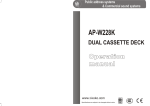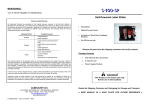Download How to Avoid Media Wrinkling on the RMO
Transcript
Océ ⏐ Arizona GT & XT Printers Customer Application Bulletin Number: 36 • Issued by: DGS S & S, Vancouver • March 11, 2010 Author: Richard Barazzuol How to Avoid Media Wrinkling on the RMO There are many types of media that have been tested on the RMO. Some work very well and others do not. If the RMO specifications and adjustments are set correctly and the media is tracking straight onto the take-up roller, there is nothing more the RMO hardware can do. It cannot fix media not properly loaded by the operator. It cannot control or fix problems with media that do not react well to ink and heat. Nor can it control how well the media was wound during the manufacturing process. Obviously, many factors can contribute to wrinkling in the media. The material below explains what to look for in the media itself and how to ensure efficient output from the RMO. Media • Storage If media is stored in a separate room or building other than the printer, the media needs to be moved into the same room the printer is in for at least 48 hours prior to printing on it. The printer operating space must be within the environmental requirements as stated in the Arizona Site Preparation Guide. All new, unused media must be stored on a shelf or wooden pallet and not directly on the floor. Partial rolls of media should be stored upright in holders. Media that lies on the floor tends to absorb moisture and this creates a flat spot on the roll. • Quality It is very important how well the material is wound onto the core from the manufacturer. The media must be wound straight, tight and even from one end to the other. A few examples of poor quality rolls that can cause uneven feeding are: When the media is wound tight on one end and loose (soft) on the other. A bent core (this may happen during shipping). Wrinkles in the roll of media (not wound tight) before going into the printer. The ends of the media roll are uneven. Even if a customer has had success with a certain material, the next shipment of the same media could be a different batch, with a lesser quality build and not work as well. Page 1 of 2 RMO • Maintenance Ensure that the capstan roller is clean and not covered in paper dust and debris. Also make sure that the platen is clear of any ink build-up. See “Roll Media Option Maintenance” in the User Manual. • Loading A straight load is very important to maintain wrinkle-free printing, especially on longer print runs. Make sure the media being loaded is even on the core. Verify the load straightness by measuring the media edge on the supply and take-up rollers using the supplied ruler. Advance the media to wind around the core a few times and verify again that it is tracking straight. See “How to Load Media” in the User Manual. • Tension When loading media, you have the option of using Low, Medium, or High Tension. In some cases switching to High Tension can minimize wrinkling. Tension changes may slightly affect Media Feed Correction Factor. You must re-initialize the RMO after making tension changes. • Printing Options Use the lowest UV lamp setting possible while still providing enough curing for your ink and media combination. Full carriage travel helps avoid the heat buildup associated with smaller carriage moves. End of swath delays serve the same purpose and may be used when the carriage is already making full width movements. Page 2 of 2