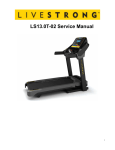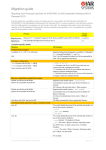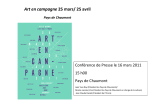Download MSD4822 - Montrol Systems敏石系統有限公司
Transcript
MSD4822 2 Phase Step Motor Drive User Manual MSD4822 User Manual Contents 1 Introduction ............................................................................. 3 1.1 Overview ......................................................................................3 1.2 Features.......................................................................................3 1.3 Block diagram ..............................................................................4 2 Mounting the Drive ................................................................. 4 3 Connections ........................................................................... 5 3.1 3.2 3.3 3.4 Connector Diagram......................................................................5 Connecting to the Power Supply .................................................5 Connecting to a Motor .................................................................6 Connecting the Inputs and Outputs .............................................6 3.4.1 Step & Direction Inputs ........................................................................ 6 3.4.2 EN input ............................................................................................... 7 4 Switch Selecting ..................................................................... 9 4.1 4.2 4.3 4.4 4.5 4.6 4.7 Running Current ..........................................................................9 Idle Current ..................................................................................9 Microstepping .............................................................................10 Self test .......................................................................................10 Command Signal Smoothing ......................................................11 Load Inertia .................................................................................11 Digital Signal Filter ......................................................................11 6 LED Error Codes ................................................................... 12 7 Reference Materials .............................................................. 12 7.1 Mechanical Outline .....................................................................12 ..............................................................................13 ...................................................................... 13 ............................................................. 13 2 MSD4822 User Manual 1 Introduction Thank you for selecting the MOONS’ MSD4822 Step Motor Drive. We hope our commitment to performance, quality and economy will make a successful motion control project. 1.1 Overview The MSD4822 series drives are cost-effective, high performance 2 phase step drives. The design is based on advanced digital current control technology, and features high torque, low noise, and low vibration. The running current, microstep resolution and other parameters are switch selectable. 1.2 Features • Power Supply - operates from a 12 to 48 volt DC power supply • Output Power - switch selectable, 8 settings, maximum 2.2 amps peak • Current Control - advanced digital current control provides excellent high speed torque • Microstep Resolution - switch selectable, 16 settings: 200, 400, 800, 1600, 3200, 6400, 12800, 25600, 1000, 2000, 4000, 5000, 8000, 10000, 20000, 25000 step/rev • Speed Range - speeds up to 3000 rpm • Anti Resonance - raises the system-damping ratio to eliminate midrange instability and allow stable operation throughout the speed range of the motor. • resonance gain settings • micro-steps • Control Modes - Step & Direction or CW/CCW pulse • • Load Inertia Select - as part of the motor database each motor can be selected for use with low or high load inertia. • Idle Current - switch selectable for 50% or 90% idle running current reduction 1 second after the motor stops • Self Test - switch selectable, the drive will perform a 2 rev, 1 rps, CW/CCW move test • components from the command sequence, reducing jerk, limiting excitation of system resonance 3 MSD4822 User Manual 1.3 Block diagram MSD4822 Block Diagram 12-48VDC Power Supply Self Test Smoothing Filter Load Inertia Step Noise Filter Current Set 1 Current Set 2 Current Set 3 Idle Current Step Res 1 Step Res 2 Step Res 3 Step Res 4 STEP DIR EN 10V 5V switching reg 3.3V reg reg Voltage Det. Gate Drivers (4) MOSFETs (8) motor DSP Over Current Det. Optical Isolation Input LED 2 Mounting the Drive The MSD4822 Step Drive can be mounted on the wide or the narrow side of the chassis. If it is mounted on the wide side, M3 screws should be used through the four corner holes. For narrow side mounting applications, M3 screws can be used in the two side holes. forced air cooling, as from a fan, should be provided. surrounding air to be more than 40 °C. Never put the drive where it can get wet or where metal particles can fall into it. 4 MSD4822 User Manual 3 Connections To use the MSD4822 Step Drive, the following items are needed: • A power supply (12 - 48 VDC) • Pulse & Direction signal • A compatible step motor 3.1 Connector Diagram LED Control Signal Switches for selecting Motor Connector Power Connector ENEN+ DIRDIR+ STEPSTEP+ SW8 SW7 SW6 SW5 SW4 SW3 SW2 SW1 BB+ AA+ VV+ Switches for selecting SW12 SW11 SW10 SW9 Grounding screw 3.2 Connecting to the Power Supply If the power supply does not have a fuse on the output or some kind of short circuit current limiting device, a fast acting fuse is required. A 3 amp fast acting fuse should be installed in line with the “+” power supply lead. Connect the motor power supply “+” terminal to the drive terminal labeled “V+”. Connect the power supply “-” to the drive terminal labeled “V-”. Be careful not to reverse the wires. 5 MSD4822 User Manual 3.3 Connecting to a Motor Red Red/White Red Black Red/White Green Green White Green/ White Green/White 3.4 Connecting the Inputs 3.4.1 Step & Direction Inputs The MSD4822 Step Drive has two high speed optically isolated inputs called STEP and DIR that accept 5 to 24 volt single-ended or differential signals, up to 2MHz. The maximum voltage that can be applied to the input is 28V. The motor executes one step with the falling edge of the STEP signal. The direction of rotation is controlled by the DIR signal level. A low level signal (0 level) will result in clockwise rotation, and a high level signal (1 level) will result in counterclockwise rotation. 6 MSD4822 User Manual 3.4.2 EN input a 5 to 24 volt single-ended or differential signal. The maximum voltage that can be applied to the input is 28V. the motor will be free. When EN input is open, the drive is activated. When the drive has encountered an error and the fault is removed from system, a falling signal 7 MSD4822 User Manual 8 MSD4822 User Manual 4 Switch Selecting SW1 SW2 SW3 Running current SW4 SW5 Idle current SW6 SW7 SW8 Microstepping SW9 SW10 SW11 SW12 Self test Signal Smoothing Load Inertia Digital Signal Filter 4.1 Running Current The output current of the MSD4822 Step Drive is set by the SW1, SW2, and SW3 switches and can be changed as necessary. There are 8 settings available according to the ON/OFF combination of the switches. Peak SW1 SW2 SW3 0.3A ON ON ON 0.5A OFF ON ON 0.7A ON OFF ON 1.0A OFF OFF ON 1.3A ON ON OFF 1.6A OFF ON OFF 1.9A ON OFF OFF 2.2A OFF OFF OFF 4.2 Idle Current The running current of the MSD4822 drive is automatically reduced whenever the motor hasn’t moved for 1 second. Setting the SW4 switch to ON reduces the current to 50% of its running value. Setting this switch to OFF maintains 90% of the running current. This 90% setting is useful when a high holding torque is required. To minimize motor and drive heating it is highly recommended that the idle current reduction feature be set to 50% unless the application requires the higher setting. 9 4 4 ON 50% OFF 90% MSD4822 User Manual 4.3 Microstepping The microstep resolution is set by the SW5, SW6, SW7, and SW8 switches. There are 16 settings. Microstep(step/rev) SW5 SW6 SW7 SW8 200 ON ON ON ON 400 OFF ON ON ON 800 ON OFF ON ON 1600 OFF OFF ON ON 3200 ON ON OFF ON 6400 OFF ON OFF ON 12800 ON OFF OFF ON 25600 OFF OFF OFF ON 1000 ON ON ON OFF 2000 OFF ON ON OFF 4000 ON OFF ON OFF 5000 OFF OFF ON OFF 8000 ON ON OFF OFF 10000 OFF ON OFF OFF 20000 ON OFF OFF OFF 25000 OFF OFF OFF OFF 4.4 Self test Setting switch SW9 to ON after the drive is powered up will cause the drive to perform a self test move of 2 revolutions both CW and CCW at 1rps. Setting switch SW9 to OFF will disable this feature. 9 ON 10 9 OFF SELF TEST MSD4822 User Manual 4.5 Command Signal Smoothing Setting switch SW10 to ON selects this function; setting it to OFF will disable it. Command signal smoothing can soften the effect of immediate changes in velocity and direction, making the motion of the motor less jerky. An added advantage is that it reduces wear on mechanical components.This function can cause a short delay in following the control signal, and should be used with that in mind. 10 10 ON OFF Command Signal Smoothing 4.6 Load Inertia 11 ON High 11 Switch SW11 selects the load inertia. Set it to ON for high inertia applications and to OFF for low inertia applications. The load inertia selection can help the MSD4822 drive to calculate the current control parameter, which is used in Anti-Resonance. If the load inertia is close to that of the motor rotor, select the low (OFF) setting. If the load inertia is higher than that of the motor rotor, select the high (ON) setting. OFF Low Load Inertia 4.7 Digital Signal Filter system works on the low microstep, select the 150 KHz (ON) setting. If the system works on the high microstep, select the 2 MHz (OFF) setting. 12 12 ON OFF 150 KHz 2MHz Digital Signal 11 MSD4822 User Manual 6 LED Error Codes The MSD4822 Step Drive has one bicolor (red/green) LED to indicate status. When the motor is Code Error Solid green Motor disabled Flashing green Motor enabled 3 red,1 green Over temperature 3 red,2 green Bad internal voltage 4 red,1 green Over voltage 4 red,2 green Under voltage 5 red,1 green Over current/short circuit 6 red,1 green Open motor winding 7 Reference Materials 7.1 Mechanical Outline 13 2-3.5 5 56 21 2-4.5 87.5 M3 85.5 92.5 Unit:mm 12 MSD4822 User Manual Parameter Min. Typ. Max. Unit Power Supply 12 - 48 VDC Output Current (Peak) 0.3 - 2.2 Amps STEP/DIR Input Signal Average Forward Current 6 10 15 mA Step Frequency 2 - 2M Hz STEP Minimum Pulse Width Hi and Low 250 - - ns DIR Minimum Pulse Width 50 - - us Under Voltage Protection - 10 - VDC Over Voltage Protection - 52 - VDC 4.0 - 28 VDC - - 2.5 S Input signal Voltage Driver Initialization time Heat Sinking Method Natural cooling or fan-forced cooling Surrounding Air Conditions Avoid dust, oily mist and corrosive air Operating Temperature 0 - 40°C (32 - 104°F) Maximum Ambient Humidity 90% non-condensing Shock 5.9m/s² maximum Storage Temperature -10 - 70°C (14 - 158°F) 敏石系統有限公司 www.montrol.com.tw 330桃園市同德11街58號10樓之2 tel: 03-358-6008 e-mail: [email protected] 13 fax: 03-358-6009