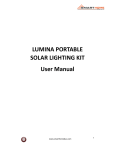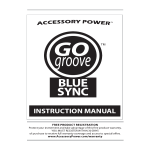Download Bulb Security Camera User Manual-EN
Transcript
Bulb Security Camera User Manual Thanks for choosing our HD IR camera product which uses the latest technology for intelligent video surveillance systems and integrates video recording, light,sound recording, photo taking, motion detecting and light induced IR self-starting, cycle storage and remote control functions together. With a common TF card inserted into the TF card slot and an E27 bulb with a screw-type base fixed into the lamp holder, the video surveillance function would activate automatically if the camera is powered. Compared to general surveillance systems, the product has the advantages of wiring and installation-free uses, easy operation and various user settable working modes and video resolutions. The product can be widely used in homes, stores, supermarkets, offices, warehouses, restaurants, garages and general buildings. (The figures and parameters offered in these specifications vary with types of the product, and should subject to the actual product you bought.) 一、Quick Operation Guidance 1. Insert a TF card into the TF card slot. 2. Fix an E27 bulb with a screw-type base into the lamp holder. 3. Power on the camera, it would start recording videos automatically. (Illustration of Multi-functional Remote Controller) 二、 Instructions under Various Working States: 1. Video Start: When turn on the power, camera will enter into the automatic video surveillance state.The blue indicator lights went out after three flashes , the camera start to record videos. 2.Video Stop: The camera will pause its video recording if the“VIDEO”key on the remote controller or the“Stat/Stop” button on the camera is pressed. the blue indicator stays lit, it means the system has returned to the standby mode. Press the “VIDEO”key or the“Stat/Stop”button again, the video recording will resume after the blue indicator lights went out after three flashes. 3. Motion Detecting:When the system has returned to the standby mode ( the blue and red indicator stays lit, it is the standby mode), the camera will enter into the Motion Detecting surveillance state after the blue indicator lights went out after five flashes. if the “MOTION DETECTING”key is pressed. and it will return to the standby mode if the key is pressed again. 4. Photo: The camera will take three pictures after the blue indicator flashes one time and stays lit if the “PHOTO”key is pressed under the standby mode. 5. The Light On/OFF: The camera will turn the white light on if the “LIGHT” key is pressed under any normal working state, and turn it off if the key is pressed again. 6. Video Play: Stop video recording, power off the camera, wait for 3-4 second, and then press the TF card gently to let it slide out. You may play the videos stored in the TF card on a computer. 三.Factory Setting(Default Parameters) Parameter/Function Factory Defaults Video Format AVI Video Mode Real-time Video(factory default) Resolution VGA With Sound Yes Indicator State OFF Cyclic Storage Yes Time Watermark in Video Yes 四.Technical Parameters Product Bulb security camera Image Sensor 1/4 CMOS Sensor Camera Pixels 2 Million Pixel HD Camera Lens 3.6mm Camera Visual Angle 90° Video Resolution 640*480 Image Resolution 1600*1200 Microphone built-in (Synchronized Recording of Audio and Video Signals) Memory Card Micro-SD Card (TF Card) 2GB-32GB. Video Play Mainstream media playing applications Infrared Lamp Third Generation IR Array Lamps / IR LED lights White Light Lamp White Light Flood Lamp Night Visual Range 0-15m Motion Detecting Range 0-8m Minimum Illustration 0 Lux (infrared on), 0.5 Lux (infrared off) Power Port E27(standard bulb socket) Bulb Input Voltage AC110V-250V Power <5W Working Temperature -20°C ~ 70°C Packing List 1 x IR Surveillance Bulb Type Camera 1 x Multi-functional Remote Controller 1 x User Manual 1 x Micro-SD Card Reader 五.Attentions 1. 2. 3. 4. 5. Make sure the power switch is in the“OFF” position and the power supply is in the range of 110-250V. Please check and format the TF card every 2 to 3 months. Do hold the illustrated part (the plastic casing) of the product during installation and dismounting for the sake of personal security. It is normal for the plastic and metal casings to generate a little heat after the camera has worked for 1 hours at night, with the IR function on. And they will cool down soon after the IR function is off. The product is a sophisticated electronic products, do not subject it to strong impact or vibration; Do not in a strong magnetic field, under the strong electric field or High temperature place.