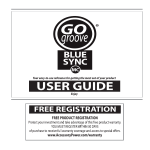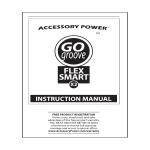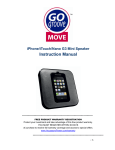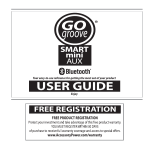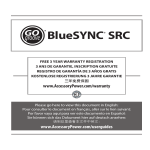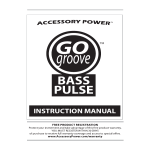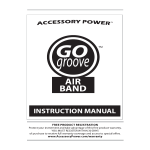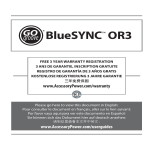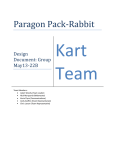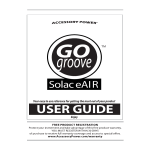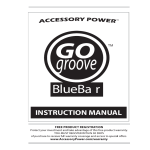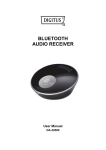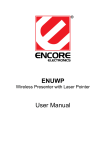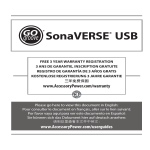Download BlueSync manual BUILD.indd
Transcript
INSTRUCTION MANUAL Thank you for purchasing the GOgroove™ BlueSync™ 2.1 channel dynamic Bluetooth stereo speaker. Say “goodbye” to wires with this high-powered speaker that allows you to move freely with your Bluetooth® enabled device from up to 30 feet! The GOgroove BlueSync also supports non-Bluetooth audio devices with the included 3.5mm cable and Aux line-in port. The BlueSync’s stylish, modern design and high-fidelity sound compliments and equips any room with stunning Bluetooth audio. What’s in the box? a- BlueSync speaker b- AC plug c- 3.5mm audio cable a b c Product Diagram 1 - Volume +/- buttons 2- Power LED indicator 3- On/Off switch 4- Aux line-in port 3 4 2 1 Operating Instructions: Connect the BlueSync to Power Connect the (b) AC plug into a wall outlet. Locate the (3) On/Off switch on the rear of the speaker and switch it to the ON position. The (2) Power LED indicator will illuminate to indicate power flow. Pairing your mobile Bluetooth device to the BlueSync Pairing instructions may differ depending on the device you are using. Please refer to your device’s user manual for further information. The BlueSync will automatically enter PAIRING MODE when turned ON, indicated by the blinking (1) Volume +/- buttons. 1- Make sure that your mobile device is within at least 3 feet of the receiver when trying to pair. 2- Confirm that the (1) Volume +/- buttons are flashing. Access the Bluetooth settings in your mobile device and select SEARCH/SCAN FOR DEVICES. Your mobile device will begin to search for a Bluetooth signal. 3- You will see the name “GG-BLUE-SYNC” appear in the device list. Select it to pair, and if a password or PIN is needed enter the numbers “0000”. ***You may have to then select “GG-BLUE-SYNC” and press “CONNECT”. 4- After a successful connection has been made, you will hear a short tone and the (1) Volume +/- buttons will stay illuminated. Playing music 1- Make sure that your Bluetooth A2DP (audio/music) mobile device is paired with the BlueSync. 2- Simply begin playing music on your mobile device and you should hear the music play through the BlueSync. If the music is low, increase the volume on the BlueSync first, then adjust your device’s volume. 3- To connect a device which does not have Bluetooth capability, you may use the (4) Aux line-in port on the BlueSync. Just use the included (c) 3.5mm audio cable. Connect one end to the headphone jack of your music playing device and the other end into the (4) Aux line-in port on the rear of the BlueSync. Once connected, the (1) Volume +/- button lights will turn off. Begin playing music on your mobile device and you should hear the music play through the BlueSync. Troubleshooting Why can’t I get the BlueSync to pair with my mobile device? a) Please make sure BlueSync is in PAIRING MODE and that (1) Volume +/- buttons are flashing. If not, please turn off the BlueSync and start from the beginning of “Pairing your mobile Bluetooth device to the BlueSync” instructions on the previous page. b) Please make sure the (c) 3.5mm audio cable is disconnected from the (4) Aux line-in port. Once disconnected, the BlueSync will enter PAIRING MODE again. Why can’t I play music via Bluetooth using my mobile device? a) Please make sure that your Bluetooth mobile phone supports A2DP (audio/ music) connection, and that it has been paired properly. b) Please make sure only one device is paired to the BlueSync at a time. When you disconnect a device from the BlueSync you will hear two short tones. Why can’t I hear any sound? a) Please make sure that the (3) On/Off switch is in the ON position and that the (2) Power LED indicator is illuminated. b) Please make sure that the volume on your mobile device and the BlueSync are loud enough. c) Please make sure that your mobile Bluetooth device is within 30 feet of the BlueSync. The maximum Bluetooth range may vary in different environments and on the paired device. Cautions - Please only use this product in the manner described in this manual. Please keep out of the reach of children. Do not expose the unit to dust, water, or extreme temperatures. Do not attempt to disassemble the product. Product Specifications Speaker: (7w x 2) drivers/ 21w subwoofer- Total 35w RMS, 70w Peak Bluetooth profile: A2DP Bluetooth frequency range: 2.4GHz-2.4835GHz Operating distance: 30 feet Power: AC110v, 60Hz Input: Standard 3.5mm audio plug (cable included) Dimensions: 15 x 7.5 x 7 inches (38 x 19 x 17.7 cm) Weight: 9.48 lbs (4.3 kg) ©2011 ACCESSORY POWER All trademarks and brand names are the property of their owners. iPhone®, iPod® and iPad® are trademarks of Apple Inc., registered in the U.S. and other countries. Apple is not responsible for the operation of this device or its compliance with safety and regulatory standards. Please note that the use of this accessory with iPod or iPhone may affect wireless performance. Troubleshooting