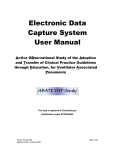Download Pathway to Clinical Looking Glass Use
Transcript
Pathway to Clinical Looking Glass Use October 25, 2015 Clinical Looking Glass is a powerful cohort builder and analytic tool that permits analyses while protecting patient privacy. Preserving that privacy is a joint responsibility of the users and the designers of CLG. Assuring that the information extracted from CLG is meaningful and correct is also a joint responsibility of the individual users and their sponsoring departments. We will describe the process to basic level certification in CLG for all new users. 1. Before training all users will complete the required forms. Instructions are available on the web site http://exploreclg.montefiore.org (how to become a user) 2. Medical Students will complete the CITI course in research 3. The following materials should be reviewed: a. Book: Eran Bellin, M.D. Riddles in Accountable Healthcare: A primer to develop analytic intuition for medical homes and population health (available on Amazon as paperback or kindle) Read: Introduction and Chapters 1,3,4,5,8,11,19,21. Don’t worry chapters are short and are a quick read. ($22 a copy or share with a friend) b. JC07.1 Appropriate Use of Clinical Looking Glass (Montefiore Policy and Procedure) c. JC07.1a Practical Guidance in the use of CLG (Montefiore Policy and Procedure) d. Instructions for Registering QI projects e. Read Chapter 1 of the self study Syllabus – the Cohort Paradigm. P 1 -15. 4. Before the first Class: Get your logon, change your password, and prove to yourself, you can start Clinical Looking Glass. We will assume that you are able to run CLG from the first moment of the Class. 5. Acquire an encryption program like PC Magazine’s File warden3 (File Warden 3 from PC Magazine ($7.95) http://www.pcmag.com/article2/0,2817,2400168,00.asp) to be used on all limited and identified data sets exported from CLG. No limited data set nor identified data set is to be stored in any electronic media (e.g. flash drive, laptop, cloud storage…) without first being encrypted. We would recommend producing as little of this material as possible as most of your analyses are doable in the application itself. Medical Students will prove capability to encrypt. 1 Mac Users are not supported by CLG at present. Encryption of Mac Harddrive is recommended through Native Mac Encryption technology. 6. All trainees will take and pass the Montefiore CLG Appropriate Use Exam.based upon a thorough understanding of JC07.1a. The test will be assigned to you in Montefiore Talent Management prior to your obtaining access to CLG. Once a potential user has completed the above he will be given a “Learners Permit to CLG”. The “Learners permit” is a limited time license during which time 1. The user will gain access to CLG with the ability to create Limited data sets but not Identified data sets. Remember, even limited data sets are considered confidential and must be protected by encryption. 2. Access will be given to CLG for eight weeks at the end of which demonstration of proficiency by passing the “Basic proficiency CLG certificate exam is required”. You may take this exam (on line) an unlimited number of times, but the requirement for passing is 100%. 3. With the temporary permit access will include internet access so trainees can avail themselves of the videos built into Clinical Looking Glass. a. Access for Montefiore employees with a designated Montefiore computer at work will be through the internet VPN method with access to their Montefiore computer. b. Access Medical Students will be through internet access (not VPN). 4. If at the end of the eight weeks from account activation, proficiency has not been demonstrated, by passing the basic proficiency test, user access will be terminated unless a limited time extension is granted on a case by case basis. 5. Users will not receive identifier access until basic proficiency is demonstrated by examination. 6. Continued internet access to CLG will be dependent on sign off of the responsible party. Training options: 1. Four three hours in-class hands-on training using the self study guides (below) and powerpoints available monthly through reservation with the CLG Administrator. Or 2. Online Tutorial available as a 34 video playlist on youtube: https://www.youtube.com/watch?v=wPmjQmLoKS0&list=PLf7raPnmlLOeAWU2cNf2jIM DRqQuUTCum Or 3. Apprenticeship/Training with a super-user trainer in your department (should one exist). We would be happy to speak to departments or group of departments to create intra-departmental sustainable capability. 2 Available Resources: 1. Self Study Guides: a. The Cohort Paradigm b. Study Designer c. In Class Problem Discovery of Drug Side Effect Using Study Designer d. Special Topics The Basic Proficiency Examination questions are explicitly covered in the self study guides so their mastery should guarantee successful passing 2. Streaming Videos internal to Clinical Looking Glass 3. CLG User Manual, Event Manual, Ad Hoc Smart Report Manual 4. Basic Competency Exam General Considerations: We expect that completing the basic proficiency requirements through the self-study guides augmented with videos should take 12 real time hours. You should pace yourself with sessions of 2-3 hours. Oftentimes, working with a buddy in concert as you go through the material is helpful. CLG support is available if you have questions. Your input on the self-study guides would be especially helpful as we would like to rapidly improve their utility in this process. Students are also required to know how to start their machines, with passwords already checked by the CLG administrator before the first class session. 3 Lecture Series On Youtube Playlist All lectures can be found in a Youtube playlist: https://www.youtube.com/watch?v=wPmjQmLoKS0&list=PLf7raPnmlLOeAWU2cNf2jIMDRqQuUTCum Class 1 1. Tutorial 1 Introduction to CLG self training: (PPTIntroduction) https://www.youtube.com/watch?v=wPmjQmLoKS0&list=PLf7raPnmlLOeAWU2cNf2jIMDRqQu UTCum&index=1 2. Tutorial 2 The cohort paradigm: (PPT 1) https://www.youtube.com/watch?v=_nun8rp6d7A 3. Tutorial 3 Anatomy of a Multiple Event Simple Cohort: (PPT2) https://www.youtube.com/watch?v=GenjnskwZ6E 4. Tutorial 4 The Diabetic Cohort https://www.youtube.com/watch?v=_KEl9pqDAdE 5. Tutorial 5 The Diabetic Cohort with repeat HgbA1c https://www.youtube.com/watch?v=30a9We_ZCeU 6. Tutorial 6 Browse and the Power of the Index Event Line https://www.youtube.com/watch?v=LboeRlLua_g 7. Tutorial 7 Build Two Diabetic Cohorts that achieved good and bad Hemoglobin A1c respectively https://www.youtube.com/watch?v=UTHUK75VkXM 8. Tutorial 8 Build a Congestive Heart Failure Cohort using a Diagnostic Set https://www.youtube.com/watch?v=8WXMury6w-0 9. Tutorial 9 Death during CHF Admission using attribute or when in https://www.youtube.com/watch?v=6aVHYB7yH0c 10. Homework: Tutorial 10: Build four pneumonia Cohorts https://www.youtube.com/watch?v=rL-jmNjNrrI Class 2 Second Lecture 11. Tutorial 11: Temporal Relativity in Cohort Builds (ppt3) https://www.youtube.com/watch?v=LHK9uLvDyoU 12. Tutorial 12: The cohort as an Analytic Object (ppt 4) https://www.youtube.com/watch?v=i2jCBlcPQu0 13. Tutorial 13: Introduction to Study Designer ppt (5) https://www.youtube.com/watch?v=qvPZonY05AU 14. Tutorial 14: Study Designer Time to Outcome Simple Method https://www.youtube.com/watch?v=Mw3XVDeWFHw&index=14&list=PLf7raPnmlLOeAWU2cNf 2jIMDRqQuUTCum 4 15. Tutorial 15: Challenge Problem Hospitalization rate post attempt at Diabetes Control https://www.youtube.com/watch?v=GprwqUZsQ_4&list=PLf7raPnmlLOeAWU2cNf2jIMDRqQuU TCum&index=15 16. Tutorial 16: Importance of Cohort Index Date on the Meaning of a study (ppt6) https://www.youtube.com/watch?v=ovRRrYUj_vA 17. Tutorial #17 Time to Outcome Advanced Method https://www.youtube.com/watch?v=d8i9XocczLQ&index=17&list=PLf7raPnmlLOeAWU2cNf2jIM DRqQuUTCum 18. Tutorial #18 Time to Outcome Example requiring Advanced Method https://www.youtube.com/watch?v=VChMwnymKCw&index=18&list=PLf7raPnmlLOeAWU2cNf 2jIMDRqQuUTCum List Method List populator introduction (intro to tutorial 22 below) Class 3 third Lecture 19. Tutorial 19: Meaning of Earliest vs. all (ppt 6) https://www.youtube.com/watch?v=wOvNybshJpc 20. Tutorial 20: A Reminder in Time (ppt 7) https://www.youtube.com/watch?v=s77M_mBdNnc 21. Tutorial 21: A conversation between objects (ppt8) https://www.youtube.com/watch?v=lf4ZmzVrmSE 22. Tutorial 22: List method listing attributes of the cohort https://www.youtube.com/watch?v=M99VtazqIMo&list=PLf7raPnmlLOeAWU2cNf2jIMDRqQuU TCum&index=22 23. Tutorial 23: List method listing attributes of events not involved in the cohort build https://youtu.be/jhKGypDUU-k 24. Tutorial 24: List method using all – Long view https://www.youtube.com/watch?v=hZegDjKyXzI&index=24&list=PLf7raPnmlLOeAWU2cNf2jIM DRqQuUTCum 25. Tutorial 25: In Class problem Discovery of drug side effect – Gatifloxacin. https://www.youtube.com/watch?v=2DiE3bc3dzg 5 Few words on Event collection. Hospitalizations rather than the first time a patient was hospitalized. All creatinines rather than first creatinine . Read special topics Event collection and then you will be ready for your exam. Class Four Special topics Lecture You will be ready for competency exam after completing these topics 26. Tutorial 26: Event Collection vs Cohort Admissions (all) All pneumonia admissions; make copy, create event collection. https://www.youtube.com/watch?v=3Ss0lwu7G8M 27. Tutorial 27: Summarizing a Continuous variable sampled repeatedly in the course of clinical care: The time in Range Method https://www.youtube.com/watch?v=flZckS9Jm4A 28. Tutorial 28: Smart Report Diagnosis Summary Report: Summarizing Diagnoses, Procedures, Hospitalizations, ED visits, Outpatient Visits in a temporal Window. https://www.youtube.com/watch?v=rus96FXc8fs 29. Tutorial 29:Charlson Comorbidity A measure of Sickliness https://youtu.be/fsZVQpEzP08 30. Tutorial 30: Text Search https://www.youtube.com/watch?v=zUyTE7de81w 31. Tutorial 31: Event Search: Which event do I want to use to answer my clinical question? https://www.youtube.com/watch?v=msTS6YPEVrI 32. Tutorial 33: Upload Cohort https://www.youtube.com/watch?v=ubnZoAgx6A8 33. Tutorial 34: List Method - How to create an indicator variable for continuous or categoric Variables https://www.youtube.com/watch?v=i3hEdgb05ag 34. Tutorial 35: How to turn a multiplicity into a singularity using only count and no other fields https://www.youtube.com/watch?v=EoM7XXaeWBY&list=PLf7raPnmlLOeAWU2cNf2jIMDRqQu UTCum&index=32 6 Review Manuals (read through table of contents and at least one chapter) User Ad hoc Event Rules for test You can help your fellow students by pointing out mistakes and giving hints but do not give answers. CLG is a collaborative tool for a collaborating community but each student must master an understanding and use that understanding to solve problems. Box security 7