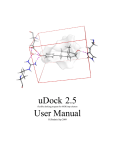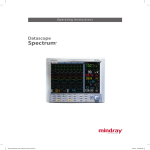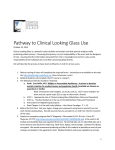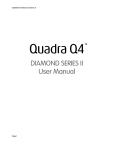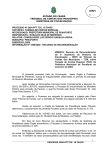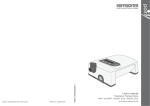Download EDC User Manual 29-Jul-08
Transcript
Electronic Data Capture System User Manual Active OBservational Study of the Adoption and Transfer of Clinical Practice Guidelines through Education, for Ventilator Associated Pneumonia This study is registered at Clinicaltrials.gov. Identification number NCT00434460. Version: 29 July 2008 Replaces version: 8 January 2008 Page 1 of 63 CONTACTS Principal Investigators: Dr. John Muscedere Co-Principal Investigator Kingston General Hospital Angada 4, Rm 5-411 76 Stuart Street Kingston, ON K7L 2V7 Tel: 613.549.6666 ext. 4642 Fax: 613.548.2428 Email: [email protected] Dr. Taz Sinuff Co-Principal Investigator Sunnybrook Health Sciences Centre Department of Critical Care Medicine Rm D131 2075 Bayview Avenue Toronto, ON M4N 3M5 Tel: 416.480.6100 ext. 7694 email: [email protected] Project Leader: Janet Overvelde Project Leader Clinical Evaluation Research Unit Kingston General Hospital Angada 4, Rm 4-518 76 Stuart Street Kingston, ON Tel: 613.549.6666 ext. 6241 Fax: 613.548.2428 Email: [email protected] ROLES & RESPONSIBILITIES METHODS CENTRE The Methods Centre (MC) is responsible for the following tasks: Providing training on the EDC System Supplying a user name and password to site personnel that is responsible for data entry. Providing technical support for the EDC system and associated functions. Notifying research sites of any amendments or changes to the EDC. A periodic newsletter/email will inform the research sites of current enrolment status and share frequently asked questions. Performing data verification. Version: 29 July 2008 Replaces version: 8 January 2008 Page 2 of 63 RESEARCH SITES The Research Sites are responsible for the following: Supplying a computer with internet access. Maintenance of local computer equipment. Notifying the MC of any technical difficulties or malfunctions related to the EDC system. Allowing only authorized study personnel with assigned password access to the EDC system for completion of electronic data capture. Entering enrolled patient data. SITE INVESTIGATOR Site Investigators should: Review and adjudicate all suspected cases of VAP. Confirm all entered data by signing the Investigator’s Confirmation Form. SOURCE DATA & DOCUMENTATION Sites should maintain all original documentation that substantiates the integrity and reproducibility of the data entered into the EDC system. This includes the patient’s medical chart, maintained as per institutional policies, and any study specific documentation. Study specific documentation includes, but is not limited to: Patient worksheets ICU specific data worksheets MD Consultation Form Adjudication of Suspected VAP table (generated from EDC System) Investigator’s Confirmation Form (generated from EDC System) Refer to the Regulatory Binder provided at the study Start-up meeting for further details concerning the types of documentation which should be filed and maintained by the research site. A new patient binder will be forwarded for each data collection period (6, 12, 18, 24 months) to house all of the source documentation specific to the patients enrolled in each of the data collection periods. GENERAL GUIDELINES FOR ELECTRONIC DATA CAPTURE Accessing the Web The Methods Centre (MC) will provide a username and password ONLY to authorized personnel involved with data entry for the ABATE VAP Study. Version: 29 July 2008 Replaces version: 8 January 2008 Page 3 of 63 All authorized personnel accessing the web site must sign an Electronic Data Capture System Access Signature Sheet (Appendix A) provided by the MC. The site Research Coordinator (RC) will be responsible for notifying the PL with any changes in study personnel requiring the revocation and/or issuance of user IDs and passwords. The EDC System for the ABATE VAP Study is accessible at the following web address: https://ceru.hpcvl.queensu.ca/ABATE_VAP/ All authorized study personnel must log onto the web site using their own username and password prior to data entry. User profiles and passwords can be changed at any time by clicking the appropriate links on the ABATE VAP Study home page. General Guidelines for Electronic Data Entry ONLY patients meeting inclusion criteria should be entered on the web. The site number will be programmed for each site by the MC. Dates are entered using DD/MMM/YYYY format i.e. 24/Jul/2004. Single “click” on day and choose appropriate day from the drop down box. Repeat again for month and year. By using the drop down boxes provided you are assured proper date format is obtained. Enter all times using the 24-hour (00:00-23:59) period format i.e. 22:37. There is no need to enter a colon as the web application will format the time for you. Selecting “NONE” or “NOT AVAILABLE” as an option instead of leaving a field blank indicates that you have acknowledged the field and not overlooked it. Do not leave a data field blank. You will not be able to finalize an electronic form with blank data fields. Study Day 1 is mechanical ventilation start date/time. Study Day 2 and subsequent days follow the clock observed by each institution (i.e. ICU flow sheet clock). To access electronic forms single click the appropriate link using the left side of your mouse. To expand a menu or taxonomy click on next to the title of the menu/taxonomy. To collapse the menu or taxonomy click on . To enter data directly into each field single click on the left side of the mouse pointer and type information or select from the available taxonomy. In the event that the value you enter is outside of the EDC system parameters (edit checks), you will receive a warning. Please address the system warnings as per the instructions found later in this manual. Use the Comments field at the bottom of the pages to make any notes regarding aberrant or missing data. Editing Previously Entered Data To ensure Good Clinical Practice is maintained all changes will be tracked and logged by the computer program. Unfinalized Patients To edit previously saved information, access the appropriate electronic form, change the data entered and save the form. You cannot delete a patient once it has been entered. Finalized Patients Version: 29 July 2008 Replaces version: 8 January 2008 Page 4 of 63 Changes to be made to already finalized patients will usually originate from the PL. The PL will unlock the patient changing the status to “eligible for finalization”. The research site is then able to modify any previously entered data. The research site will finalize the patient after the data has been modified. Please contact the PL if you have any queries regarding editing or deleting data. Duration of Data Collection All daily data needs to be collected from Study Day 1 and each day following until the first of the following occurs: Mechanical ventilation has been discontinued for at least 24 hours; AND all antibiotics for VAP have been discontinued. ICU discharge (actual) or death 28 days from the time of enrolment into the study EXCEPTIONS include: Concordance Data: start collecting on Study Day 3 (i.e. MV > 48 hours) Microbiology: start 7 days before ICU admission until one of the above criteria are satisfied. Antibiotics: start 7 days before ICU admission until one fo the above criteria aer satisfied Study Day 1 is mechanical ventilation start date. NAVIGATION AND FORM VIEWS LOGIN PAGE Connect to the ABATE VAP Study EDC system login page at the following web address: https://ceru.hpcvl.queensu.ca/ABATE_VAP/ Each user will be provided with a unique user ID and password. 1. Enter your User Name and Password button to enter the EDC system. If the login information is correct, the 2. Click the user will be brought to the web application Menu Page. If you forget your password, click on ‘Forgot your password?’ tab. Enter your e-mail address and complete the human user verification. You will be sent an e-mail with your username and a temporary password. Please change this password when you next login to the web application. Version: 29 July 2008 Replaces version: 8 January 2008 Page 5 of 63 PATIENT DATA The site will default to the ENROLLED PATIENTS page when the user first logs into the EDC system. You will see a listing of all of the data collection periods (i.e. Baseline, 6 Month, 12 Month, 18 Month and 24 Month). Enter, edit or view data for enrolled patients Click on the button to expand the view for a particular data collection period. Each enrolled patient is listed under the corresponding data collection period. Version: 29 July 2008 Replaces version: 8 January 2008 Page 6 of 63 UNIT SPECIFIC DATA Unit Specific Data Click on the UNIT SPECIFIC DATA option on the left menu. You will be directed to the Unit Specific Data Status page. EDIT USER PROFILE Version: 29 July 2008 Replaces version: 8 January 2008 Page 7 of 63 To change your personal information click on EDIT USER PROFILE on the menu at the left side of the navigation pane. CONTACT US On the left hand side of the menu click on CONTACT US to view the contact details of the Project Leader and Technical Support. CHANGE PASSWORD To change a password, click on CHANGE PASSWORD on the left hand side menu. You will be asked to enter your old password, select and confirm a new password. Version: 29 July 2008 Replaces version: 8 January 2008 Page 8 of 63 FORGOT YOUR PASSWORD link located beside the You can retrieve your forgotten password by clicking on the password box on the login page. You will be taken to the Request Password Reminder page. Enter your email address and type the text as you see it in the “verify human user” field of the form. Click on the button to submit the request. An email should appear in your inbox momentarily with a new password to access your account. You can change your password after loggin into the system. LOG OUT To log out of the web application and return to the login page click on LOG OUT on the bottom of the left hand side menu. UNIT SPECIFIC DATA By selecting the UNIT SPECIFIC DATA button on the left menu bar you will be directed to the Unit Specific Data Status Page. Version: 29 July 2008 Replaces version: 8 January 2008 Page 9 of 63 Unit Specific Baseline Data Select the under the Baseline category to enter your site Baseline data. This form is to be completed once, at the commencement of the Baseline data collection period. Information requested on this form relates to the last calendar year (i.e. 2006). Version: 29 July 2008 Replaces version: 8 January 2008 Page 10 of 63 Institution Type of Institution: Indicate whether your Institution is an academic or community facility. Academic refers to teaching hospitals. Total number of hospital beds: Enter the total number of hospital beds at your Institution. Number of available ICU beds: Indicate the number of ICU beds available for admission during the year. Number of ICU patients per year: Indicate the total number of admitted ICU patients. Number of ICU beds capable of mechanical ventilation: Enter the total number of ICU beds capable of invasive mechanical ventilation. At many institutions this will be the same as Number of available ICU beds. Version: 29 July 2008 Replaces version: 8 January 2008 Page 11 of 63 Number of patient ICU days per year: This is the number of days the ICU bed is occupied. For example: For a 21 bed unit with 100% bed occupancy over the whole year the number of patient ICU days would be 365 days/yr x 21 beds = 7665 patient ICU days Number of days of mechanical ventilation per year: This is the sum of the number of days each patient is mechanically ventilated. ICU Organization Does the ICU have a medical director: Indicate whether your ICU has a medical director. Number of ICU attending physicians: Enter the number of attending physicians in the ICU. Number of ICU physician meetings per year: Indicate the number of ICU physician meetings per year. Number of ICU nurses: Enter the number of ICU nurses. This is the total of full-time, part-time and casual nurses who work in the ICU. Number of ICU nurse meetings per year: Indicate the number of nurse meetings per year. Number of ICU respiratory therapists: Enter the number of ICU specific respiratory therapists. Number of respiratory therapist meetings per year: Indicate the number of respiratory therapist meetings. Number of dietician full-time equivalents: Enter the number of ICU dietician FTEs. Full-time equivalents (FTE) are a way to measure an employee’s productivity and/or involvement in a project. A FTE of 1.0 means that the individual is equivalent to a full-time employee, a FTE of 0.5 indicates that the individual is equivalent to a part-time employee. Number of pharmacist full-time equivalents: Enter the number of ICU pharmacist FTEs. Number of infection control practitioner full-time equivalents: Enter the number of ICU infection control practitioner FTEs. ICU Education Number of ICU nurse educator full-time equivalents: Enter the number of ICU nurse educator FTEs. Number of ICU respiratory therapist educator full-time equivalents: Enter the number of ICU respiratory therapist FTEs. Number of quality improvement full-time equivalents: Enter the number of ICU quality improvement FTEs. Version: 29 July 2008 Replaces version: 8 January 2008 Page 12 of 63 Click on , you will be directed to the UNIT SPECIFIC DATA STATUS page. Unit Specific Daily Data Record unit specific daily data for everyday that patient daily data is collected. Sites are instructed to collect this data for a maximum of 60 days. It is recognized that the data for these variables will change throughout the day. The site should collect data at the same time every day. Select the appropriate data collection period and expand the view by clicking on the applicable data collection period. Click on beside the to open the data entry form. Double-click on the date within a particular row in the above table, to edit previously entered data. Version: 29 July 2008 Replaces version: 8 January 2008 Page 13 of 63 Observation Date and Time: Indicate the date and time of day the following data was collected. Number of patients: Indicate the number of patients in the ICU at the time of data collection. Number of available ICU beds: Enter the total number of ICU beds available for admitting patients. Number of mechanically ventilated patients: Enter the number of patients receiving mechanical ventilation at the time of data collection. Number of nurses: Enter the number of nurses working at the time of data collection. This includes the charge nurse. Charge Nurse: Indicate whether there is a charge nurse working at the time of data collection. Number of ICU specific RT FTEs: Enter the total number of ICU dedicated RTs (as FTE) or enter the proportion of time spent in the ICU relative to total hours worked. Click on , you will be directed to the UNIT SPECIFIC DATA STATUS page. ENROLLED PATIENTS STATUS PAGE By selecting the ENROLLED PATIENTS button on the left menu bar you will be directed to the Enrolled Patients Status Page. Enrolled patients are grouped according to the corresponding data collection period. Click on the beside the applicable data collection period to view corresponding patients. Double click on the row of the table for a particular patient to modify existing data or enter new data for an already enrolled patient. Click on to enter a new patient onto the EDC system. Version: 29 July 2008 Replaces version: 8 January 2008 Page 14 of 63 PATIENT STATUS PAGE The Patient Status Page allows the user to view all of the electronic forms for a particular patient (i.e. the entire case report form). The categories of forms are as follows: Baseline Data Daily Data Daily Concordance Data Antibiotic Data Microbiology Data Outcome Data Adjudication of Infection (if applicable) Form status is noted with one of 3 colours: If no data is required to be entered on an electronic form it will be marked with “N/A” on the Patient Status Page. If no data has been entered and saved on an electronic form it will be marked with a red on the Patient Status Page. If there is outstanding data or input warnings on an electronic form it will be marked with an amber on the Patient Status Page If all data fields have been completed and all outstanding input warnings resolved on an electronic form it will be marked with a green on the Patient Status Page. Patient status categories: In Progress – Data entry is ongoing Eligible for Finalization – All data has been entered, all input warnings have been addressed and the electronic forms are ready for finalization. Finalized – The Investigator Confirmation Form has been completed and forwarded to the PL. Data can only be modified by contacting the PL. Version: 29 July 2008 Replaces version: 8 January 2008 Page 15 of 63 BASELINE DATA PATIENT ENROLMENT Only enter enrolled patients into the EDC system. Inclusion Criteria: Patients must be > 17 years of age to be eligible for entry into the ABATE VAP Study. Patients must be invasively mechanically ventilated for > 48 hours (not more than 96 hours) to be included in the study. Version: 29 July 2008 Replaces version: 8 January 2008 Page 16 of 63 Invasive mechanical ventilation means the presence of an endotracheal tube, intubation with mechanical ventilation or tracheostomy with mechanical ventilation. This includes any positive pressure delivered via endotracheal tube or tracheostomy. This does not refer to non-invasive methods of ventilation such as BI-PAP or mask-CPAP. For patients that have been transferred from another ICU, the time invasive mechanical ventilation was started in another ICU is used to determine the window of eligibility. Exclusion Criteria: Previously enrolled patients are not eligible to be enrolled in the study a second time. Review all re-admitted patients to ensure they have not been previously included in the study. Enrolment Date: This field will be automatically filled-in by the system once the Demographic Data form is complete. Enrolment Number: This will be automatically assigned by the EDC system once the form is saved. Click on to save this patient in the EDC system. NOTE: Once a patient has been saved, the data cannot be removed. PATIENT DEMOGRAPHICS Version: 29 July 2008 Replaces version: 8 January 2008 Page 17 of 63 Sex: Indicate patient’s sex by ticking appropriate box. Age: Enter the patient’s age. Height: Enter the patient’s admission height in centimetres. If a height is not documented check the N/A box. Height in inches multiplied by 2.54 = height in centimetres. Weight: Enter the patient’s admission weight in kilograms. If a weight is not documented check the N/A box. Weight in pounds divided by 2.2 = weight in kilograms. Hospital Admission Date/Time: Enter the date and time the patient was admitted to the hospital. For the patient that is admitted to the hospital through the emergency department, this is same as the date and time of admission to emergency. For patients transferred from another institution this is the date of transfer. The system will not permit the hospital admission date/time fields to be left blank. The electronic form can not be saved with this information missing. Version: 29 July 2008 Replaces version: 8 January 2008 Page 18 of 63 ICU Admission Date/Time: Enter the date and time the patient was admitted to the ICU. If the patient has been in the ICU for a period of time before this current admission, only record the date and time the patient was admitted for this current period of care. The user will not be permitted to proceed with data entry without this information. The system will not permit the ICU admission date/time fields to be left blank. The electronic form can not be saved with this information missing. Mechanical Ventilation Start Date/Time: Enter the date & time when invasive mechanical ventilation began. For a patient transferred from another institution, the actual date and time of initiation of mechanical ventilation from the original institution should be captured. If the patient was intubated in the field by EMS and the time was not documented, use the hospital admission date/time. Invasive mechanical ventilation means the presence of an endotracheal tube, intubation with mechanical ventilation or tracheostomy with mechanical ventilation. This includes any positive pressure delivered via endotracheal tube or tracheostomy. This does not refer to non-invasive methods of ventilation such as BI-PAP or mask-CPAP. The system will not permit the mechanical ventilation start date/time fields to be left blank. The electronic form can not be saved with this information missing. Where was the patient intubated: Indicate where the patient was when they were intubated. Select from the following options: ICU Hospital outside of ICU/ER/OR ER OR – elective OR – emergency EMS (in field) Transferred from other institution Is the patient immunocompromised: Indicate whether the patient was immunocompromised at the time of ICU admission. Immunocompromised is defined as the patient has received therapy that suppresses resistance to infection (i.e. immuno-suppressive treatment, chemotherapy, radiation, long-term or recent †high dose steroids, or has a disease that is sufficiently advanced to suppress resistance to infection (i.e. leukemia, lymphoma, AIDS). †High dose steroids are defined as: (1) A patient receiving corticosteroids for a reason other than renal replacement for at least 3 weeks (Prednisone > 5-10 mg, Medrol > 4-8 mg); PLUS (2) More than adrenal doses for more than 3 weeks. Version: 29 July 2008 Replaces version: 8 January 2008 Page 19 of 63 Type of Admission: For admission categories choose either medical or surgical. If surgery is chosen, indicate if this is elective or emergency surgery. Admission Diagnosis: Using the Primary Diagnosis Taxonomy (see Appendix B) provided on the web, enter the most responsible reason for the patient’s admission to the ICU. Example - A patient is admitted with sepsis secondary to an UTI with elevated cardiac enzymes, and renal failure. The ICU admitting diagnosis is sepsis. Select the admission diagnosis by clicking on the beside the diagnosis category then select the most applicable option. If a Primary ICU Diagnosis is not present in the taxonomy, look for the appropriate category (based on systems). i.e. Cardiovascular/Vascular, use “Other CV disease” option and type in the diagnosis in the text box provided. The following should NOT be entered as Primary diagnoses as these are conditions caused by the primary diagnoses: Hypotension, Respiratory Failure, Hemoptysis, Renal Disease, Coronary angiogram-stenting, Coronary Artery Disease. Comorbid Diseases: Using the Comorbid Diseases taxonomy (Apendix C) provided, enter all cormorbidities that apply to the patient. Comorbidities that do NOT appear in the taxonomy do not need to be documented. If there are NO comorbidities or a comorbidity that does not appear on the form then select NONE. For etiology of shock, select only one that applies from the taxonomy provided (i.e. cardiogenic, septic, neurogenic, anaphylactic). If the shock is of uncertain origin, please check the appropriate box and provide an explanation in the Comment box at the bottom of the page. Click on, you will be directed to the PATIENT STATUS page. APACHE II – SEVERITY OF ILLNESS There are 2 methods for entering the APACHE II score. 1. If your site already captures this information as part of the clinical database, then you can enter the APACHE II score and GCS from the first 24 hours of ICU admission only. 2. If the APACHE II score is not available then you will have to complete the APACHE II worksheet for the first 24 hours of ICU admission. The answer to the following question will determine which of the 2 above data entry options will be applicable: Does this patient have an APACHE II score available? If YES, the user will enter the APACHE II score (already available) and the Glasgow Coma Score (GCS). To determine the GCS choose the best response from each of the 3 categories for the first 24 hours of ICU admission. If the patient is sedated, then go back to the period when the patient was not receiving sedation or approximate what the score would be if the sedation where to be removed. (See below for further information on the GCS categories). Version: 29 July 2008 Replaces version: 8 January 2008 Page 20 of 63 The following web shot illustrates the “YES” option. If NO, the APACHE II worksheet will reveal itself. Enter the highest and lowest value recorded in the source documentation within the first 24 hours from admission to ICU. When you enter the highest and lowest values in the left-hand column, the severity score associated with the worst value will be automatically calculated once the form is completed. Note: You are not able to leave fields blank on this form. If a result is not available go outside the 24-hour window and use the data closest to ICU admission. Use Comments field to indicate that you used data outside the 24-hour window. The following web shot illustrates the APACHE II Worksheet form applicable for the “NO” option. Version: 29 July 2008 Replaces version: 8 January 2008 Page 21 of 63 APACHE II Score Variables Age: Automatically entered by EDC system (based on demographic data entered on previous electronic form). Version: 29 July 2008 Replaces version: 8 January 2008 Page 22 of 63 Physiological Variables If a patient has been transferred from another institution (ICU or ER), refer to data collected at the other institution to ensure assessment is made within the first 24 hours, prior to any treatments being administered. Record the highest and lowest value during the 24 hour assessment period. The APACHE II score will be automatically calculated by the EDC System. Do not include values from the OR. Do not include values you assess as being transient (e.g. a 1-time spike or drop in BP). Temperature: Enter the value and indicate rectal, core, oral, axilla or tympanic listed in the second drop box. The program will re-calculate to the appropriate core temperature. Note: esophageal temperature is considered core temperature. Temperature strips applied to the skin are considered oral temperature. Manual temperature adjustments: if oral temperature is reported, add 0.5 °C; if axilla temperature is reported, add 1.0°C. Systolic and Diastolic blood pressures: Enter the lowest and highest documented blood pressures. Once these values have been entered the Mean Arterial Pressure (MAP) value will be automatically calculated and entered in the right-hand column. Manual calculation of MAP: SBP + [DBP x 2] / 3 Heart Rate: Record the documented ventricular rate Respiratory rate: either ventilated, or non-ventilated Oxygenation: Choose (a) if FiO2 is > 0.5. Enter the FiO2, PaCO2, and the PaO2 into the appropriate boxes. Again, the program will calculate the A-aD02 and enter the value in the right-hand column. For the purposes of this trial the barometric pressure value will be standardized at 713. o Choose (b) if the FiO2 is < 0.5, only the PaO2 box will appear. Enter the value. o If no ABGs available, tick the appropriate box and enter the HCO3 in place of arterial pH. Serum HCO3 should only be used if there are no ABGs available in the previous 24 hours. Arterial pH Serum Sodium: the unit of measure is mmol/L. Serum Potassium: the unit of measure is mmol/L. Version: 29 July 2008 Replaces version: 8 January 2008 Page 23 of 63 Serum Creatinine: the unit of measure is umol/L. Double points are assigned if the patient is experiencing acute renal failure. If you require a definition of acute renal failure, click on “Explain” and definitions will be provided. Acute Renal Failure is defined as: Creatinine > 124 μmol/L and < 177 μmol/L and subsequent creatinines show a steady increase > 177 μmol/L; OR Creatinine > 177 μmol/L and (a) Patient has documented pre-admission creatinine < 124 μmol/L; OR (b) creatinine decreases to < 124 μmol/L while patient is hospitalized Hematocrit: enter this value as a percentage. White Blood Count: (total/L)(x109) Glasgow Coma Score (GCS): To determine the GCS choose the best response from each of the 3 categories: eye opening, motor response, verbal response. If the patient is sedated, then go back to the period when the patient was not receiving sedation or approximate what the score would be if the sedation where to be removed. Enter the values in the 3 separate categories and the GCS will automatically be calculated. Verbal Response: 1- No response Eye Opening: 1- None 2- Incomprehensible words 2- To Pain 3- Inappropriate words 3- To speech 4- Confused 5- Oriented 4-Spontanous Best Motor Response: 1- None 2- Extension 3- Abnormal flexion 4- Withdraws from pain 5- Localizes to pain 6- Obeys commands Serum HCO3: should only be used if there are no arterial blood gases available in the previous 24 hours. Chronic Health Points: Assign chronic health points using the categories listed below. The patient’s complete medical history should be reviewed for assessment of this category. No history of severe organ system insufficiency AND not immunocompromised Elective post-operative patient Non-operative OR emergency post-operative patient Version: 29 July 2008 Replaces version: 8 January 2008 Page 24 of 63 An emergency post-operative patient is defined as a patient who has received surgery required immediately to correct a life-threatening condition. Organ insufficiency or immunocompromised state must have been evident prior to the present hospital admission and conform to the definitions listed below: Chronic Health Definitions Organ insufficiency or immunocompromised state evident prior to this hospital admission and are consistent with the following criteria: Liver: Biospy-proven cirrhosis and documented portal hypertension; prior episodes of upper GI bleeding attributed to portal hypertension; or prior episodes of hepatic failure/encephalopathy/coma Cardiovascular: New York Heart Association Class IV Respiratory: Chronic restrictive, obstructive, or vascular disease resulting in severe exercise restriction (i.e., unable to climb stairs or perform activities of daily living or household duties; or documented chronic hypoxia, hypercapnia, secondary polycythemia, severe pulmonary hypertension (>40 mmHg), or ventilator dependency. Renal: Receiving chronic dialysis Immunocompromised: The patient has received therapy that suppresses resistance to infection (i.e., immuno-suppressive treatment, chemotherapy, radiation, long term or recent high dose steroids, or has a disease that is sufficiently advanced to suppress resistance to infection (i.e., leukemia, lymphoma, AIDS) Total APACHE II Score: Once data has been entered for all of the above variables, the EDC system will automatically calculate the total APACHE II score. to save all entered APACHE II data. Click on the box labelled NOTE: Refer to Appendix D for a paper copy Apache II worksheet. DAILY CLINICAL DATA Record patient data daily until the first of the following occurs: Mechanical ventilation has been discontinued for at least 24 hours; AND all antibiotics for VAP have been discontinued. Patient is discharged from the ICU 30 days from the start of mechanical ventilation Study days will follow the ICU flow sheets at your institution (i.e. 7-7 or 12-12). The study day and date will automatically appear on the screen. Study Day 1 = Mechanical Ventilation Start Date Study Day 2 and subsequent days follow the ICU flowsheet clock Version: 29 July 2008 Replaces version: 8 January 2008 Page 25 of 63 Daily Clinical Data Forms The Daily Clinical Data is separated into 5 electronic forms. Below is a table from the PATIENT STATUS PAGE with the forms. Click on the link to add a data collection day. Click on the status dot under a form to open the form and enter or edit data. VITAL SIGNS If data is unavailable for any of the fields, check the “N/A” checkbox. Temperature: Record the temperature recorded from midline 37.0 in degrees Celsius. Note: esophageal temperature is considered core temperature, tympanic temperature is considered core temperature, temperature strips applied to the skin are considered oral temperature. Temperature Route: Indicate the route of the entered temperature. The EDC system will automatically make the calculation to core temperature. Heart Rate: Record the heart rate in beats per minute (bpm). Version: 29 July 2008 Replaces version: 8 January 2008 Page 26 of 63 Blood Pressure: Record the blood pressure in millimeters of mercury (mm Hg). There are separate fields for systolic and diastolic blood pressure. Mean Arterial Pressure (MAP): The MAP will automatically be calculated based on the entered blood pressure. Central Venous Pressure (CVP): Record the CVP in millimeters of mercury (mmHg). Urine output in the past 24 hours (mL): Considering the patient’s total volume of urine output over the past 24 hours, select the most appropriate option from the drop-down menu: • > 500 mL/day • 200-499 mL/day • 0-199 mL/day NOTE: Urine output does not include fluid removal from dialysis. Click on , you will be directed to the PATIENT STATUS page. RESPIRATORY If data is unavailable for any of the fields, check the “Not available” checkbox. Ventilator Mode: Indicate the type of ventilation the patient receiving. Options include: CPAP/Pressure Support Version: 29 July 2008 Replaces version: 8 January 2008 Page 27 of 63 SIMV/Pressure Support (SIMV = Syncronized intermittent mandatory ventilation) Full Volume Control Ventilation Full Pressure Control Ventilation Not Ventilated (oxygen mask, nasal prongs, trach mask) Other (please specify) Note: When the “not ventilated” option is selected, the system will default the following fields as N/A: tidal volume, PEEP/CPAP, RR set on ventilator, minute volume and pressure support level. FiO2: Record the inhaled oxygen concentration as a decimal. Tidal Volume: Record the tidal volume in millilitres. PEEP/CPAP: Record the positive end expiratory pressure (PEEP) or continuous positive airway pressure (CPAP). PAW: Record the peak airway pressure (Paw). Some sites may capture this as peak inspiratory pressure (PIP). If the patient’s ventilator mode is CPAP pressure support this field is considered “not applicable” Patient’s Respiratory Rate: This refers to the total rate, spontaneous breathing, mechanical ventilation or both. Respiratory Rate set on Ventilator: Record the ventilator set rate. If the patient is on CPAP/Pressure Support or SIMV/Pressure Support the rate set on the ventilator should be zero (this will be automatically completed for you). Minute Volume: Record the minute volume (L/min). Pressure Support Level: Record the pressure support level (cm/H20). Did the patient have a trial of spontaneous breathing? A trial of spontaneous breathing is defined as the patient breathes through a T-tube circuit or a ventilatory circuit with a continuous positive airway pressure of 5 cm water or less and/or pressure support of maximum 5 – 8 cm water with an Fi02 0.5 or less. For further clarification, first refer to the ICU attending physician for the week, or, if not available, the site investigator. Did the patient have a sedation vacation? Sedation vacation is defined as the interruption of the administration of sedative agents (midazolam, propofol, lorazepam) and or narcotic agents until the patients are awake and could follow instructions or until they become uncomfortable or agitated and are deemed to require the resumption of sedation. If a patient is receiving a paralytic drug, sedation vacation is not applicable. For further clarification, first refer to the ICU attending physician for the week, or, if not available, the site investigator. Click on , you will be directed to the PATIENT STATUS page. Version: 29 July 2008 Replaces version: 8 January 2008 Page 28 of 63 VAP DIAGNOSIS MD Consultation Forms (Appendix E) are used to document the collection of the following data points on a prospective basis. Ideally, the site research coordinator will complete the form as best they can, then confirm the information with the attending physician. Residents should not complete these forms. Chest X-Ray: Indicate whether the patient has had a chest x-ray. Chest X-Ray Findings: Refer to the attending physician or site Investigator to clarify the appropriate response for chest x-ray findings within the past 24 hours. The response options are: No infiltrate New infiltrate Persistent infiltrate – unchanged from previous study Persistent infiltrate – with progression from previous study Persistent infiltrate – improved from previous study If there is an x-ray finding of new infiltrate or persistent infiltrate, the following question will reveal itself: “Indicate the cause to the new or persistent infiltrates: Infectious or Non-infectious”. Refer to the MD Consultation Worksheet for the documented response to this question. If non-infectious, the system will reveal the following question: “Please specify the cause to the non-infectious cause to these infiltrates.” (This question replaces the specify a new pulmonary diagnosis question from the baseline data collection period.) If infectious, the system will reveal the following question: “Does the patient have a new suspicion of VAP in the past 24 hours?” In consultation with the attending physician or site investigator, indicate whether pneumonia has been suspected in the past 24 hours. The suspicion must be associated Version: 29 July 2008 Replaces version: 8 January 2008 Page 29 of 63 with new, progressive, or persistent infiltrates on CXR (noted to be of infectious origin) and be associated with signs and symptoms of infection (fever, leukocyotosis, worsening oxygenation, purulent secretions, etc.). “If yes, then specify date/time of suspicion.” “If no, no further questions.” Sputum volume: Select the worst sputum volume in the past 24 hours: Copious Large amount Moderate amount Small amount None Purulence/Secretions: Select the worst secretions description in the past 24 hours: Clear Mucoid Mucopurulent Purulent None Hemoptysis: Defined as visibly soiled by bloody secretions. This does not include streaking. Note: If there is no suction data at the time of data collection enter “none” for sputum volume and secretions and make a comment at the bottom of the form. In the same circumstance enter “no” for hemoptysis. Click on , you will be directed to the PATIENT STATUS page. LABORATORY Version: 29 July 2008 Replaces version: 8 January 2008 Page 30 of 63 Blood Gases If blood gas data is not available, check the NOT DONE box, all of the blood gas fields will be hidden from view. NOTE: Blood gas data should be collected at the same time (or as close as possible + 6 hours) to the respiratory data (i.e. ventilator settings). If there is no data available within 6 hours of the ventilator check, then check “Not Done”. pH: Record the pH value. PaO2: Record the PaO2 value (mmHg). PaCO2: Record the PaCO2 value (mmHg). Hematology If hematology results are not available, check the NOT DONE box. The hematology fields will be hidden from view. WBC: Record the white blood count (103/mm3). Hemoglobin: Record the hemoglobin (g/L) result. Conversion – g/dL x 10 = g/L. Platelets: Record the platelet count (103/mm3) for the day. Biochemistry Version: 29 July 2008 Replaces version: 8 January 2008 Page 31 of 63 Bilirubin: Record the bilirubin (μmol/L) result. If the result is not available, check the NOT DONE box. Conversion: mg/dL x 17.1 = μmol/L Creatinine: Record the creatinine (μmol/L) result. If the result is not available, check the NOT DONE box. Conversion: mg/dL x 88.4 = μmol/L Click on , you will be directed to the PATIENT STATUS page. VASOPRESSORS/INOTROPES Did patient receive any pressors/inotropes during the study? If you respond by clicking NO, this form will default to complete (i.e. status dot = green) for all study days. Did patient receive any pressors/inotropes today? Version: 29 July 2008 Replaces version: 8 January 2008 Page 32 of 63 If you respond by clicking NO, no further questions need to be answered. Click will be directed to the PATIENT STATUS page. , you If you respond YES, the patient received pressors / inotropes. Record the highest hourly dose infused of all that apply: dopamine (mcg/kg/min) norepinephrine (mcg/kg/min or mcg/min) epinephrine (mcg/kg/min or mcg/min) dobutamine (mcg/kg/min) phenylephrine (mcg/kg/min or mcg/min) milrinone (mcg/kg/min or mcg/min) vasopressin (units/min). Do NOT record single injections (i.e. One-time doses). NOTE: Blank fields will be queried, enter “0” for any drugs which were not administered. Click on , you will be directed to the PATIENT STATUS page. DATA EDIT AND LOGIC CHECKS The EDC system has a built-in process for dealing with queries related to: Variable ranges Date/time logic Concordance data logic These queries are grouped into 2 categories: INPUT RESTRICTIONS and INPUT WARNINGS. Both are logged into the system in “real” time. Input Restrictions Input restrictions appear as warning messages on the form the user is actively entering data on. The user will not be able to save the form without first addressing the input restrictions. As shown below, the input restriction appears as red text at the top of the form. Version: 29 July 2008 Replaces version: 8 January 2008 Page 33 of 63 Input Warnings Input warning will not restrict the user form saving the active data entry form, but will be displayed on the PATIENT STATUS PAGE. Input warnings can be addressed at the time they appear on the PATIENT STATUS PAGE, or the user can save their work and come back to resolve the input warnings at another time. Below is a screen shot of a PATIENT STATUS PAGE. If there are any input warnings for a particular patient the “Input Warnings” category will appear at the top of the page. To address the noted select the to reveal the list of flagged input warnings. For each warning the user has 2 options: (1) to review and edit data and (2) to accept the data as it was entered. Version: 29 July 2008 Replaces version: 8 January 2008 Page 34 of 63 button will link the user directly to the page where the input warning was Clicking on the generated (e.g. for an input warning regarding the patient’s height, the user will be linked directly into the Demographic Data page.) If the user wishes to update the information, the correction can be made directly on the page and saved. Clicking on the button acknowledges the data was correct at the time of entry. The user will be prompted to enter an explanation why the data was out of the specified system edit checks. Research sites will be queried if the explanation section of an accepted input warning is left blank. Once input warnings have been addressed they will disappear from the listing. NOTE: Patients can not be finalized until all input warnings have been resolved. DAILY CONCORDANCE DATA Concordance data will be collected everyday following patient enrolment into the study (i.e. MV > 48 hours) until daily data collection is discontinued. There are 4 separate forms with concordance data, grouping the data into VAP CPG recommendation categories: Physical Strategy Positional Strategy Pharmacological Strategy Diagnostic Strategy Logic has been built into the electronic forms such that how you answer one question affects which subsequent questions apply. (e.g. For a question with a YES/NO answer, answering YES will have different follow-up questions from answering NO.) Version: 29 July 2008 Replaces version: 8 January 2008 Page 35 of 63 PHYSICAL STRATEGY DATA The selected response to the first question determines the subsequent questions on this page. If there is no ventilation data for a particular day check the “Not Ventilated” box. All other data entry fields will be hidden from view. Proceed to save the form. Indicate the route of endotracheal intubation: Orotracheal Nasotracheal Tracheostomy If Orotracheal route of intubation: Does the patient have endotracheal intubation (ETT) with subglottic secretion drainage (SSD)? If Yes: Version: 29 July 2008 Replaces version: 8 January 2008 Page 36 of 63 If NO: If nasotracheal route of intubation: If tracheostomy: The next questions apply to every patient regardless of the route of endotracheal intubation. If NO is answered to the questions then follow-up questions reveal themselves. Below is the scenario revealing all hidden questions (i.e. answering YES). Version: 29 July 2008 Replaces version: 8 January 2008 Page 37 of 63 Has the patient been liberated from mechanical ventilation? Defined as patient is off the mechanical ventilator, but still has ETT or tracheostomy tube in place (i.e. is on a t-piece or trach mask). Was the patient extubated in the past 24 hours? Defined as patient no longer has ETT in place. For patients with trach mask, liberated and extubated are the same thing. Once the patient has been liberated/extubated from mechanical ventilation the following questions will appear: In the past 24 hours, has the patient received inhaled epinephrine for upper airway obstruction?: This is simply a Yes or NO answer. No further questions will reveal themselves. In the past 24 hours, has the patient received systemic corticosteroids for upper airway obstruction? NOTE: collect only for patients who have been extubated and within 24 hours of extubation. No further questions are applicable if the answer is NO. If the patient has received systemic corticosteroids for upper airway obstruction then enter the corticosteroid and total dose for the 24 hour period: The next questions also apply to all patients regardless of route of endotracheal intubation. Version: 29 July 2008 Replaces version: 8 January 2008 Page 38 of 63 Click on , you will be directed to the PATIENT STATUS page. PHARMACOLOGICAL STRATEGY DATA Did the patient receive oral Povidone-Iodine in the past 24 hours? If YES: If NO: Has there been a chlorohexidine application in the past 24 hours? If YES: If NO: Version: 29 July 2008 Replaces version: 8 January 2008 Page 39 of 63 Was nebulized or intratracheal tobramycin used? If Yes: Follow-up questions do not apply if “NO” is selected. Click on , you will be directed to the PATIENT STATUS page. POSITIONAL STRATEGY DATA Has the patient been placed in a bed that rotates and/or percusses? If the patient is not in a rotating or percussing bed no further questions apply. If YES: This is the form where head of bed (HOB) elevation is recorded. The HOB assessment should be performed according to the procedure outlined in Appendix B using the supplied protractors. If an HOB assessment was not performed (i.e. weekends) enter 9999 into the data field. Enter the date and time corresponding to the specified assessment time on the schedule (see Appendix F). If it is not possible to adhere to the HOB assessment schedule, every attempt should be made by the site to vary the time of assessment from day-to-day as much as possible. Remember to document the actual time of HOB assessment. Version: 29 July 2008 Replaces version: 8 January 2008 Page 40 of 63 Specify whether any of the listed conditions were present at the time of HOB assessment. You options are: *Patient on vasopressors or undergoing resuscitation Spine unstable or not cleared Pelvic instability or fractures Prone position Intra aortic balloon pump in femoral vessels Unable to raise HOB because of obesity Procedures (including bathing) None of the above (means none of the listed exclusions were present) *Patient on vasopressors or undergoing resuscitation is defined as any of the following: >5 dopamine mcg/kg/min Any dose of epinephrine, norepinephrine, phenylephrine, vasopressin 500 cc fluid (within 1 hour of HOB assessment Note: You are able to select more than one of conditions present at the time of the HOB assessment by holding down the Ctrl button and highlighting the applicable options with your mouse. Version: 29 July 2008 Replaces version: 8 January 2008 Page 41 of 63 BP at time of HOB Assessment Record the blood pressure at the time of HOB assessment in millimetres of mercury (mmHg). There are separate fields for systolic and diastolic blood pressure. Pressors/inotropes at time of HOB Assessment Record the dose of pressors/inotropes at the time the HOB measurement is taken. (This value may differ from the pressor/inotrope daily data). Did the patient receive a fluid bolus within 1 hour of HOB assessment? Indicate whether the patient received a fluid bolus > 500 mL within 1 hour of the HOB measurement. Fluid boluses < 500 mL should not be recorded. Click on , you will be directed to the PATIENT STATUS page. DIAGNOSTIC STRATEGY DATA Has a bronchoscopy been performed in the past 24 hours for diagnosis of VAP? A therapeutic bronchoscopy is performed when the physician needs to perform the procedure for ANY reason other than to make a diagnosis for an infectious or noninfectious cause of the lung problem. In this situation, the diagnosis is NOT in question, but the patient needs treatment for some lung problem. Examples include: clearance of mucus plugs, pulmonary toileting for copious secretions, clearance of an obstruction causing lung collapse, treat massive hemoptysis. If YES, indicate the date and time the bronchoscopy was performed. Has an endotracheal aspirate (ETA) been performed in the past 24 hours? If YES, indicate the date and time the ETA was performed. Version: 29 July 2008 Replaces version: 8 January 2008 Page 42 of 63 Click on , you will be directed to the PATIENT STATUS page. ANTIBIOTIC DATA Record all antibiotics initiated within 7 days prior to ICU admission until the first of the following occurs: Mechanical ventilation has been discontinued for at least 24 hours; AND all antibiotics for VAP have been discontinued. Patient is discharged from the ICU 30 days from the start of mechanical ventilation Only administered antibiotics will be recorded. Example: An antibiotic is ordered but the patient dies before the first dose of antibiotic is initiated. In this case the antibiotic would NOT be recorded. If an antibiotic continues longer than 30 days from initiation of mechanical ventilation, enter the 30th day as the discontinuation date and time. Make a note in the comment field at the bottom of the form if the patient remains on antibiotics beyond the data collection period. On the PATIENT STATUS PAGE click on next to Antibiotics. A blue NEW ABTIBIOTIC tab will appear, click here to be directed to the Antibiotic Form. You will first be asked: Did the patient receive antibiotics started from 7 days prior to ICU admission until ICU discharge? If NO, click and you will be directed back to the PATIENT STATUS page. If YES, you will be prompted to record all antibiotics. Need new screen shot. Version: 29 July 2008 Replaces version: 8 January 2008 Page 43 of 63 Antibiotic - Enter the generic name of the antibiotic using the taxonomy (Appendix G) drop-down options. If the antibiotic is a combination drug (e.g. Septra), then enter the first ingredient listed in the formulation information and make a note in the comments field that this is a combination product. For example, Septra = 80 mg trimethoprim and 400 mg sulfamethoxazole, therefore trimethoprim would be recorded. Consult with the formulation information to determine the dosage. Dose - Enter the initial dose. Use the drop-down option to indicate specify the units. Route - Select the appropriate route of administration: IV – intravenous PO / NG – oral / naso gastric tube Frequency - Enter the initial frequency of administration of the antibiotic per 24 hour period (e.g. BID, TID, QID, q4h). Date and time antibiotics ordered - Enter the date and time the physician order for the antibiotic is made. If the physician order date and time is not documented record the date and time when the nurse processes the order. If this information is not available check the appropriate checkbox. Date first dose received – Enter the date and time of the first dose of the antibiotic. Date last dose received - Enter the date and time of the last dose of antibiotic the patient receives. If the antibiotic is ongoing at ICU discharge, check the appropriate box. Do not record any changes in dose/route/frequency as a separate entry. If antibiotics are held for > 48 hours and then restarted, then enter as a separate entry, except if drug levels are high. Do not record 1-time/single doses of antibiotics (e.g. erythromycin for gut prophylaxis). Version: 29 July 2008 Replaces version: 8 January 2008 Page 44 of 63 The form gives the user the option to enter one antibiotic, save their work and return to the PATIENT STATUS PAGE or to continue entering all of the antibiotics at once. MICROBIOLOGY DATA Record all positive cultures from 7 days prior to ICU admission until the first of the following occurs: Mechanical ventilation has been discontinued for at least 24 hours; AND All antibiotics for VAP have been discontinued. Patient is discharged from the ICU 30 days from the start of mechanical ventilation Note: Do not record cultures if they are reported as “No Growth” or “Common/Mixed Flora.” Do not record cultures that are considered to be a contaminant. On the PATIENT STATUS PAGE click on next to Microbiology. A blue NEW MICROBIOLOGY Tab will appear, click here to be directed to the Microbiology Form. You will be asked: Did the patient have any positive cultures from 7 days prior to ICU admission until ICU discharge? If NO, click and you will be directed back to the PATIENT STATUS page. If YES, you will be prompted to record positive culture data. Microbiological findings of normal flora or commensurate flora do NOT need to be recorded. Accession Number: Provide the Accession Number also known as the laboratory requisition number. Date/time Culture Taken: Enter the date and time the culture was taken. Sample Type: Select the sample type from the drop down menu. The options are: Blood Endotracheal Aspirate Version: 29 July 2008 Replaces version: 8 January 2008 Page 45 of 63 Bronchoalveolar Lavage (BAL) or Protected Brush Catheter (PBC) sample Wound Cath/tip line Urinary Stool Other (please specify) To add organism specific data, click on under the Organisms heading. Organism Category: Select the type of microorganism from the drop down list (bacteria, fungi/yeast, virus, mycobacteria). Species: Select the species from the drop down menu. See Appendix H for the organism taxonomy. Subspecies: Select the micro organism sub-species from the drop down menu. Note: If the subspecies are not listed, select OTHER and record the “other” sub-species. See appendix H for the organism taxonomy. Quantitative Results: Record results using the same units as reported on the microbiology reports. When appropriate use the drop-down menu to specify units for the culture measurements. If quantitative results are not reported, use the appropriate checkbox. Susceptibilities: Record all susceptibilities for each individual organism by selecting the appropriate antibiotic from the taxonomy. The selected antibiotic will be highlighted in blue. Click on the SENSITIVE, INTERMEDIATE, or RESISTANT tab and the susceptibilities will be listed automatically in the box on the right hand side of the screen. Repeat for each antibiotic. If an error is made, highlight the susceptibility and click on the DELETE tab. For BAL or bronchial washings with no quantitative results, choose sample type OTHER and write in comments “bronchial washings, no quantitative growth” If toxin for C. difficile present, consider this as a positive culture and choose C. difficile from the taxonomy. Version: 29 July 2008 Replaces version: 8 January 2008 Page 46 of 63 To add an additional organism to the same culture sample, click on the taxonomy will appear. Click on click on next to Add Organism and to save the form and return to the PATIENT STATUS PAGE, or to save the form and continue entering cultures for this patient. PATIENT OUTCOMES Collect the outcome data until the first of the following has occurred: 1. Patient has died 2. Patient discharged from ICU 3. 28 days from the time of enrolment into the study There are 2 outcome forms: ICU Outcomes Hospital Outcomes On the PATIENT STATUS PAGE under FINAL OUTCOMES category select ICU Outcomes. You will be directed to the ICU Outcomes Form. Version: 29 July 2008 Replaces version: 8 January 2008 Page 47 of 63 ICU OUTCOMES Did patient die in ICU?: If “Yes”: Note: Death date & time will be same as Hospital & ICU discharge date and time, therefore you will not be required to record this date. You do not complete Hospital Outcomes Form. You will be prompted to provide date and time of actual death. Is the date and time of final ventilation discontinuation the same as death date & time? “Yes” or “No” If “Yes”, Note: Date and time of actual death will be final ventilation discontinuation date and time. If “No”, provide date and time of final ventilation discontinuation. If patient is discharged from ICU while still ventilated (for example, transfer to step-down unit), you must follow the patient to obtain the actual discontinuation date and time of ventilation. In addition, please make a comment in the Comment Box describing the situation. If patient is transferred to another hospital ventilated, the actual discharge date and time will become the ventilation discontinuation date and time, please use the appropriate checkbox. Did patient die in ICU?: If “No”: Provide date and time of actual ICU discharge. Click to save the form and be directed back to the PATIENT STATUS PAGE. HOSPITAL OUTCOMES This form must be completed when patient is discharged from hospital or dies in the hospital. On the Patient Status Page under Outcomes and Follow-up select BUTTON. You will be directed to the Hospital Outcomes Form. Did patient die? If Yes, you will be prompted to provide date and time of actual death. Note: Death date & time will be same as Hospital discharge date and time, therefore you will not be required to record this date. If No, provide date and time of actual Hospital discharge. Version: 29 July 2008 Replaces version: 8 January 2008 Page 48 of 63 For patients whose hospitalization lasts several months, the ALC (Alternate Level of Care) date/time should be used for the hospital discharge date/time. This is the date when the patient’s acute hospitalization is complete (e.g. awaiting placement in a long-term care bed). Click ‘Save’ to save the form and be directed back to the patient status page. ADJUDICATON OF SUSPECTED VAP The EDC system has been programmed to automatically generate a listing of relevant clinical data that will enable the site investigator to adjudicate suspected cases of VAP. 1) Before the adjudication can be performed by the site investigator, the RC must enter ALL clinical and concordance daily data, ICU outcome data and resolve all outstanding items on these forms (i.e. queries). 2) If VAP was never suspected for a particular patient or the RC has not entered clinical and concordance daily data or ICU outcomes data, an ADJUDICATION FORM will NOT appear on the web. 3) If there was a suspicion of VAP and the RC has entered all the clinical and concordance daily data and ICU outcome data, an ADJUDICATION FORM will appear (see Appendix I). 4) The site investigator can use a print-out of the adjudication form as a worksheet for their determinations of the suspicions of VAP. RCs should print off these forms prior to entering any data. NOTE: If a paper worksheet is used the adjudication result must be entered on the electronic form. 5) The site investigator should adjudicate suspected cases of VAP. The following documentation will be provided to assist the site investigator in making the determination: o Complete ADJUDICATION OF SUSPECTED VAP FORM (printed from the web) o Algorithm for Making Determinations Regarding Suspected VAP (Appendix J) o Definitions for VAP Determinations (Appendix K) The adjudication process involves consideration of the clinical and microbiological events surrounding the suspicion of VAP. The clinical features of VAP need to be present since without the clinical features a positive culture likely represents colonization rather than VAP. The probability of pneumonia is then based on the microbiological evidence. 6) The site investigator will make the determination based on the algorithm and if needed, a review of the patient’s chart. o If there the suspicion of VAP is determined to be a confirmed case, the site investigator should choose Category 11: ICU Acquired Pneumonia (this is a default in the EDC system) and then choose either “definite”, “probable” or “possible” yes. o If there was no VAP, the site investigator should clarify if it is probably or possible NO. Version: 29 July 2008 Replaces version: 8 January 2008 Page 49 of 63 o Following the site investigator’s adjudication, the RC returns to the online ADJUDICATION FORM for the corresponding patient and enters the results of the adjudication. A Comments box has been added for the site investigator or RC or to record any issues or concerns regarding the adjudication. All adjudicated suspicions of VAP will be reviewed by the study Principal Investigators. All worksheets should be filed with the other patient study source documents in the regulatory binder. INVESTIGATOR CONFIRMATION AND PATIENT FINALIZATION The Investigator’s Confirmation form must be completed for each patient after all electronic forms are completed and outstanding issues are resolved. Click on BUTTON under Outcomes and Follow-up on the Patient Status Page. A box will appear asking the user if they are sure they would like to finalize the patient. Finalizing a patient means that all data has been entered and the site is ready to sign-off on the electronic forms. When a patient is finalized, the site can no longer make any changes to data. The Methods Centre can unfinalize a patient, therefore allowing a site to modify existing data. The Methods Centre may unfinalize a patient if there are some clinical queries requiring updates to the data previously entered. The RC must print this form (see Appendix L). The form will automatically be populated with the site number, patient enrolment number, and enrolment date. The Site Investigator is then asked to sign and date the form, to attest the following: The electronic data collection was conducted under his / her supervision according to the protocol during the entire study. Version: 29 July 2008 Replaces version: 8 January 2008 Page 50 of 63 The data and statements, including adjudication of all cases of suspected VAP, are complete and accurate to the best of their knowledge. Please fax the completed form to the PL as soon as possible after the signature is obtained. Version: 29 July 2008 Replaces version: 8 January 2008 Page 51 of 63 APPENDIX A EDC SYSTEM ACCESS SIGNATURE SHEET Version: 29 July 2008 Replaces version: 8 January 2008 Page 52 of 63 APPENDIX B PRIMARY ADMISSION DIAGNOSIS TAXONOMY Version: 29 July 2008 Replaces version: 8 January 2008 Page 53 of 63 APPENDIX C COMORBID DISEASES TAXONOMY Version: 29 July 2008 Replaces version: 8 January 2008 Page 54 of 63 APPENDIX D APACHE II WORKSHEET Version: 29 July 2008 Replaces version: 8 January 2008 Page 55 of 63 APPENDIX E MD CONSULTATION SHEET Version: 29 July 2008 Replaces version: 8 January 2008 Page 56 of 63 APPENDIX F HEAD OF BED ELEVATION ASSESSMENTS Version: 29 July 2008 Replaces version: 8 January 2008 Page 57 of 63 APPENDIX G ANTIBIOTIC TAXONOMY Version: 29 July 2008 Replaces version: 8 January 2008 Page 58 of 63 APPENDIX H MICRO ORGANISM TAXONOMY Version: 29 July 2008 Replaces version: 8 January 2008 Page 59 of 63 APPENDIX I ADJUDICATION OF SUSPECTED VAP Version: 29 July 2008 Replaces version: 8 January 2008 Page 60 of 63 APPENDIX J ALGORITHM FOR MAKING DETERMINATIONS REGARDING SUSPECTED VAP Version: 29 July 2008 Replaces version: 8 January 2008 Page 61 of 63 APPENDIX K DEFINITIONS FOR VAP DETERMINATIONS Version: 29 July 2008 Replaces version: 8 January 2008 Page 62 of 63 APPENDIX L INVESTIGATOR’S CONFIRMATION FORM Version: 29 July 2008 Replaces version: 8 January 2008 Page 63 of 63