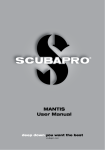Download PDI-P15X - PDi Communication Systems
Transcript
MODEL NUMBER: Document Number: PDI-P15X Your Source for Healthcare and Wellness Infotainment™ Support Arm Mounted Television PD196-134R5 Page 1 of 6 disinfectant by applying test cleaning a non-obvious small spot on the TV’s back cabinet, keypad, and LCD panel. Allow the disinfectant to soak per its instructions and then wipe clean. Do not use the disinfectant if the TV’s surfaces show any sign of discoloration or softening. MAINTENANCE AND SERVICING The TV does not require periodic maintenance other than cleaning. Never remove the back cover of the TV; this can expose you to high voltage and other hazards. If the TV does not operate properly, unplug it and call an authorized service center or PDi. WARNINGS CAUTION: To reduce the risk of electric shock, do not remove cover (or back). No user serviceable parts inside. Refer servicing to qualified service personnel. This symbol is intended to alert the user of the presence of uninsulated ‘dangerous voltage’ within the product’s enclosure that may be of sufficient magnitude to constitute a risk of electric shock to persons. This symbol is intended to alert the user of the presence of important operating and maintenance (servicing) instructions in the literature accompanying the appliance. OVERHEAD FALLING HAZARD TV can pose a striking hazard when mounted at an elevated position. Use only PDi mounting brackets, support arms, and appropriate hardware to assure TV will not fall from the mounted position. Failure to do so may cause injury or death. RAIN AND MOISTURE WARNING: To avoid the hazards of fire or electrical shock, DO NOT expose this television to rain or moisture. OXYGEN ENVIRONMENT WARNING: Do not use in any oxygen tent or oxygen chamber. Such use may cause a fire hazard. WET LOCATION Apparatus shall not be exposed to dripping or splashing and no objects filled with liquids, such as vases, shall be placed on the apparatus. CLEANING AND DISINFECTION Clean the exterior of this television by removing dust with a lint-free cloth. CAUTION: To avoid damage to the surface of the television, do not use abrasive or chemical cleaning agents. Spot test a new NOTE TO CABLE TV INSTALLER This reminder is provided to call the cable TV systems installer’s attention to Article 820-40 of the National Electrical Code. The code provides guidelines for proper grounding and, in particular, specifies that the cable ground shall be connected to the grounding system of the building, as close to the point of the cable entry as practical. Canadian installations shall be properly grounded in accordance with the Canadian Electrical Code, Part 1. FCC This equipment has been tested and found to comply with the limits for a Class A digital device, pursuant to part 15 of the FCC Rules. These limits are designed to provide reasonable protection against harmful interference when the equipment is operated in a commercial environment. This equipment generates, uses, and can radiate radio frequency energy and, if not installed and used in accordance with the instruction manual, may cause harmful interference to radio communications. Operation of this equipment in a residential area is likely to cause harmful interference in which case the user will be required to correct the interference at his own expense. PRODUCT MODIFICATION Do not attempt to modify this product in any way without written authorization. Unauthorized modification could void the user’s authority to operate this product. TRADEMARKS Manufactured under license from Dolby Laboratories. Dolby and the double-D symbol are trademarks of Dolby Laboratories. All other brand names and product names used in this manual are trademarks, registered trademarks, or trade names of their respective holder. PDi is a registered trademark of PDi Communication Systems, Inc, Springboro, Ohio. COPYRIGHT PDi Communication Systems, Inc. claims proprietary right to the material disclosed in this user manual. This manual is issued for user information only and may not be used to manufacture anything shown herein. Copyright 2014 by PDi Communication Systems, Inc. All rights reserved. PRODUCT ASSESORIES (Not Included with TV) Programming Remote Patient Remote Support Arm Wall Bracket Power Supply Central Power Supply Individual Power Supply PD108-420 PD108-421 PDI-508C-12 PDI-771B, PDI-771CA PDI-772-HE PDI-750A PDi Communication Systems, Inc. 40 Greenwood Lane Springboro, Ohio 45066 USA PH 1-800-628-9870 FX 937-743-5664 MODEL NUMBER: Document Number: PDI-P15X Your Source for Healthcare and Wellness Infotainment™ PD196-134R5 Support Arm Mounted Television Page 2 of 6 IMPORTANT SAFETY INSTRUCTIONS THIS INSTALLATION SHOULD BE MADE BY A QUALIFIED SERVICE PERSON AND SHOULD CONFORM TO ALL LOCAL CODES. READ AND FOLLOW THE SAFETY INSTRUCTIONS BEFORE ATTEMPTING THIS INSTALLATION. 1. 2. 3. 4. 5. 6. 7. 8. 9. Read Instructions – All the safety and operating instructions should be read before the product is operated. Keep these Instructions – The safety and operating instructions should be retained for future reference. Heed Warnings – All warnings on the product and in the operating instructions should be adhered to. Follow All Instructions – All warnings on the product and in the operating instructions should be followed. Water and Moisture – Do not expose this product to rain or moisture. Do not use this product near water – for example, near a bath tub, wash bowl, kitchen sink, or laundry tub; in a wet basement; or near a swimming pool; and the like. Cleaning – Unplug this product from the wall outlet before cleaning. Do not use liquid cleaners or aerosol cleaners. Use a damp cloth for cleaning. Do not block any ventilation openings. Install in accordance with the manufacturer’s instructions. The openings should never be blocked by placing the product on a bed, sofa, rug, or other similar surface. Heat – The product should be situated away from heat sources such as radiators, heat registers, stoves, or other products (including amplifiers) that produce heat. Grounding or Polarization – DO NOT defeat the safety purpose of the polarized or grounding-type plug. This product is equipped with a three-wire grounding-type plug, a plug having a third (grounding) pin. This plug will only fit into a groundingtype power outlet. This is a safety feature. If you are unable to 10. 11. 12. 13. 14. 15. 16. insert the plug into the outlet, contact your electrician to replace your obsolete outlet. Power-Cord Protection – Power-supply cords should be routed so that they are not likely to be walked on or pinched by items placed upon or against them, paying particular attention to cords at plugs, convenience receptacles, and the point where they exit from the product. Attachments – Only use attachments/accessories specified by the manufacturer. Use only with the cart, stand, tripod, bracket, or table specified by the manufacturer, or sold with the apparatus. When a cart is used, use caution when moving the cart/apparatus combination to avoid injury from tip-over. Unplug this apparatus during lightning storms or when unused for long periods of time. Servicing – Do not attempt to service this product yourself as opening or removing covers may expose you to dangerous voltage or other hazards. Refer all servicing to qualified service personnel. Oxygen Environment – Do not use in an oxygen tent or oxygen chamber. Such use may cause a fire hazard. Power Sources – This product should be operated only from the type of power source indicated on the marking label. If you are not sure of the type of power supply to your facility, consult your product dealer or local power company. CONSIGNES DE SÉCURITÉ IMPORTANTES CETTE INSTALLATION DOIT ÊTRE EFFECTUÉE PAR UN TECHNICIEN QUALIFIÉ ET DOIT ÊTRE CONFORME À TOUS LES CODES LOCAUX. LIRE ET SUIVRE LES CONSIGNES DE SÉCURITÉ AVANT DE PROCÉDER À L’INSTALLATION. 1. 2. 3. 4. 5. Lire ces instructions. Conserver ces instructions. Respecter tous les avertissements. Suivre toutes les instructions. Ne pas utiliser cet appareil près de l'eau - par exemple près d'une baignoire, d'un lavabo, dans un sous-sol humide, ou près d'une piscine ou similaire. 6. Nettoyer avec un chiffon sec. Ne pas utiliser de nettoyants liquides ou en aérosol. 7. Ne pas obstruer les ouvertures de ventilation. Installer conformément aux instructions du fabricant. Les ouvertures ne doivent jamais être obstruées en plaçant le produit sur un lit, un canapé, un tapis ou toute autre surface similaire. 8. NE PAS installer près de sources de chaleur telles que radiateurs, registres de chaleur, poêles ou tout autre appareil (y compris les amplificateurs) qui produit de la chaleur. 9. NE PAS neutraliser le dispositif de sécurité de la fiche polarisée ou de terre. Ce produit est équipé d'une prise de terre à trois fils, une fiche ayant une troisième broche (mise à la terre). Cette fiche ne peut s'insérer que dans une prise de courant avec mise à la terre. Il s'agit d'une caractéristique de sécurité. Si vous êtes incapable d’insérer la fiche dans la prise, contacter votre électricien pour remplacer votre prise obsolète. 10. Protéger le cordon d'alimentation pour qu’il ne soit pas piétiné ni pincé, en particulier au niveau des fiches, des prises de courant et au point de sortie de l’appareil. 11. Accessoires - Utiliser uniquement les attaches/accessoires recommandés par le fabricant. 12. Utiliser uniquement avec un chariot, stand, trépied, support ou table recommandé par le fabricant ou vendu avec l'appareil. Lorsqu’un chariot est utilisé, faire attention lors du déplacement de l'ensemble chariot/appareil afin d’éviter des blessures en cas de basculement. 13. Débrancher cet appareil en cas d'orages ou lorsqu'il reste inutilisé pendant de longues périodes. 14. Confier toute réparation à un personnel de service qualifié. Des réparations sont nécessaires si l'appareil est endommagé d'une façon quelconque, par exemple : cordon ou prise d'alimentation endommagé, liquide renversé ou des objets sont tombés dans l'appareil, l'appareil a été exposé à la pluie ou à l'humidité, ne fonctionne pas normalement ou s'il est tombé. 15. Sources d'alimentation - Ce produit doit être utilisé uniquement à partir du type de source d'alimentation indiqué sur l'étiquette. Si vous n'êtes pas sûr sur le type d'alimentation de votre domicile, consultez le détaillant de votre produit ou la compagnie d'électricité locale. Pour les produits proposés de fonctionner par piles, ou autres sources d’alimentation, reportez-vous aux consignes d’utilisation. 16. Environnement d’oxygène - Ne pas utiliser sous une tente à oxygène ou chambre à oxygène. Une telle utilisation peut causer un risque d'incendie PDi Communication Systems, Inc. 40 Greenwood Lane Springboro, Ohio 45066 USA PH 1-800-628-9870 FX 937-743-5664 MODEL NUMBER: Document Number: PDI-P15X Your Source for Healthcare and Wellness Infotainment™ Support Arm Mounted Television PD196-134R5 Page 3 of 6 INSTALLATION ON SUPPORT ARM The PDI-P15X television is designed to attach to a wall mounted suspension arm capable of supporting a television weighing 12 pounds. The single coaxial cable on top of the TV is used to supply either low voltage AC or DC power (28VAC or 24VDC) and the RF signal to the television. DANGER: ARM RECOIL HAZARD The safety brake pin must remain in the SAFETY BRAKE PIN HOLE whenever the television is removed from the arm or when the arm is removed from the wall bracket to prevent the arm from springing open. Retainer Bolt Lock Washer Safety Brake Pin Hole 1. Remove and save the Retainer Bolt and Lock Washer from the TV’s swivel. 2. Remove the two Nose Cover Retainer Screws and raise the metal nose cover. 3. Slide the TV’s swivel completely into the arm’s clevis (slot) such that the Upper and Lower Swivel Plates sandwich the arm’s nose. The nose of the support arm should rest between each plate. 4. Align the Retainer Plate’s mounting hole over the arm mounting hole. Thread the Retainer Bolt with Lock Washer through the Top Retainer Plate, the arm’s nose and then into the Lower Retainer Plate. Tighten. 5. The coax cable in the nose of the arm should be joined with the coax cable from the television. Wrench tighten the connection and cover by sliding the plastic boot sections into mating position. IMPORTANT: Finger Only tightening of this cable connection will result in reliability problems weeks or months later. Because the TV draws its power current through this connection, eventually the finger-tightened connection will loosen due to thermal cycling, develop resistance and prompt a service call. Wrench tighten all “F” fitting connections! 6. 7. For PDI-500 series arms remove the Safety Brake Pin from the Safety Brake Pin Hole, reattach the acorn nut to the pin, and store the assembly inside the nose of the arm by attaching it to the coax cable using the attached plastic clip. For PDI-405 series arms remove the Safety Brake Pin from the Safety Brake Pin Hole and install thru rear mounting holes of the nose cover. Securely tighten. DO NOT store the pin inside the nose of PDI-405 series arms. Safety Brake Pin Nose Cover Retainer Screws Upper Retainer Plate Lower Retainer Plate Close the metal nose cover onto the nose. Reinstall the two Nose Cover Retainer Screws. PDi Communication Systems, Inc. 40 Greenwood Lane Springboro, Ohio 45066 USA PH 1-800-628-9870 FX 937-743-5664 MODEL NUMBER: Document Number: PDI-P15X Your Source for Healthcare and Wellness Infotainment™ Support Arm Mounted Television PD196-134R5 Page 4 of 6 PROGRAMMING NOTE: A programming remote control is required to perform all setup operations for the television. The programming remote (Part Number: PD108420) is NOT packaged with the TV and must be ordered separately. The following instructions assume you have a programming remote, have correctly mounted the TV, and connected a coax cable that provides both Power and RF signal. Channel Setup The TV offers three different programmable channel banks or Service Levels: Free, Basic, and Premium. Only one Service Level is usable at a time. Four different tuning types are available depending upon the healthcare facilities’ signal style. Selection of the correct signal type is required for the TV to recognize all possible channels and before any channel programming can begin. 1. 2. 3. 4. Press the SETUP button to display the SETUP MODE menu. Press the CH▲ / CH▼ button to select CHANNELS. Press VOL◄ or VOL► to activate the menu item. In the CHANNELS menu, press the CH▲ / CH▼ button to select Signal. Press VOL◄ / VOL► to select Air, Cable STD, Cable IRC or Cable HRC. NOTE: Most hospitals use the Cable STD signal style. Auto Program The TV automatically scans each available channel for activity. Channels that display activity are memorized into the selected Service Level. 1. 2. 3. 4. 5. 6. 7. 8. From the CHANNELS menu select Auto Program. In the AUTO PROGRAM menu, press the CH▲ / CH▼ button to select Mode. Press VOL◄ / VOL► to set the scope of channel scanning. Analog Only: TV searches for analog channels only. Digital Only: TV searches for digital channels only. Analog and Digital: TV searches for both analog and digital channels. Press the CH▲ / CH▼ button to select the Channel Sequence menu item. Press VOL◄ / VOL► to set the Channel Sequence in which the channels are displayed after searching. Interleave A+D: In the order of channel number regardless of the system. All A then D: Digital channels are displayed after all analog channels. Press the CH▲ / CH▼ button to select the Service Level you wish to program. The menu displays the current programming status of each level as either Programmed or Blank. NOTE: A Programmed service level can also be re-programmed if desired. Press the VOL► button to start auto programming. A confirmation menu will appear before proceeding. Press CH▲ to start auto programming. Press CH▼ button to cancel the operation. The TV will now search all available channels with an on-screen progress percentage displayed. Once complete, press the SETUP button to return to normal TV viewing. NOTE: Any tuning Mode that includes Digital channels will require several minutes to complete auto programming. PDi Communication Systems, Inc. 40 Greenwood Lane Springboro, Ohio 45066 USA PH 1-800-628-9870 FX 937-743-5664 MODEL NUMBER: Document Number: PDI-P15X Your Source for Healthcare and Wellness Infotainment™ Support Arm Mounted Television PD196-134R5 Page 5 of 6 SOUND PROGRAMMING The TV’s internal speakers can be disabled requiring the use of a headphone for private listening. This option is commonly used in dialysis clinics and multiple occupancy rooms. Internal Speaker Enable The speaker’s inside the TV’s cabinet can be Enabled (turned ON) or Disabled (turned OFF). 1. 2. 3. 4. 5. In the SOUND menu, press CH▲ / CH▼ button to select the Internal Speaker Enable menu item. Press VOL◄ / VOL► to activate the menu item. Press the CH▲ / CH▼ button to select the desired Service Level(s) or Sources. Press VOL◄ / VOL► to alternately select Disabled or Enabled to turn OFF or ON the TV’s internal speakers. Press the SETUP button to return to the preceding menu. CLONING Cloning allows quick programming of a TV from a USB memory stick (Thumb Drive). Clone operation involves first downloading setup information from a programmed host TV to a Thumb Drive and then uploading the setup information to another TV. Cloning can also be used to re-program a programmed TV. Save Settings to USB 1. Create a directory titled “PDITDF” on a USB Thumb Drive. 2. Remove the back access cover from the rear cabinet of the TV. The cover is secured with 3 screws. 3. 4. Locate the “CLONING” port, turn the TV on, and insert the USB Thumb Drive. A Cloning Main Menu will appear. Press the CH▲ / CH▼ button to select Save Settings to TV. Press VOL► to display. PDi Communication Systems, Inc. 40 Greenwood Lane Springboro, Ohio 45066 USA PH 1-800-628-9870 FX 937-743-5664 MODEL NUMBER: Document Number: PDI-P15X Your Source for Healthcare and Wellness Infotainment™ 5. 6. 7. Support Arm Mounted Television PD196-134R5 Page 6 of 6 Select the file name displayed on the second line and rename if desired. Up to 8 characters may be used. Select Save to download the TV’s setup to the thumb drive. A progress screen will be displayed. A confirmation screen will indicate completion of the saved file. Press VOL◄ to return to the main Clone menu. Remove the USB drive to return to normal TV operation. Reattach the TV’s rear access cover with 3 screws. Restore Setting to TV 1. Remove the back access cover from the rear cabinet of the TV. The cover is secured with 3 screws. 2. Locate the “CLONING” port on the TV’s connector field and insert the USB Thumb Drive. A Cloning Main Menu will appear. 3. Turn the TV On. Insert the USB Thumb Drive into the “CLONING” port. A Cloning Main Menu will appear. 4. Press the CH▲ / CH▼ button to select Restore Settings to TV. Press VOL► to display a list of previously stored TV setups on the USB thumb drive. Press the CH▲ / CH▼ button to select a TV’s setup file. Press VOL► once. A confirmation screen will appear. Press the CH▲ to restore the selected setup file or press VOL► to exit without restoring. A progress screen will appear as the settings are restored. Once complete, the TV will turn off. Turn the TV on. Remove the USB thumb drive. Verify correct programming of the TV. Reattach the rear access cover with 3 screws. 5. 6. 7. 8. Additional Information Additional information is available in the user manual. Please visit the company web site at pditv.com or contact PDI. Please request document number: PD196-135. DISCLAIMER The author and publisher have used their best efforts in preparing this manual. PDi Communication Systems, Inc. make no representation or warranties with respect to the accuracy or completeness of the contents of this manual and specifically disclaim any implied warranties or merchantability or fitness for any particular purpose and shall in no event be liable for any loss of profit or any other damages. The information contained herein is believed accurate, but is not warranted, and is subject to change without notice or obligation. PDi Communication Systems, Inc. 40 Greenwood Lane Springboro, Ohio 45066 USA PH 1-800-628-9870 FX 937-743-5664