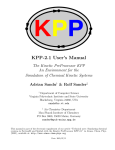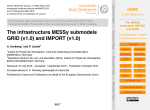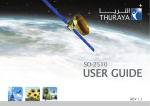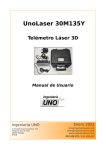Download CAABA/MECCA-3.0 User Manual
Transcript
CAABA/MECCA-3.0 User Manual Chemistry As A Boxmodel Application / Module Efficiently Calculating the Chemistry of the Atmosphere Rolf Sander et al. Air Chemistry Department Max-Planck Institute of Chemistry PO Box 3060, 55020 Mainz, Germany [email protected] http://www.mecca.messy-interface.org This manual is part of the electronic supplement of our article “The atmospheric chemistry box model CAABA/MECCA-3.0” in Geosci. Model Dev. (2011), available at: http://www.geosci-model-dev.net Date: 2011-04-14 2 Sander et al.: CAABA/MECCA User Manual Contents 7.2 The species files gas.spc and aqueous.spc . . . . . . . . . . . . . . . 18 The equation files gas.eqn and aqueous.eqn . . . . . . . . . . . . . . . 18 1 Introduction 3 2 Installation 3 7.3.1 Reaction numbers . . . . . . . . 19 . . . . . . . . . . 3 7.3.2 Markers and labels . . . . . . . . 19 2.1.1 Linux/Unix . . . . . . . . . . . . 3 7.3.3 2.1.2 MAC OS X . . . . . . . . . . . . 3 Creating a table of the chemical mechanism . . . . . . . . . . . . 19 2.1.3 Windows . . . . . . . . . . . . . 3 Fortran95 files . . . . . . . . . . . . . . . 19 2.2 Prerequisites . . . . . . . . . . . . . . . 3 7.4.1 caaba.f90 . . . . . . . . . . . . 20 2.3 Installation . . . . . . . . . . . . . . . . 4 7.4.2 caaba mem.f90 . . . . . . . . . . 20 2.4 Troubleshooting . . . . . . . . . . . . . . 4 7.4.3 messy main control cb.f90 . . 20 7.4.4 messy jval box.f90 . . . . . . . 20 7.4.5 and messy jval.f90 messy jval jvpp.inc . . . . . . 20 7.4.6 messy mecca box.f90 . . . . . . 20 7.4.7 messy sappho box.f90 . . . . . 21 2.1 System Requirements 3 Compiling and running CAABA/MECCA box model the shell script xcaaba 7.3 7.4 the with 5 4 Selecting a chemical mechanism with the shell script xmecca 6 7.4.8 messy sappho.f90 . . . . . . . . 21 4.1 Selecting a set of chemical reactions . . 10 7.4.9 messy semidep box.f90 . . . . . 21 4.2 Selecting a numerical integrator . . . . . 11 7.4.10 messy cmn gasaq.f90 . . . . . . 21 7.4.11 messy mecca aero.f90 . . . . . 21 How to expand the chemical mechanism 21 7.5.1 Adding a new gas-phase species . 21 7.5.2 Adding a new aqueous-phase species . . . . . . . . . . . . . . . 21 7.5.3 Adding a new gas-phase reaction 21 7.5.4 Adding a new gas-phase photolysis reaction . . . . . . . . . . . . 22 Adding a new aqueous-phase reaction . . . . . . . . . . . . . . . 22 Adding a new Henry’s law equilibrium . . . . . . . . . . . . . . 22 Adding a new acid-base equilibrium . . . . . . . . . . . . . . . . 22 5 Plotting the model results with the ferret software 11 7.5 6 Run CAABA/MECCA in special modes 11 6.1 6.2 Multiple model simulations and steadystate . . . . . . . . . . . . . . . . . . . . 11 Monte-Carlo . . . . . . . . . . . . . . . . 12 6.2.1 Performing Monte-Carlo simulations . . . . . . . . . . . . . . . . 12 Analyzing Monte-Carlo simulations . . . . . . . . . . . . . . . . 12 6.2.3 Variation of rate coefficients . . . 12 6.2.4 Changing the uncertainty factors 13 Lagrangian trajectories . . . . . . . . . . 13 6.3.1 Namelist parameters . . . . . . . 13 7.5.8 Adding a new label . . . . . . . . 22 6.3.2 Trajectory input file . . . . . . . 14 7.5.9 Adding a new emission . . . . . . 22 6.3.3 Photolysis rate file . . . . . . . . 15 7.5.10 Adding a new deposition . . . . 23 6.3.4 Trajectory mode output . . . . . 15 7.5.11 Enlarging KPP . . . . . . . . . . 23 7.6 How to modify and add new scenarios . 23 7.7 How to modify the aerosol modes . . . . 23 7.8 Input files . . . . . . . . . . . . . . . . . 23 7.8.1 Tracer initialization file . . . . . 23 7.8.2 Photolysis initialization file . . . 24 How to add a new MESSy submodel . . 24 7.10 General programming guidelines . . . . 24 6.2.2 6.3 6.4 Tagging diagnostics and isotope modeling 15 7 Modifying CAABA/MECCA 7.1 Namelist files . . . . . . . . . . . . . . . 7.1.1 7.1.2 7.1.3 15 7.5.5 7.5.6 7.5.7 15 The CAABA namelist file caaba.nml . . . . . . . . . . . . 15 The MECCA namelist file mecca.nml . . . . . . . . . . . . 18 The JVAL namelist file jval.nml 18 7.9 Sander et al.: CAABA/MECCA User Manual TRAJECT (Lagrangian) READJ photolysis 3 CAABA Boxmodel Global (3D) Model MESSy Interface MESSy Interface JVAL photolysis SAPPHO photolysis SEMIDEP emis, depos. (insert here) (insert here) ... other submodels MECCA chemistry Figure 1: Diagram showing MECCA as part of the CAABA box model or of a global model. 1 Introduction MECCA (Module Efficiently Calculating the Chemistry of the Atmosphere) is an atmospheric chemistry module that contains a comprehensive chemical mechanism with tropospheric and stratospheric chemistry of both the gas and the aqueous phase (Sander et al., 2005). For the numerical integration, MECCA uses the KPP software (Sandu and Sander, 2006). To apply the MECCA chemistry to atmospheric conditions, MECCA must be connected to a base model. As shown in Fig. 1, the base model can be a complex, 3-dimensional model (e.g. Jöckel et al., 2006) but it can also be a simple box model. The connection is established via the MESSy interface (http:// www.messy-interface.org) developed by Jöckel et al. (2005). This manual describes how to install and work with MECCA when it is connected to the box model CAABA (Chemistry As A Boxmodel Application). This combination will be referred to as “CAABA/MECCA”. The main features of the CAABA box model are shown in Fig. 2. In addition to MECCA chemistry, CAABA also contains several other submodels, e.g. JVAL for calculating J-values, SAPPHO for simplified and parameterized photolysis rates, and SEMIDEP for simplified emission and deposition. 2 Installation This section can be skipped if CAABA/MECCA is already installed on your computer. 2.1 2.1.1 System Requirements Linux/Unix CAABA/MECCA has been tested successfully on several UNIX-like operating systems. The easiest installation is probably on a Linux PC since several auxiliary programs are already included in a typical Linux distribution. 2.1.2 MAC OS X CAABA/MECCA does not work with the version of the sed program that is shipped with MAC OS X. Instead, it is necessary to install the GNU version of sed, called gsed. This can be done using the MacPorts (http://www.macports.org/). To ensure that gsed is always executed when sed is called, a symbolic link from sed to gsed can be created, e.g.: sudo ln -s /opt/local/bin/gsed /opt/local/bin/sed Also, there may be problems executing the command “echo -n” under OS X. If this is the case, the script xmecca needs to be adjusted. 2.1.3 Windows A native installation under Windows is neither recommended nor supported. However, it is possible to execute the model in a virtual machine running Linux on a Windows PC. The VMware Player, which is needed to run the virtual machine, can be obtained from http://www.VMware.com. Information how to obtain the Ubuntu Linux image file with the CAABA/MECCA model (about 8 GB) from our ftp site is given on the MECCA web page at http://www. mecca.messy-interface.org. 2.2 Prerequisites A Fortran95 compiler (mandatory): Several compilers have been tested successfully: g95 (for Linux), Lahey/Fujitsu (for Linux), Intel (for Linux), Compaq (Alpha UNIX). Other compilers can be used as well, if they accept standard Fortran95 code. It should be noted that the g95 compiler for Linux is free and can be downloaded from http://www.g95.org/. 4 Sander et al.: CAABA/MECCA User Manual The Kinetic PreProcessor KPP (mandatory): This flexible numerical integration package by Sandu and Sander (2006) transforms the chemistry mechanism into a set of ordinary differential equations (ODEs) in Fortran95 syntax. MECCA needs the KPP version that is provided in the mecca/kpp/ directory. Follow the instructions in mecca/kpp/readme to install KPP. Perl, tcsh, gawk, sed, and gmake (mandatory): These UNIX tools are standard on Linux systems. Check that recent versions of them are installed. Especially gawk may lead to strange error messages. To test gawk, type: gawk ’BEGIN {print match("X","[^a-z]")}’ The result should be “1”. However, you may get “0” as the result on your system. Supposedly, this is not a bug in gawk but a feature. You can solve the problem by setting the environment variable LC_ALL to “C”: export LC_ALL=C (if you use bash) setenv LC_ALL C (if you use tcsh) When you try the gawk test again, it should work fine. LaTEX (optional): If you have LaTEX installed on your computer, you can print a table (including rate coefficients and references) of the currently selected mechanism (see Sect. 7.3.3 for details). netCDF library (strongly recommended): The netCDF library is needed to create model output in netCDF format. It can be obtained from http: //www.unidata.ucar.edu/software/netcdf/. Note that the *.mod files in the netCDF library are compiler-specific. Thus, it is necessary to create a netCDF library for each Fortran95 compiler and maybe also for each Fortran95 compiler version. Software for manipulating or displaying netCDF data is listed at: http://www.unidata.ucar. edu/software/netcdf/software.html. If you don’t have the netCDF library, you can still run the model but produce only ASCII output. netCDF tools (optional): Several tools are used to analyse the netCDF output when the model is run in the multirun (Sect. 6.1) or Monte-Carlo (Sect. 6.2) mode. Specifically, the NCO programs ncpdq, ncrcat, and ncks from http://nco. sourceforge.net, the program ncdump, and the program ncclamp from http://ncclamp. sourceforge.net are needed. ferret (optional): The ferret plotting program is needed to plot the contents of the netCDF output using the ferret scripts in the jnl/ directory (see Sect. 5 for details). To ensure that ferret finds all necessary files, you have to add “./tools” to the FER_GO environment variable. The ferret_paths*template files show how to do this. For example, when using the tcsh, type: setenv FER_GO "$FER_GO ./tools" graphviz (optional): The graphviz program can be used to create graphical visualizations of the reaction mechanism like Fig. 6. fpc Pascal compiler (optional): To use the tagging diagnostics and isotope modeling features (see Sect. 6.4 for details), version 2.2.0 or higher of the free pascal compiler fpc from http://www. freepascal.org/ is needed. 2.3 Installation Once all prerequisites are fulfilled, you can install CAABA/MECCA by simply unpacking the zip archive: unzip caaba 3.0.zip Next, you have to check that all settings in Makefile are correct. If necessary, edit the file: Choose a Fortran95 compiler (COMPILER), enter its name (F90) and the compiler options (F90FLAGS). If you add a new compiler, check if you need to activate the C-preprocessor option. To activate netCDF output, you also have to edit the Makefile: Check that the variable OUTPUT is set to NETCDF (not to ASCII). Enter the correct netCDF library information in NETCDF_INCLUDE and NETCDF_LIB. 2.4 Troubleshooting Should there be any problems CAABA/MECCA installation, please following: with check the the Confirm that all prerequisites (see above) are fulfilled! Confirm that the perl path in the first line of sfmakedepend is correct. It should be the same as the output of the command: which perl Confirm that the tcsh paths in the first lines of xcaaba and xmecca are correct. Confirm that the model code was unzipped successfully from the zip archive. Check for potential problems during the unzipping process: – Make sure that the directory structure has not changed. Unfortunately, some unzipping programs seem to put all files into one directory, ignoring the original directory structure. Sander et al.: CAABA/MECCA User Manual 5 ozone flux from free troposphere (SEMIDEP) hν photolysis (JVAL, SAPPHO or READJ) MECCA gasphase chemistry sea-salt particles (MECCA aqueousphase chemistry) MECCA gas/aqueous mass transfer sulfate particles (MECCA aqueousphase chemistry) r.h.= 76 % p = 1013 hPa T = 293 K production and sedimentation of sea-salt aerosol emission and deposition (SEMIDEP) marine boundary layer (mbl) ocean Figure 2: The CAABA box model – Make sure that links have not been converted to files. For example, the output of the command “file caaba.nml” should tell you that caaba.nml is a symbolic link to nml/simple/caaba.nml. 3 Compiling and running the CAABA/MECCA box model with the shell script xcaaba First, go to the base directory of the model code (note that all path names given in this manual are relative to this base directory): If you answer “y”, you can create a new chemical mechanism with xmecca as described in detail in Sect. 4. However, for the first tests with CAABA/MECCA it is recommended to answer “n” and use the simple default mechanism. Choose an option: s = Start from scratch c = Compile r = Run existing executable h = Help q = Quit Choose “c” to compile the Fortran95 code. After a successful compilation, xcaaba asks you to choose a namelist file: cd caaba 3.0 Next, the tcsh script xcaaba will guide you through the process of running the box model, as illustrated in Fig. 4. To execute xcaaba, type: Choose a namelist file from the nml/ directory: ... ./xcaaba Namelists control the behaviour of CAABA/MECCA during run-time, and editing them allows to define the model setup at run-time (see Sect. 7.1). The default is to use the same namelist as last time. For the first tests, the file caaba_simple.nml can be chosen. The active contents of the chosen namelist will be shown. Next, xcaaba asks if you want to run the model: xcaaba will ask several questions, and recommended answers are given below. If you only press the Return key, you select the default. Start xmecca? 6 Sander et al.: CAABA/MECCA User Manual Figure 3: Module structure of KPP-produced Fortran95 files. The arrows start at the module which is exporting the PUBLIC variables and subroutines (which are shown in blue). They point to the module importing them via the Fortran95 USE instruction. A dotted line represents an optional connection. Run y = n = q = CAABA boxmodel with MECCA chemistry? Yes (default) No Quit Answer “y”, and the CAABA/MECCA model simulation will start. The flow control is illustrated in Fig. 5. The model day and the current solar zenith angle (sza) are printed on the screen during the model simulation. The default is to integrate 8 days. Save the output and model code in output/ directory? Answer “y”, and xcaaba will put the files into a subdirectory with a name based on the date and time of the model simulation, e.g. output/2011-04-14-12:43:35/. It is recommended to rename the subdirectory to a more descriptive name. 4 Selecting a chemical mechanism with the shell script xmecca MECCA contains a very comprehensive set of chemical reactions in both the gas phase and the aqueous phase. For many applications, using the complete mechanism will consume too much CPU time. Therefore, the shell script xmecca has been written which allows to create a custom-made subset of the chemical mechanism interactively. Normally, xmecca is called via xcaaba. Sander et al.: CAABA/MECCA User Manual 7 xcaaba full chemistry mechanism (gas.spc, aqueous.spc, gas.eqn, aqueous.eqn) batch files (*.bat) selected chemistry mechanism (mecca.spc, mecca.eqn) kpp control file (messy_mecca_kpp.kpp) kpp-generated Fortran files (messy_mecca_kpp*.f90) static, user-generated Fortran files (*.f90, *.inc) xmecca kpp Fortran compiler (g95, lf95, ...) executable (caaba.exe) Fortran namelists (*.nml) input data files (*.nc) execute the model model output (*.nc, caaba.log) Figure 4: Illustration of the tasks performed by xcaaba. xcaaba and all scripts called by xcaaba are shown on a blue background. User-generated (static) input files are shown on a yellow background whereas automatically generated temporary files are shown on a white background. 8 Sander et al.: CAABA/MECCA User Manual Start of model run USE_TRAJECT caaba_init USE_MECCA messy_init USE_READJ USE_SAPPHO Start of time loop t = t0 USE_JVAL caaba_physc: (calculations of p, T, rh, sza, ...) USE_TRAJECT USE_SEMIDEP messy_physc No USE_JVAL USE_SAPPHO t = tend ? USE_MECCA traject_init mecca_init ... readj_init sappho_init ... jval_init ... traject_physc semidep_physc ... jval_physc ... sappho_physc mecca_physc ... jval_finish ... mecca_finish ... sappho_finish ... Yes end of time loop USE_JVAL messy_finish USE_MECCA USE_SAPPHO caaba_finish USE_TRAJECT traject_finish End of model run BML caaba.f90 BMIL messy_main_control_cb.f90 SMIL messy_*_box.f90 Figure 5: Flow control of a CAABA box model simulation SMCL messy_*.f90 Sander et al.: CAABA/MECCA User Manual 9 Cl2 (G7601) ClNO3 (HET540) hv (J7300) BrNO2 HOCl (HET542) hv (J7601) DMS (G9700) CF2ClBr Cl (G7604) hv (J7600) hv (J7500) OH (G7202) CF3Br OH (G7408) CH2Br2 DMS (G9701) hv (J7301) HCHO (G7400) HOBr (HET510) Hg (G10703) hv (J7401) HO2 (G7200) OH (G7607) C2H2 (G7406) I (G8700) C2H4 (G7404) IO (G8701) HBr CH2ClBr hv (J7602) NO (G7301) CH3CHO (G7405) OH (G7403) CH3Br hv (J7400) Br O3P (G7101) CH3OOH (G7401) OH (G7407) CHBr3 hv (J7100) hv (J7402) OH (G7605) O3 (G7100) CHCl2Br hv (J7603) HgCl (G10705) ClHgOBr OH (G7606) BrO (G7102a) CHClBr2 NO2 (G7302) hv (J7604) CH3O2 (G7402b) IBr hv (J7200) hv (J8700) BrO (G7102b) ClO (G7603a) ClO (G7603b) OH (G7204) BrO (G7303) hv (J7301) BrNO3 HCl (HET541) BrCl HO2 (G7201) hv (J7000) Br chemistry CH3O2 (G7402a) HgBr (G10704) O3P (G7203) OH (G7204) ClO (G7603c) HOBr H2O (HET520) HCl (HET543) HBr (HET510) BrCl (G7600) BrNO3 (G7300) Br2 BrHgOBr Br (G7300) Cl (G7602) Cl (G7602) Hg (G10700) Br (G7600) Hg (G10702) BrO (G10704) HgBr Cl (G10706) Br (G10701) HgBr2 ClHgBr HgCl (G10707) HgBr (G10701) Figure 6: Visualization of the MECCA gas-phase bromine chemistry generated with the graphviz software. However, you can also start it manually: Modify gas.eqn with a replacement file? cd mecca ./xmecca Answer “0” unless you have written your own replacement file. More information about the replacement feature can be found in the file rpl/gas.rpl-example. xmecca will ask several questions, and recommended answers are given below. If you only press the Return key, you select the default. Choose a selection number or type a boolean expression: Select a batch file which defines the chemistry mechanism that you want to generate. It is strongly recommended that you select a batch file here. Batch files contain all the information that xmecca needs to create a chemical mechanism. Several batch files are available already, and it is also possible to add your own batch files as explained at the end of this section. If you do not select a valid batch file, you can continue and answer all questions interactively as described here. How many aerosol phases? For a gas-phase only mechanism, type “0”. For a mechanism with aqueous-phase chemistry in seasalt and in sulfate particles, type “2”. Other values are possible if they have been defined in subroutine define_aerosol in messy_mecca_box.f90. Now you can choose a subset of chemical reactions. A few predefined standard selections are available. For all other purposes, a batch file should be created, as explained at the end of this section. Some of the predefined selections are: EVAL: A mechanism that was used for the evaluation of the MECCA chemistry in the global model ECHAM5/MESSy (Jöckel et al., 2006). Minimum tropospheric chemistry: A very small tropospheric mechanism. Minimum MBL chemistry: A small mechanism that contains aqueous-phase chemistry and should only be used if the number of aerosol phases is > 0. For details about the selection, see Sect. 4.1. Add Monte-Carlo factor to all rate coefficients? [y/n/q, default=n] 10 Answer “n” here unless you want to perform MonteCarlo calculations, as described in Sect. 6.2. Add diagnostic tracers to gas.eqn? [q/0/?, default=0] Answer “0”. Diagnostic tracers are usually only used for 3-dimensional model runs. Calculate accumulated reaction rates of all equations? [y/n/q, default=n] Answer “y” if you want to have all accumulated reaction rates in the model output. Otherwise, answer “n”. Tagging, doubling, both, or none? [t/d/b/n/q, default=n] Please use the default “n” here. The recommended way to test tagging diagnostics and isotope modeling is described in Sect. 6.4. Run KPP? Sander et al.: CAABA/MECCA User Manual It is okay to delete these temporary files unless you need them for debugging purposes. When xmecca finishes successfully, the Fortran95 code of your selected mechanism has been created. The KPP-produced Fortran95 files (Tab. 2) are moved into the mecca/smcl/ directory (with lower-case names). An exception is messy_mecca_kpp_Model.f90, which is produced by KPP but not needed for MECCA. The modular structure of the KPP-produced Fortran95 files is shown in Fig. 3. If you need to create a chemical mechanism very often, it is quite tedious to answer all questions every time. To make this easier, you can copy the template batch/example.bat to a new name (e.g. batch/myfile.bat) and then enter your answers into that batch file. Now you can create a new chemical mechanism in batch mode with ./xmecca myfile It is also possible to add the name of the batch file to the xcaaba command: Answer “y”. ./xcaaba myfile Choose an integrator [q=quit, default=rosenbrock_posdef]: 4.1 The default integrator is strongly recommended (see Sect. 4.2 for details). Next, KPP will create several Fortran95 files. Remove indirect indexing with decomp? [y/n/q, default=n] If this question shows up, answer “n”. Create LaTeX listing of selected mechanism? [y/n/q, default=n] If you answer “y” here, a table of the current reaction mechanism will be produced. Only the selected reactions will be listed. The table also contains the rate coefficients and their references, as described in Sect. 7.3.3. Create graphviz plots of selected mechanism? [y/n/q, default=n] If you have the “dot” program from the graphviz software installed, you can create graphical visualizations of the reaction mechanism. As an example, the graphviz-generated plot of gas-phase bromine chemistry is shown in Fig. 6. For more information, look at the files xgraphvizall, xgraphviz, and spc_extract.awk in the mecca/graphviz/ directory. Do you want to delete the temporary xmecca files? Selecting a set of chemical reactions All chemical reactions are marked. Each marker consists of several labels, which contain information about the domain (troposphere/stratosphere), the phase where the reaction occurs (gas/aqueous), its relevant chemical elements, and more. See Sect. 7.3.2 for a complete list of labels. To define a set of chemical reactions, you can either choose a pre-defined selection by number or enter a boolean expression based on the labels. Boolean expressions are typed in gawk syntax. The most important operators and expressions are: && = AND || = OR ! = NOT () = parentheses 1 = TRUE 0 = FALSE For example, to select all gas-phase reactions (G) except for those including halogens (Cl, Br, I), type: G && !Cl && !Br && !I. It is important to understand the logic behind this selection mechanism. The expression “Cl && Br” selects only those reactions that contain chlorine and bromine. Similarly, the expression “G && Het” selects only those reactions that occur in the gas phase and are heterogeneous. However, since no reaction has both the “G” and the “Het” label, this results in an empty mechanism. If you want a mechanism that contains both gasphase and heterogeneous reactions, you must select all reactions that contain either the label “G” or the label “Het”, i.e. you must use the expression “G || Het”. Sander et al.: CAABA/MECCA User Manual 4.2 Selecting a numerical integrator Several numerical integrators are defined in the subdirectory mecca/kpp/int/ and can be used with KPP. The default is the positive definite Rosenbrock solver with automatic time-step control (rosenbrock_posdef). It is very robust and capable of integrating very stiff sets of equations (e.g. chemical mechanisms including both gas- and aqueous-phase chemistry). Although a Rosenbrock solver with manual time-step control (ros2_manual) is also available, it is strongly recommended not to use it for stiff sets of equations. If you choose it, you do so at your own risk! 11 go rxnrates_scaled.jnl OH To plot results from previous simulations which are saved in the output/ directory, edit the file setmodelrun.jnl and enter the paths of the directories in the “GO _define_sensi” command. To compare model simulations, you can enter two or more “GO _define_sensi” commands in setmodelrun.jnl. To plot the difference between model simulations, activate the line “DEFINE SYMBOL diffplot TRUE” in setmodelrun.jnl. 6 5 Plotting the model results with the ferret software If you have chosen netCDF output, you can plot the model results with the ferret program (http: //ferret.wrc.noaa.gov/Ferret/). Change into the jnl/ directory, then start the program by typing “ferret”. When ferret has started, you can plot the gas-phase species of the latest model simulation with the ferret script xxxg.jnl by typing: go xxxg.jnl Similarly, xxxa.jnl can be used to plot aqueous-phase species: go xxxa.jnl The file xxxa.jnl accepts several parameters to modify the plots. The first parameter should be “0d” for plotting box model results. The second parameter can be set to “mpl” or “mpm” in order to plot either aqueousphase concentrations in mole per liter or mixing ratios in mole per mole, respectively. The third parameter defines the aerosol bin. With two aerosol bins, “A01” refers to sulfate particles, and “A02” to sea-salt particles. For example, type: go xxxa.jnl 0d mpl A02 Photolysis rate coefficients can be plotted with jval.jnl: go jval.jnl If the calculation of accumulated reaction rates had been switched on in xmecca (see Sect. 4), plots of the reaction rates can be made. One possibility is to plot all reactions with: go rxnrates.jnl Alternatively, it is possible to plot only the production and destruction rates for a certain species, e.g. for OH: Run CAABA/MECCA in special modes In the base configuration described so far, CAABA/MECCA calculates the temporal evolution of the chemistry inside an air parcel. This is ideal for sensitivity studies analyzing the effect of individual reactions inside a large chemical mechanism. For other applications, some special modes exist as described below. 6.1 Multiple model simulations and steady-state The so-called “multirun” mode performs multiple model simulations, each of them terminating when a steady-state has been reached. This is useful to calculate the steady-state concentrations of short-lived species when the concentrations of longer-lived species (e.g. non-methane hydrocarbons) are known from measurements. The default termination condition is that the relative change of OH and HO2 between two model time steps is less than 10−6 s−1 . If necessary, this can be changed in the function steady_state_reached in messy_mecca.f90. To avoid that the concentrations of long-lived species change from their initial values, they can be fixed in the file mecca/messy_mecca_kpp.kpp by adding them to the “#SETFIX” line. A tracer initialization file (see Sect. 7.8.1) and a photolysis initialization file (see Sect. 7.8.2) must be available in the multirun/input/ directory. As an example, the files example_*.nc are available. To create such input netCDF files from ASCII files, the script asc2ferret4nc.tcsh can be used. Finally, since the multirun mode needs “ncks” from the netCDF Operators (NCO) software, it must be ensured that this program is available. After these preparations, the multirun mode can be entered by running xcaaba and answering “Choose a namelist file” with “m”. The user can either select one input file or make model simulations for all input files in the multirun/input/ directory. For each input netCDF file, the script multirun.tcsh is called. For each time step contained in the input file, multirun.tcsh first creates a suitable namelist file caaba.nml and 12 Sander et al.: CAABA/MECCA User Manual then performs a CAABA/MECCA model simulation. The namelist file contains values for temperature and pressure taken from the input netCDF file. In addition, the steady-state option is switched on with “l_steady_state_stop = T”, and the submodel READJ is activated and used with “USE_READJ = T” and “photrat_channel = ’readj’”. After all model simulations have finished, a summary of the output is placed in the output directory. The name of the output directory will be based on the name of the input netCDF file, e.g. when the file example_small.nc is used, the output will be in output/multirun/example_small/. 6.2 6.2.1 Monte-Carlo The most efficient way to analyze a large number of Monte-Carlo simulations is to use the steady-state option and only compare the final values of the different model simulations, not the individual time series. The ferret script montecarlo.jnl can be used to create scatter plots of concentrations vs rate coefficients. It also plots linear regression lines for all comparisons above a given threshold of the coefficient of determination (r2 ). Note, however, that r2 is only an indicator of the goodness of a linear correlation. It is also possible that the dependence of a species on a rate coefficient is nonlinear. For an exhaustive analysis of the model results, the threshold in the file scatterplot_mc.jnl can be set to zero, thus creating scatter plots of all species against all rate coefficients. Performing Monte-Carlo simulations In the Monte-Carlo mode, several CAABA/MECCA simulations are performed, with each individual simulation using slightly different rate coefficients. To activate it, you first have to create a new chemistry mechanism with xmecca (see Sect. 4) and answer the question “Add Monte-Carlo factor to all rate coefficients” with “y” (e.g. using the batch file mcfct.bat). This will start the gawk script mcfct.awk, which adds Monte-Carlo factors to the rate coefficients in the equation file. Next, the xcaaba script can be used to start the simulations. A suitable namelist for this purpose is caaba_mcfct.nml. The script montecarlo.tcsh in the directory montecarlo/ will now perform the Monte-Carlo model simulations. The default is to make 100 model simulations. To choose another value (up to 9999), change the definition of maxline in montecarlo.tcsh. 6.2.2 Steady-state calculations Analyzing Monte-Carlo simulations After performing the model simulations, the resulting netCDF files are merged (using the tools ncpdq, ncclamp, and ncrcat) and then stored in the output directory with a name based on the date and time of the model simulations, e.g. $outputdir = output/montecarlo/2010-06-24-16:29:00. The final concentrations and rate coefficients of all simulations are summarized in caaba_mecca_c_end.nc and caaba_mecca_k_end.nc. Results of the individual simulations can be found in the directories $outputdir/runs/*. Time series If the model is set up to run for a fixed length (e.g. using the default of runtime_str = 8 days), the time series of all simulations can be plotted together with ferret by activating the lines for Monte-Carlo in setmodelrun.jnl. However, these plots become illegible if more than about 5 simulations are made. 6.2.3 Variation of rate coefficients In each individual Monte-Carlo simulation j, all rate coefficients ki are varied by a Monte-Carlo factor: x MC ki,j = ki × fi i,j (1) MC Here, ki,j is the rate coefficient of reaction i used in the Monte-Carlo simulation j. It is defined as the product of the recommended value ki and the Monte-Carlo x factor fi i,j . This Monte-Carlo factor consists of two parts, the uncertainty factor fi and the exponent xi,j : The uncertainty factor fi The uncertainty factor fi describes the uncertainty of the measured (or estimated) rate coefficient ki . Its value can usually be found in publications of laboratory studies or summaries like the JPL evaluation (Sander et al., 2006). The tables of the IUPAC evaluations (e.g. Atkinson et al., 2006) list the decadic logarithm lg(fi ) of the uncertainty factor, which they call “∆ log k”. Sometimes an absolute uncertainty is quoted instead of an uncertainty factor, e.g. k = 2 ± 0.2 or k = 2 ± 10%. In this case we define fi such that the upper limit is reached when multiplied with ki , i.e. in the current example fi = (2 + 0.2)/2 = 1.1. The uncertainty factor is defined in the equation files (*.eqn) in a comment starting with the paragraph symbol. Three different syntax types are possible: If there is just one § sign, (e.g. “{§1.1}”), the value inside the curly braces is the uncertainty factor fi . With two § signs, (e.g. “{§§0.04}”), the value inside the curly braces equals lg(fi ). If there is only a § sign (“{§}”) but no number, the uncertainty factor is set to the default value of fi = 1.25. Sander et al.: CAABA/MECCA User Manual 13 the output in caaba.log. After these tests, montecarlo_check must be switched off again to allow normal model simulations. 6.3 Lagrangian trajectories CAABA can be used as a Lagrangian trajectory box model (Riede et al., 2009). The usual combination of submodels for this purpose includes the CAABA submodel TRAJECT for the processing of trajectory information, MECCA for atmospheric chemistry, and JVAL for photolysis rate calculation. All important settings for trajectory calculations can be made via the namelist file plus a few external files. Figure 7: Example histogram of normally-distributed random numbers. The Monte-Carlo exponent xi,j There is one Monte-Carlo exponent xi,j (variable “mcexp” in the code) for each rate coefficient ki and for each individual Monte-Carlo simulation j. The values of xi,j are normally-distributed random numbers centered around zero (see Fig. 7), and produced with the Marsaglia polar method (http://en.wikipedia. org/wiki/Marsaglia_polar_method). As input for the Marsaglia polar method, uniformly distributed random numbers between 0 and 1 calculated with either the standard Fortran95 function RANDOM NUMBER or the Mersenne Twister algorithm (Matsumoto and Nishimura, 1998) are used. 6.2.4 Changing the uncertainty factors The uncertainty factors can be changed by modifying the equation files, as shown in Sect. 7.3. Note that predefined rate coefficients (e.g. k_HO2_HO2) already contain an uncertainty factor and there must not be an additional factor in the reaction where they are used. In some cases, it may be useful to vary only one or a few rate coefficients. To do this, it is first necessary to find the correct indices of mcexp(...) in mecca.eqn (note that these indices may change when creating a new mechanism with xmecca). As an example, to vary only the rate coefficients that use mcexp(40) and mcexp(50), the following lines can be added to subroutine mecca_init in messy_mecca_box.f90 after CALL define_mcexp: 6.3.1 Namelist parameters A namelist template can be found in nml/caaba_traject_example.nml. After copying the namelist file to a new name in the same directory and altering the settings, it will be available when running CAABA via xcaaba. There are standard and trajectory-exclusive namelist parameters to be set: Submodel switches (mandatory): The trajectory mode of CAABA requires that USE_TRAJECT = T, USE_MECCA = T, and USE_JVAL = T and/or USE_SAPPHO = T. One of the two photolysis rate models is sufficient, but it is also possible to run them in parallel (see also photrat_channel). If the use of external photolysis rates is desired, USE_JVAL = T is mandatory since the scaling of photolysis rate coefficients is currently only implemented for JVAL. For the application in Riede et al. (2009), the submodel SEMIDEP was switched off. Scenarios (optional): The use of scenarios is optional in trajectory mode. When using external input for chemical initialization and photolysis rates, they can be used to supplement default values for unspecified photolysis rate coefficients or initial mixing ratios. Photolysis rate channel: Since the scaling of photolysis rate coefficients is currently only implemented for JVAL, choose photrat_channel = ’jval’ when planning to prescribe photolysis rates. DO i=1, MAX_MCEXP IF ((i/=40).OR.(i/=50)) mcexp(i) = 0. ENDDO Trajectory input (mandatory): The path to the netCDF file containing trajectory waypoints should be specified as input_physc = ’traject/example_traj.nc’. For its structure, see section 6.3.2. To verify that the rate coefficients are modified in the Monte-Carlo simulations, it is possible to temporarily activate the subroutine montecarlo_check in template_messy_mecca_kpp.f90 and check Tracer initialization (optional): Tracer mixing ratios can be initialized with an external netCDF file by specifying the path to it: init_spec = ’traject/example_init.nc’. For its structure, please refer to section 7.8.1. 14 Sander et al.: CAABA/MECCA User Manual model runtime along the trajectory. runlast defines the start of the CAABA simulation counted backwards in time from the trajectory end, i.e. runlast = 4.5 means “calculate the last 4.5 days of the trajectory”. The unit is days. The parameter runtime_str defines the overall model simulation time. Thus, runlast and runtime_str combined select any desired part of the trajectory. Without an external file for tracer initialization, tracers mixing ratios are initialized by box model default or by the chosen scenario. Photolysis rates (optional): To scale photolysis rates to prescribed J(NO2 ) values, specify the path to the respective file as input_jval = ’traject/example_jval.nc’. For its structure, see 6.3.3. Variable names (partly mandatory): There are default trajectory variable names designated in CAABA. They can be selectively changed by providing alternative variable names. Here is a list of trajectory variables, their default name, and respective examples how to specify an alternative variable name: quantity default alternative longitude LON vlon = ’LON_TR’ latitude LAT vlat = ’LAT_TR’ pressure PRESS vpress = ’P’ temperature TEMP vtemp = ’TM1’ rel. humidity RELHUM vrelhum = ’rh’ spec. humidity vspechum = ’sh’ For only one of the two humidity variables, an alternate name may be active in the namelist. This is the variable that is subsequently used as humidity and that is internally converted to relative humidity if necessary. When specific humidity is provided, then both specific humidity and relative humidity are written to output caaba_physc.nc, since CAABA uses relative humidity internally. When relative humidity is provided, only relative humidity will be written to output. Humidity definitions (optional): To switch from the traditional relative humidity definition to the WMO definition, l_relhum_wmo = T can be selected (see also Sect. 6.3.4). Use relative humidity? (optional): By default, the relative humidity is used to calculate the concentration of water vapor c(H2 O). If l_ignore_relhum = T, then the relative humidity is ignored, and c(H2 O) must be initialized in SUBROUTINE x0 (either directly or via external chemical initialization). Water vapor saturation pressure (optional): By default, the parameterizations from Murphy and Koop (2005) for both, vapor pressure over liquid and over ice are used. To use the saturation vapor pressure parameterizations from EMAC, choose the namelist entry l_psat_emac = T, Integration time (optional): timesteplen_str sets the integration and output time step. See also Sect. 7.1.1. Selecting trajectory parts (optional): Two namelist parameters allow flexible selection of the 6.3.2 Trajectory input file The trajectory information is provided to CAABA via an external netCDF file specified in the namelist by input_physc. A sample file is available at traject/example_traj.nc. The file should contain a time origin in ’seconds/minutes/hours/days since yyyy-mm-dd hh:mm:ss’, where the seconds in the time string are optional, for example: "MINUTES since 2000-01-19 08:00:00". The file must contain at least two trajectory waypoints and the following time-dependent variables: quantity longitude latitude pressure temperature (rel. humidity) (spec. humidity) default name LON LAT PRESS TEMP unit degrees east degrees north Pascal Kelvin 1 kg/kg Of the two humidity quantities, only one needs to be present. If specific humidity is given, it is converted to relative humidity (RH) within CAABA. Depending on the namelist parameter l_relhum_wmo, either the traditional definition of relative humidity RH = pH2 O (T ) , psat (T ) (2) or the WMO definition (Jacobson, 1999) RH = p − psat (T ) ωv pH2 O (T ) × = ωvs p − pH2 O (T ) psat (T ) (3) is assumed, with p = atmospheric pressure, pH2 O = water vapor partial pressure, psat = water vapor saturation pressure, ωv = water vapor mass mixing ratio, and ωvs = saturation water vapor mass mixing ratio in dry air. We calculate the latter two as: ωv = ωvs = q 1−q M (H2 O) psat (T ) × , M (air) p − psat (T ) (4) (5) using the temperature-dependent saturation water vapor pressure psat (T ), and the molar masses M of water and dry air. There are two parameterization schemes available for the water vapor saturation pressure, which can be selected by namelist (see Sect. 6.3.1). Sander et al.: CAABA/MECCA User Manual 6.3.3 Photolysis rate file It is possible to scale photolysis rate coefficients via prescribed J(NO2 ) values from a netCDF file. An example is available at traject/example_jval.nc. The name in the netCDF file must be J_NO2. The files specified in input_jval (e.g. example_jval.nc) and input_physc (e.g. example_traj.nc) must both refer to exactly the same trajectory because the J values are read into the model at the same times as other trajectory information. 6.3.4 Trajectory mode output Output along the trajectory is written to caaba_messy.nc. There are some special variables written out in addition to the default caaba_messy.nc output. They are listed in the second part of Tab. 1. Specific humidity (q) is only written to output if it was provided as input. 6.4 Tagging diagnostics and isotope modeling Before using the tagging feature, please make sure that version 2.2.0 or higher of fpc (Free Pascal compiler, http://www.freepascal.org/) is installed and configured on your system. To create an isotopically tagged chemical mechanism with xmecca, the batch file iso_example.bat can be used. Note that tagdbl is set to “d” (doubling) here. The alternative option “t” (tagging) is not intended to be used in boxmodel simulations and thus currently disabled. Before running CAABA/MECCA, the execution of the doubling code has to be enabled by setting l_dbl=T in the &CTRL namelist in mecca.nml. In this configuration, the model simulation will produce additional files caaba_mecca_dbl_*.nc containing output from the doubling, e.g., concentrations of isotopologues and isotope ratios. The batch file iso_example.bat contains a simple example of the 12 C/13 C isotopes of methane tagging. Further tagging configurations can be found by running xmecca interactively (without using a batch file) and answering “d” to the question about doubling/tagging. To obtain further details, please contact Sergey Gromov <[email protected]>. 7 Modifying CAABA/MECCA The CAABA/MECCA model simulation can be modified by changing the input files (*.nc), the namelist files (*.nml), the species files (*.spc), the equation files (*.eqn) and the Fortran95 files (*.f90). Frequently applied changes are: Change the model time (start, stop), location (lon, lat), and/or meteorology (p, T , RH) → Sect. 7.1.1 15 Add, delete, and change individual chemical reactions → Sect. 7.5 Create or change the set of photolysis rate coefficients → Sect. 7.6 Create or change the set of emission fluxes → Sect. 7.6 Create or change the set of deposition velocities → Sect. 7.6 Create or change the set of initial mixing ratios → Sect. 7.6 Change the model initialization using input files → Sect. 7.8 The following sections describe typical (mostly minor) changes to the model that are probably needed by many users. If you would like to make extensive changes/additions to the model, please follow also the general programming guidelines described in Sect. 7.10. 7.1 Namelist files Fortran95 namelist files allow modifications of the model simulation without having to recompile the source code. 7.1.1 The CAABA namelist file caaba.nml The file caaba.nml contains the namelist &CAABA. Here individual parts of the CAABA model (the so-called “MESSy submodels”) can be switched on or off. It is important that the following switches are set to “T” (=true): USE_MECCA = T USE_SAPPHO = T USE_SEMIDEP = T To use the photolysis rate coefficients from SAPPHO in MECCA, set: photrat_channel = ’sappho’ Alternatively, you can switch on the JVAL submodel with USE_JVAL = T and then select photrat_channel = ’jval’. It is fine to switch on both the JVAL and the SAPPHO submodel, which can be useful for a comparison. However, only the values selected by photrat_channel are used for the MECCA chemistry. You can define the model start, runtime, and time step, e.g.: model_start_day = 90. runtime_str = ’10 days’ timesteplen_str = ’15 minutes’ 16 Sander et al.: CAABA/MECCA User Manual variable lon lat lev time lon_tr lat_tr press temp relhum spechum sza J_NO2_x localtime year_loc month_loc day_loc hour_loc min_loc sec_loc Table 1: List of trajectory mode unit (dummy 3-D x-coordinate) (dummy 3-D y-coordinate) (dummy 3-D z-coordinate) <time unit> since <time origin> degrees east degrees north Pa K 1 kg/kg deg 1/s (same as time) If you don’t set these, the default is a model start on day-of-year (“Julian Day”) 80, a model simulation duration of 8 days, and an output time step of 20 minutes. The timesteplen_str value can be given as any integer or floating point and in the units of seconds, minutes, or hours. As an alternative, it is possible to stop the model simulation when a steady state has been reached. This is normally used in the “multirun” mode (Sect. 6.1): l_steady_state_stop = T The default location of the model simulation (latitude, longitude) is 45◦ N and 0◦ E. It can be changed with e.g.: degree_lat = 82. ! Alert degree_lon = 297. ! Canada Changing the latitude only affects photolysis calculations (via the zenith angle calculations). The longitude is only used for Lagrangian trajectory calculations. The values of temperature (temp), pressure (press), relative humidity (relhum), and the height of the boundary layer (zmbl) can be defined, e.g.: temp press relhum zmbl = = = = 293. 101325. 0.81 1000. ! ! ! ! [K] [Pa] [1] [m] The values shown here are the default values as defined in caaba_mem.f90. In the submodel SEMIDEP, emissions are distributed evenly into the well-mixed boundary layer of height output variables. notes UTC longitude latitude pressure temperature relative humidity (RH) specific humidity (q) solar zenith angle NO2 photolysis rate local time at trajectory position year of local time month of local time day of local time hour of local time minute of local time second of local time zmbl. Note that CAABA is a box model, and changing zmbl has no other effects than this. It is possible to initialize chemical species from a netCDF file (see Sect. 7.8.1). To activate this feature, define a valid input file name, e.g.: init_spec = ’traject/example_init.nc’ If the submodel READJ is switched on, a netCDF file containing J-values must be defined (see Sect. 7.8.2). In addition, an index can be defined, if the netCDF file contains data for more than one time step, e.g.: init_j = ’multirun/input/example_small.nc’ init_j_index = 25 To facilitate running CAABA under different boundary conditions, so-called “scenarios” can be defined. Currently, there are scenarios for photolysis (photo_scenario), initialization (init_scenario), emission (emission_scenario), and dry deposition (drydep_scenario): photo_scenario init_scenario emission_scenario drydep_scenario = = = = ’MBL’ ’MBL’ ’MBL’ ’MBL’ Possible values (“MBL” is used here as an example) for the scenarios can be found in the variable list_of_scenarios in caaba.f90. Note that values have not yet been assigned for all scenarios. See Sect. 7.6 for details about scenarios. Finally, it is possible to skip the chemistry calculations with KPP completely. This is only useful for debugging: l_skipkpp = T Sander et al.: CAABA/MECCA User Manual Table 2: List of CAABA/MECCA Fortran95 files CAABA box model related files caaba.f90 main box model file caaba_io.f90 input/output caaba_io_netcdf.inc netCDF input/output caaba_io_ascii.inc ASCII input/output caaba_mem.f90 declaration of CAABA variables messy_main_control_cb.f90 flow control messy_jval_box.f90 connection of JVAL to CAABA messy_mecca_box.f90 connection of MECCA to CAABA messy_mecca_dbl_box.f90 for isotope modeling messy_mecca_tag_box.f90 for isotope modeling messy_readj_box.f90 connection of READJ to CAABA messy_sappho_box.f90 connection of SAPPHO to CAABA messy_semidep_box.f90 simplified emission and deposition, including connection of SEMIDEP to CAABA messy_traject_box.f90 trajectory calculations static core files (generic) messy_cmn_gasaq.f90 common definitions for gas/aqueous mass transfer messy_cmn_photol_mem.f90 common definitions for photolysis messy_main_blather.f90 print utilities messy_main_constants_mem.f90 physical constants messy_main_rnd.f90 random number generation messy_main_rnd_lux.f90 (file exists but is not not used with CAABA) messy_main_rnd_mtw.f90 Mersenne-Twister random numbers messy_main_timer.f90 timer messy_main_tools.f90 auxiliary functions messy_main_tools_kp4_compress.f90 (file exists but is not not used with CAABA) static core files (submodel-specific) messy_jval.f90 calculation of J-values messy_jval_jvpp.inc include file for JVAL messy_readj.f90 read J-values messy_sappho.f90 simplified and parameterized photolysis rate coefficients static MECCA core files messy_mecca.f90 MECCA core messy_mecca_aero.f90 aerosol chemistry messy_mecca_khet.f90 (file exists but is not used with CAABA) messy_mecca_dbl_parameters.inc for isotope modeling messy_mecca_tag_parameters.inc for isotope modeling KPP- and xmecca-produced files messy_mecca_kpp.f90 a wrapper for the KPP files messy_mecca_kpp_function.f90 ODE function messy_mecca_kpp_global.f90 global data headers messy_mecca_kpp_initialize.f90 initialization messy_mecca_kpp_integrator.f90 numerical integration messy_mecca_kpp_jacobian.f90 ODE Jacobian messy_mecca_kpp_jacobiansp.f90 Jacobian sparsity messy_mecca_kpp_linearalgebra.f90 sparse linear algebra messy_mecca_kpp_monitor.f90 equation info messy_mecca_kpp_parameters.f90 model parameters messy_mecca_kpp_precision.f90 arithmetic precision messy_mecca_kpp_rates.f90 user-defined rate laws messy_mecca_kpp_util.f90 utility input-output 17 18 7.1.2 Sander et al.: CAABA/MECCA User Manual The MECCA namelist file mecca.nml The file mecca.nml contains the namelists &CTRL_KPP and &CTRL (the namelist &CPL is not used in connection with CAABA). &CTRL_KPP is used for finetuning the numerical integration. The default selection icntrl(3) = 2 should normally be suitable. 7.1.3 The JVAL namelist file jval.nml The file jval.nml contains several namelists. When JVAL is run as a submodel for CAABA, only the control namelist (&CTRL) is used. Normally, there is no need to change the default settings. 7.2 The species aqueous.spc files gas.spc and The files *.spc declare chemical species for KPP. All species that may occur in an equation must be declared here. Additional dummy species may also be declared here. Gas-phase species are declared in gas.spc. Examples for gas-phase species are O2, O1D, and NO2. The names of lumped species start with “L”. The names of species with two or more carbon atoms are taken from the master chemical mechanism (MCM). MECCA also includes aqueous species which are declared in aqueous.spc. The names of cations end with “p” for plus. The names of single-charge anions end with “m” for minus. Doubly-charged anions end with “mm”. Examples for aqueous species are “H2O2” (H2 O2 ), “Hp” (H+ ), “NO3m” (NO− 3 ), and “SO4mm” (SO2− 4 ). All aqueous-phase species have the suffix “_a##”, which is a placeholder for the aerosol phase. xmecca replaces it by a two-digit number, e.g., “_a01” for the accumulation or “_a02” for the coarse mode. This allows separate chemistry calculations for aerosol particles of different size and composition. All species are defined here with #DEFVAR, i.e. KPP considers them as prognostic variables. To treat a species as a constant (e.g. CO2 ), it can be added to the #SETFIX command in the file messy_mecca_kpp.kpp. The declarations in #DEFVAR can and should remain unchanged when altering #SETFIX. 7.3 The equation files gas.eqn and aqueous.eqn The equation files *.eqn define the chemical reaction mechanism for KPP. After making any changes to the equation files, it is always necessary to execute KPP via xmecca again. Each reaction occupies one line in this file. An example is: <G1000> O2 + O1D = O3P + O2 : {%StTrG} 3.3E-11*EXP(55./temp); {&1945}{§1.1} Note that, although split here in this manual, this is only 1 line in the equation file. The line starts with the reaction number, which is enclosed in angle brackets “<...>” (see Sect. 7.3.1). The second part (up to the colon) defines the reaction, and the third part (between the colon and the semicolon) defines the rate coefficient. The lines may also contain comments. Comments in equation files are either enclosed in curly braces, or the comment line starts with “//”. When using xmecca, some comments have a special meaning. Comments starting with the percent symbol “{%...}” are markers (see Sect. 7.3.2). Comments starting with the ampersand “{&...}”, the “at”-symbol “{@...}”, or the dollar “{$...}” are used to store information for the listing of reactions, as explained in Sect. 7.3.3. Comments starting with the paragraph symbol “{§...}” are defining uncertainties of the rate coefficients for Monte-Carlo calculations (see Sect. 6.2). If the definition of a rate coefficient is very complex, it can be stored in a Fortran95 variable and the variable is put into the gas.eqn file. For example, the rate of the self reaction of HO2 is quite complex since it depends on humidity. It is predefined and the reaction line can be simplified to: HO2 + HO2 = H2O2 : k_HO2_HO2; The declaration and definition of k_HO2_HO2 are also in the gas.eqn file. They can be found in the so-called KPP “inline types” F90_GLOBAL and F90_RCONST, e.g.: #INLINE F90_GLOBAL REAL :: k_HO2_HO2 #ENDINLINE #INLINE F90_RCONST k_HO2_HO2 = (1.5E-12*EXP(19./temp)+ & 1.7E-33*EXP(1000./temp)*cair)* & (1.+1.4E-21* & EXP(2200./temp)*C(KPP_H2O)) #ENDINLINE Another method to add reaction rates with complex dependencies are Fortran95 functions. This is done for example for the oxidation of S(IV) by H2 O2 (k_SIV_H2O2). A function call is given as the rate expression in the *.eqn file. These functions are defined with the “inline type” F90_RATES: #INLINE F90_RATES ELEMENTAL REAL(dp) FUNCTION k_SIV_H2O2 & (k_298,tdep,cHp,temp) ... END FUNCTION k_SIV_H2O2 #ENDINLINE Sander et al.: CAABA/MECCA User Manual 7.3.1 Reaction numbers Each reaction in an equation file has a unique reaction “number” (number is not quite correct, since letters are included as well), which is enclosed in angle brackets, e.g.: “<G1000>”. The reaction number starts with one or more upper case letters denoting the type of reaction. The following types exist: A H EQ G J HET aqueous-phase reactions Henry’s law (dissolution and evaporation) equilibria in the aqueous phase (forward and backward reactions of acid/base and other equilibria) gas-phase reactions J-values of photolysis reactions heterogeneous reactions (e.g. on polar stratospheric clouds) The type is followed by a sequence of 3 or 4 digits. The first digit is the number of the main element of the reaction. The following numbers are used: 1) 2) 3) 4) 5) 6) 7) 8) 9) 10) O H N C F Cl Br I S Hg Oxygen Hydrogen Nitrogen Carbon Fluorine Chlorine Bromine Iodine Sulfur Mercury Out of those elements that occur in a reaction, the one with the highest number is called the main element. Accordingly, the second digit is determined by the element with the second highest number (or set to zero if there is no second element in the reaction). There is one exception in this numbering scheme: For the carbon group, the second digit is the number of C atoms in the largest organic molecule. The following digits have no special meaning. If a reaction branches into several pathways, a suffix “a”, “b”, “c”, . . . is added. 7.3.2 Markers and labels Each reaction must contain a marker. A marker contains several case-sensitive labels. The syntax is “{%...}” where the dots represent the labels. Labels are used to select specific reactions, as described above (Sect. 4.1). The labels are placed in the marker without separators. The following labels are available and should appear in this order: 1. the domain, i.e. altitudes at which the reaction occurs (mandatory, include at least one) St = Reactions relevant in the stratosphere Tr = Reactions relevant in the troposphere 19 2. phase (mandatory, include exactly one) Aa## = Aqueous, aerosol (## is a placeholder for the 2-digit aerosol phase number) Ara = Aqueous, rain (not used for the box model) G = Gas phase reactions Het = heterogeneous reactions (e.g. on polar stratospheric clouds) 3. elements (include all elements that occur in the reaction, except for H and O) N = Nitrogen C = Carbon with > 1 C atom (only used for C,N,O species but not for halogenated or sulfur-containing organics) F = Fluorine Cl = Chlorine Br = Bromine I = Iodine S = Sulfur Hg = Mercury 4. other J = Photolysis reactions Mbl = Minimum reaction mechanism for MBL chemistry Sc = Scavenging chemistry mechanism Scm = Scavenging chemistry mechanism, minimum selection See Sect. 7.5.8 for a description how to add new labels to xmecca. 7.3.3 Creating a table of the chemical mechanism To ensure that the documentation of the chemical mechanism is always up to date, the necessary information is contained inside the species and equation files. If you have the programs pdfLaTEX and BibTEX installed on your system, you can generate a table of the chemical mechanism in pdf format. The gawk scripts spc2tex.awk and eqn2tex.awk convert information from the selected reactions into a LaTEX table. BibTEX citations are included in comments starting with an ampersand “{&...}”. If there is a second ampersand “{&&...}”, additional information about reactions can be found in meccanism.tex as a footnote to the tables. Comments starting with the “at” symbol “{@...}” or the dollar “{$...}” can be used to put LaTEX commands directly into the *.eqn files. eqn2tex.awk produces several *.tex files which are included into meccanism.tex. 7.4 Fortran95 files The CAABA/MECCA simulations can be modified by changing the Fortran95 files (see Tab. 2 for a list of files). The modular structure of the Fortran95 files is Sander et al.: CAABA/MECCA User Manual BML 20 SMIL BMIL caaba (caaba_module) messy_main_control_cb messy_*_box messy_traject_box messy_sappho_box messy_mecca_box messy_jval_box messy_semidep_box caaba_io caaba_io_*.inc caaba_mem messy_sappho messy_mecca_aero SMCL messy_* messy_mecca messy_jval messy_mecca_kpp* messy_main_tools messy_main_blather messy_main_constants_mem Figure 8: Module structure of MECCA when it is connected to the CAABA box model. The box-model related files are in the colored layers marked with BML, BMIL, and SMIL. The submodel core layer (SMCL) of MECCA is independent of the box model (see Jöckel et al. (2005) for details about the MESSy layers). The arrows start at the module which is exporting the variables and subroutines. They point to the module importing them via the Fortran95 USE instruction. Here, the box messy mecca kpp* represents all KPP-generated files. The KPP-internal structure is shown in Fig. 3. shown in Fig. 8. Most of the files need only be changed by model developers. Those that are also interesting for model users, are briefly explained below. 7.4.4 7.4.1 7.4.5 caaba.f90 messy jval box.f90 This file contains the connection of JVAL to CAABA. messy jval.f90 and messy jval jvpp.inc This file contains the main Fortran95 program (“PROGRAM caaba”). These are the core files of JVAL, which calculate the J-values. 7.4.2 7.4.6 caaba mem.f90 messy mecca box.f90 This file contains variable declarations which are needed by several CAABA files. This file contains the connection of MECCA to CAABA. The chemical composition of seawater is defined in SUBROUTINE mecca_init. 7.4.3 Aerosol properties (radius, liquid water content (LWC), and their chemical composition) are defined in SUBROUTINE define_aerosol. In addition, the factor cvfac is defined here, which converts the aqueousphase unit mol/L (refering to the volume of the liquid) messy main control cb.f90 Flow control. Editing this file is only necessary when a new submodel is added. Sander et al.: CAABA/MECCA User Manual to the gas-phase unit molecules/cm3 (referring to the gas-phase volume). Initial mixing ratios of chemical species are defined in SUBROUTINE x0. Depending on which scenario was chosen in the CAABA namelist file (see Sect. 7.1.1), one of the initialization subroutines x0_* will be used. 7.4.7 messy sappho box.f90 This file contains the connection of SAPPHO to CAABA. 7.4.8 messy sappho.f90 This is the core file of SAPPHO, which defines simplified parameterized photolysis rate coefficients. 7.4.9 messy semidep box.f90 This file contains the connection of SEMIDEP to CAABA. Simplified emission fluxes and deposition velocities are defined here. 7.4.10 messy cmn gasaq.f90 This file contains gas- and aqueous-phase data of the chemicals: molar masses (M), Henry’s law coefficients (Henry_T0, Henry_Tdep), and accommodation coefficients (alpha_T0, alpha_Tdep). 7.4.11 messy mecca aero.f90 Several variables needed to calculate multiphase rate coefficients are defined in messy_mecca_aero.f90. The accommodation coefficients from messy_cmn_gasaq.f90 are used for the calculation of the mass transfer coefficients (kmt). Together with the Henry’s law coefficients (also from messy_cmn_gasaq.f90), they are needed to calculate equilibria between the gas and the aqueous phase. Heterogeneous reactions are described with the forward (k_exf) and backward (k_exb) rate coefficients. The variable xaer is set to 1 or 0 to switch aqueous-phase chemistry on or off, respectively. 7.5 How to expand the chemical mechanism Small changes to the chemical mechanism can be made using “replacement files”. More information about this feature can be found in the file mecca/rpl/gas.rpl-example. This section contains brief descriptions for experienced model developers explaining where to make changes to the code for certain model expansions. In the descriptions, “xyz” is used as an example for the name of the addition. 21 7.5.1 Adding a new gas-phase species gas.spc: Add the new species, its elemental composition, the name in LaTEX syntax, and a comment, e.g.: NC4H10 = 4C + 10H ; {@C_4H_<10>} {n-butane} Note that curly brackets needed by LaTEX must be entered as angle brackets. jnl/xxxg.jnl: Add one line per new species. Check if the new species is part of an existing familiy, e.g. add new reactive bromine species to Brx. jnl/tools/_kppvarg.jnl: Add one line per new species. 7.5.2 Adding a new aqueous-phase species aqueous.spc: Add the new species, the name in LaTEX syntax, and a comment, e.g.: SO4mm_a## = IGNORE; {@SO_4^<2->\aq} {sulfate} The suffix _a## is mandatory. The elemental composition is currently ignored. Note that curly brackets needed by LaTEX must be entered as angle brackets. jnl/xxxa.jnl: Add one line per new species. jnl/_families_a.jnl: Check if the new species is part of an existing familiy, e.g. add new bromine species to Brtot. jnl/tools/_kppvara.jnl: Add one line per new species. 7.5.3 Adding a new gas-phase reaction First, choose an appropriate reaction number. To avoid that several developers assign the same number to different new reactions, it is strongly recommended that a preliminary reaction number is used initially. This can be done by adding the developer’s initials as a suffix, e.g. John Doe would use G0001JD, G0002JD, G0003JD, and so on. When the new code is merged with other development branches, the final reaction numbers will be assigned. gas.eqn: – Add one line per new reaction. – Add Monte-Carlo uncertainty factor. If unknown, only add “{§}”. latex/meccanism.tex: If necessary, add a footnote about the new reaction here. 22 Sander et al.: CAABA/MECCA User Manual 7.5.4 Adding a new gas-phase photolysis reaction – Add the Henry’s law coefficient: CALL add_henry(’XYZ’, ...) – Add the accommodation coefficient: CALL add_alpha(’XYZ’, ...) First, add the reaction, as explained in Sect. 7.5.3. In addition, check if the necessary photolysis rate coefficient is already provided by SAPPHO, READJ, and/or JVAL. If not, add it: Using these data, the subroutines mecca_aero_trans_coeff, mecca_aero_henry, and mecca_aero_calc_k_ex in messy_mecca_aero.f90 will automatically calculate the rate coefficients k_exf and k_exb for aqueous.eqn. messy_cmn_photol_mem.f90: – Add a new index of photolysis ip_XYZ at the end of the list. – Increase IP_MAX. – Add the name to jname. messy_sappho_box.f90: Add XYZ to CALL open_output_file CALL write_output_file. and messy_sappho.f90: Add a simple definition for jx(ip_XYZ). messy_jval_box.f90: Add one line. latex/meccanism.tex: If necessary, add a footnote about the new equilibrium here. 7.5.7 First, choose an appropriate reaction number, as explained in Sect. 7.5.3. aqueous.eqn: – Add two lines per new equilibrium, one for the forward and one for the backward reaction. messy_jval_jvpp.inc: Calculate the definition with jvpp or add it manually here. 7.5.5 Adding a new aqueous-phase reaction First, choose an appropriate reaction number, as explained in Sect. 7.5.3. aqueous.eqn: – Add one line per new reaction. – Add Monte-Carlo uncertainty factor. If unknown, only add “{§}”. latex/meccanism.tex: If necessary, add a footnote about the new reaction here. 7.5.6 Adding a new Henry’s law equilibrium First, choose an appropriate reaction number, as explained in Sect. 7.5.3. aqueous.eqn: – Add two lines per new equilibrium, one for the forward and one for the backward reaction. – Add Monte-Carlo uncertainty factors. If unknown, only add “{§}”. messy_cmn_gasaq.f90: – Add molar mass: CALL add_species(’XYZ’, ...) Adding a new acid-base equilibrium – Add Monte-Carlo uncertainty factors. If unknown, only add “{§}”. latex/meccanism.tex: If necessary, add a footnote about the new equilibrium here. 7.5.8 Adding a new label First, choose a name for the new label. The name must start with an upper case letter and can be followed by one or more lower case letters or numbers. Element symbols must not be used because they are reserved for reactions of that element. For example, since S is sulfur, the symbol S could not be used for the stratosphere. To avoid that several developers introduce new labels with the same name for different purposes, it is strongly recommended that a preliminary label is used initially. This can be done by adding the developer’s initials as a prefix, e.g. John Doe would use Jd1, Jd2, Jd3, and so on. When the new code is merged with other development branches, a final label name can be assigned. xmecca: In the generation of awkfile1, add another locate function, and print the new label to the logfile. 7.5.9 Adding a new emission messy_semidep_box.f90: Add one line to emission_default (or one of the other emission_* subroutines). Sander et al.: CAABA/MECCA User Manual 7.5.10 Adding a new deposition messy_semidep_box.f90: Add one line to drydep_default (or one of the other drydep_* subroutines). 7.5.11 Enlarging KPP If the selected chemistry mechanism has too many reactions, it may become necessary to increase some limits of KPP. The main changes are listed here: Increase MAX_EQN and MAX_SPECIES in gdata.h. With a large mechanism, some lines of the generated Fortran95 code become very long. The variable MAX_NO_OF_LINES in code_f90.c defines the maximum number of continuation lines that KPP will create. Unfortunately, if MAX_NO_OF_LINES is too small, KPP may incorrectly split commands into two parts. Therefore, a large value of MAX_NO_OF_LINES is needed for large mechanisms. Currently, MAX_NO_OF_LINES is set to 100. For very large mechanisms, it may be necessary to increase it even further. Note, however, that the Fortran95 standard only allows a maximum of 39 continuation lines and that you need a compiler that allows to exceed this limit. To increase the maximum size of inlined code (F90_GLOBAL etc.), change MAX_INLINE in scan.h. To allow longer Fortran95 expressions for the rate coefficients in the *.eqn file, change consistently: crtToken, nextToken, crtFile, and crt_rate in scan.l MAX_K in gdata.h (note that MAX_EQNLEN here only determines how long the printout of the equation in the monitor file will be) 23 To define a new scenario, it is also necessary to add its name to the list_of_scenarios in caaba.f90 and increase the value of MAX_SCENARIOS accordingly. 7.7 How to modify the aerosol modes Aerosol properties are defined in SUBROUTINE define_aerosol in the file messy_mecca_box.f90. Depending on the total number of aerosol phases (APN), different setups are defined. For example, if APN = 2, then an accumulation mode with sulfate (index 1) and a coarse mode with sea salt are defined (index 2). For each aerosol phase, the following properties must be defined inside the appropriate CASE section: variable xaer radius lwc csalt c0_NH4p c0_HCO3m c0_NO3m c0_Clm c0_Brm c0_Im c0_IO3m c0_SO4mm c0_HSO4m exchng definition off/on (0. or 1.) radius liquid water content total salt concentration c(NH+ 4) c(HCO− 3) c(NO− ) 3 c(Cl− ) c(Br− ) c(I− ) c(IO− 3) c(SO2− 4 ) c(HSO− 4) 1/τ = exchange unit m m3 /m3 mcl/cm3 (air) mcl/cm3 (air) mcl/cm3 (air) mcl/cm3 (air) mcl/cm3 (air) mcl/cm3 (air) mcl/cm3 (air) mcl/cm3 (air) mcl/cm3 (air) mcl/cm3 (air) 1/s These values can be changed to modify the properties (including the initial chemical composition) of fresh aerosols. To add a new aerosol mode, another CASE section can be added. If a definition for the chosen value of APN exists already, the original code needs to be deactivated. Otherwise, a block defining a new total number of aerosol phases can simply be added. After each change in the source code, run gmake again. Note that APN = 3 is a special case where the third mode reprents sea water at the ocean surface (not aerosol particles). This is under construction and not further described here. 7.6 7.8 union in scan.y How to modify and add new scenarios The photolysis (photo_scenario), initialization (init_scenario), emission (emission_scenario), and dry deposition (drydep_scenario) can be modified for the different scenarios by entering appropriate values into the following subroutines: scenario photo init emission drydep subroutine jvalues jval_init x0 emission drydep file messy_sappho.f90 messy_jval_box.f90 messy_mecca_box.f90 messy_semidep_box.f90 messy_semidep_box.f90 Input files Data in netCDF files can be used to initialize chemical tracers and photolysis rates as described below. In addition, time-dependent photolysis rates of NO2 from a netCDF input file can be used to scale all other photolysis rates from the JVAL submodel. This has already been described in Sect. 6.3.3. 7.8.1 Tracer initialization file MECCA provides several initialization scenarios for a variety of species and simulation aims (see 24 Sander et al.: CAABA/MECCA User Manual init_scenario in Sect. 7.6). However, for several consecutive simulations with changing initialization, the possibility to define an initialization file using init_spec is convenient. The tracer initialization file is a netCDF file with one point in time, at which selected species’ mixing ratios are defined in mol/mol. The point in time itself is not important and not checked when reading the file. All tracers that are not specified in the input file are initialized according to default or a chosen init_scenario. An example for the initialization file can be found at traject/example_init.nc. – If the submodel needs to close any open files at the end of the model simulation, put subroutine xyz_finish here. 7.8.2 messy_main_control_cb.f90: – Add “USE_XYZ” to “USE caaba_mem” – If subroutine xyz_init exists, add: USE messy_xyz_box, ONLY: xyz_init IF (USE_XYZ) CALL xyz_init to subroutine messy_init. – If subroutine xyz_physc exists, add: USE messy_xyz_box, ONLY: xyz_physc IF (USE_XYZ) CALL xyz_physc to subroutine messy_physc. Photolysis initialization file – If subroutine xyz_result exists, add: USE messy_xyz_box, ONLY: xyz_result IF (USE_XYZ) CALL xyz_result to subroutine messy_result. The submodel READJ reads J-values from a netCDF file. These values are used throughout the whole model run. Thus, READJ is normally only used when the model should run into steady-state (see Sect. 6.1). It is possible to use one comprehensive netCDF file containing values for both the tracer initialization (Sect. 7.8.1) and the photolysis initialization. 7.9 How to add a new MESSy submodel – If subroutine xyz_finish exists, add: USE messy_xyz_box, ONLY: xyz_finish IF (USE_XYZ) CALL xyz_finish to subroutine messy_finish. caaba.f90: Edit subroutine caaba_read_nml: – Add “USE_XYZ” to “USE caaba_mem”. Below you can find a brief description how to add a new MESSy submodel. For more detailed information about programming in the MESSy system, please refer to Jöckel et al. (2010). Choose a name (up to 7 lowercase alphanumerical characters, starting with a letter). Here, “xyz” is used as an example. caaba_mem.f90: LOGICAL :: USE_XYZ = .FALSE. messy_xyz.f90: Put all generic subroutines here, i.e. all subroutines that are used for the CAABA boxmodel as well as for a global model. messy_xyz_box.f90: Put CAABA-specific code here. Generic code is not included directly here. Instead, the generic subroutines in messy_xyz.f90 are called from here. This file contains up to four subroutines: – If the submodel needs an initialization, put subroutine xyz_init here. – If the submodel performs calculations during the time loop, put subroutine xyz_physc here. – If the submodel prints results to the screen or netCDF files, put subroutine xyz_result here. – Add “USE_XYZ” to namelist /CAABA/. – Print value of USE_XYZ (see “selected MESSy submodels”) – If applicable, perform consistency checks for interaction of new submodel with other submodels. xyz.nml: Add sensible default values for controlling the new submodel (optional). manual/caaba_mecca_manual.tex: Mention new submodel in this user manual (Sect. 7.4, Tab. 2, and Fig. 5). 7.10 General programming guidelines To achieve some consistency of the model code, the following guidelines should be adhered to when writing new code for the CAABA/MECCA modeling system: All Fortran code must be compatible with the Fortran95 standard. Compiler-specific extensions should not be used. Shell scripts should be written in tcsh syntax unless there is a specific reason for using bash, ksh, or any other shell. The file names of shell scripts should start with the letter x for all scripts that are executed directly by the model user. Sander et al.: CAABA/MECCA User Manual The file names of shell scripts should start with the underscore character (“_”) if the script is called via another script but not executed directly be the user. The names of temporary files should start with the prefix tmp_. References Atkinson, R., Baulch, D. L., Cox, R. A., Crowley, J. N., Hampson, R. F., Hynes, R. G., Jenkin, M. E., Rossi, M. J., and Troe, J.: Evaluated kinetic and photochemical data for atmospheric chemistry: Volume II – gas phase reactions of organic species, Atmos. Chem. Phys., 6, 3625–4055, 2006. Jacobson, M. Z.: Fundamentals of atmospheric modeling, Cambridge University Press, Cambridge, 1999. Jöckel, P., Sander, R., Kerkweg, A., Tost, H., and Lelieveld, J.: Technical Note: The Modular Earth Submodel System (MESSy) – a new approach towards Earth System Modeling, Atmos. Chem. Phys., 5, 433–444, http://www.atmos-chem-phys.net/5/ 433, 2005. Jöckel, P., Tost, H., Pozzer, A., Brühl, C., Buchholz, J., Ganzeveld, L., Hoor, P., Kerkweg, A., Lawrence, M. G., Sander, R., Steil, B., Stiller, G., Tanarhte, M., Taraborrelli, D., van Aardenne, J., and Lelieveld, J.: The atmospheric chemistry general circulation model ECHAM5/MESSy1: consistent simulation of ozone from the surface to the mesosphere, Atmos. Chem. Phys., 6, 5067–5104, http://www.atmos-chem-phys.net/6/5067, 2006. Jöckel, P., Kerkweg, A., Pozzer, A., Sander, R., Tost, H., Riede, H., Baumgaertner, A., Gromov, S., and Kern, B.: Development cycle 2 of the Modular Earth Submodel System (MESSy2), Geosci. Model Dev., 3, 717–752, http://www.geosci-model-dev.net/ 3/717, 2010. Matsumoto, M. and Nishimura, T.: Mersenne twister: a 623-dimensionally equidistributed uniform pseudorandom number generator, ACM Trans. Model. Comput. Simul., 8, 3–30, 1998. Murphy, D. M. and Koop, T.: Review of the vapour pressures of ice and supercooled water for atmospheric applications, Q. J. R. Meteorol. Soc., 131, 1539–1565, 2005. Riede, H., Jöckel, P., and Sander, R.: Quantifying atmospheric transport, chemistry, and mixing using a new trajectory-box model and a global atmosphericchemistry GCM, Geosci. Model Dev., 2, 267–280, http://www.geosci-model-dev.net/2/267, 2009. 25 Sander, R., Kerkweg, A., Jöckel, P., and Lelieveld, J.: Technical note: The new comprehensive atmospheric chemistry module MECCA, Atmos. Chem. Phys., 5, 445–450, http://www.atmos-chem-phys. net/5/445, 2005. Sander, S. P., Friedl, R. R., Golden, D. M., Kurylo, M. J., Moortgat, G. K., Keller-Rudek, H., Wine, P. H., Ravishankara, A. R., Kolb, C. E., Molina, M. J., Finlayson-Pitts, B. J., Huie, R. E., and Orkin, V. L.: Chemical Kinetics and Photochemical Data for Use in Atmospheric Studies, Evaluation Number 15, JPL Publication 06-2, Jet Propulsion Laboratory, Pasadena, CA, 2006. Sandu, A. and Sander, R.: Technical note: Simulating chemical systems in Fortran90 and Matlab with the Kinetic PreProcessor KPP-2.1, Atmos. Chem. Phys., 6, 187–195, http://www.atmos-chem-phys.net/6/ 187, 2006.