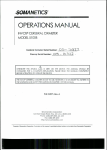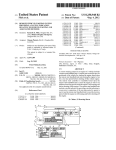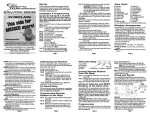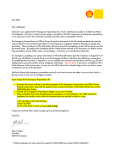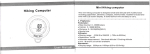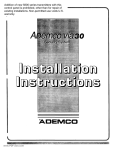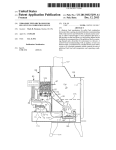Download Your Ademco Fir&Burglar Alarm System
Transcript
Your Ademco LogiCenter Fir&Burglar Alarm System i INTRODUCTION: Your LogiCenter is designed to alert you in the event of either a forced entry into a protected area or signal an alarm if a fire alarm condition exists. The burglar alarm section of the LogiCenter provides for six zones of operation. This enables the installation to be separated into six areas of protection. Four can be used for either interior or perimeter protection or simply to “zone” the system, should you desire to eliminate part of your protection for some reason. In addition, your LogiCenter has two “delay” zones, which enable you to enter and exit without having to control the system by using an outdoor remote control. When all of your protective devices are “closed” (doors, windows, etc.), the red status light on your LogiCenter and your remote station will FLASH SLOWLY and no zone lights will be lit on your LogiCenter. If one of these devices is “open”, the status light will not be ON and, once the local keyswitch is in SYSTEM: CHECKIRESm position, at least one of your LogiCenter zone indicators will be lit. You should, therefore, not attempt to arm your.system unless you correct the “open” condition or bypass the zone that has an “open” protective device. Once the system is armed, should any of these protective units “open”, your alarm sounding device will turn on. To silence your sounding device, once it’s gone into alarm, you must either disarmyour system from your local or remote station or, in the event of a panic alarm, the local keyswitch located in the LogiCenter must be turned to SYSTEM: CHECK/RESET. (See “Silencing The Alarm”). The fire alarm circuitry in the LogiCenter: on the other hand, operates in a different fashion. The detectors in the fire alarm circuit are “open” normally and “closed” during an alarm condition. However, supervision is still maintained at all times since a measured current is being passed through the circuit at all ,times and a signal will be initiated should a wire break in this particular circuit. The fire atarm portion of the system operates on a 24-hour basis. There is no way to turn this circuit off. Therefore, you are fully protected around the clock should a fire occur. In order to easily distinguish between a burglary condition and a fire condition, the LogiCenter provides for two entirely separate circuits. One set of terminals is connected to a bell to alert you that there is either a burglary or panic condition existing. A separate siren is wired to the fire signaling terminals and will only sound during a fire alarm condition. Since the bell sounds only for burglary or panic and the siren for only fire, you can immediately determine the nature of the alarm. instead of using a separate bell for burglary or panic and a siren for fire, your system can provide for two distinctly different sounds using one siren for signaling purposes. This capability allows the siren to produce a slowly pulsating sound for burglary or panic and a rapidly pulsating sound for a fire alarm condition. Therefore, if the siren slowly pulsates, you know that either a burglar) or panic situation exists. If the siren rapidly pulsates, you know that the fire alarm signaling f-l 1. _-’ ALARM DEVICE MANUFACTURING CO. 165 Eileen Wabp. Syosset, New York 11791 A DIVISION P8189 www.PDF-Zoo.com REV.A 9/83 OF PITTWAY CORPORATION Copyright 8 1981 PITTWAY CORPORATION 603 . . . circuit has been activated. Check with. your installer to make certain that you understand which type of signaling system you have installed. m - HOW TO OPERATE ?OUR ADEMCO SECURITY SYSTEM: ARMING THE SYSTEM: The burglar alarm circuit of your Ademco Security System may be operated from indoor remote control stations ck locally from the LogiCenter. Indoor remote stations have a red status light and either a pushbutton, a momentary key operated switch lock, or digital keypad (requiring a correct number combination). The latter also has a buzzer. -LOCAL CONTROL STATION RED STATUS FLASHING SiOWLY (System OFF): When all windows and doors being e monitored by Ademco intrusion detectors are closed and all inside trap protection devices (such as under-the-carpet mats, photoelectric beams, and motion detectors) are operating properly, the red SYSTEM STATUS lamp on all remote control stations and on the LogiCenter will be FLASHING SLOWLY. This indicates that the security system is OFF but ready for arming. (If the lamp is OFF, one or more of the protective circuits is open.) If a buzzer is also pulsating slowly it is indicative that an alarm had occured during the just ended ARMED period and that the zone lights on the LogiCenter shouldbecheckedforthesourceofthealarm. ‘RED STATUS LIGHT ON.STEADY (System 0.N): The system may be turned on at a remote station by momentarily depressing a button, turning a keyswitch or by pushing the proper combination of numbers (on a remote digital keypad) or at the LogiCenter by turning a keyswitch momentarily to ARM/ DISARM. The SYSTEM STATUS light on your remote station or on your LogiCenter will stay ON solidly. If the system was successfully armed and the AUTOMATIC BELL TEST option was selected (see TESTING PROCEDURES), a 2 second sound will be produced by the alarm sounder immediately, as a sounder test,and a H second sound will be produced at ‘the end of the exit delay period. If any intrusion detector or trap device is now tripped, an immediate alarm will sound. DISARMING THE SYSTEMi The system may be turned OFF at a remote station by momentarily depressing a button, turning a keyswitch or bxIs 604 www.PDF-Zoo.com OUTDOOR REMOTE CONTROL STATION (AdemcoNo~.245,245Ror5245) DIGITAL REMOTE CONTROL (AdemcoNos.2l5or2l5-12) STATION pushing the proper combination of numbers (on a remote digital keypad) or at the LogiCenter by turning a keyswitch. Under normal conditions, the SYSTEM STATUS light should go from solidly ON to FLASHING. A slowly pulsating buzzer sound, at a remote digital keypad or at the LogiCenter and a flashing SYSTEM STATUS light indicates that an alarm has occurred since the system was armed. Leave immediately and return with police protection, as the intruder may still be inside. At that time, the source of the alarm may be determined from the zone lights on the LogiCenter. SMOKE DETECTOR RESET SWITCH SILENCING THE ALARM: 1. If a burglar alarm occurs, bells, horns or sirens may be silenced by switching any remote station OFF. Depress the push button, turn the keyswitch, or enter the keyed disarm code at any remote station or turn the keyswitch momentarily to ARM/DISARM at the LogiCenter so that the red light is FLASHING. If the alarm continues to sound, a fire or panic alarm has occurred. Turn the keyswitch at the LogiCenter to SYSTEM: CHECK/RESET. 2 If a fire alarm occurs, determine and respond to the cause of the alarm and then go to the LogiCenter. Depress the SMOKE DETECTOR RESET switch and turn the keyswitch momentarily to SYSTEM: CHECK/RESET. INSTRUCTIONS URCUIT :.7 FOR LEAVING: rectified and it is desired to arm the system with the problem circuit(s) bypassed, turn the keyswitch at the. LogiCenter to SYSTEM: CHECK/RESET and set the ON/OFF switches for the problem circuit(s) to OFF. Restore the keyswitch to the center position. 2. Arm the system at an indoor remote control station or at the LogiCenter so that the red SYSTEM STATUS light is ON. If arming is done with one or more circuits bypassed, the buzzers in the LogiCenter and in the remote digital keypad (if applicable) will sound a 2 second warning prior to commencing the exit period sounding. You now must leave the premises and shut the exit door before the exit time delay expires (Check with your local Ademco dealer to find out the exact length of the exit delay period). 1. Go to an indoor remote control station or to your LogiCenter and make sure the red SYSTEM STATUS light is FLASHING SLOWLY. If it is FLASHING SLOWLY, you may arm your system and leave the premises. If it is OFF, one or more of the protective circuits is not ready for arming. Turn the LogiCenter keyswitch to SYSTEM: CHECK/RESET. The circuit indicator(s) for the faulted circuit(s) will light and the buzzer will sound. If the SYSTEM STATUS indicator is ignored and the LogiCenter is armed with a circuit faulted, a 10 second buzzer sound will be produced, providing time to disarm the system prior to an alarm. Make sure all doors and windows are closed properly. Check to see if furniture is blocking a motion detector or is sitting on top of an undarthe-carpet mat. If the problem cannot be 616 605 www.PDF-Zoo.com BYPASS SWITCHES r-y ,’ -. INSTRUCTIONS FOR ENTERING: Enter the premises, go immediately ,to.an indoor remote station and switch it to ttie OFF position or to the LogiCenter and momentarily switch it to the ARM/DISARM position (red SYSTEM STATUS light FLASH- ING). This must be done before the entry de& time has elapsed, otherwise the, alarm will sound (Check with your local Ademco dealer to determine the exact length of the entry delay period). SPECIAL OPTIONAL FEATURES: AUTOMATIC ALARM SHUTOFF: Shuts off the burglar alarm system 10 or 30 minutes after an alarm occurs. Be sure to check an inside remote station or the LogiCenter after entering the premises. If an alarm has taken place the remote station’s red light may not be lit or the LogiCenter’s zone status indicator(s) may be lit. Turn the LogiCenter’s keyswitch to SYSTEM: CHECK/RESET to determine the current status of the protective circuits. Make sure the entry door is closed. Locate the detector that has been tripped and put it into operating condition. The remote station/LogiCenter red SYSTEM STATUS light(s) should now FLASH SLOWLY. ENTRY/EXIT DELAY DISABLE SWITCH: The LogiCenter may have a special switch located inside the locked cabinet or located remotely. This switch makes it possible to disable the entry/exit delay when the premises are occupied and to enable that delay when the premises are left vacant. Detectors protecting doors on the entry/exit zone normally trip an alarm after a delay when the system is ON, permitting the system to be armed and the premises to be vacated or the system to be disarmed subsequent to entry without causing an alarm. Operation of the switch allows the delay to be disabled so that entry via a door while the system is armed and you are in residence causes an instant alarm. Check with your local Ademco dealer for further details. ENTRY DELAY WARNING DNlCE (Ademco No. 706 or 70612 Mini-Howler) ENTRY/EXIT DELAY DISABLE (Ademco No. 259) SWITCH TESTING PROCEDURES: BURGLAR ALARM: Arm the system at a remote station or at the LogiCenter. Open and then close an exit door. Wait approximately 2 minutes to make certain that the alarm does not sound. Open the door again (the entry delay warning device will sound as soon as the door is opened this second time) and wait until the preset entry delay time period has passed. The alarm should now sound. Turn the alarm OFF by disarming the system at a remote station Or at the LogiCenter. 617 606 www.PDF-Zoo.com PANIC (EMERGENCY) BUTTON (Ademco No. 219) PANIC ALARM: Depress a panic (emergency) button. The alarm should sound. Reset the alarm by turning the keyswitch located in the LogiCenter cabinet to SYSTEM: CHECWRESR: BELL AND STANDBY BATTrRY (OPTIONAL): If you have permitted your installer to enable the AUTOMATIC BELL TEST option built-in to every LogiCenter, the alarm sounder should produce a sound of 2 seconds duration each time the system is armed. If the alarm does not sound, it is an indication that the battery is not supplying the alarm sounder with adequate current. Either the battery is defective or the battery charging circuit is defective. Contact your local .Ademco dealer immediately. This test should be conducted once a week to make sure that the system is operating properly. FIRE ALARM: Operate the FIRE TEST switch located behind the door on the right side of the LogiCenter. The alarm should sound. Release the switch. The alarm should continue to sound. Reset the alarm by turning the LogiCenter keyswitch momentarily to SYSTEM: CHECK/RESET. If the alarm does not sound, contact your local Ademco dealer immediately. This fire test should be conducted once a week to make sure that the system is operating properly. FIRE TEST SWITCH RECHARGEABLE BAITERY PACK kfemt?o No. 499 for Model 4080 Ademco No. 930 lor Model 408042 STANDBY BATTERY: Remove the securing screw ON. The LogiCenter’s warning buzzer should sound. Replace the plug-in transformer in its socket. The and pull out the system’s plug-in transformer with AC lamp should be back ON and the sounder should the system armed. The AC lamp on the Center’s be silenced as soon as the keyswitch is turned front panel should go OUT, but the system should momentarily to SYSTEM:CHECK/RESET. continue to function with the red SYSTEM STATUS lamps on all remote stations and on the LogiCenter NOTE: After each alarm condition, the system should be tested in order to make certain that all circuits are operating. SERVICING INFORMATION: Your local Ademco dealer is the man best qualified to service your alarm system. Arranging some kind of regular service program with him is advisable. Your local Ademco dealer is: A few service functions, however, may be handled directly by you: 1. STANDBY BATTERIES: The LogiCenter uses a rechargeable battery pack which normally need not be replaced for at least 618 607 www.PDF-Zoo.com 5 years. The TESTING PROCEDURES described above tell how to check its condition. If a test fails, contact your local Ademco dealer immediately 2. ADEMCO MODEL 622/623 SMOKE DETECTORS OR MODEi632H COMBUSTlON DETECTORS should be cleaned at least yearly, or more often if in areas that are dusty or exposed to small insects. Clean the Model 6221623 Smoke Detectors by unsnapping the plastic cap and by passing the nozzle of a vacuum cleaner over the detection chamber. Clean the Model 632H Combustion Detectors by passing the nozzle of a vacuum cleaner over the detector’s side slots. 3. THE A.C. POWER LAMP on the front of the cabinet should be lit at all times indicating that the system is operating from AC power. If this lamp goes out, it may be an indication that the AC supply is interrupted or a trouble condition is present. The LogiCenter’s warning buzzer will sound. If this occurs, check your house circuit fuse or circuit breaker. *If remedial action there does not correct the problem, call your Ademco dealer. 4. THE FIRE TROUBLE SOUNDER pulsating rapidly and the SYSTEM STATLJS indicator FLASHING RAPIDLY denote a broken wire in the fire circuit or interrupted power to smoke detector(s). The buzzer is silenced by moving the LogiCenter’s fire alarm NORMAUTROUBLE switch to the TROUBLE position and by momentarily turning the keyswitch to the SYSTEM: CHECK/RESET position. Contact your local Ademco dealer immediately. TIIERYOSTAT Wemco Nos. 601 or 661A) SMOKE DETECTOR (Ademco Nos. 6226.622-12.623-6 or 62342) COMBUSTION DETECTOR (Ademco Nos. 632H or 632H12) FIRE TROUBLE SWITCH AC. POWER LAMP EMERGENCY EVACUATION PLAN: An emergency evacuation plan should be established for an actual fire alarm condition. For example, the following steps are recommended by the National Fire Protection Association and can. be used as a guide in establishing this plan for homes. Similar plans may be made for commercial establishments. 1. Determine two means of escape from each bedroom. One will be the door leading to the normal exit from the house. The other may be a window that opens easily. An 619 600 www.PDF-Zoo.com EXAMPLES j-z-Jg-j ~@*gfq _ 181 FLOOR 7 escape ladder may have to be located near the window if there is a long drop to the ground below. 2. Draw up a floor plan of your home. Show windows, doors, stairs, and rooftops that can be used for escape. Indicate each family member’s escape routes. Always keep these routes free from obstruction. 3. Set a meeting place outdoors for a head count of family members. 4. Practice escape procedures. Sleep with the bedroom door closed. It will increase your escape time. If you suspect fire, test the door. If it is hot, don’t open it-the hall is already too hot to enter. If you think it’s safe, brace your shoulder against the door and open it cautiously. Be ready to slam the door if smoke or heat rush in. Practice escaping to the outdoors and meeting at an assigned spot. Call the fire department from a neighbor’s phone. f-3 2nd FLOOR SOME TIPS ON RESIDENTIAL FIRE PROTECTION: Since most fires in a home occur at night when evef.yone is asleep, the ideal location for a smoke detector is between the bedroom area and the rest of the house. If the bedrooms are spread out ATTENTION, or if they are located in different sections of the house, one smoke detector should be placed near each of these sleeping areas. (Cont. On Next Pagr RESIDENTIAL (f----Y SYSTEM OWNERS! HOMEOWNER’S INSURANCE PREMIUM CREDIT REQUEST This form should be completed and forwarded to your homeowner’s insurance carrier for possible premium credit (The Ademco No. 4080 LogiCenter is Underwriters’ Laboratories Listed for Household Combination Fire and Burglary use). A. GENERAL INFORMATION: Insured’s Name and Address: Policy No.: Insurance Company: Ademco Control Model No.: Type of Alarm: 0 Burglary 0 Fire IJ Both Serviced by: Installed by: Name Name Address Address B. NOTIFIES (Insert B = Burglary, F = Fire) Local Sounding Device: Central Station: www.PDF-Zoo.com Police Dept.: Name and Address: Fire Dept.: In multi-level houses one smoke detector may be sufficient to protect an entire floor. Since smoke rises, a stairwell in a home tends to become a natural “chimney” for smoke rising frdm ohe level to the next. Therefore, by locating a smoke detector near the top of the stairs leading to a main sleeping area, all bedrooms can be successfully protected using a minimum of units. Locating a smoke detector outside a particular bedroom will not protect the occupants of that room should a fire originate there. It may be .advisable, therefore, to locate a smoke detector in each bedroom. In general, early warning fire detection is best achieved by the installation of fire detection equipment in all rooms and areas of the household 4s follows: A smoke detector installed in each separate sleeping area (the vicinity of, but outside of the bedrooms), and heat or smoke detectors in living rooms, dining rooms, bedrooms, kitchens, hallways, attics, furnace rooms, closets, utility and storage rooms, basements and attached garages. NOTE: After the installation of your alarm system has been completed, notify your local fire department to give them your name and address for their records. C. POWERED BY: D. TESTING: AC. With Rechargeable [J Quarterly 0 Monthly 1 DINING 4 Kitchen -, Dining Room -, Bedrooms IBEDROOM’BU)ROOM 1 I ?k @BELL CONTROL BEDROOM LIVING ROOM BEST RESlDENTlAL DETECTOR PLACEMENT: BETWEEN BEDROOMS and REST OF HOUSE =SMOKE DETECTOR PLACE DETECTOR NEAR AU SLEEPING AREAS I _ MAXIMUM FLOOR COVERAGEDETECTORS AT TOP OF STAIRWELLS Power Supply fJ Weekly 0 Other E. SMOKE AND HEAT DETECTOR LOCATIONS Furnace Area -, KITCHEN (Insert S = Smoke, H = Heat) Attic -, -, Basement -1 Living Room -, Hall - F. BURGLARY DETECTING DEVICE LOCATIONS: 0 Front Door c] Basement Door 0 All Windows 0 All Accessible IJ Rear Door 0 All Exterior Doors Openings, Including 0 1st Floor Windows Skylights, Air Conditioners and Vents IJ Interior Locations G. ADDITIONAL PERTINENT INFORMATION: Signature: Date: I;ADEMC~J www.PDF-Zoo.com ALARM DEVICE MANUFACTURING COMPANY 165 Eileen Way, Syosset, New York 11791