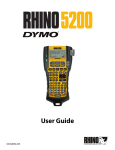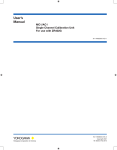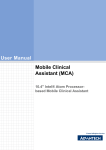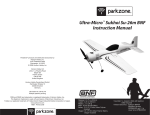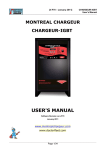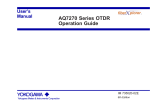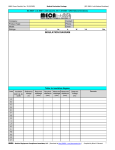Download Micro GC Field Case User Manual
Transcript
Agilent 490 Micro GC Field Case User Manual Agilent Technologies Notices © Agilent Technologies, Inc. 2014 Warranty Technology Licenses No part of this manual may be reproduced in any form or by any means (including electronic storage and retrieval or translation into a foreign language) without prior agreement and written consent from Agilent Technologies, Inc. as governed by United States and international copyright laws. The material contained in this document is provided “as is,” and is subject to being changed, without notice, in future editions. Further, to the maximum extent permitted by applicable law, Agilent disclaims all warranties, either express or implied, with regard to this manual and any information contained herein, including but not limited to the implied warranties of merchantability and fitness for a particular purpose. Agilent shall not be liable for errors or for incidental or consequential damages in connection with the furnishing, use, or performance of this document or of any information contained herein. Should Agilent and the user have a separate written agreement with warranty terms covering the material in this document that conflict with these terms, the warranty terms in the separate agreement shall control. The hardware and/or software described in this document are furnished under a license and may be used or copied only in accordance with the terms of such license. Restricted Rights Legend A WARNING notice denotes a hazard. It calls attention to an operating procedure, practice, or the like that, if not correctly performed or adhered to, could result in personal injury or death. Do not proceed beyond a WARNING notice until the indicated conditions are fully understood and met. Manual Part Number G3581-90005 Edition First edition, February 2014 Printed in the Netherlands Agilent Technologies, Inc. P.O. Box 8033 4330 EA Middelburg The Netherlands If software is for use in the performance of a U.S. Government prime contract or subcontract, Software is delivered and licensed as “Commercial computer software” as defined in DFAR 252.227-7014 (June 1995), or as a “commercial item” as defined in FAR 2.101(a) or as “Restricted computer software” as defined in FAR 52.227-19 (June 1987) or any equivalent agency regulation or contract clause. Use, duplication or disclosure of Software is subject to Agilent Technologies’ standard commercial license terms, and non-DOD Departments and Agencies of the U.S. Government will receive no greater than Restricted Rights as defined in FAR 52.227-19(c)(1-2) (June 1987). U.S. Government users will receive no greater than Limited Rights as defined in FAR 52.227-14 (June 1987) or DFAR 252.227-7015 (b)(2) (November 1995), as applicable in any technical data. Safety Notices CAUTION A CAUTION notice denotes a hazard. It calls attention to an operating procedure, practice, or the like that, if not correctly performed or adhered to, could result in damage to the product or loss of important data. Do not proceed beyond a CAUTION notice until the indicated conditions are fully understood and met. WA R N I N G Contents 1 Getting Started Safety Information Initial Inspection 6 9 Unpacking 10 Packing list 10 Carrier gas 10 Instrument Overview 11 Front view 12 Back view 13 Power source 13 Battery pack 14 2 Installation and Use Connecting the Micro GC to the Field Case Automatic Battery Selection Battery Status LED Internal Buzzer 16 22 23 23 Carrier Gas Refill Instructions 24 Carrier gas refill assembly 24 Refill procedure 25 Additional refill information 26 3 Shipping 28 Cleaning 28 Disposal 28 Battery Pack and Charger Battery Pack 30 Introduction 30 General precautions 30 Battery location 31 Battery handling 32 Charging 33 Discharging 34 Storage 34 Battery service life 35 Cleaning 35 Disposal 35 Technical specifications 36 Battery Charger 37 Introduction 37 Features 37 Charger status 38 490 Micro GC Field Case User Manual 3 Operation 38 Cleaning 38 Disposal instructions 39 Technical specifications 39 4 490 Micro GC Field Case User Manual AgilentProduct Name Variable 490 Micro GC Field Case 1 Getting Started Safety Information 6 Initial Inspection 9 Unpacking 10 Instrument Overview 11 Agilent Technologies 5 1 Getting Started Safety Information In accordance with the Agilent commitment to customer service and safety, the: • Micro GC Field Case and its accompanying documentation (NEN 5509) complies with the CE specifications and the safety requirements for electrical equipment for measurement, control, and laboratory use (CEI/IEC 61010-1), cCSAus and FCC-b. • Battery Pack and Charger and its accompanying documentation complies with the Safety, Battery Pack UL2054, UL1015 (cabling) and CE, Charger to CE, and documentation to NEN 5509. This device has been tested and found to comply with the limits for a Class A digital device, pursuant to part 15 of the FCC rules. These limits are designed to provide reasonable protection against harmful interference when the equipment is operated in a commercial environment. This equipment generates, uses, and can radiate radio frequency energy and, if not installed and used in accordance with the instruction manual, may cause harmful interference to radio communications. Operation of this equipment in a residential area is likely to case harmful interference in which case the user will be required to correct the interference at his own expense. To prevent any injury to the user or any damage to the instrument, it is essential that you read the information in this document. This manual is provided to help you establish operating conditions, which will permit safe and efficient use of your equipment. If you have any problems understanding the text in this manual, we advise you to contact your Agilent Technologies service office for assistance. Agilent Technologies, Inc. cannot accept responsibility for any damage or injury caused by misunderstanding of the information in this manual. Special considerations and precautions appear in this manual in the form of NOTES, CAUTIONS, and WARNINGS. It is important that you operate your equipment in accordance with the instructions in this manual and any additional information, which may be provided by Agilent Technologies, Inc. Address any questions regarding the safe and proper use of your equipment to your local Agilent office. 6 490 Micro GC Field Case User Manual Getting Started 1 Follow these safety practices to ensure safe equipment operation: • Perform periodic leak checks on all supply lines and pneumatic plumbing. • Do not allow gas lines to become kinked or punctured. Place lines away from foot traffic and extreme heat or cold. • Store organic solvents in fireproof, vented, and clearly labeled cabinets so they are easily identified as either toxic materials or flammable materials, or both. • Do not accumulate waste solvents. Dispose of such materials through a regulated disposal program and not through municipal sewage lines. NOTE This instrument has been tested per applicable requirements of the EMC Directive as required to carry the European Union CE Mark. As such, this equipment may be susceptible to radiation/interference levels or frequencies, which are not within the tested limits. WA R N I N G This instrument is designed for chromatographic analysis of appropriately prepared samples. It must be operated using appropriate gases, solvents, or both, and within specified maximum ranges for pressure, flows, and temperatures as described in this manual. If the equipment is used in a manner not specified by the manufacturer, the protection provided by the equipment may be impaired. WA R N I N G It is the responsibility of the Customer to inform Agilent Customer Support Representatives if the instrument has been used for the analysis of hazardous samples, prior to any instrument service being performed or when an instrument is being returned to the Agilent Service Center for repair. 490 Micro GC Field Case User Manual 7 1 Getting Started CAUTION • Disconnect the instrument from all power sources before removing the • • • • • • • • • • • • • • • • • • • • • 8 protective panels to avoid exposure to potentially dangerous voltages. When it is necessary to use a non-original power cord plug, ensure the replacement cord adheres to the color-coding and polarity described in the manual and all local building safety codes. Replace faulty or frayed power cords immediately with the same type and rating. Place this instrument in a suitable location with sufficient ventilation to remove gases and vapors. Space around the instrument must be sufficient to enable cooling of the instrument. Before plugging the instrument in or turning the power on, always make sure that the voltage and fuses are set appropriately for your local power source. Do not turn the instrument on if there is a possibility of any kind of electrical damage. Instead, disconnect the power cord and battery packs and contact your Agilent office. Insert the supplied power cord into a power outlet with a protective earth ground connection. When using an extension cord, ensure that the cord is also properly grounded. Do not change the external or internal grounding connections as this could endanger you, or damage the instrument, or both. The instrument is properly grounded when shipped. You do not need to make any changes to the electrical connections or to the instrument chassis to ensure safe operation. When working with this instrument, follow the regulations for Good Laboratory Practice (GLP). Take care to wear safety glasses and appropriate clothing. Do not place containers with flammable liquids on this instrument. Spilling the liquid over hot parts may cause fire. This instrument may use flammable or explosive gases, for example, hydrogen under pressure. Be sure to be familiar with and to accurately follow the operation procedures prescribed for those gases before operating the instrument. Never try to repair or replace any component that is not described in this manual without the assistance of an Agilent service engineer. Unauthorized repairs or modifications will result in rejection of warranty claims. Always disconnect the AC power cord and battery packs before attempting any type of maintenance. Use proper tools when working on the instrument to prevent danger for you, damage to the instrument, or both. Do not attempt to replace fuses in this instrument. Damage can result if the instrument is stored under unfavorable conditions for prolonged periods (for example, subject to heat, or water). Do not shut off column flow when the oven temperature is high, it may damage the column. This unit has been designed and tested in accordance with recognized safety standards and designed for use indoors. If the instrument is used in a manner not specified by Agilent Technologies, the protection provided by the instrument may be impaired. Substituting parts or performing any unauthorized modification to the instrument may result in a safety hazard. Changes or modifications not expressly approved by the responsible party for compliance could void the user's authority to operate the equipment. 490 Micro GC Field Case User Manual Getting Started 1 Initial Inspection The Micro GC Field Case will arrive packed in one large box and one or more smaller cartons. Inspect the cartons carefully for damage or signs of rough handling. Report damage to the carrier and to your local Agilent Technologies, Inc. office. Unpack the Micro GC Field Case and accessories carefully and transfer to the work area, using proper handling techniques. Inspect the Micro GC Field Case and accessories carefully for damage or signs of rough handling. Report damage to the carrier and to your local Agilent Technologies, Inc. office. WA R N I N G Avoid back strain or injury by following all safety precautions when lifting (heavy) objects. The 4-channel Field Case will be supplied with a trolley making transport easier. Figure 1 490 Micro GC Field Case User Manual Field Case with trolley 9 1 Getting Started Unpacking Check the packing list to ensure you have received all that you require. Packing list Micro GC Field Case Accessories (optional) Table 1 Accessories Car cigarette lighter adapter CP740291 Charger for 12 V battery pack NiMH CP740427 Battery pack NiMH CP740328 Carrier gas refill assembly BS3 CP737161 Carrier gas refill assembly DIN10 CP736964 Carrier gas refill assembly DIN6 CP738012 Carrier gas refill assembly CGA580 CP737013 Carrier gas refill assembly FRANCE CP737381 Carrier gas The carrier gas supply tank is empty (transport regulations) and should be refilled using the procedure “Carrier Gas Refill Instructions” on page 24. The common carrier gas for the Micro GC is He, N2, or Ar. The recommended purity for carrier gas is 99.995 % minimum. 10 490 Micro GC Field Case User Manual Getting Started 1 Instrument Overview Congratulations and thank you for purchasing the Agilent Technologies, Inc. Micro GC Field Case (Figure 2). The Micro GC Field Case is used to bring the Micro GC (2 and 4-Channel) to the sample source. Operation is continuous with interchangeable, rechargeable battery packs, and an internal gas supply. Figure 2 Micro GC Field Case For problems or questions about your Micro GC Field Case, please contact your nearest Agilent Technologies, Inc. representative. 490 Micro GC Field Case User Manual 11 1 Getting Started Front view Carrier 1 Carrier gas pressure Battery status Fill 1 Gas fill connector Valve 1 Carrier gas open/close valve Battery compartment Figure 3 Front view For more information on the Battery status see “Battery Pack” on page 30. For more information on the Carrier 1 and Fill 1 see “Carrier Gas Refill Instructions” on page 24. 12 490 Micro GC Field Case User Manual 1 Getting Started Back view Carrier 1 Carrier gas connection to Micro GC Power connector Power IN male connector (Un)lock screw (Un)locking the Field Case interior Figure 4 Back view Power source • Voltage of 12 Vdc, 150 W • Only use the power supply (p/n CP742999) provided with the Micro GC. See the Micro GC User Manual for more information. 490 Micro GC Field Case User Manual 13 1 Getting Started Battery pack The Micro GC Field Case is equipped with a 12 V 10 Ah (ampere-hours) Ni-MH (Nickel metal hydride) battery. See Chapter 3 “Battery Pack and Charger” on page 29 for more details. Depending on the condition in which the Micro GC is used, the battery will provide power up to 8 hours before recharging becomes necessary. If the column temperature is frequently set above 50 °C the battery will need recharging sooner. When reconditioning columns or stabilizing the system it is advisable to plug in the power supply during this period. The 2-channel system is supplied with one battery. The 4-channel system is supplied with two batteries. Use the Field Case in combination with the Micro GC. All ambient requirements for the Micro GC, except for the maximum operating temperature, are applicable to the Field Case. Please read the Micro GC user manual for more details. When operating the Micro GC in the Field Case, while using the batteries, the maximum allowable ambient temperature is 48°C. WA R N I N G 14 This batter (p/n CP740328) is designed for use in combination with the Micro GC Field Case. If the equipment is used in a manner not specified by the manufacturer, the protection provided by the equipment may be impaired. 490 Micro GC Field Case User Manual AgilentProduct Name Variable 490 Micro GC Field Case 2 Installation and Use Connecting the Micro GC to the Field Case 16 Automatic Battery Selection 22 Battery Status LED 23 Internal Buzzer 23 Carrier Gas Refill Instructions 24 Shipping 28 Cleaning 28 Disposal 28 Agilent Technologies 15 2 Installation and Use Connecting the Micro GC to the Field Case 1 Loosen the screw at the back of the Field Case. Figure 5 2 Remove the Field Case interior by gently pulling at the handgrip. Figure 6 WA R N I N G 16 Screw to loosen Handgrip to remove interior Do not install the batteries or charge the carrier gas tank until all parts are fully assembled and reinstalled inside the Field Case. 490 Micro GC Field Case User Manual Installation and Use 3 Place the interior on a flat table and rotate 90° counter clockwise. Un-rotated interior Figure 7 4 490 Micro GC Field Case User Manual Rotated interior Rotate the interior Place the Micro GC on the Field Case interior. Figure 8 5 2 Placing the Micro GC Screw the Micro GC and the interior together with the two Torx-T20 screws. 17 2 Installation and Use Figure 9 Location of screws 6 Set the interior horizontal. 7 At the back of the interior, attach the power connector. Figure 10 Squeeze the connector then push in 18 490 Micro GC Field Case User Manual 2 Installation and Use 8 Using the included tubing (situated in the battery compartment), connect the Carrier in (at the Micro GC) with Carrier 1 (on the Field Case interior). Figure 11 Tubing location 9 Connect the communication cable inside the Micro GC. See the Micro GC user manual. Figure 12 Communication cable connected 490 Micro GC Field Case User Manual 19 2 Installation and Use 10 Slide the interior back into the Field Case and lock it with the (Un)lock screw. Figure 13 Location of the lock screw 11 Connect the Micro GC to the sample source. For details, see the Micro GC user manual. 12 At the front of the Field Case, open the battery compartment by unscrewing the nuts. Figure 14 Unscrewing the nuts NOTE 20 The Field Case may only be used with the supplied battery(s) (CP740328) or the power supply (CP742999). 490 Micro GC Field Case User Manual Installation and Use 2 13 Slide the battery(s) in the compartment and connect the battery(s) to the system (in case of one battery, connect the cable labeled battery 1). The fan at the back and the two LEDs at the front will be activated for a few seconds indicating the electronics are testing and are ready. Ensure the cables are correctly positioned in the cable guides to prevent damage, then close the battery compartment door. Figure 15 Install the battery NOTE It is advisable to charge the battery(s) before operation using the external charger (CP740427). 14 Place the Field Case in such a way that both the mains appliance inlet or adapter and the battery supply cables are easy to reach for the operator. These connections must be disconnected in case of emergency. 15 Connect the Workstation PC to the Micro GC. 16 Turn the carrier gas on using the Valve 1(2) Carrier gas open/close valve. 17 Switch on the Micro GC. 18 After a few minutes, the system should be ready for use (see Micro GC user manual). CAUTION 490 Micro GC Field Case User Manual Always leave the Micro GC Field Case door open, using the door lock. 21 2 Installation and Use Figure 16 The door lock Automatic Battery Selection During startup, the system will check how many batteries are available and choose the one which is most charged. Only one battery at a time (when two batteries are present) will be used to power the Micro GC. If the battery voltage becomes lower than 9.1 Volt, the system will (in case of two batteries) automatically switch to the second battery. Charging the batteries is only possible outside the Field Case using the external charger (CP740427). See the Battery Pack manual. 22 490 Micro GC Field Case User Manual Installation and Use 2 Battery Status LED The two green LEDs in the front of the Field Case indicate the battery status. Status Description ON System working Blinking System working but battery needs to be recharged OFF Micro GC is OFF Internal Buzzer The buzzer is located in the Field Case and gives information about the battery status. Table 2 490 Micro GC Field Case User Manual Buzzer action Duration Action Interval beep (10 seconds) Battery voltage below 10.5 Volt; replace or recharge battery 23 2 Installation and Use Carrier Gas Refill Instructions Carrier gas refill assembly Your Micro GC Field Case is equipped with a refillable, high pressure carrier supply tank(s) which has been approved to 12,000 kPa, and has an internal volume of 300 cc. When the instrument is in use, the pressure should not drop in the red area since the Micro GC needs at least 550 ± 10 kPa (80 ± 2 psi) to work properly. Refilling is done by means of a carrier gas refill assembly. Pressure gauge Connection to gas supply cylinder Relief valve Valve Connection to carrier fill port Figure 17 Carrier gas refill assembly 24 490 Micro GC Field Case User Manual Installation and Use 2 This special tool is connected directly to the valve on the gas supply cylinder. Because this connection differs from country to country, Agilent Technologies, Inc. offers a range of Refill Assembly’s to meet all major standards. If the connector of this device, despite a careful choice, does not match your supply unit, ask your local gas supplier for the right part. It should have 1/4 inch NPT male thread at one end. Exchanging is easy. CP-4900 Micro-GC Field case Carrier gas refill assy. One channel Carrier gauge Pressure gauge Valve Fill Carrier gas cylinder Check valve Carrier gas open/ close valve Overpressure relief valve Pressure regulator 12.000 to 550 kPa Gas cilinder Carrier File: Pneumatic Field case.vsd Figure 18 Pneumatic Field Case WA R N I N G High-pressure gas stores an incredible amount of energy and is dangerous in its own right even if the gas is inert like He or N2. Therefore, filling your tank can be EXTREMELY HAZARDOUS. The tank can be filled safely using the following steps. Refill procedure 490 Micro GC Field Case User Manual 1 Install the Refill Assembly onto the gas supply cylinder. 2 Check and make sure that the valve on the Refill Assembly is closed. 3 At the front of the Field Case, remove the 1/8 inch nut at Fill 1(2). 4 Connect the1/8 inch tube from the Refill Assembly to the Fill 1(2) port on the front panel. Finger-tighten and loosen the nut 1/4 turn. 5 First open the valve on the gas supply cylinder, then slightly open the valve on the Refill Assembly just a little and listen for gas leaking through the nut. (This purges the Refill Assembly so that no air enters the gas carrier gas cylinder). 25 2 Installation and Use 6 When the Refill Assembly has been sufficiently purged, tighten the Fill 1(2) nut. 7 While watching the pressure gauge on the Refill Assembly, slightly open the refill valve. When the pressure on the gauge reads 10,000 to 12,000 kPa, close both valves on the Refill Assembly and the gas supply cylinder. It is possible that the relief valve may have started to blow, this is normal. The relief valve is meant to limit the pressure in the carrier gas cylinder. 8 NOTE Disconnect the 1/8 inch tube from Fill 1(2). Now escaping gas comes from the Refill Assembly letting off pressure. Cap off the Fill 1(2) port. The carrier gas cylinder can only be filled to the maximum when the pressure in the gas supply cylinder has sufficient pressure to allow that. If the gas supply pressure has dropped below the set point of the relief valve, the gauge on the refill assembly will indicate this pressure when both valves are open. Additional refill information In case the carrier supply tank depressurized completely and is possibly contaminated with air: 26 1 Install the Refill Assembly onto the gas supply cylinder. 2 Check and ensure that the valve on the Refill Assembly is closed. 3 Close Valve 1(2). 4 At the back of the Field Case, disconnect the tubing connecting the Carrier 1(2) and Carrier gas 1(2). 5 At the front of the Field Case, remove the 1/8 inch nut at Fill 1(2). 6 Connect the 1/8 inch tube from the Refill Assembly to Fill 1(2) port on the front panel. Finger-tighten and loosen the nut 1/4 turn. 7 First open the valve on the gas supply cylinder, then slightly open valve on the Refill Assembly just a little and listen for gas leaking through the nut. (This purges the Refill Assembly so that no air enters the carrier gas cylinder). 8 When the Refill Assembly has been sufficiently purged, tighten the Fill 1(2) nut. 9 Fill the carrier gas cylinder to about 1,500 kPa. 490 Micro GC Field Case User Manual Installation and Use 2 10 Turn the Valve 1(2) to Open, relieve pressure in the carrier gas cylinder, and close the valve. 11 Purge this way at least twice, do not close the valve the last time, but reconnect the removed tubing. 12 While watching the pressure gauge on the Refill Assembly, slightly open the refill valve. When the pressure on the gauge reads 10,000 to 12,000 kPa, close both valves on the Refill Assembly and the gas supply cylinder. It is possible that the relief valve may have started to blow, this is normal. The relief valve is meant to limit the pressure in the carrier gas cylinder. 13 Disconnect the 1/8 inch tube from Fill 1(2). Now escaping gas comes from the Refill Assembly letting off pressure. Cap off the Fill 1(2) port. 490 Micro GC Field Case User Manual 27 2 Installation and Use Shipping If the Micro GC Field Case must be sent back to the factory, it is very important to follow these shipping instructions: WA R N I N G Relieve the pressure completely from the internal carrier gas cylinder(s) according to transportation rules. CAUTION Avoid shipping the battery connected with the instrument. • Always include the power supply. • Include, if used, the sample inlet filter. • Disconnect the batteries. Cleaning To keep the Micro GC Field Case surface clean: • Clean only when the Micro GC Field Case is disconnected from the charger, power supply, and battery packs. • Use a soft (not hard or abrasive) brush to carefully brush away all dust and dirt. • Use a soft, clean cloth, dampened with mild detergent to clean the outside of the case. • Never clean the inside of the case! • Be careful not to get water on the electronics components. • Do not use compressed air to clean the case. Disposal Disposal must be carried out in accordance with all (environmental) regulations applicable in your country. 28 490 Micro GC Field Case User Manual AgilentProduct Name Variable 490 Micro GC Field Case 3 Battery Pack and Charger Battery Pack 30 Battery Charger 37 Agilent Technologies 29 3 Battery Pack and Charger Battery Pack Introduction This Battery Pack (CP740328), Figure 19, may only be charged with the Charger (CP740427), see Figure 23 on page 37. It may only be used to power the Field Case. This Battery Pack is tailored to meet the power needs of the Micro GC. Figure 19 Battery Pack (p/n CP740328) General precautions 30 WA R N I N G It is the responsibility of the Customer to inform Agilent Technologies Customer Support Representatives if this battery has been used in combination with the Micro GC for the analysis of hazardous samples prior to any instrument service being performed or when an instrument is being returned to the Agilent Service Center for repair. WA R N I N G This battery (p/n CP740328) is designed for use in combination with the Micro GC Field Case. If the equipment is used in a manner not specified by the manufacturer, the protection provided by the equipment may be impaired. 490 Micro GC Field Case User Manual Battery Pack and Charger 3 Battery location The Ni-MH rechargeable battery(s) is located in the front of the Field Case in a specially designed compartment. Battery compartment Figure 20 The battery compartment Open the compartment by squeezing the two clips together. Figure 21 Unscrew the nuts 490 Micro GC Field Case User Manual 31 3 Battery Pack and Charger The battery(s) will be visible. Figure 22 Slide out the battery The battery(s) can be removed by unplugging the connector and slightly pulling the battery(s) out of the compartment. Battery handling • Never disassemble the battery as the electrolyte inside is strong alkaline and can damage skin and clothes. • Never attempt to short-circuit the battery. Doing so can damage the product and generated heat can cause burns. • Do not dispose of the battery in a fire. Disposing of the battery in fire can cause the battery to rupture. Also avoid placing batteries in water as this causes batteries to cease to function. • Never solder anything directly to the battery. This can destroy the safety features of the battery by damaging the safety vent inside the cap. • Do not use the battery in an appliance or for purposes for which it was not intended. • Do not place containers with flammable liquids near the battery. Spilling liquid over hot parts may cause fire. • Never use alcohol or thinners to clean the Battery Pack. These chemicals can damage the case. 32 490 Micro GC Field Case User Manual 3 Battery Pack and Charger Charging In order to take full advantage of the properties of the Ni-MH Battery Pack and to prevent problems due to improper use, note the following points when charging. WA R N I N G Charge the battery within an ambient temperature range of 0 °C to 40 °C. WA R N I N G Never attempt reverse charging. Charging with polarity reversed can cause a gas pressure inside the batter to rise, which can activate the safety vent, lead to alkaline electrolyte leakage, rapid deterioration ini battery performance, battery swelling, or battery rupture. • Batteries should always be charged prior to use. Be sure to charge correctly, and use only the battery charger that has been supplied by Agilent Technologies, Inc. • Ambient temperature affects charging efficiency. As charging efficiency is best within a temperature range of 10 °C to 40 °C, when charging, be sure the Battery Pack and charger are within this temperature range. • At temperatures below 0 °C the gas absorption reaction is not adequate, causing gas pressure inside the battery to rise, which can activate the safety vent and lead to leakage of alkaline gas and deterioration in performance and battery leakage. • Do not parallel charge batteries. • Avoid overcharging. Repeated overcharging can lead to deterioration in performance. Overcharging means charging a battery when it is already fully charged. • To avoid overcharging, use a timer to measure the total charge time. • When charging for the first time after long-term storage, deactivation of reactants may lead to increased battery voltage and decreased battery capacity. Restore such batteries to original performance by repeating several cycles of charging and discharging. • When recharging, place the battery in a suitable location with sufficient ventilation. Space around the battery must be sufficient to enable cooling. 490 Micro GC Field Case User Manual 33 3 Battery Pack and Charger • Never reverse charge or overcharge with high currents. Doing so causes rapid gas generation and increased gas pressure, thus causing batteries to swell or rupture. • Never insert the battery with the positive and negative poles reversed as this can cause the battery to swell or rupture. • Do not charge the battery if there is a possibility of any kind of electrical damage. Instead, disconnect the battery power cords and contact your Agilent Technologies office. Discharging CAUTION Since over-discharging (deep discharge) damages the battery characteristics do not leave the battery connected to the instrument for long periods of time. Storage CAUTION When storing batteries for more than 1 year, charge at least once per year to prevent leakage and deterioration in performance due to self-discharging. • Store the battery in a dry location with low humidity, no corrosive gases, and at a temperature range of -10 °C to +48 °C. • Storing the battery in a location where humidity is extremely high or where temperatures fall below -10 °C or above +48 °C can lead to rusting of metallic parts and battery leakage due to expansion or contraction of parts composed of organic materials. • Long-term storage can accelerate battery self-discharging and lead to the deactivation of reactants; locations where the temperature ranges between +10 °C and +30 °C are suitable for long-term storage. • When charging for the first time after long-term storage, deactivation of reactants may lead to increased battery voltage and decreased battery capacity. Restore such batteries to their original performance by repeating several cycles of charging and discharging. 34 490 Micro GC Field Case User Manual 3 Battery Pack and Charger Battery service life Batteries used under proper conditions of charging and discharging can be used 500 cycles or more. Batteries are chemical products involving internal chemical reactions. Performance deteriorates not only with use but also during prolonged storage. Normally, a battery will last two years (or 500 cycles) if used under proper conditions and not overcharged or overdischarged. However, failure to satisfy conditions concerning charging, temperature, and other factors during actual use can lead to shortened life (or cycle life), damage to products, and deterioration in performance due to leakage and shortened service life. Significantly reduced service time in spite of proper charging means that the life of the battery has been exceeded. At the end of service life, an increase in internal resistance or an internal short-circuit failure may occur. Cleaning To keep the Battery Pack surface clean: • Clean only when the Battery Pack is disconnected from the charger. • Use a soft (not hard or abrasive) brush to carefully brush away all dust and dirt. • If the outer case is dirty (never clean the inside!), clean it with a soft, clean cloth dampened with mild detergent. • Never use alcohol or thinners to clean the Battery Pack, these chemicals can damage the case. • Be careful not to get water on the electronics components. • Do not use compressed air to clean the battery pack. Disposal When the Battery Pack or parts of it has reached the end of its useful life, disposal must be carried out in accordance with all (environment) regulations applicable in your country. 490 Micro GC Field Case User Manual 35 3 Battery Pack and Charger Technical specifications Table 3 36 Battery Pack technical specifications Technology Ni-MH (Nickel Metal Hydride) Number of cells 10 Cell-orientation 1 × 10 in row Nominal output voltage 12 Vdc Capacity 10000 mAh Protection Built-in thermo fuse resettable (75 °C) and current (14 A) Output cable Two wires, UL1015 approved Output connector 2-circuit JST connector Pin 1 (red) +12 V Pin 2 (black) ground Operation temperature 0 °C to +48 °C Charge temperature 0 °C to +40 °C Storage temperature -10 °C to +48 °C Humidity 0 % to 90 % (non-condensing) Safety UL2054, UL1015 (cabling) and CE Size 348 × 71 × 37 mm Weight 2,000 grams 490 Micro GC Field Case User Manual Battery Pack and Charger 3 Battery Charger Introduction This Charger (p/n CP740427), Figure 23, must only be used in combination with the Micro GC Battery Pack (CP740328), see Figure 19 on page 30. This Charger is tailored to meet the power needs of the Battery Pack. Figure 23 Battery Charger (p/n CP740427) Features • Micro controller controlled charging • Short circuit detection and electronic protection against reversed battery • Battery condition at the beginning of the charge is of no importance for the Battery Packs • Safety stages like voltage gradient supervision and -dV switch off as well as a safety timer are integrated 490 Micro GC Field Case User Manual 37 3 Battery Pack and Charger Charger status LED Status Yellow Battery not connected* Yellow Battery initialization and analysis† Orange Fast charge Green with intermittent Yellow flash Top-off charge Green Ready to use and trickle charge Alternating Orange-Green Error * There is power to the charging unit, but the battery is not connected. † After the battery is connected to the charging unit. Operation CAUTION Keep this charger in a dry place (indoor use only). The charger should be disconnected from the power supply when not in use. Do not plug in the charger if there is a damaged cabinet or power plug. 1 The charger will start automatically as soon as a Battery Pack is installed and the charger is plugged into the power supply. (The LED is yellow.) 2 The charger starts the fast charging procedure (LED is orange). 3 After the fast charging procedure, the charger switches automatically over to top-off charge (LED is green with a yellow flash). 4 After the top-off charging procedure, the charger switches automatically over to trickle charge (LED is green). 5 Trickle charge will last until either the battery or the power supply cable is disconnected. Cleaning To keep the charger surface clean: • Remove the power cable. • Use a soft brush (not hard or abrasive) to carefully brush away all dust and dirt. 38 490 Micro GC Field Case User Manual Battery Pack and Charger 3 • If the outer case is dirty (never clean the inside!), clean it with a soft, clean cloth dampened with mild detergent. • Never use alcohol or thinners to clean the Battery Charger, these chem icals can damage the case. • Be careful not to get water on the electronics components. • Do not use compressed air to clean the Battery Charger. Disposal instructions Disposal must be carried out in accordance with all environment regulations applicable in your country. Technical specifications Table 4 Battery Charger technical specifications Model Mascot MC-2215 Main voltage 90 to 264 Vac Frequency 50 to 60 Hz Power consumption 45 W Output voltage 6.2 - 18 Vdc Maximum charge current 1.8 A Output cable Two wires, 1.7 meter Output connector 2-circuit Mate-N-lok connector Pin 1 (red) +12 V Pin 2 (black) ground Humidity 0 % to 90 % (non-condensing) Conformations 2006/95/EC (low voltage) 2004/108/EC (EMC) 93/42/EEC (Medical) 490 Micro GC Field Case User Manual Size 107 × 67 × 36.5 mm Weight 250 grams 39 3 40 Battery Pack and Charger 490 Micro GC Field Case User Manual Agilent Technologies © Agilent Technologies, Inc. 2014 Printed in the Netherlands February 2014 *G3581-90005* G3581-90005