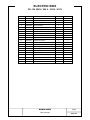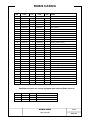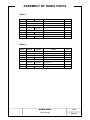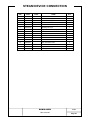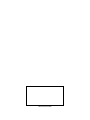Download 1. GENERAL CHARACTERISTICS
Transcript
1. GENERAL CHARACTERISTICS Description: The range is composed by two ovens: − R2 oven 2 trays 460 x 660 (18" x 26") − R4 oven 4 trays 460 x 66 (18" x 26") The ovens exist with the following variants: − with a steam device (B version). − without a steam device (A version). − stainless steel satin finish. This range can be combined juxtaposed with the ovens of the TOPAZE range. The ovens of the RUBIS range are equipped with an electric box on rails giving ample room in case of repairs. The Top/Bottom dosing principle makes baking really flexible. By using a simple dosing button you can apply more or less power at the top or at the bottom of a particular level. Power can be controlled from 0 to 100%. RUBIS OVEN 16652 User manual Page 2 16652 RUBIS OVEN Page 3 User manual PL20020284 2. INSTALLATION AND STARTING-UP Installation : Check that: − The doors are sufficiently wide and the room is large enough to accommodate the ovens, − The permanent place of installation is able to support the weight of the oven (cf. chapter 14). The floor must be flat and level (verify using a spirit level with ruler). − The room is equipped: a) with a suitable power supply for the type of oven (minimum power supply to be complied with), b) with adequate steam and water inlet and outlet pipes, c) with an adequate electric insulation system (to be provided by the customer), see tables on page 5, d) with suitable ventilation for the equipment installed. RUBIS OVEN 16652 User manual Page 4 TABLE OF INTENSITIES AND INSTALLED POWER FOR THE R2 AND R4 TYPE OF RUBIS OVEN R2A Voltage Frequency R2B R4A R4B Num of phases P (Kw) I (A) P (Kw) I (A) P (Kw) I (A) P (Kw) I (A) 208V 60 Hz 3 4 11 5,2 18 7,8 22 9 27 220V 50/60 Hz 3 4,4 12 5,6 19 8,6 23 10 30 230V 50 Hz 3 4,8 13 6,1 20 9,4 24 11 32 380V 50/60 Hz 3N 4,4 8 5,6 13 8,6 14 10 20 400V 50 Hz 3N 4,8 8 6,1 14 9,4 14,5 10 21 415V 50 Hz 3N 5,2 8 6,9 15 10,2 15 12 22 TABLE OF CABLES TO USE TYPE OF RUBIS OVEN Volt. Frequ. R2A R2B R4A 4 x 4 mm 2 R4B 208V 4 x 2,5 mm 2 4 x 4 mm 2 4 x 6 mm 2 220V 4 x 2,5 mm 2 4 x 4 mm 2 4 x 4 mm 2 4 x 6 mm 2 230V 4 x 2,5 mm 2 4 x 4 mm 2 4 x 4 mm 2 4 x 6 mm 2 380V 5 x 2,5 mm 2 5 x 2,5 mm 2 5 x 2,5 mm 2 5 x 4 mm 2 400V 5 x 2,5 mm 2 5 x 2,5 mm 2 5 x 2,5 mm 2 5 x 4 mm 2 415V 5 x 2,5 mm 2 5 x 2,5 mm 2 5 x 2,5 mm 2 5 x 4 mm 2 The sections are given for U1000R02V cable or H07RN7. 16652 RUBIS OVEN Page 5 User manual Connection table: Type of oven Connection (mm) RUBIS Water inlet Copper 10 x 12 Water outlet Copper 10 x 12 Steam outlet Diameter 116 − Water inlet with a pressure from 1 to a maximum of 5 bars, with a stop valve. − Water overflow outlet to be provided at floor level with a 40 mm pipe connected to the drain, with a minimum slope of 1 cm/m. − The steam chimney must be equipped with a drain to discharge the condensates. − Provide low and high ventilation in the premises. − The distance of the oven from the wall and ceiling must comply with the regulations in force in the country of installation. Electrical connection to the terminal strip: − The cable sections are given for U1000R02V cable or H07RN7. − Refer to the intensities table on page 5, in order to rate your isolating switch. − The water overflow outlet must be provided by the customer (pipe 33 x 42 at minimum) with a minimum slope of 1 cm/m. • Steam device: the water inlet must be fitted with a stop valve. • The hood: a terminal located in the box at the back of the oven is intended for the power supply to the hood (1A max.). The hood switch is located on the panel at the front of the oven. RUBIS OVEN 16652 User manual Page 6 TERMINAL CONNECTIONS 16652 RUBIS OVEN Page 7 User manual PL20020297 2-1 Connection procedure If the place of installation of the oven corresponds to the recomendations mentioned above, you can proceed with its connection. To do this, carry out the following: − You must be equipped with an circuit breaker and suitable cable. − Install the circuit breaker then connect the cable. For safety reasons, the circuit breaker must be switched off. − Fasten the cable up to the back of the oven. − Unscrew the cover of the box at the back of the oven. − Unscrew the left stuffing box and thread the cable through. − Allow some loose on the cable. − Strip the wires cleanly. − Wire according to the diagram opposite page. − Screw the terminal screws tightly. The wires must not move in their housings. − Tighten the stuffing box. Allow some loose on the wires inside the box. − Screw back the cover to the electric box. We advise you to contact our technicians or dealers in case of installation problems. RUBIS OVEN 16652 User manual Page 8 2-2 Starting-up Refer to chapter 3 before using the oven. Recommendations for use are given in the description of the controls. You must dry the cement sole plates of the decks before using the oven. To do this, procead as follows: − Half open all the doors. The doors handles must be at centre left position. − Switch on the oven by pressing button (1). Turn the temperature control dial to 100°C/210°F. − Wait for 2 hours counting from when the green control lamps (on the controller) switches off. − Increase the temperature by steps of 50°C/120°F every 2 hours until reaching 250°C/480°F. − Wait for 2 hours at 250°C/480°F. − Your oven is now ready for use. 16652 RUBIS OVEN Page 9 User manual 2-3 Staring-up a- Make sure that the oven doors and the steam damper oura are firmly closed. b- Switch the main isolating switch normally fitted on your installation to "ON". c- Press the ON button about 3 seconds. d- Turn the level temperature control dial (button 2 and then 3 or 4) to the temperature required. e- Your oven is now in preheating mode. If the operation obtained is not identical to the above we advise you to call our after sales service, or that of our dealer. However, in chapter 5 you will find "Operating faults, a troubleshooting guide". To stop the oven, refer to chapter '"2, End of Work". RUBIS OVEN 16652 User manual Page 10 - Page left blank deliberately - 16652 RUBIS OVEN Page 11 User manual 3. INSTRUCTIONS FOR USE 3-1 Starting work Before the first baking, the oven must be preheated. To do this we advise you to use the following method: − Power up the oven, − Close the front doors and dampers, − Select the preheating temperature; it must be higher by 30 to 50 degrees celsius than that for the product to be baked (see chapter III - 2. Recommendations for use), − Wait until the temperature has been reached. This is indicated by the green lamp of the temperature controller which switchess off. The time taken to reach the temperature is from 40 to 50 minutes, according to the model of RUBIS oven. Wait for 10 minutes before the first loading, − Then, reduce the temperature to that corresponding to the product to be baked, − Your oven is ready. RUBIS OVEN 16652 User manual Page 12 CONTROL PANEL 16652 RUBIS OVEN Page 13 User manual PL20020285 3-2 Use of the electronic control panel 1) Power on, Stop Prolonged pressing of knob (1) powers up the module. The lamp above key (1) extinguishes. The temperature display (A) and the two LED bars light when powered up. 2) Visualising the temperature set-point The visualised temperature on the LED A is the vault temperature. The visualised temperature on the LED B is the floor temperature. A short pression on knob (2) or (5) indicates during 4 seconds the set temperature of vault or floor. 3) Modifying the Temperature Set-point Proceed in the same way as for visualisation and as soon as the set-point measurement is obtained, modify it by using keys (3) and (4) according to whether you wish to increase it or decrease it. 4) Steam injection This is done by pressing knob (6), visualised by the lamp above, once. 5) Powering up the Suction Hood This is done by pressing (7), visualised by the lamp above, once. Pressing it again stops the suction hood. RUBIS OVEN 16652 User manual Page 14 CONTROL PANEL 16652 RUBIS OVEN Page 15 User manual PL20020285 6) Using the baking time delay This function can only be used when the module is switched on (see chap.1) Switching on). a - Programming baking time Pressing the button (8) causes the LED to flash for 5 seconds (MIN). To adjust cooking time, alter application time in minutes (D) while flashing, from 1 to 59 minutes using buttons (3) or (4). After 5 second, or another press on the button (8), the alteration is validated. b - Countdown of baking time Press on the Start button (9) and the LED will light up - the time will be counted down every minute. On reaching 00 minutes, the buzzer rings ; press on the start button (9) to cut off buzzer and return display (D) to the preceding time (the cooking timer has no influence on operation of the oven). 7) Using the Clock in Time Delay Mode Before any programming, enter temperature instruction details and the doses of the top or botton you wish to obtain at startup of the oven at end of the baking time delay. The baking time delay function can only be used when the module is switched off (see paraph.1), with the LED alone (1). a - Programming the Time Delay Pressing on button (8) lights up the displays (D) and causes the LED to flash for 5 seconds (H). To adjust the time delay, alter display time in hours (D) while flashing, from 1 to 99 hours using buttons (3) or (4). After 5 seconds, or another press on the button (8), the alteration is validated, and the display (D) and the LED go out. b - Countdown of Time Delay Press on the Start button (9) for 3 seconds, and the display (D) and LED (H) will light up. The time will be counted down every hour. At 00, the module switches on, and the oven will heat according to the temperature criteria. To enter new criteria for a similar time delay, simply press on the start button (9). To stop a pre-recorded startup programme, switch on by pressing the button (1). RUBIS OVEN 16652 User manual Page 16 Baking time table (Temperature from 220 to 230°C) Products (grs) Baking time (mn) 200 20 250 25 400 30 500 35 These values are given as indications only and can be modified according to the baker's judgement. • Baking cycle: As soon as the oven has been preheated, you can load your products. To do this, we recommend that you: a- Press the steam injection control button for the required deck, b- Load the products to be baked into the oven, c- Inject the steam again according to need, d- Bake the products, e- Open the dampers, f- Remove the products using the Pavailleur loader. 3-3 End of work − To stop the oven presse switch (1) of the heating control. We advise you to refer to the following chapter on daily maintenance of the oven in order to keep it clean and in good working order. 16652 RUBIS OVEN Page 17 User manual 4. MAINTENANCE SIMPLE MAINTENANCE: (carried out by the customer) CAUTION: You must turn the oven off before carrying out any maintenance operations (except for weekly maintenance). To do this, use the main switch (1) located on the electric column. Weekly maintenance: Clean: − the inside of the deck, − the lamp cover, − the front doors, − the front of the oven. Periodic maintenance: − Check the door seals and replace them if necessary, − Check the lubrication of the door hinge pins and grease them if necessary. See chapter "6. List of parts". OVERALL MAINTENANCE: (carried out by a specialist) − Replacement of worn parts and adjustment. − Removal of fur from the steam device. RUBIS OVEN 16652 User manual Page 18 CONTROL PANEL 16652 RUBIS OVEN Page 19 User manual PL20020285 5. OPERATING FAULTS CAUTION: the fuses used are rated for normal oven operation. In the case of a blown fuse or any other faulty part, it must be replaced by an equivalent Pavailler part (see chapter 7, Sparts parts). FAULTS CAUSES REMEDIES 1) The heating does not work a/ The power-on lamp is red (1). - The power-on knob is not engaged. - Engage the power-on knob (1). b/ The control module is powered up. The temperature display (A) and the LED bars (B) and (C) care lit. - The temperature control is not requested. - Check that the temperature of the setpoint is higher than the baking temperature. - The selected temperature is too low. - The fuses are faulty. - Switch off the circuit breaker and replace them. - The temperature sensor is faulty. c/ The control module is powered up. The temperature display indicates E2 or E2EC. - Call a Pavailler technician. d/ The control module is off. - Switch off the circuit breaker and replace them. - The control fuses are faulty. - The safety thermostat is cut-off. - Wait for the oven to cool and reset the safety thermostat. To do it, open the box and press the red knob located on the bottom of the box. The control module is completely off. You have a programming clock which is lit. - You are in the time delay mode. - Change the mode on your lock by switching to baking. 2) The hood lighting does not function. - The lighting does not function. - The fluocompact lamp is faulty. - Replace the lamp. - The lighting and the hood do not function. - The fuses are faulty. - Switch off the circuit breaker and replace the fuses. 3) The steam injection does not function. The control module is powered up, you do not have any steam. - No water flows through the inlet. - Check the water in your installation. RUBIS OVEN 16652 User manual Page 20 - Page left blank deliberately - 16652 RUBIS OVEN Page 21 User manual 6. SCHEMA ELECTRIQUE RUBIS RUBIS OVEN 16652 User manual Page 22 PL20020291 – Sonde sécurité – sonde régulation 16652 RUBIS OVEN Page 23 User manual PL20020299 7. SPARE PARTS Electric box R2 - R4 208V / 240 V - 380V / 415V 25-26 Rubis casing 27-28 Assembly of RUBIS parts 29-30 Damper control / RUBIS control 31-32 RUBIS box 33-34 Control windows 35-36 RUBIS steam device equipped 37-38 RUBIS steam device plug 37-38 Steam device connection 39-40 RUBIS OVEN 16652 User manual Page 24 ELECTRIC BOX R2 - R4 208V / 240 V - 380V / 415V 16652 RUBIS OVEN Page 25 User manual PL20020046 ELECTRIC BOX R2 - R4 208V / 240 V - 380V / 415V REP. CODE 1 00024018 2 3 NAME 380/425V 208/240 Peinted from panel 1 1 02407001 Rubis box black plate 1 1 00033854 Module Top/Bottom 1 1 4 00033005 Channel 60x25 1 1 5 00033502 Circuit-breaker 10x38 7 7 6 00033215 Associated 2 pole kit 2 2 7 00033218 Associated 3 pole kit 1 1 8 00033212 Switch contactor 25A 220V 2 2 1 1 2 9 00030274 Terminal 4mm 10 00033617 Lighting transformator 220-12V 1 1 11 00030331 Rubber funnel D12 1 1 12 00033818 Lamp of bottom G5,3 1 1 13 00033619 Dichro light windows 12V-50W 1 1 14 00033180 Power supply terminal VP 1 1 15 00024259 Rubis beam 220/380V 1 24260 x 1 16 00033384 Thermocouple J 1 1 17 00031259 Adjusting collar 1 1 18 00032047 Knurled nut 6 1 1 19 00032696 Screw 4x15 7 7 20 00032490 Large flat washer 5 4 4 21 03637003 Sym. power rail LG 260 1 1 RUBIS OVEN 16652 User manual Page 26 RUBIS CASING 16652 RUBIS OVEN Page 27 User manual PL20020283 RUBIS CASING REP. CODE QTY RUBIS 2 CODE QTY NAME RUBIS 4 1 00024071 1 00024073 1 Welded casing 2 00024074 6 00024072 6 Resistor 700W 3 00024496 1 00024490 1 Damper + control 4 00032212 2 00032212 2 Galv. screw TH 6x16 5 00032523 1 00032523 1 Star washer 6 6 01933902 1 01933902 1 Box stop 7 00033362 1 00033362 1 Safety posit. thermostat 340D 8 00024039 1 00024039 1 Equipped box guide 9 00024030 1 00024005 1 Equipped oven floor 10 00033384 1 00033384 1 Thermocouple J L80 LT3280 11 00024088 1 00024088 1 Lighting window 12 00024104 1 00024104 1 Lighting window frame 13 00031335 1 00031335 1 Silicon U section 14 00024069 1 00024069 1 Equipped light reflector 15 00024038 1 00024031 1 Equipped back plate 16 00024013 1 00024013 1 Equipped right rear corner 17 00032702 8 00032702 9 Galv. screw D4 EP 2/2,5 POP 18 02404401 2 02402701 2 Cross corner 19 00032034 13 00032034 15 S. Steel TC L POZI 6 x 16 20 00024044 1 00024027 1 Equipped cross corner 21 00024023 1 00024023 1 Equipped left rear corner 22 00024124 1 00024124 2 Front casing plate 237x670 23 00024126 2 00024126 4 Front casing plate 290x670 24 00024122 1 00024122 2 Front casing plate 160x670 25 02408203 1 02408303 1 Steel cover 26 00024055 1 00024056 1 Slab EP 15MM 27 00032151 2 00032150 9 Stainless steel TC 4x12 28 00024004 1 00024003 3 Equipped HV resistor 29 00032153 4 00032153 4 Stainless steel TC 4x20 30 00032948 1 00032948 2 Galv. nut M6 00021405 1 00021405 1 Needled ceramic fibre 50mm Modified part when the casing equipped light window (Rubis 2 and 4) 11 00006313 1 Light window 12 00006021 1 Light cone 13 00031350 1 Silicon lamp seal 14 02400106 1 Steel cover LDV RUBIS OVEN 16652 User manual Page 28 ASSEMBLY OF RUBIS PARTIS 16652 RUBIS OVEN Page 29 User manual PL20020292 ASSEMBLY OF RUBIS PARTS RUBIS 2 REP. BLACK SATIN NAME QTY CODE 1 2 3 4 5 6 7 00024394 Rubis 4 window control 1 00024111 Upper equipped fitting 1 Equipped left box 1 Equipped lower box fitting 1 Right jacket 2 Stainless steel screw 8 Full equipped front 1 00024049 02402401 00024172 00024024 0002402401 00032702 00024199 00024198 RUBIS 4 REP. BLACK SATIN NAME QTY CODE 1 00024397 Rubis 4 windows control 1 2 00024094 Upper equipped fitting 1 3 4 5 6 7 00024064 00024067 00024080 00024024 02402401 00032702 00024212 00024210 Equipped left box 1 Equipped lower box fitting 1 Right jacket 2 Stainless steel screw 8 Full equipped front 1 RUBIS OVEN 16652 User manual Page 30 DAMPER CONTROL / RUBIS CONTROL 00024190 16652 RUBIS OVEN Page 31 User manual PL20020286 DAMPER CONTROL / RUBIS CONTROL 00024190 REP. CODE 1 00010439 Steam dev. seal 70x55x2 TTF NAME QTY 1 2 00032006 Stainless steel TH 8x20 4 3 00032524 Galv. star washer AZ 8 4 4 00032600 Mecanindus pin 2x20 1 5 00001715 Machined flap M40 1 6 00001717 Damper flap 1 7 00001718 Damper flap pin 1 8 00032151 Stainless steel screw TC 4x12 2 9 00024116 Black bakelite handle M10 D30 L54 1 10 00024117 Rubis welded Damper cont. L1210 1 11 00030331 Rubber funnel D12 1 RUBIS OVEN 16652 User manual Page 32 RUBIS BOX PL20020287 PL20020288 16652 RUBIS OVEN Page 33 User manual RUBIS BOX RUBIS 2 : BLACK code : 00024049 SATIN code : 00024048 REP. BLACK SATIN NAME QTY CODE 1 00024119 Rubis box fastening spacer 2 2 00032523 Star washer 6 2 3 00032354 Nut HM 6 2 4 00032040 Stainless steel screw TF HC 4x12 4 5 00032352 Nut HM 4 4 6 00032521 Galv. star washer AZ 4 4 7 00031333 Silicon washer 13x1,5 HT 1 8 00032077 Black s. steel screw TB HC 6x12 2 9 00012427 Chrome left F 1 10 00024076 Left box 1 00024046 RUBIS 4 : BLACK code : 00024064 SATIN code : 00024067 REP. BLACK SATIN NAME QTY CODE 1 00024119 Rubis box fastening spacer 2 2 00032354 Nut HM 6 2 3 00032523 Star washer 6 2 4 00032521 Galv. star washer AZ 4 8 5 00032352 Nut HM 4 8 6 00032040 Stainless steel screw TB HC 4x12 8 7 00032077 Stainless steel screw TB HC 6x12 2 8 00031333 Silicon seal 13x1.5 HT 1 9 00012427 Chrome left F 2 10 00024075 Left box 1 00024065 RUBIS OVEN 16652 User manual Page 34 CONTROL WINDOWS 16652 RUBIS OVEN Page 35 User manual PL20020293 CONTROL WINDOWS REP. CODE QTY RUBIS 2 : 00024394 CODE QTY NAME RUBIS 4 : 00024397 1 00032524 2 Galv. star washer AZ 8 2 00032216 2 Galv. screw TH 8x16 3 00002444 1 Middle bearing Z90 4 00012423 1 Bearing D12 XY 00024133 1 Left door hinge pin 00024132 1 Right door hinge pin 5 00024136 1 6 7 00012425 1 00012425 2 Forked pin XY 8 00012422 1 00012422 1 Bearing D20 XY 9 00032607 2 00032607 4 Mecaninidus pin 3x20 10 00032503 2 00032503 4 Galv. flat washer ZU 8 11 00032913 1 00032913 2 Screw CHC 8x35 12 00024116 1 00024116 2 Black bakelite handle M10 D30 L54 13 00024084 1 00024084 2 Rubis window EP 6MM 14 00034046 2 00034046 4 Knurled nut M6 EP9 15 00024033 1 00024033 2 Rubis window clamp 16 00002558 2 00002558 2 Door sect. set collar D20 17 00032325 2 00032325 2 Screw ST HC 6x6 B-tray 18 00024032 1 00024032 2 Forked + pin CMDE RUBIS OVEN 16652 User manual Page 36 RUBIS STEAM DEVICE EQUIPPED PL20020289 RUBIS STEAM DEVICE PLUG PL20020290 16652 RUBIS OVEN Page 37 User manual RUBIS STEAM DEVICE EQUIPPED REP. CODE 1 00032182 Brass washer MU 8 x 18 NAME QTY 8 2 00032172 Brass nut HU 8 8 3 00024050 Rubis steam device connection tube 1 4 00001955 Rubis top steam device seal 2 5 00024012 Rubis steam device 1 6 00024142 Rubis steam device injector 1 7 00031014 Union F 10/12 x G1/2 body 1 8 00024386 Sili glass sheath D10 L100 2 9 00187505 Water tank pin 1 10 00002003 Steam device resistor 1400 W 1 RUBIS STEAM DEVICE PLUG REP. CODE NAME QTY 1 00180041 Rubis top steam coverseal 1 2 00032172 Brass nut HU 8 4 3 00032182 Brass washer MU 8x18 4 4 00001955 Rubis top steam device seal 1 RUBIS OVEN 16652 User manual Page 38 STEAM DEVICE CONNECTION 16652 RUBIS OVEN Page 39 User manual PL20020294 STEAM DEVICE CONNECTION REP. CODE CODE NAME QTY MODULE 2 MODULE 4 1 00024145 00024145 Steam device equipped overflow 1 2 00024143 00024144 Electrovalve equipped tube 1 3 00031070 Equal T 10/12 1 4 00024147 Rubis waste water discharge 1 5 00031019 Adjusting nut 10/12 1 6 00031050 Copper connection stop plug 1 7 00031254 Electrovalve sim. 220 V 50/60 HZ 1 8 00024189 Rilsan tube 10/12 LG100 1 9 00031033 Special male union 12x3/8 1 10 00032051 Galv. nut HM 4 1 11 00032115 Galv. screw TC 4x20 2 12 00032521 Galv. star washer AZ 4 6 13 00032265 Galv. screw TC 4x8 2 14 00033475 Temperature controller 350 D Fl 1 15 00031202 Washing Machine Hose 3/4 2.5 M 1 RUBIS OVEN 16652 User manual Page 40 8. ACCESSORIES AND OPTIONS − RUBIS 2 increasing kit − RUBIS 4 increasing kit − Installation of a condensate recovery pot at the damper discharge 16652 RUBIS OVEN Page 41 User manual INSTALLATION OF A CONDENSATE RECOVERY POT AT THE DAMPER DISCHARGE Procedure − Withdraw the bottom of the lower oven − Withdraw the plug obstructing the side of the T joint located near the damper − Place the pot under the damper (seal the pot/damper) (completely unscrew the screws located under the pot) − Screw the nut on the pot tube discharge on the free side of the T (do not forget to carry out sealing) − Make sure the pot is securely fastened on the damper by tightening the screws of the pot RUBIS OVEN 16652 User manual Page 42 DEALER'S STAMP