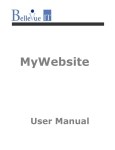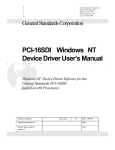Download Modbus Master Source Code Library
Transcript
Modbus Master C# Source Code Library Users Manual Modbus Master C# Source Code Library User Manual Version 2.4 November 2008, Copyright Sunlux Technologies Ltd., All rights reserved. Sunlux Technologies Ltd., 60-61, 1st Floor, Balaji Mansion, Dr. Rajkumar Road., Rajajinagar, Bangalore - 560021, India Ph: ++91 80 23322425 Fax: ++91 80 23322425 Email: [email protected] Web: www.sunlux-india.com Sunlux Technologies Page 1 of 37 Modbus Master C# Source Code Library Users Manual Table Of Contents 1.0) The Modbus Master Stack Source Code Library .................................................................... 3 2.0) Important Concepts Used in SCL ............................................................................................. 5 3.0) Pre-requisites ............................................................................................................................. 6 3.1) Modbus Basics...................................................................................................................... 6 3.1.1) Modbus Data types ........................................................................................................... 6 3.1.2) Modbus Device addressing ............................................................................................... 7 3.1.3) Modbus Data Point addressing ......................................................................................... 7 4.0) Components of the Modbus Master SCL................................................................................. 8 5.0) Porting the Source Code Library.............................................................................................. 9 5.1) 5.1.1) 5.2) Physical Layer Interface Macros and Functions ................................................................. 10 OpenPort ......................................................................................................................... 10 5.2.2) ClosePort......................................................................................................................... 12 5.2.3) ReadPort ......................................................................................................................... 12 5.2.4) WritePort.......................................................................................................................... 13 5.2.5) Flush................................................................................................................................ 14 5.2.6) OpenTCP......................................................................................................................... 15 5.2.7) CloseTCP ........................................................................................................................ 16 5.2.8) ReadTCP......................................................................................................................... 16 5.2.9) WriteTCP ......................................................................................................................... 17 Stack Control Macros.......................................................................................................... 19 5.3.1) DEBUGENABLED ........................................................................................................... 19 5.3.2) MODBUS_TCP................................................................................................................ 19 5.3.3) LITTLE_ENDIAN ............................................................................................................. 20 Modbus Error checking and other information..................................................................... 21 6.1) 7.0) GetTimeInMilliseconds .................................................................................................... 10 5.2.1) 5.3) 6.0) The User Application Interface Macros and Functions ....................................................... 10 Exception Responses ......................................................................................................... 23 Protocol Entry Functions ........................................................................................................ 24 7.1) MBDriver_InitSerialDriver ................................................................................................... 25 7.2) MBDriver_InitTCPDriver ..................................................................................................... 25 7.3) MBSendRequest ................................................................................................................. 26 7.3.1) Parameter Values for MBSendRequest .......................................................................... 28 7.3.2) Response Format............................................................................................................ 31 7.4) MBDriver_DeInit.................................................................................................................. 35 7.5) MBGetLastError .................................................................................................................. 35 7.6) MBGetLastError .................................................................................................................. 36 8.0) Technical Specifications.......................................................................................................... 37 Sunlux Technologies Page 2 of 37 Modbus Master C# Source Code Library Users Manual 1.0) The Modbus Master Stack Source Code Library Modbus® Protocol is a messaging structure developed by Modicon in 1979, used to establish master-slave/client-server communication between intelligent devices. It is a de facto standard, truly open and the most widely used network protocol in the industrial manufacturing environment. Modbus is an application layer messaging protocol, positioned at level 7 of the OSI model that provides client/server communication between devices connected on different types of buses or networks. Modbus continues to enable millions of automation devices to communicate. Today, support for the simple and elegant structure of Modbus continues to grow. The Internet community can access Modbus at a reserved system port 502 on the TCP stack. Modbus is a request/reply protocol and offers services specified by function codes. USER APPLICATION MODBUS APPLICATION LAYER PROTOCOL MODBUS TCP FRAMING TRANSMISSION CONTROL PROTOCOL (TCP) MODBUS SERIAL LINE FRAMING RS232 RS485 INTERNET PROTOCOL (IP) ETHERNET FO/µW... PHYSICAL LAYER The Modbus Master Source Code Library (SCL) is an attempt towards assisting Original Equipment Manufacturers and HMI Software vendors in quickly implementing Modbus support into their devices/products. The Master SCL is a C# implementation of the Modbus Master, which the OEM integrates and ports on to the native hardware. With the SCL the OEM can implement the Modbus stack without having any knowledge of the Modbus standard. The implementation follows strict C# standard to enable porting of the same on different kinds of platforms. The figure above shows the Enhanced Protocol (Performance) Architecture (EPA) model of the Modbus Protocol Stack. At the top of the layer is the User Application, which Sunlux Technologies Page 3 of 37 ETHERNET Modbus Master C# Source Code Library Users Manual provides the Modbus stack with the data to be sent in Modbus frames. The Modbus Application Layer Protocol below the top layer handles the task of assembling the required Modbus frame based on requests. The Modbus Serial Line framing layer adds the necessary error checking bytes to the Modbus frame before transmitting it over the physical layer. The physical layer can be any asynchronous serial device like RS232, RS485, Fiber Optic, microwave etc. The Modbus Serial Line implementation is the most commonly used standard today. Another popular implementation of Modbus is the Modbus/TCP implementation. This implementation utilizes the popular TCP stack over Ethernet as the transport media. The Modbus TCP Framing layer handles the additional bytes to be prefixed with the Modbus frame before handing it over to the TCP layer, which eventually transmit the data over the Ethernet media. The Modbus Master SCL implements the blocks shown in gray background – the Modbus Application Layer Protocol, the Modbus Serial Line Framing Layer and the Modbus TCP Framing layer. The SCL provides interface Macros for the user to define using which the user can integrate the stack with his application on one side and the physical layer on the other. A following section describes in detail the procedure for porting the stack onto a different platform. Sunlux Technologies Page 4 of 37 Modbus Master C# Source Code Library Users Manual 2.0) Important Concepts Used in SCL There are some important terms like Network, Session Number, Slave number etc, which the user must know before using this SCL. The same is briefed out here for easy reference. For example consider a “Single Master & multiple slave network” as shown in the figure below. The Modbus slaves are connected to the Master PC through the serial communication ports COM1, COM2 and COM3. Then we say that the Modbus Master is connected to three serial networks. It is to be noted that ‘n’ number of networks are numbered as 0 to ‘n-1’. Each of the networks has multiple number of slaves. In each network the slaves are numbered as 1, 2, 3…n. Hence two slaves on different networks may have the same slave number. The unique identifier that differentiates all the slaves (connected to the Modbus Master) from each other is the Session number. No two slaves connected to the Master can have the same Session number. Whenever the Modbus master communicates with one slave, a session is formed. Hence the slaves connected to the Master altogether are numbered as 1, 2, 3, ..n. Sunlux Technologies Page 5 of 37 Modbus Master C# Source Code Library Users Manual 3.0) Pre-requisites There are some pre-requisites before the SCL can be used in terms of information/knowledge and/or tools/techniques. The same is explained below: Knowledge of C# programming The SCL has been implemented fully in C#. Porting of the SCL to a specific platform requires the user to have C# programming knowledge since the porting activity involves implementation of some functions skeletons. Modbus Communication terminologies and techniques A basic knowledge of what Modbus is used for and how the communication takes place is useful. A brief discussion of the same is included at the end of this section. A C# Compiler for the .NET platform in use The platform on which the SCL is intended to be ported on must have a C# compiler since the entire SCL must be recompiled after the user interface function implementation. 3.1) Modbus Basics Modbus is an application layer Master-Slave protocol used for transfer of data between two devices. The Master device always initiates a read/write request to which the Slave device responds. The Slave device never transmits anything on its own – it must be triggered with a request. 3.1.1) Modbus Data types There are four different kinds of data that Modbus can transfer: Coils – These are digital outputs. Coils can be read or written to. A possible value for Coils is either ‘0’ or ‘1’. Discrete Inputs – These are digital inputs. This kind of data can only be read and cannot be written to since they represent field inputs whose value is dependent of the field signals. Holding Registers – Holding Register is a two-byte value (a ushort). Registers are used for storing analog values. A Holding Register is an analog output – it can be written to and read also. Input Register – An input register is an analog input. Its value can be read but it cannot be written to for the same reason as for Digital Inputs. Sunlux Technologies Page 6 of 37 Modbus Master C# Source Code Library Users Manual 3.1.2) Modbus Device addressing Modbus is a multipoint protocol. This means that one master can communicate with multiple slaves on the same communication line. Due to this a given slave must have a unique ID with which to address it – a Modbus device address. A slave’s device address MUST be unique on a given communication network – duplicate addresses lead to bus collision. Modbus device addresses must lie in the range 1 to 247. The Modbus Master Source Code Library supports broadcast addressing also. For broadcasting a message the device address must be specified as 0 (zero). All the slaves on the specified network will receive the same request. It should be noted that broadcasting is not possible for all the requests. The list of commands for which broadcasting is supported is given under section 'Technical Specifications'. The Modbus Master Source Code Library can also handle exception responses received from the slave and will produce appropriate error messages. The same is explained in detail in section 'Exception Responses'. 3.1.3) Modbus Data Point addressing Modbus uses unique addresses to refer to data points. Each of the four data types has independent addresses starting from 0001 to FFFF. This means that there can be a Coil located at 0001 and a Digital Input also at address 0001. However a slave device need not necessarily have data points at all the addresses. The data points need not be at consecutive locations. Sunlux Technologies Page 7 of 37 Modbus Master C# Source Code Library Users Manual 4.0) Components of the Modbus Master SCL The Modbus Master SCL is implemented using the following files: ModBusMaster.cs -- This file contains the implementation of the Modbus Master Stack as well as the class that implements the interface functions.The stack is implemented in the class CMBMasterStack, which contains the functions used to initialize various data structures, functions to construct modbus data structures and to send and receive modbus frame, functions for constructing & parsing the modbus frames. This class also contains the error handling code. The end user should not make modifications to this class. This file also contains the class CUserData which contains all the user interface functions that must be implemented by the end user. The user should modify only the functions under the CUserData class. MasterMain.cs -- This file contains demonstration code to show how the C# Modbus classes are to be used in an application. The user may modify the code as per his requirements. SerialComm.cs --Microsoft has not supplied any class that encapsulates serial RS232 communication with C#. In order to facilitate faster development for the end users, a serial communication class called CserialComm is bundled with the C# SCL. TcpComm.cs -- This file contains the implementation of the TCP communication path class. Sunlux Technologies Page 8 of 37 Modbus Master C# Source Code Library Users Manual 5.0) Porting the Source Code Library Since the SCL has been written using C# it is possible to adapt it to different types of physical interfaces as well as interface it into an users application. The implementation is independent of physical transmission layer giving the user full freedom to choose the media. Based on the physical layer chosen, the physical layer functions of the CUserData class must be implemented by the user. Similarly the user interface of the driver (i.e. the manner in which the SCL interacts with the user application and database) is also left open – the user can implement it in any manner desired by him. So the porting of the SCL involves implementing the interface functions. The porting of the SCL to a native platform is done in three steps as below: Implement the User Application Interface Functions of the CUserData class • GetTimeInMilliseconds Define and implement the Physical Layer Interface Functions • OpenPort • ClosePort • ReadPort • WritePort • Flush • OpenTCP • CloseTCP • ReadTCP • WriteTCP Define the Stack Control Macros • DEBUGENABLED • MODBUS_TCP • LITTLE_ENDIAN Sunlux Technologies Page 9 of 37 Modbus Master C# Source Code Library Users Manual 5.1) The User Application Interface Macros and Functions The SCL implementation of the stack requires some information, which is user specific for it’s functioning. To enable the SCL obtain this information several User Application Interface functions have been defined, which the end user is expected to implement. The stack calls these functions to obtain some user specific data from the user application and also allow interaction between the stack and the user application. The following functions are provided for the user to interface his application and database with the stack: 5.1.1) GetTimeInMilliseconds Format: uint GetTimeInMilliseconds() This function is called by the stack to determine the system time in milliseconds. The implementation of this function should return the system time in milliseconds. The stack uses this function for time-out processing. The stack gets the system time just before transmitting the request to the slave and then makes multiple successive calls to this function till the response from the slave is obtained. On every call to this function the stack compares the time at transmission and the presently obtained time. If the slave does not respond within the specified Timeout period, the stack generates the ‘Timeout’ error. Expected return value: uint, System time in Milliseconds. Parameters: None A sample implementation is as below: // ModBusMaster.cs file – returns the system time in milliseconds uint GetTimeInMilliseconds() { return (uint)GetTickCount(); } 5.2) Physical Layer Interface Macros and Functions The implementation of the SCL stops at the point of framing and parsing the Modbus data – the functionality of transmitting and receiving the frames to/from the physical layer is kept open to enable portability of the SCL to different platforms and also to different physical layers. These functions allow the stack to use the Physical Layer chosen by the user to transmit and receive Modbus frames. The following functions are available: 5.2.1) OpenPort Format: bool OpenPort(string PortName, int BaudRate, int Parity, Byte StopBits) Sunlux Technologies Page 10 of 37 Modbus Master C# Source Code Library Users Manual This function is called by the stack during the application startup to initialize its communication path. This function is expected to return a path ID or handle to the communication path on which further Modbus communication is to happen. The path ID/handle will have different forms in different operating systems/platforms. For e.g. on a UNIX platform a serial communication path identifier is a simple two byte value representing the path. On Windows it is a double word Handle to the serial communication port. The form is different for a TCI/IP Socket connection. So based on the desired physical interface and the port this function must return a unique communication path identifier, which will be used for all further communications. The option of setting up the communication path by initializing it with various parameters should be done in this function itself. A sample implementation can be as below: Expected Return Value: bool true – If initialisation/open successful false – If Initialization/open fails Parameters: These parameters are the same, which are supplied by the user application through the function ‘MBDriver_Init ()’ . string PortName int BaudRate int Parity byte StopBits A sample implementation is as below: // SerialComm.cs file – a Windows implementation for a serial // communication port bool OpenPort(string PortName, int BaudRate, int Parity, Byte StopBits) { DCB dcb = new DCB(); COMMTIMEOUTS TimeOut; hCom = CreateFile(PortName, GENERIC_READ | GENERIC_WRITE, 0, /* comm devs must be opened w/exclusive-access */ IntPtr.Zero, /* no security attrs */ OPEN_EXISTING, /* comm devs must use OPEN_EXISTING */ 0, /* not overlapped I/O */ IntPtr.Zero); /* must be NULL for comm devices */ if(hCom.Equals(INVALID_HANDLE_VALUE)) { return false; } fSuccess = GetCommState(hCom, ref dcb); if(!fSuccess) { return false; } dcb.BaudRate dcb.ByteSize dcb.StopBits dcb.Parity = = = = BaudRate; 8; StopBits; (byte)Parity; Sunlux Technologies Page 11 of 37 Modbus Master C# Source Code Library Users Manual fSuccess = SetCommState(hCom, ref dcb); if(!fSuccess) {return false;} fSuccess = GetCommTimeouts(hCom, out TimeOut); if(!fSuccess) { return false; } TimeOut.ReadTotalTimeoutConstant = 0; TimeOut.ReadTotalTimeoutMultiplier = 0; TimeOut.ReadIntervalTimeout = MAXDWORD; fSuccess = SetCommTimeouts(hCom, ref TimeOut); if(!fSuccess) { return false; } return true; } 5.2.2) ClosePort Format: byte ClosePort() The stack calls this function just before it exits, to close and free the communication path/port used by the stack for Modbus communication. This allows other applications to use the communication path after the Modbus stack/user application exits. The implementation must de-initialise the communication path if required and then close it. Expected Return Value: byte - TRUE if successful, FALSE otherwise Here TRUE=1 & FALSE=0 Parameters: None A sample implementation is as below: //SerialComm.cs file byte ClosePort() { fSuccess = CloseHandle(hCom); if(!fSuccess) { return FALSE;} return TRUE; } 5.2.3) ReadPort Format: byte ReadPort(byte[] Buffer, int NumberOfBytesToRead, ref int NumberOfBytesRead) The stack calls this function to read the characters/bytes from the communication path. This function must be implemented for the stack to function properly. The implementation of this function must read the requested number of bytes from the specified communication path and copy the same into the pre-allocated buffer which is passed as a parameter. The function should also copy the number of bytes of data read into a reference Sunlux Technologies Page 12 of 37 Modbus Master C# Source Code Library Users Manual variable which is passed as a parameter. If an error is encountered in the reading process (for e.g. due to network fault), the function should return FALSE (zero value) indicating failure. Otherwise even if the number of bytes read is zero (for e.g. when there are no bytes available at the network/port) the function should return TRUE (i.e. value 1). Expected Return Value: byte - TRUE if No error occurs during reading FALSE otherwise Here TRUE=1 & FALSE=0 Parameters: byte[] Buffer – A pre-allocated buffer to store received bytes. int NumberOfBytesToRead – Num of bytes to read from port. ref int NumberOfBytesRead – Reference to int variable to hold the number of bytes read from the port. A sample implementation is as below: // SerialComm.cs file – implementation for a serial // communication port with no timeout processing byte ReadPort(byte[] Buffer, int NumberOfBytesToRead, ref int NumberOfBytesRead) { int LocBytesRead = 0; fSuccess = ReadFile(hCom, Buffer, NumberOfBytesToRead, out LocBytesRead, ptrUWO); if(!fSuccess) { NumberOfBytesRead = LocBytesRead; return FALSE; } NumberOfBytesRead = LocBytesRead; return TRUE; } 5.2.4) WritePort Format: byte WritePort(byte[] Buffer, int NumberOfBytesToWrite, ref int BytesWrote) The stack calls this function to write the Modbus reply to the communication path. This function must be implemented for the stack to function properly. The implementation of this function must write the requested number of bytes from the buffer (passed as a parameter) to the specified communication path and should also put the number of bytes of data actually written into a reference variable (passed as a parameter). If an error is Sunlux Technologies Page 13 of 37 Modbus Master C# Source Code Library Users Manual encountered in the writing process(for e.g. due to network fault), the function should return FALSE (zero value) indicating failure. Otherwise the function should return TRUE (i.e. value 1). Expected Return Value: byte - TRUE if No error occurs during Writing FALSE otherwise Here TRUE=1 & FALSE=0 Parameters: byte[] Buffer – A pre-allocated buffer containing the data to be written to the port. int NumberOfBytesToWrite – Number of bytes to be written to the port. ref int BytesWrote – Reference to int variable to hold the number of bytes written to the port. A sample implementation is as below: // SerialComm.cs file – implementation for a serial // communication port byte WritePort( byte[] Buffer, int NumberOfBytesToWrite, ref int BytesWrote) { Int32 NumberOfBytesWritten = 0; fSuccess = WriteFile( hCom, Buffer, NumberOfBytesToWrite, out NumberOfBytesWritten, ptrUWO); if(!fSuccess) { BytesWrote = NumberOfBytesWritten; return FALSE; } BytesWrote = NumberOfBytesWritten; return TRUE; } 5.2.5) Flush Format: void Flush() The stack calls this function to clear the communication buffer (i.e. delete residual bytes) whenever it encounters an error in reading the Modbus frame so that it can start a fresh with the next Modbus frame. The implementation of this function must clear all data of the communication path. Expected Return Value: None Parameters: None Sunlux Technologies Page 14 of 37 Modbus Master C# Source Code Library Users Manual A sample implementation is as below: // SerialComm.cs file – a Windows implementation for a serial // communication port int retval; void Flush() { int retval; retval = PurgeComm(hCom,PURGE_TXCLEAR | PURGE_RXCLEAR); } 5.2.6) OpenTCP Format: bool OpenTCP(String SlaveIPAddr, int IPPortNo) This function is called by the stack during the application startup to initialize its communication path. This function is expected to return a path ID or handle to the communication path on which further Modbus communication is to happen. The path ID/handle will have different forms in different operating systems/platforms. For e.g. on a UNIX platform a serial communication path identifier is a simple two byte value representing the path. On Windows it is a double word Handle to the serial communication port. The form is different for a TCI/IP Socket connection. So based on the desired physical interface and the port this function must return a unique communication path identifier, which will be used for all further communications. The option of setting up the communication path by initializing it with various parameters should be done in this function itself. Expected Return Value: bool true – If initialisation/open successful false – If Initialization/open fails Parameters: These parameters are the same, which are supplied by the user application through the function ‘MBDriver_Init ()’ . string SlaveIPAddr int IPPortNo A sample implementation is as below: // TcpComm.cs file – implementation for a TCP/IP communication. bool OpenTCP(String SlaveIPAddr,int IPPortNo) { MBSock = new Socket ( AddressFamily.InterNetwork, SocketType.Stream, ProtocolType.Tcp ); IPAddress IPAdd = IPAddress.Parse (SlaveIPAddr); int IPortNo = System.Convert.ToInt16 (IPPortNo); Sunlux Technologies Page 15 of 37 Modbus Master C# Source Code Library Users Manual IPEndPoint ipEnd = new IPEndPoint (IPAdd,IPortNo); MBSock.Connect ( ipEnd ); if(MBSock.Connected) {return true;} else {return false;} } 5.2.7) CloseTCP Format: byte CloseTCP( ) The stack calls this function just before it exits, to close and free the communication path/port used by the stack for Modbus communication. This allows other applications to use the communication path after the Modbus stack/user application exits. The implementation must de-initialise the communication path if required and then close it. Expected Return Value: byte – TRUE(1) if successful. – FALSE(0) if not successful. Parameters: None A sample implementation is as below: // TcpComm.cs file – // communication. byte CloseTCP() { MBSock.Close(); return TRUE; implementation for a TCP/IP } 5.2.8) ReadTCP Format: byte ReadTCP(byte[] buffer, int NumberOfBytesToRead, ref int NumberOfBytesRead) The stack calls this function to read the characters/bytes from the communication path. This function must be implemented for the stack to function properly. The implementation of this function must read the requested number of bytes from the specified communication path and copy the same into the pre-allocated buffer which is passed as a parameter. The function should also copy the number of bytes of data read into a reference variable which is passed as a parameter. If an error is encountered in the reading process (for e.g. due to network fault), the function should return FALSE (zero value) indicating failure. Otherwise even if the number of bytes read is zero (for e.g. when there are no bytes available at the network/port) the function should return TRUE (i.e. value 1). Sunlux Technologies Page 16 of 37 Modbus Master C# Source Code Library Users Manual Expected Return Value: byte - TRUE if No error occurs during reading FALSE otherwise Here TRUE=1 & FALSE=0 Parameters: byte[] Buffer – To hold the data read from the port. int NumberOfBytesToRead – Number of bytes to read from the port. ref int NumberOfBytesRead – Reference to int variable to hold the numebr of bytes read from the port. A sample implementation is as below: // TcpComm.cs file – implementation for a TCP/IP // communication. byte ReadTCP( byte[] buffer, int NumberOfBytesToRead, ref int NumberOfBytesRead) { try{ NumberOfBytesRead = MBSock.Receive( buffer, NumberOfBytesToRead, 0); } catch(SocketException e){ return FALSE; } return TRUE; } 5.2.9) WriteTCP Format: byte WriteTCP(byte[] byData, int NumberOfBytesToWrite, ref int NumberOfBytesWritten) The stack calls this function to write the Modbus reply to the communication path. This function must be implemented for the stack to function properly. The implementation of this function must write the requested number of bytes from the buffer (passed as a parameter) to the specified communication path and should also put the number of bytes of data actually written into a reference variable (passed as a parameter). If an error is encountered in the writing process(for e.g. due to network fault), the function should return FALSE (zero value) indicating failure. Otherwise the function should return TRUE (i.e. value 1). Expected Return Value: byte - TRUE if No error occurs during reading FALSE otherwise Here TRUE=1 & FALSE=0 Parameters: Sunlux Technologies Page 17 of 37 Modbus Master C# Source Code Library Users Manual byte[] byData – To hold the data that is to be written to the port. int NumberOfBytesToWrite – Number of bytes written to the port. ref int NumberOfBytesWritten – Reference to the variable to hold the Number of bytes written to the port. A sample implementation is as below: // TcpComm.cs file – implementation for a TCP/IP // communication. byte WriteTCP( byte[] byData, int NumberOfBytesToWrite, ref int NumberOfBytesWritten) { try { NumberOfBytesWritten = MBSock.Send(byData); return TRUE; } catch(SocketException e) { Console.Write("SocketException: {0}", e); return FALSE; } } Sunlux Technologies Page 18 of 37 Modbus Master C# Source Code Library Users Manual 5.3) Stack Control Macros The Stack Control Macros control the behavior of the stack by changing the control flow by means of pre-processor directives. By setting appropriate values for these macros the user can control the compilation process. The following macros are provided: 5.3.1) DEBUGENABLED For ease of debugging the SCL uses several “Console.Write” and “Console.WriteLine” statements internally. However since these debugging statements consume considerable amount of code memory and also take up a lot of execution time, the DEBUGENABLED macro has been provided using which the user can enable or disable printing of debugging statements. To enable debugging define the above symbol – else undefine it. Example: // ModBusMaster.cs, SerialComm.cs, TcpComm.cs files – Enables the // “Console.Write” and “Console.WriteLine” statements in the stack. #define DEBUGENABLED // ModBusMaster.cs, SerialComm.cs, TcpComm.cs files – Disables the // “Console.Write” and “Console.WriteLine” statements in the stack. #undef DEBUGENABLED 5.3.2) MODBUS_TCP This symbol must be defined if the Modbus stack is being used for communication over TCP. The framing methodology followed for a serial line Modbus communication and Modbus TCP communication is different. The Modbus/TCP specifications are different from the Serial standard mainly in two ways Serial uses a two byte CRC at the end of the frame whereas Modbus/TCP does not (since error checking and correction are handled in other layers of TCP itself) Modbus/TCP uses an additional 6 byte header before the slave address field of a frame. Example: // ModBusMaster.cs, SerialComm.cs, TcpComm.cs MasterMain.cs files – // Chooses the communication to take place over TCP/IP #define MODBUS_TCP // ModBusMaster.cs, SerialComm.cs, TcpComm.cs MasterMain.cs files – // Chooses the communication to take place over Serial #undef MODBUS_TCP Sunlux Technologies Page 19 of 37 Modbus Master C# Source Code Library Users Manual 5.3.3) LITTLE_ENDIAN If the hardware architecture chosen follows the LITTLE_ENDIAN style of storing ushorts, then this symbol must be defined. Depending on the operating system and the hardware platform, there are two ways of storing a ushort variable in memory. In the first case called the BIG ENDIAN style the high byte of the ushort is stored first and then the low byte of the ushort. This style can generally be found in MOTOROLA based CPU architectures. In the other style called the LITTLE ENDIAN, the low byte of the ushort is stored first and then the high byte of the ushort. This style is more prominent in CPU’s following the INTEL architecture. Modbus follows the BIG ENDIAN style of packing ushorts in its frames. So on platforms supporting LITTLE ENDIAN style the two bytes forming the ushort must be reversed if the data is to be copied properly. This is internally done in the stack if the LITTLE_ENDIAN symbol is defined. Example: // ModBusMaster.cs file // Selects the system on which the stack is running as Little Endian #define LITTLE_ENDIAN // ModBusMaster.cs file //Selects the system on which the stack is running as Big Endian #undef LITTLE_ENDIAN NOTE : If the hardware architecture chosen follows the LITTLE ENDIAN style then this macro should be defined, shown above. If it follows BIG ENDIAN style then this macro should be undefined. Sunlux Technologies Page 20 of 37 Modbus Master C# Source Code Library Users Manual 6.0) Modbus Error checking and other information The Modbus Library stores information about the errors it encounters in executing Modbus requests. The user application can read this error information using method “MBGetLastError” to check which error occurred during the last Modbus request handling. This method has the following structure: MbErrorCodes MBGetLastError () The possible error codes are defined under enumeration type MbErrorCodes. MbErrorCodes Enum NoError NotEnoughMemory UnknownServiceRequ… InvalidRegisterAddress ExceedsMaxItems TimeOutOccured BadCRC SlaveIdMismatch NetworkWriteError NetworkReadError InvalidSlaveId TransactionIdMismatch BadSequence Defines a set of error codes that can be returned by the class library. The last occurred error in the library can be retrieved by calling MbGetLastError. Enumerator: • NoError : The last requested Modbus service completed successfully. • NotEnoughMemory : Insufficient memory to complete requested service. • UnknownServiceRequest : Requested Modbus service is not known to this library. • InvalidRegisterAddress : Specified register address is invalid. This error code is present for backward compatibility only and is no longer used. • ExceedsMaxItems : The no. of Modbus items specified in the request exceeds the maximum supported. The limit for the number of items specified depends on the requested Modbus service. Sunlux Technologies Page 21 of 37 Modbus Master C# Source Code Library • Users Manual TimeOutOccured : Timeout occured waiting for response from the Modbus slave. • BadCRC : Received Modbus response message had a bad CRC. • SlaveIdMismatch : Slave ID field in the received response message did not match the one in the request message. • NetworkWriteError : Could not write to the selected communication port. • NetworkReadError : Could not read from the selected communication port. • InvalidSlaveId : Slave ID specified is invalid for the requested service. Valid slave numbers are : for read functions 1 to 247 and for write functions 0 to 247, where 0 is for broadcasting. • TransactionIdMismatch : The transaction ID field in the received response message does not match the one in the request message. • BadSequence : Bad method call sequence (for e.g. calling MBSendRequest before InitCommPath). If this method returns MbErrorCodes.ExceptionResponse, then MBGetLastExceptionCode must be called to get the exception code of the exception response. Sunlux Technologies Page 22 of 37 Modbus Master C# Source Code Library Users Manual 6.1) Exception Responses Exception Responses are those sent by the slave for a master request when it is unable to perform the requested task. The Master library is designed and implemented to receive such exception responses and store the exception response code in the member variable ‘mbLastException’. User should note that no action is taken within the stack on receiving the exception responses except for Exception Code 5. The users application should take appropriate actions depending on the exception response. Some Modbus slaves do not support exception responses. Such devices usually do not send any response under such “exception” conditions in which case the master will experience a time out. The last occurred exception code can be retrieved by a call to the function ‘MBGetLastExceptionCode’. byte MBGetLastExceptionCode() The list of exception responses supported is as below: Excp. Constant Variables Code 1 ILLEGALFUNCTION 2 3 4 5 6 7 8 Description Illegal Function. The slave does not support the requested function ILLEGALDATAADDRESS Illegal data address. The data address received in the query is not a supported address in the slave. This response is sent by a slave when a master makes read/write request on a non-existent variable address. ILLEGALDATAVALUE Illegal data value. A value contained in the query data field is not an allowable value for the slave. The slave sends this response when it receives a write request from the master with a “value” which is considered illegal for the variable. SLAVEDEVICEFAILURE Slave device failure. An unrecoverable error occurred while the slave was attempting to perform the requested action. ACKNOWLEDGE Acknowledge. The slave has accepted the request and is processing it. But a long duration of time will be required to do so. This response is returned to prevent a time out error from occurring in the master. SLAVEDEVICEBUSY Slave device busy. The slave is engaged in processing a long–duration program command. The master should retransmit the message later when the slave is free. NEGATIVEACKNOWLEDGE Negative Acknowledge. The slave cannot perform the program function received in the query. MEMORYPARITYERROR Memory Parity Error. The slave attempted to read extended memory, but detected a parity error in the memory. The master can retry the request, but service may be required on the slave device. Sunlux Technologies Page 23 of 37 Modbus Master C# Source Code Library Users Manual 7.0) Protocol Entry Functions The end user needs to call only the protocol entry functions in his application program to avail the functionality of the protocol. There are three entry functions which the user can make use of. The Modbus driver must be initialized by calling ‘MBDriver_Init’ function before calling any other function. Once initialized the user can make use of ‘MBSendRequest’ for Modbus transactions. This function constructs the Modbus frame, sends it to the specified slave, receives the response, parses it and returns the received data to the user. Using this function ‘MBSendRequest’ the user can send the commands described in the section below. At the end of the Modbus transactions ‘MBDriver_DeInit’ function should be called. An example of such a call is as given below: void main(void) { int i, Index=0; byte SessionNo=1; ushort VarAddress=0x0001; ushort NItems=3; byte Retries=1, FunctionCode=3; byte retvalbool; uint TimeOut = 2000, OldTime, NewTime; string PortName = "COM2"; int BaudRate = 9600; int Parity = 0; byte StopBits = 2; ushort[] Coildata = new ushort[255]; // Create and instantiate Modbus Master driver CMBMasterStack MBMasterStack = new CMBMasterStack(); /* Initialize the Modbus serial driver */ Retvalbool = MBMasterStack.MBDriver_InitSerialDriver( PortName, BaudRate, Parity, StopBits); if(retvalbool==0) { Console.WriteLine("\nModbus Driver Initialisation failed"); return; } /* Send and Receive the Modbus Request and Response */ retvalbool = MBMasterStack.MBSendRequest( SessionNo, FunctionCode, VarAddress, NItems, Coildata, TimeOut, Retries ); if(retvalbool==1){ Console.Write("\nModbus request success\n"); } Successful */ else{ Sunlux Technologies /* if Page 24 of 37 Modbus Master C# Source Code Library Users Manual MBErrNo = MBMasterStack.MBGetLastError(); Console.WriteLine("Modbus request failure, ErrNum = {0}", MBErrNo); /* if Error occurred */ } /* Deintialize the Modbus serial driver after transaction */ MBMasterStack. MBDriver_DeInit(); } /*end of main*/ The prototypes of the entry functions and the files in which these functions are defined are as follows. 7.1) MBDriver_InitSerialDriver Format: byte MBDriver_InitSerialDriver( string PortName, int BaudRate, int Parity, byte StopBits ) This function initializes the specified communication path with the specified parameters and it also initializes some data structures required by the stack. This function should be called before calling any other functions. This function is relevant only for asynchronous serial communication ports. The parameters are as explained below: Parameters: Sl. No. Parameter Name Description 1 PortName Network or Port over which to open the Modbus communication. 2 BaudRate Baud Rate for data transfer 3 Parity Parity checking type for data transfer 5 StopBits Stop Bits for data transfer Data Type string int int byte Return Value: byte - MBDEFS_TRUE: If initialisation successful MBDEFS_FALSE: If initialisation fails Here MBDEFS_TRUE = 1 and MBDEFS_FALSE = 0 7.2) MBDriver_InitTCPDriver Format: byte MBDriver_InitTCPDriver(String SlaveIPAddr,int IPPortNo) This function is the Modbus TCP equivalent of MBDriver_InitSerialDriver and is relevant only to TCP communication ports. Parameters: Sunlux Technologies Page 25 of 37 Modbus Master C# Source Code Library Users Manual Sl. No. Parameter Name Description 1 SlaveIPAddr Network over which to open the Modbus communication 2 IPPortNo IP Port Number Data Type string int Return Value: byte - MBDEFS_TRUE: If initialisation successful MBDEFS_FALSE: If initialisation fails Here MBDEFS_TRUE = 1 and MBDEFS_FALSE = 0 7.3) MBSendRequest Format: byte MBSendRequest( byte SlaveNo, byte FunctionCode, ushort VarAddress, ushort NItems, ushort[] data, uint TimeOut, byte Retries ) This function is used to send the request and receive the response from the Modbus slave. Parameters: Sl. Parameter No. Name 1 SlaveNo Description Slave ID from which data is to be read Data Type byte 2 FunctionCode Type of data to be requested from the slave byte 3 VarAddress Starting variable address of the ushort data to be read 4 NItems No of items of the specified type ushort to be read 5 data Memory allocated data buffer for ushort receiving the requested data 6 TimeOut Time out in milliseconds for the Read operation uint 7 Retries No of retries in case of transmission failure byte Values 1 - 247 Supported list given in Technical Specification section. 1 – 65535 **Number of Coils / DiscreteInputs / Registers. Valid data buffer with memory allocated for receiving ‘Items’ As decided by the end user. As decided by the end user. Return Value: byte - MBDEFS_TRUE: If initialisation successful MBDEFS_FALSE: If initialisation fails Here MBDEFS_TRUE = 1 and MBDEFS_FALSE = 0 Sunlux Technologies Page 26 of 37 Modbus Master C# Source Code Library Users Manual Return value of ‘MBDEFS_FALSE’ indicates an error. In case of an error refer to the error code in the member variable ‘MBErrNo’. **For Serial communication: Number of coils/Discrete inputs: 1 to 2008 Number of Registers: 1 to 125 For Modbus TCP communication: Number of coils/Discrete inputs: 1 to 1976 Number of Registers: 1 to 123 This is as per Modbus Standard Specifications Sunlux Technologies Page 27 of 37 Modbus Master C# Source Code Library Users Manual 7.3.1) Parameter Values for MBSendRequest The tables below indicate the possible values to be passed as parameters to the MBSendRequest function for different function codes. The tables are provided for better understanding of the usage of the above function. The columns on the left indicate the parameters and the ones on the left describe the value to be entered for the same. The SlaveAdd, TimeOut and Retries fields are the same for all function codes and are hence described in the first table below and not repeated in the others. Function Code - FC 0x01/ FC 0x02/ FC 0x03/ FC 0x04 SlaveAdd 1 byte Modbus Slave Address to communicate with FunctionCode 0x01/0x02/0x03/0x04 VarAddress Nitems *MBData TimeOut Retries 2 Byte Register/Coil Start Address 2 Byte Quantity of Registers/Coils Not used Time Out period to wait for response in milliseconds No. of Retries to perform before aborting transaction Function Code - FC 0x05 FunctionCode 0x05 VarAddress 2 Byte Coil Start Address Nitems Not Used *MBData 0001/0000 (ON/OFF) Function Code - FC 0x06 FunctionCode 0x06 VarAddress 2 Byte Register Start Address Nitems Not Used *MBData Register Value Function Code - FC 0x07 FunctionCode 0x07 VarAddress Not Used Nitems Not Used *MBData Not Used Function Code - FC 0x08 FunctionCode 0x08 VarAddress Not Used Nitems Not Used *MBData MBData[0] - Subfunction code and MBdata[1] - Data Sunlux Technologies Page 28 of 37 Modbus Master C# Source Code Library Users Manual Function Code - FC 0x0B FunctionCode 0x0B VarAddress Not Used Nitems Not Used *MBData Not Used Function Code - FC 0x0C FunctionCode 0x0C VarAddress Not Used Nitems Not Used *MBData Not Used Function Code - FC 0x0F/FC 0x10 FunctionCode 0x0F/0x10 VarAddress 2 Byte Register/Coil Start Address Nitems 2 Byte Quantity of Registers/Coils *MBData Registers/Coils Data Function Code - FC 0x11 FunctionCode 0x11 VarAddress Not Used Nitems Not Used *MBData Not Used Function Code - FC 0x14 FunctionCode 0x14 VarAddress Not Used Nitems 2 Byte Total number of Reference Types Groups. *MBData (1 Byte Reference Type, 2 Byte File Number, 2 Byte Record Number, 2 Byte Register Length) * Nitems. (**See description below) **Note: MBData[0] – Reference Type1 MBData[1] – File Number1 MBData[2] – Record Number1 MBData[3] – Record Length1 MBData[4] – Reference Type2 MBData[5] – File Number2 MBData[6] – Record Number2 MBData[7] – Record Length2 and so on. Sunlux Technologies Page 29 of 37 Modbus Master C# Source Code Library Users Manual Function Code - FC 0x15 FunctionCode 0x15 VarAddress Not Used Nitems 0x0001 *MBData 1 Byte Reference Type,2 Byte File Number,2 Byte Record Number,2 Byte Register Length,Data (2 Bytes each).(**See description below) **Note: MBData[0] – Reference Type MBData[1] – File Number MBData[2] – Record Number MBData[3] – Record Length MBData[4] – Record Data1 MBData[5] – Record Data2 and so on Function Code - FC 0x16 FunctionCode 0x16 VarAddress 2 Byte Register Address Nitems Not Used *MBData 2 Bytes AND Mask, 2 Bytes OR Mask(**See description below) **Note MBData[0] – AND Mask value MBData[1] – OR Mask value Function Code - FC 0x17 FunctionCode 0x17 VarAddress [to Read] 2 Bytes Register Start Address Nitems [to Read] 2 Bytes Quantity of Registers *MBData [to Write] 2 Bytes Register Start Address, 2 Bytes Quantity of Registers, Data(2 Bytes each)(**See description below) **Note MBData[0] – Write Register Start address MBData[1] – Number of Items to write MBData[2] – Write Data1 MBData[3] – Write Data2 and so on. Sunlux Technologies Page 30 of 37 Modbus Master C# Source Code Library Users Manual Function Code - FC 0x18 FunctionCode 0x18 VarAddress 2 Byte FIFO Pointer Address Nitems Not Used *MBData Not Used Function Code - FC 0x2B FunctionCode 0x2B VarAddress Not Used Nitems N Bytes *MBData 1 Byte MEI Type, MEI Type Specific Data((N-1) Bytes) 7.3.2) Response Format The tables below indicate the meaning of the values contained in the parameters of MBSendRequest function after it has completed its execution. This function copies some of the data received in the response frames into parameteric variables which the user can use for further processing. The SlaveAdd, TimeOut and Retries fields are the same for all function codes and are hence described in the first table below and not repeated in the others. Function Code - FC 0x01/ FC 0x02/ FC 0x03/ FC 0x04 SlaveAdd Slave Address as contained in the response frame FunctionCode 0x01/0x02/0x03/0x04 VarAddress 2 Byte Register/Coil Start Address in the response frame Nitems 2 Byte Quantity of Registers/Coils in the response frame *MBData Status / Value of Registers/Coils TimeOut Time Out Retries Retries Note: For Coils, MBData[0] = Status of Coil With VarAddress, MBData[1] = Status of Coil With (VarAddress+1) and so on. Similarly For Registers, MBData[0] = Value of Register With VarAddress, MBData[1] = Value of Register With (VarAddress+1) and so on. Function Code - FC 0x05 FunctionCode 0x05 VarAddress 2 Byte Coil Start Address Nitems Not Used Sunlux Technologies Page 31 of 37 Modbus Master C# Source Code Library Users Manual Function Code - FC 0x05 *MBData 0001/0000 (ON/OFF) Function Code - FC 0x06 FunctionCode 0x06 VarAddress 2 Byte Register Start Address Nitems Not Used *MBData Register Value Function Code - FC 0x07 FunctionCode 0x07 VarAddress Not Used Nitems Not Used *MBData MBData[0] have 8 Exception status starting from LSB. Function Code - FC 0x08 FunctionCode 0x08 VarAddress Not Used Nitems Not Used *MBData MBData[0] - Subfunction code and MBData[1] - Data Function Code - FC 0x0B FunctionCode 0x0B VarAddress Not Used Nitems Not Used *MBData MBData[0] - Status and MBData[1] – Event counter value Function Code - FC 0x0C FunctionCode 0x0C VarAddress Not Used Nitems Not Used *MBData MBData[0] – Status, MBData[1] – Event counter value, MBData[2] – Message counter value , MBData[3] – Total Events and MBData[4] to MBData[4 + MBData[3] ] – Event Bytes. Function Code - FC 0x0F/FC 0x10 FunctionCode 0x0F/0x10 VarAddress 2 Byte Register/Coil Start Address Nitems 2 Byte Quantity of Registers/Coils *MBData Not Used Sunlux Technologies Page 32 of 37 Modbus Master C# Source Code Library Users Manual Function Code - FC 0x11 FunctionCode 0x11 VarAddress Not Used Nitems Not Used *MBData **See the description below. **Note: MSB of MBData[0] – Total Bytes of valid data in the buffer MBData, LSB of MBData[0] – Slave Id, MSB of MBData[1] – Total Bytes of valid data in the buffer MBData, LSB of MBData[1] – Slave Id, MSB of MBData[2] – Run Indicator Status, LSB of MBData[2] – Device Specific Data Byte[0], MSB of MBData[3] – Device Specific Data Byte[1], LSB of MBData[3] – Device Specific Data Byte[2] and so on. IMPORTANT: Data stored in this buffer as bytes(unsigned char type) and not as two bytes(unsigned short type). Function Code - FC 0x14 FunctionCode 0x14 VarAddress Not Used Nitems 2 Byte Total number of Reference Types Groups. *MBData (1 Byte Reference Type, 2 Byte File Number, 2 Byte Record Number, 2 Byte Register Length) * Nitems.(**See description below) **Note: MBData[0] – File Response Length1,assume MBData[0]= n. MBData[1] – Reference Type1 MBData[2] – Record Data 1 MBData[3] – Record Data 2 ................... MBData[n/2] – Record Data n/2 MBData[(n/2)+1] – File Response Length2,assume MBData[0]= m. MBData[(n/2)+2] – Reference Type2 MBData[(n/2)+3] – Record Data 1 MBData[(n/2)+4] – Record Data 2 .................. MBData[(n/2)+(m/2)] – Record Data m/2 and so on. Sunlux Technologies Page 33 of 37 Modbus Master C# Source Code Library Users Manual Function Code - FC 0x15 FunctionCode 0x15 VarAddress Not Used Nitems 0x0001 *MBData 1 Byte Reference Type,2 Byte File Number,2 Byte Record Number,2 Byte Register Length,Data (2 Bytes each).(**See description below) **Note: MBData[0] – Reference Type MBData[1] – File Number MBData[2] – Record Number MBData[3] – Record Length MBData[4] – Record Data1 MBData[4] – Record Data2 and so on. Function Code - FC 0x16 FunctionCode 0x16 VarAddress 2 Byte Register Address Nitems Not Used *MBData 2 Bytes AND Mask, 2 Bytes OR Mask(**See Description Below) **Note MBData[0] – AND Mask value MBData[1] – OR Mask value Function Code - FC 0x17 FunctionCode 0x17 VarAddress [to Read] 2 Bytes Register Start Address Nitems [to Read] 2 Bytes Quantity of Registers *MBData Read Register Values Function Code - FC 0x18 FunctionCode 0x18 VarAddress 2 Byte FIFO Pointer Address(**See Description Below) Nitems Not Used *MBData Byte Count, FIFO Count, FIFO Register Values(**See Description Below) Sunlux Technologies Page 34 of 37 Modbus Master C# Source Code Library Users Manual **Note MBData[0] – Byte Count MBData[1] – FIFO Count MBData[2] – FIFO Register Value 1 MBData[3] – FIFO Register Value 2 and so on. Function Code - FC 0x2B FunctionCode 0x2B VarAddress Not Used Nitems N Bytes *MBData MEI Type Specific Data((N-1) Bytes)(**See Description Below) **Note MBData[0] – Total no. of bytes in the MBData buffer, say MBData[0] = n. MSB of MBData[1] – MEI Type Specific Data 0 LSB of MBData[1] – MEI Type Specific Data 1 MSB of MBData[2] – MEI Type Specific Data 2 LSB of MBData[2] – MEI Type Specific Data 3 .................................. of MBData[...] – MEI Type Specific Data n 7.4) MBDriver_DeInit Format: byte MBDriver_DeInit() This function closes the communication path and deinitializes the data structures, which were used by the stack. This function has to be called before closing the user application. Parameters: None Return Value: byte - MBDEFS_TRUE: If De-initialisation successful MBDEFS_FALSE: If De-initialisation fails Here MBDEFS_TRUE = 1 and MBDEFS_FALSE = 0 7.5) MBGetLastError Format: MbErrorCodes MBGetLastError() The MBGetLastError function retrieves the stack's last-error code value. The last error code is maintained on a per-request basis. An application can retrieve the last error Sunlux Technologies Page 35 of 37 Modbus Master C# Source Code Library Users Manual code by calling the MBGetLastError function. The possible error codes returned by this application is described in the “Modbus Error checking and other information” section. Parameters: None Return Value: MbErrorCodes - Return error code for unsuccessfull operation. Return value of ‘0’ indicates a successfull operation. 7.6) MBGetLastError Format: byte MBGetLastExceptionCode() Parameters: None Return Value: byte - Returns the exception code of the last received exception response. See section on Error Handling for a list of possible Exception Codes. This function must be called to retrieve the exception code when MBGetLastError returns MbErrorCodes.ExceptionResponse. Sunlux Technologies Page 36 of 37 Modbus Master C# Source Code Library Users Manual 8.0) Technical Specifications Parameter Standard Value - Modbus Application Protocol Specification V1.1, Nov 2002, Schneider Electric, www.modbus.org - Modbus Application Protocol Specification V1.1b, Dec 28, 2006, Modbus-IDA , http://www.modbus-ida.org Other references: 1. Modbus over Serial Line Specification & Implementation guide V1.02, Dec 20, 2006, www.modbus.org 2. Modicon Modbus Protocol Reference Guide, PI– MBUS–300 Rev. J, June 1996, MODICON Inc. Functions Supported 01 (0x01) Read Coils 02 (0x02) Read Discrete Inputs 03 (0x03) Read Holding Registers 04 (0x04) Read Input Registers 05 (0x05) Write Single Coil* 06 (0x06) Write Single Register* 07 (0x07) Read Exception Status (Serial Line only) 08 (0x08) Diagnostics (Serial Line only) 00 (0x00) Return Query Data 01 (0x01) Restart Communications Option 02 (0x02) Return Diagnostic Register 04 (0x04) Force Listen Only Mode 10 (0x0A) Clear Counters and Diagnostic Register 11 (0x0B) Return Bus Message Count 12 (0x0C) Return Bus Communication Error Count 13 (0x0D) Return Bus Exception Error Count 14 (0x0E) Return Slave Message Count 15 (0x0F) Return Slave No Response Count 16 (0x10) Return Slave NAK Count 17 (0x11) Return Slave Busy Count 18 (0x12) Return Bus Character Overrun Count 11 (0x0B) Get Comm Event Counter (Serial Line only) 12 (0x0C) Get Comm Event Log (Serial Line only) 15 (0x0F) Write Multiple Coils* 16 (0x10) Write Multiple registers* 17 (0x11) Report Slave ID (Serial Line only) 20 / 6 (0x14 / 0X06 ) Read File Record 21 / 6 (0x15 / 0x06 ) Write File Record 22 (0x16) Mask Write Register 23 (0x17) Read/Write Multiple registers 24 (0x18) Read FIFO Queue 43 ( 0x2B) Encapsulated Interface Transport 14 (0x0E) Read Device Identification Porting Methodology User Definable Functions for User Database Interface And Physical Layer Interface Development Language C# Supported platforms Portable to any C# supporting platform *These Functions support Broadcasting. Sunlux Technologies Page 37 of 37