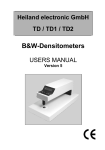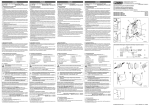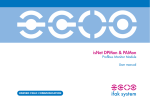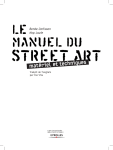Download Radiation sensors R3XX
Transcript
Thermophil® INFRAsmart R300/R301/R302 Thermophil® INFRAht R310/R311/R312/R320 Operating Instructions BA 040120 BARTEC BENKE GmbH y Schulstraße 30 y D-94239 Gotteszell y Phone (09929)-301-0 y Fax (09929)-301-112 E-mail: [email protected] y Internet: www.bartec-benke.de Contents I-1 Table of Contents Contents Page 1 1.1 1.2 1.3 1.4 1.4.1 1.4.2 System description ______________________________ Properties and fields of use _________________________ Sensor versions __________________________________ Scope of delivery _________________________________ Technical data ___________________________________ Thermophil® INFRAsmart ___________________________ Thermophil® INFRAht ______________________________ 1-1 1-1 1-2 1-3 1-4 1-4 1-5 2 2.1 2.2 2.3 2.4 Safety precautions _______________________________ General information _______________________________ Installation location ________________________________ Electrical connection ______________________________ Operating the equipment ___________________________ 2-1 2-1 2-1 2-2 2-2 3 3.1 3.2 3.3 3.3.1 Installation _____________________________________ 3-1 Installation location ________________________________ 3-1 Measurement distance _____________________________ 3-2 Aids, accessories _________________________________ 3-3 Safety instructions for the operation of Laserpointer type R300-101 __________________________________ 3-12 Safety instructions for the utilisation of the IR protection window Zn-Se type R300-136 (order no. 301954) _______ 3-12 Connection _____________________________________ 3-13 R 300, R 301, R 302 ______________________________ 3-13 Connection via plug ______________________________ 3-13 R 310, R311, R312, R320 _________________________ 3-14 3.3.2 3.4 3.4.1 3.4.1.1 3.4.2 4 4.1 4.2 4.2.1 4.2.1.1 4.2.1.2 4.2.1.3 4.2.1.4 Operation ______________________________________ Measurement operation ____________________________ Error messages __________________________________ Configuration ____________________________________ Configuration with transmitter TR 41-10 ________________ Configuration process _____________________________ Starting configuration mode _________________________ Selecting parameters ______________________________ Changing parameters ______________________________ Quitting configuration mode _________________________ Parameters ______________________________________ Password prompt _________________________________ Emission factor ___________________________________ Damping ________________________________________ Maximum mode __________________________________ Minimum mode ___________________________________ Lower measurement range limit ______________________ Upper measurement range limit ______________________ Transmission factor _______________________________ Ambient temperature alarm _________________________ Fault current _____________________________________ Unit of measurement ______________________________ HART® address __________________________________ Changing the password ____________________________ Default values____________________________________ Starting default value mode _________________________ Setting default values ______________________________ Deleting the password _____________________________ Configuration of the sensor data (not implemented) ______ 4-1 4-1 4-1 4-1 4-2 4-2 4-2 4-2 4-2 4-2 4-3 4-3 4-3 4-3 4-4 4-4 4-5 4-5 4-5 4-6 4-6 4-6 4-6 4-7 4-7 4-7 4-7 4-7 4-8 Radiation sensors R3XX BA 040120 18.15/me Date of issue 15.01.2013 15.01.2013 12.11.2013 27.04.2015 12.11.2013 Contents I-2 4.2.1.5 4.2.2 4.2.2.1 4.2.2.2 Starting sensor configuration _________________________ 4-8 Selecting a service register __________________________ 4-8 Changing parameters ______________________________ 4-8 Quitting sensor configuration _________________________ 4-8 Meaning of the service registers ______________________ 4-8 Error messages __________________________________ 4-10 Test mode ______________________________________ 4-11 Starting test mode ________________________________ 4-11 Selecting a test __________________________________ 4-11 Quitting test mode ________________________________ 4-11 Outputting current test values _______________________ 4-11 Displaying the infrared sensor temperature _____________ 4-11 Displaying the infrared sensor voltage_________________ 4-11 Configuration with the HART® modem, Type R 300-107 ___ 4-12 Connecting the HART® modem ______________________ 4-12 Software _______________________________________ 4-13 Changing parameters _____________________________ 4-14 5 Configuration PACTware __________________________ 5-1 Installation of the INFRA DTM driver for PACTware ______ 5-1 Installing the isHRT USB interface driver _______________ 5-3 Installing the isHRT FDT driver for PACT-ware ___________ 5-4 Installing PACTware _______________________________ 5-6 Configuring the isHRT USB modem ___________________ 5-8 Configuration PACTware ___________________________ 5-10 6 Maintenance _____________________________________ 6-1 Cleaning kit type R300-128 for pyrometers ______________ 6-1 7 HART® protocol __________________________________ 7-1 8 Additional instructions for use in dust-explosive areas _ 8-1 Annex ___________________________________________ 1 Emission factor ____________________________________ 1 Determining the actual E factor ________________________ 1 Transmission factor _________________________________ 3 Determining the transmission factor ____________________ 3 12.11.2013 15.01.2013 HART® is a registered trademark of the HART Communication Foundation All rights reserved. Subject to change without prior notice. No part of this document may be reproduced, processed or distributed in any form or by any means without the prior written permission of BARTEC BENKE. Document: Revision: Author: Translation: BA 040120 G. Rothe H. Dean, EXACT GmbH, Mannheim Radiation sensors R3XX BA 040120 18.15/me Copyright © 2013 by BARTEC BENKE GmbH Schulstraße 30, D-94239 Gotteszell Valid from: 01.04 Status: 27.04.2015 January 2004 System description 1-1 1 1.1 Properties System description Properties and fields of use INFRA radiation sensors from the R 3XX series are robust, stationary measuring sensors that are used in connection with indicating devices, controllers or recording instruments for contact-free temperature measurement and temperature monitoring, control or registration. They enable you to record surface temperatures quickly and reliably even in situations where traditional contact-based measurement is very difficult, is only possible to a limited extent or is not actually possible at all. For instance, they can be used on moving objects, materials with a poor thermal conductivity, plastic materials and aggressive substances, small components with a low thermal capacity, current-carrying elements and rails. The radiation sensor collects the thermal radiation emitted from the measurement object and uses a lens to concentrate it on the internal infrared sensor. An optical filter restricts the sensor’s spectral region. The IR sensor transforms the collected heat energy into an electric signal, which is then processed in a microprocessor and converted into a linear current output of 4...20 mA. The influence of the ambient temperature on the measuring cell and electronics is compensated. Sensors from the R3XX series are designed using the two-wire technique. They therefore allow measured values to be transmitted so as to be immune to interference – even over long distances – and make wiring particularly simple. Interfering measured value peaks that occur in quick succession can be suppressed by a variable attenuator. The size of the measuring field recorded depends on the optics of the sensor concerned and on the distance between the sensor and the measurement object (see measuring field diagrams). It is possible to set the emission factor (which is important for the radiation measurement), the transmission factor and other parameters. ® An interface with a HART protocol is used to transmit the measured values from the sensor and to transmit program information to the sensor. Fields of use Thanks to the features mentioned, measurement sensors from the R3XX series can also be used in places where other measuring systems fail due to unfavourable ambient conditions. Examples include: Thermoforming machines for plastics Extruders for plastics Calendering lines for plastic films Coating machines Glassworking Metalworking Monitoring of goods in transit on conveyor belts Monitoring of plant overheating Radiation sensors R3XX BA 040120 18.15/me System description 1-2 1.2 Sensor versions The radiation sensors are delivered both in a compact form, with a built-in measuring amplifier (Thermophil® INFRAsmart), and in a two-part form, with a small radiation sensor and a separate measuring amplifier (Thermophil® INFRAht). In this case, the radiation sensors and measuring amplifiers are connected using a heat-resistant cable. The measuring amplifiers available are types TR 40-10 (in a die-cast aluminium housing) and TR 41-10 (in a plastic housing, with a display and keypad). In order to protect the sensor against dust, vapours and other environmental influences, its measurement opening is sealed with a solid disc or lens. It can be cleaned without difficulty if it is steamed up or damaged. In the case of a highly polluted atmosphere it is a good idea to use an air nozzle (see accessories), which will largely keep the measurement opening clear by continuously cleaning the air. For the event that the sensor is used at fairly high ambient temperatures, special cooling jackets with a cooling water connection are available. Thermophil® INFRAsmart R 300 / R301 R 302 Type R300 Sensor with cone 1.7:1, fitted measuring amplifier in IP 65 stainless steel housing Type R301 Sensor with lens 20:1, fitted measuring amplifier in IP 65 stainless steel housing Type R302 Sensor with lens 33:1, fitted measuring amplifier in IP 65 stainless steel housing Radiation sensors R3XX BA 040120 18.15/me System description 1-3 ® Thermophil INFRAht TR 40-10 TR 41-10 R 310 / R 311 R 312 R 320 1.3 Type R310 Sensor with cone 1.7:1, separate measuring amplifier (TR 41-10 or TR 40-10) Type R311 Sensor with lens 20:1, separate measuring amplifier (TR 41-10 or TR 40-10) Type R312 Sensor with lens 33:1, separate measuring amplifier (TR 41-10 or TR 40-10) Type R320 Sensor with cone 1.7:1, separate measuring amplifier (TR 41-10 or TR 40-10) (Same as R 310, but has the design of the old Type R22) Scope of delivery • Sensor, type as ordered, including measuring amplifier • One Operating Instructions manual • Work inspection specification • Accessories as ordered Radiation sensors R3XX BA 040120 18.15/me System description 1-4 1.4 1.4.1 Technical data Thermophil® INFRAsmart Measuring range max. 0...+ 400 °C with R 300 max. 0...+ 2000 °C with R 301/R 302 Spectral response 8 ...14 µm; 2 ... 2,7µm; 4,9 ... 5,5µm; 7,9µm (R300 only) Emission factor 0.1 to 1, settable externally via the HART® interface Measuring field Depending on distance (see “Distance ratio“) HART® protocol (FSK BELL 202, 1,2 kb/s) Interface Functions configurable via HART®-Interface see page 1-6 (Transmitter) Output (current interface) Output signal 4...20 mA, linear Permissible load ≤ 500 Ω for standard version/UH = 24 V Intrinsically safe circuit Ex ib IIC max. input voltage Ui = 28 V max. input current Ii = 105 mA max. power input Pi = 1,0 W max. internal capacity Ci = 12 nF max. internal inductance Li = 0,2 mH Accuracy Measuring accuracy ≤ 1 % of measuring range (at 23 °C and for emission factor = 1) Temperature sensitivity ≤ 0.03 %/C° Response time t 0.9 = 0.2 s Ambient conditions Ambient Temperature Max. Surface Type Temperature Class Temperature Ex R30x -20°C … +60°C T6 T100 105°C Permissible operating 0...+70 °C temperature Permissible storage temperature -10...+70 °C Climatic class KSF according to DIN 40040 Power supply UH = DC 12...30 V , max. 25 mA, max. residual ripple ≤ 150 mV rms Connection 4-pole plug connector, degree of protection IP 64 Mechanical data Type R 300 R 301 R 302 Housing material Stainless steel (material no. 1.4301) Degree of protection IP 65 Weight 1100 g 1100 g 1460 g Overall Radiation sensors R3XX BA 040120 18.15/me System description 1-5 Dimensions R 300 R 301 R 302 R 300 R 301 R 302 Distance ratio 1.4.2 Thermophil® INFRAht Sensors Measuring range Overall Spectral response Measuring field Ambient conditions max. 0...+400 °C with R 310/R 320 max. 0...+2000 °C with R 311/R 312 8 to 14 µm; 2 ... 2.7 µm; 4.9 ... 5.5 µm; 7.9 µm (R 310/R 320 only) Depending on distance (see "Distance ratio") Ambient Temperature Class Temperature -20° C…+70°C T5 R31x, R320 -20° C…+125°C T4 0…+ 125 °C -10…+ 125 °C KKF according to DIN 40040 Type Ex Permissible operating temperature Permissible storage temperature Climatic class Mechanical data Type Housing material Degree of protection Weight R 310 925 g R 311 R 312 Stainless steel (material no. 1.4301) IP 64 925 g 980 g Radiation sensors R3XX BA 040120 18.15/me Max. Surface Temperature T100 105°C T100 160°C R 320 520 g System description 1-6 Dimensions R 310 / R311 R 312 R 320 Distance ratio R 310 / R320 R 311 R 312 Transmitters For R 310, R 311, R 312, R 320 PT100 for ambient temperature (TR 41-10) HART® protocol (FSK BELL 202, 1,2 kb/s) Interface Functions (configurable via HART® interface, with TR 41-10 also via keyboard) Unit of measurement °C or °F Lower/upper range limits 0…2000 °C (32…3632 °F) Emission factor 0.1…1 Transmission factor 0.1…1 Ambient temperature alarm 20...70 or 125 °C (68...158 or 257 °F), sensor-dependent Damping 0...999.9 s Maximum mode 0...999.9 s Minimum mode 0...999.9 s Fault current 3.9...21.5 mA Fieldbus address 0...15 (0 = point to point, 1…15 = multidrop) HART® address 0...15 (0 = point to point, 1…15 multidrop) LC-Display (TR 41-10) Display Analogue output Output signal 4...20 mA, linear Permissible load ≤ 500 Ω for standard version/UH = 24 V Accuracy ≤ 1 % of measuring range (at 23 °C and for ε = 1) Measuring accuracy R 312: ≤ 1% above 50 °C object temperature, less than 50 °C ≤ 3% Temperature sensitivity ≤ 0.03 %/C° Input Radiation sensors R3XX BA 040120 18.15/me System description 1-7 Response time t 0.9 = 0.2 s (without damping) Power supply UH = DC 12...30 V, max. 25 mA, residual ripple ≤ 150 mV eff. Sensor connection Pin Signal Colour Description 1 – – 2 – – 3 R+ rt Thermistor 4 R– or Thermistor 5 U– sw Thermopile – 6 U+ bn Thermopile + Ambient conditions Permissible operating temperature Permissible storage temperature Climatic class Mechanical data Type Housing material Weight Degree of protection Dimensions TR 40-10 0...+ 60 °C -10...+ 70 °C KSF according to DIN 40040 TR 40-10 Die-cast aluminium 480 g TR 41-10 Plastic 520 g IP 65 TR 41-10 Radiation sensors R3XX BA 040120 18.15/me System description 1-8 Radiation sensors R3XX BA 040120 18.15/me Safety precautions 2-1 2 Safety precautions The equipment is produced in line with the regulations currently in force and only leaves the factory following thorough safety tests to ensure that it is in perfect condition. Please follow the instructions provided with regard to installing and operating the equipment. 2.1 2.2 General information • Please read the operating instructions prior to installing and starting up the equipment. Should you have any questions or difficulties, please contact our service staff. • Provide your operating and maintenance staff with detailed instructions and provide them with all the information they need. • The equipment’s internal self-monitoring systems and fault reports do not replace the safety facilities in the overall system into which the unit is integrated. • Make sure that all regulations relating to the operation of your system are observed. • The equipment must be installed and maintained by qualified technical personnel. • Make sure that the data and operating conditions specified by BARTEC are observed. • For the utilisation of the IR protection window ZnSe, please observe the safety instructions under chapter 3.3.2. Installation location • When installing the equipment, make sure that you observe the permissible climatic and temperature conditions in line with the technical data. • If exceptional conditions exist at the installation location, suitable measures must be taken to protect the equipment (cover, cooling, heating). Please also look at the accessories we offer with respect to this. • Install the equipment in a location that is not subject to vibrations. • Do not choose a location near any equipment that generates electromagnetic fields (transformers, motors, power lines, magnets, semiconductor actuators, high-frequency generators and the like). • The sensors should be installed in a separate location to protective circuits wherever possible. • If, due to the local circumstances, inductive consumers such as contactors or solenoid valves are installed nearby, interference in the contactor coil should be suppressed using an RC circuit. Usually, the manufacturers of this equipment offer appropriate suppressor accessories. Radiation sensors R3XX BA 040120 18.15/me Safety precautions 2-2 2.3 Electrical connection • • • 2.4 Disclaimer of liability Before connecting the equipment, check whether the rated voltage specified on the rating plate corresponds to that available at the installation location. The wiring must be carried out by trained specialists. Lay sensor and signal lines at a sufficient distance from live lines, in separate cable ducts wherever possible. Operating the equipment • Before switching on the auxiliary power, make sure that the permissible operating voltage for the equipment is not exceeded. • For the power supply, use only a direct current voltage source with a residual ripple below a maximum of 150 mV rms. • It is important that the sensing head does not exceed the permissible operating temperature during operation. • During measurement operation, make sure that the radiation entrance point is kept clear. The solid disc or the lens must not be clouded by splashed water or condensed water and must not have any deposits of dirt. • In the event of faults, first determine whether you can rectify them yourself. If this is not possible, switch off the equipment and send it to BARTEC for repair, together with a precise specification of the fault. • If you discover any signs of damage or destruction to any parts of the equipment or if safe operation of the equipment cannot be guaranteed for any other reason, do not start up the equipment or, if already in operation, shut it down immediately. Notify the local service centre. Make sure that the equipment cannot be switched on again until the damage has been remedied. • Contact our service specialists if you discover any faults or defects during operation or if you have cause to doubt whether the equipment is working properly. BARTEC GmbH and its vicarious agents only assume liability in the case of deliberate acts or gross negligence. The extent of liability in such a case is limited to the value of the order placed with BARTEC GmbH. BARTEC accepts no liability for any damage resulting from non-observance of the safety regulations or from non-compliance with the operating instructions or operating conditions. Secondary damage is excluded from the liability. Radiation sensors R3XX BA 040120 18.15/me Installation 3-1 3 3.1 Installation Installation location • • • • The ambient conditions at the installation location must be within the permissible temperature and climate ranges. The corresponding data can be found in Section 1.4 Technical data. The installation location should be free from vibrations and free of electromagnetic interference fields. Please also refer to the notes in Section 2 with respect to this. When choosing an installation location, please make sure that the permissible operating temperature for the particular sensor (Sensor housing temperature) is adhered to (see 1.4). In the case of a fairly high ambient temperature, position the sensor in such a way that it is not exposed to heat convection from the measurement object (example 1). Example 1 • If such an arrangement is not possible, the sensor must be operated with an additional cooling jacket (example 2). The cooling jackets are fitted with a mounting flange (see accessories). Example 2 Water supply Heat sink Sensor In order to prevent inadmissible heating or damage to the sensor in the event that the supply of cooling water is cut off, it is also necessary to monitor the water circulation. BARTEC offers suitable flow control instruments. ® The Thermophil INFRAht radiation sensors must be positioned in such a way that the cable between the radiation sensor and measuring amplifier is not moved during measurement. Radiation sensors R3XX BA 040120 18.15/me Installation 3-2 3.2 Measurement distance The laws of optics must be taken into account when measuring radiation. Depending on the distance between the radiation sensors and the measurement object there will be certain minimum measuring field diameters – see distance ratio (technical data). The sensor type that is needed in each case, with the appropriate focal length, must be determined in accordance with the required measuring field size at the measurement object and the possible measurement distance. In order to avoid incorrect measurements, the measurement object must fill the entire field of view of the sensor lens. The lens field of view must therefore be no larger than the measurement object itself. Example The temperature of a plastic plate with the dimensions 220 x 400 mm is to be measured using a Type R 300 radiation sensor. At what distance must the sensor be mounted? The smallest edge of the plastic plate measures 220 mm in length. For a measuring field diameter of 220 mm, the measuring field diagram for Type R 300 sensors (see also 1.4.1) gives rise to a measurement distance of approximately 380 mm. Therefore, the distance between the sensor and the measurement object should be no more than 380 mm. Radiation sensors R3XX BA 040120 18.15/me Installation 3-3 3.3 Aids, accessories Depending on the installation conditions and the ambient conditions where the sensor is used, various installation aids and accessories can be used. The following overview lists the accessories that can be delivered. Please feel free to request assistance from BARTEC where required. Designation Type Dimensions Adapter replacing R20 with R302 R 300-100 R300 R301 R302 R310 R311 R312 R320 For sensor Order No. 9 216298 Laser pointer R 300-101 999999 Cooling jacket for pyrometer R 300-102 999999 216299 216711 Radiation sensors R3XX BA 040120 18.15/me Installation 3-4 Designation Type Dimensions R300 R301 R302 R310 R311 R312 R320 For sensor Order No. 9 Cooling jacket/air nozzle Combined, series B WN 268 Fixed bracket R 300-105 999 9 99 Adjustable bracket R 300-106 999 9 99 RS 232/HART®modem incl. software R 300-107 U03012268 216975 216976 999 9 99 9 220930 Radiation sensors R3XX BA 040120 18.15/me Installation 3-5 Designation Type Dimensions R300 R301 R302 R310 R311 R312 R320 For sensor Test set for testing pyrometers R30x R300-110 999 Sensor bracket with air flush R 300-111 99 Mounting plate for TR40-10 R300-112 Sensor bracket with air flush (plastics) R300-113 Sensor bracket with air flush (without cable protection) R300-114 Sensor bracket with air flush plastics (without cable protection) R300-115 Order No. 241933 99 242754 999 9 245891 99 99 246173 999 9 99 247210 999 9 99 247802 Radiation sensors R3XX BA 040120 18.15/me Installation 3-6 Designation Type Dimensions R300 R301 R302 R310 R311 R312 R320 For Sensor 9 Order No. 9 Pyrometer slewing device R300-116 Connecting kit for pyrometer slewing device R300-117 R300-116 Cooling water connecting kit for pyrometer R300-132 R300-116 Pyrometer protection tube (stainless steel) R300-118 Cooling jacket for pyrometer R300-120 277319 277409 286185 9 9 277420 9 279028 Radiation sensors R3XX BA 040120 18.15/me Installation 3-7 Designation Type Cooling jacket for pyrometer R300-121 Protective cap for pyrometer R300-122 Dimensions R300 R301 R302 R310 R311 R312 R320 For Sensor Order No. 9 279027 999 9 99 279030 Sensor bracket with air nozzle R300-123 (aluminium) 9 9 279031 USB/HART-modem incl. software R300-125 USB/profibus-modem incl. software R300-126 999 9 99 9 281175 999 9 99 9 281176 Radiation sensors R3XX BA 040120 18.15/me Installation 3-8 Designation Type Dimensions R300 R301 R302 R310 R311 R312 R320 For Sensor Order No. 999 9 99 9 Cleaning kit for pyrometer R300-128 IR silicon slice with seal e.g. together with R 300-111, R 300-113 R300-129 99 99 Pyrometer protection tube D = 50 mm L = 800 mm R300-130 9 9 Pyrometer protection tube D = 50 mm L = 300 mm R300-131 IR safety glass Zn-Se R300-136 282302 285141 285875 9 9 285876 99 99 301954 Radiation sensors R3XX BA 040120 18.15/me Installation 3-9 Designation Mounting nut Type Dimensions R 30000-024 R300 R301 R302 R310 R311 R312 R320 For Sensor Order No. 999 9 99 216989 Connection coupling 4-pole, (axial) 999 Connection coupling 4-pole, (90°) 999 Power supply unit 230 V, output 5906-3 24 V DC in rail-mounting housing 999 9 99 9 U233085 U266182 U8901159063 Power supply unit 230 V, output 5906-4 24 V DC in surface housing 999 9 99 9 U8901159064 Radiation sensors R3XX BA 040120 18.15/me Installation 3-10 Designation Extension cable, 4 pole connector and 4 pole clip Type Dimensions WN 293-5 R300 R301 R302 R310 R311 R312 R320 For Sensor Order No. 999 5 m = 314166 8 m = U01110822935 Connection cable, open ends WN 293-6 999 3 m = U01110322936 6 m = U01110622936 10 m = U01191022936 15 m = 246691 20 m = 290525 30 m = 246596 40 m = 246597 50 m = 246598 60 m = 246600 70 m = 246601 Connection cable Ex, open ends WN 293-8 999 3 m = 245550 6 m = 245551 10 m = 245552 15 m = 245546 20 m = 280130 30 m = 288916 60 m = 288933 100 m = 286613 Connection cable R3x, flexible hose 3 m, open ends WN 293-9 999 6 m = 286186 10 m = 286188 15 m = 286189 30 m = 286190 40 m = 286191 50 m = 286192 60 m = 286193 70 m = 286194 Radiation sensors R3XX BA 040120 18.15/me Installation 3-11 Designation Type Connection cable Connection coupling 90° WN 293-10 Connection cable Ex Connection coupling 90° WN 293-11 Dimensions R300 R301 R302 R310 R311 R312 R320 For Sensor Order No. 9 99 35 m = 294041 9 99 10 m = 302906 60 m = 290261 Radiation sensors R3XX BA 040120 18.15/me Installation 3-12 3.3.1 Safety instructions for the operation of Laserpointer type R300-101 To operate the Laserpointer type R300-101, please keep in mind the following instructions: The beam emitted by this LASER is strongly bundled. CAUTION! Do not look into the laser beam or at direct reflexes of reflecting or polished surfaces - not even by means of optical instruments. The working area has to be protected by suitable protective shields which prevent the laser beam from leaving the protected area in an uncontrolled way. After the laser beam has crossed the setting range, it has to be blocked and absorbed by means of a suitable shield. Do NOT lead the laser beam at eye level. Attach LASER warning signs at clearly visible locations next to all accesses to the laser working area. CAUTION! Use of laser protective goggles is mandatory if you work with an open laser beam. The device should only be operated by persons who know these safety instructions and are familiar with complying to them. 3.3.2 Safety instructions for the utilisation of the IR protection window Zn-Se type R300-136 (order no. 301954) For the utilisation of the IR protection window ZnSe, observe the following basic instructions: • The IR protection window contains zinc selenide (ZnSe). • Avoid any damage to the protection window. • Damaged filters can cause dust formation. Inhaling or swallowing dust or splints can cause intoxication. Call a doctor in case of emergency. • For removing broken protection windows, wear gloves and in urgent cases a respiratory protection mask and protection goggles. • Wear gloves to clean the window. • The protection window should only be replaced by persons familiar with the safety instructions and observing them. Radiation sensors R3XX BA 040120 18.15/me Installation 3-13 3.4 Connection 3.4.1 R 300, R 301, R 302 The sensors can be connected either using a 4-pole plug or using a connected cable with free ends. 3.4.1.1 Connection via plug R 300 /301 /302 Plug connector 3 2 4 1 Evaluator 1 ϑ + + 4...20 mA Power 2 Ι – Shield External view / connector soldering side When connecting the sensors, make sure that the maximal permissible load at the sensor output is not exceeded. The combined resistance of the connected units and cables must not exceed the maximum value shown in the diagram. This value depends on the auxiliary power used. At a supply voltage of 24 V d.c., the maximum permissible load is 500 Ω . 30 V Auxiliary power (DC) Example 25 V 20 V 15 V 0 100 200 300 400 500 600 Max. permissible load (Ω) Radiation sensors R3XX BA 040120 18.15/me 700 800 Installation 3-14 3.4.2 R 310, R311, R312, R320 The sensors are connected to the terminals of the measuring amplifier, Type TR 40-10 or TR 41-10. Sensor connection Pin Signal Colour 1 2 3 R+ red 4 Rorange 5 Ublack 6 U+ brown – 4...20 mA Disc Power + Shield Shield cone Shield, 14 mm, stripped Cable gland Connection to TR 41-10 Radiation sensors R3XX BA 040120 18.15/me Installation 3-15 – 4...20 mA + Shield Sensor connection Pin Signal Colour 1 2 3 R+ red 4 Rorange 5 Ublack 6 U+ brown Disc Shield Shield, 14 mm, stripped Cable gland Connection to TR 40-10 Radiation sensors R3XX BA 040120 18.15/me Operation 4-1 4 4.1 Operation Measurement operation Once the auxiliary power has been switched on, measurement operation can be commenced. Further operation depends on what the sensors are being used for. Please consult the operating instructions for the connected equipment (e.g. display, recording instruments, controllers). Please heed the following during measurement operation: • The sensor’s measurement opening must be clean. Dust deposits or moisture may falsify the measured values and must therefore be removed. • Precision specifications are only valid for the measurement range specified on the sensor. • The radiation sensors must not be subjected to any radiation that is far above the largest measurement range value for the series in question (approximately 30 %). It is important that the radiation sensor does not exceed the permissible operating temperature. • Please also heed the safety precautions in Section 2. Error messages The following error messages can be displayed: Above upper measurement range limit (“Messbereichsüberschreitung”) This message is displayed if the value exceeds the preset measurement range by more than 1 %. (measurement range = upper range limit – lower range limit) ERR H Below lower measurement range limit (”Messbereichsunterschreitung”) This message is displayed if the value falls short of the preset measurement range by more than 1 %. (measurement range = upper range limit – lower range limit) ERR L 4.2 Configuration Under various operating conditions it is necessary to select or change certain settings. Configuration is carried out using an interface with a HART® protocol. A HART® programming device or a suitable PC software solution needs to be used in order to change parameters. The HART® commands are described in Section 7. Sensors R 310, R 311, R 312 and R 320 can also be configured using measured value transmitter TR 41-10. Radiation sensors R3XX BA 040120 18.15/me Operation 4-2 4.2.1 Configuration with transmitter TR 41-10 Sensors R 310, R 311, R 312 and R 320 can be configured using a connected transmitter, Type TR 41-10. Increase value Mode button Decrease value 4.2.1.1 Configuration process Starting configuration mode In order to start configuration, press the mode button 3 . Selecting parameters Each time you press the mode button 3 , you branch to the next parameter. Changing parameters You can use the S and T buttons to increase or decrease the entered values one value at a time. You can also hold down the respective button, with the result that the value will change slowly to begin with and then speed up. The value will be saved when you proceed to the next parameter using the mode button 3 . Quitting configuration mode You quit configuration mode when you press the mode button 3 for the final parameter. Measurement operation will be continued with the changed parameters. If no button is pressed for around 20s during configuration mode, the system will automatically return to measurement operation. All changes made to parameters up to then will also be adopted. Radiation sensors R3XX BA 040120 18.15/me Operation 4-3 4.2.1.2 Parameters The following overview lists the configurable parameters in the order in which they appear on the display when you press the mode button 3 . Password prompt C 0 Before you can make any changes to the following parameters, you must enter the valid password here. The password is changed with the last parameter in configuration mode. Display Minimum value Maximum value Increment Default value C 0 1999 1 0 Emission factor E 1.000 The emission factor is a measure of the ability of materials to absorb or emit infrared radiation. The value can be between 0.1 and 1.0. A “full radiator”, for instance, has an emission factor of 1.0, whereas a mirror has an emission factor of 0.1. An emission factor that is set too high will cause the temperature display to be too low. Display Minimum value Maximum value Increment Default value E 0.100 1.000 0.001 0.950 Damping A 0.0 (Calculating the average) A time over which an average is to be calculated is set here. Each temperature value that is measured is stored in the memory. Once the fixed time has passed, the system calculates the average over all values located in the memory. This damps the temperature display. The time is set in seconds. Display Minimum value Maximum value Increment Default value A 0.0 999.9 0.1 0.3 Radiation sensors R3XX BA 040120 18.15/me Operation 4-4 Maximum mode P A “hold time” for maximum values is set here. The maximum value that has occurred in each case is held for the set time and output. If a new maximum value occurs during the hold time, the hold time will begin all over again. The time is set in seconds. 0.0 Example Display Minimum value Maximum value Increment Default value P 0.0 999.9 0.1 0.0 Minimum mode M A “hold time” for minimum values is set here. The minimum value that has occurred in each case is held for the set time and output. If a new minimum value occurs during the hold time, the hold time will begin all over again. The time is set in seconds. 0.0 Example th Hold time Actual temperature pattern Temperature pattern that is output Display Minimum value Maximum value Increment Default value M 0.0 999.9 0.1 0.0 Radiation sensors R3XX BA 040120 18.15/me Operation 4-5 Lower measurement range limit L 0 This is where you set the value for the lower measurement range limit. The value defined corresponds to an output signal of 4 mA. Display Minimum value Maximum value Increment Default value L 0 (corresponds to 32 °F) 1250 (corresponds to 2282 °F) 1 °C (1 °F) Corresponds to the sensor measurement range Upper measurement range limit U 0 This is where you set the value for the upper measurement range limit. The value defined corresponds to an output signal of 20 mA. Display Minimum value Maximum value Increment Default value U 0 (corresponds to 32 °F) 1250 (corresponds to 2282 °F) 1 °C (1 °F) Corresponds to the sensor measurement range If you define the lower measurement range limit as being a temperature higher than that for the upper measurement range limit, an inverse characteristic curve will be generated for the analogue output. Transmission factor T 1.000 The transmission factor specifies the percentage of radiation that passes an additional protective window. Examples 1.000 = 100% transmission (no protective window) 0.800 = 80% transmission Display Minimum value Maximum value Increment Default value T 0.000 1.000 0.001 1.000 To obtain the transmission factor, please refer to the documentation for the protective window (see also page A-2). Radiation sensors R3XX BA 040120 18.15/me Operation 4-6 Ambient temperature alarm S 65.0 As soon as the inside temperature of the radiation sensor exceeds the defined value, the temperature display will start flashing and the analogue output will switch to the programmed state (see fault current). Display Minimum value Maximum value Increment Default value S 20.0 (corresponds to 68 °F) 70.0 or 125.0 (corresponds to 158.0 or 257.0°F) 0.1 °C (0.1 °F) Sensor-related: 65.0 or 125.0 °C (corresponds to 149.0 or 257.0 °F) Fault current ER 21.0 This is where you define what current is to be output via the analogue output in the event of a fault. The current is set in mA. Display Minimum value Maximum value Increment Default value ER 3.9 21.5 0.1 21.0 Unit of measurement D °C You can choose °C or °F as the unit of measurement for the temperature display. Display Minimum value Maximum value Default value D °C °F °C HART® address HA 0 You can operate up to 15 transmitters in parallel (multidrop mode). Each sensor (transmitter) then requires an individual address between 1 and 15. The address must be set to 0 if you want to operate the transmitter in standalone operation (point-to-point operation). Display Minimum value Maximum value Increment Default value HA 0 15 1 0 Radiation sensors R3XX BA 040120 18.15/me Operation 4-7 Changing the password C Once you have started configuration mode and entered the valid password, this menu for changing the password will appear. 0 Display Minimum value Maximum value Increment Default value C 0 1999 1 Current password 4.2.1.3 Default values You can reset the equipment to the factory settings and delete the password. Starting default value mode DEFAULT Keep the S button pressed down and additionally press the 3 button for at least 2 seconds. Then let go of the two buttons. The display should then appear as in the screenshot on the left. Setting default values ORG 0 After starting default value mode, press the 3 button. The display will then appear as in the screenshot on the left. You can use the S and T buttons to increase or decrease the value displayed. Set one of the following values: 32 t The factory settings will be used until the equipment is switched off. 34 t The factory settings will be used permanently. Display Minimum value Maximum value Increment Default value ORG 0 99 1 0 Deleting the password CODE 0 After starting default value mode, press the 3 button twice. The display will then appear as in the screenshot on the left. You can use the S and T buttons to increase or decrease the value displayed. Set the following value: 32 t The user password (code) will be set to 0. Display Minimum value Maximum value Increment Default value CODE 0 99 1 0 Radiation sensors R3XX BA 040120 18.15/me Operation 4-8 4.2.1.4 Configuration of the sensor data (not implemented) After you have exchanged a sensor you need to enter the associated configuration data. You can find the data in the relevant sensor documentation. Before you can enter values you must first enter the valid password (see Section 4.2.1.2, Password prompt). Starting sensor configuration SERVICE Keep the S and T buttons pressed down and additionally press the 3 button for at least 2 seconds. Then let go of the 3 first. The display should then appear as in the screenshot on the left. Selecting a service register S0 0 Each time you press the mode button 3 , you branch to the next service register. The service register in question will appear on the display (S0…S9). Changing parameters You can use the S and T buttons to increase or decrease the entered values one value at a time. You can also hold down the respective button, with the result that the value will change slowly to begin with and then speed up. The value will be saved when you proceed to the next register using the mode button 3 . Quitting sensor configuration You quit sensor configuration when you press the mode button 3 for the final service register – assuming that no error message is displayed (see page 4-10 ). If no button is pressed for around 20s during sensor configuration, the system will automatically end configuration and return to measurement operation. Meaning of the service registers Service register 0 Display Minimum value Maximum value Increment Default value Meaning S0 0 65535 1 0 Configuration word Service register 1 Display Minimum value Maximum value Increment Default value Meaning S1 0 65535 1 0 Thermistor offset Radiation sensors R3XX BA 040120 18.15/me Operation 4-9 Service register 2 Display Minimum value Maximum value Increment Default value Meaning S2 0 65535 1 0 Thermistor gradient Service register 3 Display Minimum value Maximum value Increment Default value Meaning S3 0 65535 1 0 Used Service register 4 Display Minimum value Maximum value Increment Default value Meaning S4 0 65535 1 0 Cell gradient (part 1) Service register 5 Display Minimum value Maximum value Increment Default value Meaning S5 0 65535 1 0 Cell gradient (part 2) Service register 6 Display Minimum value Maximum value Increment Default value Meaning S6 0 65535 1 0 Used Service register 7 Display Minimum value Maximum value Increment Default value Meaning S7 0 65535 1 0 Used Radiation sensors R3XX BA 040120 18.15/me Operation 4-10 Service register 8 Display Minimum value Maximum value Increment Default value Meaning S8 0 65535 1 0 Reserve Service register 9 Display Minimum value Maximum value Increment Default value Meaning S9 0 65535 1 0 Checksum Error messages If any errors have occurred, they will be displayed once you have left the last service register (S9). Pressing the mode button 3 takes you back to the beginning of the menu (S0). If a checksum error has occurred, you can make any necessary corrections in the service registers. If an error is reported, you can only quit the sensor configuration by not pressing any button for around 20 seconds or by switching off the unit. The following messages may be output: ERR CHK1 ERR CHK2 Incorrect checksum Check the settings in the service registers and change them as appropriate. EEPROM access incorrect Please contact your service centre. Radiation sensors R3XX BA 040120 18.15/me Operation 4-11 4.2.1.5 Test mode In test mode, you can test downstream equipment by outputting defined current values. Starting test mode TEST Keep the T button pressed down and additionally press the 3 button for at least 2 seconds. Then let go of the two buttons. The display should then appear as in the screenshot on the left. Selecting a test Each time you press the mode button 3 , you branch to the next test. The test in question will appear on the display (T1…T3). Quitting test mode You quit test mode when you press the mode button 3 for the final test (T3). If no button is pressed for around 20s during test mode, the system will automatically quit the mode and return to measurement operation. Outputting current test values T1 I-OUT After starting test value mode, press the 3 button. The display will then appear as in the screenshot on the left. You can use the S and T buttons to select the current value to be output. You can set the following values: Display T 1 I-OUT T 1 4 MA T 1 5 MA T 1 10 MA T 1 12 MA T 1 16 MA T 1 20 MA T 1 21 MA Test value Current measured value 4 mA 5 mA 10 mA 12 mA 16 mA 20 mA 21 mA Displaying the infrared sensor temperature O T2 25.2 C After starting test value mode, press the 3 button twice. The display will then appear something like in the screenshot on the left (example). The last temperature determined will be displayed in °C. Displaying the infrared sensor voltage T3 22.1234 After starting test value mode, press the 3 button three times. The display will then appear something like in the screenshot on the left (example). The last voltage determined will be displayed in mV (temperaturecompensated value). Radiation sensors R3XX BA 040120 18.15/me Operation 4-12 4.2.2 Configuration with the HART® modem, Type R 300-107 In the case of radiation sensors not operated with a transmitter that has a display, configuration is carried out using the R 300-107 HART® modem and a PC software solution that is delivered with the modem. 4.2.2.1 Connecting the HART® modem Connect the modem as described in the documentation provided (see diagram). Radiation sensors R3XX BA 040120 18.15/me Operation 4-13 4.2.2.2 Software • Install the HART infrared configuration software that is delivered together with the HART® modem. • Start the HART infrared configuration software. Set the interface parameters as shown in the diagram below, choosing the interface that is connected to the HART® modem. • Click the [Verbindung_aufbauen] (Set up connection) button. Radiation sensors R3XX BA 040120 18.15/me Operation 4-14 Changing parameters Once the connection has been set up, the parameters of the connected HART® unit will be read and displayed. You can enter the configuration data in the “Temperatur Prozess Einstellungen” (temperature process settings) section (see Section 4.2.1.2). Radiation sensors R3XX BA 040120 18.15/me Configuration PACTware 5-1 5 Configuration PACTware The following installation was carried out on a system running Windows XP Professional Version 2002 SP3. Installation of the INFRA DTM driver for PACTware 1. Insert the supplied installation CD-ROM for the R 300 software into the CD-ROM drive. 2. Cancel the installation of the HART Infraconfigurator, as it is not needed in conjunction with the DTM driver. 3. Start the setup programme (setup.exe) for INFRA DTM. 4. The installation commences → follow the on-screen instructions. Radiation sensors R3XX BA 040120 18.15/me Configuration PACTware 5-2 5. Installation steps: Radiation sensors R3XX BA 040120 18.15/me Configuration PACTware 5-3 Installing the isHRT USB interface driver 1. Please refer to the isHRT USB user manual. 2. The driver software must be installed before connecting the device! 3. Insert the supplied installation CD-ROM for the isHRT driver software into the CD-ROM drive. 4. If the installation does not start automatically, call up the setup programme for isHRT Multidriver. 5. The installation commences → follow the on-screen instructions: Radiation sensors R3XX BA 040120 18.15/me Configuration PACTware 5-4 6. Installation steps: Radiation sensors R3XX BA 040120 18.15/me Configuration PACTware 5-5 Installing the isHRT FDT driver for PACTware 1. Please refer to the isHRT FDT user manual. 2. Insert the supplied installation CD-ROM for the isHRT driver software into the CD-ROM drive. 3. Start the setup programme for isHRT FDT Setup. 4. The installation commences → follow the on-screen instructions. 5. Installation steps: Radiation sensors R3XX BA 040120 18.15/me Configuration PACTware 5-6 Enter the CD code supplied: → Supply your company information (e.g. company, city) → CD code as supplied (e.g. 1111-2222-AAAA-3333-BB44) Radiation sensors R3XX BA 040120 18.15/me Configuration PACTware 5-7 Installing PACTware 1. Insert the supplied installation CD-ROM for the R 300 software into the CD-ROM drive. 2. Cancel the installation of the HART Infraconfigurator, as it is not needed in conjunction with PACTware. 3. Decompress the installation archive pw35ics.zip. Start the setup programme (setup.exe) for PACTware. Where required, download the current PACTware version from www.pactware.com. Radiation sensors R3XX BA 040120 18.15/me Configuration PACTware 5-8 4. The installation commences → follow the on-screen instructions. Several programme parts are installed. 5. Installation steps: Radiation sensors R3XX BA 040120 18.15/me Configuration PACTware 5-9 Configuring the isHRT USB modem 1. You can now connect the isHRT USB modem to your PC. 2. Windows will now install the driver modem. Follow the on-screen instructions. The following should be displayed on-screen, once installation has concluded successfully. 3. You now need to configure the modem. Call up the programme isHRT Configurator. 4. Find the modem with the function 'Search attached device'. The modem's serial number will be displayed. Radiation sensors R3XX BA 040120 18.15/me Configuration PACTware 5-10 Configuration PACTware 1. Start the PACTware programme. 2. Call up the menu point Tools → Manage Device Catalogue. The device entries 'BARTEC Thermophil DTM' and 'isHART USB v2' must be displayed there. Should these entries not be visible, try locating the driver with 'Update Device Catalogue'. Radiation sensors R3XX BA 040120 18.15/me Configuration PACTware 5-11 3. Create a new device configuration. Press OK when prompted to add the BARTEC Thermophil DTM driver. 4. Supply the sensor with voltage and connect the HART modem to the sensor. Radiation sensors R3XX BA 040120 18.15/me Configuration PACTware 5-12 5. Read the device data from the sensor. Radiation sensors R3XX BA 040120 18.15/me Maintenance 6-1 6 Maintenance Cleaning kit type R300-128 for pyrometers BARTEC pyrometers are very durable and almost maintenance-free. Maintenance is restricted to checking and cleaning the optics. If it is cleaned regularly and carefully, the high reliability of the measuring system can be preserved and guaranteed. Arranged in a stable and convenient carrying case, the cleaning kit contains all facilities to carry out the cleaning quickly and thoroughly and without any risk for the process and the sensor. If required, the components contained in the kit can be re-ordered individually. Use the vacuum brush to remove loose dirt and dust particles. Dust that is raised can be sucked off by means of the rubber bellows. Use the bellows to remove dirt particles even from areas of the optics that are difficult to access for the brush. To access deeper areas, you can attach an extension nozzle. Radiation sensors R3XX BA 040120 18.15/me Maintenance 6-2 The air stream can be emitted either continuously or as a strong air blast. Change the position of the air outlet nozzle accordingly. Air stream Air blast (press hard!) Use the cleaning spray if there are deposits or hard-sticking dirt particles. Let the fluid take effect for a short time. With a cleaning tissue and by applying only little pressure, carefully wipe off the dissolved dirt. Never wipe across the lens before solid particles have been removed or dissolved. For the utilisation of the IR protection window ZnSe, please observe the safety instructions under chapter 3.3.2. Ordering details Designation Cleaning kit type R300-128 complete Cleaning fluid PUROSOL Cleaning tissues PREMATEX Vacuum brush Bellows Radiation sensors R3XX BA 040120 18.15/me Order number 282302 282366 282367 282368 282369 HART® protocol 7-1 7 HART® protocol The following table contains an overview of the relevant HART® commands in HART® Version 7. No and function 0 Read unique identifier 1 Read primary variable 2 Read current and percent of range 3 Read current and four (predefined) dynamic variables 6 Write polling address 8 Read dynamic variable configuration Read unique ident. Associated with tag Read message Read tag, descriptor, date Read PV sensor information Read output information Read final assembly number Write message Only stored in RAM! Write tag, descriptor, date Write final assembly number Only stored in RAM! 11 12 13 14 15 16 17 18 19 Data in the instruction Data in the reply byte HART-address byte Loop Current Mode (not implemented) Byte Range unit code Float PV Float Current Float Percent of range Float Current (present output current) byte Range unit code float PV (object temperature) byte Range unit code float SV (present housing temperature UT) byte Range unit code float TV (object temperature prior to damping) byte Range unit code float VV (object temperature prior to min/max value) byte HART-address Byte Loop Current Mode (not implemented) Radiation sensors R3XX BA 040120 18.15/me HART® protocol 7-2 No and function 34 Write damping value for the PV 35 Write range values for the PV 38 40 128 Reset "config changed" flag Enter/exit fixed current mode loop test (fix the analogue current at specified value Read emissivity 129 Write emissivity 130 Read reflectivity 131 Write reflectivity 132 Read transmissivity 133 Write transmissivity 134 Read error current 135 Write error current 136 Read max/min hold time 137 Write max/min hold time 138 Read alarm values 139 Write alarm values 144 Special command (read only) see description 145 Special command see description 146 Read factory settings and write them to EEPROM Data in the instruction float average value 0…999.9 s byte range unit code float upper range value (MBE) float lower range value (MBA) Data in the reply float average value 0…999.9 s byte range unit code float upper range value (MBE) float lower range value (MBA) float current (0 = exit fixed current mode) float current float Emissivity 0.100…1.000 float Reflectivity 0.100…1.000 float Transmissivity 0.100…1.000 float error current float Max hold time 0.0 … 999.9 s float Min hold time 0.0 … 999.9 s float Alarm value [°C] float Value 1 float Value 2 float Value 1 float Value 2 int Password Password [32] >only RAM Password [34] >EEPROM Radiation sensors R3XX BA 040120 18.15/me float Emissivity float Emissivity float Reflectivity float Reflectivity float Transmissivity float Transmissivity float error current [mA] float error current [mA] float Max hold time [s] float Min hold time [s] float Max hold time [s] float Min hold time [s] float Alarm value [°C] float Alarm value [°C] float Value 1 float Value 2 float Value 1 float Value 2 int Success message (0 = error ; 1 = ok) HART® protocol 7-3 No and function 148 Read device data Data in the instruction Data in the reply long ANr char[15] Type int Software version Description of command 144 Command 144 144 144 144 144 144 144 144 144 144 Data in the instruction float float 0 Unimportant Display service register no. 0 1 Unimportant Display service register no. 1 2 Unimportant Display service register no. 2 3 Unimportant Display service register no. 3 4 Unimportant Display service register no. 4 5 Unimportant Display service register no. 5 6 Unimportant Display service register no. 6 7 Unimportant Display service register no. 7 8 Unimportant Display service register no. 8 9 Unimportant Display service register no. 9 Radiation sensors R3XX BA 040120 18.15/me Data in the reply float float 0 Content of service register 1 Content of service register 2 Content of service register 3 Content of service register 4 Content of service register 5 Content of service register 6 Content of service register 7 Content of service register 8 Content of service register 9 Content of service register HART® protocol 7-4 Description of command 145 Command 145 145 145 145 145 145 145 145 145 145 145 145 Data in the instruction float float 0 Value Describe service register no. 0 1 Value [0-65536] Describe service register no. 1 2 Value [0-65536] Describe service register no. 2 3 Value [0-65536] Describe service register no. 3 4 Value [0-65536] Describe service register no. 4 5 Value [0-65536] Describe service register no. 5 6 Value [0-65536] Describe service register no. 6 7 Value [0-65536] Describe service register no. 7 8 Value [0-65536] Describe service register no. 8 9 Value [0-65536] Describe service register no. 9 10 Value [0-65536] Check sensor data and write to EEPROM Password [34] 146 Value [0…65536] Read factory settings and write them to EEPROM Password [32] >only RAM Password [34] >EEPROM Radiation sensors R3XX BA 040120 18.15/me Data in the reply float float 0 Content of service register 1 Content of service register 2 Content of service register 3 Content of service register 4 Content of service register 5 Content of service register 6 Content of service register 7 Content of service register 8 Content of service register 9 Content of service register Upon error: 999990 = checksum incorrect 10 Content of service register Upon error: 999990 = checksum incorrect 999991 = errors when writing to EEPROM 146 Return value 0 = error 1 = ok Instruction 8-1 8 Additional instructions for use in dust-explosive areas This supplementary chapter provides additional instructions for the safe usage of • • Thermophil® INFRAsmart type R300 / R301 / R302 and Thermophil® INFRAht Typ R310 / R311 / R312 / R320 with measuring amplifier TR40-10 in potentially explosive areas. General information Installation2), 3) • The following details on the type plate have to meet the requirements of the Ex field of application on site: device group, category, temperature class, maximum surface temperature (II 2 G Ex ib IIC T6…T4, II 2 D Ex ib IIC T100 105°C / 160°C) • Make sure there is no potentially explosive atmosphere during installation. • Installation and start-up may only be carried out by an appropriately qualified electrician. The electrical connection is carried out via the respective cable or the respective connection assembly. For Thermophil® INFRAsmart with connection via plug, only use the appropriate connectors or connection cables which guarantee a protection type of at least IP 64 (see “accessories”). The connectors have to be mounted correctly. • The intrinsically safe cables and wires leading to the device and between the measuring head and the measuring amplifier have to be designated as intrinsically safe. This can be done by means of an appropriate label or by a light-blue wrapping. • Check the compatibility of the housing sealing materials to the mediums existing at the place of application by taking into consideration the ambient temperature (see resistance). • Do not open the housing with the exception of the measurement amplifier type TR40-10! • Avoid or, if this is not possible, safely discharge any electrostatic charges. It may be necessary to earth the metallic housing and any parts in the environment. If a purge air facility is used at the optical system, pay attention to the risk of a separation of charges caused by flowing air polluted by dust. Radiation sensors R3XX BA 040120 18.15/me Instruction 8-2 • Caution! Before working with circuits and before opening the connection assembly within a potentially explosive area, switch off the power supply of the circuits. Within a potentially explosive area, only the tools and measurement equipment approved for this purpose may be used. Maintenance • Dust deposits should be restricted or completely prevented if possible. In order to prevent any unusual temperature rise at the dust-proof housing caused by excessive dust deposits, clean the housing regularly. Ambient conditions The maximum surface temperature or the temperature class depends on • the type • the maximum ambient temperature Type Ambient temperature R300, R301, R302, TR40-10 -20°C … +60°C -20°C … +70°C -20°C … +60°C -20°C … +70°C -20°C … +125°C R310, R311; R312, R320 Temperatur e class IIG T6 T5 T6 T5 T4 Maximum surface temperature II D1) T100 105°C T100 160°C Safety instructions • Potentially explosive areas are defined under atmospheric conditions within a temperature range from –20°C to +60°C and a pressure range between 0.8 bar and 1.1 bar. Any operation outside these limits may result in additional restrictions. • Make sure that any potential dust deposits do not exceed a maximum thickness of 100 mm. Resistance The following plastic materials are used as sealing materials for the housing: 4) • polybutylenterephthalate (PBT) • viton (O-rings) Before the application, the operator has to check the resistance of these plastic materials to the mediums existing at the place of application by also taking into consideration the climatic ambient conditions at the place of application (temperature, humidity..). Radiation sensors R3XX BA 040120 18.15/me Instruction 8-3 Technical data At the (+) and (-) connections of the auxiliary energy (supply / signal circuit) the device has to be supplied with a certified intrinsically safe Ex ib IIC circuit or with a certified intrinsically safe EEx ia IIC circuit with the following maximum values: Maximum input voltage Maximum input current Maximum input power Ui 28 V Ii 105 mA Pi 1,0 W The maximum internal capacity and inductance including a cable of up to 15 m are as follows: Maximum internal capacity Maximum internal inductance Ci 12 nF Li 0,2mH Note 1: The internal capacity between the intrinsically safe supply /signal circuit and the housing is 12 nF. Any potential differences between the intrinsically safe supply /signal circuit and the housing have to be avoided. If required, the installation location of the device and / or the device as well as the environment of the cable routing have to be integrated in the potential compensation. Note 2: The mentioned values are safety-related maximum values. The operating values / nominal values for tension are UH = DC 12 V ... DC 24 V and for maximal current consumption = 25 mA. Typ R300, R301, R302 Connections of supply / signal circuit Pin 2 (-) Pin 1(+) blue (+) brown (-) TR40-10 l-(-) l+(+) 1) The details on the maximum surface temperature on the rating plate are based on measurements under normal ambient and installation conditions. Changes of these conditions (e.g. constricted conditions of installation) may have considerable effects on the temperature. 2) see also EN 50281-1-2 3) see also EN 60079-14 4) male / female connector of the connection assembly (auxiliary energy) Radiation sensors R3XX BA 040120 18.15/me Instruction 8-4 Radiation sensors R3XX BA 040120 18.15/me Annex A-1 Annex Emission factor If you want to measure the temperature of an object without contact, you need to know the emission degree “E” and include it in the measurements. The calibration basis for IR temperature measuring units and control units is the black body with the emission degree E = 1. Determining the actual E factor The emission factor depends on the material and the condition of its surface. Theoretical values are specified in the corresponding literature. Due to the fact that the E factor also depends on the wavelength, the temperature and the direction in which the radiation is emitted, however, the values listed in the table can only be used as rough approximates, for instance for project planning. It can generally be said that raw, matt or oxidized surfaces have a higher E factor than shiny materials. Table showing the emission factor E at room temperature Surface Asbestos slate Bakelite varnish Lead, oxidized Chrome nickel, oxidized 20 Ni 25 Cr 55 Fe Chrome nickel, oxidized 20 Ni 25 Cr Chrome nickel, oxidized 60 Ni 12 Cr 28 Fe Roofing felt Ice, smooth, water layer Ice, rough surface Enamel, white / porcelain Iron, oxidized Iron, oxidized Iron, rusty Iron, rolling skin Plaster Glass Graphite Rubber, soft, grey Rubber, hard Skin, dry Radiator varnish, oil paint Wood (beech) Plastics (PVC, PTFE, PE at thicknesses of 0.4 mm or more) Copper, oxidized Matt varnish, e.g. 3 M 1020 Brass, oxidized Paper Steel, raw Clay, baked Brick, mortar, plaster Radiation sensors R3XX BA 040120 18.15/me Temperature (°C) 20 80 200 200 500 270 20 0 0 20 100 500 25 20 20 20...90 20 25 25 30 85 20...70 20...150 20...130 20...120 200...600 20 40...400 70 20 E factor 0.93 0.935 0.63 0.90 0.97 0.89 0.93 0.966 0.985 0.9...0.92 0.74 0.84 0.85 0.77 0.85 0.94 0.45 0.86...0.94 0.955 0.96 0.925 0.915 0.91 0.77 0.96 0.60 0.85 0.79...0.94 0.91 0.93 Annex A-2 In practice, it is a good idea to verify the E factor once by taking a comparison measurement. Various measurement procedures may be suitable depending on the circumstances. Drill hole method: A hole with a depth of 2 - 3 mm is drilled into the measurement object and an immersion measurement is taken in the hole using a low-mass sensor (semiconductor or thermal element, ∅ 0.5 mm). Then, the temperature is measured using a radiation sensor and the E factor is adjusted until the “true temperature” determined beforehand is displayed. Emission conversion: The surface of the measurement object is covered with a substance for which the E factor is known (e.g. black 3M "Velvet Coating 2010" matt varnish; E 0.93). You can also apply this method if you want to measure the surface temperature of shiny rollers (E 0.2). Usually, it is possible to apply the adhesive matt varnish at the edge of this isothermally heated calendar. If this is not possible, or if the temperature distribution across the roller length is irregular, you should use what is called an emission converter, like the one shown in the picture. In the process, a thin black Teflon strip (E 0.95) stretched on a frame makes contact with the roller and is measured using the radiation sensor. Taking a measurement on a slow-running roller with the aid of the emission converter: Teflon strip Contact-based measurement: Measure the surface temperature of the measurement object, for instance using a low-mass thermal spiral or band element. This method cannot be used for substances with a very poor thermal conductivity, though. Convection measurement: If it is not possible to take a contact-based measurement because the measurement object is moving extremely quickly (as may be the case for a calendar or roller, for instance), a roller sensor that works based on the convection principle can be used. The large time constant of the sensor must be taken into account but it does not interfere with this one-off measurement. Test method: If you blacken part of a material sample (e.g. with Velvet Coating from 3M) and then, for instance, heat it up in a climatic test cabinet, you can take a differential measurement to establish the exact value of the emission factor. In other words, with the E factor set to 1, you take a measurement on the blackened part and then take a measurement on the part that has not been blackened. By changing the E factor, you set the same display as before and can now read the E factor on the E regulator. Radiation sensors R3XX BA 040120 18.15/me Annex A-3 Transmission factor The transmission factor specifies the percentage of radiation that passes an additional protective window. If you do not have the details of the transmission factor for the protective window used, you can work it out yourself. Determining the transmission factor • Measure the temperature of the measurement object with the sensing head, without using the protective window. When you do this, make sure that the correct emission factor is set. • In the configuration, enter 1.000 as the transmission factor (see page 4-5 Transmission factor). • Use the protective window. • Change the transmission factor in the configuration and repeat the measurement. Compare the measured temperature with the temperature that was measured without the protective window. • Keep repeating this process until the temperature displayed is the same as that for the measurement without the protective window. Radiation sensors R3XX BA 040120 18.15/me *** Radiation sensors R3XX BA 040120 18.15/me