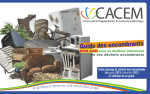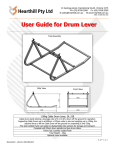Download Workbook 1 Welcome Visual Aids Notice
Transcript
Workbook 1 Welcome Welcome to the workshop and to our online learning environment (Moodle). Please see the User Manual for details of the system. This workbook will cover the following topics during the first week: • • • Introducing the BlueJ IDE Intro to Object Oriented Programming (OOP) • what is an object? • constructors • data members and methods • interaction with an object Putting objects to work • simple assignment • methods • parameters • return values By the end of the week you should be able to create a simple program. Visual Aids We have visual guides and jargon boxes to help you get to grips with the applications and many technical terms you must use. Where you see this logo, we have Flash demos in the workshop course to help you visualize the workings of the examples. The workshop also uses screencasts to walk you through some of the tasks. Notice This workbook is intended for use with the Java Programming Workshop run at http://ib-computing.net/. Every effort has been made in the preparation of this workbook to ensure the accuracy of the information presented. However, the information contained in this book is sold without warranty, either express or implied. The author/publisher will not be held liable for any damages caused or alleged to be caused directly or indirectly by this workbook. This work is released under a creative commons license. There are legal restrictions on your use of the work. See the screenshot on the next page or go directly to: http://creativecommons.org/licenses/by-nc-sa/3.0/nz/ © 2010 Richard Jones, 347 Ariki Street, Karapiro Village, Cambridge 3495, New Zealand. [email protected] This work is licensed under a Creative Commons Attribution-Non-commercial-Share Alike 3.0 New Zealand License. Page 2 of 19 © 2010 Richard Jones, 347 Ariki Street, Karapiro Village, Cambridge 3495, New Zealand. [email protected] This work is licensed under a Creative Commons Attribution-Non-commercial-Share Alike 3.0 New Zealand License. Page 3 of 19 Introducing BlueJ We will use the BlueJ Integrated Development Environment in this course. You do not absolutely have to use this, but things will be easier of you do. You will certainly need the JDK (Java Development Kit) as detailed below. If you don't have the JDK Or if you have an older version that does not work with the most recent BlueJ release Notice that, according to the information on the BlueJ downloads page, MacOS X users will not need to install the JDK. Integrated Development Environment? Or IDE – this is a package of several tools to help programmers. It usually consists of an editor, some templates, a debugger and a help system. We will use many of these features in BlueJ. The JDK can be installed from the location: http://java.sun.com/javase/downloads/index.jsp click the link near the top of the page: Select the Operating System you are using from the drop-down list, continue, agree and download the file. Read the installation instructions for your operating system and install the software. © 2010 Richard Jones, 347 Ariki Street, Karapiro Village, Cambridge 3495, New Zealand. [email protected] This work is licensed under a Creative Commons Attribution-Non-commercial-Share Alike 3.0 New Zealand License. Page 4 of 19 To download BlueJ Go to the website http://www.bluej.org and click the download link. From here you can select the version you need for your operating system. Double click (or drag to the applications folder) the downloaded file to install BlueJ (see the installation Instructions for further detailed information. After it is installed you have an option to read the readme file and/or launch BlueJ itself. Starting with BlueJ Normally, BlueJ will ask you to confirm which version of Java it is planning to use, you may want to browse for a newer version if you have just installed the latest JDK. Normally you can just accept the default. When you get to the main screen you will see this window: You can click the New Class… button or right click (control click) in the window to get a popup menu of choices. Select a new Class and enter the name Person, then click OK. You see a yellow box appear with the name Person in it. Double click the box labelled Person to see the code in the editor. This is scary. Don't panic. © 2010 Richard Jones, 347 Ariki Street, Karapiro Village, Cambridge 3495, New Zealand. [email protected] This work is licensed under a Creative Commons Attribution-Non-commercial-Share Alike 3.0 New Zealand License. Page 5 of 19 Introduction to Object Oriented Programming The Code Editor This editor is part of the IDE. A nice thing about it is the way it colour codes the different types of text for us. For example, the nice blues and greys are comments. We will delete most of this code for now. Machine code Often thought of as 1's and 0's this is the language that computers actually run through their silicon chips. Syntax error A spelling mistake, like writing publik instead of public (or even Public instead of public). BlueJ is useful for teaching as it does allow us to create our own templates similar to this one, but we won't do that just yet. Let's first change the comments and then enter the Java code as follows: public class Person { String name = "Richard"; } This is a class – the basis of pretty much everything in Java. It isn't very useful yet. You can cut and paste the code from the workbook if you like, making sure to replace all of the existing code 1. Or you can replace the bits that are different. We will break everything down and define some jargon. Getting the jargon right is important as otherwise we can't communicate when we need help from an expert. Different experts have slightly different jargon, unfortunately, but we will try to be consistent. Compilers and interpreters These are computer programs that turn ordinary text into machine code (the stuff that computers actually run on the hardware). The compiler in Java translates the source code (our Person file) into bytecodes - a compact form – which is, in turn, sent to an interpreter to be converted to machine code run on the computer. If the compiler cannot turn the source code into bytecodes, an error is given (you will see a lot of these). This is known as a syntax error. 1 Many word processors use "smart quotes" – if you cut and paste code from this document you may need to re-type these in BlueJ. Alternatively, you can get the source code from the code folder in Week 1 of the course. © 2010 Richard Jones, 347 Ariki Street, Karapiro Village, Cambridge 3495, New Zealand. [email protected] This work is licensed under a Creative Commons Attribution-Non-commercial-Share Alike 3.0 New Zealand License. Page 6 of 19 To help you out a bit, we will put definitions of these terms in a word list every now and then. With that background, let's examine the code: A class public class Person { A class is a template (or blueprint) for object instances. Classes are generally public and, by convention, start with a capital letter (upper case), followed by small letters (lowercase). Public means that other classes can create instances from the template – you can actually do something with an instance. The entire class code must appear between two braces, one opening and one closing: class Java programs are made up of objects, the class defines the object. variable A variable is an area of computer memory given a convenient name by the programmer. { } It is conventional to line them up vertically (or sometimes horizontally). You will notice that after the opening brace, the source code is indented. This makes it more readable for humans. Instance variable private String name = "Richard"; An instance variable is a named location in computer memory which we can use to store different types of data. By convention, an instance variable always starts with a lowercase letter. In this case we are storing String data (a string of characters, alphabetic, numeric or other symbols). The name of the instance variable is name. The private keyword means that it can only be accessed inside the Person class (this is good practice). It is quite common to think of an instance variable as a box - with the difference that this type of box can only store one item of data: Internal reference 01110101 01110110 01110111 01111000 01111001 01111010 01111011 Computer Memory Named instance variable "Richard" name 2176.50 balance © 2010 Richard Jones, 347 Ariki Street, Karapiro Village, Cambridge 3495, New Zealand. [email protected] This work is licensed under a Creative Commons Attribution-Non-commercial-Share Alike 3.0 New Zealand License. Page 7 of 19 As humans we find I much easier to keep track of things that have names rather than numbers. The computer tracks memory locations (and everything else) using binary machine code (we think of it as 1s and 0s). Thus the ability to name memory locations is very useful: Data Types You will notice that the instance variable name has the word String before it. This denotes its data type – the kind of data that can be stored in the variable. Simple types are text and numbers. Text values are called Strings. Assignment Finally, you see that name is given a value. This is called assignment. Assignment means giving an instance variable a value. private String name = "Richard"; Terminology introduced so far: An introduction to classes So, we have a class – it is a definition of some real world object we want to model with our computer program. The world is made up of these objects. Every object has two features that we can try to include (usually in a simplified way) in our computer programs: properties and functions. Name is a property of a person. Our class doesn't have any functions yet but we will consider that shortly. data type Data is stored differently to text if it is a number so that arithmetic can be done. assignment Putting data in an instance variable. instance variable used to store data in a class, we choose the name (there are some rules). Can only hold one data value at a time. When we create an instance variable with a statement like this we are said to "declare" the variable. statement A Java statement is a command or instruction to the computer. It ends with the semi-colon. When we want to create objects that we can use in our programs we are said to be creating an object instance (or just instance) from a class. The correct way to do this in Java is to use a constructor. Methods A method is a block of statements (sometimes only one) that are put together under a name, so that it can be used (called) when needed. In a typical class there are methods for passing information to a class and for getting information out of the class: © 2010 Richard Jones, 347 Ariki Street, Karapiro Village, Cambridge 3495, New Zealand. [email protected] This work is licensed under a Creative Commons Attribution-Non-commercial-Share Alike 3.0 New Zealand License. Page 8 of 19 public String getName(){ return name; } public void setName(String newName){ name = newName; } We choose the names for the methods and, by convention, they start with a lowercase letter. Any internal words have capitals (sometimes called CamelCase or BumpyText). This makes longer names more readable for humans. . As for the class, public means that other classes can use the method (if it was private, they could not). The String keyword means that the getName() method returns a String value to the place it was called from (more later). If the method has a return value then a return statement is also needed. public String getName(){ return name; } Some methods do not have return types. For example the method setName is declared as void: public void setName(String newName){ method a convenient way to group statements together under a single name. return type This indicates that a method returns a value – we will shortly see this in operation. name = newName; } The setName() method also has a parameter inside the brackets following the method name – the parameter is used to pass information into the method. The keyword void indicates that it does not return any values. Our class now has functions as well as a property: is a property of a Person name getName() can tell us what the name is setName(String newName) can assign a value to name parameter A method may have one or more parameters used to pass information to the method. Our class now looks like this: public class Person { private String name; public String getName(){ return name; } public void setName(String newName){ name = newName; } } Note: We no longer assign the name directly to the instance variable, we use the setName method. This will allow us to have instances of the Person class with different names as we shall see. First let's try compiling our class: © 2010 Richard Jones, 347 Ariki Street, Karapiro Village, Cambridge 3495, New Zealand. [email protected] This work is licensed under a Creative Commons Attribution-Non-commercial-Share Alike 3.0 New Zealand License. Page 9 of 19 Compiling Click the compile button, if a message appears near the bottom of the screen class compiled – no syntax errors then that is excellent progress. However, you won't be the first programmer this does not happen to. Quite often you will see an ugly yellow highlight and an error message of some kind. Usually these error messages are confusing to beginning programmers. Some beginner problems This Means this The constructor name must be the same as the class name (Person) – with a capital letter. Check did you leave a closing bracket off the previous method or constructor. Message was spelled with a lowercase letter before. Cannot find symbol is usually a spelling mistake. Also check that you haven't confused a 1 with an l or other similar characters. The semi-colon is missing from the end of the statement. You left out the closing brace of the class. I'm sure you will find ones not mentioned here as well. © 2010 Richard Jones, 347 Ariki Street, Karapiro Village, Cambridge 3495, New Zealand. [email protected] This work is licensed under a Creative Commons Attribution-Non-commercial-Share Alike 3.0 New Zealand License. Page 10 of 19 Main programs There are a few ways to run computer programs written in Java. We can output text at the console or we can build graphical user interfaces (GUI's). To start with we are just going to output text at the console, when we have a few basic principles established we will do more interesting things with graphical objects (like the boxes and buttons you are used to using). To create a program in Java we will use another class, one that has only one method, called main: public class SayHello { public static void main(String[] args) { Person myPerson = new Person(); myPerson.setName("Harold"); String name = myPerson.getName(); System.out.println("Hello " + name); } } We have seen something like the first two lines before. We define a new class called SayHello. We have no data members. Then we have a special method called main. Main always has this format for historical reasons which we won't go into here (you can always Google it). The next line constructs a new instance of class Person: Person myPerson = new Person(); I The next line calls the method setName(String newName) inside class Person: myPerson.setName("Harold"); Having set the name, we get it back into a variable: String name = myPerson.getName(); The following line prints a greeting to the screen: System.out.println("Hello " + name); The + sign in the middle of the brackets is an operator that joins two Strings together (concatenates). calling a method The method getName in the class Person is being "called" here. Whatever it returns is assigned to the String name in the SayHello class. If you compile SayHello this happens: © 2010 Richard Jones, 347 Ariki Street, Karapiro Village, Cambridge 3495, New Zealand. [email protected] This work is licensed under a Creative Commons Attribution-Non-commercial-Share Alike 3.0 New Zealand License. Page 11 of 19 The two classes link up – SayHello is using class Person. If you now right-click SayHello you can run the main method directly. Click the void main(String[] args) part, then OK and the console ought to output the message: Hello Harrold (Or whatever you chose to pass as a name). This is your first Java program. Why make things so complicated? Clearly, what we see here is overkill in terms of getting a message printed on the screen. In Java as in most other programming languages, this can be done much more simply. The use of classes as definitions or blueprints is central to Object Oriented Programming – it combines attributes (or properties) of abstract objects together with the actions (or methods) that define the object's behaviour. As programs get more complex, the OOP approach encapsulates properties and actions together in a single unit that can be built upon (extended) as necessary. Example of a useful class We have actually already been using a more useful class without making it obvious. String is a class that handles character strings. A character string is a sequence of Unicode characters and there are various methods that can operate on these strings. Some examples are: Examples of String data: "Hello World!" "the cat sat, nervously, on the mat" "221b Baker Street" Notice that the start and end of the String is delimited by quotation marks, this allows us to pad the Strings with spaces if we want to: " the cat sat, nervously, on the mat " © 2010 Richard Jones, 347 Ariki Street, Karapiro Village, Cambridge 3495, New Zealand. [email protected] This work is licensed under a Creative Commons Attribution-Non-commercial-Share Alike 3.0 New Zealand License. Page 12 of 19 Examples of String methods: String s1 = "Hello World!"; String s2 = " ell "; System.out.println(s1.equals(s2)); System.out.println(s2.trim()); System.out.println(s1.indexOf(s2)); System.out.println(s1.indexOf(s2.trim())); "dot" notation To call a method of an instance of a class, place a dot between the instance name and the method name: instance.method(). Output: If the method returns a value, you will need a variable to hold it, as seen on the next page. false ell -1 1 A bit more on variables We mentioned already that variables are memory locations inside the computer. If we add these statements to our program: String name = "Richard"; name = "Jones"; It is important to remember that the first value is completely lost; the computer memory location now looks like this: Internal reference 01110101 01110110 01110111 01111000 01111001 01111010 01111011 Computer Memory Named instance variable "Jones" name Every instance variable needs to be given a type. The type describes the kind of data the memory location holds (might be text, numbers, special values). Our instance variable holds String (or text) data: © 2010 Richard Jones, 347 Ariki Street, Karapiro Village, Cambridge 3495, New Zealand. [email protected] This work is licensed under a Creative Commons Attribution-Non-commercial-Share Alike 3.0 New Zealand License. Page 13 of 19 A bit more on instances Once we have a class defined, more instances can easily be created in a program and their methods used with the "dot" form we saw in SayHello: public class MorePeople { public static void main(String[] args) { // Create two Person instances: Person myPerson = new Person(); Person anotherPerson = new Person(); // Set their names: myPerson.setName("Richard"); anotherPerson.setName("Huang"); // Get their names back String name1 = myPerson.getName(); String name2 = anotherPerson.getName(); // output a message System.out.println(name1 + " says hello to " + name2); } } Here we use the class "blueprint" to create two new object instances (myPerson and anotherPerson)/ The lines in blue, like: // Create two Person instances: are comments (these are for humans to be able to understand what is being done, the compiler ignores all comments). Notice that each instance has its own copy of the instance variable name: myPerson.setName("Richard"); anotherPerson.setName("Huang"); Compile and run the program, if (when) you get syntax errors, refer back to the boxes on page 8 for help. Assignment 1 Write a new class that prints out the message: Vidyut Hiremath and Moubin Aboualzahab are friends or something similar. © 2010 Richard Jones, 347 Ariki Street, Karapiro Village, Cambridge 3495, New Zealand. [email protected] This work is licensed under a Creative Commons Attribution-Non-commercial-Share Alike 3.0 New Zealand License. Page 14 of 19 The constructor The constructor is very important in Java, so important that every class has one, whether we put it there or not. For our Person class, Java quietly added a constructor method like this to the class: public Person(){ } Like methods, the constructor has braces to mark its start and end. The constructor always has the same name as the class and never has any return value (which distinguishes from a method which must always have one, or void). This constructor does nothing obvious; however, it does work "behind the scenes" such as allocating space inside the computer's RAM (Random Access Memory) to store any data belonging to an instance. In the case of our Person class, the String name needs to be stored somewhere the compiler can "tag" it for later use. One useful use for a constructor is to initialize an instance variable. Here is our class, all nicely commented and laid out easily for humans to read: /** * A class to store a Person's name */ public class Person { private String name; // The name of the person /** * Constructor for objects of class name */ public Person(String newName) { setName(newName); } /** * Returns the value of the name */ public String getName() { return name; } /** * Sets the value of the name */ public void setName(String newName) { name = newName; } } © 2010 Richard Jones, 347 Ariki Street, Karapiro Village, Cambridge 3495, New Zealand. [email protected] This work is licensed under a Creative Commons Attribution-Non-commercial-Share Alike 3.0 New Zealand License. Page 15 of 19 One thing this change does do is break our existing program, now that we have explicitly added a constructor, we can no longer use the simple constructor: // Create two Person instances: Person myPerson = new Person(); Person anotherPerson = new Person(); // Set their names: myPerson.setName("Richard"); anotherPerson.setName("Huang"); However, we can now combine these lines into the simpler: // Create two Person instances: Person myPerson = new Person("Richard"); Person anotherPerson = new Person("Huang"); And/or we can add a simple constructor, which is often used to initialize instance variables to some "neutral" value: public Person(){ name = ""; } The complete MorePeople class now looks like this: public class MorePeople { public static void main(String[] args) { // Create two Person instances: Person myPerson = new Person("Richard"); Person anotherPerson = new Person("Huang"); String name1 = myPerson.getName(); String name2 = anotherPerson.getName(); // output a message System.out.println(name1 + " says hello to " + name2); } } A class is loosely called an object and an instance is loosely called an object too. Naturally, this is confusing to beginners. Class: The class is the template, the blueprint, the definition of the object. Instance: The instance is created when the constructor is called – it occupies space in the computer's memory. To use a building analogy, the class is like the blueprint for a house; you can't live in it yet, or sell it or do anything with it. Only when the constructor (the builder) is called and the instance created can you do © 2010 Richard Jones, 347 Ariki Street, Karapiro Village, Cambridge 3495, New Zealand. [email protected] This work is licensed under a Creative Commons Attribution-Non-commercial-Share Alike 3.0 New Zealand License. Page 16 of 19 something with the house. To stretch the analogy a little further, the same blueprint can be used to create many houses. Anatomy of a class public class Person { private String name; public Person(String newName) { setName(newName); } public String getName() { return name; } public void setName(String newName) { name = newName; } Class Name Instance variable(s) Constructor Method with return value Method with parameter } © 2010 Richard Jones, 347 Ariki Street, Karapiro Village, Cambridge 3495, New Zealand. [email protected] This work is licensed under a Creative Commons Attribution-Non-commercial-Share Alike 3.0 New Zealand License. Page 17 of 19 Assignment 2 You can have more than one instance variable in a class: public class City { // instance variables – first and last name private String name; private String country; To complete this class would require: A constructor named City (logically, this would take two parameters). Four methods that set and get both instance variables, for example: public String getName() { return name; } Create the class and a main program that outputs: Paris is in France New York is in the USA for example. Help with getting started on this assignment is included in the course. Javadoc Comments: When you create a new Class in BlueJ, you see comments in a certain style. As we said before, the comments are for humans, the compiler simply ignores them (they don't get turned into bytecodes at all). /** * A class that keeps details of a person * * @author Richard * @version 20090511 */ It is an excellent habit to write comments for yourself and for people that want to help you with your programming. The @ symbol is useful as it can help document your classes automatically. © 2010 Richard Jones, 347 Ariki Street, Karapiro Village, Cambridge 3495, New Zealand. [email protected] This work is licensed under a Creative Commons Attribution-Non-commercial-Share Alike 3.0 New Zealand License. Page 18 of 19 Review of the concepts covered so far We have covered a lot of ground in a very short time so you are probably quite confused. This is perfectly normal. Computer programming attempts to "model" the real world in some way. To do this it needs to represent objects. Objects have properties and functions. Think of people, people in the abstract have a set of qualities or properties, the most commonly used one might be their name. The instance variables of a class store those properties. A class can define people in the abstract. To deal with a real person we need to create an instance (object) based on that class. People and other objects also typically have functionality – occasionally a person wants to change their name. The methods of a class define that functionality. Here is a compact version of a Person class: public class Person { private String name; public Person(String newName) { setName(newName); } public String getName(){ return name; } public void setName(String newName) { name = newName; } } // class // instance variable // Constructor // Method // Method There really isn't that much to it after all. Useful classes will have more instance variables and more methods. Pictorially we might represent the class like this: Person class name definition String name instance variable property Person(String) constructor create instance String getName() setName(String) methods functions © 2010 Richard Jones, 347 Ariki Street, Karapiro Village, Cambridge 3495, New Zealand. [email protected] This work is licensed under a Creative Commons Attribution-Non-commercial-Share Alike 3.0 New Zealand License. Page 19 of 19 Using BlueJ to interact with Object Instances One of the nice features of BlueJ is that we can actually create and alter objects on the Workbench. If you right-click on the Person class you will get a menu, one of the items in that menu is new Person(). If you click this, you will call the constructor and be asked what name you want to give to the instance. Once the object is on the Workbench you can "inspect" its properties, for example you can call the method getName() by clicking it. The steps are shown below: Right-click over the class name Click new Person() You can accept the suggested name or change it An instance is placed on the Workbench The instance is called person1 (unless you renamed it) If you right-click the person1 instance, you can run the method getName() to see the value of the name instance variable. © 2010 Richard Jones, 347 Ariki Street, Karapiro Village, Cambridge 3495, New Zealand. [email protected] This work is licensed under a Creative Commons Attribution-Non-commercial-Share Alike 3.0 New Zealand License.