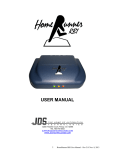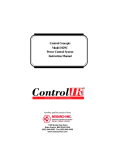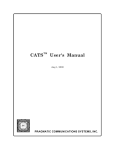Download Cornell University Solar Decathlon House Automation Control System
Transcript
Cornell University Solar Decathlon House Automation Control System Cornell University Solar Decathlon House Automation Control System A Design Project Report Presented to the Engineering Division of the Graduate School Of Cornell University In Partial Fulfillment of the Requirements for the Degree of Master of Engineering (Electrical) By Roshan Jacob Project Advisor: Prof. Bruce Land Degree Date: August, 2009 Roshan Jacob Page 1 Cornell University Solar Decathlon House Automation Control System Abstract Master of Electrical Engineering Program Cornell University Design Project Report Project Title: Cornell University Solar Decathlon House Automation Control System Author: Roshan Jacob Abstract: The Cornell University Solar Decathlon (CUSD) is a multi-department student team that aims to design, build and operate the most attractive and energy efficient solar-powered house to compete in the bi-annual Solar Decathlon competition that is sponsored by the US Department of Energy. The competition aims to educate and raise awareness amongst students of the benefits of energy efficiency, renewable energy and green building technologies. The Controls sub team under the CUSD aims to design a control system that is responsible for the automation of the different devices that are in the house in a power efficient and easy to install manner. The control system is expected to be flexible and should allow for the easy installation of the different electrical devices to which it should interface and control. The control system is expected to be able to control approximately 18 different devices in the house and is expected to be robust and fail safe. This report describes the main components of the INSTEON based house automation control system, provided by Smarthome Inc, which is used in CUSD 2009, and details the procedure used to set the system up. As of date, the control system has been tested in the Controls Laboratory and is awaiting installation in the actual house being built in the High Voltage Laboratory. Report Approved by Project Advisor: ____________________ Roshan Jacob Date: __________________ Page 2 Cornell University Solar Decathlon House Automation Control System Table of Contents Executive Summary....................................................................................................................................... 4 1.0 Design Requirements .............................................................................................................................. 4 2.0 Possible House automation solutions ..................................................................................................... 5 3.0 Design Process ........................................................................................................................................ 6 3.1 Setting up mControl and mPanels ...................................................................................................... 6 3.1.1 Setting up of zones and macros within mControl........................................................................ 8 3.1.2 Setting up the mPanels .............................................................................................................. 12 3.2 INSTEON Technology ........................................................................................................................ 13 3.2.1 INSTEON – What is it? ................................................................................................................ 13 3.2.2 INSTEON – How it works ............................................................................................................ 14 3.3 Setting up the SwitchLinc Relay and PowerLinc Modem .................................................................. 17 3.4 Setting up the Access Points ............................................................................................................. 21 4.0 Controls Laboratory Testing .................................................................................................................. 22 Conclusion ................................................................................................................................................... 24 References .................................................................................................................................................. 25 Appendix A: Smarthome Access Points Specifications ............................................................................... 26 Appendix B: Smarthome PowerLinc Controller Specifications List............................................................. 27 Appendix C: Smarthome SwitchLinc Relay Specifications List .................................................................... 28 Appendix D: mPanel Specifications List ...................................................................................................... 31 Roshan Jacob Page 3 Cornell University Solar Decathlon House Automation Control System Executive Summary The CUSD 2009 house will have an Insteon based control system with controllers and automated switches being provided by Smarthome Inc. Insteon is an exciting and relatively new technology that employs a unique way of communicating control signals efficiently over power lines and by RF waves, thereby eliminating the need for extra wiring between the different electrical devices and the controllers controlling it. The attractiveness of Insteon lays in its robustness and extremely low power consumption, making it ideal for a competition such as the Solar Decathlon, in which the largest number of points for a team is reserved for energy efficient operation. This report describes my efforts in setting up the home automation system ever since I joined the CUSD controls team in February 2009. My contribution to the team has been in programming the mControl top level software, interfacing it with the mPanels, to make sure that the different devices are represented appropriately in the software. During the summer, I also tested the Insteon switches and controllers on a test bench in the Controls Laboratory by hard wiring them to normal electrical sockets to make sure that they work correctly. These switches were then subsequently linked with the mControl and tested on whether they could be activated remotely through the software. This testing has been successful in the laboratory and these switches and controllers now await installation in the CUSD house shortly. This report is broadly divided into three main sections. The first section describes the main design requirements and gives a brief description of the system used in the 2009 CUSD house. The second section describes the technology behind the range of products that are used while the third section details the set up procedure for the system. This set up procedure describes the installation of and the features of the mControl software, which is the top level interface used to control the different devices in the house. This section also describes the mPanels, which are mounted on the walls of the house, and displays the status of each device that the automation system connects to. The section further goes onto describe the procedure on how to link the mcontrol software to the controllers such that the purposes of home automation are achieved. The report is also intended to be a future installation manual for the incoming students who will continue to work in the controls sub team of CUSD. 1.0 Design Requirements The main design requirements for the House Automation Control System are as follows: Roshan Jacob Page 4 Cornell University Solar Decathlon House Automation Control System • • • • • The system should be power efficient since this is the criterion that has the most number of points allocated to it in the Solar Decathlon competition. The system is expected to be easy to install and set up since installation of the system will be amongst the last tasks that will be performed on the house and will be done so on a tight timeline. The system is also expected to be flexible and should interface easily with the different devices that it is expected to control in the house. The system should be responsive, robust, fail safe and capable of controlling both light and heavy loads typically found in a house environment The system is also expected to be cost efficient in terms of the controllers and the automated switches used in it. 2.0 Possible House automation solutions Many home automation solutions are available in the marketplace sold by mainstream companies such as GE, Schneider Electric, etc. Amongst the different types available, the one that was chosen for the CUSD 2009 house was that provided by Smarthome Inc. Smarthome Inc. markets its brand of home automation solutions based on the patented Insteon technology and was prepared to supply the CUSD team with its controllers and automated switches. For the top end interface, software by the name mControl sold by Embedded Automation Inc. was chosen. Embedded Automation agreed to provide its licensed software, which was compatible to the Insteon devices of Smarthome, along with two mPanels which are to be mounted on the walls of the CUSD house. Amongst the different advantages that Smarthome Inc. had in comparison to its competitors, the major one was that since their control system was based on Insteon technology, control signals could be transmitted over power lines and over RF frequencies as will be detailed later in the report, thereby eliminating the need to have separate wiring to just carry the control signals in the house. Also, the system marketed by Smarthome met all of the major design requirements in that it was extremely power efficient, on testing in the Controls Laboratory was found to be robust, very easy to be set up, was easy to interface with any electrical device and was capable of handling all loads that were expected to be in the CUSD house. The mControl software also offered similar advantages in that it was fairly intuitive and easy to set up and had the capability to interface with a whole host of controllers, Insteon just being one of them. It offered flexibility in the sense that in the future, if it was decided that Insteon controllers were not to be used, the top level software would require only minimal changes in its programming to make it compatible with the new controllers. The cost of the system was not an issue since it was sponsored almost entirely by these two firms. Roshan Jacob Page 5 Cornell University Solar Decathlon House Automation Control System 3.0 Design Process This part of the report describes the design process in setting up the entire house automation system. Firstly, the installation of the mControl software and its interfacing with the mPanels are described. The report then goes on to describe what Insteon technology is and how it works. The last section describes how to set up the automated switches, the Insteon controllers and the RF Access points and also describes the procedure by which the three are linked to the mControl. 3.1 Setting up mControl and mPanels As of 2009, the top level user interface software that is used to automate and control the different devices within the CUSD house is mControl. The mControl software is made and released by the firm Embedded Automation, Inc. mControl allows one to control all aspects of the home from Media Center PC, locally or remotely via Internet Explorer browser or from a Windows Mobile device. The installation of the mControl software on Windows is typical of most Windows applications and is fairly intuitive. A detailed description of the installation procedure can be obtained from the online user manual from Embedded Automation (http://www.embeddedautomation.com/mControl%20v2%20(Home%20Edition)%20User%20M anual.pdf). In the house, the mControl software has been installed on a central home server from where it is accessed by a central computer and then projected onto two television screens and the mPanels. The mPanel is a portal to the CUSD house. It is a wall-mountable touch screen that allows one to play digital music within the room and, by connecting to mControl, manage the home’s lighting and climate settings, adjust security and surveillance systems and control other digital devices within the home. As of 2009, the CUSD house will have two mPanels and two televisions, one each in the bedroom and the kitchen of the house, which will show the status of the different devices within the room. The mPanels communicate with the home server over Prosafe Ethernet switch with Poe (Power over Ethernet). The photographs below show what the mPanel and the Ethernet Switch look like. The mPanel, though operated via touchscreen, also has a USB port which allows it to be operated via a wireless Logitech keyboard also shown in the photograph. A complete data sheet of the m-panel has been attached in the Appendix. Roshan Jacob Page 6 Cornell University Solar Decathlon House Automation Control System Figure 1: The mPanel and the Logitech wireless USB keyboard The mPanel offers an additional advantage in that it can be powered over PoE (Power over Ethernet) cables and does not need a dedicated power supply to operate, thereby saving an additional set of wiring. Roshan Jacob Page 7 Cornell University Solar Decathlon House Automation Control System Figure 2: Netgear Prosafe Ethernet Switch with PoE capability 3.1.1 Setting up of zones and macros within mControl mControl offers its user the advantage of defining zones within the house, which can then list the different devices within each of those zones. In the case of the CUSD house, there are three defined zones namely, the Living Room, the Bedroom and the Kitchen. To define a zone, open mControl Editor from the Desktop (the installation automatically creates a desktop shortcut to open the mControl Editor). On the main menu toolbar, select the tab ‘Zone’. Then, right click on the left side of the screen, which then opens a menu with the option of ‘New Zone’, which is to be clicked. Once this is done, the user gets the option of typing in the desired zone name and associating that zone name with an appropriate image. The screenshot below shows the screen that appears when this is attempted: Roshan Jacob Page 8 Cornell University Solar Decathlon House Automation Control System As can be seen in the background of the previous screenshot, the zones for the CUSD house 2009 have been already been defined. Once a zone has been defined, the devices to be controlled within that zone can be entered by right clicking on the right side of the screen and clicking on ‘New Device’ once the zone has been selected. When this is done, a dialogue box opens up which requires the user to enter five parameters, namely the device name, the adapter controlling this particular device, the device module, an appropriate image for the device and the address of the controller controlling that device. In the case of the CUSD, the adapter is always chosen to be Insteon Ctrl with the device module always being chosen as On/Off Switch. An appropriate image can be selected from a drop down menu. The controller address (in this case the Insteon address) is gotten from the label on the lower end of the Insteon switch. The screenshot below illustrates this process while the photograph below that shows the address of the Insteon switch that is to be copied into the appropriate space. Roshan Jacob Page 9 Cornell University Solar Decathlon House Automation Control System Roshan Jacob Page 10 Cornell University Solar Decathlon House Automation Control System Figure 3: The Insteon SwitchLinc Relay with its individual address circled at the bottom Once the zones and devices are defined, macros can be created using simple If-Then commands to switch certain combinations of devices on/off at certain times or for certain periods of time. To define a new macro, select the ‘Automation’ tab from the main menu toolbar, right click on the right hand side of the screen and select ‘New Macro’. Once this is done, the user is prompted to enter a macro name, a macro image and is required to select the zone in which the macro is to operate. After this is done, macros can be created by a simple drag and drop action. The screenshot below illustrates this: Roshan Jacob Page 11 Cornell University Solar Decathlon House Automation Control System 3.1.2 Setting up the mPanels The mPanels are set up fairly simply by connecting an Ethernet cable between the server and the panel (In the case of the CUSD setup, this connection is done through an ethernet switch with PoE capability). This connection is shown in the photograph below: Roshan Jacob Page 12 Cornell University Solar Decathlon House Automation Control System Figure 4: The bottom of the mPanel where the Ethernet cable is to be connected 3.2 INSTEON Technology As mentioned earlier in the report, CUSD 2009 has used SmartLabs, Inc. developed INSTEON controllers to be able to automate the different devices within the house. Before I go on as to how these controllers are set up in the house, I would like to briefly explain what this technology is all about and how it works. 3.2.1 INSTEON – What is it? Insteon is a patented technology which utilizes both normal power lines and Radio frequencies to communicate control signals to everyday electric household devices, which otherwise normally work independently. This technology was invented by SmartLabs, Inc. Insteon was developed, based on the X10 model, for control and sensing applications in the home1. (X10 is an international and open industry standard for communication among electronic devices used for home automation, also known as domotics. It primarily uses power line wiring for signaling and control, where the signals involve brief radio frequency bursts 2 representing digital information. ) Roshan Jacob Page 13 Cornell University Solar Decathlon House Automation Control System All devices in an Insteon network are peers, meaning that each device can transmit, receive, and repeat any message of the Insteon protocol, without requiring a master controller or complex routing software. The main improvement that the Insteon has over the X10 protocol is that the X10 does not have as powerful error checking as Insteon does because the control signal does not get repeated by each unit in the system According to Popular Mechanics' magazine article, Insteon is not only "an effective system for connecting lighting switches and loads without extra wiring, but it also forms the basis for a more sophisticated home automation network." 3.2.2 INSTEON – How it works As mentioned earlier, Insteon transmits control signals over both power lines and over RF frequency. It takes advantage of the fact that all households have electric wiring and of the fact that ISM radio bands are available for free for unlicensed home use. The fact that both these media are used is worth noting because transmission over just one could prove faulty and might not always work. Power lines are known for their electrical noise which may prevent signals from one half bridge electrical circuit to reach the other. Also, the home environment with its many obstacles can cause instances where RF waves maybe reflected or easily attenuated. Thus this dual signal transmission technology is what makes Insteon robust and fairly fault proof. 3.2.2.1 INSTEON Network Topology The diagram below gives an overview of how a typical Insteon network functions: Roshan Jacob Page 14 Cornell University Solar Decathlon House Automation Control System Figure 5: The Insteon network topology (Source: Diagram modified from http://www.insteon.net/pdf/insteonthedetails.pdf) As can be seen in the diagram, all Insteon devices that are plugged into the power line communicate with each other through Insteon Powerline protocol. Insteon devices with radios use radio frequency protocol to communicate with other Insteon devices that have radios. The Insteon Powerline protocol is compatible with the X10 protocol, meaning that designers are free to create Insteon devices that can also listen and talk to X10 devices. Insteon devices that can use both the Insteon Powerline protocol and the Insteon RF protocol to solve a significant Roshan Jacob Page 15 Cornell University Solar Decathlon House Automation Control System problem encountered by devices that can only communicate via the power line. As indicated in the diagram, electrical power is most commonly distributed to homes in North America as splitphase 220-volt alternating current (220 VAC). At the main electrical junction box to the home, the single three-wire 220 VAC power line is split into a pair of two-wire 110 VAC power lines, known as Phase 1 and Phase 2. Phase 1 wiring usually powers half the circuits in the home, and Phase 2 powers the other half. The problem is that power line signals originating on the opposite power line phase from a power line receiver are severely attenuated, because there is no direct circuit connection for them to travel over. A traditional solution to this problem is to connect a signal coupling device between the power line phases, either by hardwiring it in at a junction box or by plugging it into a 220 VAC outlet. Insteon automatically solves the power line phase coupling problem through the use of Insteon RF/Powerline devices— Insteon RF messaging bridges the power line phases whenever at least one of these devices is installed on each power line phase3. Also, Insteon devices can communicate with the outside world as shown on the diagram. When suitably equipped with a serial interface, the device can communicate with a computer/ other digital equipment. In the case of the CUSD house, the Insteon controller communicates with the top level m-control software installed on the home server through a USB port. Another feature that adds to the robustness of the Insteon technology is that it is a peer to peer network with each device in the network simulcasting repeated messages into the network. Any of these devices in the network can act as a transmitter, responder or a repeater. The diagram below gives a clear illustration of how this is achieved. Each Insteon device repeats a message in precise synchronized timeslots which require no additional setup time. Adding more devices not only increases the strength of the signal but also the number of pathways for the signal to travel across the network and reach its destination4. Roshan Jacob Page 16 Cornell University Solar Decathlon House Automation Control System Figure 6: A complete multi phase system being controlled by Insteon (Source: http://www.insteon.net/pdf/insteonthedetails.pdf) 3.3 Setting up the SwitchLinc Relay and PowerLinc Modem Of the different Insteon compatible devices available on the market, CUSD 2009 uses the SwitchLinc V2 Relay (Model Number 2476S). The SwithLinc allows the user to install and develop a robust home automation system while maintaining backwards compatibility with any previously installed X10 devices. This shallow-depth on/off wall switch is loaded with features as seen in the specifications sheet attached in the Appendix. It allows the user to control any non-dimmable loads up to 13 amps (480 Watts incandescent). The SwitchLinc Relay is controlled by an Insteon PowerLinc Modem supplied to us by Smarthome Inc. The Serial Insteon PowerLinc Modem is a serial-based home automation interface that allows PC- and hardware-based automation controllers to control Roshan Jacob Page 17 Cornell University Solar Decathlon House Automation Control System Insteon -compatible lights, appliances, heating/air conditioning systems and alarm systems directly via the Insteon network. This interface uses simple RS-232 commands, allowing any device with a programmable serial port to send Insteon commands easily. The controller connected to the Serial Insteon PowerLinc Modem must remain powered on and running the controller program connected to the controller or host at all times of usage. The SmartLinc modem is pictured below: Figure 7: The Insteon PowerLinc Modem This PowerLinc modem is to be switched on and then linked to the same phase as the one that is connected to the various SwitchLinc Relays that are used to control the various devices. In the house, all the SwitchLinc Relays are connected to normal electrical outlets which are then connected to the different lights, fans and other devices. To setup the whole system, the SwitchLinc Relay is to be hard wired to the electrical outlet. The wiring diagram that accomplishes this is as shown below: Roshan Jacob Page 18 Cornell University Solar Decathlon House Automation Control System Figure 8: Wiring diagram for the SwitchLinc Relay to connect to an electrical load (Source: http://www.smarthome.com/images/2476sside4big.jpg) A photograph of the backside of the SwitchLinc Relay is as shown below: Figure 9: The backside of the SwitchLinc Relay Once the hard wiring is done, the next step is to link the individual SwitchLinc Relays with the PowerLinc Modem. For this to be done, the user is expected to press and hold the ON button on Roshan Jacob Page 19 Cornell University Solar Decathlon House Automation Control System the side of the Insteon controller for a period of 10 seconds until the LED at the side of the controller below the ON button starts blinking. Once the LED starts blinking, this button is to be released. The Insteon Controller is now officially in linking mode and the user has four minutes to complete the next step which is to finish linking the SwitchLinc Relay. Figure 10: The PowerLinc modem with the LED’s on the side that are used for linking purposes The next step is to press the SwitchLinc’s Paddle Top for about 10 seconds until the LED at the sides start flashing. Once this is done the paddle is to be released. The stoppage of blinking of these LED’s indicates successful linkage between the PowerLinc Modem and the SwitchLinc Relay. Once this step has been completed and the appropriate address of the SwitchLinc Relay entered into the mControl software as described in the earlier section, the SwitchLinc Relay should be able to be controlled by the mControl software. Roshan Jacob Page 20 Cornell University Solar Decathlon House Automation Control System 3.4 Setting up the Access Points As mentioned earlier in the report, one of the main advantages of using Insteon enabled devices is that it is a dual meshing technology which uses both power line transmissions as well RF transmission to communicate control signals over different phases as is commonly found in houses. In the CUSD house, two of these RF enables access points are used which amplify signal strength throughout the house. The access point used is pictured below: Figure 11: The SmartLinc RF Access Points The process of setting up an access point is extremely simple. First, one the access points is inserted into the same phase as that of the PowerLinc Modem. Once this is done, the white status LED on the side will illuminate steadily indicating that the access point is working fine. The next step is to press the ‘SET’ button on the side of this access point rapidly four times. This will cause the status LED on the side to remain steadily bright. The access point is now ready to be linked to other access points in the vicinity. Once setup mode is entered, the user has about 9 minutes to complete the next step. If this time limit is exceeded, the access point will time itself out automatically. After this is done, the next step is to take the next access point and connect it to the other phase of the electric supply across which the control signal is expected to be transmitted. Observe the Status LED on the Second Access Point. If the Status LED is bright and steady, the two Access Point Modules are communicating with each other and plugged into outlets on opposite power line phases. This is what you want – both power line phases can now communicate with each other via the two Access Point Modules. If the Status LED blinks or remains steady at a dim level the two Access Point Modules are either unable to communicate, or can communicate but are on the same power line phase. In either case, unplug the second Access Point and try locating it to another outlet. Once the access points are determined to be communicating, tap the ‘SET’ Roshan Jacob Page 21 Cornell University Solar Decathlon House Automation Control System button of the first access point to exit setup mode. The status LED’s on both the access point will now illuminate steadily at the dim level. 4.0 Laboratory Testing The basic wiring diagram for connecting the SwitchLinc Relays found in the house to an electrical outlet is as shown below: The actual placement of these switches in the house can be seen in the electrical lay out diagram of the house, which I helped design. The Electrical layout of the house can be found attached in the Appendix. In the controls laboratory, I have set up a test bench in which SwitchLinc Relays were connected to a normal electrical outlet according to the above diagram. Test loads such as an electric fan and a bulb were then connected to the electrical outlet and turned on/off by the mControl Software. A temporary test bench in two of these relays are connected is shown in the photographs below: Roshan Jacob Page 22 Cornell University Solar Decathlon House Automation Control System Figure 12: Temporary bench to test SwitchLinc Relays connected to a fan via an electrical outlet Figure 13: Circuit wiring for the test bench Roshan Jacob Page 23 Cornell University Solar Decathlon House Automation Control System The figure below shows the entire setup with the mControl software, The Insteon controller, the mPanel and the SwitchLinc relays. Each of the above has been set up according to the procedures describes earlier in the report. Figure 14: The entire controls setup Conclusion As of date, the SwitchLinc relays and the PowerLinc modem have been tested on a temporary test bench that has been setup in the CUSD Controls Laboratory. All the SwitchLinc relays that are expected to be installed on the house have been tested by first hard wiring them to electrical sockets similar to the ones that are to be used in the house, then linking them to the PowerLinc modem and the Access Points and then were remotely used to switch on/off test devices such as a light bulb and a table fan. On testing, the Insteon controllers have been found to extremely robust in the control aspect. The only fault that I could point out is that the LED’s on the side of Roshan Jacob Page 24 Cornell University Solar Decathlon House Automation Control System the SwitchLinc paddles seem to have a very short life. The relay as such works perfectly, but the failure of the LED’s can cause some confusion when trying to link it to the PowerLinc modem. References 1. 2. 3. 4. http://www.insteon.net/about-howitworks.html http://en.wikipedia.org/wiki/X10_(industry_standard) http://www.smartlabsinc.com/files/INSTEONCompared20060102a.pdf http://www.insteon.net/pdf/insteonthedetails.pdf Roshan Jacob Page 25 Cornell University Solar Decathlon House Automation Control System Appendix A: Smarthome Access Points Specifications Specifications Brand: Smarthome Manufacturer: SmartLabs Design Manufacturer Product No.: 2443 UPC: 689076406840 Patent No.: U.S. Patent No. 7,345,998, International patents pending Dimensions: 3 7/8" x 1 1/2" x 2 7/16" Frequency: 915 MHz RF Range: 200 feet, line of sight Status LED: Yes Available Modes: INSTEON only FCC ID: SBP2443 Warranty: 2 years, limited INSTEON Features INSTEON Powerline Frequency: 131.65 KHz Radio Frequency: 915 MHz INSTEON Messages Repeated: Yes Mechanical Operating Conditions: Indoors, 0 to 70°C, up to 85% relative humidity Dimensions: 3 7/8" x 1 1/2" x 2 7/16" Weight: 3.6 oz. Electrical Supply Voltage: 120 Volts AC +/- 10%, 60 Hertz, single phase Voltage & Frequency: 120 Volts AC +/- 10%, 60 Hertz, single phase Surge Protection: MOV rated for 150 Volts Certification: Safety tested for use in USA and Canada (ETL #3017581) FCC ID: SBP2443 X10 Features X10 Messages Repeated: No Roshan Jacob Page 26 Cornell University Solar Decathlon House Automation Control System Appendix B: Smarthome PowerLinc Controller Specifications List Specifications General Brand: Smarthome Manufacturer: SmartLabs Design Manufacturer Product No.: 2412s UPC: 689076403047 Patent No.: U.S. Patent No. 7,345,998, International patents pending Software: Sold Separately Status LED: 1 white LED (on the side) Warranty: 2 years, limited Operation Operation Modes: INSTEON only, X10 only, INSTEON and X10 Combo Mode Combo Mode Message Order: INSTEON, X10, INSTEON cleanup Interface Connector Type: RJ-45 Interface: RS-232 & TTL & 12VDC (unregulated) @300mA Baud Rate: 19,200 Kbps INSTEON Features INSTEON Addresses: 1 hard-coded out of 16,777,216 possible INSTEON Links: 2016 out of 16,777,216 possible INSTEON Device Category: 0x03 (Network Bridges) INSTEON Device SubCategory: 0x05 INSTEON Power Line Frequency 131.65 KHz INSTEON Minimum Transmit Level: 3.2 Vpp into 5 Ohms INSTEON Minimum Receive Level: 10 mV INSTEON Messages Repeated: Yes Mechanical Operating Conditions: Indoors, 40 to 132ºF, up to 85% relative humidity Dimensions: 3.9" H x 2.6" W x 1.5" D Weight: 9.6 oz Roshan Jacob Page 27 Cornell University Solar Decathlon House Automation Control System Electrical Supply Voltage: 120 Volts AC +/- 10%, 60 Hertz, single phase Surge Protection: MOV rated for 150 Volts Pass-Through Outlet: Uncontrolled 3-prong (with ground), 120V, 15A Certification: Safety tested for use in USA and Canada (ETL #3017581) X10 Features X10 Scene Addresses: 255 possible X10 Controllable Addresses: 255 possible X10 Status Response: supported X10 Resume Dim: supported X10 Powerline Frequency: 120 KHz X10 Minimum Transmit Level: 3.2 Vpp into 5 Ohms X10 Minimum Receive Level: 20mV into 5 Ohms X10 Messages Repeated: No Appendix C: Smarthome SwitchLinc Relay Specifications List Specifications General Brand: Smarthome Manufacturer SmartLabs Design Manufacturer Product No.: 2476S, INSTEON Non-Dimming INSTEON SwitchLinc Relay UPC: 891114000099 Patent No.: U.S. Patent No. 7,345,998, International patents pending Warranty: 2 years, limited (Upgradeable to 7 years) Operation LED Indicator: Roshan Jacob 8 White LEDs, Optional Green, Blue, Amber, or Red with#2400L kit Page 28 Cornell University Solar Decathlon House Automation Control System Operation Modes: INSTEON only, X10 only, INSTEON and X10 Combo Mode Combo Mode Message Order: INSTEON, X10, INSTEON cleanup Multi-Way Circuit Support: One SwitchLinc Dimmer controls load, Cross-Link any number of SwitchLinc Relays or other INSTEON Controllers Setup Memory: Non-volatile EEPROM INSTEON Features INSTEON Addresses: 1 hard-coded out of 16,777,216 possible INSTEON Links: 417 out of 16,777,216 possible INSTEON Powerline Frequency: 131.65 KHz INSTEON Minimum Transmit Level: 3.2 Vpp into 5 Ohms INSTEON Minimum Receive Level: 10 mV INSTEON Messages Repeated: Yes Mechanical Paddle Type: True rocker action Color: White installed; Optional Ivory, Almond, Black, Brown, or Gray with #2400xx kits Wire Nuts: 3 included Mounting: Mounts in single or multiple-ganged junction box Operating Conditions: Indoors, 40 to 104°F, up to 85% relative humidity Dimensions: 4.1" H x 1.8" W x 1.2" D Weight: 3.6 oz Roshan Jacob Page 29 Cornell University Solar Decathlon House Automation Control System Electrical Supply Voltage: 120 Volts AC +/- 10%, 60 Hertz, single phase Surge Protection: MOV rated for 150 Volts Power Wire Leads: 6", 16 AWG, stranded, 600V, 105°C insulation, ends stripped and tinned, LINE (black), LOAD (red), NEUTRAL (white) Ground Lead: 6", 18 AWG, stranded, bare copper Load Types: Wired-in incandescent lighting and inductive loads Neutral Wire: Required Maximum Load: 15 Amps; 480 Watts (for incandescent loads) Minimum Load: No minimum load required Certification: Safety tested for use in USA and Canada (ETL #3017581) X10 Features X10 Primary Address: 1 optional (comes unassigned) X10 Scene Addresses: 255 possible X10 Status Response: Supported X10 Resume Dim: Supported (by setting Local On-Level to zero) X10 Powerline Frequency: 120 KHz X10 Minimum Transmit Level: 3.2 Vpp into 5 Ohms X10 Minimum Receive Level: 20mV into 5 Ohms X10 Messages Repeated: No Roshan Jacob Page 30 Cornell University Solar Decathlon House Automation Control System Appendix D: mPanel Specifications List • • • • • • • • • • • • • • • • • • ARM9 800MHz, 1GB Flash, Windows CE 6.0 7” TFT LCD (800 x 480) with 4-wire touch Power over Ethernet [802.3AF Powered Device] (DC Power connector available for nonPoE applications) Line in [stereo] USB connectors [Host and Client] Ethernet RJ-45 10/100BaseT Serial RJ-11 [RS-232] On-board audio amplifier. Speakers connect via 4-pin Phoenix connector [mating plug provided] 2 x 20W Output Power in Stereo Mode (8Ω, THD = 10%) 20W/ch with 19.5V external supply 15W/ch with dual channel PoE High Efficiency: Up to 87% Line Gain +22dB. High PSRR (90dB at 1kHz) Shutdown and Mute Control Full differential output Thermal Protection mPanel software - Plays networked media [supports all Windows Media Player 10 formats and playlists]. Auto-discover mControl automation servers for home device status and control. mControl supports lighting systems, security panels, thermostats, cameras and more. Roshan Jacob Page 31