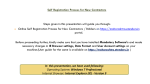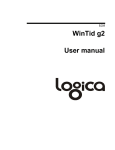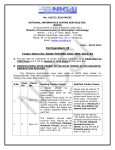Download Online Registration of Channel Partner/New Entrepreneur
Transcript
GRID CONNECTED SOLAR PHOTOVOLTAIC ROOF TOP INSTALLATIONS [SPIN ] Online Registration of Channel Partner/New Entrepreneur Precautions: Please do not start to submit entry or make calls to MNRE without reading these guidelines. All procedures are clearly explained. Still you have doubt you are free to contact us. Procedure Login as : guest Password: Guest@123 Fill the form correctly Upload relevant documents Download self-certification & Print it in letter head Upload scanned copy of the signed self-certification in the letter head Click on the email verification link received in your email Print the copy of the submitted form and forwarding letter (in letter head) and uploaded self-certification Once you login you will get the following screen. [1] National Informatics Centre [NIC] | Ministry of New and Renewable Energy [MNRE] | New Delhi User Manual for online registration of Channel Partners and New Entrepreneurs 07-Dec-15 3:32:58 PM GRID CONNECTED SOLAR PHOTOVOLTAIC ROOF TOP INSTALLATIONS [SPIN ] As you are new agency for online registration you have to select ‘New Agency Registration’ You will now the following screen. Guidelines: Read the guidelines Help for Registration: This document Apply: The option for registration (Fill the form) Upload Documents: Here you can upload all the document required Print Documents: For printing the documents to be forwarded to MNRE physically Explanation of parameters in the form Parameter Explanation Category Channel Partner / New Entrepreneur / Govt. Agencies Name of the Here you enter the name of the Agency only. Here Agency avoid any special character in the name. However name should not be differ from that is registered. [2] National Informatics Centre [NIC] | Ministry of New and Renewable Energy [MNRE] | New Delhi User Manual for online registration of Channel Partners and New Entrepreneurs 07-Dec-15 3:32:58 PM GRID CONNECTED SOLAR PHOTOVOLTAIC ROOF TOP INSTALLATIONS [SPIN ] Contact Name Public Name Email Person Authorized official who will deal with MNRE for all future correspondence Contact This is the contact person for the public. Both may be same. This is the official email and all communications from MNRE will send to this email. You cannot modify this email. Public Contact This is the email used for all communications from the Email public. Mobile – Official This is the mobile number of the official contact person. All SMS will be sending to this mobile from MNRE. You cannot change this mobile Mobile – Public This is the mobile used for all communications from the public. Address Address of the Company State Select the State District Select the District Website Website of the company Land Number Land Number with STD code Fax Fax number with STD code Name of the The name of the Registering Authority where you Registering registered your company Authority State – Registering Here select the state where you registered your authority company Date of Company’s Date on which company Registered registration PAN Permanent Account Number – a mandatory field Company If it is a company enters the registration number of the Registration company issued by ROC. If it LLP (limited liability Number CIN/LLP Partnership) enter that number. No Rating Agency Here select the agency where you get the rating for the company Rating received Select the rating received for your company Rating Received This is the date when you get the rating or the validity date of the rating starts Experience in SPV Small description (You have to upload details in a single (Off-grid and Grid- page through upload option) connected) Total capacity of Here your enter total kWp installed so far the project installed in kWp No of projects Total number of projects installed so far [3] National Informatics Centre [NIC] | Ministry of New and Renewable Energy [MNRE] | New Delhi User Manual for online registration of Channel Partners and New Entrepreneurs 07-Dec-15 3:32:58 PM GRID CONNECTED SOLAR PHOTOVOLTAIC ROOF TOP INSTALLATIONS [SPIN ] Total capacity(kWp) under implementation No of projects Any other experience in the field of power Services Total capacity of the project kWp under implementation in Number of projects under implementation Here also a briefing of other experience in power. You have to upload the details in a page through upload option Select any number from the options given Once you enter correctly, double check it and then submit. You will get a submission code at this point. The copy of the submission code will also send to the registered mobile and email. You have to keep the number safely for future use. Also a verification link will be send to your email. You have to click on the email link for verification to proceed further. Upload relevant documents You have to upload different documents based on the category. All documents to be uploaded in PDF format only. While scanning select the resolution in such a way that size should not exceed 100KB. All documents are supposed to contain only one page. If you face any problem in uploading the documents then you should scan the same document in a different machine and try. If the PDF is not created properly, it is not possible to upload the file. If you are Channel Partner then the following documents to be uploaded Company Registration Certificate Permanent Account Number (PAN) Rating Certificate Value Added Tax (VAT) Tax Index Number (TIN) Experience in SPV Experience in power Audited Statement for any three years Signed copy of the self-certification printed in your letter head If you are New Entrepreneur the following to be uploaded [4] National Informatics Centre [NIC] | Ministry of New and Renewable Energy [MNRE] | New Delhi User Manual for online registration of Channel Partners and New Entrepreneurs 07-Dec-15 3:32:58 PM GRID CONNECTED SOLAR PHOTOVOLTAIC ROOF TOP INSTALLATIONS [SPIN ] Company Registration Certificate Permanent Account Number (PAN) Value Added Tax (VAT) Tax Index Number (TIN) Experience in SPV Experience in power Qualification ( Engineering background) Audited Statement for any three years Signed copy of the self-certification printed in your letter head If you are Govt. Agency the following to be uploaded Registration Certificate Permanent Account Number (PAN) Value Added Tax (VAT) Tax Index Number (TIN) Audited Statement for any three years Signed copy of the self-certification printed in your letter head When you upload the documents take care to upload one by one. After proper entry and submission download self-certification page and take a print out in your letter head, sign it, scan it and upload again as above. Once you uploaded the self-certification, it is assumed that everything required for the registration has completed. Resend Email If you have not received the email then there is an option to RESEND THE EMAIL. Here give the submission code then another email will be sent your email and verify it by clicking the link. No need to use this option quickly as in some case email will take some time to reach your email. Without completing the email verification you cannot take the print. Now take the print out of the forwarding letter in your letter head, the form submitted and copy of the uploaded self-certification. [5] National Informatics Centre [NIC] | Ministry of New and Renewable Energy [MNRE] | New Delhi User Manual for online registration of Channel Partners and New Entrepreneurs 07-Dec-15 3:32:58 PM GRID CONNECTED SOLAR PHOTOVOLTAIC ROOF TOP INSTALLATIONS [SPIN ] Final Procedure Take the print out of the forwarding letter, submitted form and the selfcertification uploaded, through ‘Print documents’ and dispatch to MNRE in the following address Dr. A K Tripathi Sr. Director Grid Connected Rooftop Division Ministry of New and Renewable Energy Block-14, CGO Complex, Lodhi Road,New Delhi-110 003, India. Once the application received in MNRE, officials will process your application online and get it approved. When it is approved by the committee then you will get the user name and password for login to the SPIN software. Further guidelines will be available in SPIN. [6] National Informatics Centre [NIC] | Ministry of New and Renewable Energy [MNRE] | New Delhi User Manual for online registration of Channel Partners and New Entrepreneurs 07-Dec-15 3:32:58 PM GRID CONNECTED SOLAR PHOTOVOLTAIC ROOF TOP INSTALLATIONS [SPIN ] File No. 5/22/2013-14/RT Ministry of New and Renewable Energy (Grid Connected Solar Rooftop Power Division) ***** Block 14, CGO Complex Lodhi Road, New Delhi-110003. Dated: 16.09.2015 Subject: Applications for Empanelment of Channel Partners/ New Entrepreneurs/ Govt. Agencies- Online submission only The Ministry of New and Renewable Energy (MNRE) is implementing a “Grid Connected Rooftop and Small Solar Power Plants Programme‟ in the Country. Ministry had published the operational guidelines for the Channel Partners/ New Entrepreneurs vide no 5/22/2013-14/RT Dated 08.07.2015. Now the process of application for empanelment has been made completely online. Interested eligible organizations may submit application online only as follows. [A] Online Submission Go to the bottom of the home page of mnre.gov.in Click on SPIN icon in the bottom of the website. Further select Grid-connected Rooftop Login with (Username: guest and Password = Guest@123) From the menu select New Agency Registration Read the help document Click on Apply and fill application details [B] Submission of application (Physical Copy) Print the following document on the letterhead of the company i. Forwarding letter ii. Submitted form iii. Self-certification Send to the Ministry 2. Offline applications will not be entertained/ accepted. 3. Applications can be submitted anytime. However it will be considered once in a month due last week of month by a duly constituted committee and the approval will be granted online in the first week of next month. Dr. A K Tripathi Sr. Director Grid Connected Rooftop Division [7] National Informatics Centre [NIC] | Ministry of New and Renewable Energy [MNRE] | New Delhi User Manual for online registration of Channel Partners and New Entrepreneurs 07-Dec-15 3:32:58 PM GRID CONNECTED SOLAR PHOTOVOLTAIC ROOF TOP INSTALLATIONS [SPIN ] Ministry of New and Renewable Energy Block-14, CGO Complex, Lodhi Road,New Delhi-110 003, India. Contact Details. FOR ANY CLARIFICATION REGARDING THE MESSAGE RECEIVED ON MOBILE OR EMAIL REGARDING NOT APPROVED OR THE QUERY ABOUT USER NAME AND PASSWORD PLEASE contact Scientist C 011-24360707 extension 1054 For any help related to the subject you may contact 01124363035 (Director or Scientist C) For any help related to the software / web site you may contact 011-24361891 (Technical Director, NIC) [8] National Informatics Centre [NIC] | Ministry of New and Renewable Energy [MNRE] | New Delhi User Manual for online registration of Channel Partners and New Entrepreneurs 07-Dec-15 3:32:58 PM