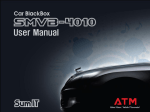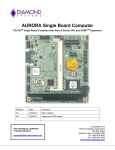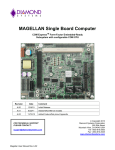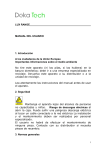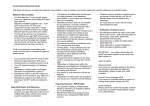Download User Manual
Transcript
Guidelines For Accessing Revenue Accrual Module User Manual for Accessing Revenue Accrual Module On DGH website ( http://www.dghindia.org), click on the “Revenue Accrual Module” available on the “Online Application” menu option as shown below. (Recommended browser is Internet Explorer 7 or higher) Following Screen will appear. 1|Page Guidelines For Accessing Revenue Accrual Module Click on Revenue Accrual Module Login Screen or Access Revenue Accrual Module link. To access the Revenue Accrual Module application your computer needs to be a part of DGH network. To achieve this, you need to establish a connection with DGH's network through a SSL (Secure Socket Layer) based VPN client. The SSL client used in this application is called Neoaccel client. To properly install Neoaccel you need a browser with Java Runtime Environment 1.5 or higher. The recommended environment is Windows Vista with IE7. Neoaccel client is not properly tested on IE8. Installation Guidelines of NeoAccel client: • Initially the following screen will appear (on Internet Explorer 7 or higher) 2|Page Guidelines For Accessing Revenue Accrual Module • Click on Continue as shown above; following screen will appear. • On the above screen provide VPN portal access username & password as provided by DGH. Username: dgh Password: dgh 3|Page Guidelines For Accessing Revenue Accrual Module • • • Upon successful logon the above screen will appear. Make sure that access mode is PHAT as depicted above. Now click on the Licence fees Accrual Module link to access Revenue Accrual Module. Then following Screen will appear. Here you put the User ID and Password for Online System for Accounting of Accrual and Payment of Government Remittances as provided by the Contract Finance department of DGH. 4|Page Guidelines For Accessing Revenue Accrual Module Further Support: For any support please send a mail to [email protected] In case you are not getting PHAT connectivity as shown above or if you face any connectivity related issue please contact the following persons Sumit: 09818131361, 01204029412 Salil: 09953296621, 01204029583 For any application related support please contact Anup Tripathi : 01204029562, 09871094275 Dipti Deka : 01204029562, 09958418849 5|Page