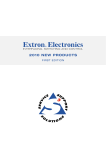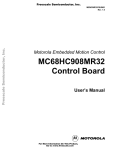Download HighQ Sync HQL User Manual
Transcript
SyncHQL Timing Stabilizer Option For Modelocked Laser Systems USER MANUAL HIGH Q LASER PRODUCTION GMBH KAISER-FRANZ-JOSEF-STR. 61 A-6845 HOHENEMS AUSTRIA TEL +43-5576-43040 FAX +43-5576-43050 E-MAIL [email protected] HTTP://WWW.HIGHQLASER.COM 2 CONTENTS 1. Welcome! .......................................................................................................................................3 2. Safety .............................................................................................................................................4 3. Inspection and unpacking ...........................................................................................................5 3.1. Inspection of shipping boxes..................................................................................................5 3.2. Unpacking .................................................................................................................................5 4. SYNC option installation..............................................................................................................6 4.1. SYNC controller: size and position ........................................................................................6 4.2. Heat flow....................................................................................................................................6 4.3. Cable connections and output monitoring connectors .......................................................7 5. SYNC synchronization technique ...............................................................................................9 5.1. Synchronization principle .......................................................................................................9 5.2. Basic setup ...............................................................................................................................9 6. How to operate the SYNC option ..............................................................................................11 6.1. SYNC controller front panel ..................................................................................................11 6.2. High Q Laser SYNC-utility: SYNC remote control via Win PC ..........................................12 7. Notes ............................................................................................................................................14 3 1. Welcome! We of High Q Laser Production GmbH are happy to welcome you among our customers! The products of High Q Laser are manufactured with greatest care and best materials. Should you encounter any problems with or have questions about our products, please contact us directly or our sales representative. We are committed to providing premier support and service to our customers. HIGH Q LASER PRODUCTION GMBH KAISER-FRANZ-JOSEF-STR. 61 A-6845 HOHENEMS AUSTRIA TEL +43-5576-43040 FAX +43-5576-43050 E-MAIL [email protected] http://www.highQlaser.com 4 2. Safety Your SYNC option comes with a High Q Laser system. Please be referred to the Safety Section of the corresponding User Manual of that laser system. 5 3. Inspection and unpacking 3.1. Inspection of shipping boxes Before unpacking, make sure that the shipping boxes are undamaged. Any damage needs to be reported immediately to the shipping carrier and High Q Laser Production GmbH or our representatives, respectively. 3.2. Unpacking When unpacking the shipment, confirm that the following items are included: the SYNC controller electronics, with a size of ca. 47 x 20 x 8.8 cm interconnecting cables and accessories: - 2 RF cables, ca. 2 m long control cable 2m long communication cable 2m long RS232/485 converter power cord, ca. 2 m long user manual Inspect every item with respect to any loss or signs of damage and notify High Q Laser Production GmbH or the sales representative if a problem occurs. It is recommended that you keep the original shipping boxes in case you would like to move the unit, or service requires the unit to be shipped back to the factory. 6 4. SYNC option installation This section describes the installation procedure of the SYNC option. For a description of the functionality and pictures of the front panel, please be referred to the next sections. 4.1. SYNC controller: size and position The SYNC controller box size is ca. 470 x 200 x 88 mm (length x width x height). The size is designed such that it can be mounted next to a standard (half-19”-racksized) laser controller and to fit into a 2-height-units high 19”-rack housing next to each other. If you prefer to mount the laser controller in a 19”-rack housing, contact High Q Laser Production GmbH for adapters. The controller needs to be positioned within a cable length of less than 2 m away from the laser head. 4.2. Heat flow Please make sure that the heat flow from the front panel through the SYNC controller and out of the back panel should not be inhibited to ensure that the instrument does not heat up when operated. The controller has an internal temperature monitor, which switches the high voltage section off in case the temperature becomes too high. 7 4.3. Cable connections and output monitoring connectors Back Panel of the SYNC Controller The following procedure needs to be followed when installing the cable connections from the SYNC controller to the laser head. Confirm that the main switch at the SYNC controller back panel is in the OFF position labeled “0”. Power connection: Connect the “115VAC” or “230 VAC” wall plug connector at the laser controller back panel to the corresponding wall plug outlet with a voltage in the range as provided on the SYNC controller back panel. Use the power cord which was contained in the shipment, or in any case a 3-pin power cord, which has a ground pin. The unit is now grounded. In case the unit needs to be operated at a wall plug voltage different from the labeling provided on the back panel, please contact High Q Laser or their sales representatives. The SYNC controller is preset to either 115 VAC or 230 VAC, usually, as provided by the back panel labeling. Fuse: The fuse contained in the back panel connector should read 2 A slow-blow. “SYNC Ctrl”, “PD” Connections to laser head: Use the RF and control cables contained in the shipment to connect into the corresponding connectors at the SYNC controller back panel, labeled “SYNC Ctrl” and “PD”, respectively. Then plug the other ends into the corresponding connectors at the laser head. “REF.” Reference signal input: Provide a sinusoidal electrical reference signal with the target frequency to this connector. The frequency should be within the specified laser repetition rate. For best timing jitter results, a low-noise electrical reference source such as the HP8662A/003 or HP8663A/003 is recommended. Reference signal requirements: -30dBm <= Reference signal amplitude <=0dBm (into 50 Ohms), frequency within +/- 5 kHz of target pulse frequency, sinusoidal signal shape, low-noise. 8 “COM” Serial data interface to Windows PC: connect the RS232-RS485 converter into one of the serial PC interfaces COM1-COM4. Connect the RS485 terminal on the adapter with the corresponding connector at the SYNC controller back panel labeled “COM”. Make sure that the RS232-RS485 converter switches are in the correct positions (DCE; SIM; T-ON/R_ON), corresponding to full duplex mode. “Mon. PD.”: BNC connectors at the SYNC controller back panel. It provides split output of the photo detector (-3dB) monitoring the modelocked pulse train. This output should be terminated with 50Ohms, even if not used. “Mon. Ref.”: BNC connectors at the SYNC controller back panel. It provides split output of the Reference Signal (-3dB). This output should be terminated with 50Ohms, even if not used. “Phase”: BNC connector at the SYNC controller back panel. The signal at this output corresponds to the phase detector output and directly allows for monitoring the phase jitter. The scaling is selected by software (10mV/degree, 100mV/degree or 1000mV/degree). For monitoring this output on an oscilloscope, use a high impedance input (>1 MOhm) and AC coupling. “Error Out”: BNC connector at the SYNC controller back panel. This loop is open if an error occurs. SyncHQL V1.00 Error Out BNC 4 1 3 min. 10mA, >1V 2 SFH6106-3 2 error 3 1 5V 470R 4 SFH6106-3 “AUX1”: General Input / Output for additional features. 9 5. SYNC synchronization technique The SYNC option allows to synchronize the modelocked pulse train to an external electrical low-noise sinusoidal reference signal. 5.1. Synchronization principle Synchronization is achieved by putting one laser resonator mirror on a voltage controlled piezo. The voltage applied to the piezo changes the cavity length and thus the modelocked pulse repetition rate. In a feed back loop, the pulse repetition rate is controlled and adjusted until the pulse frequency is locked to an externally provided frequency reference signal. In addition to this fast and fine cavity length control, a slow microprocessor-controlled stepping mechanism provides coarse cavity length control. 5.2. Basic setup The heart of High Q Laser’s SYNC option is a phase detector circuit which converts the phase between the frequency reference and the laser pulse train signal into a voltage signal. This phase detector output carries the information about the temporal Frequency reference Phase detector Control circuit Piezo amplifier Piezo Laser Photodiode SYNC option block diagram of analog control circuit: A phase detector determines the phase difference between the modelocked laser and the frequency reference; a control circuit followed by a piezo amplifier controls the piezo voltage and therefore the laser pulse frequency until the laser is synchronized to the frequency reference. deviation between the reference signal and the laser pulse train. Based on the phase detector output, a feedback circuit controls the length of the laser resonator until synchronization is achieved. To provide synchronisation on a short time scale 10 (several 10 kHz to Hz frequency regime), the piezo holds one of the laser cavity mirrors at the required position and thereby controls the laser cavity length within a few microns. On a longer time scale (seconds to hours), a microprocessor unit controls the position of a laser cavity mirror on a coarse scale and changes the cavity length stepwise whenever the piezo reaches its limits. 11 6. How to operate the SYNC option High Q Laser’s SYNC option is contained in a separate controller box which is connected to the laser system components that need to be controlled for synchronization, such as the voltage controlled piezo and the slow motion stepper motor. SYNC controller front panel 6.1. SYNC controller front panel The SYNC controller front panel contains a green LED indicating “ON”, a white LED labeled “Closed Loop”, and a push button labeled “Start / Stop”. “ON” LED (green): indicates that the unit is powered up. “Closed Loop” LED (white): indicates that the modelocked laser pulse train is in synchronization with the reference signal, if continuously on. Slow blinking is indicated when synchronization is being prepared... The “Start / Stop” push button to be used to toggle between closed loop and open loop operation. When the button is pushed for closed loop operation, the white LED blinks for a few seconds until the laser is in synchronization with the reference signal. If in synchronized operation, pushing the button stops synchronization and puts the SYNC option into open loop operation. 12 6.2. High Q Laser SYNC-utility: SYNC remote control via Win PC Example configuration for the Utility showing the SYNC screen The SYNC option is provided with a serial data interface to a Windows PC and a software utility program which allows controlling the SYNC controller. It is recommended to run this utility at installation and from time to time to ensure that all parameters are within specification. The controller is connected to a Windows computer via a serial RS-232 interface. Start the utility provided on the floppy disk. With the utility it is possible to control the synchronization unit, to monitor measured data and to check if an error occurred. “Set Values”: “Start / Stop”: Toggle between closed loop and open loop operation. “Phase Offset”: Change the phase offset between the reference signal and the modelocked pulse train. 13 “Phase Output”: Select the scaling of the output at the controller back panel labeled “Phase”. It is possible to select “Auto”, “10mV / deg”, “100mV / deg” or “1000mV / deg”. It is recommended to set to “Auto” if automatically measurement of the timing jitter is desired. “Actual Values”: “Mode”: Change Mode either with the “Start / Stop” button in the utility or with the corresponding push-button at the SYNC Controller front panel. Three modes are possible: “Open Loop”, “Synchronizing” and “Closed Loop” “RMS”: Timing jitter in fs. The measurement of the jitter requires that the phase output selector is set to “Auto” to work properly. “Ref Level”: Signal Amplitude of the Reference Input in dBm. The signal level should be within the range of 0dbm to -30dBm. “Laser Level”: Signal Amplitude of the Laser Input in dBm. The signal level should be within the range of 0dbm to -30dBm. “HV Temp”: Temperature of the high voltage amplifier. The amplifier will heat up in closed loop mode if the laser is operated in a noisy environment. “Closed Loop Errors”: If an error occurs during closed loop mode the controller will switch to open loop mode and report the error in this section. The explanation of each error code is listed below: “Servo”: Either servo is out of range or servo is not connected. Ensure that the “SyncCtrl” Cable is connected and that the frequency of the reference signal is in the specified range. “Piezo”: Either piezo is out of range or piezo is not connected. Ensure that the piezo is connected (“SyncCtrl” Cable) and that the frequency of the reference signal is in the specified range. “Temp”: the temperature of the high voltage amplifier is above the limit. Wait until the unit is cooled down and then try again. “RMS”: The timing jitter raised above the specified threshold. “Timeout”: Synchronization is not possible. “Ref Level”: The Signal level at the input labeled “Ref.” is out of range (<-30dBm or >0dBm). Ensure that the signal level is within the specified range (0dBm to 30dBm). “Laser Level”: The Signal level at the input labeled “PD” is out of range (<-30dBm or >0dBm). Ensure that the laser is on and the input labeled “PD” at the controller back panel is connected with the corresponding connector at the laser head “Oscillating”: Either there is too much noise so that it is not possible to stay in “Closed Loop” mode or the laser is not working properly. 14 7. Notes