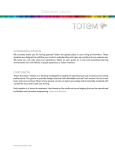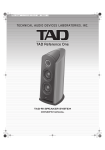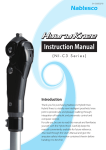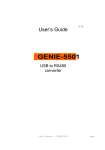Download LED Heart Rate Watch
Transcript
1.0 Introduction Congratulations on owning your LED Heart Rate Watch. To get most of your purchase, be sure to read this manual carefully and keep it on hand for later reference when necessary. Although this Watch appeals you with its normal analog watch outlooks, it includes digital Time, Calendar, Daily Alarm and Heart rate monitor functions. In order to utilize the above features of your Watch, it is advise to use the watch in conformity with the below notes: ! Avoid exposing your Watch to extreme conditions for an unreasonable time. ! Avoid rough uses or severe impacts to your Watch. ! Clean the Watch with a soft and moistened cloth occasionally. ! Store the Watch in a dry place when it is not in use. ! For Battery Replacement, we recommend replacing the battery by a certified service agency. LED Heart Rate Watch User Manual 3.0 Setting the Analog Watch 2.0 Buttons Overview TIME Button Heart Rate Button Sensor Contact Daily Alarm Button Crown Back Cover TIME Button [T] ! To select the Current Time Display among hour-minute, month-day / day-month, day of week and second ! In Current Time Mode: Hold down the button to enter the Current Time Setting Mode Heart Rate Button [HR] ! Hold down the button to start measuring Heart Rate ! I n S e t t i n g d i s p l a y : To s e l e c t a m o n g different setting items Daily Alarm Button [D] ! To select Daily Alarm Display ! In Setting display: To increase the setting value Sensor Contact [S1] ! Heart Rate sensor contact Back Cover [S2] ! Heart Rate sensor contact ! Battery door click Set Analog Time 5 sec. [Any Key] NOTE: Check the coming chapters for the detailed operations. Hour-Minute Display Second Display How to Set the Analog Watch ! To set the analog time, gently pull out the crown to the 'click' position. ! When the crown is pull out, the second hand will be stopped and the digital time will be flashing. ! Then turn the crown either clockwise or counter-clockwise until the time is set correctly. ! User can make use of the digital time as a reference for setting the analog time. Press any key on the watch can switch displaying the ‘hour-minute’ or ‘second’ of the digital time. ! When the time is set, gently push the crown back to its original position to resume the normal operation . Second-hand Alignment ! When pushing the crown back, make sure that the digital ‘second’ is match with the analog ‘second’ (the digital ‘second’ is the same as the second-hand pointing at.) ! IMPORTANT: If the analog ‘second’ and the digital ‘second’ are not aligned, the synchronization feature in the digital setting will be malfunctioned. ! Check the chapter 5.1 for more details on the synchronization feature in the digital setting 4.0 Time / Date / Day of Week / Heart rate Display Sunday AM PM [T] Monday *Remark: If [S1] is not pressed at the same time NO heart rate reading can be acquired [T] Tuesday Wednesday Current Time Display [T] [HR]* Heart Rate Mode Time (hour-minute) Second [T] Note: If there is no key stroke for 3 seconds, the watch will turn OFF the LED display automatically Daily Alarm Display Thursday [T] Auto Display [D] Friday Saturday Day of week Daily Alarm Mode Date (month-day) Alarm Time (If Alarm is set ON) 5.0 Current Time and Date Setting Hold [T] 2 sec [HR] [HR] [HR] [T] Reset Second* Current Time Display Set Minute [HR] [HR] [HR] *Remark: When the Second is reset the second-hand of the analog watch will be synchronized at the same time. Set Year Set Hour Set Time format (12 hour / 24hour) [HR] Set Date format (day-month / month-day) [D]: Increase number/ Change setting [HR] Set Day Hold [D]: Increase number in a faster speed Set Month How to Set Date and Time ! Hold down the [T] button in Current Time Display to select setting display, and the second digits will start flashing: ! Press the [HR] button to select the target setting item among different setting items (second, minute, hour, year, month, day, date format and time format). ! When the 'second' is selected, press the [D] button to reset 'second' to zero and the watch will synchronize the analog and digital ‘second’. ! NOTE: Check for the chapter 5.1 for more details on the synchronization feature. ! When the 'Date format' or 'Time format' is selected, press the [D] button to select display format. ! When other setting is selected, press the [D] button to increase the setting value (hold down the button to increase the setting value faster). ! If the setting is completed, press the [T] button once to return to current time display. ! If there is no key stroke for 1 minute, it will exit the setting mode automatically. 5.1 Synchronization of Analog Time and Digital Time Second-hand Stopped Analog and Digital time Synchronized Example 1 (reset before 30 second) Second-hand fast moving Analog and Digital time Synchronized Example 2 (reset after 30 second) Synchronization of analog time and digital time ! Generally, the analog time and the digital time of a ana-digit watch will have a little bit asynchronous because they are two independent time systems which need user to set their time manually. ! However, this watch can synchronize the analog and digital time so that they will run exactly in phase. IMPORTANT: Make sure the Second-hand Alignment has been performed while setting the analog time, otherwise, the synchronization feature will be malfunctioned. How the synchronization implement ! When the digital ‘second’ reset, the watch will perform one of the following actions to do the synchronization automatically: ! Case 1: If the current digital ‘second’ is smaller than 30 sec, e.g. 12 sec, when the ‘second’ reset, the second-hand will be stopped until the ‘second’ are matched. (e.g. The second-hand wait until digital ‘second’ is also 12, then continuous running) ! Case 2: If the current digital ‘second’ is larger or equals to 30 sec, e.g. 45 sec, when the ‘second’ reset, the second-hand will move fast forward to 0 and the digital ‘minute’ will be advanced by one. 7.0 Heart Rate Mode - Precautions / Tips PRECAUTIONS/TIPS ! One of the heart rate sensor contact [S2] is located on the back of the watch. This contact must make firm contact with the user's skin during measurement. ! DO NOT take heart rate measurement when diving or under water. ! Clean the Back Cover occasionally by applying a few drops of water, and wipe it dry with a paper towel to remove any residual grease. ! DO NOT use hand cream; it will insulate the signal between the skin and the contacts. ! Clean your skin and fingers with soap and water for a better signal transmission. ! DO NOT use the fingertips where the skin is dry and thick. For those with extremely dry skin, moisten fingers and wrist with tap water or apply a conductive gel. ! Hold the watch firmly when taking measurement in motion. ! Avoid doing any awkward motion during measurement, otherwise, it will create an inaccuracy heart rate reading. 6.0 Daily Alarm Setting [T] Daily Alarm display (Alarm is OFF now) Hold [D] 2 sec [HR] Set Alarm Minute Set Alarm OFF [D] [HR] How to Set Alarm Time ! Hold down the [D] button in Daily Alarm Display to select setting display, and the “ON” / “OF” will start flashing: ! Press the [D] button to switch ON or OFF the alarm. ! Press the [HR] button to select the target setting item among different setting items (alarm ON/OFF, alarm hour, alarm minute). ! When alarm hour or minute is selected, press the [D] button to increase the setting value (hold down the button to increase the setting value faster). ! If the setting is completed, press the [T] button once to return to current time display. ! If there is no key stroke for 1 [D]: minute, it will exit the setting Increase number/ Change setting mode automatically. [HR] Set Alarm ON Set Alarm Hour Hold [D]: Increase number in a faster speed 7.1 Heart Rate Mode - How to Get Heart rate reading Make sure [S2] on the back of the watch sits firmly on the skin Then, press the [HR] button with your index finger for about 5 seconds user's wrist Press [S1] with your thumb Hold [HR] & [S1] Any Display Mode Heart Rate Measuring (” ” icon appears) Heart Rate Measured 7.2 Heart Rate Mode No Reading / Long Response time 1) Cause: Dry Skin. Solution: Apply conductive gel or saliva thoroughly to fingers and wrist area. (Even water / saliva will help if conductive gel is not available). 2) Cause: Fingers are not placed firmly over the sensors. Solution: Make sure fingers (not the tips) press firmly over the sensors and watch is placed securely on wrist. Do not use the very tips of your fingers (i.e. visualize tip toeing with your fingertips.) Fingertips do not allow for enough contact, therefore, ECG will not be picked up. 3) Cause: Muscle tremors, caused by: A) Pressing down too hard on the sensors with fingertips. B) Person is in motion and holding the watch in an awkward manner. Solution: It is best to place your thumb on the sensor contact [S1], and index finger on the [HR] button. This will ensure good and consistent readings even while walking or jogging with arms swing naturally. 4) Cause: Dead skin on wrist. Solution: Usually rubbing your skin with a towel will help. 5) Cause: A thin layer of body grease can insulate the ECG signal-basically prevents the back sensor on the watch from picking up one's ECG. Solution: Wipe wrist and the back of watch with a tissue or soft towel. 6) Cause: Hairy arms. Solution: Apply conductive gel to wrist area. 7) Cause: Irregular heartbeats. Solution: N/A It is difficult to consistently pick up a reading for those with irregular heart beats. Inconsistent response times are expected for those with arrhythmia. How to Get a Heart Rate Reading During any functional mode or display (except setting display), you can get your heart rate as follows: ! Wear the Watch on your wrist and make sure [S2] is firmly contact with the wrist. ! Hold down the [HR] button and [S1] by your index finger and thumb respectively to start, then the “Heart” icon is appeared. If the heart rate is acquired, the display will show your heart rate reading. ! NOTE: When heart rate is measuring, the second-hand of the analog watch will be stopped until the measurement is finished. ! When the analog watch is resumed, the second-hand will be fastmoving to synchronize the time with digital watch. ! If there is no heart rate acquired for 40 seconds or [HR] button is released before heart rate is acquired for more than 1 seconds, the watch will stop measuring and return to previous display. ! After the heart rate reading is acquired, the measured heart rate will be shown for 10 seconds if the [HR] button is kept holding. 8.0 Specifications 9.0 Tips for Using a LED Watch Timekeeping (Analog) ! Time System: Quartz movement ! Hands: 3 hand (hour, minute and second) / 2 hand (hour, minute) Timekeeping (Digital) ! Time System: AM, PM, Hour, minute, second ! Calendar: Month, date and day of week display ! Time Format: 12-hour or 24-hour format selectable ! Calendar format: Month-Date or Date-Month selectable Heart Rate Monitor ! Range: 40 ~ 240 bpm Battery ! Battery Type: 3V lithium ! Battery model: CR2032 ! Battery in use: 1 piece Battery Usage ! In general, Light Emitted Diode (LED) watches give a brighter digits to user, so that you can see the digits clearly even in the dark environment. ! But, this Watch, like most LED watches, consumes more power if the LED turn ON frequently. ! Therefore, to save power, this watch will automatically turn OFF the LED display if there is no key stroke for 3 seconds. ! If the LED intensity is getting weaker, you may need to replace the battery. Display Viewing ! In order to have a better viewing effect under direct sun light or strong light source, use your hand to block light source will help.