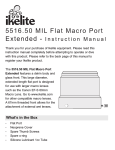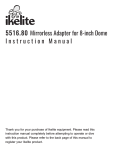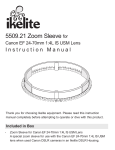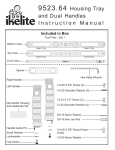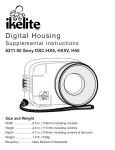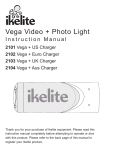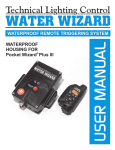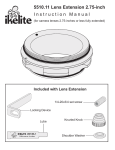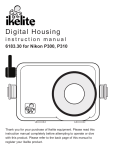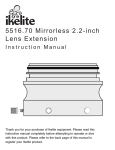Download Instructions
Transcript
55 1 6 . 1 5 M I L Dome Port with Zo o m - I n s t r u c t i o n M a n u a l The 5516.15 MIL Dome Port with Zoom is an optical-grade 6-inch diameter acrylic dome. A Zoom Sleeve (not included) is required to operate the Dome Port Zoom Control. Dome Port is only compatible with Ikelite MIL housings. See the MIL Port System section at www.ikelite.com to view lens and zoom sleeve compatibility. Dome Port with Zoom Thank you for your purchase of Ikelite equipment. Please read this instruction manual completely before attempting to operate or dive with this product. Please refer to the back page of this manual to register your Ikelite product. What’s in the Box - Dome Port Neoprene Cover Spare Thumb Screws Spare o-ring Silicone Lubricant 1cc Tube Installing the Dome Port 1. First check to see that there is a thin film of lubricant on the Port Base O-ring. The o-ring should appear slick. If necessary, relubricate with the supplied Ikelite lubricant. Do not use excessive lubricant which can attract hair or other debris. Use ONLY Ikelite lubricant. 2. Make sure the o-ring is free of hair or other debris once lubricated. 3. Install the gear sleeve inside the Port Base with the teeth facing up and away from the housing. 4. Slide the Dome Port evenly over the Port Base until it STOPS, Diagram A, Page 3. When properly installed, there should only be an approximate 5/32-inch or less gap between the bottom of the Port and the front of the housing, Diagram B, Page 4. 6. Snugly tighten the three thumb screws into the Port Base. DO NOT overtighten. No Thumb Screw threads will be visible once the Port is properly secured. 7. Check Zoom Control operation. * The gear sleeve must be installed BEFORE attaching the Dome Port. * We recommend placing the closed housing in a pool or bathtub to assure proper installation and watertightness before installing your camera. 2 Installing the Dome Port - continued Diagram A Dome Port Zoom Control Thumb Screw Port Base O-ring; should be lightly lubricated - use Ikelite lubricant only. 3 Installing the Dome Port - continued Diagram B Dome Port Zoom Control Tighten Loosen Thumb Screws Approximately 5/32-inch or less gap will be present between the Housing Front and bottom of Port when the Dome Port is properly installed. 4 Removing the Dome Port Caution: DO NOT leave the Port off the Port Base for extended periods of time. This can result in debris being attracted to the Port Base O-ring, resulting in a bad seal. We recommend leaving the Port installed on the housing at all times unless switching to a different Port. 1. To remove, turn each Thumb Screw counterclockwise so at least 3 to 4 threads are showing; remove Port. If the Port seems stuck, loosen the three Thumb Screws another turn or two until the Port can be removed. 2. REMOVE and store the gear sleeve until it is needed. Diagram C Thumb Screw Remove Gear Sleeve 5 Spare Parts Can be ordered through any Ikelite dealer or by calling Ikelite customer service - 0184.2 Silicone lubricant 2cc resealable tube 0203.89 Thumb Screw Customer Support Ikelite Underwater Systems Service Department 50 West 33rd St. Indianapolis, IN 46208 USA Email: [email protected] Phone: 317-923-4523 Limited Warranty This Ikelite product is warranted against any manufacturing defects for a period of one (1) year from the original date of purchase. Defective products should be returned to Ikelite postage paid. Ikelite will, at its sole discretion, repair or replace such products, and will return to customer postage paid. All other claims of any nature are not covered. Except as mentioned above, no other warranty expressed or implied applies to this Ikelite product. 6 Returning Products For Service Ikelite is most interested in performing any service to ensure that all products perform as intended. Evidence of purchase date must be provided to obtain warranty service. No prior authorization is required. You may return directly to us or through your dealer. Please include a brief description of the problem, any relevant email correspondence, and/or instructions on what you want us to do. Always include name, shipping address, email address, and phone number inside of the package. Send postage paid to: Ikelite Underwater Systems Attention: Service Department 50 West 33 Street Indianapolis, IN 46208 USA No reimbursements for postage paid will be issued. You may also want to insure the package. Returning Products for Service - outside the United States For the separate international customs documentation form that you complete to accompany the shipment, please state or designate that the enclosed products were originally manufactured in the USA and are being returned to the manufacturer for repair service. Value of the equipment listed for customs purposes should be zero. 7 Product Registration Please go to www.ikelite.com to register your Ikelite housing within 15 days of purchase. Ikelite Underwater Systems 50 West 33rd Street Indianapolis, IN 46208 USA www.ikelite.com © 2014 Ikelite Underwater Systems 5516.15_MIL_Dome Port_Zoom_01-1214