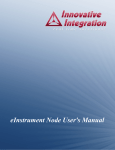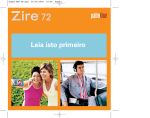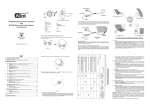Download Math 105 Self-paced Computer-based Arithmetic For College Students
Transcript
1 Pierce College Online Math Math 115 Section #0938 – Fall 2013 Class meets in room 1512 Mon. & Wed. 1:30pm – 2:55pm Instructor: Dr. Forkeotes Office: 1409F Office hours: Mon.Wed.12:30-1:30pm, M-Th 6:45pm – 7pm and by appointment Office phone: 818.719.6416 Contacting me: By e-mail or call my office phone and leave a message. Email: [email protected] rd Book: Elementary Algebra, by Sullivan/Struve/Mazzarella, 3 edition, Pearson Publishers, ISBN-10: 1-269-33981-8 (for Paperback Pierce College Edition). The text (new paperback from the bookstore) includes a student access code for MyMathLab, an online homework system. The Course ID is forkeotes45496. The access code and Course ID will be needed for registration. Free Walk-in Math Tutoring: Tutoring location and hours to be announced. How this course works You will be working on any PC computer (at least a Pentium II 300MHZ) that is connected to the Internet (at home or at the college). An electronic syllabus in the software has been designed specifically for this course and you will follow it to complete homework and take chapter tests on the computer. All results will be monitored and logged via the internet on a server maintained by the Pearson Publishing Company. I will access this data to monitor your progress and to determine the computer portion of your grade. Also, as in a traditional class, you will work homework problems assigned in the book. The homework exercises are ALL ODD NUMBERED problems in the Chapter Review for each chapter listed on the electronic syllabus included at the end of this handout. The homework problems are to help you prepare for the exams and will not be collected. In addition to the chapter tests you take on the computer, there will be in-class quizzes given weekly (Wednesday of each week). Below is the schedule for the three in-class paper exams and the final exam (there will be no makeup exams). FOR EACH PAPER EXAM AND THE FINAL EXAM YOU WILL NEED THE FOLLOWING: 1) A scantron form 882E 2) Several #2 pencils 3) A photo I.D. (to be presented when you turn in each exam) 4) A scientific calculator (no graphing calculators) IN-CLASS PAPER EXAMS AND FINAL EXAM SCHEDULE Exam 1 – Week 4 Wednesday Covers material from Sept. 18, 1:30-2:55 P.M. Sections 1.7 – 3.7* Exam 2 – Week 9 Wednesday Covers material from Oct. 23, 1:30-2:55 P.M. Sections 4.1 – 5.6* Exam 3 – Week 13 Wednesday Covers material from Nov. 20, 1:30-2:55 P.M. Sections 6.1 – 7.9* Final is cumulative (covers everything Final Exam – Week 16 Wednesday Dec. 11, 12:30-2:30 P.M. listed) Homework covers sections 8.1 – 9.3* * Only material from those sections listed on the electronic syllabus are included on tests. 2 You must attend class as in a traditional class, and there are no make-ups for missed quizzes, and computer work. ABOUT ONLINE CLASSES: Warning!! You really must be self-motivated to succeed in this class. You must regulate your time, and be responsible for achieving the goals of the course. Do not procrastinate, or you will fall so far behind you can never catch up. If you did not realize this class was to be run in this format, consider carefully whether to stay or transfer to another section. ALSO, 20% of your grade is based on work on the computer – you must do the work on the computer to pass this class. WARNING!! If you are not logged on and working on the computer materials by Friday at 6:00 PM of the first week of class, you will automatically be excluded from the class for lack of attendance. ABOUT CALCULATOR USAGE: Calculators (non-graphing) are allowed on computer and in-class tests. HOW TO OPTIMIZE YOUR COMPUTER AT HOME (at least a Pentium II 300MHZ) to use the MyMathLab software. (If you are working at Pierce we already have our computers optimized). The following steps are included in detail in your Student User Manual: Go to www.mymathlab.com Click on support. This will bring you to the MyMathLab Installation Wizard screen. From the drop down menu, select the author and textbook for this course. (Elementary Algebra, by Sullivan & Struve, 3rd ed.) Click on submit and follow the directions on the pop-up window. This will guide you through the installation of all the necessary plug-ins (Math XL Player, RealOne Player, Adobe Acrobat Reader, Macromedia Shockwave and Flash) If you have any technical problems or questions, contact tech support: 1-800-677-6337 . All times listed below are PST: Mon.-Fri. 6AM-3PM Email: [email protected] The computers on campus (Math Lab1512 ) have all of the necessary plug-ins. 1) 2) 3) 4) 5) 6) HOW TO CREATE A LOGIN NAME AND LOG INTO THIS COURSE TO WORK ON THE MATERIALS: (You only do this once, and you can do this from any PC computer with an internet connection) ONLINE HOMEWORK AND CHAPTER TESTS: 1) Once you log on (www.coursecompass.com) and get to the main course page, click on the course name listed under “Courses you are taking” 2) The first screen you will see is the Announcements page. If you have not already gone through the MyMathLab Installation Wizard, click on the link to do so. On the Announcements page you will also have a link to the Math Tutor Center, which is a toll free number you can call to get live help from a college instructor (open from 2pm – 9pm PST). 3) There are two main functions that you will be using within MyMathLab, “Homework” and “Tests”. When you click on Homework you will see a link to do your homework assignments. Each problem has both a “View an Example” and a “Help Me Solve This”. Some problems include a “Lecture Video” or an “Animation” that offer additional help. You can attempt each problem as many times as you want, and once you are completed, click on “Submit Homework”. By doing this your score will be recorded in your instructors grade book. After completing the last homework assignment for each chapter, make sure to take the Chapter Test. 4) When you click on Tests, you will see a link to do your chapter tests. You are allowed to take each test twice, and there is a 75 min. time limit for taking the test. You cannot resume any incomplete attempts after logging out. If you are satisfied with your test grade, go on to the next chapter. If you want to try and improve your grade, you may retake a similar test. Whatever grade you receive on your second attempt will stay as your official grade in that chapter test. Since these are tests, there is no tutorial help for the problems. 5) You may type in numbers from your keyboard, and if you need any math symbols, a palette is available on the screen. 6) The “Student’s Solutions Manual” is available by clicking on “Student Solution Manual”. This includes solutions for every other odd section exercise in the textbook. It is recommended that you do the odd numbered exercises in the textbook for practice. 3 7) I will be periodically checking your computer work and grades. Since the computer work is 20% of your course grade, it is important that you keep up with the homework and chapter tests. The in - class exams will be a reflection of the computer work and the material covered in class. GRADING SYSTEM The evaluation items discussed above have the following weight in determining your grade: a) Homework problems on the computer 10% b) Chapter tests on the computer 10% c) In class paper exams (3) 45% d) In class paper Final exam 20% e) In-class quizzes 15% Total percentage 88-100% 78-87% 65-77% 50-64% 0-49% Your letter grade A* B* C* D F *Note: The FINAL EXAM is a “gateway” exam for getting an A,B, or C in the class. That is, you must earn at least 60% on your in-class final exam in order to get an A,B, or C, otherwise you will receive a D or Fail. Notice that the computer work is 20% of your grade! It is critical that you do the computer work. MATH EXIT TEST (MET): Each student is required to take the Math Exit Test on Saturday, Dec.7, 2013, 1:00-3:15pm (room to be announced). The MET is an SLO (Student Learning Outcomes) assessment tool. I expect every student to take this exam seriously. A sample exam can be obtained from the math department webpage. Upon successful completion of Elementary Algebra (Math 115) the student will be able to: 1) Analyze, construct, and interpret graphs of linear equations and apply these abilities to interpret graphs in the real-world. 2) Model and solve real-world mathematics problems stated in words (word problems) whose solutions require formulating and solving either a linear equation with one variable, or a system of two linear equations in two variables. 3) Solve linear and quadratic equations in one variable, and solve equations containing algebraic fractions in one variable. DROP POLICY: It is your responsibility to drop if you decide not to finish the course. I will be monitoring your computer scores and I may exclude you if you are not making any progress, but do not expect me to do so. If you stop working on the computer but do not drop and I do not exclude you, your name will appear on the grade roster at the end of the semester and there will be no choice but to assign a Fail grade. So be sure to officially drop if you do not intend to finish the course. The last day to drop online without a W is Sunday, Sept. 8. The last day to drop online with a W is Sunday, Nov. 17. Note: W’s count against your total attempts District wide. You can only attempt a class 3 times. Disability Awareness: Students with disabilities, whether physical, learning, or psychological, who believe that they may need accommodations in this class, are encouraged to contact Special Services as soon as possible to ensure that such accommodations are implemented in a timely fashion. Authorization, based on verification of disability, is required before any accommodation can be made. The phone number for Special Services is 818.719.6430 and they are located in the Student Services Building, #4800. 4 Holidays – No class Labor Day, college closed Veteran’s Day, college closed Thanksgiving, college closed Winter Break, college closed Sept. 2 Nov. 11 Nov. 28-29 Dec. 24-Jan.1 Classroom Behavior: Disobedient, disruptive or disorderly behavior exhibited by any student may result in disciplinary action in accordance with District policies and procedures. Action may include, but is not limited to expulsion from class. Student Dishonesty: Students who are in any way involved with cheating on an exam will be given a “0%” for the exam and an Academic Dishonesty Report will be filed with the Dean of Student Services. The instructor has the prerogative to amend this syllabus at any time during the semester. 5