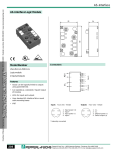Download AS-Interface
Transcript
Courtesy of Steven Engineering, Inc. Ÿ 230 Ryan Way, South San Francisco, CA, 94080-6370 Ÿ Main Office: (650) 588-9200 Ÿ Outside Local Area: (800) 258-9200 Ÿ www.stevenengineering.com AS-Interface AS-Interface Addressing Device Model Number Operation VBP-HH1-110V The device is activated with the "ADR" button and automatically turns off after one minute of inactivity. Hand-held addressing device IP20 Features • Sets and reads module addresses • Press the "ADR" button to display the current module addresses. • To enter new addresses, select from the address ring (i.e. 0-31, 0-31A, 0-31B) with the "" and "¯" keys. Press the button to advance the addresses one at a time. Hold the button to scroll through the addresses (0.5 s per address). • Reads module IO and ID codes • Press "PRG" to load the new address in the module. The programmed address automatically displays after about 0.5 s. • Sets module parameters • To program address 0 in the module, simultaneously press and hold "ADR" and "PRG." • Reads inputs and sets outputs using data mode • "MODE" button is used to select the operating mode. • Short circuit and overload protected • Sets module parameters Display • LCD display • Supports AS-Interface specification 2.1 Button "" Scrolls up the list of addresses Modes of Operation Button "MODE" Selects the operating mode • Addressing mode Button "¯" Scrolls down the list of addresses • Read ID codes • Read IO codes Button "PRG" Sets displayed address to module • Display peripheral faults Button "ADR" Starts the device or displays the current module address • Read/write I/O data Note: Charge battery before using! 232 Pepperl+Fuchs® Inc. • 1600 Enterprise Parkway • Twinsburg, Ohio 44087-2245 Telephone (330) 425-3555 • FAX (330) 405-4710 • E-mail: [email protected] Courtesy of Steven Engineering, Inc. Ÿ 230 Ryan Way, South San Francisco, CA, 94080-6370 Ÿ Main Office: (650) 588-9200 Ÿ Outside Local Area: (800) 258-9200 Ÿ www.stevenengineering.com AS-Interface Technical Data: References Model Number VBP-HH1-110V Manual: VBP-HH1-110V User's Manual Display Buttons Interface LCD, character size is 13 mm keypad, 5 keys AS-Interface, short circuit and overload protected battery operated, recharge time approximately 14 hours 115/230 VAC, plug-in charger included. Use only for charging! Not intended for use as a power supply. 8 hours OR ³ 250 read/write operations with a fully charged battery 0 to +50°C (32 to +122°F) -20 to +55°C (-4 to +131°F) approximately 550 g IP20 The documentation is included with the unit. Power supply Charger Operating life Operating temperature Storage temperature Weight Protection (IEC) Description Accessories The VBP-HH1-110V is a hand-held device for addressing AS-Interface modules such as sensors, actuators and I/O modules. The VBP-HH1-110V uses a universal adapter to connect to the AS-Interface module. The VAZ-PK-V1-CINCH programming cable connects the addressing device to modules and bases with integrated addressing jacks. Display The LCD displays the address or an error code. VAZ-PK-V1-CINCH AS-Interface programming cable The following devices and housing styles connect easily to this device: - V1 quick disconnect (M12x1) - Mini-limit switch - Limit switch - Flat pack housing - AS-Interface I/O modules V1-G-S-YE1M-PVC-V1-G 1 M extension cable (male - male) VAZ-T1-FK-V1 Flat cable to V1 (M12x1) quick disconnect converter VAZ-V1-B V1 (M12x1) protective cover Error Signals: F1 Overload/short circuit F2 Module is not connected or defective F3 Programming error F4 Desired address is assigned F5 Address 0 is assigned F6 Spec. 2.04 module is found instead of spec. 2.1 module F7 Spec. 2.1 module is found instead of spec. 2.04 module F8 Receive error LOBAT Recharge battery — thirty read and addressing functions are possible after the first indication. To recharge the battery, use only the battery charger included with the VBP-HH1-110V. Status Indicator: ÷ the indicated address is identical to the last programmed module address. Pepperl+Fuchs® Inc. • 1600 Enterprise Parkway • Twinsburg, Ohio 44087-2245 Telephone (330) 425-3555 • FAX (330) 405-4710 • E-mail: [email protected] 233