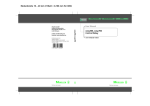Download "user manual"
Transcript
AS-Interface Logic Module 44 80 24 US Model Number Connections VAA-2EA-G1-ZE/E2-LG Logic module Inputs 2 inputs/2outputs Features ext • Inputs can be logically linked to outputs using parameter bits Outputs Courtesy of Steven Engineering, Inc. Ÿ 230 Ryan Way, South San Francisco, CA, 94080-6370 Ÿ Main Office: (650) 588-9200 Ÿ Outside Local Area: (800) 258-9200 Ÿ www.stevenengineering.com AS-Interface • Can operate as a standard 2 input/2 output I/O module • LEDs for inputs and outputs • Uses standard AS-Interface flat or round cable mounting bases • IP67 Inputs Face view - female 3 4 2 1 1 2 3 4 Input power (+) Input* Input power (-) Input* Outputs Face view - female 3 4 2 1 1 2 3 4 n.c. n.c. External power (-) Switch output (+) * Internally connected 208 Pepperl+Fuchs® Inc. • 1600 Enterprise Parkway • Twinsburg, Ohio 44087-2245 Telephone (330) 425-3555 • FAX (330) 405-4710 • E-mail: [email protected] Courtesy of Steven Engineering, Inc. Ÿ 230 Ryan Way, South San Francisco, CA, 94080-6370 Ÿ Main Office: (650) 588-9200 Ÿ Outside Local Area: (800) 258-9200 Ÿ www.stevenengineering.com AS-Interface Programming Instructions Technical Data: Model Number VAA-2EA-G1-ZE/E2-LG Connections AS-Interface/external power Inputs/outputs Operating voltage VB Operating current Ie yellow flat cable/black flat cable or standard round cable V1 (M12x1) quick disconnect via AS-Interface, reverse polarity protection £ 70 mA Inputs OFF IIn ON IIn Iin VOUT I OUT two 2- or 3-wire sensors, DC, sourcing £ 1 mA ³ 4.5 mA £ 7 mA 20-30 VDC from AS-Interface 70 mA, short circuit protection Outputs Load capacity 2, electronic 24 VDC, 500 mA (per output), 1 A total, galvanically isolated 24 VDC +15% PELV External power Vext Address IO-Code ID-Code preset to 00, can be changed via the master or with a hand-held addressing device. 7 F Data Bit Bit D0 D1 D2 D3 Function input I1 input I2 output O3 output O4 Parameter Bits Function Adjustment of the logic functions through P0 to P3 (refer to Logic Function on this page) Indicators 4, Switch status (I1-I2, O3-O4) LED yellow Power (AS-Interface)/sensor overload EMC Operating temperature tb Storage temperature tl Protection (IEC) LED green/LED red per EN 50 081-2, EN 50 082-2 -25 to +60°C (-13 to +140°F) -25 to +85°C (-13 to +185°F) IP67 Function: - Logically connects inputs I1 and I2 to outputs O3 and O4 - Uses all four inputs and outputs Outputs: U-G1FF Base for connection of AS-Interface flat cable and the 24 VDC flat cables U-G1FFA Base for connection of AS-Interface flat cable and the 24 VDC flat cables with addressing jack. Description Inputs: Accessories U-G1PP Base for connection of AS-Interface round cable and external power supply D0, D1 switch conditions on inputs I1, I2 (1 = Switch status ON) D2, D3 switch conditions on outputs O3, O4 (1 = Switch status ON) D0, D1 not used D2, D3 Master-release of outputs O3, O4 (0 = output with no power) Note: The outputs are switched to a de-energized state (after approximately 10 ms) when an interruption of the bus communications (master outage) occurs. Logic Function: PG11-1/2"NPT 1/2" NPT conduit adapter for U-G1P base VAZ-V1-B Protective cover VBP-HH1-110V Hand-held addressing device VAZ-PK-V1-CINCH Cable from module to hand-held addressing device P3 P2 P1 P0 Output O3 Output O4 0 0 0 0 0 0 0 0 1 1 1 1 1 1 1 1 0 0 0 0 1 1 1 1 0 0 0 0 1 1 1 1 0 0 1 1 0 0 1 1 0 0 1 1 0 0 1 1 0 1 0 1 0 1 0 1 0 1 0 1 0 1 0 1 D2 I1 I1 I1 I1 I1 AND I2 I1 AND I2 I1 AND I2 I1 OR I2 I1 OR I2 I1 XOR I2 reserved reserved reserved reserved D2 D3 I2 I1 AND I2 I1 OR I2 I1 XOR I2 I1 AND I2 I1 OR I2 I1 XOR I2 I1 OR I2 I1 XOR I2 I1 XOR I2 (2EA-relationship) (directly affect) D3 (2EA-relationship) Mounting hole dimensions for bases Pepperl+Fuchs® Inc. • 1600 Enterprise Parkway • Twinsburg, Ohio 44087-2245 Telephone (330) 425-3555 • FAX (330) 405-4710 • E-mail: [email protected] 209 AS-Interface Pushbutton Module 30 45 80 Courtesy of Steven Engineering, Inc. Ÿ 230 Ryan Way, South San Francisco, CA, 94080-6370 Ÿ Main Office: (650) 588-9200 Ÿ Outside Local Area: (800) 258-9200 Ÿ www.stevenengineering.com AS-Interface US Model Number Button Color Options VAA-LT2-G1 Lighted pushbutton module 2 inputs/2outputs Features • 2 integrated illuminated buttons • White LEDs with colored lens covers • Uses standard AS-Interface flat or round cable mounting bases • IP67 The default lens colors for the VAA-LT2-G1 is as follows: button 1 = green button 2 = red The folowing optional lens colors are also available: black (opaque) gray (opaque) red green yellow white (clear) orange blue To order optional lens colors, indicate positions and color on the order. (i.e. VAA-LT2-G1 button 1 = blue, button 2 = orange) 210 Pepperl+Fuchs® Inc. • 1600 Enterprise Parkway • Twinsburg, Ohio 44087-2245 Telephone (330) 425-3555 • FAX (330) 405-4710 • E-mail: [email protected] Courtesy of Steven Engineering, Inc. Ÿ 230 Ryan Way, South San Francisco, CA, 94080-6370 Ÿ Main Office: (650) 588-9200 Ÿ Outside Local Area: (800) 258-9200 Ÿ www.stevenengineering.com AS-Interface Programming Instructions Technical Data: Model Number Connections AS-Interface Operating voltage VB VAA-LT2-G1 Address Operating current Ie yellow flat cable or standard round cable from AS-Interface, reverse polarity protection < 55 mA Inputs 2 integrated pushbuttons Outputs 2 integrated LEDs, powered from AS-Interface EMC Operating temperature Storage temperature Protection (IEC) per EN 50 081-2, EN 50 082-2 -25 to + 60°C (-13 to +140°F) -40 to +85°C (-13 to +185°F) IP67 IO-Code ID-Code preset to 00, can be changed via the master or with a hand-held addressing device. 3 F Bit Assignment Bit Function D0 button 2 (red) D1 button 1 (green) D2 LED 2 (red) D3 LED 1 (green) Accessories U-G1F Base for connection of AS-Interface flat cable U-G1FA Base for connection of AS-Interface flat cable with addressing jack. U-G1P Base for connection of AS-Interface round cable Description The VAA-LT2-G1 lighted push button module provides a link between the maintenance personnel and AS-Interface. LEDs integrated in the buttons display the current status. The IP67 lighted buttons are ideal for use in the field. Use the U-G1F base to connect to the AS-Interface flat cable, and use the U-G1P base to connect to the round cable. The VAA-LT2-G1 is fully powered from AS-Interface. The AS-Interface standardized base U-G1FA includes an integrated addressing jack that allows easy connection to the hand-held addressing device. PG11-1/2"NPT 1/2" NPT conduit adapter for U-G1P base VAZ-V1-B Protective cover VBP-HH1-110V Hand-held addressing device VAZ-PK-V1-CINCH Cable from module to hand-held addressing device Mounting hole dimensions for bases Pepperl+Fuchs® Inc. • 1600 Enterprise Parkway • Twinsburg, Ohio 44087-2245 Telephone (330) 425-3555 • FAX (330) 405-4710 • E-mail: [email protected] 211 AS-Interface Pneumatic Module 90 US Model Number 102 48 80 Courtesy of Steven Engineering, Inc. Ÿ 230 Ryan Way, South San Francisco, CA, 94080-6370 Ÿ Main Office: (650) 588-9200 Ÿ Outside Local Area: (800) 258-9200 Ÿ www.stevenengineering.com AS-Interface Examples for AS-Interface Airbox Functions 3/2-way valve VAA-2EA-G1-ZE/P-S Pneumatic module 2 inputs/2 outputs Features 4/2-way valve • Connection of 2- or 3-wire sensors • Uses standard AS-Interface flat or round cable mounting bases • Connects directly to pneumatic cylinders • Easy installation • IP65 5/3-way valve Outputs 5/3-way valve without pressure O-3 212 with pressure switched O-4 Pepperl+Fuchs® Inc. • 1600 Enterprise Parkway • Twinsburg, Ohio 44087-2245 Telephone (330) 425-3555 • FAX (330) 405-4710 • E-mail: [email protected] Courtesy of Steven Engineering, Inc. Ÿ 230 Ryan Way, South San Francisco, CA, 94080-6370 Ÿ Main Office: (650) 588-9200 Ÿ Outside Local Area: (800) 258-9200 Ÿ www.stevenengineering.com AS-Interface Programming Instructions Technical Data: Model Number Connections AS-Interface VAA-2EA-G1ZE/P-S Operating current Ie yellow flat cable/black flat cable or standard round cable V1 (M12x1) quick disconnect air hose connector (8 mm) from AS-Interface, reverse polarity protection < 45 mA Inputs two 2- or 3-wire sensors, DC, sourcing Inputs Outputs Operating voltage VB OFF Iin ON Iin Iin Vout Iout < 1 mA > 4.5 mA £ 7 mA 20-30 VDC from AS-Interface 100 mA, short circuit protection Outputs Pneumatic outputs Pressure (min) Pressure (max) Air throughput rate Exhaust Seated valve nominal width Compressed air consistancy 2, integrated solenoids 3/2-way valves 2 bar 8 bar 400 NI/min Sinterfilter 5 mm filtered (5 µm), oiled or unoiled compressed air Indicators 4, Switch status (I1-I2, O3-O4) Power (AS-Interface) EMC Operating temperature Storage temperature Protection (IEC) LED yellow LED green per EN 50 081-2, EN 50 082-2 0 to + 55°C (32 to +131°F) -20 to +55°C (-4 to +131°F) IP65 Address IO-Code ID-Code preset to 00, can be changed via the master or with a hand-held addressing device. 3 F Data Bit Bit D0 D1 D2 D3 Function input I1 input I2 output O3 output O4 Parameter Bits Bit Function (1/0) P0 not used P1 not used P2 not used P3 not used Accessories U-G1F Base for connection of AS-Interface flat cable U-G1FA Base for connection of AS-Interface flat cable with addressing jack. U-G1P Base for connection of AS-Interface round cable PG11-1/2"NPT 1/2" NPT conduit adapter for U-G1P base Description The VAA-2EA-G1-ZE/P-S module has two inputs for 2- or 3-wire sensors and two pneumatic outputs with a high air throughput rate for direct control of pneumatic actuators in the field. Two isolated 3/2 way valves are built in the module. Sensors are connected to the module with a V1 (M12x1) quick disconnect and jacketed 8 mm quick disconnects attach the outputs to the pneumatic cylinders. Use the U-G1F base to connect to the AS-Interface flat cable, and use the U-G1P base to connect to the round cable. The VAA-2EA-G1-ZE/P-S is fully powered from AS-Interface. The AS-Interface standardized base U-G1FA includes an integrated addressing jack that allows easy connection to the hand-held addressing device. VAZ-V1-B Protective cover VBP-HH1-110V Hand-held addressing device VAZ-PK-V1-CINCH Cable from module to hand-held addressing device Mounting hole dimensions for bases Pepperl+Fuchs® Inc. • 1600 Enterprise Parkway • Twinsburg, Ohio 44087-2245 Telephone (330) 425-3555 • FAX (330) 405-4710 • E-mail: [email protected] 213 AS-Interface Serial Absolute Rotary Encoder Clamping flange 21 93.5 20 10 3 3 x M3 57.5 3 7 deep Æ 10 h6 Æ 58 Æ 52 Æ 36 f8 12 0° M12 x 1 Æ 48 ± 0,1 Synchro flange 4 10 3 83.5 69.5 3 x M4 3 10 deep Æ 58 Æ 50 h7 Æ 6 h6 0° 12 US Model Number 53 Courtesy of Steven Engineering, Inc. Ÿ 230 Ryan Way, South San Francisco, CA, 94080-6370 Ÿ Main Office: (650) 588-9200 Ÿ Outside Local Area: (800) 258-9200 Ÿ www.stevenengineering.com AS-Interface Series BVE 10, BVM 10 See Key to Model Numbers M12 x 1 Features Æ 42 ± 0.1 17.5 Electrical Connections • 13-bit single-turn AS-i Connection Face view - male • 16-bit multi-turn • Gray or binary code 4 3 • Transmission of the position data over 4 AS-Interface slaves 1 2 • Programming and addressing via ASInterface 1 2 3 4 AS-i (+) n.c. AS-i (-) n.c. NOTE: Pin 2 and pin 4 must not be connected. Key to Model Numbers B V 1 0 - B - Data format Design Connections E = Single-turn Flange ^ Clamping flange 1= Shaft B = AS-Interface 0 = Æ 10 x 20 mm F = V1, radial M = Multi-turn 2^ = Synchro flange 2 = Æ 12 x 20 mm G = V1, axial - Steps per revolution* Number of rotations* 6 = Æ 6 x 10 mm * Note: BVM 10 - Steps per revolution £ 8,192. Steps per revolution x number of rotations £ 65,536. BVE 10 - Steps per revolution = 8,192. 214 Pepperl+Fuchs® Inc. • 1600 Enterprise Parkway • Twinsburg, Ohio 44087-2245 Telephone (330) 425-3555 • FAX (330) 405-4710 • E-mail: [email protected] Courtesy of Steven Engineering, Inc. Ÿ 230 Ryan Way, South San Francisco, CA, 94080-6370 Ÿ Main Office: (650) 588-9200 Ÿ Outside Local Area: (800) 258-9200 Ÿ www.stevenengineering.com AS-Interface Programming Instructions Technical Data: Model Number Connections AS-Interface Operating voltage Operating current Mechanical Housing Flange Code-disc Shaft Shaft seal Max. speed Inertia Starting torque Torque Max. shaft load, axial Max. shaft load, radial Min. mechanical life Environmental Conditions Operating temperature Storage temperature Protection (IEC) See Model Number V1 (M12x1) quick disconnect, axial or radial from AS-Interface < 100 mA Slave Slave Slave Slave Pre-set Address 1 2 3 4 A B C D IO-Code ID-Code 7 0 0 0 F F F F Parameter Bits (slave A) aluminium, black finish aluminium metal stainless steel oil/saltwater-resistant 6000 rpm 30 gcm2 < 1.5 Ncm (at 20 °C) < 1.0 Ncm (at 20 °C) 40 N 60 N 4 x 1010 Rot. PB P0 P1 P2 P3 0 gray code with response bit counter clockwise operating mode not used Data Input without Response Bit Slave A D0 D1 D2 Bit0 Bit1 Bit2 Slave B D0 D1 Bit4 Bit5 D3 Bit3 Slave C -20 to +80°C (-13 to +176°F) -25 to +85°C (-13 to +185°F) IP65 Description The absolute rotary encoders use 4 AS-Interface addresses for transmitting up to 16 bit position data. These encoders offer a number of operating modes that will guarantee trouble-free operation. 1 binary code without response bit clockwise operating mode not used D0 Bit8 D1 Bit9 D2 Bit6 D3 Bit7 Slave D D2 D3 D0 D1 D2 D3 Bit10 Bit11 Bit12 Bit13 Bit14 Bit15 Data Input with Response Bit Slave A D0 D1 D2 Bit0 Bit1 Bit2 D3 QA Slave B D0 D1 Bit3 Bit4 Slave C D0 D1 D2 Bit6 Bit7 Bit8 D3 QC Slave D D0 D1 D2 D3 Bit9 Bit10 Bit11 QD D2 Bit5 D3 QB Data Output (slave A) 1. Sequential Addresses and Gray-Codes Since these 4 addresses are sequentially polled, the data can originate from 4 different measurement times. In order to minimize this effect, addresses A, B, C and D should be sequential addresses and, if possible, Gray Code should be used. 2. Temporary Storage of the Position Data in the Rotary Encoder A controller exchanges input and output data at intervals that are independent of the AS-Interface scans. Therefore, the encoder data can originate from 2 different AS-Interface cycles. This problem can be avoided through temporary storage of the position data in the rotary encoder. The controller transfers the data bits D2 and D3 for address A to enable the temporary storage feature. The controller then receives the encoder data simultaneously from the AS-Interface master which was stored from the previous cycle. The data is delayed one scan as a precautionary measure. 3. Temporary Storage and Transfer with Response Bits If any data from the rotory encoder is interrupted during transmission, it is possible that not all of the data transferred to the controler originates from the same position in the data word. The controller can check the data integrity for a single data word by comparing the 4 response bits. This is accomplished through the transfer of one response bit per address. As a result of using the response bits, the size of the usable data is reduced from 16 to 12 bits. D0/D1: 00 or 11 01 10 D2/D3: 00 or 11 10 or 01 standard operation the rotary encoder is set to 0 the rotary encoder is set to 90° output data is not stored output data is stored Accessories 9203 Mounting bracket for clamping flange 9310 Synchro mounting flange 9401, 9402, 9403 Encoder shaft couplers For more information on mounting accessories and adapters, refer to the Rotary Encoders Catalog. Pepperl+Fuchs® Inc. • 1600 Enterprise Parkway • Twinsburg, Ohio 44087-2245 Telephone (330) 425-3555 • FAX (330) 405-4710 • E-mail: [email protected] 215 Courtesy of Steven Engineering, Inc. Ÿ 230 Ryan Way, South San Francisco, CA, 94080-6370 Ÿ Main Office: (650) 588-9200 Ÿ Outside Local Area: (800) 258-9200 Ÿ www.stevenengineering.com AS-Interface AS-Interface Valve Position Sensor and Solenoid Driver Solenoid driver AS-Interface Actuator not displayed. US Model Number Solenoid LED NCN3-F31-B3-V1-K Valve position indicator and solenoid driver LEDs Features • 2 integrated sensors and AS-Interface powered solenoid driver • 3 mm sensing range for each sensor Sensor 2 Power Sensor 1 Electrical Connections • Integrated sensors programmable N.O./N.C. • Coil breakage monitoring of the sensors • Lead breakage and short circuit monitoring of the solenoid AS-i Connection Face view - male • IP67 216 4 3 1 2 1 2 3 4 AS-i (+) n.c. AS-i (-) n.c. Solenoid Cable + - Red Yellow Pepperl+Fuchs® Inc. • 1600 Enterprise Parkway • Twinsburg, Ohio 44087-2245 Telephone (330) 425-3555 • FAX (330) 405-4710 • E-mail: [email protected] Courtesy of Steven Engineering, Inc. Ÿ 230 Ryan Way, South San Francisco, CA, 94080-6370 Ÿ Main Office: (650) 588-9200 Ÿ Outside Local Area: (800) 258-9200 Ÿ www.stevenengineering.com AS-Interface Programming Instructions Technical Data: Model Number Connections AS-Interface Output Operating voltage VB Operating current Ie Inputs Shielded Sensing range sa Switching frequency f Outputs Output voltage V out Output current I out Indicators 2, switch status Power (AS-Interface) Solenoid on/LB or SC EMC Operating temperature tb Storage temperature tl Protection (IEC) NCN3-F31-B3-V1-K V1 (M12x1) quick disconnect 1 M pigtail from AS-Interface, reverse polarity protection £ 150 mA 2, integrated sensors, powered from AS-Interface yes 2.4-3.7 mm ³ 100 Hz 1, solenoid driver* from AS-Interface, reverse polarity protection 100 mA, short circuit protection Address IO-Code ID-Code preset to 00, can be changed via the master or with a hand-held addressing device. D F Data Bits Bit Function D0 solenoid status "0" solenoid off "1" solenoid on D1 solenoid error 1 "0" lead breakage/short circuit "1" no error D2 switch output sensor I 2 "0" target present (on) "1" target absent (off) D3 switch output sensor II "0" target present (on) "1" target absent (off) 2 Parameter Bits Bit Function (1/0) LED yellow LED green LED yellow/LED red per EN 60 947-5-2 -25 to +70°C (-13 to +158°F) -40 to +85°C (-40 to +185°F) IP67 * Valve power consumption maximum 2.6 W/24 VDC P0 watchdog 3 "0" inactive "1" active P1 not used P2 mode of operation sensor I "1" normally open "0" normally closed P3 mode of operation sensor II "1" normally open "0" normally closed 4 4 1 Monitoring only occurs with actuated solenoid (D0 = "1") 2 Applies to N.C. function (P2/P3 = "1" ; preset), for N.O. function (P2/P3 = "0") reverse relationship 3 Watchdog active: output returns to its de-energized state if a communications fault occurs 4 Default setting: normally closed Description Accessories The NCN3-F31-B3-V1-K is a dual inductive sensor and solenoid driver used to indicate and control the valve position of actuators. This dual sensor uses two screws to mount directly on the actuator and requires no additional adjustment. VBP-HH1-110V Hand-held addressing device The NCN3-F31-B3-V1-K connects to AS-Interface with a V1(M12x1) quick disconnect. The D1 data bit monitors the solenoid for lead breakage and short circuits. Yellow LEDs display the current switch conditions. A dual LED displays the current solenoid status or if an error exists. BT 65 Positioning puck BT 115 Positioning puck The sensors can be programmed as normally open or normally closed contacts (parameter bits P2 and P3). If the watchdog is active and a communication fault occurs on the network, the ouput returns to its de-energized state. The P0 parameter bit disables the watchdog function. Pepperl+Fuchs® Inc. • 1600 Enterprise Parkway • Twinsburg, Ohio 44087-2245 Telephone (330) 425-3555 • FAX (330) 405-4710 • E-mail: [email protected] 217 AS-Interface Valve Position Sensor and Solenoid Driver 34 23 15.5 8 Sensor 1 92 Sensor 2 7 58 81 Courtesy of Steven Engineering, Inc. Ÿ 230 Ryan Way, South San Francisco, CA, 94080-6370 Ÿ Main Office: (650) 588-9200 Ÿ Outside Local Area: (800) 258-9200 Ÿ www.stevenengineering.com AS-Interface US Model Number PL1-F25-B3-S 67 29 Valve position indicator and solenoid driver circuit board Features Connections • 2 integrated sensors and AS-Interface powered solenoid driver • Lead breakage and short circuit monitoring of the solenoid • Watchdog functionality 1 2 • LED indication for inputs and output Solenoid 1 - 2 1 2 3 4 AS-Interface 1 - 4 Connections AS-Interface Pin 1 218 Solenoid AS-i + Pin 1 Solenoid + Pin 2 AS-i - Pin 2 Solenoid - Pin 3 AS-i + Pin 4 AS-i - Pepperl+Fuchs® Inc. • 1600 Enterprise Parkway • Twinsburg, Ohio 44087-2245 Telephone (330) 425-3555 • FAX (330) 405-4710 • E-mail: [email protected] Courtesy of Steven Engineering, Inc. Ÿ 230 Ryan Way, South San Francisco, CA, 94080-6370 Ÿ Main Office: (650) 588-9200 Ÿ Outside Local Area: (800) 258-9200 Ÿ www.stevenengineering.com AS-Interface Technical Data: Model Number Connections AS-Interface Output Operating voltage VB Operating current Ie Inputs Switching frequency f Outputs Output voltage Vout Output current Iout Programming Instructions PL1-F25-B3-S Address removable terminals removable terminals from AS-Interface, reverse polarity protection £ 150 mA 2, integrated sensors, powered from AS-Interface ³ 100 Hz 1, solenoid driver* from AS-Interface, reverse polarity protection 100 mA, short circuit protection IO-Code ID-Code preset to 00, can be changed via the master or with a hand-held addressing device. D F Data Bits Bit Function D0 solenoid status "1" solenoid on "0" solenoid off D1 not used D2 switch output sensor I "1" target present (on) "0" target absent (off) D3 switch output sensor II "1" target present (on) "0" target absent (off) * Valve power consumption maximum 2.6 W/24 VDC Parameter Bits Bit Function (1/0) P0 watchdog = 1, outputs return to their deenergized state when a communications fault exists = 0, outputs latch in their last state when a communications fault exists P1 not used P2 not used P3 not used Description Accessories Quarter-turn valves are commonly used to control product flow throughout the processing industry. These valves are typically controlled pneumatically and open or closed indication is reported back to the controller. Standard housings per VDI/VDE 3845 contain the open or closed proximity sensors used by a control valve. VBP-HH1-110V Hand-held addressing device The PL1-F25-B3-S circuit board was developed for use in standard housings and includes connection terminals, the AS-Interface circuit board and dual sensor. BT 65 Positioning puck Indicators 2, switch status 2, switch status Power (AS-Interface) Solenoid on EMC Operating temperature tb Storage temperature tl LED yellow on board LED yellow in sensor LED green LED yellow per EN 60 947-5-2 -25 to +60°C (-13 to +140°F) -40 to +85°C (-40 to +185°F) VAZ-PK-V1-CINCH Connection cable, module/addressing device A jack is provided for programming the AS-Interface address using the cinch cable and a hand-held addressing device. When the output is active, the solenoid is monitored for lead breakage. Pepperl+Fuchs® Inc. • 1600 Enterprise Parkway • Twinsburg, Ohio 44087-2245 Telephone (330) 425-3555 • FAX (330) 405-4710 • E-mail: [email protected] 219 AS-Interface Circuit Board 45.5 19.5 75.5 40.5 11 40 US Connections Model Number Rail dimension: 2.54 VAA-4EA-CB-E/E2 Circuit board module Inputs 4 inputs/4 outputs Features • Bus powered outputs Outputs Courtesy of Steven Engineering, Inc. Ÿ 230 Ryan Way, South San Francisco, CA, 94080-6370 Ÿ Main Office: (650) 588-9200 Ÿ Outside Local Area: (800) 258-9200 Ÿ www.stevenengineering.com AS-Interface • Short circuit and overload protection for inputs and outputs • Watchdog functionality Inputs 4, 17 (+) Input (I1-I4) 5, 8 (-) + Load - for 3-wire sensors Outputs Output (O1-O4) 11, 14 (-) + LED 220 Pepperl+Fuchs® Inc. • 1600 Enterprise Parkway • Twinsburg, Ohio 44087-2245 Telephone (330) 425-3555 • FAX (330) 405-4710 • E-mail: [email protected] Courtesy of Steven Engineering, Inc. Ÿ 230 Ryan Way, South San Francisco, CA, 94080-6370 Ÿ Main Office: (650) 588-9200 Ÿ Outside Local Area: (800) 258-9200 Ÿ www.stevenengineering.com AS-Interface Technical Data: Model Number Connections AS-Interface Inputs/outputs Operating voltage VB Programming Instructions VAA-4EA-CB-E/E2 Operating current Ie Solder pins Solder pins from AS-Interface, reverse polarity protection £ 200 mA Inputs OFF IIn ON IIn Iin VOUT four 2- or 3-wire sensors, DC, sourcing £ 1.5 mA ³ 5 mA £ 7 mA 20-30 VDC from AS-Interface Outputs Load capacity 4, electronic 45 mA per output 24 VDC, 180 mA total Indicators 8, Switch status (I1-I4, O1-O4) Power (AS-Interface) EMC Operating temperature tb Storage temperature tl Protection (IEC) Address IO-Code ID-Code preset to 00, can be changed via the master or with a hand-held addressing device. 7 0 Data Bits Bit D0 D1 D2 D3 Function input I1/output input I2/output input I3/output input I4/output O1 O2 O3 O4 Parameter Bits Bit Function (1/0) P0 not used P1 not used P2 not used P3 not used LED yellow LED green per EN 50 081-2, EN 50 082-2 -25 to +70°C (-13 to +158°F) -40 to +70°C (-40 to +158°F) IP00 Description The VAA-4EA-CB-E/E2 is an AS-Interface circuit board solution for an ASInterface I/O module. AS-Interface supplies power to the module and the input and outputs are short circuit and overload protected. If the watchdog is active and a communication fault occurs on the network, the ouput returns to its deenergized state. P+F can customize circuit board models to meet your specific applications. Pepperl+Fuchs® Inc. • 1600 Enterprise Parkway • Twinsburg, Ohio 44087-2245 Telephone (330) 425-3555 • FAX (330) 405-4710 • E-mail: [email protected] 221 AS-Interface Data Coupler 115 US Connections AS-i + (System 1) Model Number AS-i - (System 1) VAA-4EA-KF-DK Data coupler Addressing jack AS-i System 1 O11 O10 O12 O22 O20 Features • Module for bidirectional data exchange between two AS-Interface systems - Addressing jack AS-i System 2 • Two AS-Interface connections per system • Two 4 input/4 output modules (1 per system, internally connected) PWR O13 O23 PWR 2 O21 • AS-Interface connections via power rail and terminals AS-i - (System 2) • Removable, mechanically-keyed terminals AS-i + (System 2) • LED indication for all outputs • Two integrated addressing jacks (+) 1 O10 I20 O11 I21 O12 I22 O13 I23 9 (+) AS-i 2 AS-i 1 (-) 2 5 (-) 8 (-) PWR2 4 Power Rail 5 PWR1 222 6 (+) I10 O20 I11 O21 I12 O22 I13 O23 Pepperl+Fuchs® Inc. • 1600 Enterprise Parkway • Twinsburg, Ohio 44087-2245 Telephone (330) 425-3555 • FAX (330) 405-4710 • E-mail: [email protected] 107 20 93 Courtesy of Steven Engineering, Inc. Ÿ 230 Ryan Way, South San Francisco, CA, 94080-6370 Ÿ Main Office: (650) 588-9200 Ÿ Outside Local Area: (800) 258-9200 Ÿ www.stevenengineering.com AS-Interface Courtesy of Steven Engineering, Inc. Ÿ 230 Ryan Way, South San Francisco, CA, 94080-6370 Ÿ Main Office: (650) 588-9200 Ÿ Outside Local Area: (800) 258-9200 Ÿ www.stevenengineering.com AS-Interface Programming Instructions Technical Data: Model Number Connections AS-Interface Inputs/outputs Operating voltage VB Operating current Ie Indicators 8, Switch status (O1-O4, O1-O4) 2, Power (AS-Interface) EMC Operating temperature Storage temperature Protection (IEC) VAA-4EA-KF-DK Address terminals or Power Rail (System 1) terminals (System 2) internally connected from AS-Interface, reverse polarity protection < 50 mA (System 1) < 50 mA (System 2) IO-Code ID-Code LED yellow LED green per EN 50 081-2, EN 50 082-2 -25 to + 70°C (-13 to +158°F) -25 to +85°C (-13 to +185°F) IP20 preset to 00, can be changed via the master or with a hand-held addressing device. 7 F Data Bits (System 1) Bit Function D0 input I10/output O10 D1 input I11/output O11 D2 input I12/output O12 D3 input I13/output O13 Data Bits (System 2) Bit Function D0 input I20/output O20 D1 input I21/output O21 D2 input I22/output O22 D3 input I23/output O23 Parameter Bits Bit Function (1/0) P0 not used P1 not used P2 not used P3 not used Description Accessories The data coupler VAA-4EA-KF-DK is used for bidirectional data exchange between two independent AS-Interface systems. Therefore the data exchange can be carried out locally, without having to transfer the data back to the control system. This is of particular advantage in time-critical applications. VBP-HH1-110V Hand-held addressing device The inputs and outputs are electrically isolated from each other so that the two independent AS-Interface systems can be connected. The electrical isolation eliminates a potential problem of a floating ground. The status of all the outputs is indicated via 8 LEDs provided on the front of the module. Two additional LEDs signal the presence of the AS-Interface voltage on the two circuits. The connection to the AS-Interface System 1 can be accomplished through terminal connections or using the Power Rail and System 2 by terminals only. Two addressing jacks are available for connection of the hand-held addressing device to each module. The KF modules allow the exchange of components while under power and the mechanically-keyed, removable terminals enable simple replacement of the module and aid installation. VAZ-PK-V1-CINCH Cable from module to addressing device UPR-05 Continuous Power Rail with aluminum DIN rail and cover, 2 m long UPR E UPR 05 end cap PR 05 Power Rail, 0.5 m long Pepperl+Fuchs® Inc. • 1600 Enterprise Parkway • Twinsburg, Ohio 44087-2245 Telephone (330) 425-3555 • FAX (330) 405-4710 • E-mail: [email protected] 223 AS-Interface Control Relay 1 2 PEPPERL+FUCHS DEL ALT 6 ESC 45 3 90 Courtesy of Steven Engineering, Inc. Ÿ 230 Ryan Way, South San Francisco, CA, 94080-6370 Ÿ Main Office: (650) 588-9200 Ÿ Outside Local Area: (800) 258-9200 Ÿ www.stevenengineering.com AS-Interface 4 OK 5 7 71.5 4.5 47.5 58 1 DEL key US 5 ESC key 2 ALT key 6 LCD display 3 Cursor key 7 Socket for PC Interface (with cover) 4 OK key Model Number Controls and displays EASY412-DC-TC 1 DEL key: 2 ALT key: Control relay 3 Cursor keys: IP20 Features • 8 digital inputs, two of which can be used as analog inputs 4 OK key: 5 ESC key: • 4 transistor outputs • 4-line LCD display LCD display: • Control panel/keys • Real-time clock/timing relay Deletion of contacts, relays, connections, ladder rungs Indicate connections, N.O. or N.C. contact selection, insert ladder rung right, left, up, down Contacts, relays, number selection P key for: Input P1 cursor left Input P2 cursor up Input P3 cursor right Input P4 cursor down Step forward in menu, accept entry Take one step back in menu Menu, exit parameter function relay Exit without saving Inputs/outputs status indication Operating status Ladder diagram Display time • Retentive memory functions • Interface for transfer to memory card or PC • No software required Connections VB 24 VDC +24V I1-I8 I7 and I8 0V 0V DC24V I1 I2 I3 inputs 24 VDC can also be used as 0-10 V analog inputs I4 I5 I6 I7 I8 Input 8 x DC, (I7,I8 0-10V) Output 4xTransistor/0.5A +24V Q 224 0VQ Q1 Q2 Q3 Q4 Pepperl+Fuchs® Inc. • 1600 Enterprise Parkway • Twinsburg, Ohio 44087-2245 Telephone (330) 425-3555 • FAX (330) 405-4710 • E-mail: [email protected] Courtesy of Steven Engineering, Inc. Ÿ 230 Ryan Way, South San Francisco, CA, 94080-6370 Ÿ Main Office: (650) 588-9200 Ÿ Outside Local Area: (800) 258-9200 Ÿ www.stevenengineering.com AS-Interface Technical Data: References Model Number EASY412-DC-TC Connections Power Inputs/outputs Operating voltage VB Operating current Ie terminals terminals 24 VDC, +20/-15 % £ 80 mA Digital inputs (I1-I8) OFF VIn ON VIn ON I In 8*, mechanical contacts or 3-wire sensors, DC, sourcing £ 5 VDC ³ 15 VDC £ 3.3 mA Analog inputs (I7-I8) Voltage range Resolution Input impedance 2*, 0-10 VDC 0-10 VDC 0.1 VDC 11.2 kW Outputs Load capacity 4, electronic 24 VDC, 500 mA (per output), galvanically isolated Indicators LCD display Operating temperature tb Storage temperature tl Protection (IEC) Manual: EASY 412, EASY 600 User's Manual The documentation and software are included with the unit. Training Guide: EASY 412, EASY 600 • Contact Pepperl+Fuchs 4 line -25 to +55°C (-13 to +131°F) -40 to +70°C (-40 to +158°F) IP20 * 8 digital inputs, two of which can be used as analog inputs. Description Accessories The EASY412-DC-TC programmable relay is a simple, low-cost alternative to hard-wired and conventional PLC solutions. It is ideal for controlling HVAC systems, counting, security lighting, alarms or other applications typically considered too simple to justify the expense of a PLC. This relay mounts on a 35 mm DIN rail or it can be screwed to a panel. The EEPROM stores the ladder diagram program, eliminating the need for a battery backup. A separate memory module is available for program backup or distribution to multiple units. EASY-SOFT Windows-based programming software for ladder logic programming and printing. Programming The EASY412-DC-TC uses just four buttons and a cursor control to construct ladder diagrams so you don’t have to learn a special logic language. Internal relays enable interlocking functions and intermediate data storage. An optional Windows-based software package is available for users who require advanced programming capabilities. EASY-M-8K 8K Flash memory module for back-up and copying of programs from/to the EASY412-DC-TC. EASY-M-16K 16K Flash memory module for back-up and copying of programs from/to the EASY412-DC-TC. EASY-PC-CAB Programming cable for connectiong the EASY412DC-TC to a PC serial port, 2 m long. Pepperl+Fuchs® Inc. • 1600 Enterprise Parkway • Twinsburg, Ohio 44087-2245 Telephone (330) 425-3555 • FAX (330) 405-4710 • E-mail: [email protected] 225 AS-Interface Control Relay DEL ALT 3 6 ESC OK 45 PEPPERL+FUCHS 1 2 8 90 Courtesy of Steven Engineering, Inc. Ÿ 230 Ryan Way, South San Francisco, CA, 94080-6370 Ÿ Main Office: (650) 588-9200 Ÿ Outside Local Area: (800) 258-9200 Ÿ www.stevenengineering.com AS-Interface 4 5 7 4.5 47.5 58 107.5 1 DEL key US 5 ESC key 2 ALT key 6 LCD display 3 Cursor key 7 Socket for PC Interface (with cover) 4 OK key 8 LED Power/Run Model Number Controls and displays EASY621-DC-TC 1 DEL key: 2 ALT key: Control relay 3 Cursor keys: IP20 Features • 12 digital inputs, two of which can be used as analog inputs 4 OK key: 5 ESC key: • 4 transistor outputs • 4-line LCD display LCD display: • Control panel/keys • Real-time clock/timing relay Deletion of contacts, relays, connections, ladder rungs Indicate connections, N.O. or N.C. contact selection, insert ladder rung right, left, up, down Contacts, relays, number selection P key for: Input P1 cursor left Input P2 cursor up Input P3 cursor right Input P4 cursor down Step forward in menu, accept entry Take one step back in menu Menu, exit parameter function relay Exit without saving Inputs/outputs status indication Operating status Ladder diagram Display time • Retentive memory functions • Interface for transfer to memory card or PC Connections • Can be expanded with EASY205-ASI as a 4 input/4 output AS-Interface module I1-I12 I7 and I8 VB 24 VDC inputs 24 VDC can also be used as 0-10 V analog inputs • No software required +24V DC24V 0V 0V I1 I2 I3 Input 12 x DC, (I7,I8 I4 I5 I6 I7 I8 I9 I10 I11 I12 0-10V) Output 8xTransistor/0.5A +24V Q 226 0VQ Q1 Q2 Q3 Q4 Q5 Q6 Q7 Q8 Pepperl+Fuchs® Inc. • 1600 Enterprise Parkway • Twinsburg, Ohio 44087-2245 Telephone (330) 425-3555 • FAX (330) 405-4710 • E-mail: [email protected] Courtesy of Steven Engineering, Inc. Ÿ 230 Ryan Way, South San Francisco, CA, 94080-6370 Ÿ Main Office: (650) 588-9200 Ÿ Outside Local Area: (800) 258-9200 Ÿ www.stevenengineering.com AS-Interface Technical Data: References Model Number EASY621-DC-TC Connections Power Inputs/outputs EASY expansion Operating voltage VB Operating current Ie terminals terminals integrated 6-pin connector 24 VDC, +20/-15% £ 140 mA Digital inputs (I1-I12) OFF VIn ON VIn ON I In 12*, mechanical contacts or 3-wire sensors, DC, sourcing £ 5 VDC ³ 15 VDC £ 3.3 mA Analog inputs (I11-I12) Voltage range Resolution Input impedance 2*, 0-10 VDC 0-10 VDC 0.1 VDC 11.2 kW Outputs Load capacity 8, electronic 24 VDC, 500 mA (per output), galvanically isolated Indicators Program mode/run mode LCD display Operating temperature tb Storage temperature tl Protection (IEC) Manual: EASY 412, EASY 600 User's Manual The documentation and software are included with the unit. Training Guide: EASY 412, EASY 600 • Contact Pepperl+Fuchs LED green/LED green flashing 4 line -25 to +55°C (-13 to +131°F) -40 to +70°C (-40 to +158°F) IP20 * 12 digital inputs, two of which can be used as analog inputs. Description Accessories The EASY621-DC-TC programmable relay is a simple, low-cost alternative to hard-wired and conventional PLC solutions. It is ideal for controlling HVAC systems, counting, security lighting, alarms or other applications typically considered too simple to justify the expense of a PLC. This relay mounts on a 35 mm DIN rail or it can be screwed to a panel. The EEPROM stores the ladder diagram program, eliminating the need for a battery backup. A separate memory module is available for program backup or distribution to multiple units. EASY-SOFT Windows-based programming software for ladder logic programming and printing. Programming The EASY621-DC-TC uses just four buttons and a cursor control to construct ladder diagrams so you don’t have to learn a special logic language. Internal relays enable interlocking functions and intermediate data storage. An optional Windows-based software package is available for users who require advanced programming capabilities. EASY-M-16K 16K Flash memory module for back-up and copying of programs from/to the EASY621-DC-TC. Expandability The EASY621-DC-TC can be expanded with a connection to AS-Interface using the EASY205-ASI module. The exchange of data between the AS-Interface master and the EASY 621 is provided by four inputs and four outputs as well as four parameter bits of the EASY205-ASI module. EASY-M-8K 8K Flash memory module for back-up and copying of programs from/to the EASY621-DC-TC. EASY-PC-CAB Programming cable for connectiong the EASY621DC-TC to a PC serial port, 2 m long. EASY205-ASI AS-Interface expansion module for the EASY 612 control relay. Pepperl+Fuchs® Inc. • 1600 Enterprise Parkway • Twinsburg, Ohio 44087-2245 Telephone (330) 425-3555 • FAX (330) 405-4710 • E-mail: [email protected] 227 AS-Interface EASY Expansion Module 45 PEPPERL+FUCHS 90 Courtesy of Steven Engineering, Inc. Ÿ 230 Ryan Way, South San Francisco, CA, 94080-6370 Ÿ Main Office: (650) 588-9200 Ÿ Outside Local Area: (800) 258-9200 Ÿ www.stevenengineering.com AS-Interface 4.5 35 47.5 58 US Model Number Connections EASY205-ASI AS-Interface expansion module for the EASY 621 IP20 Features • AS-Interface expansion module for control relay EASY621-DC-TC AS-i + - + - • Interface module and control relay together form an intelligent standard AS-i module • Internal watchdog for monitoring the communication with the AS-i interface and the control relay • 4 inputs/4 outputs/4 parameters • Functional display for device supply and watchdog 228 Pepperl+Fuchs® Inc. • 1600 Enterprise Parkway • Twinsburg, Ohio 44087-2245 Telephone (330) 425-3555 • FAX (330) 405-4710 • E-mail: [email protected] Courtesy of Steven Engineering, Inc. Ÿ 230 Ryan Way, South San Francisco, CA, 94080-6370 Ÿ Main Office: (650) 588-9200 Ÿ Outside Local Area: (800) 258-9200 Ÿ www.stevenengineering.com AS-Interface Technical Data: Model Number Programming Instructions EASY205-ASI Address IO-Code ID-Code Operating current Ie integrated 6-pin connector terminals from AS-Interface, reverse polarity protection £ 25 mA preset to 00, can be changed via the master or with a hand-held addressing device. 7 F Indicators Power (AS-Interface) Communication error Operating temperature tb Storage temperature tl Protection (IEC) LED green LED red -25 to +55°C (-13 to +131°F) -40 to +70°C (-40 to +158°F) IP20 Data Bits Bit D0 D1 D2 D3 Function input I1 input I2 input I3 input I4 EASY Outputs S1 S2 S3 S4 Data Bits Bit D0 D1 D2 D3 Function output O1 output O2 output O3 output O4 EASY Inputs R1 R2 R3 R4 Connections EASY expansion AS-Interface Operating voltage VB Parameter Bits Bit Function (1/0) P0 output P0 P1 output P1 P2 output P2 P3 output P3 Description Accessories The EASY621-DC-TC can be expanded with a connection to AS-Interface using the EASY205-ASI module. The exchange of data between the AS-Interface master and the EASY 621 is provided by four inputs and four outputs as well as four parameter bits of the EASY205-ASI module. VBP-HH1-110V Hand-held addressing device EASY Inputs R5 R6 R7 R8 VAZ-PK-V1-CINCH Cable from module to addressing device Note: 6-pin connector for attaching the expansion module to the EASY 621 is included with the unit. Pepperl+Fuchs® Inc. • 1600 Enterprise Parkway • Twinsburg, Ohio 44087-2245 Telephone (330) 425-3555 • FAX (330) 405-4710 • E-mail: [email protected] 229