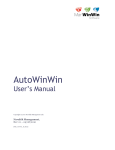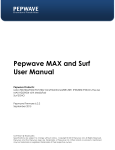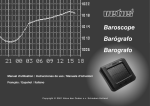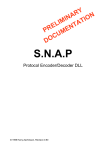Download OMNeT++
Transcript
OMNeT++
I
I
I
I
User Manual
API Reference
IDE User Guide
Install Guide
omnetpp.org/documentation
F. Xabier Albizuri - 2014
Introduction
OMNeT++ is an object-oriented modular discrete event system
simulation framework.
It has a generic architecture, so it can be used in various problem
domains: modeling communication networks, protocol modeling,
queueing networks, multiprocessors and other distributed hardware
systems, in general, modeling and simulation of any system where
the discrete event approach is suitable, and can be conveniently
mapped into entities communicating by exchanging messages.
OMNeT++ itself is not a simulator of anything concrete, but
rather provides infrastructure and tools for writing simulations.
One of the fundamental ingredients of this infrastructure is a
component architecture for simulation models.
Modeling Concepts
An OMNeT++ model consists of modules that communicate with
message passing. The active modules are termed simple modules;
they are written in C++, using the simulation class library. Simple
modules can be grouped into compound modules and so forth; the
number of hierarchy levels is unlimited. The whole model, called
network in OMNeT++, is itself a compound module.
Modules communicate with messages that may contain arbitrary
data, in addition to usual attributes such as a timestamp. Simple
modules typically send messages via gates, but it is also possible to
send them directly to their destination modules.
Modeling Concepts
Modeling Concepts
Gates are the input and output interfaces of modules: messages are
sent through output gates and arrive through input gates. An input
gate and output gate can be linked by a connection. Within a
compound module, corresponding gates of two submodules, or a
gate of one submodule and a gate of the compound module can be
connected.
Connections spanning hierarchy levels are not permitted. Because
of the hierarchical structure of the model, messages typically travel
through a chain of connections, starting and arriving in simple
modules.
Modeling Concepts: Hierarchical Modules
An OMNeT++ model consists of hierarchically nested modules
that communicate by passing messages to each other. Model
structure is described in OMNeT++’s NED language.
Modules that contain submodules are termed compound modules,
as opposed to simple modules at the lowest level of the module
hierarchy. Simple modules contain the algorithms of the model.
The user implements the simple modules in C++, using the
simulation class library.
Modeling Concepts: Module Types
Both simple and compound modules are instances of module types.
In describing the model, the user defines module types; instances
of these module types serve as components for more complex
module types. Finally, the user creates the system module as an
instance of a previously defined module type.
When a module type is used as a building block, it makes no
difference whether it is a simple or compound module. This allows
the user to split a simple module into several simple modules
embedded into a compound module, or vice versa, to aggregate the
functionality of a compound module into a single simple module.
Module types can be stored in files separately, the user can group
existing module types and create component libraries.
Modeling Concepts: Messages, Gates, Links
Modules communicate by exchanging messages. In an actual
simulation, messages can represent frames or packets in a
computer network, jobs or customers in a queuing network or other
types of mobile entities. Messages can contain arbitrarily complex
data structures.
The local simulation time of a module advances when the module
receives a message. The message can arrive from another module
or from the same module (self-messages are used to implement
timers).
Gates are the input and output interfaces of modules; messages are
sent out through output gates and arrive through input gates.
Modeling Concepts: Messages, Gates, Links
Each connection (also called link) is created within a single place
of the module hierarchy: within a compound module, one can
connect the corresponding gates of two submodules, or a gate of
one submodule and a gate of the compound module.
Because of the hierarchical structure of the model, messages
typically travel through a series of connections, starting and
arriving in simple modules.
Simple modules can send messages either directly to their
destination, or through gates and connections.
Modeling Concepts: Modeling of Packet Transmissions
To facilitate the modeling of communication networks, connections
can be used to model physical links.
Connections support the following parameters: data rate,
propagation delay, bit error rate and packet error rate, and may be
disabled. These parameters and the underlying algorithms are
encapsulated into channel objects. The user can parameterize the
channel types provided by OMNeT++, and also create new ones.
When data rates are in use, a packet object is by default delivered
to the target module at the simulation time that corresponds to
the end of the packet reception. Since this behavior is not suitable
for the modeling of some protocols, OMNeT++ provides the
possibility for the target module to specify that it wants the packet
object to be delivered to it when the packet reception starts.
Modeling Concepts: Parameters
Modules can have parameters, and they can be assigned in either
the NED files or the configuration file omnetpp.ini.
Parameters can be used to customize simple module behavior.
Parameters can take string, numeric or boolean values, or can
contain XML data trees. Numeric values include expressions using
other parameters and calling C functions, random variables from
different distributions, and values input interactively by the user.
Numeric-valued parameters can be used to construct topologies in
a flexible way. Within a compound module, parameters can define
the number of submodules, number of gates, and the way the
internal connections are made.
Using OMNeT++: Building and Running Simulations
An OMNeT++ model consists of the following parts:
I
NED language topology descriptions (.ned files) that describe
the module structure with parameters, gates, etc. NED files
can be written using any text editor. The OMNeT++ IDE
provides excellent support for graphical and text editing.
I
Message definitions (.msg files). You can define various
message types and add data fields to them. OMNeT++ will
translate message definitions into full-fledged C++ classes.
I
Simple module sources. They are C++ files, with .h/.cc suffix.
The simulation system (C++ compiled into libraries) provides:
I
Simulation kernel. This contains the code that manages the
simulation and the simulation class library.
I
User interfaces used in simulation execution, to facilitate
debugging, demonstration, or batch execution of simulations.
Using OMNeT++: Building and Running Simulations
Simulation programs are built from the above components:
I
First, .msg files are translated into C++ code using the
opp msgc program.
I
Then all C++ sources are compiled and linked with the
simulation kernel and a user interface library.
I
NED files are loaded dynamically in their original text forms
when the simulation program starts.
The simulation may be compiled as a standalone program
executable (for other machines without OMNeT++), or it can be
created as a shared library (OMNeT++ shared libraries must be
present). When the program is started, it first reads all NED files
containing your model topology, then it reads a configuration file
usually called omnetpp.ini. This file contains settings that control
how the simulation is executed, values for model parameters, etc.
The configuration file can also prescribe several simulation runs.
Using OMNeT++: Building and Running Simulations
The output of the simulation is written into result files: output
vector files, output scalar files, and possibly the user’s own output
files. Output files are line-oriented text files. The OMNeT++ IDE
provides rich environment for analyzing these files.
User Interfaces. The primary purpose of user interfaces is to make
the internals of the model visible to the user, to control simulation
execution, and possibly allow the user to intervene by changing
variables/objects inside the model.
The same simulation model can be executed with various user
interfaces. The user would typically test and debug the simulation
with a powerful graphical user interface, and finally run it with a
simple, fast user interface that supports batch execution.
The NED Language: Overview
The user describes the structure of a simulation model in the
NEtwork Description language.
NED lets the user declare simple modules, and connect and
assemble them into compound modules. The user can label some
compound modules as networks; that is, self-contained simulation
models.
Channels are another component type, whose instances can also be
used in compound modules.
The NED language has several features which let it scale well to
large projects.
The NED Language: Overview
Hierarchical. A too complex module can be broken down into
smaller modules, and used as a compound module.
Component-Based. Simple modules and compound modules are
inherently reusable, which allows component libraries to exist.
Interfaces. Module and channel interfaces can be used as a
placeholder where normally a module or channel type would be
used, and the concrete module or channel type is determined at
network setup time by a parameter.
Inheritance. Modules and channels can be subclassed. Derived
modules and channels may add new parameters, gates, and (in the
case of compound modules) new submodules and connections.
They may set existing parameters to a specific value, and also set
the gate size of a gate vector.
Packages (Java-like), Inner types (channel types and module types
defined within a compound module), Metadata annotations.
The NED Language: Quickstart
We introduce the NED language via an example: a communication
network.
Our hypothetical network consists of nodes. On each node there is
an application running which generates packets at random
intervals. The nodes are routers themselves as well.
We assume that the application uses datagram-based
communication, so that we can leave out the transport layer from
the model.
The NED Language: Quickstart
The NED Language: Quickstart
//
// The NED description of my system
//
network MyNetwork
{
submodules:
node1: Node;
node2: Node;
node3: Node;
...
connections:
node1.port++ <--> {datarate=100Mbps;} <--> node2.port++;
node2.port++ <--> {datarate=100Mbps;} <--> node4.port++;
node4.port++ <--> {datarate=100Mbps;} <--> node6.port++;
...
}
The NED Language: Quickstart
The above code defines a network type named MyNetwork. The
network contains several nodes, named node1, node2, etc. from
the NED module type Node.
The port++ notation adds a new gate to the port[] gate vector.
The double arrow means bidirectional connection. Nodes are
connected with a channel that has a data rate of 100Mbps.
The above code would be placed into a NED file, say Net.ned. It is
a convention to put every NED definition into its own file and to
name the file accordingly, but it is not mandatory to do so.
One can define any number of networks in the NED files, and for
every simulation the user has to specify which network to set up.
The usual way of specifying the network is to put the network
option into the configuration, by default the omnetpp.ini file:
[General]
network = MyNetwork
The NED Language: Quickstart
One can create a new channel type that encapsulates the data rate
setting, and this channel type can be defined inside the network so
that it does not litter the global namespace. Concepts used: inner
types, channels, the DatarateChannel built-in type, inheritance.
network MyNetwork
{
types:
channel C extends ned.DatarateChannel {
datarate = 100Mbps;
}
submodules:
...
connections:
node1.port++ <--> C <--> node2.port++;
node2.port++ <--> C <--> node4.port++;
...
}
The NED Language: Quickstart
Simple modules are the basic building blocks for other (compound)
modules, denoted by the simple keyword. All active behavior in
the model is encapsulated in simple modules. Behavior is defined
with a C++ class; NED files only declare the externally visible
interface of the module (gates, parameters).
The functionality of the module Node is quite complex, so it is
better to implement it with several smaller simple module types
which we are going to assemble into a compound module:
I
A simple module for traffic generation (App),
I
One for routing (Routing),
I
And one for queueing up packets to be sent out (Queue).
By convention, the above simple module declarations go into the
App.ned, Routing.ned and Queue.ned files.
The NED Language: Quickstart
simple App
{
parameters:
int destAddress;
...
@display("i=block/browser");
gates:
input in;
output out;
}
simple Routing
{
...
}
simple Queue
...
The NED Language: Quickstart
The simple module App has a parameter called destAddress
(others have been omitted for now), and two gates named out and
in for sending and receiving application packets.
The argument of @display() is called a display string, and it
defines the rendering of the module in graphical environments;
i=... defines the default icon.
Generally, @-words like @display are called properties in NED, and
they are used to annotate various objects with metadata.
Properties can be attached to files, modules, parameters, gates,
connections, and other objects, and parameter values have a very
flexible syntax.
We can assemble App, Routing and Queue into the compound
module Node.
The NED Language: Quickstart
The NED Language: Quickstart
module Node
{
parameters:
int address;
@display("i=misc/node_vs,gold");
gates:
inout port[];
submodules:
app: App;
routing: Routing;
queue[sizeof(port)]: Queue;
connections:
routing.localOut --> app.in;
routing.localIn <-- app.out;
for i=0..sizeof(port)-1 {
routing.out[i] --> queue[i].in;
routing.in[i] <-- queue[i].out;
queue[i].line <--> port[i];
The NED Language: Quickstart
}
}
The compound module Node contains an address parameter, plus
a gate, named port. The type of port[] is inout, which allows
bidirectional connections. It is legal to refer to sizeof(port), the
gate vector size will be determined implicitly by the number of
neighbours when we create a network from nodes of this type.
The Node module type has an app submodule and a routing
submodule, plus a queue[] submodule vector that contains one
Queue module for each port.
In the connections section, the submodules are connected to each
other and to the parent module (single arrows are used to connect
input and output gates, and double arrows connect inout gates).
The NED Language: Quickstart
Putting it together:
I
When the simulation program is started, it loads the NED
files.
I
The program should already contain the C++ classes that
implement the needed simple modules (App, Routing and
Queue); their C++ code is either part of the executable or is
loaded from a shared library.
I
The simulation program also loads the configuration
(omnetpp.ini), and determines from it that the simulation
model to be run is the MyNetwork network. Then the network
is instantiated for simulation.
The simulation model is built in a top-down preorder fashion:
starting from an empty system module, all submodules are created,
their parameters and gate vector sizes are assigned, and they are
fully connected before the submodule internals are built.
The NED Language: Simple Modules
Simple modules are the model active components. An example
(parameters and gates sections are optional):
simple Queue
{
parameters:
int capacity;
@display("i=block/queue");
gates:
input in;
output out;
}
The NED definition doesn’t contain any code to define the
operation of the module: that part is expressed in C++. By
default, OMNeT++ looks for C++ classes of the same name as
the NED type (so here, Queue).
The C++ classes need to be subclassed from cSimpleModule class.
The NED Language: Simple Modules
One can explicitly specify the C++ class with the @class property.
Classes with C++ namespace qualifiers are also accepted.
simple Queue
{
parameters:
int capacity;
@class(mylib::Queue);
@display("i=block/queue");
...
}
If you have several modules in a file that are all in a common
namespace, then a better alternative to @class is the @namespace
property, specified at the file level (@namespace(mylib);). The
namespace will be prepended to the normal class name. Moreover,
when the @namespace property is placed in a file called
package.ned, the namespace will apply to all files in the same
directory and all directories below.
The NED Language: Simple Modules
Simple modules can be extended or specialized via subclassing.
The motivation for subclassing can be to set some open
parameters or gate sizes to a fixed value, or to replace the C++
class with a different one. By default, the derived NED module
type will inherit the C++ class from its base; you need to write
out @class if you want it to use the new class.
The following examples show how to specialize a module and how
to override the inherited C++ class.
simple BoundedQueue extends Queue
{
capacity = 10;
}
simple PriorityQueue extends Queue
{
@class(PriorityQueue);
}
The NED Language: Compound Modules
A compound module groups other modules into a larger unit. No
active behavior is associated with it. A compound module
declaration may contain several sections, all of them optional:
module Host
{
types:
...
parameters:
...
gates:
...
submodules:
...
connections:
...
}
The NED Language: Compound Modules
Modules contained in a compound module are called submodules.
One can create arrays of submodules (i.e. submodule vectors), and
the submodule type may come from a parameter.
Connections are listed under the connections section of the
declaration. One can create connections using simple programming
constructs (loop, conditional). Connection behaviour can be
defined by associating a channel with the connection; the channel
type may also come from a parameter.
Module and channel types only used locally can be defined in the
types section as inner types (to not pollute the namespace).
Compound modules may be extended via subclassing. Inheritance
may add new submodules and new connections as well, not only
parameters and gates. Also, one may refer to inherited submodules,
to inherited types etc. What is not possible is to de-inherit or
modify submodules or connections.
The NED Language: Compound Modules
We show a stub for wireless hosts. Module types and gate names
are fictional (not a real framework). We add user agents via
subclassing. The module is further extended with an Ethernet port.
module WirelessHostBase
{
gates:
input radioIn;
submodules:
tcp: TCP;
ip: IP;
wlan: Ieee80211;
connections:
tcp.ipOut --> ip.tcpIn;
tcp.ipIn <-- ip.tcpOut;
ip.nicOut++ --> wlan.ipIn;
ip.nicIn++ <-- wlan.ipOut;
wlan.radioIn <-- radioIn;
}
The NED Language: Compound Modules
module WirelessHost extends WirelessHostBase
{
submodules:
webAgent: WebAgent;
connections:
webAgent.tcpOut --> tcp.appIn++;
webAgent.tcpIn <-- tcp.appOut++;
}
module DesktopHost extends WirelessHost
{
gates:
inout ethg;
submodules:
eth: EthernetNic;
connections:
ip.nicOut++ --> eth.ipIn;
ip.nicIn++ <-- eth.ipOut;
eth.phy <--> ethg;
}
The NED Language: Channels
Channels encapsulate parameters and behaviour associated with
connections.
Channels are like simple modules, in the sense that there are C++
classes behind them. The default class name is the NED type name
(unless there is a @class property).
There are predefined channel types that you can subclass from.
The predefined types are (you can get rid of the package name if
you import the types with the import ned.* directive):
I
ned.IdealChannel
I
ned.DelayChannel
I
ned.DatarateChannel
The C++ class is inherited when the channel is subclassed.
The NED Language: Channels
IdealChannel has no parameters, and lets through all messages
without delay or any side effect. A connection without a channel
object and a connection with an IdealChannel behave in the same
way. Still, this type has its uses when a channel object is required.
DelayChannel has two parameters:
I
delay is a double parameter which represents the propagation
delay of the message. Values need to be specified together
with a time unit (s, ms, us, etc.)
I
disabled is a boolean parameter that defaults to false; when
set to true, the channel object will drop all messages.
The NED Language: Channels
DatarateChannel has a few additional parameters compared to
DelayChannel:
I
datarate is a double parameter that represents the data rate
of the channel. Values need to be specified in bits per second
or its multiples as unit (bps, kbps, Mbps, Gbps, etc.) Zero
results in zero transmission duration, i.e. it stands for infinite
bandwidth. Zero is also the default. Data rate is used for
calculating the transmission duration of packets.
I
ber and per stand for Bit Error Rate and Packet Error Rate,
and allow basic error modelling. They expect a double in the
[0, 1] range. When the channel decides (based on random
numbers) that an error occurred during transmission of a
packet, it sets an error flag in the packet object. The receiver
module is expected to check the flag, and discard the packet
as corrupted if it is set. The default ber and per are zero.
The NED Language: Channels
A new channel type by specializing DatarateChannel:
channel Ethernet100 extends ned.DatarateChannel
{
datarate = 100Mbps;
delay = 100us;
ber = 1e-10;
}
You may add parameters and properties to channels via
subclassing, and may modify existing ones:
channel DatarateChannel2 extends ned.DatarateChannel
{
double distance @unit(m);
delay = this.distance / 200000km * 1s;
}
The NED Language: Channels
Parameters are primarily useful as input to the underlying C++
class, but even if you reuse the underlying C++ class of built-in
channel types, they may be read and used by other parts of the
model. For example, adding a cost parameter may be observed by
the routing algorithm and used for routing decisions. The following
example shows a cost parameter, and annotation using a property
(@backbone).
channel Backbone extends ned.DatarateChannel
{
@backbone;
double cost = default(1);
}
The NED Language: Parameters
Parameters are variables that belong to a module. Parameters can
be used in building the topology (number of nodes, etc), and to
supply input to C++ code that implements simple modules and
channels.
Parameters can be of type double, int, bool, string and xml; they
can also be declared volatile. For the numeric types, a unit of
measurement can be specified (@unit property), to increase safety.
Parameters may get their values from NED code, from the
configuration (omnetpp.ini), or even, interactively from the user.
NED lets you assign parameters at several places: in subclasses via
inheritance; in submodule and connection definitions where the
NED type is instantiated; and in networks and compound modules
that directly or indirectly contain the corresponding submodule or
connection. A default value can also be given (default()).
The next example shows a simple module with five parameters.
The NED Language: Parameters
simple App
{
parameters:
string protocol;
// protocol to use: "UDP" / "IP" / "ICMP" / ...
int destAddress;
// destination address
volatile double sendInterval @unit(s)
= default(exponential(1s));
// time between generating packets
volatile int packetLength @unit(byte) = default(100B);
// length of one packet
volatile int timeToLive = default(32);
// maximum number of network hops to survive
gates:
input in;
output out;
}
The NED Language: Parameters
We specialize the above App module type via inheritance:
simple PingApp extends App
{
parameters:
protocol = "ICMP/ECHO";
sendInterval = default(1s);
packetLength = default(64byte);
}
The module definition sets the protocol parameter to a fixed
value, this parameter is now locked, its value cannot be modified
via further subclassing or other ways. The default values of the two
other parameters are changed.
The NED Language: Parameters
Now, let us see the definition of a Host compound module that
uses PingApp as submodule:
module Host
{
submodules:
ping: PingApp {
packetLength = 128B;
// always ping with 128-byte packets
}
...
}
This definition sets the packetLength parameter to a fixed value;
this setting cannot be changed.
The NED Language: Parameters
It is not only possible to set a parameter from the compound
module that contains the submodule, but also from modules higher
up in the module tree:
network MyNetwork
{
submodules:
host[100]: Host {
ping.timeToLive = default(3);
ping.destAddress = default(0);
}
...
}
The NED Language: Parameters
Parameter assignment can also be placed into the parameters
block of the parent module, which provides additional flexibility:
network MyNetwork
{
parameters:
host[*].ping.timeToLive = default(3);
host[0..49].ping.destAddress = default(50);
host[50..].ping.destAddress = default(0);
submodules:
host[100]: Host;
...
}
Note the use of asterisk to match any index, and “..” to match
index ranges.
The NED Language: Parameters
If you had a number of individual hosts instead of a submodule
vector:
network MyNetwork
{
parameters:
host*.ping.timeToLive = default(3);
host{0..49}.ping.destAddress = default(50);
host{50..}.ping.destAddress = default(0);
submodules:
host0: Host;
host1: Host;
...
host99: Host;
}
An asterisk matches any substring not containing a dot, and a
“..” within a pair of curly braces matches a natural number
embedded in a string.
The NED Language: Parameters
In most assigments we have seen above, the left hand side of the
equal sign contained a dot and often a wildcard as well (asterisk or
numeric range); we call these assignments pattern assignments.
The double asterisk is one more wildcard that can be used in
pattern assignments: it matches any sequence of characters
including dots, so it can match multiple path elements.
network MyNetwork
{
parameters:
**.timeToLive = default(3);
**.destAddress = default(0);
submodules:
host0: Host;
host1: Host;
...
}
The NED Language: Parameters
A parameter can be assigned in the configuration using a similar
syntax as NED pattern assignments:
MyNetwork.host[*].ping.sendInterval = 500ms
# for the host[100] example
MyNetwork.host*.ping.sendInterval = 500ms
# for the host0,host1,... example
**.sendInterval = 500ms
One can also write expressions, including stochastic expressions, in
NED files and in ini files as well:
**.sendInterval = 1s + normal(0s, 0.001s)
NED files (together with C++ code) are considered to be part of
the model, and to be more or less constant. Thus, parameters that
are expected to change (or make sense to be changed) during
experimentation should be put into ini files. A non-default value
assigned from NED cannot be overwritten later in NED or ini files.
The NED Language: Parameters
Expressions
Parameter values may be given with expressions. NED language
expressions have a C-like syntax, with some variations on operator
names: binary and logical XOR are # and ##, while ^ has been
reassigned to power-of instead. The + operator does string
concatenation as well as numeric addition. Expressions can use
various numeric, string, stochastic and other functions (fabs(),
toUpper(), uniform(), erlang_k(), etc).
Expressions may refer to gate vector and module vector sizes
(using the sizeof operator) and the index of the current module
in a submodule vector (index).
Expressions may refer to parameters of the current module, with
the this. prefix, and to parameters of already defined
submodules, with the syntax submodule.parametername (or
submodule[index].parametername).
The NED Language: Parameters
volatile
The volatile modifier causes the parameter’s value expression to be
evaluated every time the parameter is read. This has significance if
the expression is not constant (for example numbers drawn from a
random number generator). In contrast, non-volatile parameters
are evaluated only once. An example:
simple Queue
{
parameters:
volatile double serviceTime;
}
The queue module’s C++ implementation is expected to re-read
the serviceTime parameter whenever a value is needed, that is,
for every job serviced.
The NED Language: Parameters
Thus, if serviceTime is assigned an expression like
uniform(0.5s, 1.5s), every job will have a different, random
service time.
Another configuration:
**.serviceTime = simTime()<1000s ? 1s : 2s
# queue that slows down after 1000s
Volatile parameters are typically used as a configurable source of
random numbers for modules. (A non-volatile parameter can be
assigned a random value but the simulation would use a constant
value chosen randomly at the beginning of the simulation.)
The NED Language: Parameters
Units
One can declare a parameter to have an associated unit of
measurement, by adding the @unit property. The OMNeT++
runtime does a full and rigorous unit check on parameters to
ensure unit safety. Constants should always include the unit.
simple App
{
parameters:
volatile double sendInterval @unit(s) =
default(exponential(350ms));
volatile int packetLength @unit(byte) = default(4KiB);
...
}
Values assigned to parameters must have the same or compatible
unit, i.e. @unit(s) accepts milliseconds, minutes, etc, and
@unit(byte) accepts kilobytes, megabytes, etc, see Appendix.
The NED Language: Parameters
XML Parameters
Sometimes modules need complex data structures as input, which
is something that cannot be done well with module parameters.
One solution is to use XML syntax.
OMNeT++ contains built-in support for XML files. Using an XML
parser, OMNeT++ reads and validates the XML file, caches the
file, allows selection of parts of the document using an
XPath-subset notation, and presents the contents in a DOM-like
object tree.
This capability can be accessed via the NED parameter type xml,
and the xmldoc() function.
The NED Language: Gates
Gates are the connection points of modules. OMNeT++ has three
types of gates: input, output and inout.
One can create single gates and gate vectors. The size of a gate
vector can be given in the declaration, but it is also possible to
leave it open. The ++ operator that automatically expands the gate
vector. The gate size can be queried from various NED expressions
with the sizeof() operator. See the example modules in the
Quickstart section above.
NED normally requires that all gates be connected. To relax this
requirement, you can annotate selected gates with the @loose
property, which turns off the connectivity check for that gate. Also,
input gates that solely exist so that the module can receive
messages via sendDirect() should be annotated with @directIn.
It is also possible to turn off the connectivity check for all gates
within a compound module (allowunconnected keyword).
The NED Language: Gates
simple Classifier {
parameters:
int numCategories;
gates:
input in;
output out[numCategories];
}
simple Sink {
gates:
input in[];
}
simple TreeNode {
gates:
inout parent;
inout children[];
}
simple BinaryTreeNode extends TreeNode {
gates:
children[2]; }
The NED Language: Submodules
Modules that a compound module is composed of are called its
submodules. A submodule has a name, and it is an instance of a
compound or simple module type. A submodule is usually given
statically, but it is also possible to specify the type with a string
expression (parametric submodule types).
NED supports submodule arrays (vectors) and conditional
submodules as well. Submodule vector size must always be
specified and cannot be left open as with gates.
It is possible to add new submodules to an existing compound
module via subclassing.
A submodule may also have a curly brace block as body, where one
can assign parameters, set the size of gate vectors, and add, or
modify, properties like the display string. It is not possible to add
new parameters and gates.
The NED Language: Submodules
module Node
{
gates:
inout port[];
submodules:
routing: Routing {
parameters:
// this keyword is optional
routingTable = "routingtable.txt"; // assign par.
gates:
in[sizeof(port)]; // set gate vector size
out[sizeof(port)];
}
queue[sizeof(port)]: Queue {
@display("t=queue id $id"); // modify display string
id = 1000+index;
// use submodule index to generate different IDs
}
connections:
...
}
The NED Language: Connections
Connections are defined in the connections section of compound
modules. One can connect two submodule gates, or a submodule
gate and the inside of a gate of the parent module. Connections
cannot span across hierarchy levels.
Gates are specified as modulespec.gatespec to connect a
submodule, or as gatespec to connect the compound module.
modulespec is either a name for scalar submodules, or a name plus
an index in square brackets for submodule vectors. For scalar gates,
gatespec is the name; for gate vectors it is either the name plus an
index in square brackets, or gatename++.
The gatename++ notation causes the first unconnected gate index
to be used. If the size of the submodule gate vector is open, the ++
operator expands the gate vector by one (the model structure is
built in top-down order).
The NED Language: Connections
Channel specifications are similar to submodules. The following
connections use channel types definde above. The code shows the
syntax for assigning parameters and specifying a display string.
a.g++ <--> Ethernet100 <--> b.g++;
a.g++ <--> Backbone {cost=100; length=52km; ber=1e-8;}
<--> b.g++;
a.g++ <--> Backbone {@display("ls=green,2");} <--> b.g++;
When using built-in channel types, the type name can be omitted;
it will be inferred from the parameters you assign.
a.g++ <--> {delay=10ms;} <--> b.g++;
a.g++ <--> {delay=10ms; ber=1e-8;} <--> b.g++;
a.g++ <--> {@display("ls=red");} <--> b.g++;
The default name given to channel objects is channel. It is
possible to specify the name explicitly, and also to override the
default name per channel type.
The NED Language: Connections
Connection parameters, similarly to submodule parameters, can
also be assigned using pattern assignments, albeit the patterns are
a little more complicated and less convenient to use. (Using
bidirectional connections is a bit trickier.)
module Queueing
{
parameters:
source.out.channel.delay = 10ms;
queue.out.channel.delay = 20ms;
submodules:
source: Source;
queue: Queue;
sink: Sink;
connections:
source.out --> ned.DelayChannel --> queue.in;
queue.out --> ned.DelayChannel --> sink.in;
}
Simulation Concepts: C++ Classes
Systems that can be viewed as discrete event systems can be
modeled using discrete event simulation.
The time when events occur is often called event timestamp; with
OMNeT++ we use the term arrival time (the word timestamp is
reserved for an attribute in the event class). Time within the model
is often called simulation time, model time or virtual time as
opposed to real time or CPU time which refer to how long the
simulation program has been running and how much CPU time it
has consumed.
Discrete event simulation maintains the set of future events in a
data structure often called FES (Future Event Set) or FEL (Future
Event List). Such simulators usually work according to the
following pseudocode.
Simulation Concepts: C++ Classes
initialize -- this includes building the model and
inserting initial events to FES
while (FES not empty and simulation not yet complete)
{
retrieve first event from FES
t:= timestamp of this event
process event
(processing may insert new events in FES
or delete existing ones)
}
finish simulation (write statistical results, etc)
OMNeT++ uses messages to represent events. Each event is
represented by an instance of the cMessage class or one its
subclasses. Simple modules encapsulate C++ code that generates
events and reacts to events, in other words, implements the
behaviour of the model.
Simulation Concepts: C++ Classes
Messages are sent from one module to another. The place where
the event will occur is the message’s destination module, and the
model time when the event occurs is the arrival time of the
message.
Events like timeout expired are implemented by the module
sending a message to itself.
Events are consumed from the FES in arrival time order. If two
arrival times are equal, the one with the smaller scheduling priority
value is executed first.
The current simulation time can be obtained with the simTime()
function. Simulation time in OMNeT++ is represented by the
C++ type simtime_t, by default a int64-based typedef to the
SimTime class. The dbl() method of SimTime converts to
double. Several functions and methods have overloaded variants
that directly accept SimTime.
Simulation Concepts: C++ Classes
OMNeT++ simulation models are composed of modules and
connections. Modules may be simple modules or compound
modules; simple modules are the active components in a model,
and their behaviour is defined by the user as C++ code.
Connections may have associated channel objects. Channel objects
encapsulate channel behavior. Channels are also programmable in
C++ by the user. Modules and channels are called components.
Components are represented with the C++ class cComponent.
The abstract module class cModule and the abstract channel class
cChannel both subclass from cComponent. cModule has two
subclasses: cSimpleModule and cCompoundModule. The user
defines simple module types by subclassing cSimpleModule. The
cChannel’s subclasses include the three built-in channel types:
cIdealChannel, cDelayChannel and cDatarateChannel. The user can
create new types by subclassing cChannel or other channel classes.
Simulation Concepts: C++ Classes
Signal-Based Statistics Recording
Simulation signals can be used for:
I
exposing statistical properties of the model, without specifying
whether and how to record them,
I
receiving notifications about simulation model changes at
runtime, and acting upon them,
I
implementing a publish-subscribe style communication among
modules,
I
emitting information for other purposes.
Signals are emitted by components (modules and channels).
Signals propagate on the module hierarchy up to the root. At any
level, one can register listeners (callback objects); these listeners
will be notified (called back) whenever a signal value is emitted.
The result of upwards propagation is that listeners registered at a
compound module can receive signals from all components in that
submodule tree. A listener registered at the system module can
receive signals from the whole simulation.
Signal-Based Statistics Recording
Signals are identified by signal names (i.e. strings), but for
efficiency reasons at runtime we use dynamically assigned numeric
identifiers: signal IDs, typedef’d as simsignal_t. The mapping of
signal names to signal IDs is global. (The registerSignal()
method takes a signal name as parameter, and returns the
corresponding simsignal_t value; the getSignalName() method
does the reverse.)
When a signal is emitted, it can carry a value with it. This is
realized via overloaded emit() methods in components, and
overloaded receiveSignal() methods in listeners. An example:
emit(lengthSignalId, queue.length());
The value can be of type long, double, simtime_t,
const char *, or cObject *. Other types can be cast into one of
these types, or wrapped into an object subclassed from cObject.
Signal-Based Statistics Recording
One use of signals is to expose variables for result collection
without telling where, how, and whether to record them. Modules
only publish the variables, and the actual result recording takes
place in listeners. Listeners may be added by the simulation
framework, or by dedicated modules. OMNeT++ approach goals:
I
A controllable level of detail, you record all values as a time
series, or only the mean, time average, minimum/maximum,
standard deviation, etc, or the distribution as a histogram;
I
Processing the results before recording them, for example to
record the percentage of time the value is nonzero or over a
threshold, record the sum of the values, etc;
I
Aggregate statistics, e.g. the total number of packet drops or
the average end-to-end delay for the whole network;
I
Combined statistics, for example a drop percentage;
I
Ignoring results generated during transient periods, etc.
Signal-Based Statistics Recording
Declaring Statistics
In order to record simulation results based on signals, one must
add @statistic properties to the simple module’s (or channel’s)
NED definition.
A @statistic property defines which signal(s) are used as input,
what processing steps are to be applied to them (e.g. smoothing,
filtering, summing, differential quotient), and what properties are
to be recorded (minimum, maximum, average, etc.) and in which
form (vector, scalar, histogram). One can also specify a descriptive
name for the statistic, and also a measurement unit.
Record items can be marked optional, which lets you denote a
default and a more comprehensive all result set to be recorded; the
list of record items can be further tweaked from the configuration.
Signal-Based Statistics Recording
A queue length statistic, represented with an indexed property:
simple Queue
{
parameters:
@statistic[queueLength](record=max,timeavg,vector?);
gates:
input in;
output out;
}
The above @statistic declaration assumes that module’s C++
code emits the queue’s updated length as signal queueLength
whenever elements are inserted into the queue or are removed from
it. The maximum and the time average values will be recorded as
scalars. One can instruct the simulation to record all results; this
will turn on optional record items, those marked with a question
mark, and then the queue lengths will be recorded into an output
vector. The configuration lets you fine-tune the list of result items.
Signal-Based Statistics Recording
In the above example, the signal to be recorded was taken from
the statistic name. When that is not suitable, the source property
key lets you specify a different signal as input for the statistic.
simple Queue
{
parameters:
@signal[qlen](type=int); // optional
@statistic[queueLength](source=qlen;
record=max,timeavg,vector?);
...
}
This simple module type assumes that the module’s C++ code
emits a qlen signal, and declares a queueLength statistic based
on that. (Declaring signals is currently optional and in fact
@signal properties are ignored by the system.)
Signal-Based Statistics Recording
See the User Manual for the list of Property Keys, and the list of
Available Filters and Recorders.
Naming of Recorded Results: hstatisticNamei : hrecordingModei
@statistic[dropRate](source="count(drop)/count(pk)";
record=last,vector?);
@statistic[droppedBytes](source="packetBytes(pkdrop)";
record=sum,"vector(sum)?");
(The statistics sources combine multiple signals; there are
quotation marks because the NED language parser does not allow
parentheses in property values.)
These statistics will produce the following scalars:
dropRate:last, droppedBytes:sum
and the following vectors:
dropRate:vector, droppedBytes:vector(sum)
Configuring Signal-Based Statistics Recording
Recording can be tuned with the result-recording-modes
configuration option. The statistic is identified by the full path
(hierarchical name) of the module or connection channel object in
question, plus the name of the statistic.
This configuration option accepts one or more items as value. An
item may be a result recording mode, and two words with a special
meaning, default (the set of non-optional items from the statistic
record list) and all (all items from the list).
For example, if the following statistic is declared:
@statistic[foo](record=count,mean,max?,vector?);
We can write the following ini file lines (results are in comments).
Configuring Signal-Based Statistics Recording
**.result-recording-modes
**.result-recording-modes
**.result-recording-modes
**.result-recording-modes
# -->
**.result-recording-modes
# -->
**.result-recording-modes
# -->
**.result-recording-modes
# -->
= default # --> count, mean
= all
# --> count, mean, max
= # --> none
= mean
only mean (disables ’default’)
= default,-vector,+histogram
count,mean,histogram
= -vector,+histogram
same as above
= all,-vector,+histogram
count,mean,max,histogram
Here is another example with a more specific option key. The
following ini line applies to queueLength statistics of fifo[]
submodule vectors anywhere in the network.
**.fifo[*].queueLength.result-recording-modes = +vector
# default modes plus vector