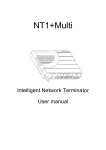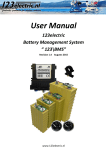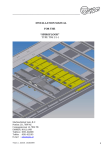Download Panel saw Model DS User manual
Transcript
Panel saw Model DS User manual /i Machine Model DS - Type 123 Order (machine) number 123456 Customer AaBbCcDdEeFf Date 03-2010 Version Final (Version 1.0) © Machinefabriek Elcon B.V. No part of this publication may be reproduced, transmitted, transcribed, stored in any retrieval system or translated into any human or computer language by any means or in any form, without the prior written permission of Elcon. Elcon reserves the right to make changes without notice to both this manual and to its products described within this manual. Nothing in this manual represents any contractual or other commitment on the part of Elcon and should not be taken as such. All possible care has been taken in the preparation of this publication. However, if you find errors or would like to make suggestions for improvement then write to Elcon. This manual was originally written in English. If applicable, a copy is available on written request. /i Machinefabriek Elcon B.V. P.O. 72 2450 AB Leimuiden The Netherlands Visiting address: Waaier 2, 2451 VV Leimuiden Tel.: +31 (0) 172 508891; Fax: +31 (0) 172 507892 e-mail: [email protected] Table of contents 1 2 3 Safety 1.1 General................................................................................................................................... 7 1.2 Warning signs......................................................................................................................... 7 Classification ..................................................................................................................... 7 Signs on the machine ........................................................................................................ 8 1.3 EC declaration of conformity (Certification) ............................................................................ 8 1.4 Intended use........................................................................................................................... 8 1.5 Safety devices ........................................................................................................................ 9 Emergency stop................................................................................................................. 9 Protective cover................................................................................................................. 9 Signs on the machine ........................................................................................................ 9 Cutting restrictions............................................................................................................. 9 Exhaust ............................................................................................................................. 9 Thermal cut-off .................................................................................................................. 9 1.6 Disposal.................................................................................................................................. 9 Description 2.1 Overview............................................................................................................................... 11 2.2 Characteristics...................................................................................................................... 11 Cutting restraints ............................................................................................................. 11 2.3 Specifications ....................................................................................................................... 12 Standard machine ........................................................................................................... 12 Exhaust (requirements) ................................................................................................... 12 Ambient conditions .......................................................................................................... 12 Type plate........................................................................................................................ 12 2.4 Control unit ........................................................................................................................... 13 Operation 3.1 Overview............................................................................................................................... 15 3.2 Preliminary............................................................................................................................ 15 Personal safety................................................................................................................ 15 Start-up............................................................................................................................ 15 Direction change over...................................................................................................... 16 3.3 Vertical cutting ...................................................................................................................... 16 Example 1 ....................................................................................................................... 16 Example 2 ....................................................................................................................... 16 Stop with fine tuning ........................................................................................................ 17 3.4 Horizontal cutting.................................................................................................................. 18 3.5 Additional utilities.................................................................................................................. 18 Panel lifters...................................................................................................................... 18 Mid fence system............................................................................................................. 18 Horizontal strip cutting ..................................................................................................... 19 Double cut scoring........................................................................................................... 19 Programming rail for repetitive dimensions ..................................................................... 20 4 5 6 Maintenance 4.1 Preventive actions ................................................................................................................ 21 4.2 Corrective actions ................................................................................................................. 21 Troubleshooting 5.1 Diagnostics ........................................................................................................................... 23 5.2 Observed irregulations.......................................................................................................... 23 Machine related ............................................................................................................... 23 Reset the thermal protection ........................................................................................... 24 Product related ................................................................................................................ 24 Additional deliveries About this manual The vertical panel saw model DS, hereafter referred to as ‘the machine’ is an Elcon product. This user manual provides information about day-to-day use, cleaning, maintenance and repair. If applicable, the appendix includes information about the options that go with the standard machine. - Familiarize yourself with the content; Follow the instructions; Never change the order of he operations to be carried out. Other accompanying documentation: /i Quick start guide Information and procedures to get going quickly Installation manual Information about assembling and connecting the machine Commissioning form A tick-off list, used for end delivery 1 Safety 1.1 General WARNING - 1.2 Operation, maintenance and repair activities are reserved to qualified persons only. Do not modify the machine. Do not remove any safety devices. Obey the local statutory regulations. Warning signs Safety signs are attached to the machine to give safety information. All safety signs are repeated and usually further explained in this manual. Classification Safety signs are of the three internationally accepted types and described below. /i Warning sign that identifies a hazard. In this example: Cutting danger. Mandatory action sign that communicates an action to be taken to avoid a hazard. In this example: Put on protective gloves. Prohibition symbol that defines a prohibited action. In this example: Do not use a forklift. User manual Model DS - Version 1.0 7 Signs on the machine /i High voltage Do not use a forklift truck. Hand injury (in the two cutting directions) Read me. Lift position 1.3 EC declaration of conformity (Certification) The machine is CE certified. It means that the machine complies with the essential requirements concerning safety and hygiene. The directives that have been taken into consideration in the design are listed in an enclosed document. 1.4 Intended use The machine is designed and manufactured to cut panel material horizontally (from the left to the right) or vertically (from top to bottom). All other or additional use will be considered to be not in conformity with the purpose. /i Item Specification Material Sheet work such as wood fibre and block board, plywood, synthetic material, formica and the like*. This specification excludes processing solid wood. * 8 If any doubt, contact your supplier. User manual Model DS - Version 1.0 1.5 Safety devices Emergency stop The machine is provided with one emergency stop button (A) on the control unit. Hit the button in case of an emergency. The power supply will be interrupted immediately. The machine has no main switch. Use this button as such, if necessary. A Protective cover In case of opening the cover of the saw housing, the electrical power supply will be interrupted immediately. Signs on the machine The signs on the machine are part of the safety provisions. They must not be covered over or removed, and must be legible during the entire life of the machine. - Check this regularly; - Replace or repair signs that have become illegible or damaged. Cutting restrictions Horizontal cutting Red spots on the rulers indicate a not allowed linear measure. Use the panel lifters to by-pass this problem. Refer to chapter 3: Operation. Vertical cutting If the saw-beam is not fixed in a pre-defined position, the motor will not start. Exhaust The machine is equipped with a provision to connect an exhaust system. When installed properly, this system starts-up at one go with the machine. Thermal cut-off The machine is protected against overheating. I.e.: if the power consumption exceeds the factory setting, the motor stops running. 1.6 Disposal The use and maintenance of the machine includes no environmental dangers. Most parts can be disposed in the regular way. The lead parts inside this machine require special disposal. /i ENVIRONMENT Make sure to comply with local legislation, regulations, instructions and precautions concerning health, safety and environment. Dismantle the machine as follows: - Have an expert supervise the dismantling process; - Dismantle the machine in easy to handle parts; - Dispose the dismantled parts according the regulations. User manual Model DS - Version 1.0 9 10 User manual Model DS - Version 1.0 2 Description 2.1 Overview F G A B H E I D A B C D E F G H I 2.2 Cutting restraints C Control unit Emergency stop Lower beam Saw-beam Saw-unit (with saw blade housing) Fixed meter point(s) Stop for vertical cutting Entry (exit) roller Mid fence system Characteristics /i Cutting length [mm] Panel length [mm] - maximum - minimum Panel dimensions (lxw) [mm] - minimum User manual Model DS - Version 1.0 3.300 4.300 with mid fence 3.300 200 4.300 200 3.000 200 600 x 200 600 x 200 600 x 200 11 2.3 Standard machine Exhaust (requirements) Ambient conditions Type plate Specifications /i Type 155 Type 185 Type 215 Dimensions (lxdxh) 4510 x 1450 x 2265 mm 4510 x 1450 x 2565 mm 5510 x 1140 x 2865 mm Weight 700 kg 745 kg 865 kg Noise emission < 75,6 dB(A) < 75,6 dB(A) < 75,6 dB(A) Cutting length 3300 mm 3300 mm 4300 mm Cutting height 1550 mm 1850 mm 2100 mm horizontal / 2150 mm vertical Cutting depth 55 mm 55 mm 55 mm Saw blade diameters 250 mm; bore 30 mm (carrier pawls 7 mm; pitch 42 mm) Speed 5100 rpm Feed through Hand operated Power (S6) 3 kW Pressure P 6 < P < 10 bar Item Specification Connection 100 mm Minimum air speed 20 m/s Under-pressure 3500 Pa at 20 m/s Item Condition Temperature T 5 < T < 40 Relative humidity < 90% /i /i The (standard) Elcon type plate is attached to the saw-unit and contains information about the items below. /i Type NR. A.D. ∅ VOLT. 12 Model Machine serial number Year (of production) Saw blade diameter [mm] Voltage [V] AMP FREQ. P N Current [A] Frequency [Hz] Power consumption [kW] Speed [rpm] (CE logo) User manual Model DS - Version 1.0 2.4 Control unit A, B and C are standard positions. The positions D until G are reserved for options, identifiable by a term or an icon. Position H is the fixed place for the option Digital read-out. A B C D E F G H Emergency stop button Stop Start H G F Digital read-out E D C B A User manual Model DS - Version 1.0 13 14 User manual Model DS - Version 1.0 3 Operation WARNING - 3.1 Operation work is reserved to qualified persons only. Keep clean the immediate vicinity of the machine to prevent dust explosion. Clear up the daily waste and dust. Also refer to chapter 1: Safety. Overview A B C G E F D A B C D E F G 3.2 Personal safety Control unit Emergency stop Stop for horizontal cutting Saw-beam Saw-unit (with saw blade housing) Mid fence system (with pull in/out mechanism) Stop for vertical cutting Preliminary Put on appropriate protective clothes. /i Start-up 1. 2. Connect the plug to an electrical outlet, if not already done. Release the emergency stop button by turning. Now the machine is in working order. User manual Model DS - Version 1.0 15 Direction change over The change over from vertical to horizontal cutting and vice versa is in fact the same procedure. In one single flowing movement: - Pull the saw-unit forward (a little counterclockwise) in a free position by forcing some resistance, turn over the unit and push it (clockwise) back. 3.3 Vertical cutting Vertical cutting starts from fixed marked positions (meter points) on the machine. The examples below clarify this mode of operation. Example 1 Example 2 16 Cut off a part with a width of 850 mm 1. Put the panel via the entry roller on the lower beam. 2. Move the saw-beam to ‘0’ (metres) and lock this position (A). 3. Move the stop (B) to 850 mm and put the panel against it. 4. Move the saw-unit above the panel. 5. Push Start to switch on the machine. 6. Put the saw blade into the panel, pull it steadily downwards and take it out beneath. 7. Push Stop to switch off the machine. Cut off a part with a width of 2450 mm 1. Put the panel via the entry roller on the lower beam. 2. Move the saw-beam to ‘2’ (metres) and lock this position (A). 3. Move the stop (B) to 450 mm and put the panel against it. 4. Continue with step 4 until 7 from example 1. A B A B User manual Model DS - Version 1.0 Stop with fine tuning The stop gives the possibility to fine tune the set value to a certain extent. 1. Fold up the flip (D), against the ruler. 2. Move the stop to a chosen value and lock this position with the lever (A). 3. Fine tune this value with the roller (C) and lock the new, precise value with the lever (B). 4. Fold down the flip again. 94 96 95 97 98 1 10 2 3 4 6 8 10 4 5 6 7 8 1 12 0 9 11 11 7 10 10 10 5 10 10 10 10 0 99 A 3 11 11 11 11 11 B C 12 D To use the maximum margin: turn the roller to a position in the middle. User manual Model DS - Version 1.0 17 3.4 Horizontal cutting Cut off a part with a height of 850 mm 1. Put the panel via the entry roller on the lower beam, against the stop (A). 2. Move the saw-unit to 850 mm and lock this position (B). 3. Move the saw-beam to the left of the panel. 4. Push Start to switch on the machine. 5. Put the saw blade into the panel, pull it steadily to the right and take it out at the end. 6. Push Stop to switch off the machine. A B Put wedges in the saw-cut. It prevents the upper part from bending. 3.5 Additional utilities Panel lifters Red spots on the rulers indicate a not allowed linear measure. Use the panel lifters to by-pass this problem. - Fold up the panel lifters (A) one by one. - Take into account that the distance changes for 20 mm (see the sticker on the saw-unit). A An alternative (optional) method to by-pass the problem is to move the back frame. Mid fence system The mid fence (with end stop) is in fact the lower beam at a higher level with the same functionality. The system is made up of modules that are built-in every metre. - Use the knob (A) to pull out a mid fence module. - Touch the key (B) to let the module go in. The use of the mid fence makes handling small panels more comfortable. 18 B A User manual Model DS - Version 1.0 Horizontal strip cutting The repeat-stop allows repetitive horizontal strip cutting, adjustable from 40 up to 500 mm. 26 C B A 25 20 Adjustment 1. Set the stop to a chosen value (A), i.e. 50 mm. 2. Lock the stop with the knob (B). 3. Lower the runner (C) to the top of the panel. 4. Lock the saw-unit hand tight with the knob (D). 13 12 11 10 9 D 8 7 6 5 4 E 50 49 48 47 46 45 44 43 42 4 Put the stop in the storage bar (E) if it is not used. Double cut scoring Scoring is a preliminary treatment that provides chip-free cutting. The depth of the notch made by scoring is adjustable. B Adjustment (on a waste panel) 1. Turn the Allen screw (A) to set the depth. 2. Make sure that the result is satisfactory. 3. Repeat the setting, if necessary. This adjustment comes about by trial and error. A Vertical cutting 1. Move the saw-unit underneath the panel. 2. Push the device (B) up (is: score position). 3. Put the saw blade into the panel, pull it steadily upwards and take it out at the top. The result is a chip-free notch. 4. Push the device down (is: cut position). 5. Put the saw blade into the panel again, pull it steadily downwards and take it out beneath. Horizontal cutting works out in the same way: - Scoring: from the right to the left. - Cutting: from the left to the right. User manual Model DS - Version 1.0 19 Programming rail for repetitive dimensions 20 For horizontal cutting, the programming rail provides the possibility to lock extra stops for repetitive dimensions. 1. Move the saw unit to the chosen value and lock this position. 2. Push in the catch (A). 3. Loosen the nearest displaceble stop (B) inside the rail, move this stop against the pin (catch, A) and fasten it again. Use an Allen key. B A User manual Model DS - Version 1.0 4 Maintenance WARNING - 4.1 Maintenance work is reserved to qualified persons only. Also refer to chapter 1: Safety. Preventive actions /i Machine part Check Action Frequency Guides For dirt Clean. Do not use compressed air. Daily Brass scrapers For a build-up of dirt Clean. Every 50 hours Horizontal saw-unit guide on both sides Clean. Use light oil and finish with a dry cloth. Every 50 hours Upper and lower vertical saw-beam guides Clean. Use light oil and finish with a dry cloth. Every 50/100 hours Dust scrapers on the top rail Soak in light oil. Every 100 hours CAUTION - 4.2 Do not apply oil or grease to the chains. Anyhow: do not apply oil to a machine part unless this is specified explicitly. Corrective actions /i Machine part Check Action Frequency Saw blade Sharpness Replace*. If required Motor Running-out time Contact your supplier if this time goes beyond 8 seconds. Regularly * Explained in this section. User manual Model DS - Version 1.0 21 1. 2. 3. 4. Turn the screws (A) a quarter to open the saw house. Use a screwdriver or a coin. Hold the flange (B) with the supplied tool (C). Loosen the socket head screw (D). Replace the saw blade. The mortise joint assures a correct placement. Only install saw blades that correspond with the specifications of Elcon. Refer to section 2.3: Specifications. 22 C D B A User manual Model DS - Version 1.0 5 Troubleshooting WARNING - 5.1 Repair work is reserved to qualified persons only. Also refer to chapter 1: Safety. Diagnostics LED indicators in the back side of the control unit show the status of the electronic functions. From top to bottom: /i 5.2 Machine related Colour Description 1 Green On: the saw-beam is locked vertically 2 Green Not used 3 Green H/V switch. On: vertical cutting position. Off: horizontal cutting position 4 Red On: the emergency stop circuit is active 5 Green On: during normal operation. Off: Stop is pushed 6 Green Off: during normal operation. On: Start is pushed 7 Green Reserved for the option ‘Automatic shifting back frame’ 8 Green Not used 9 Yellow Indication power supply (24 V DC) Observed irregulations /i Problem Possible cause Solution The indicator on the control unit is off. The emergency stop button is activated. Release the E-stop and push Reset. No voltage Check (replace) the fuses. The saw housing is not closed (properly). Close. The thermal protection is out. Reset. Explained in this section. Fuse 1 (...) has gone. Replace. The saw-beam is not blocked. Block. Pushing Start is ineffective (vertical cutting). The saw-beam is not blocked. Block. The saw-unit is set to cut horizontally. Turn over the saw-unit. Pushing Start is ineffective (horizontal cutting). The saw-unit is set to cut vertically. Turn over the saw-unit. User manual Model DS - Version 1.0 23 Reset the thermal protection A thermal cut-off is generally the outcome of a motor overload. It is therefore evident to allow the motor to cool down. To reset: 1. Switch off the power supply. 2. Remove the cover from the electrical cabinet (at the rear side of the machine). 3. Push back the black button (B). The red one (A) comes out. The machine is reset. A B Ask assistance If this method does not work out. Product related /i Problem Possible cause Solution The saw cut is not satisfactory. Saw blade sharpness is not opti- Replace. Refer to chapter 4: mal. Maintenance. Saw blade securing Tighten the saw blade again. Cutting depth is inadequate. Replace, if necessary. Saw blade squareness Dirty guides The saw cut is not square. Clean. Lower bar guides Frame is out of position. Re-adjust. Refer to the Installation manual. Saw-unit squareness The dimensions differ. 24 Dirty guides Clean. Stops not used Use the stops. Wrong adjustments Cutting horizontally: adjust the read-out pegs. Cutting vertically: adjust the scale. User manual Model DS - Version 1.0 6 Additional deliveries User manual Model DS - Version 1.0 25