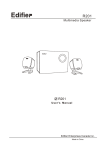Download SIM Race SIM Race De SIM Race Delu SIM Race Deluxe SIM Race
Transcript
SIM Race Deluxe USER MANUAL SIM Display Disp © 2013 013 22. October ober 2013 Introduction SIM Race Deluxe has 16 bright lights and gear indicator. You can display various data on four digit displays on each side. Brightness is adjustable in software. Direct connection for up to 29 buttons. You can also connect encoders, potentiometers, external lights and rotary switches. We recommend to connect buttons and rotary switches to take the full advantages of display. Device requires power for its operation and it needs to be plugged into USB port. WARNING: Please unplug device from your PC before making any connections !!! SIM Display © 2013 22. October 2013 Connector onnector 1 PIN COLOR BASIC FUNCTION 1 Brown GND 2 Red Button 1 3 Orange Button 2 4 Yellow Button 3 5 Green Button 4 6 Blue Button 5 7 Violet Button 6 8 Gray Button 7 9 White Button 8 10 Black Button 9 11 Brown Button 10 12 Red Button 11 13 Orange Button 12 14 Yellow Button 13 15 Green Button 14 16 Blue Button 15 17 Violet Button 16 18 Gray +5V OPTIONAL Rotary Encoder 1 Rotary Encoder 2 Rotary Encoder 3 Rotary Encoder 4 Rotary Encoder 5 Rotary Encoder 6 Rotary Encoder 7 Rotary Encoder 8 SIM Display Disp © 2013 013 - 22. October ober 2013 Connector 2 PIN COLOR BASIC FUNCTION OPTIONAL 1 Brown Button 17 - 2 Red Button 18 1 - 3 Orange Button 19 - 4 Yellow Button 20 - 5 Green Button 21 - 6 Blue Button 22 - 7 Violet Button 23 - 8 Gray Button 24 - 9 White Button 25 - 10 Black Button 26 - 11 Brown Button 27 - 12 Red Button 28 - 13 Orange Button 29 - 14 Yellow LED 1 Switch 1 15 Green LED 2 Switch 2 16 Blue LED 3 Switch 3 17 Violet LED 4 Switch 4 / Analog Input 1 18 Gray LED 5 Switch 5 / Analog Input 2 SIM Display Disp © 2013 013 22. October ober 2013 Alternative USB Connector PIN COLOR NAME STANDARD USB WIRE 1 Red VCC RED 2 Brown D- WHITE 3 Black D+ GREEN 4 White GND BLACK SIM Display Disp © 2013 013 22. October ober 2013 SIM Display Disp © 2013 013 22. October ober 2013 SIM Display Disp © 2013 013 22. October ober 2013 SIM Display Disp © 2013 013 22. October ober 2013 SIM Display Disp © 2013 013 22. October ober 2013 SIM Display Disp © 2013 013 22. October ober 2013 SIM Display Disp © 2013 013 22. October ober 2013 SIM Display Disp © 2013 013 22. October ober 2013 Encoders Configuration Software Example: We are using two rotary encoders, two rotary switches, two external LEDs and one hall sensor/potentiometer. Please see picture below for proper setup in software: SIM Display © 2013 22. October 2013