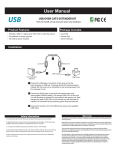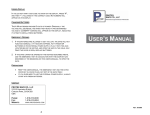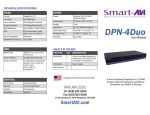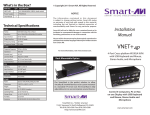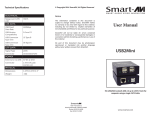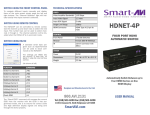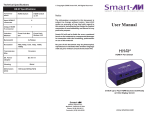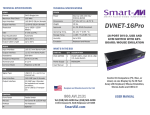Download LDX-4P Manual
Transcript
TECHNICAL SPECIFICATIONS VIDEO OTHER Format (4) DVI-D Single Link Power External 100-240 VAC/5VDC3A @15W Maximum Pixel Clock 165 MHz Input Interface (TX) (4) DVI-D 29-pin (Female) Dimensions 5.125 in W x 1 in H x 3.625 in D Output Interface (RX) (4) DVI-D 29-pin (Female) Weight 1 lb. Resolution Up to 1920 x 1200 @ 60Hz and Up to 4K/2K (3840x2160) @ 30Hz Operating Temp. 0-55 °C (32-131°F) Storage Temp. -20-85 °C (-4-185 °F) Humidity Up to 95% Max Resolution Video Extension Distance 245 ft. w/ CAT6 STP DDC 5 volts p-p(TTL) Input Equalization Automatic Input Cable Length Up to 20 ft. Output Cable Length Up to 20 ft. AUDIO TRANSMIT ON DB9 FEMALE PIN Name Description Signal Type Stereo Audio 2 TxD Transmit Data on DB9 Female Bandwidth 15MHz, 0dB 3 Receive Data on DB9 Female Impedance 100 Ohm 5 RxD GND Connector 3.5 mini jack, Female USB Ground RECEIVE ON DB9 FEMALE Signal Type USB 1.1 PIN Name Description Input Interface (TX) (1) USB Type B (Female) 2 RxD Receive Data on DB9 Female Output Interface (RX) (2) USB Type A (Female) 3 TxD GND Transmit Data on DB9 Female 5 RS232 Input Interface (2) DB9 (Female) Output Interface (2) DB9 (Male) Control Up to 115 Kbps WHAT’S IN THE BOX? PART NO. DESCRIPTION LDX-4PS Quad DVI-D, USB, Dual RS-232, and Audio Extender. Includes: [LDX-4P-TX, LDX-4P-RX, 2x (PS5VDC3A)] LDX-4P Ground Designed and Manufactured in the USA Quad-Head DVI-D, USB Keyboard, Mouse and Audio Extender Over Cat5e/6 EXTEND QUAD DVI-D, DUAL RS232, USB KEYBOARD, MOUSE AND AUDIO UP TO 245 FEET OVER DUAL CAT5/5E/6 CABLE 800.AVI.2131 Tel: (818) 503-6200 Fax: (818) 503-6208 11651 Vanowen St. North Hollywood, CA 91605 SmartAVI.com USER MANUAL INTRODUCTION APPLICATION DIAGRAM Using HDBaseT technology, the LDX-4P DVI extender is capable of sending quad DVI-D signals up to 245 feet over two conventional and inexpensive CAT5/5e/6 cable. HDBaseT technology is superior to older DVI extenders that require special CAT6 shielded cable to go a short distance. The SDX-4P also has USB keyboard and mouse, audio and RS232 extension, giving you the ability to control your displays or devices remotely. FEATURES CONNECTING THE LDX-4P LDX-4P (RX/TX) FRONT 1. Power off all devices. • Extends dual DVI-D up to 245 feet (75m) from the source • HDCP Support • Supports up to 1920x1200 digital video resolution @ 60 Hz • Supports 4K/2K (3840x2160) video resolution @ 30Hz • Automatic DDC Learning • USB Keyboard and Mouse extension • Uncompressed Video HDBaseT • RS232 extension allows for remote control of displays 6. Connect a DVI-D compatible display to each of the two DVI-D ports on the back of the SDX4PRX. • External power adapter for transmitter and receiver unit 7. Connect USB keyboard and mouse to the USB ports on the SDX-4P-RX. • Supports Stereo Sound • Compatible with Windows, Mac and Linux Operating Systems 8. Optionally connect RS232 to control third-party devices. 2. Connect the four DVI-D sources (computer) to the two DVI-D ports on the back of the SDX-4PTX. 3. Connect a USB source (computer) to the USB port on the SDX-4P-TX. 4. Optionally connect RS232 for control functions. 5. Connect the SDX-4P-TX to the SDX-4P-RX using four CAT5/5e/6 cables. 9. Connect the power to the SDX-4P-RX and the SDX-4P-TX. 10. Power on the display and then the computer. The EDID of your display will be learned automatically. LDX-4P (RX/TX) REAR To reach maximum distances with HDBaseT technology, it is recommended to use the best possible quality cable available. CAT5e/6 shielded cabling is ideal for best performance.