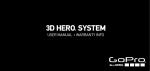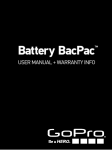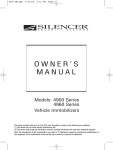Download Accessories GoPro 3D HERO System (AHD3D)
Transcript
PHONES (044) 360-7-130 (050) 336-0-130 (063) 788-0-130 (067) 233-0-130 (068) 282-0-130 Internet store of autogoods ICQ 294-0-130 597-0-130 SKYPE km-130 CAR RECEIVERS — Receivers • Media receivers and stations • Native receivers • CD/DVD changers • FM-modulators/USB adapters • Flash memory • Facia plates and adapters • Antennas • Accessories | CAR AUDIO — Car audio speakers • Amplifiers • Subwoofers • Processors • Crossovers • Headphones • Accessories | TRIP COMPUTERS — Universal computers • Model computers • Accessories | GPS NAVIGATORS — Portable GPS • Built-in GPS • GPS modules • GPS trackers • Antennas for GPS navigators • Accessories | VIDEO — DVR • TV sets and monitors • Car TV tuners • Cameras • Videomodules • Transcoders • Car TV antennas • Accessories | SECURITY SYSTEMS — Car alarms • Bike alarms • Mechanical blockers • Immobilizers • Sensors • Accessories | OPTIC AND LIGHT — Xenon • Bixenon • Lamps • LED • Stroboscopes • Optic and Headlights • Washers • Light, rain sensors • Accessories | PARKTRONICS AND MIRRORS — Rear parktronics • Front parktronics • Combined parktronics • Rear-view mirrors • Accessories | HEATING AND COOLING — Seat heaters • Mirrors heaters • Screen-wipers heaters • Engine heaters • Auto-refrigerators • Air conditioning units • Accessories | TUNING — Vibro-isolation • Noise-isolation • Tint films • Accessories | ACCESSORIES — Radar-detectors • Handsfree, Bluetooth • Windowlifters • Compressors • Beeps, loudspeakers • Measuring instruments • Cleaners • Carsits • Miscellaneous | MOUNTING — Installation kits • Upholstery • Grilles • Tubes • Cable and wire • Tools • Miscellaneous | POWER — Batteries • Converters • Start-charging equipment • Capacitors • Accessories | MARINE AUDIO AND ELECTRONICS — Marine receivers • Marine audio speakers • Marine subwoofers • Marine amplifiers • Accessories | CAR CARE PRODUCTS — Additives • Washer fluid • Care accessories • Car polish • Flavors • Adhesives and sealants | LIQUID AND OIL — Motor oil • Transmission oil • Brake fluid • Antifreeze • Technical lubricant In store "130" you can find and buy almost all necessary goods for your auto in Kyiv and other cities, delivery by ground and postal services. Our experienced consultants will provide you with exhaustive information and help you to chose the very particular thing. We are waiting for you at the address http://130.com.ua .u a 3D Hero System m ® 13 0. co User Manual + Warranty Info Autogood products «130» Firmware Update REQUIRED FREE 3D EDITING SOFTWARE: GoPro CineForm Studio™ The 3D HERO System requires two 1080p HD HERO cameras. You will need to make sure both of your HD HERO cameras have the latest firmware installed before using the 3D HERO System. m .u a To download the latest firmware, visit: gopro.com/firmware. Your 3D HERO System allows you to combine two 1080p HD HERO cameras with a 3D HERO Sync Cable to record synchronized videos and photos. The cameras record video and photos much like your eyes see the world—with right and left lenses. While recording, each camera independently saves 2D video or photos to the respective SD card. In order to convert the saved 2D files into a single 3D file, you will need to download a FREE copy of GoPro CineForm Studio from: gopro.com/3D. 13 0. co GoPro CineForm Studio makes creating 3D videos and photos easy. Simply import the video or photo files you want to convert to 3D, click a button and the software automatically converts your paired 2D files into a single, viewable 3D file. Using the red/blue (anaglyph) glasses included with the 3D HERO System, you can watch your 3D videos and photos on your computer, online at video sharing sites like YouTube that support 3D videos, or on your 3D TV at home using active or passive shutter glasses depending on your 3D TV. To download and install your free copy of GoPro CineForm Studio, visit gopro.com/3D. 2 Autogood products «130» 13 0. co m .u a 3D HERO SysteM Features 1. Master Shutter Button Controls Both Cameras 2. Right Camera Power Button 3. Left Camera Power Button 5. Mounting Fingers 4. Center Mount Adapter 6. 3D HERO Sync Cable 7. Waterproof Housing Autogood products «130» 8. Requires Two 1080p HD HERO Cameras (not included) 3 ASSEMBLING 3D HERO SYSTEM COMBINING Two CAMERAS FOR 3D VIDEO AND PHOTO CAPTURE 13 0. co m .u a NOTE: The 3D HERO System requires two 1080p HD HERO cameras. Each camera requires a fully charged battery and SD card with sufficient memory for recording (GoPro recommends Class 4 or faster SD cards). Each camera’s settings (e.g.: resolution, exposure, record mode, video format (PAL & NTSC)) must match for 3D synchronization to work. 4 Autogood products «130» To combine cameras in 3D HERO System waterproof housing: 5. Make sure the 3D Sync Cable is fully inserted and is flush against the back of the cameras. Close waterhousing. 1. O pen back door to the 3D housing. 2. Insert “right” camera right side up into housing. m 4. Insert the 3D HERO Sync Cable into the HERO Bus Port on both cameras. The side that says “R” on the sync cable attaches to the right camera while side that says “L” on the sync cable attaches to the left camera. If settings are changed and you wish to return each camera to its default 3D setting, simply unplug the sync cable and then plug the sync cable back in to both cameras. This will reset the right camera to UP mode (right side up) and the left camera to UPd mode (upside down), allowing for synchronized 3D video and photo capture. .u a 3. Insert “left” camera upside down into housing. 13 0. co ote: Upon insertion of the sync cable, the right N camera will automatically set itself to be in UP mode and the left camera will automatically set itself to be in UPd mode. This configuration is required for capturing synchronized 3D videos and photos. If 3D synchronization is not desired, you can manually change each camera’s settings to be in a different UP/UPd mode, different resolution, etc, but the cameras will only record in a synchronized manner allowing for 3D if BOTH cameras are set to shoot the same resolution, record mode and frame rate. REMOVING 3D SYNC CABLE FROM CAMERAS To remove the sync cable from the HD HERO Bus Port, grasp each 3D sync port connector firmly and remove by lifting device evenly away from the HERO Bus Port. Do NOT pull on cable connecting the left and right HERO port connectors. Autogood products «130» 5 Additional Notes: • Blinking front LCD screen and red LED record lights may or may not blink in sync. This is OK and has no effect on whether or not each camera is in sync with the other. To begin recording video or photos: • Should the battery die or SD card become full on either camera, both cameras will save the files and stop recording. .u a USING THE 3D HERO System IMPORTANT: To capture 3D video and photos, both cameras must be set to identical resolution, record mode and frame rate settings. • Always use brand name SD cards with a Class 4 rating or higher. • The 3D HERO System can also capture 3D photos in time lapse mode every 2, 5, 10, 30, or 60 seconds. Photo every 1 second mode is not possible when capturing 3D photos. To capture 3D photos in 3D time-lapse mode, change the mode on both cameras to Photo Every “X” mode and press the shutter button to begin recording. 13 0. co 2. Verify that SD cards are present in both cameras, that batteries are charged and that both cameras are set to the same resolution, record mode and frame rate. Upon insertion of the sync cable, right camera will automatically set itself to UP and left camera will automatically set itself to UPd. This is necessary for capturing synchronized 3D video and photos. m 1. Power on both cameras. 3. P ress master shutter button on top of 3D HERO System housing to initiate synchronized 3D video or photo capture. 6 Autogood products «130» MOUNTING CONFIGURATIONs 13 0. co m .u a IMPORTANT: It is recommended to use dual quick-release buckles for mounting the 3D HERO System whenever possible for maximum stability. Using a single center mounted quick-release buckle is only recommended for chest, helmet, suction cup, and other body worn applications where high vibration or impact are less likely. Use of a single center quick-release buckle in high vibration or high impact scenarios can result in less stable video compared to using two quick-release buckles. More stable video with dual quick-release buckles Less stable video with single quick-release buckle Autogood products «130» 7 Front Helmet and Chest Mounting m .u a Curved and Flat Surface Mounting Front Helmet Mount: Attach the Front Helmet Mount to the center fingers with the center mount adapter and long thumb screw. co 13 0. The extension arms and quick-release buckles can be used in a number of different orientations depending on what type of surface you are attaching the 3D HERO System to. For example, attach included extension arms to the quickrelease buckles in order to achieve proper orientation when attaching the waterhousing to curved surfaces. Note: When removing the quick-release buckles from the adhesive mounts, push both quick-release buckles out evenly to avoid jamming the buckles. 8 Chest Mount: Attach the curved quick-release buckle (and straight arms if necessary for proper angle adjustment) to the center fingers on the waterhousing with the center mount adapter and long thumb screw. WARNING: Single center mount configuration is not recommended for high impact or high vibration use. Autogood products «130» VIDEO RECORDING TIPS 13 • For best 3D results, the right camera must be in UP and the left camera must be in UPd recording modes. For convenience, the sync cable automatically adjusts each camera into the ideal UP / UPd mode each time you plug the sync cable into each camera. • The 3D HERO System can record different video resolutions simultaneously, but it will not be possible to create 3D video files from the resulting video files as the resolutions will not match. Additionally, synchronization will not occur when the resolutions of each camera do not match. .u a 0. co W ARNING: If images are shot closer than the recommended distances, the resulting 3D image will cause eye strain when viewing during playback. • Both lenses should be cleaned prior to and during use. Discrepancies in images between cameras due to dust particles, water drops, etc, will cause eye strain when viewing in 3D. m • For best results, keep your subject at least 3 feet away from camera when shooting in photo mode 720p and 960p resolutions. When shooting in 1080p, because of its less wide angle perspective, it’s best to keep your subject at least 5 feet away from the camera. Failure to do so will result in an inability to properly align the two video files for 3D and will cause your eyes to strain when viewing the subject on screen. • T o prevent fogging when using the waterproof back door, use GoPro’s anti-fog inserts with your 3D HERO System housing. Autogood products «130» 9 Creating 3D Video and Photos with GoPro CineForm Studio Plug the camera into your computer with the included USB cable, turn on the camera, and locate the Removable Disk (SD Card) icon. Once the icon is located: To convert 2D video and photo files into 3D files, you will need to use GoPro CineForm Studio software. GoPro CineForm Studio and associated instructions are available as a FREE download from: gopro.com/3D. .u a Transferring Video And Photos To YOUR Computer 1. Double click the “Removable Disk” icon. 13 0. 4. Image files captured with the left camera will be stored in a folder named 100G_3D_L. co 3. Image files captured with the right camera will be stored in a folder named 100G_3D_R. m 2. Double click the “DCIM” folder icon. 5. A ny file created during 3D sync recording will start with 3D_L0001 or 3D_R0001. 10 Autogood products «130» Avoiding Water and Wet Environments When Not in Water Housing WARNINGS Failure to follow these safety instructions could result in fire, electric shock, or other injury or damage to the 3D HERO System or other property. Do not use the 3D sync cable in rain, near wash basins, or in other wet locations when cameras are not inserted in the water housing. Do not spill any food or liquid on the 3D sync cable. If the 3D sync cable gets wet, unplug from camera and allow it to dry thoroughly before using again. Do not attempt to dry the 3D sync cable with an external heat source, such as a microwave oven or hair dryer. Damage to the 3D sync cable caused by contact with liquid is not covered under warranty. 0. Handling co m Improper alignment of your 3D images or misuse of the GoPro CineForm Studio software while viewing with 3D glasses may cause eye strain or headaches. .u a IMPORTANT SAFETY + HANDLING INFORMATION 13 The 3D HERO System contains sensitive components. Do not drop, disassemble, open, crush, bend, deform, puncture, shred, microwave, incinerate, paint, or insert foreign objects into the cameras or 3D sync cable. Do not use the 3D HERO System if it has been damaged. Using Connectors and Ports Never force a connector into a port. Check for obstructions in the port. Make sure that the connector matches the port and that you have positioned the connector correctly in relation to the port. Autogood products «130» 11 Warranty This product is guaranteed against manufacturing defects for one (1) year from the original date of purchase. GoPro’s sole obligation in the event of such defects during this period is to repair or replace the defective part or product with a comparable part or product at GoPro’s sole discretion. Except for such replacement, the sale, or other handling of this product is without warranty, condition or other liability even though the defect or loss is caused by negligence or other fault. 13 0. Visit gopro.com for more information. co m .u a Damage resulting from use, accident, or normal wear and tear is not covered by this or any warranty. GoPro assumes no liability for any accident, injury, death, loss, or other claim related to or resulting from the use of this product. In no event shall GoPro be liable for incidental or consequential damages relating to or resulting from the use of this product or any of its parts. Because of possible user resealing error, this product is not warranted against waterhousing leakage or any resulting damage. 12 Autogood products «130»