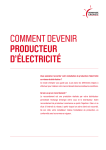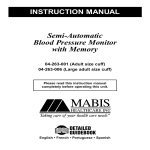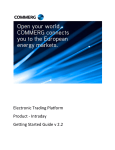Download ComCT Release Notes(English)
Transcript
ComCT Release Notes ComCT_ReleaseNotes_en/ 30.04.2015 Page 1 ComCT Release Notes This document describes the changes between versions of ComCT. For additional descriptions see ComCT User Guide. ComCT Release Notes – V3.4.7 (04.05.2015) New Features None Fixed Problems 3.4.7-FP.1 Fix in the MaBiS extension: EDI files that did not contain the delimiter information could not be imported by ComCT. With this release those messages are expected to contain the default delimiter characters in the UNA segment: UNA:+,? ' Known Problems 3.4.3-KP.1. ComCT Release Notes – V3.4.6 (02.12.2014) New Features None Fixed Problems 3.4.6-FP.1 Fix in the MaBiS extension: A leading zero in the edi release version field for the generated Contrl messages in ComCT 3.4.5 caused a rejection of the control messages by the BiKos. Known Problems 3.4.3-KP.1. ComCT Release Notes ComCT_ReleaseNotes_en/ 30.04.2015 Page 2 ComCT Release Notes – V3.4.5 (28.11.2014) New Features None Fixed Problems 3.4.5-FP.1 Fix in the MaBiS extension: Contrl 2.0 generation problems fixed. Known Problems 3.4.3-KP.1. ComCT Release Notes – V3.4.4 (12.11.2014) New Features 3.4.4-NF.1 Dispatching dialog was extended by an additional filter option: “system operator”. 3.4.4-NF.2 Optimization on viewing data columns / switch from compact to detail view in the schedule message detail view. 3.4.4-NF.3 Update of the Java runtime to JRE 1.7.0_71. Fixed Problems 3.4.4-FP.1 Fixed a problem on importing a digital certificate file with an unexpected formatting of the property “issuer cn”. 3.4.4-FP.2 In some situations the “reset balance day” feature caused a problem with an error message that the balance day could not be found. ComCT Release Notes ComCT_ReleaseNotes_en/ 30.04.2015 3.4.4-FP.3 Page 3 Resolved a problem on startup of ComCT. The batch script for starting ComCT was adjusted such that the parameters for starting ComCT are set locally. 3.4.4-FP.4 Master password request dialog was not displayed in all necessary situations. 3.4.4-FP.5 Processing of Excel files with negative values caused an error message. 3.4.4-FP.6 MaBiS extension: Importing of UTILMD D11A 5.1b message versions were rejected by the import process. Known Problems 3.4.3-KP.1. ComCT Release Notes – V3.4.3 (09.05.2014) New Features 3.4.3-NF.1 The maximum quantity of active import and postprocessing processes can now be defined in the startup configuration file in the ComCT installation folder. 3.4.3-NF.2 Update of the Java runtime to JRE 1.7.0_55. Fixed Problems 3.4.3-FP.1 In some system environments there were errors in data store integrity and correct data storage in the correct daystate folders. This was caused by an issue of parallel processing of the data store saving process. The amount of parallel saving operations has been reduced. Known Problems 3.4.3-KP.1 On some multi-screen machines ComCT may return with an error from hibernation. ComCT (more precisely the third party module for the look & feel design) cannot restore the previous monitor where it was displayed. This may also the case for users ComCT Release Notes ComCT_ReleaseNotes_en/ 30.04.2015 Page 4 who try to connect by remote desktop connection. Known versions where this was reported: 3.3.8 – 3.4.3. ComCT Release Notes – V3.4.2 (28.03.2014) New Features None Fixed Problems 3.4.2-FP.1 In some cases the application freezed and did not respond after the file import was finished and the switch to the main view should have been performed. 3.4.2-FP.2 Update of the ESS / KISS component: The file import for KISS files is now again more robust against time values in the Time Series date field – however only a date in dd.mm.yyyy formatting is expected here. 3.4.2-FP.3 When new partner balance parties were automatically added, it occurred that they were added more than once. Known Problems None ComCT Release Notes – V3.4.1 (04.03.2014) New Features None Fixed Problems ComCT Release Notes ComCT_ReleaseNotes_en/ 30.04.2015 3.4.1-FP.1 Page 5 It was possible, that the redrawing of the Day States overview caused an error when trying to display a day state. Known Problems None ComCT Release Notes – V3.4.0 (28.02.2014) New Features 3.4.0-NF.1 Extended options and parameters for ftp connection. In case of need it is now possible to define timeouts and some additional settings for ftp connections. Extended logging functionality helps finding connection problems. 3.4.0-NF.2 Improved file import and file processing performance. Especially if the data store is located on a network drive. The overall performance of file import and file processing was improved significantly. The addition of partner balance parties during file import will now be performed automatically. You can change this option for each balance party in the preferences. 3.4.0-NF.3 Acknowledgement Reports with status “Fully accepted” which may contain additonal Reasons on Message Header level or in an Time Series Rejection element can now be displayed as warning, optionally. In the System Operator settings there is an additional checkbox to enable this option. 3.4.0-NF.4 Update of the Java runtime to JRE 1.7.0_51. Fixed Problems None Known Problems None ComCT Release Notes ComCT_ReleaseNotes_en/ 30.04.2015 Page 6 ComCT Release Notes – V3.3.8 (27.06.2013) New Features 3.3.8-NF.1 Update to Java version JRE 1.7.0_25. Fixed Problems 3.3.8-FP.1 MaBiS related change: Change in generated Contrl messages due to validation issues related to Tennet. Known Problems None ComCT Release Notes – V3.3.7 (21.05.2013) New Features None Fixed Problems 3.3.7-FP.1 There were some problems with the signed mailing feature: The updated library for the encoding of the mail signature caused some problems. Known Problems None ComCT Release Notes ComCT_ReleaseNotes_en/ 30.04.2015 Page 7 ComCT Release Notes – V3.3.6 (16.05.2013) New Features 3.3.6-NF.1 The MaBiS module now contains a new view: You can now open and inspect Pricat messages. 3.3.6-NF.2 Major Update to Java 7: Java runtime is now JRE 1.7.0_21. Fixed Problems 3.3.6-FP.1 The provision of a Status Request template for a system operator is now no longer mandatory, but a warning will be displayed if a Status Request template is missing. 3.3.6-FP.2 The Contrl messages in the MaBiS view had a wrong ordering of the related market participants in the message body. Known Problems None ComCT Release Notes – V3.3.5 (08.02.2013) New Features 3.3.5-NF.1 The error-overview dialog has a new table component. You can now filter in more detail on the table columns. 3.3.5-NF.2 Update of the Java runtime to JRE 1.6.0_39. Fixed Problems 3.3.5-FP.1 Nomination profile for TSO ELES was erroneous. The ESS profile was updated in the following way: The time series profile for external trade with capacities was updated to use the demanded Object Aggregation code A04. ComCT Release Notes ComCT_ReleaseNotes_en/ 30.04.2015 3.3.5-FP.2 Page 8 The import of a Schedule Message with a non-configured System Operator resulted in an unhandled error in the application. 3.3.5-FP.3 The error overview dialog caused an unhandled error in the case that the related file is no longer available in the Data Store. 3.3.5-FP.4 Opening the „Time Series Modified“ – Diff View of a Confirmation Report caused an error when the Confirmation Report view was opened from the File import summary dialog. 3.3.5-FP.5 Error messages concerning the conversion and validation of KISS files were not displayed correctly in the file import summary dialog. Known Problems None ComCT Release Notes – V3.3.4 (07.12.2012) New Features 3.3.4-NF.1 Logging capability is extended by a stopwatch feature for some core processes of ComCT. This covers file import, dispatching and save/load operations on data stores. By default the stopwatch feature is disabled. It can be activated by changing the configuration of the log file generation configuration file. For a performance analysis the log files can then be sent to ComCT support. 3.3.4-NF.2 New ESS template „ESS V2R3 ELES, Slovenia“ added. The system operator ELES expects the code A08 – Balance responsible party (instead of A01 – Trade responsible party) for the field SenderRole. 3.3.4-NF.3 The Daystates table in the ComCT main overview is now replaced by a newer table component with improved system integration and smoother display and update performance. 3.3.4-NF.4 Update of the Java runtime environment JRE to version 1.6.0_37. ComCT Release Notes ComCT_ReleaseNotes_en/ 30.04.2015 Page 9 Fixed Problems None Known Problems None ComCT Release Notes – V3.3.3 (10.08.2012) New Features None Fixed Problems 3.3.3-FP.1 Auto completion for KISS Time Series Business Type intern / extern without capacity did not work correctly. 3.3.3-FP.2 The compatibility issues with 3.3.0 were not fixed completely for some Data Stores. So additional effort was required to fix this issue. 3.3.3-FP.3 When changing from Version 3.2.1 to 3.3.0 or 3.3.1 there are some issues with the import of a new schedule message version. Illegal modification was detected because of different Time Series identifications. This problem is fixed with this version. Known Problems None ComCT Release Notes ComCT_ReleaseNotes_en/ 30.04.2015 Page 10 ComCT Release Notes – V3.3.2 This version was an internal test version with more detailed logging capabilities and extended logging for detailed view of mail communication with mail servers. ComCT Release Notes – V3.3.1 (06.08.2012) New Features 3.3.1-NF.1 Anomaly Reports and Confirmation Reports that can not be associated to a schedule message in ComCT can be displayed now by double clicking the file name in the File import result dialog. They are still handled as erroneous files but they can be displayed. Usually those messages occur when a partner nominated a schedule message and you did not yet nominated any schedule message. 3.3.1-NF.2 Manual provision of a value for the Senders Time Series Identification field for capacity limited nominations is optional now. With this release an autocomplete mechanism for the Senders Time Series Identification is integrated, that can handle the special cases of Time Series that contain capacity data (Capacity Contract Type and Capacity Agreement Identification) Fixed Problems 3.3.1-FP.1 The 3.3.0 version stored a wrongly formatted Day State value. Thus old ComCT versions were not able to open a ComCT 3.3.0 Data Store and also the ComCT 3.3.0 version was not able to read some Day States saved with previous ComCT versions. This fix restores the compatibility with the pre-3.3.0 versions. Day States that were stored with ComCT 3.3.0 probably need to be reimported and require a manual restoring of the current state. ComCT Release Notes ComCT_ReleaseNotes_en/ 30.04.2015 3.3.1-FP.2 Page 11 The import of a PKCS12 file that was not password protected was not possible because ComCT expected the provision of a non-empty password. Known Problems None ComCT Release Notes – V3.3.0 (20.07.2012) New Features 3.3.0-NF.1 ComCT MaBiS for traders extension With this release there is a new core feature introduced to ComCT concerning the market rules for conducting settlement area billing in the electricity sector (refer to decision BK6-07-002 of Germanys Federal Network Agencies ruling chamber 6 valid from 1st April 2011 – for details). The extension targets a small field of application of the MaBiS rules: The extension is of interest for traders who do not have any production or consumption balance parties in their portfolio. This should always result in zero valued time series in the MSCONS messages that are sent to the balance responsible party by the balance group coordinator. The ComCT MaBiS for trader extension assists those traders to check their files for zero valued metering data and fulfilling the MaBiS requirements by being able to reply to the EDI data by generating and sending CONTRL response messages. For further details please refer to the user guide. 3.3.0-NF.2 Rework of the digital signing feature the internal components for dispatching schedule messages by mail and ftp are replaced by a new implementation. The replacement it is now possible to send digitally signed mails that are accepted by APG / APCS. 3.3.0-NF.3 Update of Swissgrid ESS V3R3 ESS profiles According to the new rules for nomination in the swiss market (first tests will start on ComCT Release Notes ComCT_ReleaseNotes_en/ 30.04.2015 Page 12 first of July 2012) the ESS message templates are changed to match the new requirements. With the changes the ESS profile ESSV2R3 swissgrid becomes obsolete. 3.3.0-NF.4 Location of the license file is now configurable In variance with the default license location (<ComCT installation directory>/license) you can now select a custom directory for depositing the license file. 3.3.0-NF.5 Update of the Java runtime environment JRE to version 1.6.0_33. Fixed Problems 3.3.0-FP.1 An unsent schedule message was marked as sent when a StatusRequest message was sent instead. Known Problems None ComCT Release Notes ComCT_ReleaseNotes_en/ 30.04.2015 Page 13 ComCT Release Notes – V3.2.1 (20.04.2012) New Features 3.2.1-NF.1 Revalidation of Day States in Total Summary In the menu “View” there is now an option to revalidate the day states that are in focus by the selected time interval. This feature has been introduced because the version 3.2.1 introduces an additional data field in the data store that is overwritten by old ComCT versions. Thus the state of a CNF (display status “modified”, see 3.2.1-FP.1) in the total summary area might not be valid any more once the data store has been opened with an old ComCT version. Depending on the amount of days and balance parties visible in the total summary view the process may take a while, so use only when you are sure that the data store was opened with an older ComCT version. As a guideline you should always use the newer ComCT with a Data Store once you have updated your systems to the new ComCT version. A complete backwards- and upwards compatibility cannot always be ensured in all areas of the application when the software is further developed and new features demand more data to be saved. Fixed Problems 3.2.1-FP.1 In the total summary area of the main overview Confirmation reports with the state “modified” are now displayed with a yellow background when the Confirmation report contains modified Time Series. Since the calculation may take some time this information is stored after the import of the Confirmation report. But this information is lost when you open the Data Store with an older ComCT version. For this reason we introduced the “Revalidation of Day States”-function in the view-menu of the application (see 3.2.1-NF.1). ComCT Release Notes ComCT_ReleaseNotes_en/ 30.04.2015 3.2.1-FP.2 Page 14 There were some problems on resetting the balance day multiple times. ComCT creates a backup folder for the resetted day and creates a new clean day state folder. In some cases the old backup data were not deleted correctly which resulted into an error message. 3.2.1-FP.3 The import of system operator responses that contained syntactical errors resulted in the rejection of all imported files in this import step, even if they had no import errors. The import dialog showed the same error message for all imported files. Known Problems None Miscellaneous The amount of data that is logged for debugging purposes has been reduced. ComCT Release Notes ComCT_ReleaseNotes_en/ 30.04.2015 Page 15 ComCT Release Notes – V3.2.0 (16.03.2012) New Features 3.2.0-NF.1 Confirmation Reports with the Reason Code “A63 = Time Series modified” can now be viewed in more detail. Instead of the usual Reason Code View of the Time Series in focus there will now be a Time Series modified view, that shows the difference between the Time Series from the sent Schedule Message and the modified Time Series from the Confirmation Report. 3.2.0-NF.2 If required, you can now enter semicolon (or comma) separated email addresses in the address fields. 3.2.0-NF.3 The export format for imposed Time Series has been changed. It is now changed to the official Time Series Template format also used in the KISS templates and KISS scheduling data. Systems that import the exported Time Series need to be adopted to the new formatting. 3.2.0-NF.4 Update of the used Java Runtime Environment to JRE 1.6.0_31. Fixed Problems 3.2.0-FP.1 Some TSOs send Confirmation Reports with Imposed Time Series but do not use the currently from ENTSO-E demanded Reason element. Since ComCT validates against official ENTSO-E file format, it rejected those Confirmation Reports because of its invalid format. ComCT is now more tolerant and accepts also Imposed Time Series without the Reason element. ComCT Release Notes ComCT_ReleaseNotes_en/ 30.04.2015 3.2.0-FP.2 Page 16 Acknowledgement Reports with Reason Code „A57 = Gate not open / closed“ without additional message reason codes for ACK Reject or ACK Accept are now handled by ComCT as type ACK Rejected. Known Problems None ComCT Release Notes – V3.1.8 (20.01.2012) New Features None Fixed Problems 3.1.8-FP.1 FTP Connection test was not affected by passive FTP option 3.1.8-FP.2 Necessary update of Entso-E processing library: - ACK v5r0 and ACK v5r1 were not parsed correctly and thus ComCT was not able to import such messages - ANO and CNF messages with 0-Version numbers from Amprion could not have been imported Known Problems None ComCT Release Notes ComCT_ReleaseNotes_en/ 30.04.2015 Page 17 ComCT Release Notes – V3.1.7 (16.12.2011) New Features 3.1.7-NF.1 The FTP Connection to the TSO supports passive FTP connections now. For activating this feature there is a new checkbox in the FTP settings in the TSO preferences dialog. Default value is deactivated. 3.1.7-NF.2 A new checking rule was added: When a KISS file an external time series contains Business Type A03 but no value is entered for the fields Capacity Contract Type or Capacity Agreement Identification there will be an error message displayed. Fixed Problems None Known Problems None Miscellaneous TSO dialog is now resizable Added descriptive text to ESS template selection dialog. ComCT Release Notes ComCT_ReleaseNotes_en/ 30.04.2015 Page 18 ComCT Release Notes – V3.1.6 (25.11.2011) New Features None Fixed Problems 3.1.6-FP.1 Main overview showed CNF intern and extern time series not correctly. Production/Consumption were not considered in the time series count. 3.1.6-FP.2 Improvement of KISS-Import fault-tolerance (trying to import message with not configured tso) 3.1.6-FP.3 KISS-Import: Leaving the time series version field empty resulted in version 0. ComCT 3.1.6 now autocompletes empty time series version in KISS files to version 1. 3.1.6-FP.4 ANO-Information in the main overview was not removed correctly when CNF was imported. Known Problems None Miscellaneous Some minor corrections in translation. Improved logging in the communication workflow Mail address for contact and error reporting was set to new support address [email protected] ComCT Release Notes ComCT_ReleaseNotes_en/ 30.04.2015 Page 19 ComCT Release Notes – V3.1.5 (27.10.2011) New Features None Fixed Problems 3.1.5-FP.1 Negative values in a schedule message were not shown as error. 3.1.5-FP.2 Ess profile selection throwed an indexing exception when no profile was selected. 3.1.5-FP.3 Some changes to ESR v1r0. Known Problems None ComCT Release Notes ComCT_ReleaseNotes_en/ 30.04.2015 Page 20 ComCT Release Notes – V3.1.4 (21.10.2011) New Features 3.1.4-NF.1 The TSO comboboxes are now searchable. Just select the combobox and enter text. If you don’t want to search for exact match, enter the “*” Operator an then search for the text. Fixed Problems 3.1.4-FP.1 Through switching internal components to ESS 3.3 the DocType path for Status Request 1.0 has changed. This caused an error message returned by some system operators. 3.1.4-FP.2 Switching internal components to ESS 3.3 caused some problems with Excel 2007 formats. Known Problems None ComCT Release Notes ComCT_ReleaseNotes_en/ 30.04.2015 Page 21 ComCT Release Notes – V3.1.3 (13.10.2011) New Features None Fixed Problems 3.1.3-FP.1 A display problem occurred when adding several system operators in the preferences or in the wizard dialog. When the added system operator wasn’t saved and new ones were added, all ESS profiles of the non saved system operators were set to the same setting. Known Problems None Miscellaneous System Operator editor dialog tabs are now reduced to two tabs: the old pre-3.1.0 tab and the ESS profile setting tab ComCT Release Notes ComCT_ReleaseNotes_en/ 30.04.2015 Page 22 ComCT Release Notes – V3.1.2 (07.10.2011) New Features None Fixed Problems 3.1.2-FP.1 The text field in the dialog for exporting imposed time series did not display the export directory when an export directory was selected. 3.1.2-FP.2 File name generation of the new Status Request V2R0 for the swissgrid was using the classic naming strategy and not the new swissgrid demanded format. 3.1.2-FP.3 A change in the internal processing of daystates was the source of an display error on the main overview: When importing a file in a non CET time zone the state of the imported file may not have been displayed on the correct message date. 3.1.2-FP.4 The Status Request V1R0 was readded to the ESS profiles. Known Problems None Miscellaneous Minor changes in naming and translations. The license dialog has moved due to many requests to a new location: It can now be found in the File menu. Most standard buttons were changed back to the classic button look ComCT Release Notes ComCT_ReleaseNotes_en/ 30.04.2015 Page 23 ComCT Release Notes – V3.1.1 (04.10.2011) New Features 3.1.1-NF.1 The domain and the domain coding scheme will now be autocompleted for swissgrid too, but only, if the value is not already set in the KISS file. Fixed Problems 3.1.1-FP.1 An internal data problem was present for the ESS V3R3 Swissgrid profile. Instead of process type A17 process type A13 was set. Known Problems None ComCT Release Notes ComCT_ReleaseNotes_en/ 30.04.2015 Page 24 ComCT Release Notes – V3.1.0 (30.09.2011) Important note: ComCT 3.1 brings some major changes on the processing of the ESS formats. Through these changes in this version there may occur some compatibility problems, when you open a data store in an older ComCT version. For example, the system operator profile data for the ess messages can not be processed by older ComCT versions. Thus saving the data store with the old ComCT version will remove the system operator ESS profile data. You have to reconfigure them when you open the data store in ComCT 3.1 again. Of course the older ComCT versions are not able to process day states that contain already schedule data or responses in ESS 3.3 format. A proper error message is shown. New Features 3.1.0-NF.1 The user interface was slightly revided and has some new graphical enhancements. For example the quick access of some dialogs by shortcuts. 3.1.0-NF.2 The SMPTP server preferences dialogue offers a button for testing the connection to the provided SMPT server connection. 3.1.0-NF.3 When a schedule message contains a time series for cross-border nomination, that has no Senders Time Series Identification set, ComCT will reject this time series with an error message. ComCT currently can not create a unique identification for these kind of time series. The default created identification for normal external trades with unlimited capacity would lead to a constraint violation because the uniqueness of a time series identification can not be guaranteed. Thus the user has to set a Senders Time Series Identification manually. The identification has to be unique for the whole schedule message and all subsequent versions and has a maximum length of 35 characters. 3.1.0-NF.4 Localization: ComCT is now also available in german language. 3.1.0-NF.5 Status Requests in version 2.0 are now supported. 3.1.0-NF.6 Support of ESS V3R3 messages: Sending of schedule messages and receiving of Anomaly Reports and Confirmation Reports in ESS v3r3 format is now supported. 3.1.0-NF.7 Acknowledgement Reports up to new version 5.1 are now supported. ComCT Release Notes ComCT_ReleaseNotes_en/ 30.04.2015 3.1.0-NF.8 Page 25 Extension of the system operator preferences: Introducton of „Profiles“ The preferences for the system operator have been extendend by a tab to configure message profiles for each system operator. With a message profile the user can select which ESS version and which Status Request version has to be used for the specific system operator in a certain time period. For further information please see the user guide. 3.1.0-NF.9 With the introduction of the message profiles it is now possible to bind certain profiles to system operator specific message header formats of the output xml file. At first this feature is relevant for the swissgrid changes because they demand a new header in the XML-formatted schedule messages. Thus there are certain profiles available for swissgrid TSO exclusively. 3.1.0-NF.10 Provission of a new KISS-Templates for the new ESS V3R3 fields. 3.1.0-NF.11 Support of the new and especially for the swissgrid nomination important Process Type A17. 3.1.0-NF.12 Update of the used Java Runtime Environment to JRE 1.6.0_27. Fixed Problems None Known Problems 3.1.0-KP.1 A data problem prohibits the correct generation of an ESS V3R3 schedule for the swissgrid with the ESS V3R3 profile. The process type A13 is set instead of A17. A workaround is available: Set the process type A17 in the ESS_INFO Tab of the KISS file. ComCT Release Notes ComCT_ReleaseNotes_en/ 30.04.2015 Page 26 ComCT Release Notes – V2.0.9 (XX.0X.2011) New Features 2.0.9-NF.1 When a schedule message contains a time series for cross-border nomination and the time series has no senders time series identification set, the schedule message will not be imported into ComCT. The occurring error message tells, that you have to enter a value in the SendersTimeSeriesIdentification field manually. ComCT currently is not able to generate a proper identification on its own. The default generated identification for external trades (business type A06) is not sufficient. There can occur duplicated senders time series identifications otherwise which are difficult to resolve once the schedule message has been sent. The manually entered value in the SendersTimeSeriesIdentification column must met the following conditions: Maximum of 35 characters and the value has to be unique for the schedule message and all subsequent versions of the time series in further message versions. Fixed Problems None Known Problems None ComCT Release Notes ComCT_ReleaseNotes_en/ 30.04.2015 Page 27 ComCT Release Notes – V2.0.8 (28.01.2011) New Features None Fixed Problems 2.0.8 FP.1 ACK messages that are accepted can also have further information on time sereies level. ComCT has marked these time series red because it assumed error messages here. In case of an accepted ACK this is a little bit confusing. Thus ComCT now marks all reason codes on time series leve yellow, except time series that contain reason code A20 for ‘time series rejected’ message, that is still marked red. 2.0.8 FP.2 Improved error message when write access to the ComCT license folder is not available. When such an error occurs the user guide now gives some more hints how to fix this issue especially when using newer Windows versions like Vista or Windows 7. 2.0.8 FP.3 Improved exception handling when Excel import has failed. Known Problems 2.0.8 KP.1 Excel files may in some rare cases not be imported due to wrong formatting. The third-party module for reading in Excel data has problems with these special kind of format. A workaround is to open the file again and save it again as an Excel file. ComCT Release Notes ComCT_ReleaseNotes_en/ 30.04.2015 Page 28 ComCT Release Notes – V2.0.7 (01.12.2010) New Features 2.0.7 NF.1 New Reason Codes added: A78 = Sender identification and/or role invalid. A79 = Process type invalid. A81 =Matching period invalid. A83 = Disagree with matching results. A84 = Confirmation ignored due to higher version already received. A85 = Confirmation without adjustment (time series have been matched without change). A86 = Confirmation with adjustment(time series have been modified). A87 = For action (only in intermediate confirmation time series need mutual agreement and action). A88 = Time series matched. A89 = Time series ignored (note: this can only apply to time series that are set to zero – see matching principles). Fixed Problems 2.0.7 FP.1 An unknown reason code in a CNF message caused an error in the further processing and displaying of the new unknown reason code. Known Problems None ComCT Release Notes ComCT_ReleaseNotes_en/ 30.04.2015 ComCT Release Notes – V2.0.6 (24.11.2010) New Features None Fixed Problems 2.0.6 FP.1 A change in the date format of APG resulted in an error message in ComCT. ComCT rejected ACK messages because the new date format was rejected. Known Problems None Page 29 ComCT Release Notes ComCT_ReleaseNotes_en/ 30.04.2015 Page 30 ComCT Release Notes – V2.0.5 (04.11.2010) New Features None Fixed Problems 2.0.5 FP.1 Version updates of already sent time series with an capacity contract type / capacity agreement identification provided had an error that is now fixed. The following scenario will result in a wrong senders time series identification for time series 2 : Provided is one extern time series with version 001. It has a capacity agreement identification set. The error described occurs, when the first message is sent to the TSO and a new version of the schedule message is imported with another time series added ( in this case with an intraday contract type but same area and party configuration and only a different time series identification). ComCT Release Notes ComCT_ReleaseNotes_en/ 30.04.2015 Page 31 ComCT falsely overwrites the second time series identification with the time series identification from the already sent time series in the first schedule message during the import of the new version 002. In some cases this is a desired feature to retain the time series identification of the first sent version, but in this case the logic to compare the time series did not incorporate the fields for capacity contract type and capacity agreement identification, but only in- and out area and the in- and out party. Known Problems None ComCT Release Notes ComCT_ReleaseNotes_en/ 30.04.2015 Page 32 ComCT Release Notes – V2.0.4 (29.10.2010) New Features None Fixed Problems 2.0.4 FP.1 When an extern time series in the same direction is provided twice (i.e. outArea A, inarea B, inParty C, outparty C) but with two different capacity agreement identification codes or capacity contract types, ComCT misleadingly detects the second time series as counterpart and checks the time series for netting which will fail in most cases and the Error “Not Netted” is displayed. Netting is now disabled for time series that have a cai set. Known Problems None ComCT Release Notes ComCT_ReleaseNotes_en/ 30.04.2015 ComCT Release Notes – V2.0.3 (25.10.2010) New Features 2.0.3 NF.1 Supported Capacity Contract Types extended by the following Codes: A07 = Intraday contract A08 = Quarter yearly contract A09 = Semestrial contract A10 = Multiple year contract 2.0.3 NF.2 Update of the used Java Runtime Environment to JRE 1.6.0_22 Fixed Problems None Known Problems None Page 33 ComCT Release Notes ComCT_ReleaseNotes_en/ 30.04.2015 Page 34 ComCT Release Notes – V2.0.2 (06.10.2010) New Features 2.0.2 NF.1 Update of the used Java Runtime Environment to JRE 1.6.0_21 Fixed Problems 2.0.1 FP.1 A bug has been fixed, that a data store can be accessed from multiple users in write mode. Known Problems None ComCT Release Notes ComCT_ReleaseNotes_en/ 30.04.2015 Page 35 ComCT Release Notes – V2.0.1 (24.09.2010) New Features 2.0.1 NF.1 ComCT is more tolerant against unknown Reason Codes. 2.0.1 NF.2 ComCT is now able to handle schedules with Content Type PPP – production schedules. See the user manual for further information and usage. Fixed Problems 2.0.1 FP.1 CEE Reason Codes for ACK in the context of Capacity Agreement Identification /Capacity Contract Type appended: A62, A75, and A76. Known Problems 2.0.1 KP.1 A bug has been reported, that this version allows multiple user write access to a data store. An update to version 2.0.2 is recommended! ComCT Release Notes ComCT_ReleaseNotes_en/ 30.04.2015 Page 36 ComCT Release Notes – V2.0.0 (06.07.2010) This version introduces the requirement of licensing ComCT. A license can be purchased in combination with a service contract between the SOPTIM AG and the licensee. New Features 2.0.0 NF.1 Support of schedule messages in Microsoft Excel 2007 *.xlsx format 2.0.0 NF.2 Warning of imbalanced schedules(Reason code A54: Global position not in balance) in time series overview can now be deactivated for each system operator when deactivating the checkbox “Show Balancing” 2.0.0 NF.3 Update of the used Java Runtime Environment to JRE 1.6.0_20 2.0.0 NF.4 Licensed Balance Areas can be chosen for the Data Store in the Balance Area preferences. You can select the Balance Areas from the combobox that has replaced the previous input field for entering the EIC code for the Balance Area to add. Of course it is still possible to enter an EIC code in the field on your own. ComCT Release Notes ComCT_ReleaseNotes_en/ 30.04.2015 Page 37 Fixed Problems 2.0.0 FP.1 Senders time series identification is always generated even if it is set in the Excel Kiss file. 2.0.0 FP.2 Anomaly reports with incomplete period (zero value intervals left out) are now imported correctly, but will still show a warning message after import. Known Problems 2.0.0 KP.1 A bug has been reported, that this version allows multiple user write access to a data store. An update to version 2.0.2 is recommended! ComCT Release Notes ComCT_ReleaseNotes_en/ 30.04.2015 Page 38 ComCT Release Notes – V1.1.10 (19.03.2010) New Features 1.1.10 NF.1 Support of A13 Process type (post scheduling adjustments). A13 schedules are handled as default TPS schedule Fixed Problems None Known Problems None ComCT Release Notes ComCT_ReleaseNotes_en/ 30.04.2015 ComCT Release Notes – V1.1.9 (08.03.2010) New Features None Fixed Problems 1.1.9 FP.1 Performance optimizations in I/O operations (datastore, file import) Known Problems None Page 39 ComCT Release Notes ComCT_ReleaseNotes_en/ 30.04.2015 Page 40 ComCT Release Notes – V1.1.8 (25.01.2010) New Features None Fixed Problems 1.1.8 FP.1 Location reference failure when copying datastore with default directory structure fixed 1.1.8 FP.2 Look & Feel fix of showing some dialogues with greater fontsize (125%) under Windows 7: All dialogue fields are now completely visible again. 1.1.8 FP.3 Reading email address out of some non-common certificate formats could lead to Null pointer exception is fixed. Known Problems None ComCT Release Notes ComCT_ReleaseNotes_en/ 30.04.2015 Page 41 ComCT Release Notes – V1.1.7 (08.01.2010) New Features 1.1.7 NF.1 ComCT now detects if Data Stores have been moved and tries to adopt the subfolders in the Data Store preferences to the new Data Store location automatically. Since this is not always possible, the user gets informed by a dialogue if a data store move has been detected. 1.1.7 NF.2 Internal updates of third party modules for mailing and cryptography extensions Fixed Problems 1.1.7 FP.1 Sending of signed emails now works correctly or shows a proper error if an unknown problem occurs 1.1.7 FP.2 Signed emails are signed with – still standard – signing algorithm (compatibility issues with some email clients) Known Problems None ComCT Release Notes ComCT_ReleaseNotes_en/ 30.04.2015 ComCT Release Notes – V1.1.6 (11.11.2009) New Features 1.1.6 NF.1 Improved logging capabilities for better maintainability Fixed Problems 1.1.6 FP.1 Data-Store saving Bug with loaded X.509 V3 key for email signing fixed Known Problems None Page 42 ComCT Release Notes ComCT_ReleaseNotes_en/ 30.04.2015 Page 43 ComCT Release Notes – V1.1.5 (29.10.2009) New Features 1.1.5 NF.1 New Java Requirements, Java 1.6 or later is now supported. Fixed Problems 1.1.5 FP.1 Some internal code improvements have been made for robustness and maintainability 1.1.5 FP.2 Reason Code “A63” is no more an unknown Reason Code and is handled properly Known Problems None ComCT Release Notes ComCT_ReleaseNotes_en/ 30.04.2015 Page 44 ComCT Release Notes – V1.1.4 (05.05.2009) New Features 1.1.4 NF.1 ComCT now supports signed mailing. Hence if you send your schedule messages with the ComCT email feature, you are now able to sign your mails and the receivers can verify your identity. For signed mailing you need to provide a certificate and a key. For further information consider the ComCT User Guide. 1.1.4 NF.2 Since the required key data for email signing represent sensitive data the access to your ComCT data store can be made password protected. Fixed Problems ComCT Release Notes ComCT_ReleaseNotes_en/ 30.04.2015 1.1.4 FP.1 Page 45 Unusual display behaviour and possible “locking out ” of the ComCT preferences dialog with Java JRE 1.6 Update 12 and greater fixed. Nonetheless Java JRE 1.5 is the officially supported version (provided with the full installation package). Known Problems 1.1.4 KP.1 In some very rare cases it might occur, that a TPS file is partly overwritten with an ACK file. The problem is known and taken care of. Please contact the support if such a problem occurs. ComCT Release Notes ComCT_ReleaseNotes_en/ 30.04.2015 Page 46 ComCT Release Notes – V1.1.3 (07.12.2007) New Features 1.1.3 NF.1 The ComCT is now able to import and dispatch ZIP files. Therefore the import function of ComCT now counts (addtionaly to XLS and XML) any ZIP files in the import folder. The dispatch to each TSO can now be configured to use the new zip function. Unsupported Features 1.1.3 UNF.1 The ComCT is now able to import a Time Series Identification. If the cell B14 contains the string “SendersTimeSeriesIdentification” the ComCT will import and process the given data. If there is no data, ComCT will generate automatically the default Time Series Identification. The Time Series Identification must be unique within the message and must not change from one message version to next. ComCT Release Notes ComCT_ReleaseNotes_en/ 30.04.2015 Fixed Problems 1.1.3 FP.1 Unexpected ANO counts within the main overview have been eliminated. Known Problems None Page 47 ComCT Release Notes ComCT_ReleaseNotes_en/ 30.04.2015 Page 48 ComCT Release Notes – V1.1.2 (26.01.2007) New Features 1.1.2 NF.1 The “message type” and “process type” within the ESS_Info are now not mandatory. If the fields are empty the corresponding default value will be used. Fixed Problems none Known Problems none ComCT Release Notes – V1.1.1 (17.01.2007) New Features 1.1.1 NF.1 New option to reset a balance day. New option to select time interval before opening a data store. 1.1.1 NF.2 New option which allows to send a file with errors. 1.1.1 NF.3 Improved support for ISDN-routers when sending files over FTP. 1.1.1 NF.4 Added new validation rule: Insure the usage of the appropriate business type when using 11XFC-CONS-----0 and 11XFC-PROD-----E as party codes. 1.1.1 NF.5 Changed the registration email address and changed the name of a sponsor. 1.1.1 NF.6 Fixed bugs in the date selection component. 1.1.1 NF.7 New option to mark a schedule message as sent without sending it to TSO. New option to mark a schedule message as accepted without importing of an acknowledgement. ComCT Release Notes ComCT_ReleaseNotes_en/ 30.04.2015 1.1.1 NF.8 Page 49 Added new functions to import ACK files. A new accepted ACK message will overwrite a already existing reject ACK message, but a new rejected ACK message will not be imported if a accepted ACK message is already there. 1.1.1 NF.9 Changed Confirmation Report view: All time series are now shown in one table. And imposed and modified time series are placed at the beginning of the table and marked red. 1.1.1 NF.10 Added reusing a message identification from imported XML file when importging a KISS file 1.1.1 NF.11 New Option to remove the last imported file (when the last import was an mistake for instance). 1.1.1 NF.12 The “message type” is now available within the excel file. Use the register “ESS_Info” and the cell B5 to set the message type to “Z10” for (Lost of Generation). The default value “A01” is still used if the cell is empty. Fixed Problems none Known Problems none ComCT Release Notes ComCT_ReleaseNotes_en/ 30.04.2015 Page 50 ComCT Release Notes – V1.0.9 (24.11.2005) New Features None Fixed Problems 1.0.9 FP.1 Improved the FTP connection establishment. Changing the FTP connection timeout to 5 seconds caused too much problems, so we rollbacked it. Known Problems none ComCT Release Notes ComCT_ReleaseNotes_en/ 30.04.2015 Page 51 ComCT Release Notes – V1.0.8 (21.11.2005) New Features 1.0.8 NF.1 The message “process type” is now available within the excel file. Use the register “ESS_Info” and the cell B4 to set the process type to “A02” for intraday. The default value “A01” is still used if the cell is empty. 1.0.8 NF.2 The time series “business type”, the “capacity contract type” and the “capacity agreement identification” is now available within the excel file. Use the register “extern” and the cells column-9 to column-11. The default value “A06” for the business type is still used if the cell is empty. ComCT Release Notes ComCT_ReleaseNotes_en/ 30.04.2015 1.0.8 NF.3 Page 52 The is now an option to ignore missing time series within a new TPS version. Use therefore the checkbox “Ignore missing time series” in the properties of each system operator. 1.0.8 NF.4 The time out of the FTP connection is now 5 second. 1.0.8 NF.5 New Java Requirements, Java 1.5 or later is now required. Fixed Problems none Known Problems none ComCT Release Notes ComCT_ReleaseNotes_en/ 30.04.2015 ComCT Release Notes – V1.0.7 (25.10.2004) New Features none Fixed Problems 1.0.7 FP.1 Fixed bug: unable to create a new datastore. Known Problems none Page 53 ComCT Release Notes ComCT_ReleaseNotes_en/ 30.04.2015 ComCT Release Notes – V1.0.6 (18.10.2004) New Features none Fixed Problems 1.0.6 FP.1 Fixed bug: unable to add a new system operator. Known Problems none Page 54 ComCT Release Notes ComCT_ReleaseNotes_en/ 30.04.2015 ComCT Release Notes – V1.0.5 (06.10.2004) New Features 1.0.5 NF.1 The new TSO of eastern Europe are included. Fixed Problems 1.0.5 FP.1 Missing decimal point when sending schedule messages over mail. 1.0.5 FP.2 Not able to view a schedule message with 92 quantity values (alias 23h day). 1.0.5 FP.3 Improved handling of anomaly and confirmation reports. Known Problems none Page 55 ComCT Release Notes ComCT_ReleaseNotes_en/ 30.04.2015 Page 56 ComCT Release Notes – V1.0.4 (28.05.2004) New Features none Fixed Problems 1.0.4 FP.1 Impossible to send a message or a status request if the last import failed. 1.0.4 FP.2 Missing FTP server reply if the changing to the working directory failed. 1.0.4 FP.3 Anomaly report is not shown if in a time series anomaly the in/out area is missing. 1.0.4 FP.4 Wrong time interval in generated status requests for 23h day. 1.0.4 FP.5 Broken imports missed in the error list. 1.0.4 FP.6 Imposed time series in version 0 should be allowed. 1.0.4 FP.7 Quantity values from KISS and ETSO files treated different. Known Problems none ComCT Release Notes ComCT_ReleaseNotes_en/ 30.04.2015 Page 57 ComCT Release Notes – V1.0.3 (06.01.2004) New Features 1.0.3 NF.1 The KISS import function will now reuse any corresponding time series identification from the previous version (if one exists). Fixed Problems 1.0.3 FP.1 The round problem within the balancing function is now fixed. Known Problems none ComCT Release Notes ComCT_ReleaseNotes_en/ 30.04.2015 Page 58 ComCT Release Notes – V1.0.2 (12.12.2003) New Features 1.0.2 NF.1 The EIC within a production or consumption time series will no longer be removed by the KISS import. (Important by nomination to VE) Fixed Problems 1.0.2 FP.1 The balancing function does not regard decimal places. 1.0.2 FP.2 If a nomination is not in balance, this will no longer be handled as an error. Its now just a warning. Known Problems none ComCT Release Notes ComCT_ReleaseNotes_en/ 30.04.2015 ComCT Release Notes – V1.0.1 (04.12.2003) none. Fixed Problems 1.0.1 FP.1 Fixed handling of special characters in mail body and subject prefix. 1.0.1 FP.2 Fixed windows size of the Confirmation Report. Known Problems none Page 59 ComCT Release Notes ComCT_ReleaseNotes_en/ 30.04.2015 Page 60 ComCT Release Notes – V1.0 (25.11.2003) New Features 1.0 NF.1 Checking of the import directory is now configurable none. 1.0 NF.2 The balancig validation is now configurable per system operator 1.0 NF.3 A email subject prefix can now be defined per system operator 1.0 NF.4 Better support for nominations in Austria (receiver role A05 for BKOs; ignoring all BKOs by identifying the receiver X-EIC from the KISS-filename) Fixed Problems 1.0 FP.1 Fixed more time zone related bugs Known Problems none