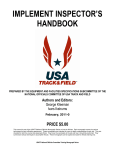Download Windspeed WS1 - Alge
Transcript
Windspeed WS1 English Windspeed WS1 Page 2 Windspeed WS1 The anemometer “Windspeed WS1” is a high precision measuring instrument. Handle this device always with care. The ALGE Windspeed WS1 is built equal as the Windmaster 2000 plus. Out of this reason all homolugations for the Windmaster 2000 are also valid for the Windspeed WS1. Important Information: ☞ Use the charger only in dry rooms. If you use the operating unit outside, you cannot use the charger. In this case you must charge the operating unit prior to the event. ☞ The anemometer must be used only by a competent person! ☞ If you have more than one anemometer Windspeed WS1 you must not mix the wind tube. Each device has it´s calibrated wind tube. Operating unit and wind tube has always the same serial number. ☞ Keep children away from the anemometer. They could damage it. ☞ Store the anemometer only in dry and temporized rooms. ☞ Clean the anemometer only with soapsuds. Never use solvents for cleaning. ☞ You can prevent many repairments by correct fixing of the anemometer. To fix the anemometer is very important. Most of the repairments are due to fall over. This may be caused by squalls or due to human carelessness. Here you can get some information about how you can prevent such accidents: ☞ Make a barrier around the anemometer (wind tube). The barrier prevents from damages and wrong measurements due to person standing in front of the tube. ☞ You can fix the legs of the tripod with tent peg (see picture). ☞ You can bind a weight at the tripod and stabilize it. ☞ There is the possibility that an athlete destroys the remote cable by stepping on it with the spikes. Inform the athletes about this risk by an announcement of the speaker. Version:E-99-09-12 Page 2 Windspeed WS1 Page 3 Transport Case: Take care that the components of the anemometer are in a good condition when you pack them into the case. Put all parts always in the transport case. This way you cannot loose parts and all components are safe during transporting them. Inventory: ☞ ☞ ☞ ☞ ☞ ☞ ☞ ☞ ☞ Transport Case Tripod Center Column Operating Unit Wind Tube Remote Cable (60 m, rolled up on a holder) RS 232 Cable Charger Manual Operating Unit Wind Tube Charger: Use the charger only in dry rooms. If you use the operating unit outside you are not allowed to use the charger out of safety reasons. In this case take care that you charge the operating unit prier to the event. If you use the operation unit in dry rooms, than you should backup the system with the charger. In this case the rechargeable battery in the operating unit is used as backup power supply in case of power failure. Charging of the Windspeed WS1: The operating unit has a built in rechargeable NiCd battery (6 V, 1.2 Ah). If the batteries are fully charged you can work for about 30 hours with the system. About 1 to 2 hours before the battery is empty the display will show the message <LOBAT>. Loading the Operating Unit: ☞ Plug the charger at the mains ☞ Plug the charger at the operating unit were it says “RS 232”. ☞ Charge the operating unit for about 14 hours Direction of the Wind: + values: - values: following wind (positive values) heat wind (negative values) Version:E-99-09-12 Page 3 Windspeed WS1 Page 4 Set up of the Anemometer (without connected Photofinish) When using the operating unit outside, it is not allowed to use the charger. Charge the internal batteries during the night before the event. ☞ Open the tripod legs (see picture 1). ☞ Open clips of the telescopic tripod leg and set the legs to its maximal length (see picture 2). ☞ Take the wind tube careful out of the case. Picture 1 ☞ Hold the wind tube on the carrying grip. Screw the middle piece of the tripod on the wind tube (see picture 3). ☞ Take care that the middle piece of the tripod is fastened well. ☞ Put the middle piece with the screwed wind tube in the tripod. In order to do this you have to rotate the screw of the tripod to the left. ☞ Move the middle piece on the tripod down until the red ring stops it. If you set it up this way the anemometer has the correct height of 1.22 m (see picture 4). Picture 2 ☞ Put the anemometer at the correct place (see IAAF rule book). The arrow on the wind tube must show into the same direction as the athletes run (then the following wind and heat wind is shown correct). ☞ Take the remote cable (60 m) and plug it at the end with the corner plug into the socket of the wind tube (see picture 5). ☞ Lay the cable to the referee table. Do not lay the cable taut. Someone could trip over the cable and destroy the anemometer. Picture 3 ☞ Put the operating unit on the referee table. ☞ Use the charger only if you are in a dry room. Otherwise you must work with the internal batteries. ☞ Plug the remote cable at the operating unit at the socket ”Wind” Picture 4 Picture 5 Version:E-99-09-12 Page 4 Windspeed WS1 Page 5 Operating of the Anemometer 1 ....... Normal It measures always the wind speed (every second). This mode is active before the race. 2 ....... 100 m / 200 m / 75 m / 80 m H In this mode it measures the average wind speed over 10 Sekunds. Use this mode for all sprints of 75 m and longer (except 100 m Hurdles and 110 m Hurdles). 3 ....... 110 m H / 100 m H In this mode it measures the average wind speed over 13 Sekunds. Use this mode for 100 m Hurdles and 110 m Hurdles. 4 ....... Sprung / <75 m In this mode it measures the average wind speed over 5 Sekunds. Use this mode for long jump and all sprints below 75 m. 5 ....... ON / OFF Device Switch to turn the device on or off. If you have the anemometer Windspeed WS1 conected with the ALGE Photofinish OPTIc you do not need to operate the anemometer. The OPTIc does control the anemometer. If you have no OPTIc you have to operate the anemometer manually. ☞ Switch the anemometer with switch (5) on. ☞ Press at the start of the race the correct key (2 to 4, depending on the race distance). Press the key at a 200 m race not before the first athlete reach the home stetch. ☞ Now the display shows a count down time (measuring time). ☞ After the end of the count down it shows the wind speed. ☞ After reading the wind speed press key (1). ☞ The anemometer is ready for the next race. Version:E-99-09-12 Page 5 Windspeed WS1 Page 6 Set up of the Anemometer together with the ALGE Photofinish OPTIc When using the operating unit outside, it is not allowed to use the charger. Charge the internal batteries during the night before the event. ☞ Set up the photofinish OPTIc (see OPTIc manual): ☞ Open the tripod legs (see picture 1). ☞ Open clips of the telescopic tripod leg and set the legs to its maximal length (see picture 2). Picture 1 ☞ Take the wind tube careful out of the case. ☞ Hold the wind tube on the carrying grip. Screw the middle piece of the tripod on the wind tube (see picture 3). ☞ Take care that the middle piece of the tripod is fastened well. ☞ Put the middle piece with the screwed wind tube in the tripod. In order to do this you have to rotate the screw of the tripod to the left. Picture 2 ☞ Move the middle piece on the tripod down until the red ring stops it. If you set it up this way the anemometer has the correct height of 1.22 m (see picture 4). ☞ Put the anemometer at the correct place (see IAAF rule book). The arrow on the wind tube must show into the same direction as the athletes run (then the following wind and heat wind is shown correct). Picture 3 ☞ Take the remote cable (60 m) and plug it at the end with the corner plug into the socket of the wind tube (see picture 5). ☞ Lay the cable to the timing room (where the OPTIc is). Do not lay the cable taut. Someone could trip over the cable and destroy the anemometer. ☞ Put the operating unit on the OPTIc table. ☞ Plug the remote cable at the operating unit at the socket ”Wind”. Picture 4 ☞ Switch the anemomer on (switch 1) ☞ Switch the Distribution Box of the OPTIc on. ☞ Switch the PC on and start the OPTIc software. ☞ Select at ”Choose the sport” the point ”Athletic with ALGE Version:E-99-09-12 Picture 5 Page 6 Windspeed WS1 Page 7 anemometer”. ☞ The OPTIc must show the message ”Anemometer ready” on the screen. ☞ For each race you have to input the correct race distance at the OPTIc. You must input the correct distance carefully, otherwise it will measure the wind not correct. ☞ The wind speed is measured completely automatic. It wind data are automatically stored in the OPTIc and it prints it together with the result list and pictures. Version:E-99-09-12 Page 7 Windspeed WS1 Page 8 Anemometer for Athletic You can control the ALGE Anemometer Windspeed WS1 direct form the OPTIc. This means that you have to adjust the correct race distance in the OPTIc software and the rest is done by the OPTIc and anemometer by itself. With the Windspeed WS 1 you do not need any operation of the anemometer and you need one helping person less per race day. When using the Windspeed WS1 you need to make the following adjustments: ☛ Click on ”System” ☛ Click on ”Select the sport” ☛ Click on ”Athletic with ALGE anemometer” If you open a new race you must always select the race distance. With this information the software can operate the anemometer according to the IAAF rules. 0 to 75 m ............................................. 5 sec. from start 80 to 100 m ......................................... 10 sec. form start 100 m hurdles to 110 m hurdles ....... 13 sec. from start 200 m .................................................. 10 sec, measures start 10 sec. after start over 200 m ......................................... no wind speed In this field it shows always the actual wind speed before the race Version:E-99-09-12 In this field it shows always the official wind speed for the race Page 8 Windspeed WS1 Version:E-99-09-12 Page 9 Page 9 Windspeed WS1 Version:E-99-09-12 Page 10 Page 10 Windspeed WS1 Version:E-99-09-12 Page 11 Page 11 Windspeed WS1 Version:E-99-09-12 Page 12 Page 12 Windspeed WS1 Version:E-99-09-12 Page 13 Page 13 Windspeed WS1 Version:E-99-09-12 Page 14 Page 14 Windspeed WS1 Version:E-99-09-12 Page 15 Page 15















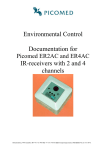
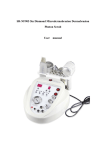


![English [2012v1]](http://vs1.manualzilla.com/store/data/005666127_1-015c2c1b906ab908850f1f1f8721a849-150x150.png)
![English [2012v1]](http://vs1.manualzilla.com/store/data/005770981_1-8c196de42073f8db3e58cd387e9490be-150x150.png)