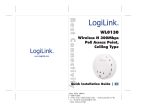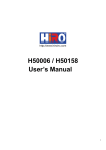Download Manual - Hiro, Inc
Transcript
According to the European WEEE directive, electrical and electronic equipment must not be disposed with consumers waste. Its components must be recycled or disposed apart from each other. Otherwise contaminative and hazardous substances can pollute our environment. You as a consumer are committed by law to dispose electrical and electronic devices to the producer, the dealer, or public collecting points at the end of the devices lifetime for free. Particulars are regulated in national right. The symbol on the product, in the user's manual, or at the packaging alludes to these terms. With this kind of waste separation, application, and waste disposal of used devices you achieve an important share to environmental protection. 1.0 Safety Instruction Put the Device always on a stable and straight Surface. In case of falling it can be damaged. Don’t place the Device into direct Sunlight or in Places with high Temperature. This can damage the Device or shorten his average useful Life. Don’t place it in the near of Heat Sources, like Radiators or other heat producing Devices. Don’t expose the Device to Rain, Water, Wetness or high Humidity. Don’t place it in the Bathroom or the Kitchen in the near of a Sink. Avoid the direct Contact with Water. Don’t try to open the Device. Prior to the first use of our product make a backup of your data. We are not liable for any loss of data, unless you can accuse us intention or gross negligence. In any case, liability for loss of data is limited to the effort that is necessary to restore from existing backup copies. -1- 2.0 Introduction 2.1 Specification Compliant to USB 2.0/1.1 standard High Speed up to 480Mbps Supports USB Standard Commands IEEE802.3u Flow Control for Full Duplex Mode Supports Suspend Mode & Wake-Up Resume Efficient TX/RX FIFO Auto Management Bus-Powered, No Need for External Power Supports to Windows 98SE/ME/2000/XP/Vista/7/8, MAC OS, and Linux 2.2 Package Content 1 x USB2.0 Fast Ethernet Adapter 1 x User Manual 1 x CD 3.0 Installation 3.1 Hardware Installation 1. 2. Plug the adapter to an available USB port of your computer. Plug the Ethernet cable to the adapter. -2- 3.2 Driver Installation (Win7 in example) 1. Put the driver CD-ROM into your CD/DVD driver, Windows will AutoPlay the disc. Choose “Run Setup.exe” If you don’t have the AutoPlay window pop up, please go to Desktop > Computer > DVD/CD-ROM Drive > *double click* 2. Choose your Windows version and start the driver installation. -3- CE Declaration: This device corresponds to EU directive 2004/108/EC: With the CE sign HiRO® , a registered trademark of HiRO Inc to ensure that the product is conformed to the basic standards and directives. These standards can be requested online on www.hiroinc.com. All trademarks and registered brands are the property of their respective owners. -4-